alarm HYUNDAI TUCSON HYBRID 2023 Owners Manual
[x] Cancel search | Manufacturer: HYUNDAI, Model Year: 2023, Model line: TUCSON HYBRID, Model: HYUNDAI TUCSON HYBRID 2023Pages: 699, PDF Size: 8.78 MB
Page 226 of 699
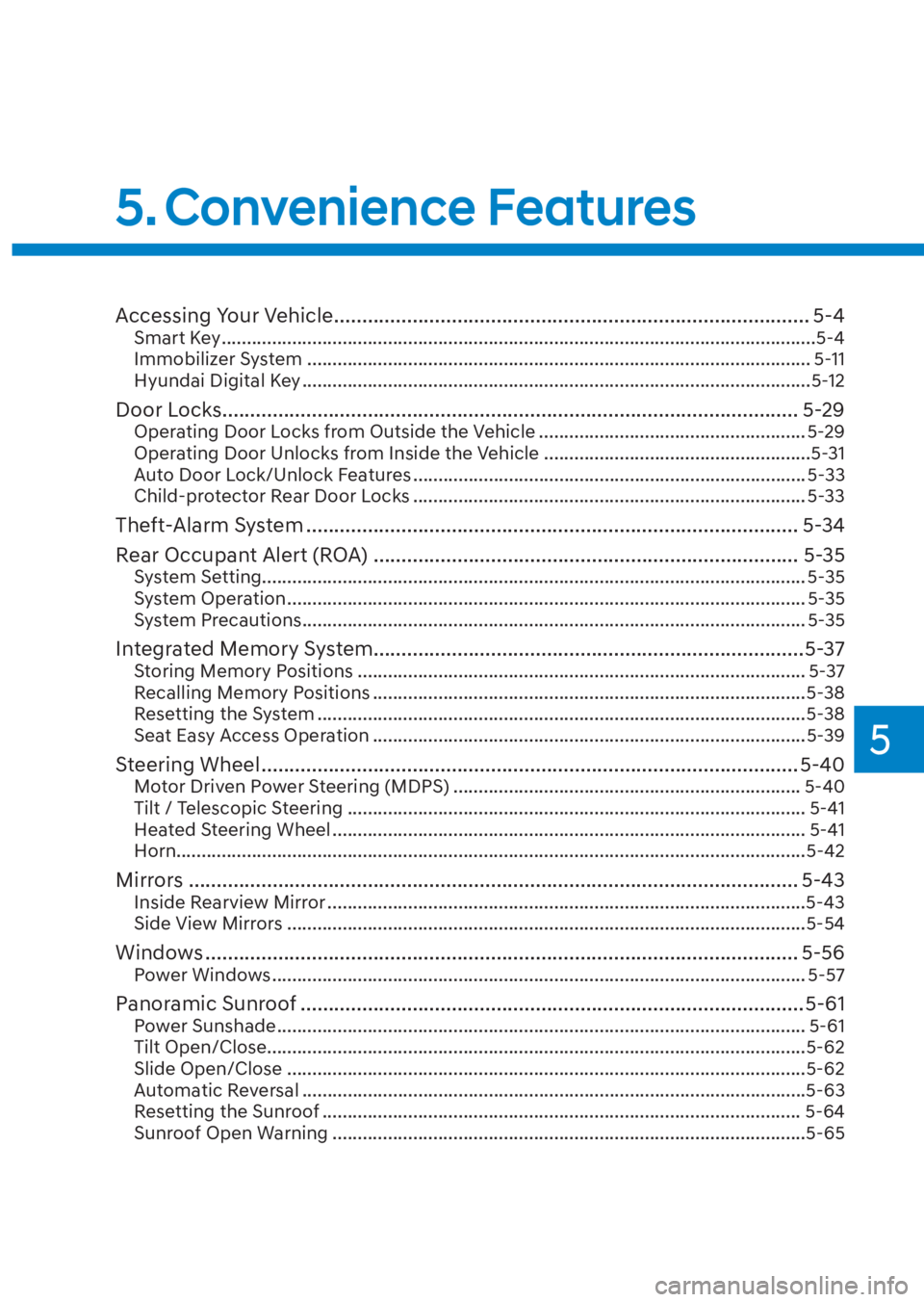
5
Accessing Your Vehicle ........................................................................\
............. 5-4Smart Key ........................................................................\
..............................................5-4
Immobilizer System ........................................................................\
............................ 5-11
Hyundai Digital Key ........................................................................\
.............................5-12
Door Locks ........................................................................\
............................... 5-29Operating Door Locks from Outside the Vehicle ..................................................... 5-29
Operating Door Unlocks from Inside the Vehicle .....................................................5-31
Auto Door Lock/Unlock Features ........................................................................\
...... 5-33
Child-protector Rear Door Locks ........................................................................\
...... 5-33
Theft-Alarm System ........................................................................\
................ 5-34
Rear Occupant Alert (ROA) ........................................................................\
.... 5-35
System Setting........................................................................\
.................................... 5-35
System Operation ........................................................................\
............................... 5-35
System Precautions ........................................................................\
............................ 5-35
Integrated Memory System......................................................................\
.......5-37Storing Memory Positions ........................................................................\
................. 5-37
Recalling Memory Positions ........................................................................\
..............5-38
Resetting the System ........................................................................\
.........................5-38
Seat Easy Access Operation ........................................................................\
..............5-39
Steering Wheel ........................................................................\
........................ 5-40Motor Driven Power Steering (MDPS) ..................................................................... 5-40
Tilt / Telescopic Steering ........................................................................\
................... 5-41
Heated Steering Wheel ........................................................................\
...................... 5-41
Horn........................................................................\
.....................................................5-42
Mirrors ......................................................................\
....................................... 5-43Inside Rearview Mirror ........................................................................\
.......................5-43
Side View Mirrors ........................................................................\
...............................5-54
Windows ......................................................................\
.................................... 5-56Power Windows ........................................................................\
.................................. 5-57
Panoramic Sunroof ........................................................................\
..................5-61Power Sunshade ........................................................................\
................................. 5-61
Tilt Open/Close........................................................................\
...................................5-62
Slide Open/Close .......................................................\
................................................5-62
Automatic Reversal ........................................................................\
............................5-63
Resetting the Sunroof ........................................................................\
....................... 5-64
Sunroof Open Warning ........................................................................\
......................5-65
5. Convenience Features
Page 234 of 699
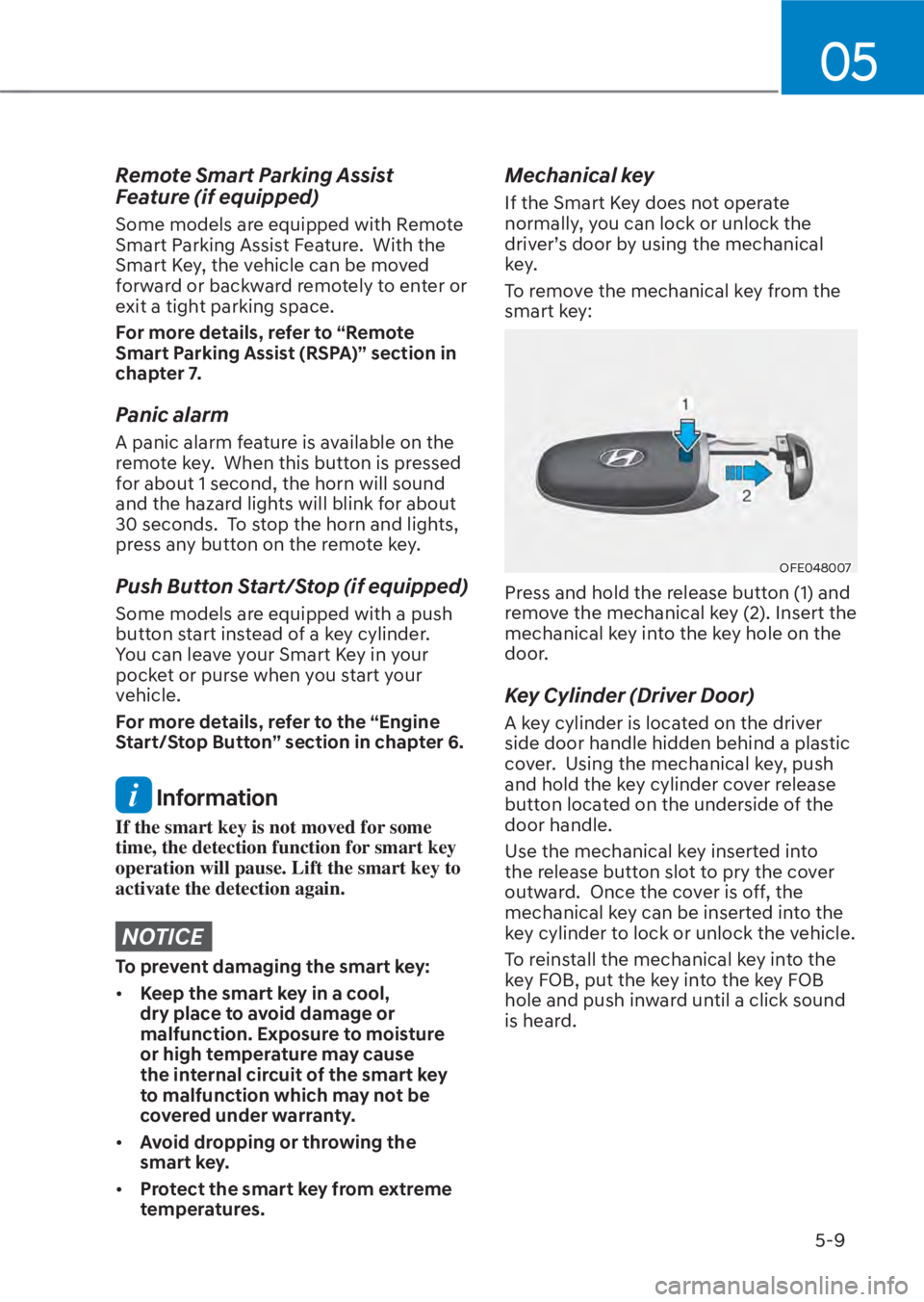
05
5-9
Remote Smart Parking Assist
Feature (if equipped)
Some models are equipped with Remote
Smart Parking Assist Feature. With the
Smart Key, the vehicle can be moved
forward or backward remotely to enter or
exit a tight parking space.
For more details, refer to “Remote
Smart Parking Assist (RSPA)” section in
chapter 7.
Panic alarm
A panic alarm feature is available on the
remote key. When this button is pressed
for about 1 second, the horn will sound
and the hazard lights will blink for about
30 seconds. To stop the horn and lights,
press any button on the remote key.
Push Button Start/Stop (if equipped)
Some models are equipped with a push
button start instead of a key cylinder.
You can leave your Smart Key in your
pocket or purse when you start your
vehicle.
For more details, refer to the “Engine
Start/Stop Button” section in chapter 6.
Information
If the smart key is not moved for some
time, the detection function for smart key
operation will pause. Lift the smart key to
activate the detection again.
NOTICE
To prevent damaging the smart key:
• Keep the smart key in a cool,
dry place to avoid damage or
malfunction. Exposure to moisture
or high temperature may cause
the internal circuit of the smart key
to malfunction which may not be
covered under warranty.
• Avoid dropping or throwing the
smart key.
• Protect the smart key from extreme
temperatures.
Mechanical key
If the Smart Key does not operate
normally, you can lock or unlock the
driver’s door by using the mechanical
key.
To remove the mechanical key from the
smart key:
OFE048007OFE048007
Press and hold the release button (1) and
remove the mechanical key (2). Insert the
mechanical key into the key hole on the
door.
Key Cylinder (Driver Door)
A key cylinder is located on the driver
side door handle hidden behind a plastic
cover. Using the mechanical key, push
and hold the key cylinder cover release
button located on the underside of the
door handle.
Use the mechanical key inserted into
the release button slot to pry the cover
outward. Once the cover is off, the
mechanical key can be inserted into the
key cylinder to lock or unlock the vehicle.
To reinstall the mechanical key into the
key FOB, put the key into the key FOB
hole and push inward until a click sound
is heard.
Page 259 of 699
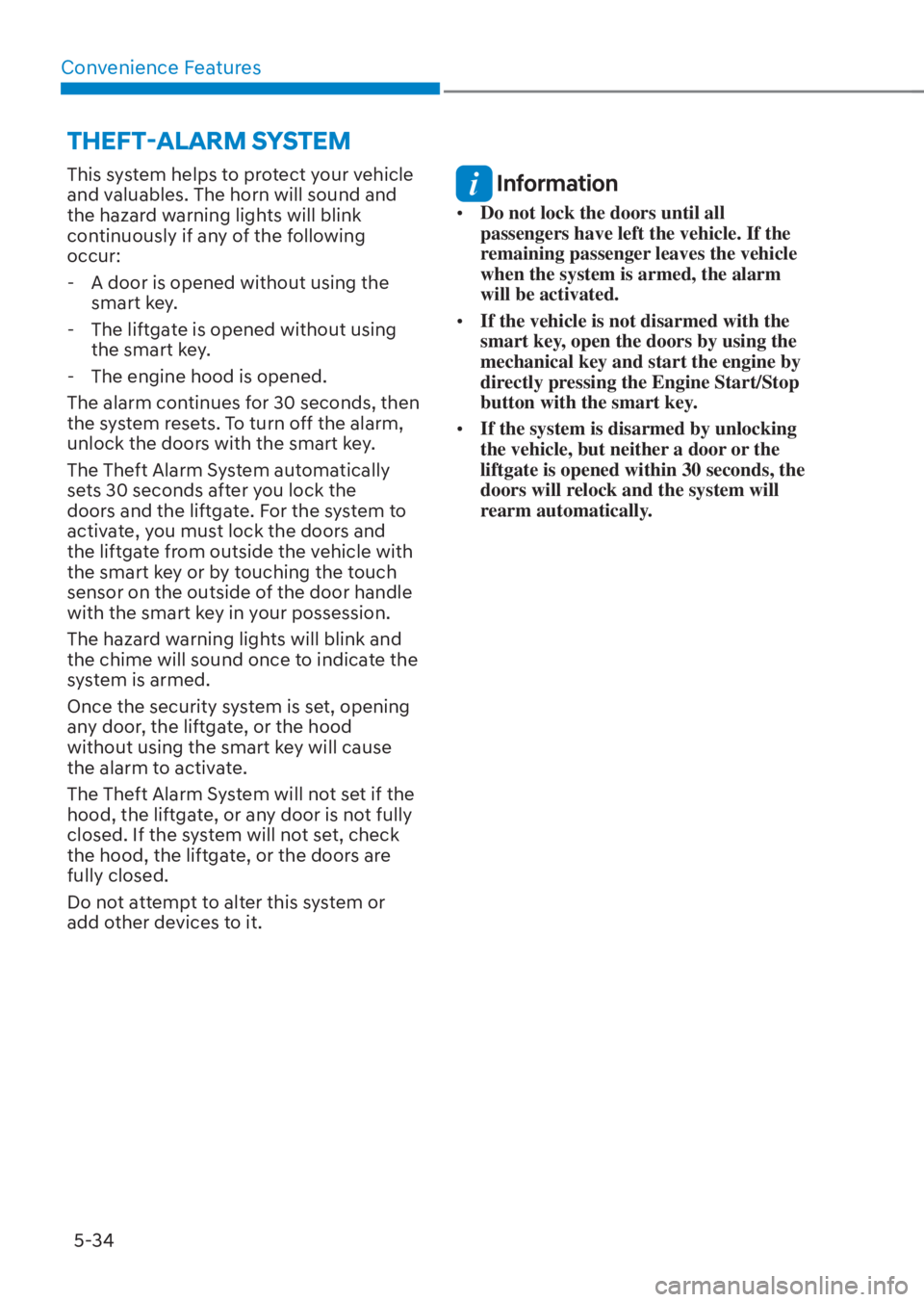
Convenience Features5-34
THEFT-ALARM SYSTEM
This system helps to protect your vehicle
and valuables. The horn will sound and
the hazard warning lights will blink
continuously if any of the following
occur: - A door is opened without using the smart key.
- The liftgate is opened without using the smart key.
- The engine hood is opened.
The alarm continues for 30 seconds, then
the system resets. To turn off the alarm,
unlock the doors with the smart key.
The Theft Alarm System automatically
sets 30 seconds after you lock the
doors and the liftgate. For the system to
activate, you must lock the doors and
the liftgate from outside the vehicle with
the smart key or by touching the touch
sensor on the outside of the door handle
with the smart key in your possession.
The hazard warning lights will blink and
the chime will sound once to indicate the
system is armed.
Once the security system is set, opening
any door, the liftgate, or the hood
without using the smart key will cause
the alarm to activate.
The Theft Alarm System will not set if the
hood, the liftgate, or any door is not fully
closed. If the system will not set, check
the hood, the liftgate, or the doors are
fully closed.
Do not attempt to alter this system or
add other devices to it. Information
• Do not lock the doors until all
passengers have left the vehicle. If the
remaining passenger leaves the vehicle
when the system is armed, the alarm
will be activated.
• If the vehicle is not disarmed with the
smart key, open the doors by using the
mechanical key and start the engine by
directly pressing the Engine Start/Stop
button with the smart key.
• If the system is disarmed by unlocking
the vehicle, but neither a door or the
liftgate is opened within 30 seconds, the
doors will relock and the system will
rearm automatically.
Page 316 of 699
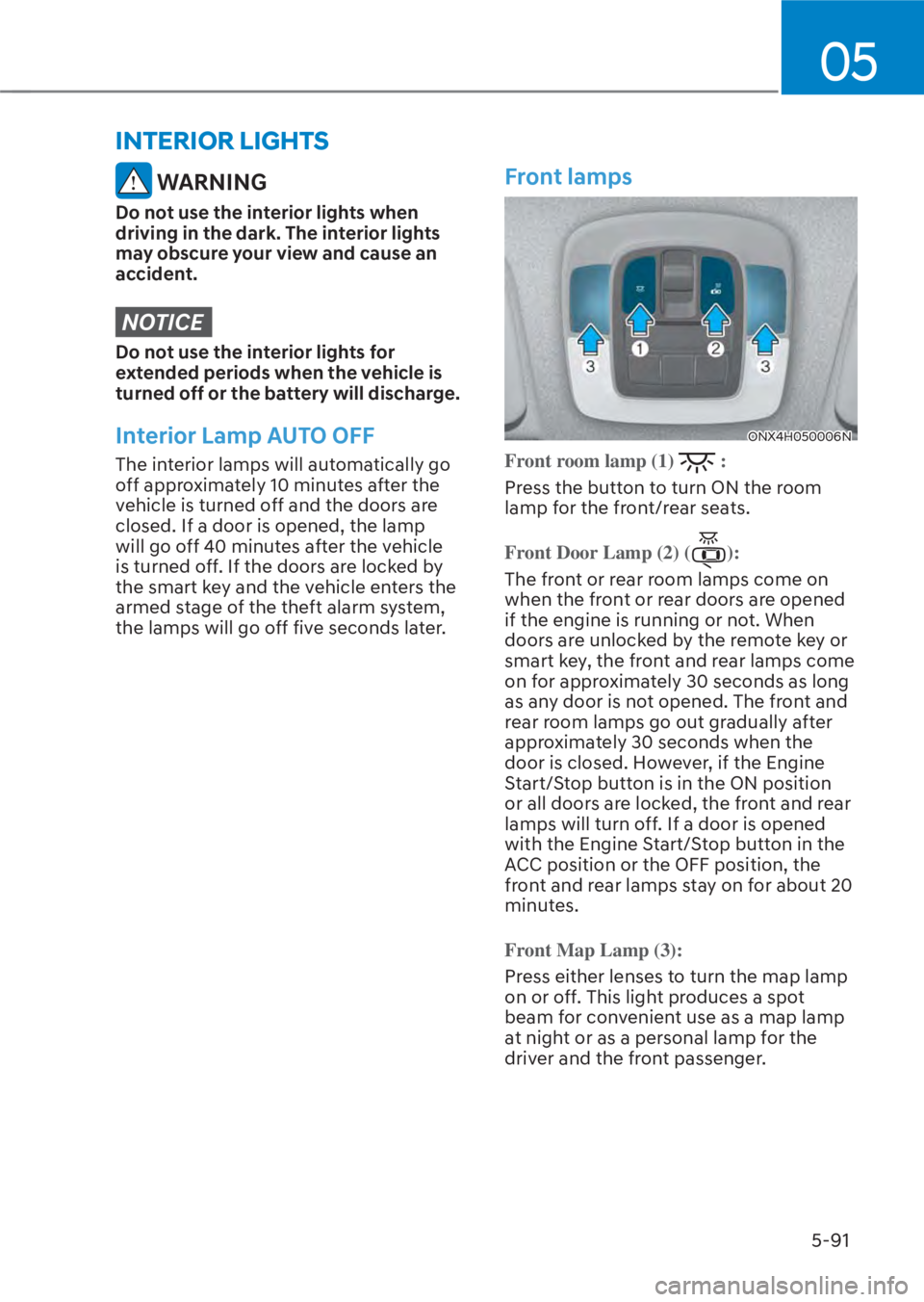
05
5-91
INTERIOR LIGHTS
WARNING
Do not use the interior lights when
driving in the dark. The interior lights
may obscure your view and cause an
accident.
NOTICE
Do not use the interior lights for
extended periods when the vehicle is
turned off or the battery will discharge.
Interior Lamp AUTO OFF
The interior lamps will automatically go
off approximately 10 minutes after the
vehicle is turned off and the doors are
closed. If a door is opened, the lamp
will go off 40 minutes after the vehicle
is turned off. If the doors are locked by
the smart key and the vehicle enters the
armed stage of the theft alarm system,
the lamps will go off five seconds later.
Front lamps
ONX4H050006NONX4H050006N
Front room lamp (1) :
Press the button to turn ON the room
lamp f
or the front/rear seats.
Front Door Lamp (2) (
):
The front or rear room lamps come on
when the fr
ont or rear doors are opened
if the engine is running or not. When
doors are unlocked by the remote key or
smart key, the front and rear lamps come
on for approximately 30 seconds as long
as any door is not opened. The front and
rear room lamps go out gradually after
approximately 30 seconds when the
door is closed. However, if the Engine
Start/Stop button is in the ON position
or all doors are locked, the front and rear
lamps will turn off. If a door is opened
with the Engine Start/Stop button in the
ACC position or the OFF position, the
front and rear lamps stay on for about 20
minutes.
Front Map Lamp (3):
Press either lenses to turn the map lamp
on or o
ff. This light produces a spot
beam for convenient use as a map lamp
at night or as a personal lamp for the
driver and the front passenger.
Page 350 of 699
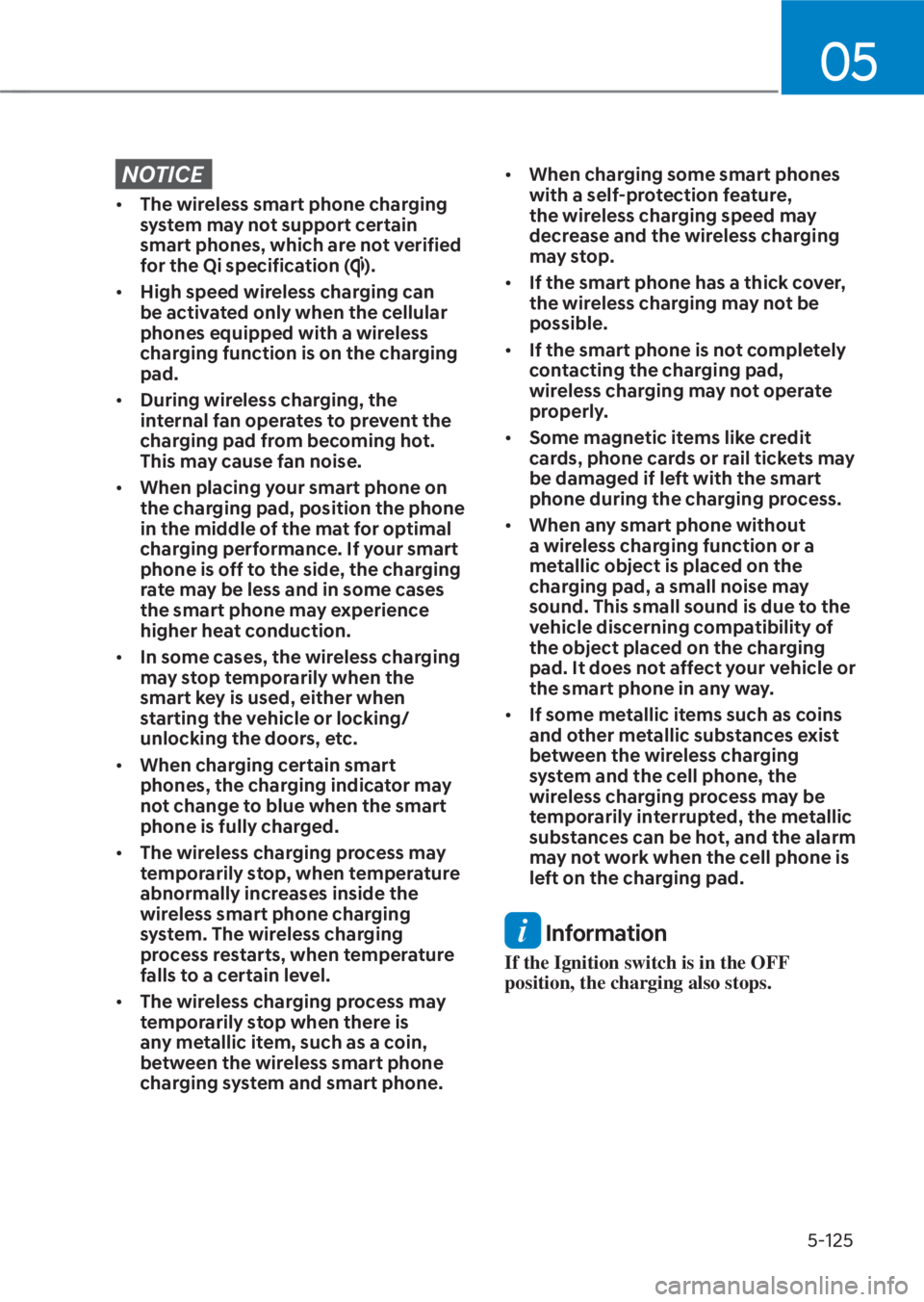
05
5-125
NOTICE
• The wireless smart phone charging
system may not support certain
smart phones, which are not verified
for the Qi specification (
).
• High speed wireless charging can
be activated only when the cellular
phones equipped with a wireless
charging function is on the charging
pad.
• During wireless charging, the
internal fan operates to prevent the
charging pad from becoming hot.
This may cause fan noise.
• When placing your smart phone on
the charging pad, position the phone
in the middle of the mat for optimal
charging performance. If your smart
phone is off to the side, the charging
rate may be less and in some cases
the smart phone may experience
higher heat conduction.
• In some cases, the wireless charging
may stop temporarily when the
smart key is used, either when
starting the vehicle or locking/
unlocking the doors, etc.
• When charging certain smart
phones, the charging indicator may
not change to blue when the smart
phone is fully charged.
• The wireless charging process may
temporarily stop, when temperature
abnormally increases inside the
wireless smart phone charging
system. The wireless charging
process restarts, when temperature
falls to a certain level.
• The wireless charging process may
temporarily stop when there is
any metallic item, such as a coin,
between the wireless smart phone
charging system and smart phone. •
When charging some smart phones
with a self-protection feature,
the wireless charging speed may
decrease and the wireless charging
may stop.
• If the smart phone has a thick cover,
the wireless charging may not be
possible.
• If the smart phone is not completely
contacting the charging pad,
wireless charging may not operate
properly.
• Some magnetic items like credit
cards, phone cards or rail tickets may
be damaged if left with the smart
phone during the charging process.
• When any smart phone without
a wireless charging function or a
metallic object is placed on the
charging pad, a small noise may
sound. This small sound is due to the
vehicle discerning compatibility of
the object placed on the charging
pad. It does not affect your vehicle or
the smart phone in any way.
• If some metallic items such as coins
and other metallic substances exist
between the wireless charging
system and the cell phone, the
wireless charging process may be
temporarily interrupted, the metallic
substances can be hot, and the alarm
may not work when the cell phone is
left on the charging pad.
Information
If the Ignition switch is in the OFF
position, the charging also stops.
Page 587 of 699
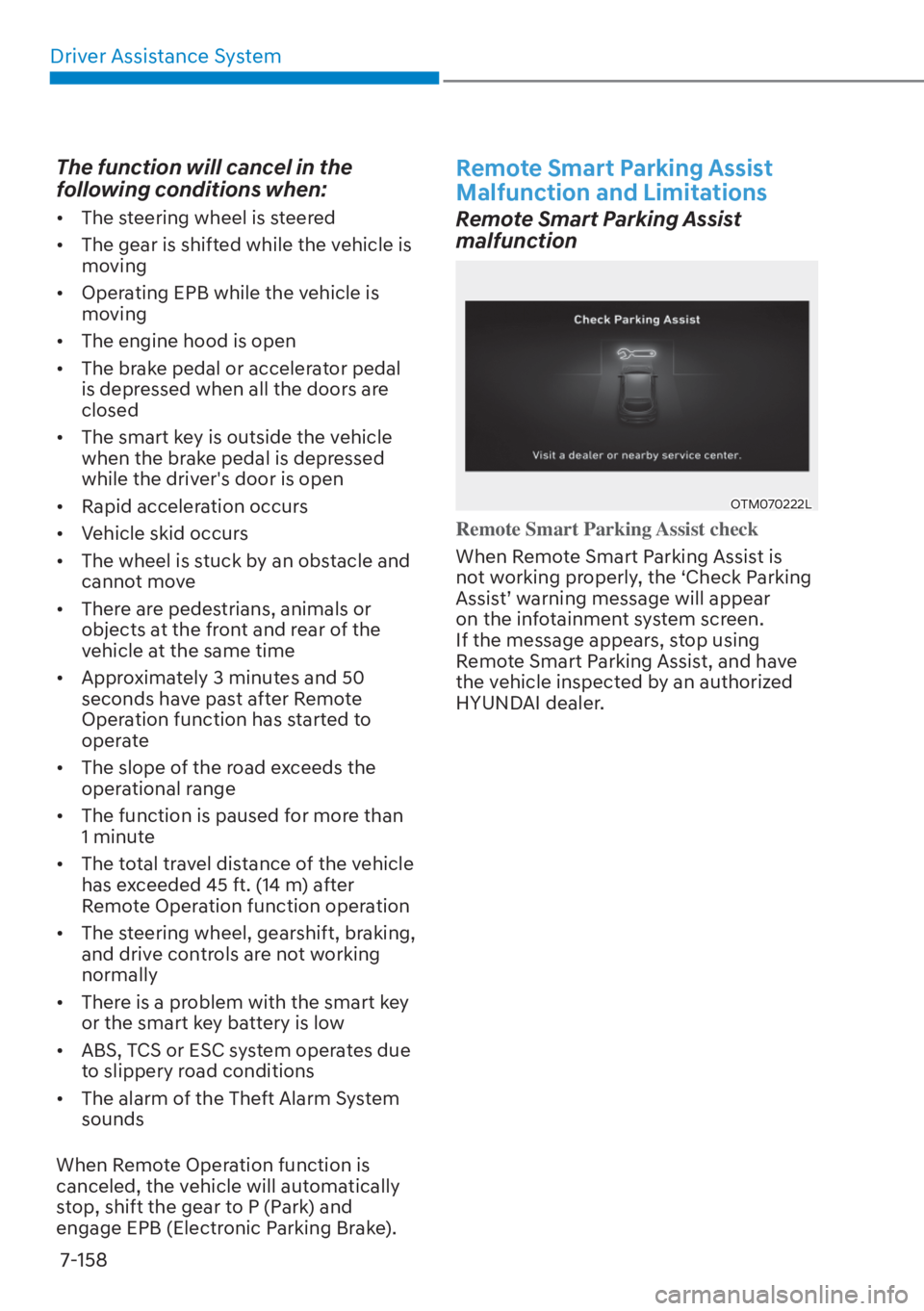
Driver Assistance System7-158
The function will cancel in the
following conditions when:
• The steering wheel is steered
• The gear is shifted while the vehicle is moving
• Operating EPB while the vehicle is moving
• The engine hood is open
• The brake pedal or accelerator pedal is depressed when all the doors are
closed
• The smart key is outside the vehicle when the brake pedal is depressed
while the driver's door is open
• Rapid acceleration occurs
• Vehicle skid occurs
• The wheel is stuck by an obstacle and cannot move
• There are pedestrians, animals or objects at the front and rear of the
vehicle at the same time
• Approximately 3 minutes and 50 seconds have past after Remote
Operation function has started to
operate
• The slope of the road exceeds the operational range
• The function is paused for more than 1 minute
• The total travel distance of the vehicle has exceeded 45 ft. (14 m) after
Remote Operation function operation
• The steering wheel, gearshift, braking, and drive controls are not working
normally
• There is a problem with the smart key or the smart key battery is low
• ABS, TCS or ESC system operates due to slippery road conditions
• The alarm of the Theft Alarm System sounds
When Remote Operation function is
canceled, the vehicle will automatically
stop, shift the gear to P (Park) and
engage EPB (Electronic Parking Brake).
Remote Smart Parking Assist
Malfunction and Limitations
Remote Smart Parking Assist
malfunction
OTM070222LOTM070222L
Remote Smart Parking Assist check
When Remote Smart Parking Assist is
no
t working properly, the ‘Check Parking
Assist’ warning message will appear
on the infotainment system screen.
If the message appears, stop using
Remote Smart Parking Assist, and have
the vehicle inspected by an authorized
HYUNDAI dealer.
Page 680 of 699
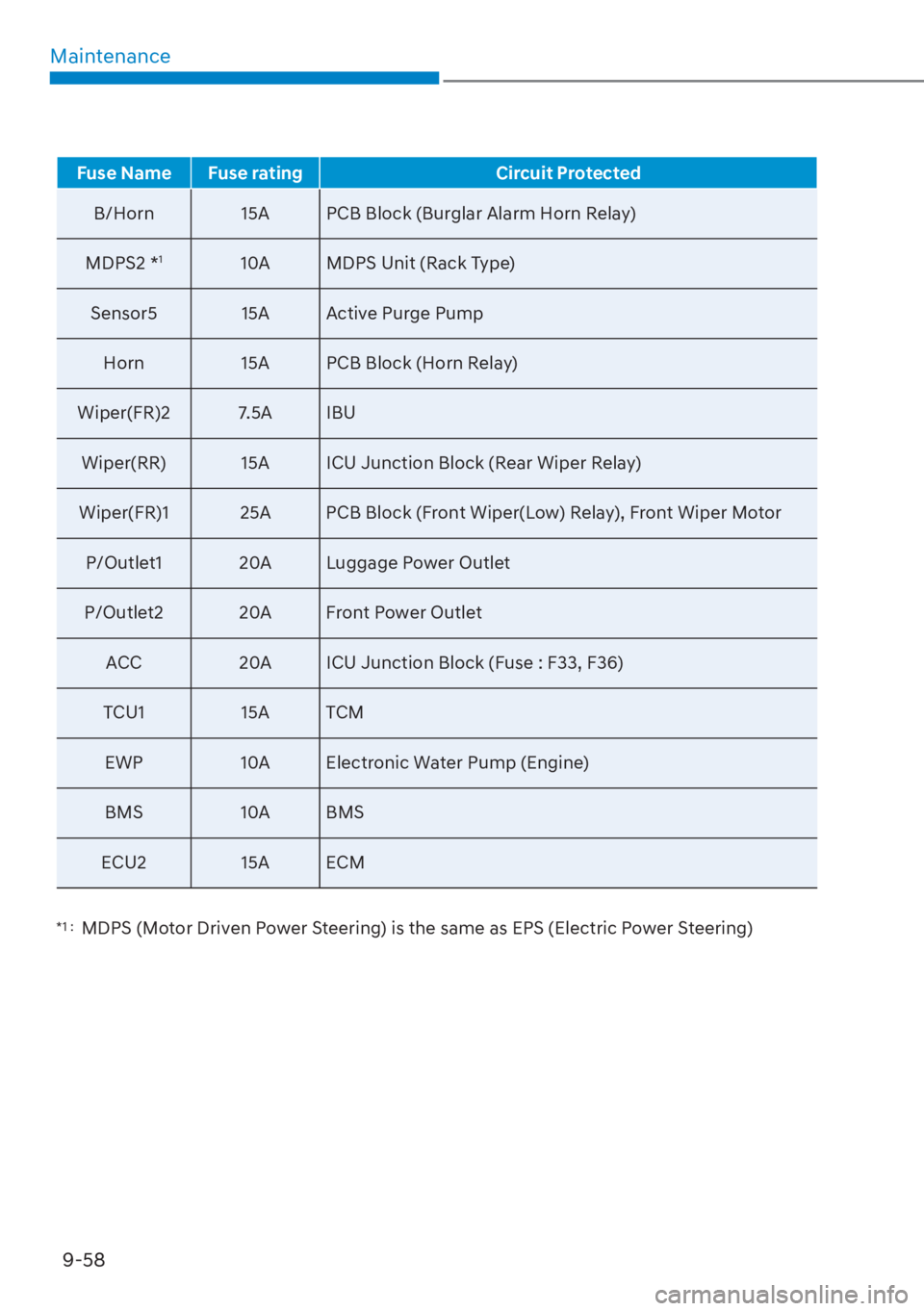
Maintenance9-58
Fuse Name Fuse rating Circuit Protected
B/Horn 15A PCB Block (Burglar Alarm Horn Relay)
MDPS2 *
110A MDPS Unit (Rack Type)
Sensor5 15A Active Purge Pump Horn 15A PCB Block (Horn Relay)
Wiper(FR)2 7.5A IBU Wiper(RR) 15A ICU Junction Block (Rear Wiper Relay)
Wiper(FR)1 25A PCB Block (Front Wiper(Low) Relay), Front Wiper Motor P/Outlet1 20A Luggage Power Outlet
P/Outlet2 20A Front Power Outlet ACC 20A ICU Junction Block (Fuse : F33, F36)
TCU1 15A TCM EWP 10A Electronic Water Pump (Engine)BMS 10A BMS
ECU2 15A ECM
*1 : MDPS (Motor Driven Power Steering) is the same as EPS (Electric Power Steering)