All INFINITI FX 2013 Owner's Manual
[x] Cancel search | Manufacturer: INFINITI, Model Year: 2013, Model line: FX, Model: INFINITI FX 2013Pages: 522, PDF Size: 7.53 MB
Page 304 of 522

Voice command examplesGUID-33326639-5C75-4573-840C-AD81EF0BD841
SAA2167
Example 1 - Placing a call to the phone
number 800-662-6200:
GUID-D73A39BF-43C8-459F-9C24-47B7F579C407switch located on
the steering wheel.
SAA2535
2. The system announces, “Would you like
to access Phone, Navigation, Informa-
tion, Audio or Help?”
3. Speak “Phone”.
Monitor, climate, audio, phone and voice recognition systems4-127
Page 305 of 522

4-128Monitor, climate, audio, phone and voice recognition systems
SAA2536
4. Speak“Dial Number”.
SAA2537
5. Speak“8 0 0”.
Selecting the “Manual Controls” key
switches the screen to the keypad to
input the phone number manually.
SAA2538
6. The system announces, “Please say the
next three digits or dial, or say change
number.”
7. Speak “6 6 2”.
Page 306 of 522

SAA2539
8. The system announces,“Please say the
last four digits” or say change number.
9. Speak “6 2 0 0”.
SAA2540
10. The system announces, “Dial or Change
Number?”
11. Speak “Dial”.
12. The system makes a call to 800-662- 6200.
NOTE:
. You can also speak “800-662-6200”
(10 continuous digits) or “662-6200”
(7 continuous digits), if the area code
is not necessary. However, the 3-3-4
digit grouping is recommended for
improved recognition. (See “Giving
voice commands” (P.4-123).) .
You can only say a phone number using
the 3-3-4 grouping, 7 digits, and 10
digits using this command. Please use
the “International Call” command for
all other formats.
. If you say “Change Number” during
phone number entry, the system will
automatically request that you repeat
the number using the 3-3-4 format. In
this case please say the area code first
and then follow the prompts.
. Do not add a “1”in front of the area
code when speaking phone numbers.
. If the system does not recognize your
command, please try repeating the
command using a natural voice. Speak-
ing too slow or too loudly may further
decrease recognition performance.
Monitor, climate, audio, phone and voice recognition systems4-129
Page 307 of 522

4-130Monitor, climate, audio, phone and voice recognition systems
SAA2167
Example 2 - Placing an international call to
the phone number 011-81-111-222-3333:
GUID-D73A39BF-43C8-459F-9C24-47B7F579C407switch located on
the steering wheel.
SAA2535
2. The system announces, “Would you like
to access Phone, Navigation, Informa-
tion, Audio or Help?”
3. Speak “Phone”.
SAA2536
4. Speak“International Call ”.
Page 308 of 522

SAA2541
5. Speak“011811112223333”.
SAA2542
6. Speak“Dial”.
7. System makes a call to 011-81-111- 222-3333.
NOTE:
Any digit input format is available in the
International Number input process.
INFINITI VOICE RECOGNITION AL-
TERNATE COMMAND MODE
GUID-918CFB1A-8B4D-4654-9F94-4AB4B38ADAC2
switch. In this mode, available commands
are not fully shown on the display or
prompted. Review the expanded command
list when this mode is active. See exam-
ples of Alternate Command Mode screens.
Please note that in this mode the recogni-
tion success rate may be affected as the
number of available commands and ways
of speaking each command are increased.
To improve the recognition success rate,
try using the Speaker Adaptation Function
available in that mode. (See “Speaker
adaptation function (for Alternate Com-
mand Mode)” (P.4-143).) Otherwise it is
recommended that Alternate Command
Mode be turned OFF and Standard Mode
be used for the best recognition perfor-
mance.
Monitor, climate, audio, phone and voice recognition systems4-131
Page 318 of 522

.When the air conditioner is in the AUTO
mode, the fan speed decreases auto-
matically for easy recognition.
. Wait until a tone sounds before speak-
ing a command.
. Speak in a natural voice without paus-
ing between words.
SAA2167
Giving voice commandGUID-4666E63F-987E-4BB7-BD98-A0C3184022B4switch
located on the steering wheel.
SAA2548
2. A list of commands appears on the
screen, and the system announces,
“Please say a command”.
3. After the tone sounds and the icon on the screen changes from
to,
speak a command.
Operating tips:
GUID-D73A39BF-43C8-459F-9C24-47B7F579C407
.
. The list displayed can be scrolled by
tilting the menu control switch on the
steering wheel.
. If the command is not recognized, the
system announces, “Please say again”.
Monitor, climate, audio, phone and voice recognition systems4-141
Page 319 of 522

4-142Monitor, climate, audio, phone and voice recognition systems
Repeat the command in a clear voice.
. Push the BACK button once to return to
the previous screen.
. If you want to cancel the command,
push and hold the TALK
switch for
1 second. The message “Voice can-
celed” will be announced.
. To skip the voice guidance function and
give the command immediately, press
the TALK
switch to interrupt the
system. Remember to speak after the
tone.
. If you want to adjust the volume of the
system feedback, push the volume
control switch (+ or −) on the steering
wheel or use the audio system volume
knob while the system is making an
announcement.
How to speak numbers:
GUID-D73A39BF-43C8-459F-9C24-47B7F579C407
switch during a
phone call.
. The menu will be launched and you will
be provided with the following gui-
dance: “Please say the digits to dial”.
. After guidance, say the digits of the
number you want to send. After this, the digits that have been recognized
will be read out.
. If you press the ENTER button on the
steering wheel or on the INFINITI con-
troller, the selected digits will be sent.
Page 326 of 522
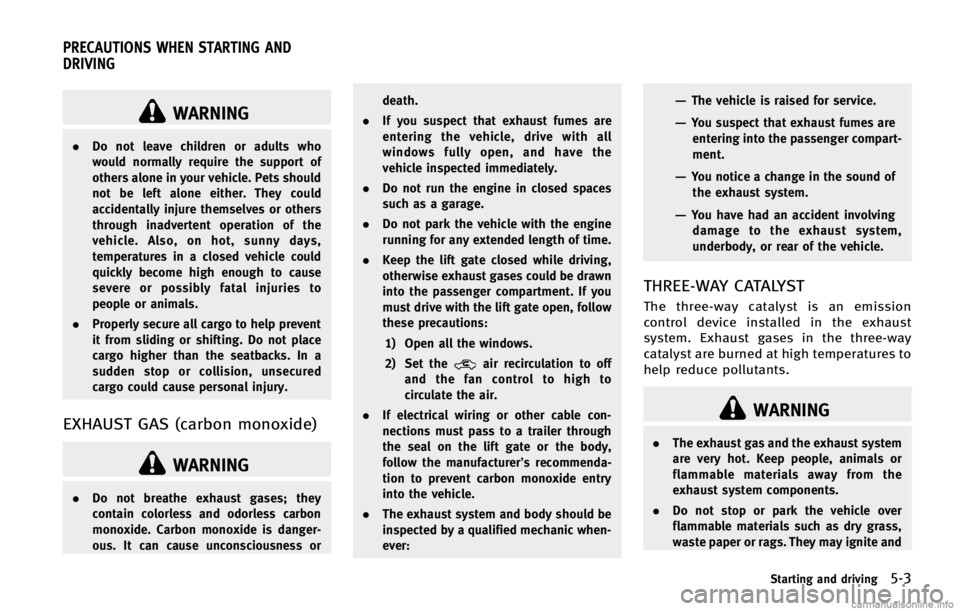
GUID-D68C0968-2C03-4229-A9B4-5A1EDD2A115A
WARNING
.Do not leave children or adults who
would normally require the support of
others alone in your vehicle. Pets should
not be left alone either. They could
accidentally injure themselves or others
through inadvertent operation of the
vehicle. Also, on hot, sunny days,
temperatures in a closed vehicle could
quickly become high enough to cause
severe or possibly fatal injuries to
people or animals.
. Properly secure all cargo to help prevent
it from sliding or shifting. Do not place
cargo higher than the seatbacks. In a
sudden stop or collision, unsecured
cargo could cause personal injury.
EXHAUST GAS (carbon monoxide)GUID-5A09DFF4-65AD-462D-9E65-B939613D79D6
WARNING
.Do not breathe exhaust gases; they
contain colorless and odorless carbon
monoxide. Carbon monoxide is danger-
ous. It can cause unconsciousness or death.
. If you suspect that exhaust fumes are
entering the vehicle, drive with all
windows fully open, and have the
vehicle inspected immediately.
. Do not run the engine in closed spaces
such as a garage.
. Do not park the vehicle with the engine
running for any extended length of time.
. Keep the lift gate closed while driving,
otherwise exhaust gases could be drawn
into the passenger compartment. If you
must drive with the lift gate open, follow
these precautions:
1) Open all the windows.
2) Set the
air recirculation to off
and the fan control to high to
circulate the air.
. If electrical wiring or other cable con-
nections must pass to a trailer through
the seal on the lift gate or the body,
follow the manufacturer’s recommenda-
tion to prevent carbon monoxide entry
into the vehicle.
. The exhaust system and body should be
inspected by a qualified mechanic when-
ever:
—The vehicle is raised for service.
—You suspect that exhaust fumes are
entering into the passenger compart-
ment.
—You notice a change in the sound ofthe exhaust system.
—You have had an accident involvingdamage to the exhaust system,
underbody, or rear of the vehicle.
THREE-WAY CATALYSTGUID-0B35F258-D470-46BC-A166-38F227DAACD3
WARNING
. The exhaust gas and the exhaust system
are very hot. Keep people, animals or
flammable materials away from the
exhaust system components.
. Do not stop or park the vehicle over
flammable materials such as dry grass,
waste paper or rags. They may ignite and
Starting and driving5-3
PRECAUTIONS WHEN STARTING AND
DRIVING
Page 328 of 522
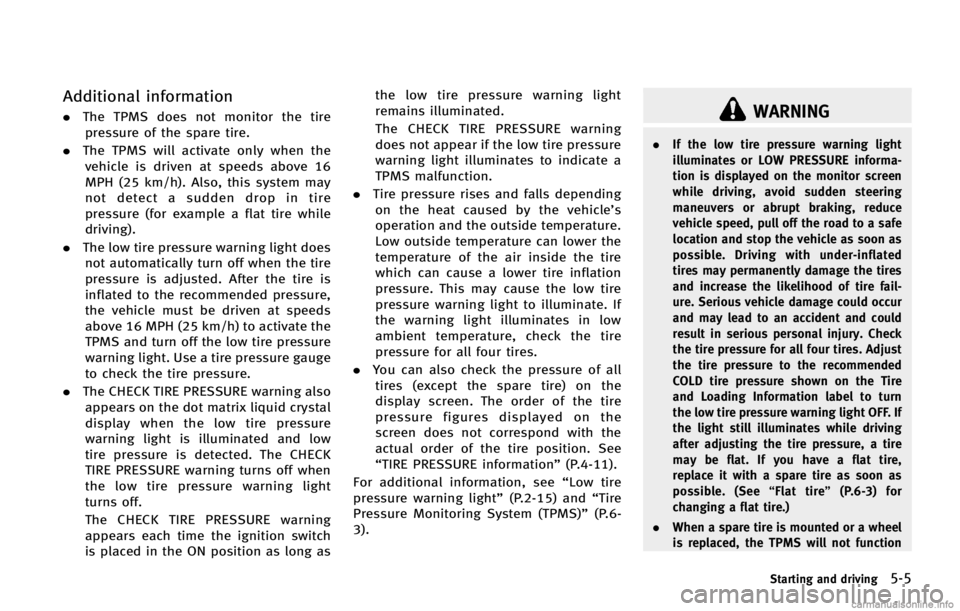
WARNING
.If the low tire pressure warning light
illuminates or LOW PRESSURE informa-
tion is displayed on the monitor screen
while driving, avoid sudden steering
maneuvers or abrupt braking, reduce
vehicle speed, pull off the road to a safe
location and stop the vehicle as soon as
possible. Driving with under-inflated
tires may permanently damage the tires
and increase the likelihood of tire fail-
ure. Serious vehicle damage could occur
and may lead to an accident and could
result in serious personal injury. Check
the tire pressure for all four tires. Adjust
the tire pressure to the recommended
COLD tire pressure shown on the Tire
and Loading Information label to turn
the low tire pressure warning light OFF. If
the light still illuminates while driving
after adjusting the tire pressure, a tire
may be flat. If you have a flat tire,
replace it with a spare tire as soon as
possible. (See “Flat tire”(P.6-3) for
changing a flat tire.)
. When a spare tire is mounted or a wheel
is replaced, the TPMS will not function
Starting and driving5-5
Page 329 of 522
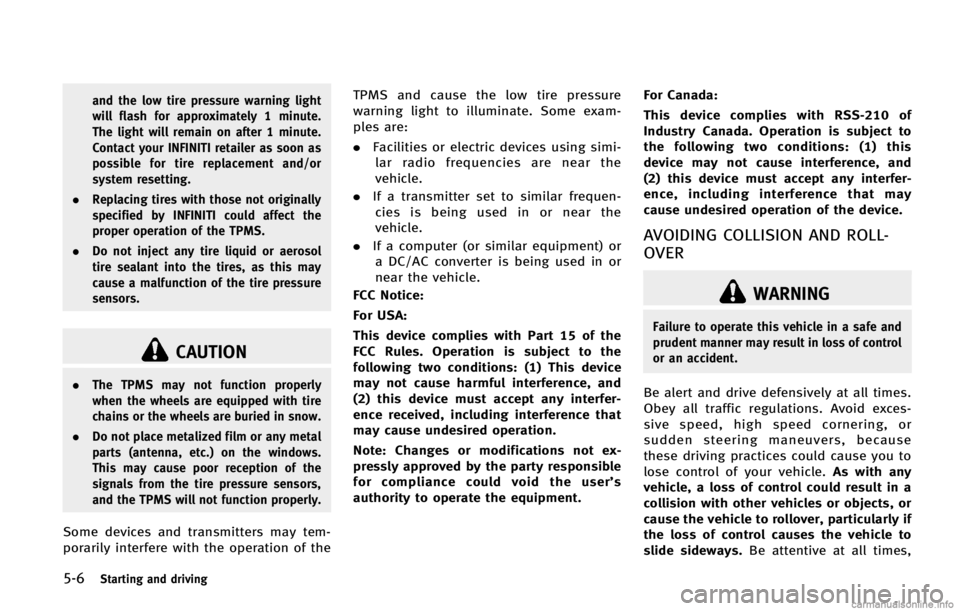
5-6Starting and driving
CAUTION
.The TPMS may not function properly
when the wheels are equipped with tire
chains or the wheels are buried in snow.
. Do not place metalized film or any metal
parts (antenna, etc.) on the windows.
This may cause poor reception of the
signals from the tire pressure sensors,
and the TPMS will not function properly.
Some devices and transmitters may tem-
porarily interfere with the operation of the TPMS and cause the low tire pressure
warning light to illuminate. Some exam-
ples are:
.
Facilities or electric devices using simi-
lar radio frequencies are near the
vehicle.
. If a transmitter set to similar frequen-
cies is being used in or near the
vehicle.
. If a computer (or similar equipment) or
a DC/AC converter is being used in or
near the vehicle.
FCC Notice:
For USA:
This device complies with Part 15 of the
FCC Rules. Operation is subject to the
following two conditions: (1) This device
may not cause harmful interference, and
(2) this device must accept any interfer-
ence received, including interference that
may cause undesired operation.
Note: Changes or modifications not ex-
pressly approved by the party responsible
for compliance could void the user’s
authority to operate the equipment. For Canada:
This device complies with RSS-210 of
Industry Canada. Operation is subject to
the following two conditions: (1) this
device may not cause interference, and
(2) this device must accept any interfer-
ence, including interference that may
cause undesired operation of the device.
AVOIDING COLLISION AND ROLL-
OVER
GUID-79AD6E04-E2CE-4DE2-B55A-E48AA526F48F
WARNING
Failure to operate this vehicle in a safe and
prudent manner may result in loss of control
or an accident.
Be alert and drive defensively at all times.
Obey all traffic regulations. Avoid exces-
sive speed, high speed cornering, or
sudden steering maneuvers, because
these driving practices could cause you to
lose control of your vehicle.
As with any
vehicle, a loss of control could result in a
collision with other vehicles or objects, or
cause the vehicle to rollover, particularly if
the loss of control causes the vehicle to
slide sideways. Be attentive at all times,