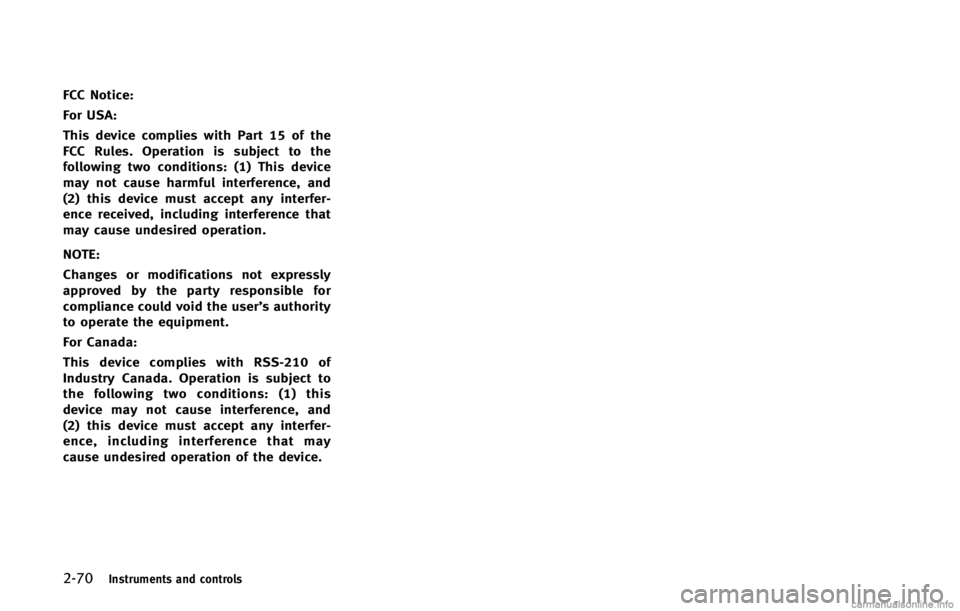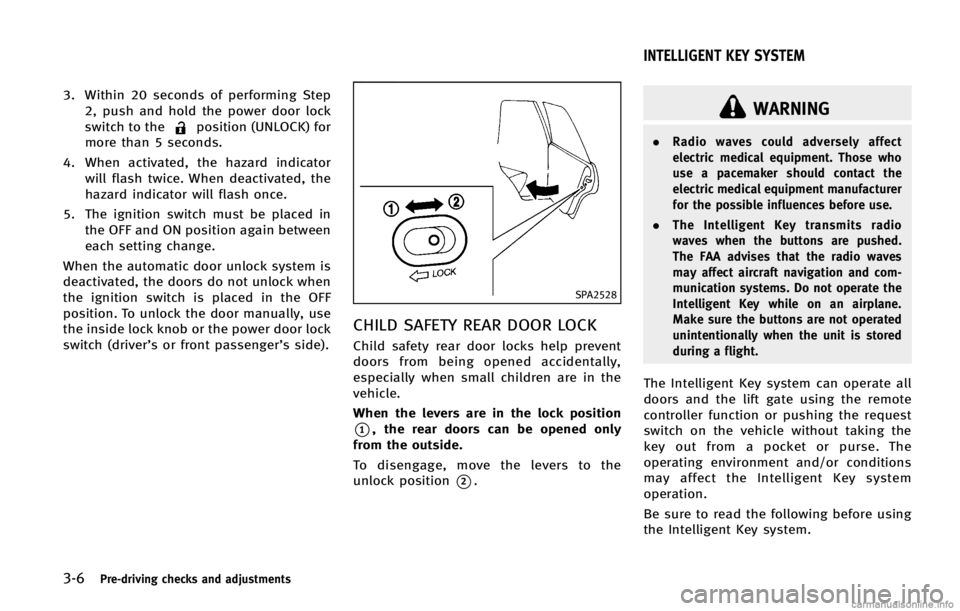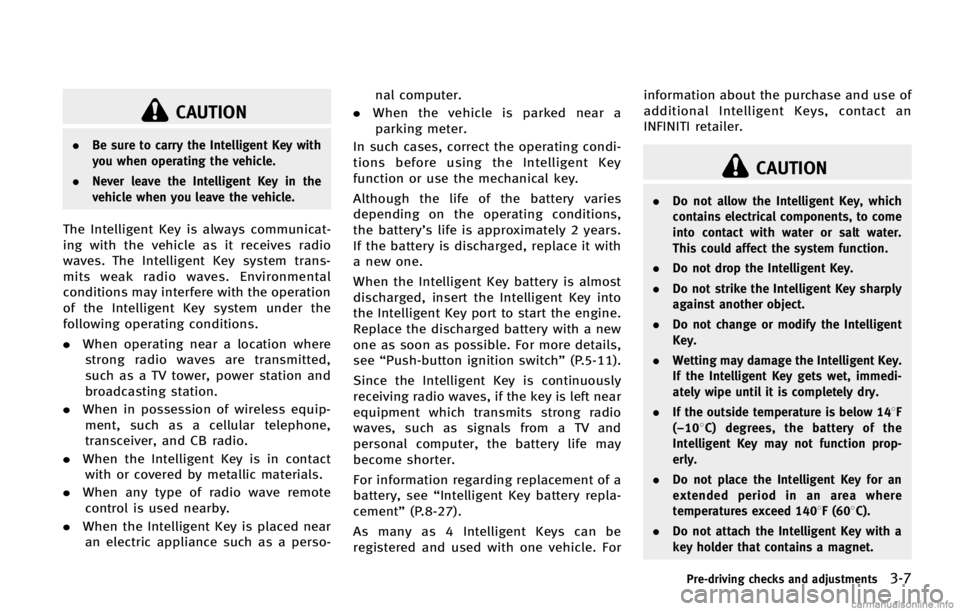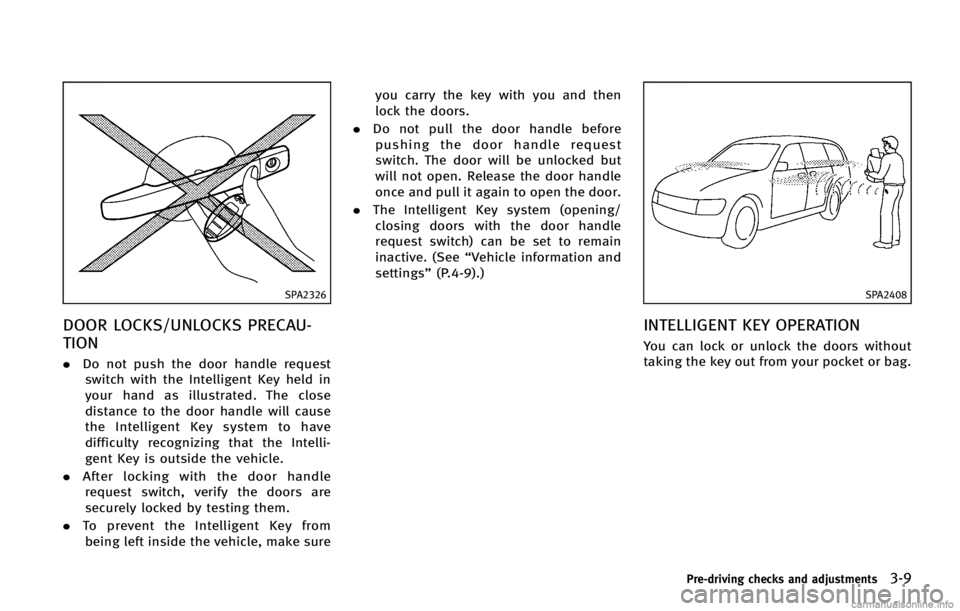INFINITI FX 2013 Owner's Manual
FX 2013
INFINITI
INFINITI
https://www.carmanualsonline.info/img/42/34941/w960_34941-0.png
INFINITI FX 2013 Owner's Manual
Trending: change wheel, towing, service indicator, coolant temperature, air conditioning, brake light, automatic transmission fluid
Page 141 of 522
2-70Instruments and controls
FCC Notice:
For USA:
This device complies with Part 15 of the
FCC Rules. Operation is subject to the
following two conditions: (1) This device
may not cause harmful interference, and
(2) this device must accept any interfer-
ence received, including interference that
may cause undesired operation.
NOTE:
Changes or modifications not expressly
approved by the party responsible for
compliance could void the user’s authority
to operate the equipment.
For Canada:
This device complies with RSS-210 of
Industry Canada. Operation is subject to
the following two conditions: (1) this
device may not cause interference, and
(2) this device must accept any interfer-
ence, including interference that may
cause undesired operation of the device.
Page 142 of 522
3 Pre-driving checks and adjustments
Keys...
Page 143 of 522
3-2Pre-driving checks and adjustments
GUID-94E843C0-8427-4D89-B6DF-18D25D089B3C
SPA2431
1. Intelligent Key (2)
2. Mechanical key (inside Intelligent Key)(2)
3. Key number plate (1)
INTELLIGENT KEYGUID-86048983-4EC4-44A7-9897-308F9D4A0C7F
CAUTION
. Be sure to carry the Intelligent Key with
you when driving. The Intelligent Key is a
precision device with a built-in transmit-
ter. To avoid damaging it, please note
the following.
—The Intelligent Key is water resis-
tant; however, wetting may damage
the Intelligent Key. If the Intelligent
Key gets wet, immediately wipe until
it is completely dry.
—Do not bend, drop or strike itagainst another object.
—If the outside temperature is below 148F (−108C) degrees, the battery of
the Intelligent Key may not function
properly.
—Do not place the Intelligent Key foran extended period in a place where
temperatures exceed 1408F (608C).
KEYS
Page 144 of 522
SPA2033
Mechanical keyGUID-2A454315-7DC0-4DFC-8E5E-D25254045972
CAUTION
Always carry the mechanical key installed in
the Intelligent Key.
VALET HAND-OFFGUID-A722005A-6639-4D5F-B67D-EDDC260A1F06
Page 145 of 522
3-4Pre-driving checks and adjustments
GUID-42F0E4A6-FA32-4223-BC12-35C12246924D
WARNING
.Always have the doors locked while
driving. Along with the use of seat belts,
this provides greater safety in the event
of an accident by helping to prevent
persons from being thrown from the
vehicle. This also helps keep children
and others from unintentionally opening
the doors, and will help keep out
intruders.
. Before opening any door, always look for
and avoid oncoming traffic.
. Do not leave children unattended inside
the vehicle. They could unknowingly
activate switches or controls. Unat-
tended children could become involved
in serious accidents.
SPA2457B
LOCKING WITH MECHANICAL KEYGUID-9FEE2B70-3744-4B47-8E20-FA87C03E7460
Page 146 of 522
SPA1814
LOCKING WITH INSIDE LOCK KNOBGUID-638A341C-9915-43A6-92C9-E0267232AFCA
SPA2300
LOCKING WITH POWER DOOR LOCK
SWITCH
GUID-D3825552-B753-42A7-8784-6E8FE1DFBBE8
Page 147 of 522
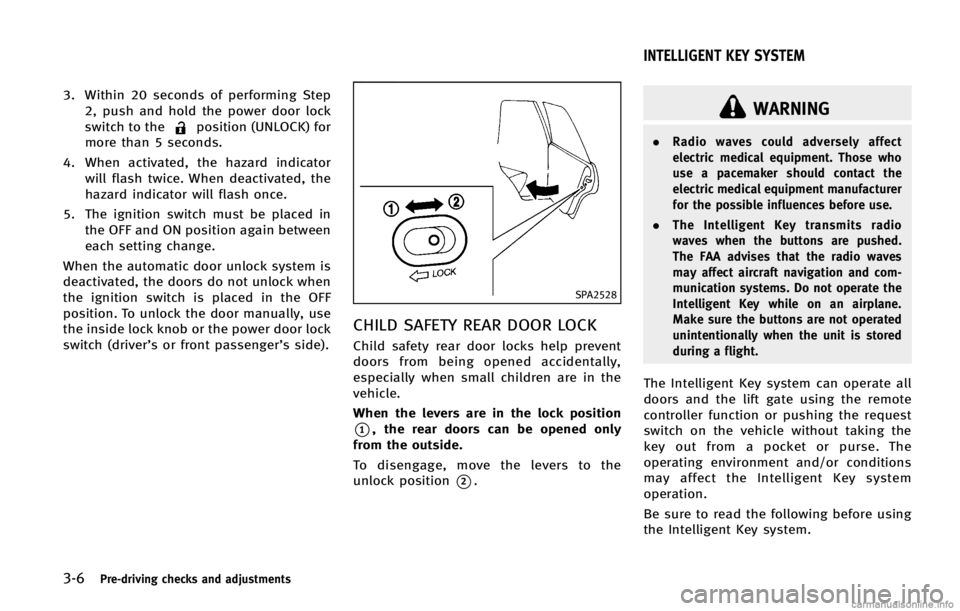
3-6Pre-driving checks and adjustments
position (UNLOCK) for
more than 5 seconds.
4. When activated, the hazard indicator will flash twice. When deactivated, the
hazard indicator will flash once.
5. The ignition switch must be placed in the OFF and ON position again between
each setting change.
When the automatic door unlock system is
deactivated, the doors do not unlock when
the ignition switch is placed in the OFF
position. To unlock the door manually, use
the inside lock knob or the power door lock
switch (driver’s or front passenger’s side).
SPA2528
CHILD SAFETY REAR DOOR LOCKGUID-F725FE82-FC76-4F5A-97F1-EC80C2874E3A
WARNING
. Radio waves could adversely affect
electric medical equipment. Those who
use a pacemaker should contact the
electric medical equipment manufacturer
for the possible influences before use.
. The Intelligent Key transmits radio
waves when the buttons are pushed.
The FAA advises that the radio waves
may affect aircraft navigation and com-
munication systems. Do not operate the
Intelligent Key while on an airplane.
Make sure the buttons are not operated
unintentionally when the unit is stored
during a flight.
The Intelligent Key system can operate all
doors and the lift gate using the remote
controller function or pushing the request
switch on the vehicle without taking the
key out from a pocket or purse. The
operating environment and/or conditions
may affect the Intelligent Key system
operation.
Be sure to read the following before using
the Intelligent Key system.
INTELLIGENT KEY SYSTEM
Page 148 of 522
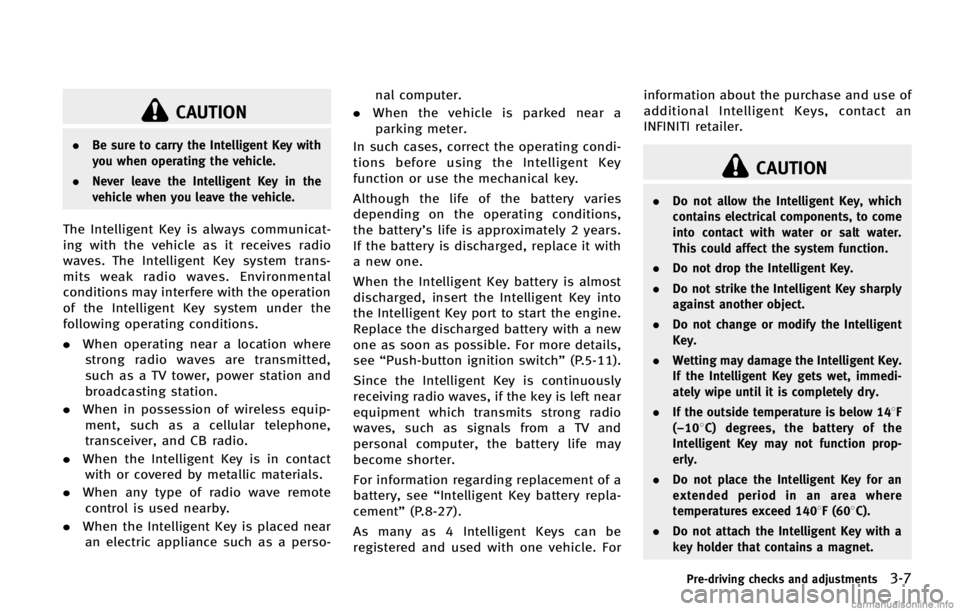
CAUTION
.Be sure to carry the Intelligent Key with
you when operating the vehicle.
. Never leave the Intelligent Key in the
vehicle when you leave the vehicle.
The Intelligent Key is always communicat-
ing with the vehicle as it receives radio
waves. The Intelligent Key system trans-
mits weak radio waves. Environmental
conditions may interfere with the operation
of the Intelligent Key system under the
following operating conditions.
.When operating near a location where
strong radio waves are transmitted,
such as a TV tower, power station and
broadcasting station.
. When in possession of wireless equip-
ment, such as a cellular telephone,
transceiver, and CB radio.
. When the Intelligent Key is in contact
with or covered by metallic materials.
. When any type of radio wave remote
control is used nearby.
. When the Intelligent Key is placed near
an electric appliance such as a perso- nal computer.
. When the vehicle is parked near a
parking meter.
In such cases, correct the operating condi-
tions before using the Intelligent Key
function or use the mechanical key.
Although the life of the battery varies
depending on the operating conditions,
the battery’s life is approximately 2 years.
If the battery is discharged, replace it with
a new one.
When the Intelligent Key battery is almost
discharged, insert the Intelligent Key into
the Intelligent Key port to start the engine.
Replace the discharged battery with a new
one as soon as possible. For more details,
see “Push-button ignition switch” (P.5-11).
Since the Intelligent Key is continuously
receiving radio waves, if the key is left near
equipment which transmits strong radio
waves, such as signals from a TV and
personal computer, the battery life may
become shorter.
For information regarding replacement of a
battery, see “Intelligent Key battery repla-
cement” (P.8-27).
As many as 4 Intelligent Keys can be
registered and used with one vehicle. For information about the purchase and use of
additional Intelligent Keys, contact an
INFINITI retailer.
CAUTION
.
Do not allow the Intelligent Key, which
contains electrical components, to come
into contact with water or salt water.
This could affect the system function.
. Do not drop the Intelligent Key.
. Do not strike the Intelligent Key sharply
against another object.
. Do not change or modify the Intelligent
Key.
. Wetting may damage the Intelligent Key.
If the Intelligent Key gets wet, immedi-
ately wipe until it is completely dry.
. If the outside temperature is below 148F
(−108C) degrees, the battery of the
Intelligent Key may not function prop-
erly.
. Do not place the Intelligent Key for an
extended period in an area where
temperatures exceed 1408F (608C).
. Do not attach the Intelligent Key with a
key holder that contains a magnet.
Pre-driving checks and adjustments3-7
Page 149 of 522
3-8Pre-driving checks and adjustments
SPA2074
INTELLIGENT KEY OPERATING
RANGE
GUID-E2EFB4CC-CB07-4E8F-AD42-4F970A728CED
Page 150 of 522
SPA2326
DOOR LOCKS/UNLOCKS PRECAU-
TION
GUID-B00D3208-6D21-48F7-BDBA-06C2F22EF1B8
SPA2408
INTELLIGENT KEY OPERATIONGUID-DFA14F27-C61A-4F3A-B14F-0A02387307A5
Trending: remove seats, key, engine overheat, reset, alarm, navigation update, key battery