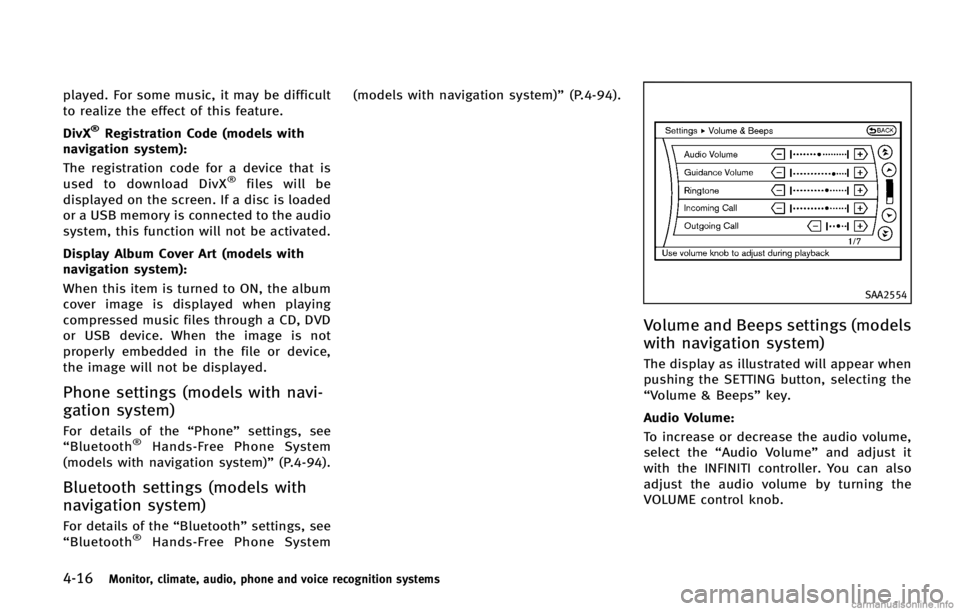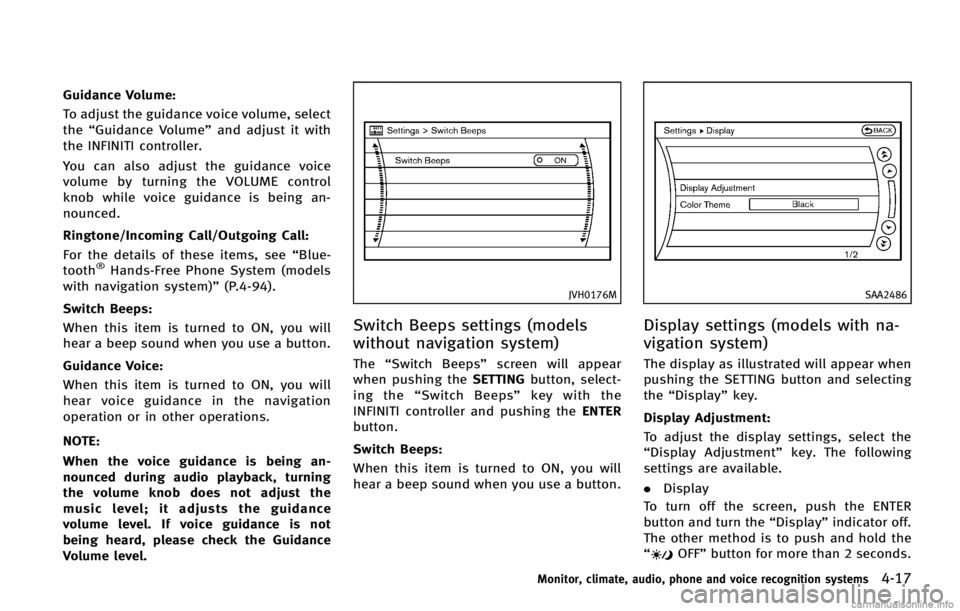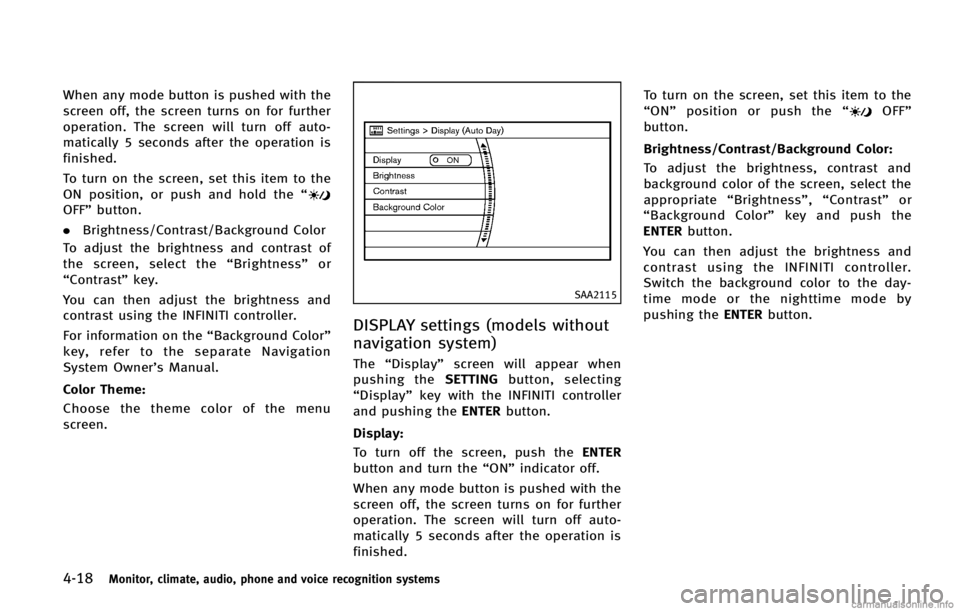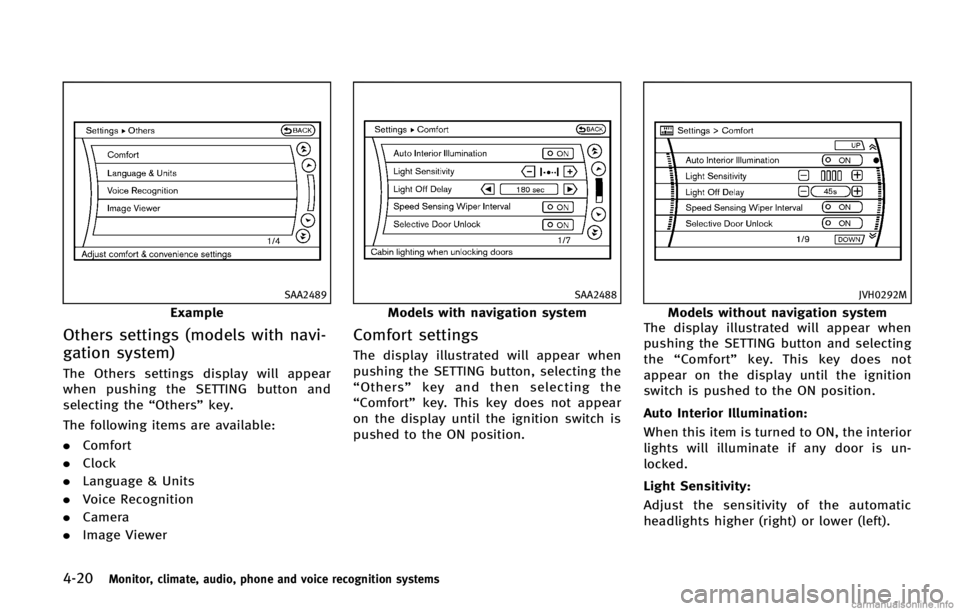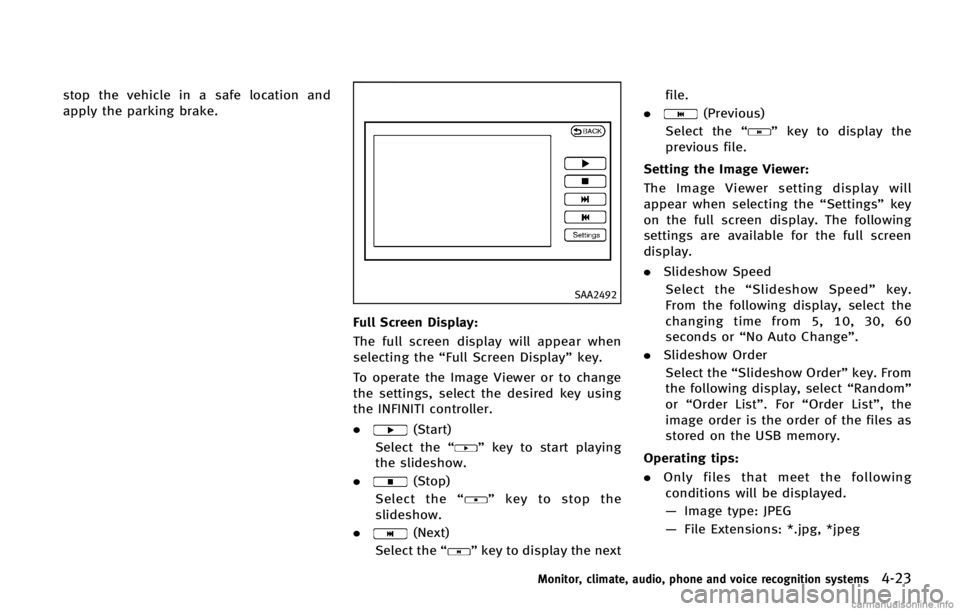INFINITI FX 2013 Owner's Manual
FX 2013
INFINITI
INFINITI
https://www.carmanualsonline.info/img/42/34941/w960_34941-0.png
INFINITI FX 2013 Owner's Manual
Trending: torque, inflation pressure, service and maintenance guide, brakes, engine oil, technical specifications, brake fluid
Page 191 of 522
4-14Monitor, climate, audio, phone and voice recognition systems
SAA3145
Others information (models with
navigation system)
GUID-442FE4D1-59DA-4188-B826-C01A51FF56F1
SAA2484
Models with navigation system
SAA2604
Models without navigation system
Page 192 of 522
HOW TO USE SETTING BUTTONGUID-21D2D825-C781-4D7A-802D-5DBBC611FDD4
SAA2485
Models with navigation system
SAA2618
Models without navigation system
Audio settingsGUID-59211225-C397-4F93-903A-3EAE007978A0
Page 193 of 522
4-16Monitor, climate, audio, phone and voice recognition systems
played. For some music, it may be difficult
to realize the effect of this feature.
DivX
®Registration Code (models with
navigation system):
GUID-D73A39BF-43C8-459F-9C24-47B7F579C407
SAA2554
Volume and Beeps settings (models
with navigation system)
GUID-6F32057D-2B4F-4940-B30F-097BAB4E1F90
Page 194 of 522
Guidance Volume:GUID-D73A39BF-43C8-459F-9C24-47B7F579C407
JVH0176M
Switch Beeps settings (models
without navigation system)
GUID-A6C2D069-135A-40A2-9978-CD86B69BF579
SAA2486
Display settings (models with na-
vigation system)
GUID-E729D75E-CB63-4FF0-8EDD-D1755D74E3BE
OFF”button for more than 2 seconds.
Monitor, climate, audio, phone and voice recognition systems4-17
Page 195 of 522
4-18Monitor, climate, audio, phone and voice recognition systems
When any mode button is pushed with the
screen off, the screen turns on for further
operation. The screen will turn off auto-
matically 5 seconds after the operation is
finished.
To turn on the screen, set this item to the
ON position, or push and hold the“
OFF”button.
. Brightness/Contrast/Background Color
To adjust the brightness and contrast of
the screen, select the “Brightness”or
“Contrast” key.
You can then adjust the brightness and
contrast using the INFINITI controller.
For information on the “Background Color”
key, refer to the separate Navigation
System Owner’s Manual.
Color Theme:
GUID-D73A39BF-43C8-459F-9C24-47B7F579C407
SAA2115
DISPLAY settings (models without
navigation system)
GUID-9B3FF23F-3570-444E-AC75-40DDD6EBEB94
OFF”
button.
Brightness/Contrast/Background Color:
GUID-D73A39BF-43C8-459F-9C24-47B7F579C407
Page 196 of 522
SAA2487
Clock settings (models with navi-
gation system)
GUID-B883902F-AAEB-461E-9D1A-AB91686BA3EA
Page 197 of 522
4-20Monitor, climate, audio, phone and voice recognition systems
SAA2489
Example
Others settings (models with navi-
gation system)
GUID-D4DB2F44-35D0-4833-B384-106AB311A866
SAA2488
Models with navigation system
Comfort settingsGUID-D2700228-D394-4197-AB85-F1FE23BD05F5
JVH0292M
Models without navigation system
The display illustrated will appear when
pushing the SETTING button and selecting
the “Comfort” key. This key does not
appear on the display until the ignition
switch is pushed to the ON position.
Auto Interior Illumination:
GUID-D73A39BF-43C8-459F-9C24-47B7F579C407
Page 198 of 522
Lift Steering Wheel on Exit (if so
equipped):
GUID-D73A39BF-43C8-459F-9C24-47B7F579C407
SAA3007
Models with navigation system
Language & Units settingsGUID-72A33638-C3FE-42FB-83C6-AAE5EE439273
Page 199 of 522
4-22Monitor, climate, audio, phone and voice recognition systems
JVH0252X
Models without navigation system
The display illustrated will appear when
pushing the SETTING button and selecting
the “Language & Units” key.
Select Language:
GUID-D73A39BF-43C8-459F-9C24-47B7F579C407
SAA2491
Image Viewer (models with naviga-
tion system)
GUID-EC8932CE-2028-4612-B088-4A0A44A6F499
Page 200 of 522
stop the vehicle in a safe location and
apply the parking brake.
SAA2492
Full Screen Display:GUID-D73A39BF-43C8-459F-9C24-47B7F579C407
(Start)
Select the “
”key to start playing
the slideshow.
.
(Stop)
Select the “
”key to stop the
slideshow.
.
(Next)
Select the “
”key to display the next file.
.
(Previous)
Select the “
”key to display the
previous file.
Setting the Image Viewer:
GUID-D73A39BF-43C8-459F-9C24-47B7F579C407
Trending: buttons, width, technical specifications, climate control, ESP, glove box, washer fluid