INFINITI FX 2013 Owner's Manual
Manufacturer: INFINITI, Model Year: 2013, Model line: FX, Model: INFINITI FX 2013Pages: 522, PDF Size: 7.53 MB
Page 211 of 522
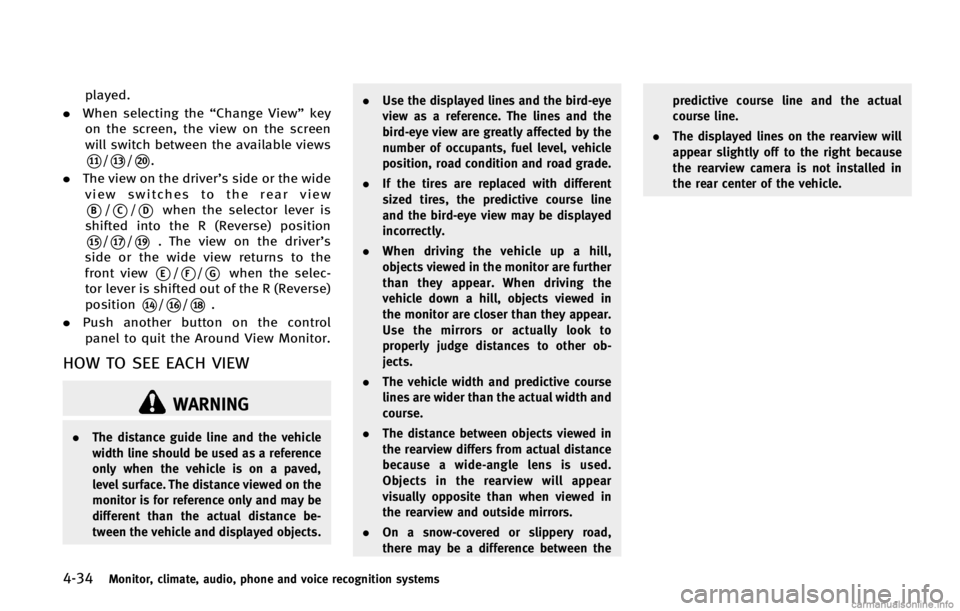
4-34Monitor, climate, audio, phone and voice recognition systems
WARNING
.The distance guide line and the vehicle
width line should be used as a reference
only when the vehicle is on a paved,
level surface. The distance viewed on the
monitor is for reference only and may be
different than the actual distance be-
tween the vehicle and displayed objects. .
Use the displayed lines and the bird-eye
view as a reference. The lines and the
bird-eye view are greatly affected by the
number of occupants, fuel level, vehicle
position, road condition and road grade.
. If the tires are replaced with different
sized tires, the predictive course line
and the bird-eye view may be displayed
incorrectly.
. When driving the vehicle up a hill,
objects viewed in the monitor are further
than they appear. When driving the
vehicle down a hill, objects viewed in
the monitor are closer than they appear.
Use the mirrors or actually look to
properly judge distances to other ob-
jects.
. The vehicle width and predictive course
lines are wider than the actual width and
course.
. The distance between objects viewed in
the rearview differs from actual distance
because a wide-angle lens is used.
Objects in the rearview will appear
visually opposite than when viewed in
the rearview and outside mirrors.
. On a snow-covered or slippery road,
there may be a difference between the predictive course line and the actual
course line.
. The displayed lines on the rearview will
appear slightly off to the right because
the rearview camera is not installed in
the rear center of the vehicle.
Page 212 of 522

SAA1840
Front view
SAA1896
Rear view
Front and rearviewGUID-58A6B780-BD44-4999-A025-3284F1E11B62
WARNING
.Objects in the bird-eye view will appear
further than the actual distance because
the bird-eye view is a pseudo view that
is processed by combining the views
from the cameras on the outside mirrors,
the front and the rear of the vehicle.
. Tall objects, such as a curb or vehicle,
may be misaligned or not displayed at
the seam of the views.
. Objects that are above the camera
cannot be displayed.
. The view for the bird-eye view may be
misaligned when the camera position
alters.
Monitor, climate, audio, phone and voice recognition systems4-35
Page 213 of 522
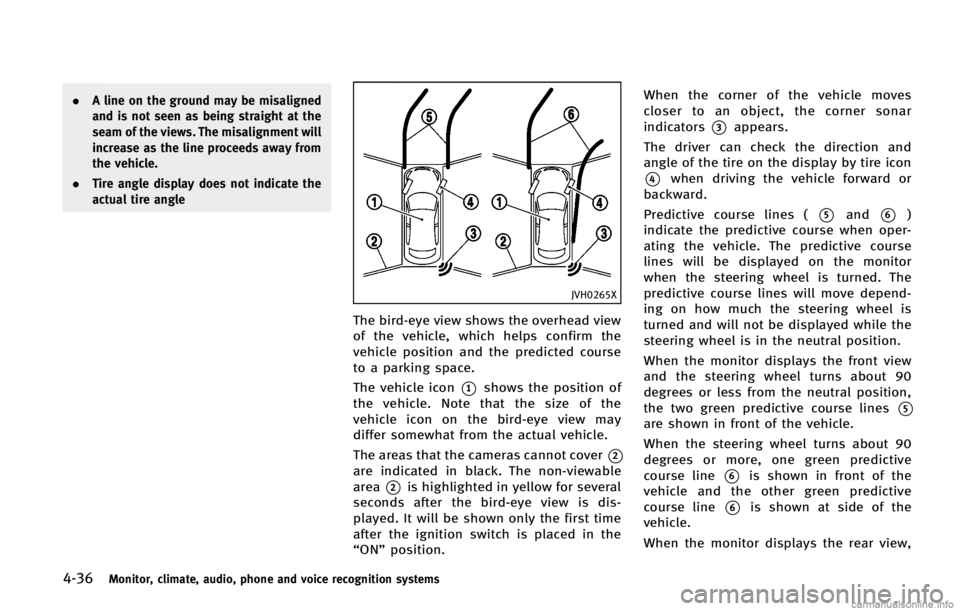
4-36Monitor, climate, audio, phone and voice recognition systems
JVH0265X
The bird-eye view shows the overhead view
of the vehicle, which helps confirm the
vehicle position and the predicted course
to a parking space.
The vehicle icon
*1shows the position of
the vehicle. Note that the size of the
vehicle icon on the bird-eye view may
differ somewhat from the actual vehicle.
The areas that the cameras cannot cover
*2
are indicated in black. The non-viewable
area
*2is highlighted in yellow for several
seconds after the bird-eye view is dis-
played. It will be shown only the first time
after the ignition switch is placed in the
“ON” position. When the corner of the vehicle moves
closer to an object, the corner sonar
indicators
*3appears.
The driver can check the direction and
angle of the tire on the display by tire icon
*4when driving the vehicle forward or
backward.
Predictive course lines (
*5and*6)
indicate the predictive course when oper-
ating the vehicle. The predictive course
lines will be displayed on the monitor
when the steering wheel is turned. The
predictive course lines will move depend-
ing on how much the steering wheel is
turned and will not be displayed while the
steering wheel is in the neutral position.
When the monitor displays the front view
and the steering wheel turns about 90
degrees or less from the neutral position,
the two green predictive course lines
*5
are shown in front of the vehicle.
When the steering wheel turns about 90
degrees or more, one green predictive
course line
*6is shown in front of the
vehicle and the other green predictive
course line
*6is shown at side of the
vehicle.
When the monitor displays the rear view,
Page 214 of 522

SAA1842
Front-side viewGUID-DAA5B21F-4CA9-4881-BCF0-35538422B752
CAUTION
The turn signal light may look like with the
side-of-vehicle line. This is not a malfunc-
tion.
Monitor, climate, audio, phone and voice recognition systems4-37
Page 215 of 522

4-38Monitor, climate, audio, phone and voice recognition systems
JVH0322X
Front-wide view
JVH0321X
Rear-wide view
Front-wide/rear-wide viewGUID-4CCE7ECF-CBC4-4E29-9EFB-18866D91A6B1
SAA1978
Page 216 of 522

DIFFERENCE BETWEEN PREDICTIVE
AND ACTUAL DISTANCES
GUID-3CC6A82D-7360-4E34-99EF-49B6229F18C4
SAA1979
Moving to a steep downhillGUID-11004DF4-44FB-4287-9C46-CC45246FF64D
Page 217 of 522
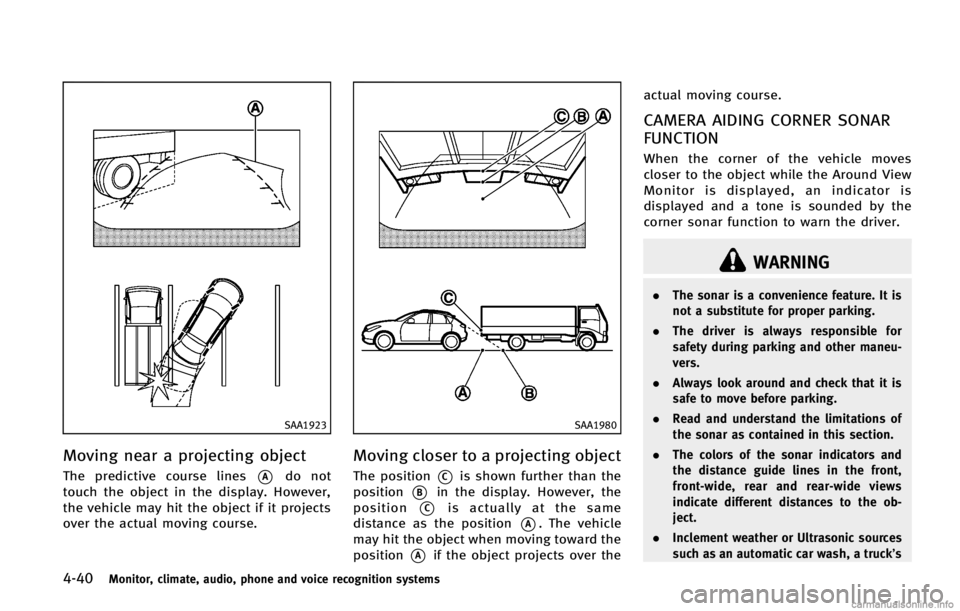
4-40Monitor, climate, audio, phone and voice recognition systems
SAA1923
Moving near a projecting objectGUID-AD77F4BA-FA47-438B-94C2-96C482A52387
SAA1980
Moving closer to a projecting objectGUID-9495EA87-D398-4C0F-82BF-0434BA3BFCCE
WARNING
.The sonar is a convenience feature. It is
not a substitute for proper parking.
. The driver is always responsible for
safety during parking and other maneu-
vers.
. Always look around and check that it is
safe to move before parking.
. Read and understand the limitations of
the sonar as contained in this section.
. The colors of the sonar indicators and
the distance guide lines in the front,
front-wide, rear and rear-wide views
indicate different distances to the ob-
ject.
. Inclement weather or Ultrasonic sources
such as an automatic car wash, a truck’s
Page 218 of 522
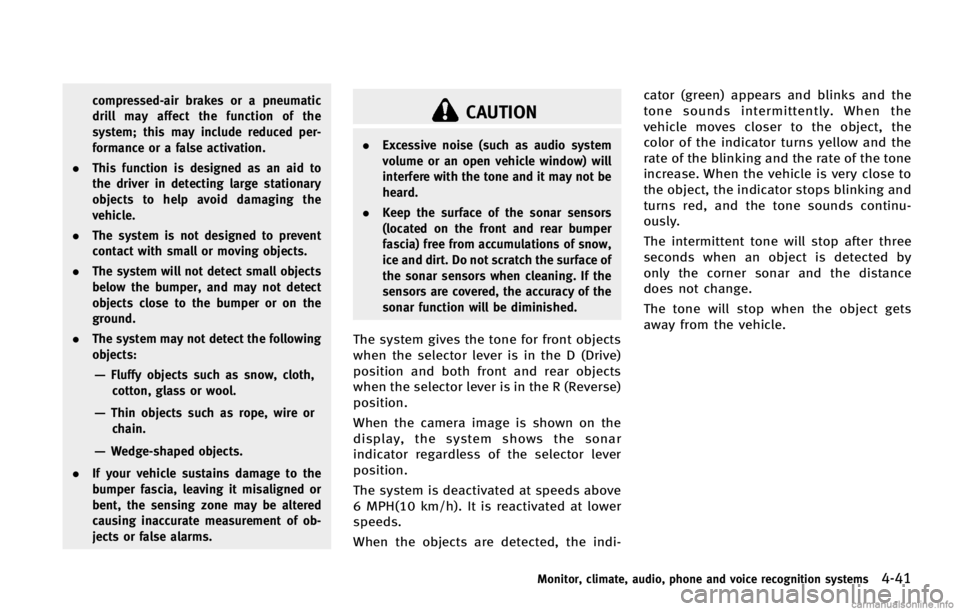
CAUTION
.Excessive noise (such as audio system
volume or an open vehicle window) will
interfere with the tone and it may not be
heard.
. Keep the surface of the sonar sensors
(located on the front and rear bumper
fascia) free from accumulations of snow,
ice and dirt. Do not scratch the surface of
the sonar sensors when cleaning. If the
sensors are covered, the accuracy of the
sonar function will be diminished.
The system gives the tone for front objects
when the selector lever is in the D (Drive)
position and both front and rear objects
when the selector lever is in the R (Reverse)
position.
When the camera image is shown on the
display, the system shows the sonar
indicator regardless of the selector lever
position.
The system is deactivated at speeds above
6 MPH(10 km/h). It is reactivated at lower
speeds.
When the objects are detected, the indi- cator (green) appears and blinks and the
tone sounds intermittently. When the
vehicle moves closer to the object, the
color of the indicator turns yellow and the
rate of the blinking and the rate of the tone
increase. When the vehicle is very close to
the object, the indicator stops blinking and
turns red, and the tone sounds continu-
ously.
The intermittent tone will stop after three
seconds when an object is detected by
only the corner sonar and the distance
does not change.
The tone will stop when the object gets
away from the vehicle.
Monitor, climate, audio, phone and voice recognition systems4-41
Page 219 of 522
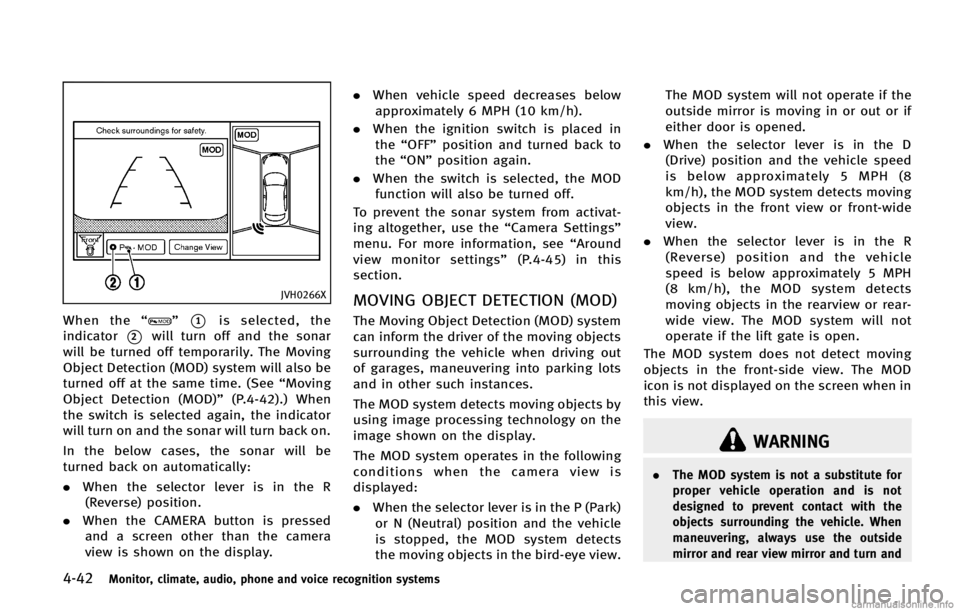
4-42Monitor, climate, audio, phone and voice recognition systems
JVH0266X
When the“”*1is selected, the
indicator
*2will turn off and the sonar
will be turned off temporarily. The Moving
Object Detection (MOD) system will also be
turned off at the same time. (See “Moving
Object Detection (MOD)” (P.4-42).) When
the switch is selected again, the indicator
will turn on and the sonar will turn back on.
In the below cases, the sonar will be
turned back on automatically:
. When the selector lever is in the R
(Reverse) position.
. When the CAMERA button is pressed
and a screen other than the camera
view is shown on the display. .
When vehicle speed decreases below
approximately 6 MPH (10 km/h).
. When the ignition switch is placed in
the “OFF” position and turned back to
the “ON” position again.
. When the switch is selected, the MOD
function will also be turned off.
To prevent the sonar system from activat-
ing altogether, use the “Camera Settings”
menu. For more information, see “Around
view monitor settings” (P.4-45) in this
section.
MOVING OBJECT DETECTION (MOD)GUID-B70B622B-445F-4D37-8097-66DF258B4A18
WARNING
. The MOD system is not a substitute for
proper vehicle operation and is not
designed to prevent contact with the
objects surrounding the vehicle. When
maneuvering, always use the outside
mirror and rear view mirror and turn and
Page 220 of 522

JVH0289X
Bird-eye view
JVH0290X
Front view / rear view
JVH0291X
Front-wide view / rear-wide view
When the MOD system detects a moving
object surrounding the vehicle, the yellow
frame will be displayed on the view where
the objects are detected and a chime will
sound once. While the MOD system con-
tinues to detect moving objects, the yellow
frame continues to be displayed.
In the bird-eye view, the yellow frame
*1is
displayed on each camera image (front,
rear, right, left) depending on where
moving objects are detected.
The yellow frame
*2is displayed on each
view in the front view, front-wide view, rear
view and rear-wide view modes.
Monitor, climate, audio, phone and voice recognition systems4-43