key INFINITI FX 2013 Workshop Manual
[x] Cancel search | Manufacturer: INFINITI, Model Year: 2013, Model line: FX, Model: INFINITI FX 2013Pages: 522, PDF Size: 7.53 MB
Page 300 of 522
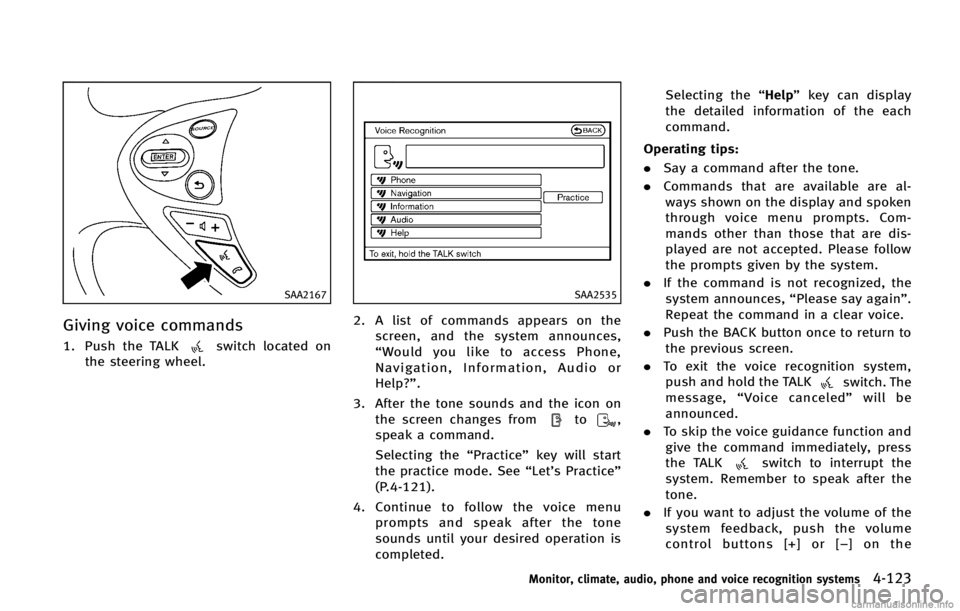
SAA2167
Giving voice commandsGUID-085677B5-7320-4911-A84F-01206F17119Bswitch located on
the steering wheel.
SAA2535
2. A list of commands appears on the
screen, and the system announces,
“Would you like to access Phone,
Navigation, Information, Audio or
Help?”.
3. After the tone sounds and the icon on the screen changes from
to,
speak a command.
Selecting the “Practice”key will start
the practice mode. See “Let’s Practice”
(P.4-121).
4. Continue to follow the voice menu
prompts and speak after the tone
sounds until your desired operation is
completed. Selecting the
“Help”key can display
the detailed information of the each
command.
Operating tips:
GUID-D73A39BF-43C8-459F-9C24-47B7F579C407
switch. The
message, “Voice canceled” will be
announced.
. To skip the voice guidance function and
give the command immediately, press
the TALK
switch to interrupt the
system. Remember to speak after the
tone.
. If you want to adjust the volume of the
system feedback, push the volume
control buttons [+] or [−] on the
Monitor, climate, audio, phone and voice recognition systems4-123
Page 305 of 522

4-128Monitor, climate, audio, phone and voice recognition systems
SAA2536
4. Speak“Dial Number”.
SAA2537
5. Speak“8 0 0”.
Selecting the “Manual Controls” key
switches the screen to the keypad to
input the phone number manually.
SAA2538
6. The system announces, “Please say the
next three digits or dial, or say change
number.”
7. Speak “6 6 2”.
Page 309 of 522

4-132Monitor, climate, audio, phone and voice recognition systems
JVH0137M
Activating Alternate Command
Mode
GUID-EF112A55-FA80-4F29-AE0D-AB5292D985F6
SAA2543
4.Highlight the “Alternate Command
Mode” key.
5. The confirmation message is displayed on the screen. Push the “OK”key to
activate the Alternate Command Mode.
Displaying command listGUID-0B3454AB-0AB8-4B9F-B781-0E4A33190003
SAA2544
1. Push the INFO button on the instrument
panel.
2. Select the “Others”key.
3. Select the “Voice Recognition” key.
4. Select the “Command List” key.
Page 320 of 522

SAA2549
Speaker adaptation function (for
Alternate Command Mode)
GUID-AB0FED7B-F214-4CBB-AFB6-5106B03407A0
SAA2550
4. Select the user whose voice is memor-ized by the system.
5. Select the “Start Speaker Adaptation
Learning” key.
SAA2551
6. Select a category to be learned by the
system from the following list.
.Phone Commands.Navigation Commands.Information Commands.Audio Commands.Help Commands
The voice commands in the category
are displayed.
7. Select a voice command and then push the ENTER button.
The voice recognition system starts.
Monitor, climate, audio, phone and voice recognition systems4-143
Page 336 of 522

CAUTION
Do not leave the vehicle with the push-
button ignition switch in ACC or ON posi-
tions when the engine is not running for an
extended period. This can discharge the
battery.
EMERGENCY ENGINE SHUT OFFGUID-CCDE5281-EC93-44B1-9FDE-FD8701347DA8
SSD0731
INTELLIGENT KEY BATTERY DIS-
CHARGE
GUID-DAD6EB32-4362-42FD-8BE5-70B89936DCCC
CAUTION
.Never place anything except the Intelli-
gent Key in the Intelligent Key port.
Doing so may cause damage to the
equipment.
. Make sure the Intelligent Key is in the
correct direction when inserting it to the
Intelligent Key port. The engine may not
start if it is in the incorrect direction.
. Remove the Intelligent Key from the
Intelligent Key port after the ignition
switch is pushed to the OFF position.
Starting and driving5-13
Page 351 of 522

5-28Starting and driving
SSD0886
3. To set the LDP system to on or off,highlight the “Lane Departure Preven-
tion” key, select ON or OFF and push
the ENTER
*2button.
If both the LDP and DCA systems are set to
OFF on the display, when the dynamic
driver assistance switch is pushed, the LDP
ON indicator light and the Distance Control
Assist (DCA) system switch indicator light
will blink for approximately 2 seconds. See
“Distance Control Assist (DCA) system”
(P.5-54).
Automatic deactivationGUID-F669BA1F-0061-47C4-AD9A-CA7A381B2E67
Page 384 of 522

SSD0884
SSD0885
Setting DCA system to ON/OFF:GUID-D73A39BF-43C8-459F-9C24-47B7F579C407
SSD0886
3. To set the DCA system to on or off,highlight the “Distance Control Assist”
key, select ON or OFF and push the
ENTER
*2button.
If both the LDP and DCA systems are set to
OFF on the display, when the dynamic
driver assistance switch is pushed, the LDP
ON indicator light and the Distance Control
Assist (DCA) system switch indicator light
will blink for approximately 2 seconds. See
“Lane Departure Warning (LDW) system/
Lane Departure Prevention (LDP) system”
(P.5-21).
Starting and driving5-61
Page 440 of 522
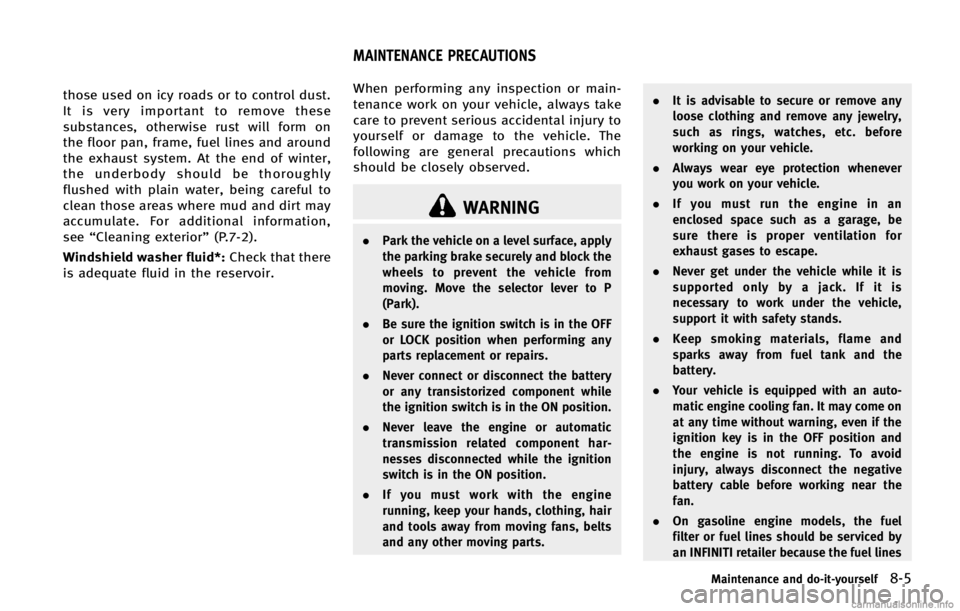
WARNING
.Park the vehicle on a level surface, apply
the parking brake securely and block the
wheels to prevent the vehicle from
moving. Move the selector lever to P
(Park).
. Be sure the ignition switch is in the OFF
or LOCK position when performing any
parts replacement or repairs.
. Never connect or disconnect the battery
or any transistorized component while
the ignition switch is in the ON position.
. Never leave the engine or automatic
transmission related component har-
nesses disconnected while the ignition
switch is in the ON position.
. If you must work with the engine
running, keep your hands, clothing, hair
and tools away from moving fans, belts
and any other moving parts. .
It is advisable to secure or remove any
loose clothing and remove any jewelry,
such as rings, watches, etc. before
working on your vehicle.
. Always wear eye protection whenever
you work on your vehicle.
. If you must run the engine in an
enclosed space such as a garage, be
sure there is proper ventilation for
exhaust gases to escape.
. Never get under the vehicle while it is
supported only by a jack. If it is
necessary to work under the vehicle,
support it with safety stands.
. Keep smoking materials, flame and
sparks away from fuel tank and the
battery.
. Your vehicle is equipped with an auto-
matic engine cooling fan. It may come on
at any time without warning, even if the
ignition key is in the OFF position and
the engine is not running. To avoid
injury, always disconnect the negative
battery cable before working near the
fan.
. On gasoline engine models, the fuel
filter or fuel lines should be serviced by
an INFINITI retailer because the fuel lines
Maintenance and do-it-yourself8-5
MAINTENANCE PRECAUTIONS
Page 462 of 522
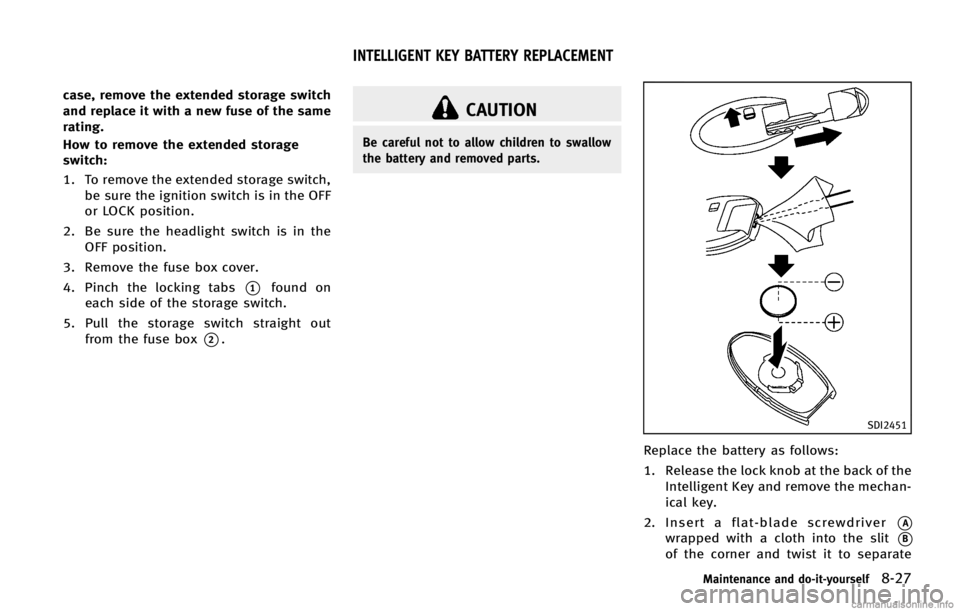
CAUTION
Be careful not to allow children to swallow
the battery and removed parts.
SDI2451
Replace the battery as follows:
1. Release the lock knob at the back of theIntelligent Key and remove the mechan-
ical key.
2. Insert a flat-blade screwdriver
*A
wrapped with a cloth into the slit*B
of the corner and twist it to separate
Maintenance and do-it-yourself8-27
INTELLIGENT KEY BATTERY REPLACEMENT