turn signal INFINITI FX35 2004 Service Manual
[x] Cancel search | Manufacturer: INFINITI, Model Year: 2004, Model line: FX35, Model: INFINITI FX35 2004Pages: 4449, PDF Size: 99.66 MB
Page 742 of 4449

NAVIGATION SYSTEM
AV-151
C
D
E
F
G
H
I
J
L
MA
B
AV
Revision: 2004 November 2004 FX35/FX45
2. CHECK HARNESS
1. Turn ignition switch OFF.
2. Disconnect display control unit connector and combination unified meter and A/C amp. connector.
3. Check continuity between display control unit harness connector
M75 terminal 16 (R/G) and unified meter and A/C amp. harness
connector M56 terminal 26 (R/G).
4. Check continuity between display control unit harness connector
M75 terminal 16 (R/G) and ground.
OK or NG
OK >> GO TO 3.
NG >> Repair harness or connector.
3. CHECK VEHICLE SPEED SIGNAL
1. Connect unified meter and A/C amp. connector.
2. Start the engine.
3. Drive vehicle at a constant speed.
4. Check signal between display control unit harness connector
M75 terminal 16 (R/G) and ground with CONSULT-ll or oscillo-
scope.
OK or NG
OK >> INSPECTION END
NG >> Check unified meter and A/C amp. system. Refer to DI-
17, "Vehicle Speed Signal Inspection" .
Illumination Signal Check for NAVI Control UnitAKS00BND
1. CHECK ILLUMINATION SIGNAL
1. Check voltage between NAVI control unit harness connector ter-
minals and ground.
OK or NG
OK >> INSPECTION END
NG >> Repair harness or connector.16 – 26 : Continuity should exist.
16 – Ground : Continuity should not exist.
PKIA2864E
16 – Ground : Refer to AV- 1 2 3 , "Terminals
and Reference Value for Display
Control Unit" .
PKIA2866E
Terminals
Condition Voltage (+)
(–)
ConnectorTerminal
(Wire color)
B207 25 (R) GroundLighting switch is ON Approx. 12V
Lighting switch is OFF Approx. 0V
SKIB0315E
Page 743 of 4449
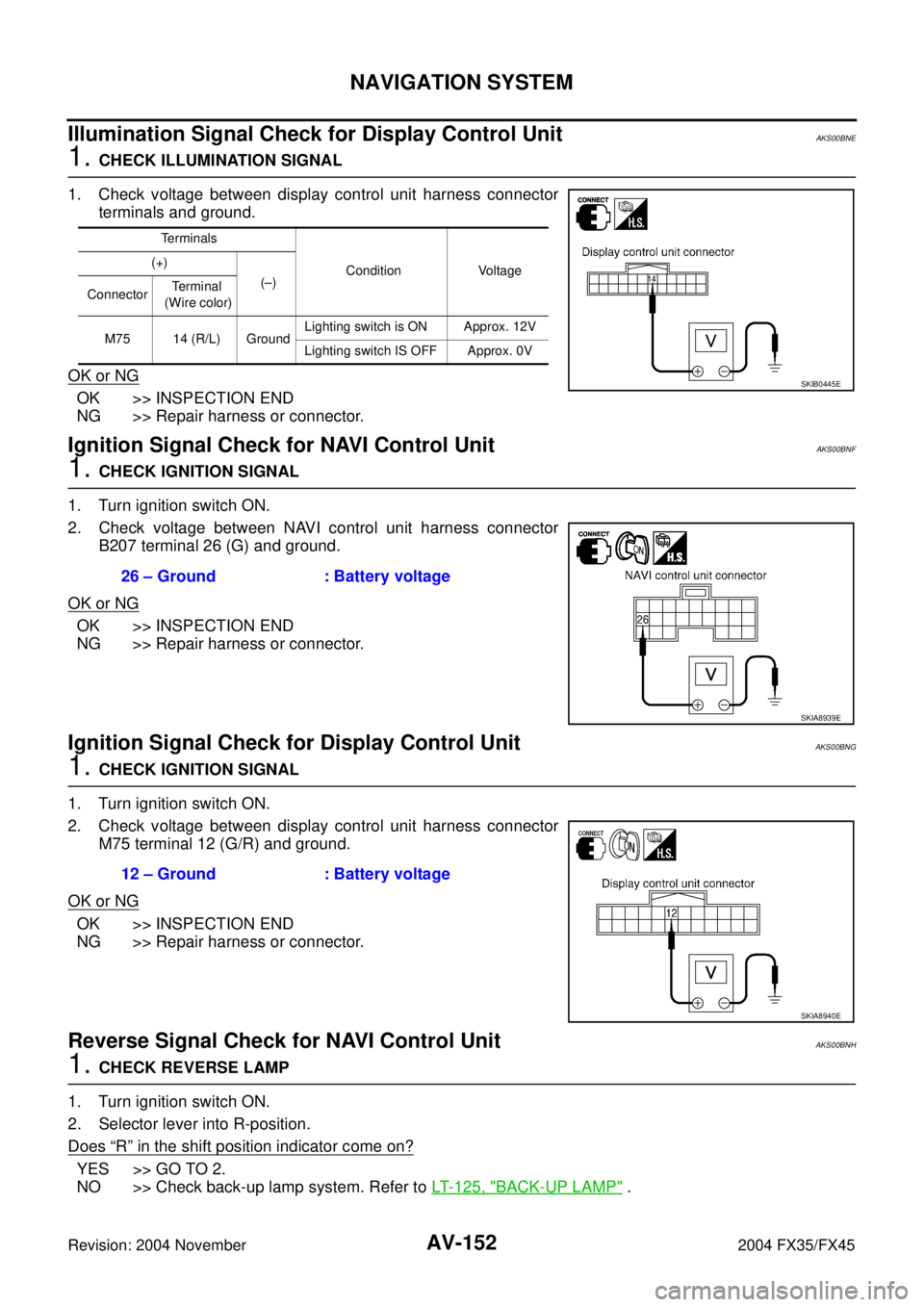
AV-152
NAVIGATION SYSTEM
Revision: 2004 November 2004 FX35/FX45
Illumination Signal Check for Display Control Unit AKS00BNE
1. CHECK ILLUMINATION SIGNAL
1. Check voltage between display control unit harness connector
terminals and ground.
OK or NG
OK >> INSPECTION END
NG >> Repair harness or connector.
Ignition Signal Check for NAVI Control UnitAKS00BNF
1. CHECK IGNITION SIGNAL
1. Turn ignition switch ON.
2. Check voltage between NAVI control unit harness connector
B207 terminal 26 (G) and ground.
OK or NG
OK >> INSPECTION END
NG >> Repair harness or connector.
Ignition Signal Check for Display Control UnitAKS00BNG
1. CHECK IGNITION SIGNAL
1. Turn ignition switch ON.
2. Check voltage between display control unit harness connector
M75 terminal 12 (G/R) and ground.
OK or NG
OK >> INSPECTION END
NG >> Repair harness or connector.
Reverse Signal Check for NAVI Control UnitAKS00BNH
1. CHECK REVERSE LAMP
1. Turn ignition switch ON.
2. Selector lever into R-position.
Does
“R” in the shift position indicator come on?
YES >> GO TO 2.
NO >> Check back-up lamp system. Refer to LT- 1 2 5 , "
BACK-UP LAMP" .
Terminals
Condition Voltage (+)
(–)
ConnectorTe r m i n a l
(Wire color)
M75 14 (R/L) GroundLighting switch is ON Approx. 12V
Lighting switch IS OFF Approx. 0V
SKIB0445E
26 – Ground : Battery voltage
SKIA8939E
12 – Ground : Battery voltage
SKIA8940E
Page 744 of 4449

NAVIGATION SYSTEM
AV-153
C
D
E
F
G
H
I
J
L
MA
B
AV
Revision: 2004 November 2004 FX35/FX45
2. CHECK REVERSE SIGNAL
1. With the selector lever in R-position, check voltage between
NAVI control unit and ground.
OK or NG
OK >> INSPECTION END
NG >> Repair harness or connector.
Reverse Signal Check for Display Control UnitAKS00BNI
1. CHECK REVERSE LAMP
1. Turn ignition switch ON.
2. Selector lever into R-position.
Does
“R” in the shift position indicator come on?
YES >> GO TO 2.
NO >> Check back-up lamp system. Refer to LT- 1 2 5 , "
BACK-UP LAMP" .
2. CHECK REVERSE SIGNAL
1. With the selector lever in R-position, check voltage between dis-
play control unit and ground.
OK or NG
OK >> INSPECTION END
NG >> Repair harness or cnnector.
When Malfunctioning Connection Between Display Control Unit and NAVI Con-
trol Unit
AKS00BNJ
1. CHECK NAVI CONTROL UNIT POWER SUPPLY AND GROUND CIRCUIT
1. Check NAVI control unit power supply and ground circuit. Refer to AV- 1 4 5 , "
Power Supply and Ground
Circuit Check for NAVI Control Unit" .
OK or NG
OK >> GO TO 2.
NG >> Repair malfunctioning parts.
Terminals
Condition Voltage (+)
(–)
ConnectorTe r m i n a l
(Wire color)
B207 27 (OR) GroundSelect
leverR-position Approx. 12V
Except R-
positionApprox. 0V
SKIA9498E
Terminals
Condition Voltage (+)
(–)
ConnectorTe r m i n a l
(Wire color)
M75 6 (OR) GroundSelect
leverR-position Approx. 12V
Except R-
positionApprox. 0V
SKIA8942E
Page 746 of 4449

NAVIGATION SYSTEM
AV-155
C
D
E
F
G
H
I
J
L
MA
B
AV
Revision: 2004 November 2004 FX35/FX45
3. CHECK AUDIO UNIT
1. Connect audio unit connector.
2. Turn ignition switch ON.
3. Check voltage between audio unit harness connector M60 ter-
minal 23 (LG) and ground.
OK or NG
OK >> GO TO 4.
NG >> Replace audio unit.
4. CHECK DISPLAY CONTORL UNIT
1. Turn ignition switch OFF.
2. Disconnect audio unit connector, and connect display control unit connector.
3. Turn ignition switch ON.
4. Check voltage between display control unit harness connector
M76 terminal 42 (B/Y) and ground.
OK or NG
OK >> GO TO 5.
NG >> Replace display control unit.
5. CHECK COMMUNICATION SIGNAL (DCU–ADU)
1. Turn ignition switch OFF.
2. Connect audio unit connector.
3. Turn ignition switch ON.
4. Check signal between display control unit harness connector
M76 terminal 40 (LG) and ground with CONSULT-ll or oscillo-
scope.
OK or NG
OK >> GO TO 6.
NG >> Replace display control unit.23 – Ground : Approx. 4 V
SKIA9484E
42 – ground : Approx. 4 V
PKIA2877E
40 – Ground : Refer to AV- 1 2 3 , "Te r m i n a l s
and Reference Value for Dis-
play Control Unit" .
PKIA2878E
Page 747 of 4449

AV-156
NAVIGATION SYSTEM
Revision: 2004 November 2004 FX35/FX45
6. CHECK COMMUNICATION SIGNAL (AUD–DCU)
1. Check signal between display control unit harness connector
M76 terminal 42 (B/Y) and ground with CONSULT-ll or oscillo-
scope.
OK or NG
OK >> Replace display control unit.
NG >> Replace audio unit.
When Malfunctioning Connection Between Display Control Unit and Display AKS00BNL
1. CHECK HARNESS
1. Disconnect display connector and display control unit connector.
2. Check continuity between display control unit harness connector
M76 terminals 36 (PU), 38 (LG) and Display harness connector
M63 terminals 11 (PU), 22 (LG).
3. Check continuity between display control unit harness connector
M76 terminals 36 (PU), 38 (LG) and ground.
OK or NG
OK >> GO TO 2.
NG >> Repair harness or connector.
2. CHECK DISPLAY
1. Connect display connector.
2. Turn ignition switch ON.
3. Check voltage between display control unit harness connector
M76 terminal 36 (PU) and ground.
OK or NG
OK >> GO TO 3.
NG >> Replace display.42 – Ground : Refer to AV- 1 2 3 , "
Terminals
and Reference Value for Dis-
play Control Unit" .
PKIA2879E
36 – 11 : Continuity shold exist.
38 – 22 : Continuity shold exist.
36, 38 – Ground : Continuity shold not exist.
PKIA2880E
36 – Ground : Approx. 4V
PKIA2881E
Page 748 of 4449

NAVIGATION SYSTEM
AV-157
C
D
E
F
G
H
I
J
L
MA
B
AV
Revision: 2004 November 2004 FX35/FX45
3. CHECK DISPLAY CONTROL UNIT
1. Turn ignition switch OFF.
2. Disconnect display connector, and connect display control uint connector.
3. Check voltage between display control unit harness connector
M76 terminal 38 (LG) and ground.
OK or NG
OK >> GO TO 4.
NG >> Replace display control unit.
4. CHECK COMMUNICATION SIGNAL (DCU–DSP)
1. Turn ignition switch OFF.
2. Connect display connector.
3. Turn ignition switch ON.
4. Check signal between display control unit harness connector
M76 terminal 36 (PU) and ground with CONSULT-ll or oscillo-
scope.
OK or NG
OK >> GO TO 5.
NG >> Replace display control unit.
5. CHECK COMMUNICATION SIGNAL (DSP–DCU)
Check signal between display control unit harness connector M76
terminal 38 (LG) and ground with CONSULT-ll or oscilloscope.
OK or NG
OK >> Replace display control unit.
NG >> Replace display.38 – Ground : Approx. 4V
PKIA2882E
36 – Ground : Refer to AV- 1 2 3 , "Te r m i n a l s
and Reference Value for Dis-
play Control Unit" .
PKIA2883E
38 – Ground : Refer to AV- 1 2 3 , "Te r m i n a l s
and Reference Value for Dis-
play Control Unit" .
PKIA2884E
Page 751 of 4449

AV-160
NAVIGATION SYSTEM
Revision: 2004 November 2004 FX35/FX45
2. CHECK RGB SIGNAL
1. Connect NAVI control unit connector and display control unit connector.
2. Turn ignition switch ON.
3. Display “Color bar” by “CONFIRMATION/ADJUSTMENT” mode.
4. Check signal between NAVI control unit harness connector
B208 terminal 18 (R) and 17 with CONSULT-ll or oscilloscope.
OK or NG
OK >> Replace display control unit.
NG >> Replace NAVI control unit.
Color of RGB Image is Not Proper (NAVI Screen Looks Reddish)AKS00BNQ
1. CHECK RGB HARNESS
1. Disconnect NAVI control unit connector and display control unit connector.
2. Check continuity between NAVI control unit harness connector terminals and display control unit harness
connector terminals.
3.
4. Check continuity between NAVI control unit harness connector
terminals and ground.
OK or NG
OK >> GO TO 2.
NG >> Repair harness or connector.18 – 17 : Refer to AV- 1 2 1 , "
Terminals
and Reference Value for
NAVI Control Unit" .
PKIA2891E
Terminals
Continuity NAVI control unit Display control unit
ConnectorTe r m i n a l
(Wire color)ConnectorTerminal
(Wire color)
B20821 (W)
M7646 (R/L)
Ye s
17 45
Terminals
Continuity NAVI control unit
Ground Connector Terminal (Wire color)
B20821 (W)
No
17
PKIA2892E
Page 752 of 4449

NAVIGATION SYSTEM
AV-161
C
D
E
F
G
H
I
J
L
MA
B
AV
Revision: 2004 November 2004 FX35/FX45
2. CHECK RGB SIGNAL
1. Connect NAVI control unit connector and display control unit connector.
2. Turn ignition switch ON.
3. Display “Color bar” by “CONFIRMATION/ADJUSTMENT” mode.
4. Check signal between NAVI control unit harness connector
M208 terminal 21 (W) and 17 with CONSULT-ll or oscilloscope.
OK or NG
OK >> Replace display control unit.
NG >> Replace NAVI control unit.
Color of RGB Image is Not Proper (NAVI Screen Looks Yellowish)AKS00BNR
1. CHECK RGB HARNESS
1. Disconnect NAVI control unit connector and display control unit connector.
2. Check continuity between NAVI control unit harness connector terminals and display control unit harness
connector terminals.
3. Check continuity between NAVI control unit harness connector
terminals and ground.
OK or NG
OK >> GO TO 2.
NG >> Repair harness or connector.21 – 17 : Refer to AV- 1 2 1 , "
Te r m i n a l s
and Reference Value for
NAVI Control Unit" .
PKIA2893E
Terminals
Continuity NAVI control unit Display control unit
ConnectorTerminal
(Wire color)ConnectorTe r m i n a l
(Wire color)
B20815 (B)
M7648 (B)
Ye s
17 45
Terminals
Continuity NAVI control unit
Ground Connector Termianls (Wire color)
B20815 (B)
No
17
PKIA2894E
Page 753 of 4449

AV-162
NAVIGATION SYSTEM
Revision: 2004 November 2004 FX35/FX45
2. CHECK RGB SIGNAL
1. Connect NAVI control unit connector and display control unit connector.
2. Turn ignition switch ON.
3. Display “Color bar” by “CONFIRMATION/ADJUSTMENT” mode.
4. Check signal between NAVI control unit harness connector
M208 terminal 15 (B) and 17 with CONSULT-ll or oscilloscope.
OK or NG
OK >> Replace display control unit.
NG >> Replace NAVI control unit.
Color of RGB Image is Not Proper (All screens Looks Bluish)AKS00BNS
1. CHECK RGB HARNESS
1. Disconnect display control unit connector and display connector.
2. Check continuity between display control unit harness connector terminals and display harness connector
terminals.
3. Check continuity between display control unit harness connector
terminals and ground.
OK or NG
OK >> GO TO 2.
NG >> Repair harness or connector.15 – 17 : Refer to AV- 1 2 1 , "
Terminals
and Reference Value for NAVI
Control Unit" .
PKIA2895E
Te r m i n a l s
Continuity Display control unit Display
ConnectorTerminal
(Wire color)ConnectorTe r m i n a l
(Wire color)
M7650 (L/R)
M6317 (L/R)
Ye s
47 7
Terminals
Continuity Display control unit
Ground Connector Terminal (Wire color)
M7650 (L/R)
No
47
PKIA2896E
Page 754 of 4449

NAVIGATION SYSTEM
AV-163
C
D
E
F
G
H
I
J
L
MA
B
AV
Revision: 2004 November 2004 FX35/FX45
2. CHECK RGB SIGNAL
1. Connect display control unit connector and display connector.
2. Turn ignition switch ON.
3. Display “Color bar” by “CONFIRMATION/ADJUSTMENT” mode.
4. Check signal between display control unit harness connector
M76 terminals 50 (L/R) and 47 with CONSULT-ll or oscilloscope.
OK or NG
OK >> Replace display.
NG >> Replace display control unit.
Color of RGB Image is Not Proper (All Screens Looks Reddish)AKS00BNT
1. CHECK RGB HARNESS
1. Disconnect display control unit connector and display connector.
2. Check continuity between display control unit harness connector terminals and display control unit har-
ness connector terminals.
3. Check continuity between display control unit harness connector
terminals and ground.
OK or NG
OK >> GO TO 2.
NG >> Repair harness or connector.50 – 47 : Refer to AV- 1 2 3 , "
Te r m i n a l s
and Reference Value for Dis-
play Control Unit" .
PKIA2897E
Terminals
Continuity Display control unit Display
ConnectorTerminal
(Wire color)ConnectorTe r m i n a l
(Wire color)
M7652 (L/W)
M636 (L/W)
Ye s
47 7
Terminals
Continuity Display control unit
Ground Connector Terminal
M7652 (L/W)
No
47
PKIA2898E