installation INFINITI FX35 2008 Owners Manual
[x] Cancel search | Manufacturer: INFINITI, Model Year: 2008, Model line: FX35, Model: INFINITI FX35 2008Pages: 3924, PDF Size: 81.37 MB
Page 592 of 3924
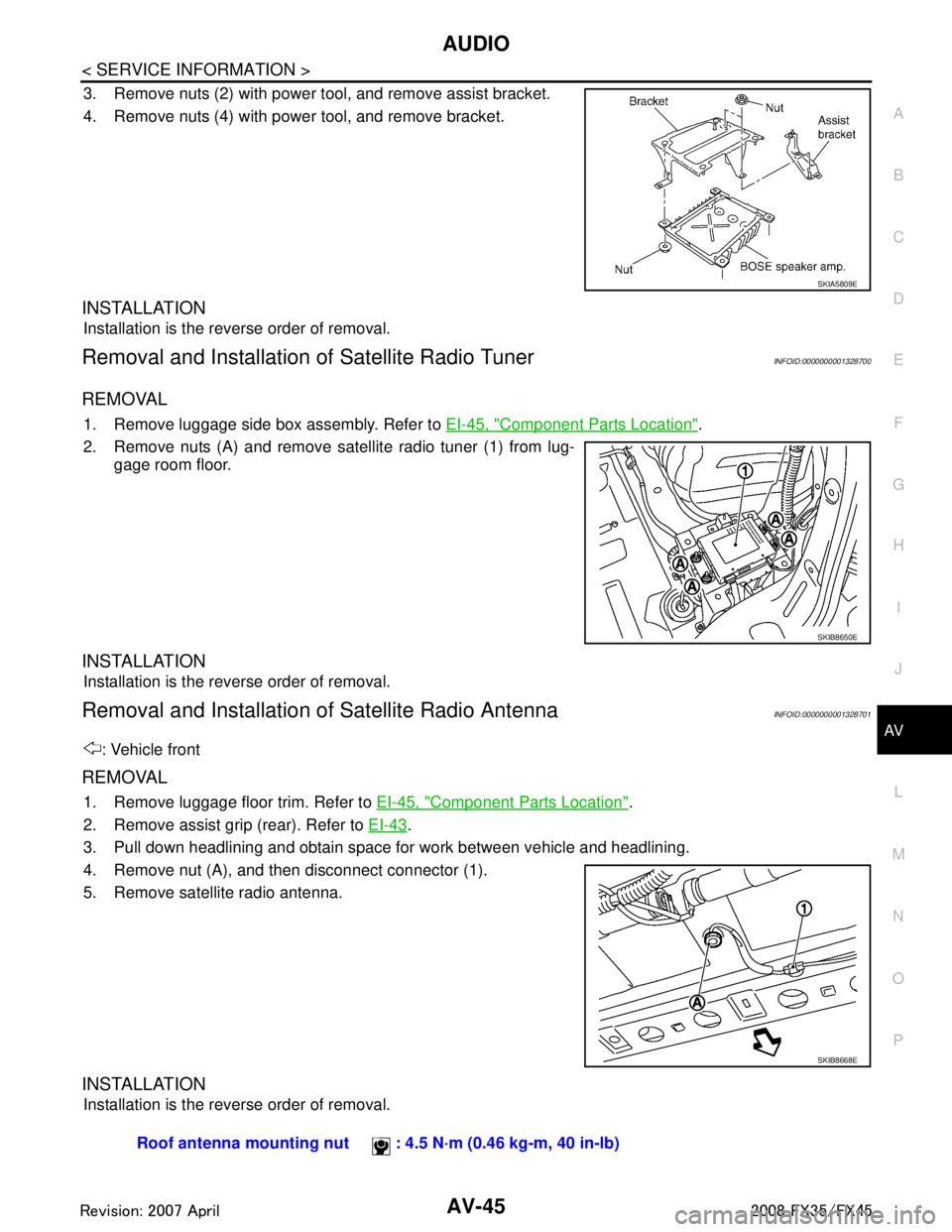
AUDIOAV-45
< SERVICE INFORMATION >
C
DE
F
G H
I
J
L
M A
B
AV
N
O P
3. Remove nuts (2) with power tool, and remove assist bracket.
4. Remove nuts (4) with power tool, and remove bracket.
INSTALLATION
Installation is the reverse order of removal.
Removal and Installation of Satellite Radio TunerINFOID:0000000001328700
REMOVAL
1. Remove luggage side box assembly. Refer to EI-45, "Component Parts Location".
2. Remove nuts (A) and remove satellite radio tuner (1) from lug- gage room floor.
INSTALLATION
Installation is the reverse order of removal.
Removal and Installation of Satellite Radio AntennaINFOID:0000000001328701
: Vehicle front
REMOVAL
1. Remove luggage floor trim. Refer to EI-45, "Component Parts Location".
2. Remove assist grip (rear). Refer to EI-43
.
3. Pull down headlining and obtain space for work between vehicle and headlining.
4. Remove nut (A), and then disconnect connector (1).
5. Remove satellite radio antenna.
INSTALLATION
Installation is the reverse order of removal.
SKIA5809E
SKIB8650E
SKIB8668E
Roof antenna mounting nut : 4.5 N·m (0.46 kg-m, 40 in-lb)
3AA93ABC3ACD3AC03ACA3AC03AC63AC53A913A773A893A873A873A8E3A773A983AC73AC93AC03AC3
3A893A873A873A8F3A773A9D3AAF3A8A3A8C3A863A9D3AAF3A8B3A8C
Page 598 of 3924
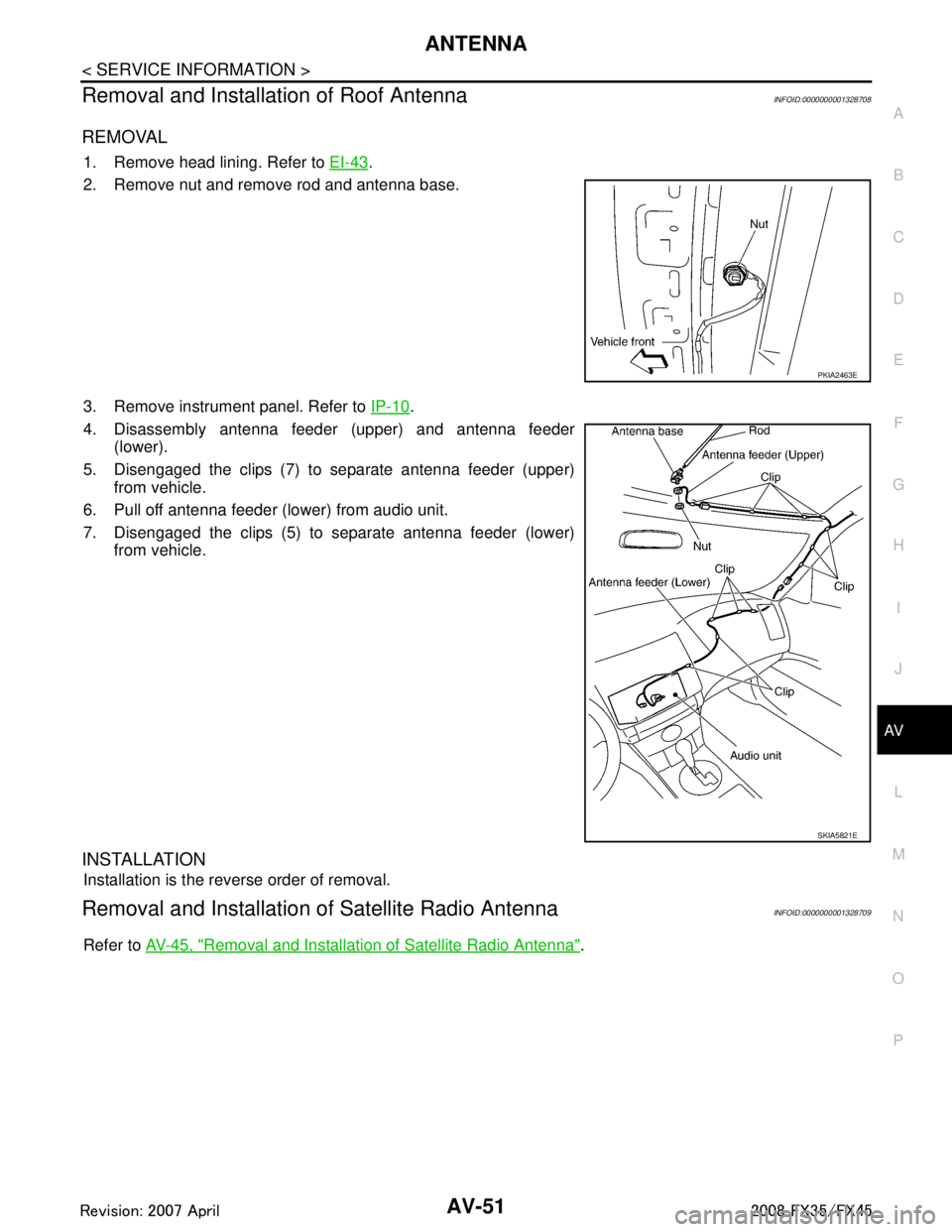
ANTENNAAV-51
< SERVICE INFORMATION >
C
DE
F
G H
I
J
L
M A
B
AV
N
O P
Removal and Installati on of Roof AntennaINFOID:0000000001328708
REMOVAL
1. Remove head lining. Refer to EI-43.
2. Remove nut and remove rod and antenna base.
3. Remove instrument panel. Refer to IP-10
.
4. Disassembly antenna feeder (upper) and antenna feeder (lower).
5. Disengaged the clips (7) to separate antenna feeder (upper) from vehicle.
6. Pull off antenna feeder (lower) from audio unit.
7. Disengaged the clips (5) to separate antenna feeder (lower) from vehicle.
INSTALLATION
Installation is the reverse order of removal.
Removal and Installation of Satellite Radio AntennaINFOID:0000000001328709
Refer to AV-45, "Removal and Installation of Satellite Radio Antenna".
PKIA2463E
SKIA5821E
3AA93ABC3ACD3AC03ACA3AC03AC63AC53A913A773A893A873A873A8E3A773A983AC73AC93AC03AC3
3A893A873A873A8F3A773A9D3AAF3A8A3A8C3A863A9D3AAF3A8B3A8C
Page 633 of 3924

AV-86
< SERVICE INFORMATION >
INTEGRATED DISPLAY SYSTEM
Example of Symptom Poss ible No Malfunction
INFOID:0000000001328735
For system operation informati on, refer to Owner's Manual.
DISPLAY
Removal and Installation of DisplayINFOID:0000000001328736
Refer to AV-42, "Disassembly and Assembly of Audio Unit".
Removal and Installation of Display Control UnitINFOID:0000000001328737
REMOVAL
1. Remove instrument passenger lower panel. Refer to IP-10.
2. Remove screws (A) with power tool and remove display control unit (1).
3. Remove screws (4) with power tool and remove brackets.
INSTALLATION
Installation is the reverse order of removal.
Removal and Installation of A/C and AV SwitchINFOID:0000000001328738
Refer to AV-42, "Removal and Installation for A/C and AV Switch".
Symptom Possible cause Possible solution
No image is displayed. The brightness is at the lowest setting. Adjust the brightness of the display.
The display is turned off.
Press and hold the button to turn on the
display.
The screen is too dim.
The movement is slow. The temperature in the interior of the vehicle is
low. Wait until the interior of the vehicle has warmed
up.
Some pixels in the display are
darker or brighter than others. This condition is an inherent characteristic of liq-
uid crystal displays.
This is not a malfunction.
Some menu items cannot be se-
lected. Some menu items become unavailable while
the vehicle is driven. Park the vehicle in a safe location, then operate
the navigation system.
The screen does not switch to the
night screen even after turning on
the headlights. The daytime screen was set the last time the
headlights were turned on.
Set the screen to the night screen mode using
button when turning on the headlights.
SKIB8667E
SKIA5826E
3AA93ABC3ACD3AC03ACA3AC03AC63AC53A913A773A893A873A873A8E3A773A983AC73AC93AC03AC3
3A893A873A873A8F3A773A9D3AAF3A8A3A8C3A863A9D3AAF3A8B3A8C
Page 671 of 3924

AV-124
< SERVICE INFORMATION >
NAVIGATION SYSTEM
Diagnosis by Error History
When having a difficulty on the investigation of cause due to multiple errors with a reproducible malfunction,
turn ON the ignition switch from OFF mode after maki ng a memo of the item and number of time (or delete
“Error History”). Check “Error History” again afte r the malfunction was reproduced, and then perform diagno-
sis focusing on the item of which number of time increased.
DVD-ROM error history may be restored because DV D-ROM cannot be temporarily read. (Driving on rough
road etc.) Then, erase the error history. (This is not a ma lfunction.) Perform service in “Action to take” if error
history are repeatedly indicated again.
Delete Unit Connection Log
Error item Possible cause Action to take
GPS Antenna Error GPS antenna connection malfunction
is detected.1. Start self-diagnosis, and make sure
of the result.
2. If any error is found, GO TO 3. If any
error is not found, delete the error
history and end the diagnosis. (This
is not a malfunction.)
3. Check if GPS antenna feeder line is snapped or pinched.
4. If the results from the above checkup
show no malfunction, replace GPS
antenna, and then restart self-diag-
nosis.
5. If self-diagnosis results still show any malfunction, replace NAVI control
unit.
FLASH-ROM Error Of Control Unit
NAVI control unit malfunction is detect-
ed.1. Start self-diagnosis, and make sure
of the result.
2. If any error is found, replace NAVI control unit. Refer to AV- 1 4 1 , "
Re-
moval and Installation of NAVI Con-
trol Unit". If any error is not found,
delete the error history and end the
diagnosis. (This is not a malfunc-
tion.)
Connection Of Gyro
GPS Communication Error
GPS malfunction is detected.If the symptoms such as the GPS receipt
malfunction occur, intermittent malfunc-
tion caused by strong radio interference
may be detected.
If the malfunction always occurs, replace
NAVI control unit.
GPS ROM Error
GPS RAM Error
GPS RTC Error
DVD-ROM Mechanism not Detected
Malfunction is detected on DVD-ROM drive pickup lens in NAVI con-
trol unit.
There is dirt and damage on the DVD-ROM. 1. Check if the inse
rted DVD-ROM is
specified for this navigation system,
and the DVD-ROM is dirty, scratched
or warped.
2. If the results from the above checkup show no malfunction, insert the
same DVD-ROM, and then restart
self-diagnosis.
3. If self-diagnosis results still show any
malfunction, replace NAVI control
unit.
DVD-ROM Communication Error
DVD-ROM Mechanism Error
DVD-ROM Focus Error
DVD-ROM TOC Error
DVD-ROM Disc Error
DVD-ROM Seek Error
DVD-ROM Error Correction Error
DVD-ROM Read Error
DVD-ROM Data Transfer Error
DVD-ROM Data Error
DVD-ROM Loading / Eject Error
DVD-ROM Time-out
3AA93ABC3ACD3AC03ACA3AC03AC63AC53A913A773A893A873A873A8E3A773A983AC73AC93AC03AC3
3A893A873A873A8F3A773A9D3AAF3A8A3A8C3A863A9D3AAF3A8B3A8C
Page 688 of 3924

NAVIGATION SYSTEMAV-141
< SERVICE INFORMATION >
C
DE
F
G H
I
J
L
M A
B
AV
N
O P
Removal and Installation of NAVI Control UnitINFOID:0000000001328771
REMOVAL
1. Remove passenger side seat. Refer to SE-89, "Removal and Installation".
2. Remove clips (4), and remove NAVI control unit cover.
3. Remove screws (2) and nut (1) with power tool, and remove NAVI control unit.
4. Remove screws (4) with power tool and remove brackets.
INSTALLATION
Installation is the reverse order of removal.
Symptom Possible cause Possible solution
Voice guidance is not available. Voice guidance is only available at certain inter-
sections marked with . In some cases, voice
guidance is not available even when the vehicle
should make a turn.
This is not malfunction.
The vehicle has deviated from the suggested
route. Go back to the suggested route or request
route calculation again.
Voice guidance is set to off. Turn on the voice guidance.
Route guidance is set to off. Turn on the route guidance.
The guidance content does not
correspond to the actual condition. The content of voice guidance may vary, de-
pending on the types of intersections where
turns are made.
Follow all traffic rules and regulations.
PKIA3129E
SKIA5822E
SKIA5823E
3AA93ABC3ACD3AC03ACA3AC03AC63AC53A913A773A893A873A873A8E3A773A983AC73AC93AC03AC3
3A893A873A873A8F3A773A9D3AAF3A8A3A8C3A863A9D3AAF3A8B3A8C
Page 689 of 3924

AV-142
< SERVICE INFORMATION >
NAVIGATION SYSTEM
Removal and Installation of GPS Antenna
INFOID:0000000001328772
REMOVAL
1. Remove audio unit. Refer to AV-41, "Removal and Installation of Audio Unit".
2. Remove screw (1) and remove GPS antenna.
INSTALLATION
Installation is the reverse order of removal.
Removal and Installation of A/C and AV SwitchINFOID:0000000001328773
For A/C and AV switch removal and installation procedures, refer to AV-42, "Removal and Installation for A/C
and AV Switch".
Removal and Installation of Display UnitINFOID:0000000001328774
For display unit removal and installation procedures, refer to AV-42, "Disassembly and Assembly of Audio
Unit".
Removal and Installation of Display Control UnitINFOID:0000000001328775
For display control unit removal and installation procedures, refer to AV-86, "Removal and Installation of Dis-
play Control Unit"
SKIA5824E
3AA93ABC3ACD3AC03ACA3AC03AC63AC53A913A773A893A873A873A8E3A773A983AC73AC93AC03AC3
3A893A873A873A8F3A773A9D3AAF3A8A3A8C3A863A9D3AAF3A8B3A8C
Page 702 of 3924

INFINITI MOBILE ENTERTAINMENT SYSTEMAV-155
< SERVICE INFORMATION >
C
DE
F
G H
I
J
L
M A
B
AV
N
O P
OK or NG
OK >> GO TO 2.
NG >> Replace audio unit.
2.CHECK A/C AND AV SWITCH SELF-DIAGNOSIS
A/C and AV switch self-diagnosis. Check “REAR AV” switch. Refer to AV-78, "
A/C and AV Switch Self-Diagno-
sis Function".
OK or NG
OK >> GO TO 3.
NG >> Replace A/C and AV switch.
3.CHECK HARNESS
1. Turn ignition switch OFF.
2. Disconnect DVD player and audio unit connectors.
3. Check continuity between DVD player harness connector M73 terminals 1, 2, 3, 4 and audio unit harness connector M65 termi-
nals 37, 39, 43, 42.
4. Check continuity between DVD player harness connector M73 terminals 1, 2, 3, 4 and ground.
OK or NG
OK >> GO TO 4.
NG >> Repair harness or connector.
4.CHECK MES SOUND SIGNAL
1. Connect DVD player and audio unit connectors.
2. Turn ignition switch ACC and Press “POWER” switch of DVD player.
3. Check the signal between DVD player harness connector M73 terminals 1 and 2, 3 and 4 with CONSULT-III or oscilloscope.
OK or NG
OK >> Replace audio unit.
NG >> Replace DVD player.
Removal and Installation for DVD PlayerINFOID:0000000001328787
REMOVAL
1. Remove center console. Refer to IP-10.
2. Remove center console rear finisher. Refer to IP-11, "
Removal and Installation".
1 – 37 : Continuity should exist.
2 – 39 : Continuity should exist.
3 – 43 : Continuity should exist.
4 – 42 : Continuity should exist.
1, 2, 3, 4 – Ground : Co
ntinuity should not exist.
SKIA7034E
Te r m i n a l
Condition Reference value
(+) (–)
12
Play CD or DVD video.
34
SKIA7035E
SKIA8863J
3AA93ABC3ACD3AC03ACA3AC03AC63AC53A913A773A893A873A873A8E3A773A983AC73AC93AC03AC3
3A893A873A873A8F3A773A9D3AAF3A8A3A8C3A863A9D3AAF3A8B3A8C
Page 703 of 3924

AV-156
< SERVICE INFORMATION >
INFINITI MOBILE ENTERTAINMENT SYSTEM
3. Remove screws (2) with power tool and remove DVD player.
4. Remove screws (4) with power tool and remove brackets.
INSTALLATION
Installation is the reverse order of removal.
Removal and Installation for DVD Display UnitINFOID:0000000001328788
REMOVAL
1. Insert cloth-covered driver into gaps between rear display coverand head lining, and remove rear display cover.
2. Press pawl on rear side and remove inner cover.
SKIA5810E
SKIA5811E
SKIA5812E
SKIA5813E
3AA93ABC3ACD3AC03ACA3AC03AC63AC53A913A773A893A873A873A8E3A773A983AC73AC93AC03AC3
3A893A873A873A8F3A773A9D3AAF3A8A3A8C3A863A9D3AAF3A8B3A8C
Page 704 of 3924

INFINITI MOBILE ENTERTAINMENT SYSTEMAV-157
< SERVICE INFORMATION >
C
DE
F
G H
I
J
L
M A
B
AV
N
O P
3. Remove screws (4) with power tool.
4. Pull DVD display unit to downside, and remove rear display unit from mounting plate.
INSTALLATION
Installation is the reverse order of removal.
CAUTION:
Put metal clip hook in mounting plate, and press it securely.
SKIA5814E
SKIA5815E
3AA93ABC3ACD3AC03ACA3AC03AC63AC53A913A773A893A873A873A8E3A773A983AC73AC93AC03AC3
3A893A873A873A8F3A773A9D3AAF3A8A3A8C3A863A9D3AAF3A8B3A8C
Page 719 of 3924

AV-172
< SERVICE INFORMATION >
TELEPHONE
3. Check voltage between TEL adapter unit harness connectorM102 terminal 11 and ground.
OK or NG
OK >> GO TO 4.
NG >> Replace audio unit.
4.CHECK TEL VOICE SIGNAL
1. Check signal between TEL adapter unit harness connector M102 terminals 9 and 10.
OK or NG
OK >> Replace audio unit.
NG >> Replace TEL adapter unit.
Removal and Installation of TEL Adapter UnitINFOID:0000000001328798
REMOVAL
1. Remove instrument passenger lower panel. Refer to IP-10.
2. Remove screws (A) with power tool and remove display control unit (1)and TEL adapter unit (2).
3. Remove TEL adapter unit screws, display control unit screws, and remove brackets.
INSTALLATION
Installation is the reverse order of removal.
Removal and Installation for TEL AntennaINFOID:0000000001328799
REMOVAL
1. Remove TEL adapter unit, display control unit. Refer to AV-172, "Removal and Installation of TEL Adapter
Unit".
11 – Ground : Approx. 5 V
SKIB7352E
9 – 10:
When giving a voice
SKIB7353ESKIB3609E
SKIB8667E
3AA93ABC3ACD3AC03ACA3AC03AC63AC53A913A773A893A873A873A8E3A773A983AC73AC93AC03AC3
3A893A873A873A8F3A773A9D3AAF3A8A3A8C3A863A9D3AAF3A8B3A8C