changing INFINITI FX35 2008 User Guide
[x] Cancel search | Manufacturer: INFINITI, Model Year: 2008, Model line: FX35, Model: INFINITI FX35 2008Pages: 3924, PDF Size: 81.37 MB
Page 488 of 3924

TROUBLE DIAGNOSISATC-83
< SERVICE INFORMATION >
C
DE
F
G H
I
K L
M A
B
AT C
N
O P
NoiseINFOID:0000000001328193
SYMPTOM: Noise
INSPECTION FLOW
*1 AT C - 5 0 , "Operational Check"*2AT C - 5 9 , "Air Mix Door Motor Circuit"*3AT C - 4 3 , "Self-Diagnosis Function",
see No. 4 to 6.
*4 AT C - 4 3 , "
Self-Diagnosis Function",
see No. 13. *5
AT C - 5 4 , "LAN System Circuit"*6AT C - 6 4 , "Blower Motor Circuit"
*7 EC-193 (VQ35DE) or EC-779
(VK45DE) *8
CO-10, "Changing Engine Coolant"
(VQ35DE) or CO-37, "
Changing En-
gine Coolant" (VK45DE) *9
CO-14, "
Checking Radiator Cap"
(VQ35DE) or CO-42, "
Checking Ra-
diator Cap" (VK45DE)
SJIA1593E
3AA93ABC3ACD3AC03ACA3AC03AC63AC53A913A773A893A873A873A8E3A773A983AC73AC93AC03AC3
3A893A873A873A8F3A773A9D3AAF3A8A3A8C3A863A9D3AAF3A8B3A8C
Page 513 of 3924

ATC-108
< SERVICE INFORMATION >
HEATER & COOLING UNIT ASSEMBLY
HEATER & COOLING UNIT ASSEMBLY
Removal and InstallationINFOID:0000000001328211
REMOVAL
1. Use a refrigerant collecting equipment (for HFC-134a) to discharge the refrigerant.
2. Drain coolant from cooling system. Refer to CO-10, "
Changing Engine Coolant" (VQ35DE) or CO-37,
"Changing Engine Coolant" (VK45DE).
3. Remove cowl top cover. Refer to EI-23
.
4. Remove high-pressure pipe 2 mounting clip.
5. Remove low-pressure flexible hose bracket mounting bolt. Refer to ATC-128, "
Removal and Installation of
Low-Pressure Flexible Hose".
6. Disconnect low-pressure pipe 1 and high-pressure pipe 2 from evaporator.
a. Set a disconnector [high-pressure side (SST: 9253089908), low- pressure side (SST: 9253089916)] on A/C piping.
b. Slide a disconnector toward vehicle front until it clicks.
c. Slide A/C piping toward vehicle front and disconnect it. CAUTION:
Cap or wrap the joint of low- pressure pipe 1, 2 and high-
pressure pipe 2, 3 with suitab le material such as vinyl tape
to avoid the entry of air.
7. Remove electric throttle control actuator (VQ35DE). Refer to EM-19
.
8. Disconnect two heater hoses from heater core.
9. Remove instrument panel and pad. Refer to IP-10
.
10. Remove blower unit. Refer to ATC-103
.
RJIA2037E
RJIA2077E
RJIA2041E
3AA93ABC3ACD3AC03ACA3AC03AC63AC53A913A773A893A873A873A8E3A773A983AC73AC93AC03AC3
3A893A873A873A8F3A773A9D3AAF3A8A3A8C3A863A9D3AAF3A8B3A8C
Page 515 of 3924

ATC-110
< SERVICE INFORMATION >
HEATER & COOLING UNIT ASSEMBLY
NOTE:
When filling radiator with coolant, refer to CO-10, "
Changing Engine Coolant" (VQ35DE) or CO-37, "Chang-
ing Engine Coolant" (VK45DE).
Recharge the refrigerant.
Heater & cooling unit assembly mounting bolt: 6.8 N·m (0.69 kg-m, 60 in-lb)
Steering member mounting nut and bolt : 12 N·m (1.2 kg-m, 9 fl-lb)
Steering column mounting nut and bolt : 16.7 N·m (1.7 kg-m, 12 fl-lb)
3AA93ABC3ACD3AC03ACA3AC03AC63AC53A913A773A893A873A873A8E3A773A983AC73AC93AC03AC3
3A893A873A873A8F3A773A9D3AAF3A8A3A8C3A863A9D3AAF3A8B3A8C
Page 816 of 3924
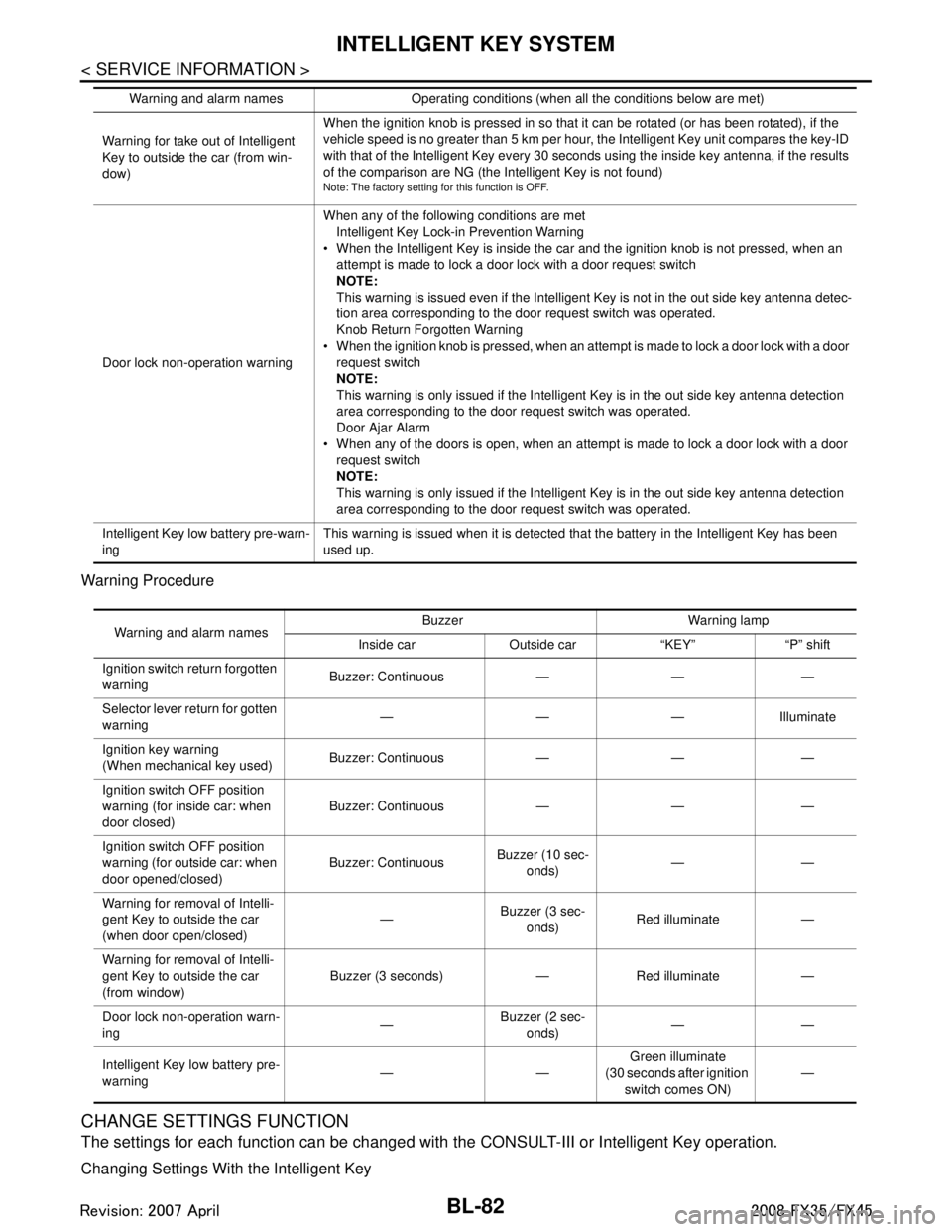
BL-82
< SERVICE INFORMATION >
INTELLIGENT KEY SYSTEM
Warning Procedure
CHANGE SETTINGS FUNCTION
The settings for each function can be changed with the CONSULT-III or Intelligent Key operation.
Changing Settings With the Intelligent Key
Warning for take out of Intelligent
Key to outside the car (from win-
dow) When the ignition knob is pressed in so that it can be rotated (or has been rotated), if the
vehicle speed is no greater than 5 km per hour, the Intelligent Key unit compares the key-ID
with that of the Intelligent Key every 30 seconds using the inside key antenna, if the results
of the comparison are NG (the Intelligent Key is not found)
Note: The factory setting for this function is OFF.
Door lock non-operation warningWhen any of the following conditions are met
Intelligent Key Lock-in Prevention Warning
When the Intelligent Key is inside the car and the ignition knob is not pressed, when an
attempt is made to lock a door lock with a door request switch
NOTE:
This warning is issued even if the Intelligent Key is not in the out side key antenna detec-
tion area corresponding to the door request switch was operated.
Knob Return Forgotten Warning
When the ignition knob is pressed, when an attempt is made to lock a door lock with a door
request switch
NOTE:
This warning is only issued if the Intelligent Key is in the out side key antenna detection
area corresponding to the door request switch was operated.
Door Ajar Alarm
When any of the doors is open, when an attempt is made to lock a door lock with a door
request switch
NOTE:
This warning is only issued if the Intelligent Key is in the out side key antenna detection
area corresponding to the door request switch was operated.
Intelligent Key low battery pre-warn-
ing This warning is issued when it is detected that the battery in the Intelligent Key has been
used up.
Warning and alarm names Operating conditions (when all the conditions below are met)
Warning and alarm names
Buzzer Warning lamp
Inside car Outside car “KEY” “P” shift
Ignition switch return forgotten
warning Buzzer: Continuous — — —
Selector lever return for gotten
warning — — — Illuminate
Ignition key warning
(When mechanical key used) Buzzer: Continuous — — —
Ignition switch OFF position
warning (for inside car: when
door closed) Buzzer: Continuous — — —
Ignition switch OFF position
warning (for outside car: when
door opened/closed) Buzzer: Continuous
Buzzer (10 sec-
onds) ——
Warning for removal of Intelli-
gent Key to outside the car
(when door open/closed) —
Buzzer (3 sec-
onds) Red illuminate —
Warning for removal of Intelli-
gent Key to outside the car
(from window) Buzzer (3 seconds) — Red illuminate —
Door lock non-o peration warn-
ing —Buzzer (2 sec-
onds) ——
Intelligent Key low battery pre-
warning ——Green illuminate
(30 seconds after ignition switch comes ON) —
3AA93ABC3ACD3AC03ACA3AC03AC63AC53A913A773A893A873A873A8E3A773A983AC73AC93AC03AC3
3A893A873A873A8F3A773A9D3AAF3A8A3A8C3A863A9D3AAF3A8B3A8C
Page 817 of 3924

INTELLIGENT KEY SYSTEMBL-83
< SERVICE INFORMATION >
C
DE
F
G H
J
K L
M A
B
BL
N
O P
Intelligent Key remote controller button and door reques t switch operations change the engine startup function
settings (startup enabled/disabled) for each Intelligent Key independently.
Settings Change Procedure1. With the ignition switch is in the LOCK positi on (ignition knob not pressed), hold down both the LOCK and
UNLOCK remote control buttons on the Intelligent Key at the same time for at least 10 seconds (The yard-
stick is that the Intelligent Key LED flashes 20 times.)
2. Within 5 seconds of releasing the Intelligent Key remote controller buttons, press the driver door request
switch.
3. The KEY warning lamp in combination meter lights up for 3 seconds (engine starting enabled → starting
disabled: lights up red, engine starting disabled → flashes green). This completes the settings change.
Changing Settings Using CONSULT-III
The settings for the Intelligent Key system func tions can be changed using CONSULT-III (WORK SUPPORT).
Refer to BL-104, "
CONSULT-III Application Item".
NOTE:
Once a function setting is changed, it will remain effective even if the battery is disconnected.
Changing Settings Using Display Unit
The settings of the Intelligent Key system can be changed, using CONSULT-III, display unit, Intelligent Key
and door request switch in the cent er of the instrument panel.
NOTE:
Once a function setting is changed, it will remain effective even if the battery is disconnected.
INTELLIGENT KEY REGISTRATION
Intelligent Key-ID registration is executed using the CONSULT-III. Up to 4 can be registered.
CAUTION:
After a new Intelligent Key-ID is regi stered, be sure to check the function.
When registering an additional Intelligent Key-ID , take any Intelligent Keys already registered and
Intelligent Keys for any other vehicles out of the vehicle before starting.
CONSULT-III can be used to check and delete Intelligent Key-IDs.
For future information, see the CO NSULT-III Operation Manual NATS.
STEERING LOCK UNIT REGISTRATION
Steering Lock Unit ID Registration
CAUTION:
The method for registering a steering lock unit ID depends on the status of the steering lock unit and
Intelligent Key unit (new or old unit).
After registration is completed, press ignition knob with a portable unit in the vehicle so that it can
be rotated, and confirm that it cannot be rotated even when ignition switch is pressed without a por-
table unit in the vehicle.
For further information, see the CONS ULT-III Operation Manual NATS.
CAN Communication System DescriptionINFOID:0000000001327838
CAN (Controller Area Network) is a serial communication li ne for real time application. It is an on-vehicle mul-
tiplex communication line with high data communication speed and excellent error detection ability. Many elec-
tronic control units are equipped onto a vehicle, and each control unit shares information and links with other
control units during operation (not independent). In CAN communication, control units are connected with 2
communication lines (CAN H line, CAN L line) allowing a high rate of information transmission with less wiring.
Each control unit transmits/receives data but selectively reads required data only.
Setting item Description
Intelligent Key Lock Response-Sound The sound pattern of the Intelligent Key operation can be set as desired. (Setting value:
OFF, Beeper or Horn chirp)
Intelligent Key Unlock Response-Beep
Sound The beep sound when unlocking door with the Intelligent Key operation can be turned ON
or OFF.
Intelligent Key Engine Start Function This function can be performed to ON or OFF.
Intelligent Key Lock/Unlock Function The door handle request switch lock/unlock operation with the Intelligent Key can be can-
celed or activated.
Return All Settings to Default The all settings made by VEHICLE ELECTRONICS will return to default.
3AA93ABC3ACD3AC03ACA3AC03AC63AC53A913A773A893A873A873A8E3A773A983AC73AC93AC03AC3
3A893A873A873A8F3A773A9D3AAF3A8A3A8C3A863A9D3AAF3A8B3A8C
Page 1072 of 3924

CO-1
ENGINE
C
DE
F
G H
I
J
K L
M
SECTION CO
A
CO
N
O P
CONTENTS
ENGINE COOLING SYSTEM
VQ35DE
SERVICE INFORMATION .. ..........................
3
PRECAUTIONS .............................................. .....3
Precaution for Supplemental Restraint System
(SRS) "AIR BAG" and "SEAT BELT PRE-TEN-
SIONER" ............................................................. ......
3
Precaution for Liquid Gasket .....................................3
PREPARATION ...................................................5
Special Service Tool ........................................... ......5
Commercial Service Tool ..........................................5
OVERHEATING CAUSE ANALYSIS ..................7
Troubleshooting Chart ......................................... ......7
COOLING SYSTEM ....................................... .....9
Cooling Circuit ..................................................... ......9
System Chart ............................................................9
ENGINE COOLANT ...........................................10
Inspection ............................................................ ....10
Changing Engine Coolant .......................................10
RADIATOR .........................................................13
Component .......................................................... ....13
Removal and Installation .........................................13
Checking Radiator Cap ...........................................14
Checking Radiator ...................................................15
RADIATOR (ALUMINUM TYPE) ........................16
Component .......................................................... ....16
Disassembly and Assembly ....................................16
COOLING FAN ...................................................20
Component .......................................................... ....20
Removal and Installation .........................................20
Disassembly and Assembly ....................................20
WATER PUMP ...................................................22
Component .......................................................... ....22
Removal and Installation .........................................22
WATER INLET AND THERMOSTAT ASSEM-
BLY ....................................................................
27
Component .......................................................... ....27
Removal and Installation .........................................27
WATER OUTLET AND WATER PIPING ..........29
Component ..............................................................29
Removal and Installation .........................................29
SERVICE DATA AND SPECIFICATIONS
(SDS) .................................................................
31
Standard and Limit ..................................................31
VK45DE
SERVICE INFORMATION .. .........................
32
PRECAUTIONS .................................................32
Precaution for Supplemental Restraint System
(SRS) "AIR BAG" and "SEAT BELT PRE-TEN-
SIONER" ............................................................. ....
32
PREPARATION .................................................33
Special Service Tool ................................................33
Commercial Service Tool ........................................33
OVERHEATING CAUSE ANALYSIS ................34
Troubleshooting Chart .............................................34
COOLING SYSTEM ..........................................36
Cooling Circuit .........................................................36
System Chart ...........................................................36
ENGINE COOLANT ..........................................37
Inspection ................................................................37
Changing Engine Coolant ........................................37
RADIATOR ....................................... .................40
Component .......................................................... ....40
Removal and Installation .........................................40
Checking Radiator Cap ...........................................42
Checking Radiator ...................................................43
3AA93ABC3ACD3AC03ACA3AC03AC63AC53A913A773A893A873A873A8E3A773A983AC73AC93AC03AC3
3A893A873A873A8F3A773A9D3AAF3A8A3A8C3A863A9D3AAF3A8B3A8C
Page 1081 of 3924
![INFINITI FX35 2008 User Guide
CO-10
< SERVICE INFORMATION >[VQ35DE]
ENGINE COOLANT
ENGINE COOLANT
InspectionINFOID:0000000001325845
LEVEL CHECK
Check if the reservoir tank engine coolant level is within the “MIN”
to “MAX� INFINITI FX35 2008 User Guide
CO-10
< SERVICE INFORMATION >[VQ35DE]
ENGINE COOLANT
ENGINE COOLANT
InspectionINFOID:0000000001325845
LEVEL CHECK
Check if the reservoir tank engine coolant level is within the “MIN”
to “MAX�](/img/42/57017/w960_57017-1080.png)
CO-10
< SERVICE INFORMATION >[VQ35DE]
ENGINE COOLANT
ENGINE COOLANT
InspectionINFOID:0000000001325845
LEVEL CHECK
Check if the reservoir tank engine coolant level is within the “MIN”
to “MAX” when the engine is cool.
Adjust the engine coolant level as necessary.
LEAK CHECK
To check for leaks, apply pressure to the cooling system with the
radiator cap tester (commercial service tool) (A) and radiator cap
tester adapter (commercial service tool) (B).
WARNING:
Do not remove radiator cap when engine is hot. Serious burns
could occur from high-pressure engine coolant escaping from
radiator.
CAUTION:
Higher test pressure than speci fied may cause radiator damage.
NOTE:
In a case that engine coolant decreases, replenish radiator with engine coolant.
If anything is found, repair or replace damaged parts.
Changing Engine CoolantINFOID:0000000001325846
WARNING:
To avoid being scalded, do not change en gine coolant when the engine is hot.
Wrap a thick cloth around radiator cap and carefully remove radiator cap. First, turn radiator cap a
quarter of a turn to release built-up pressu re. Then turn radiator cap all the way.
DRAINING ENGINE COOLANT
1. Remove front engine undercover with power tool.
2. Open radiator drain plug at the bottom of radiator, and then
remove radiator cap.
When draining all of engine cool ant in the system, open water drai n plugs on cylinder block. Refer
to EM-123, "
Disassembly and Assembly".
SMA412B
Testing pressure
: 157 kPa (1.6 kg/cm
2, 23 psi)
PBIC5121J
SBIA0444E
3AA93ABC3ACD3AC03ACA3AC03AC63AC53A913A773A893A873A873A8E3A773A983AC73AC93AC03AC3
3A893A873A873A8F3A773A9D3AAF3A8A3A8C3A863A9D3AAF3A8B3A8C
Page 1084 of 3924
![INFINITI FX35 2008 User Guide
RADIATORCO-13
< SERVICE INFORMATION > [VQ35DE]
C
D
E
F
G H
I
J
K L
M A
CO
NP
O
RADIATOR
ComponentINFOID:0000000001325847
Refer to
GI-8, "Component" for symbols in the figure.
Removal and Installat INFINITI FX35 2008 User Guide
RADIATORCO-13
< SERVICE INFORMATION > [VQ35DE]
C
D
E
F
G H
I
J
K L
M A
CO
NP
O
RADIATOR
ComponentINFOID:0000000001325847
Refer to
GI-8, "Component" for symbols in the figure.
Removal and Installat](/img/42/57017/w960_57017-1083.png)
RADIATORCO-13
< SERVICE INFORMATION > [VQ35DE]
C
D
E
F
G H
I
J
K L
M A
CO
NP
O
RADIATOR
ComponentINFOID:0000000001325847
Refer to
GI-8, "Component" for symbols in the figure.
Removal and InstallationINFOID:0000000001325848
REMOVAL
WARNING:
Do not remove radiator cap when en gine is hot. Serious burns could occur from high-pressure engine
coolant escaping from radiator. Wrap a thick cloth aroun d the cap. Slowly turn it a quarter of a turn to
release built-up pressure. Carefully remove ra diator cap by turning it all the way.
1. Remove front engine undercover with power tool.
2. Drain engine coolant from radiator. Refer to CO-10, "
Changing Engine Coolant".
CAUTION:
Perform this step when the engine is cold.
Do not spill engine coolant on drive belts.
3. Remove air duct (inlet) and air cleaner case assembly. Refer to EM-17, "
Component".
1. Reservoir tank cap 2. Reservoir tank 3. Reservoir tank hose
4. Clamp (reservoir tank hose) 5. Clamp (radiator hose) 6. Radiator hose (upper)
7. Radiator upper mount bracket 8. Mounting rubber (upper) 9. Radiator cap
10. Radiator 11. Mounting rubber (lower) 12. O-ring
13. Drain plug 14. Radiator hose (lower) 15. Clamp (A/T fluid cooler hose)
16. A/T fluid cooler hose 17. Radiator cooling fan assembly 18. Reservoir tank bracket
A. To water outlet B. To A/T fluid cooler tube C. To water inlet
JPBIA0989GB
3AA93ABC3ACD3AC03ACA3AC03AC63AC53A913A773A893A873A873A8E3A773A983AC73AC93AC03AC3
3A893A873A873A8F3A773A9D3AAF3A8A3A8C3A863A9D3AAF3A8B3A8C
Page 1093 of 3924
![INFINITI FX35 2008 User Guide
CO-22
< SERVICE INFORMATION >[VQ35DE]
WATER PUMP
WATER PUMP
ComponentINFOID:0000000001325856
Removal and InstallationINFOID:0000000001325857
CAUTION:
When removing water pump assembly, be careful
INFINITI FX35 2008 User Guide
CO-22
< SERVICE INFORMATION >[VQ35DE]
WATER PUMP
WATER PUMP
ComponentINFOID:0000000001325856
Removal and InstallationINFOID:0000000001325857
CAUTION:
When removing water pump assembly, be careful](/img/42/57017/w960_57017-1092.png)
CO-22
< SERVICE INFORMATION >[VQ35DE]
WATER PUMP
WATER PUMP
ComponentINFOID:0000000001325856
Removal and InstallationINFOID:0000000001325857
CAUTION:
When removing water pump assembly, be careful
not to get engine coolant on drive belts.
Water pump cannot be disassembled and should be replaced as a unit.
After installing water pump, connect hose and cl amp securely, then check for leaks using the radia-
tor cap tester (commercial service tool) and the radiator cap tester adapter (commercial service
tool).
REMOVAL
1. Remove front engine undercover with power tool.
2. Remove drive belts. Refer to EM-15, "
Removal and Installation".
3. Drain engine coolant from radiator. Refer to CO-10, "
Changing Engine Coolant".
CAUTION:
Perform this step when the engine is cold.
Do not spill engine coolant on drive belts.
4. Remove air duct (inlet), power duct and air cleaner case assembly. Refer to EM-17, "
Component".
5. Remove water drain plug (front) on water pump side of cylinder block to drain engine coolant from engine inside.
6. Remove chain tensioner cover and water pump cover from front timing chain case. Use the seal cutter [SST: KV10111100 (J37228)] to cut liquid gasket for removal.
7. Remove timing chain tensioner (primary) as follows:
1. Timing chain tensioner (primary) 2. Chain tensioner cover 3. Water pump cover
4. Water pump 5. O-rings 6. Water drain plug (front)
SBIA0482E
PBIC2662E
3AA93ABC3ACD3AC03ACA3AC03AC63AC53A913A773A893A873A873A8E3A773A983AC73AC93AC03AC3
3A893A873A873A8F3A773A9D3AAF3A8A3A8C3A863A9D3AAF3A8B3A8C
Page 1098 of 3924
![INFINITI FX35 2008 User Guide
WATER INLET AND THERMOSTAT ASSEMBLYCO-27
< SERVICE INFORMATION > [VQ35DE]
C
D
E
F
G H
I
J
K L
M A
CO
NP
O
WATER INLET AND THERMOSTAT ASSEMBLY
ComponentINFOID:0000000001325858
Refer to
GI-8, "Compo INFINITI FX35 2008 User Guide
WATER INLET AND THERMOSTAT ASSEMBLYCO-27
< SERVICE INFORMATION > [VQ35DE]
C
D
E
F
G H
I
J
K L
M A
CO
NP
O
WATER INLET AND THERMOSTAT ASSEMBLY
ComponentINFOID:0000000001325858
Refer to
GI-8, "Compo](/img/42/57017/w960_57017-1097.png)
WATER INLET AND THERMOSTAT ASSEMBLYCO-27
< SERVICE INFORMATION > [VQ35DE]
C
D
E
F
G H
I
J
K L
M A
CO
NP
O
WATER INLET AND THERMOSTAT ASSEMBLY
ComponentINFOID:0000000001325858
Refer to
GI-8, "Component" for symbols in the figure.
Removal and InstallationINFOID:0000000001325859
REMOVAL
1. Remove front engine undercover using power tool.
2. Drain engine coolant from radiator drain plug at the bottom of radiator, and from water drain plug at the
front of cylinder block. Refer to CO-10, "
Changing Engine Coolant" and CO-22, "Component".
CAUTION:
Perform this step when the engine is cold.
Do not spill engine coolant on drive belts.
3. Remove air duct (inlet). Refer to EM-17, "
Component".
4. Disconnect radiator hose (lower) and oil cooler wate r hose from water inlet and thermostat assembly.
5. Remove water inlet and thermostat assembly. CAUTION:
Do not disassemble water inle t and thermostat assembly.
Replace them as a unit, if necessary.
INSPECTION AFTER REMOVAL
1. Check valve seating condition at ordinary r oom temperatures. It should seat tightly.
1. Water inlet and thermostat assembly 2. Gasket
PBIC5002E
SLC962AB
3AA93ABC3ACD3AC03ACA3AC03AC63AC53A913A773A893A873A873A8E3A773A983AC73AC93AC03AC3
3A893A873A873A8F3A773A9D3AAF3A8A3A8C3A863A9D3AAF3A8B3A8C