warning light INFINITI FX35 2008 Service Manual
[x] Cancel search | Manufacturer: INFINITI, Model Year: 2008, Model line: FX35, Model: INFINITI FX35 2008Pages: 3924, PDF Size: 81.37 MB
Page 17 of 3924
![INFINITI FX35 2008 Service Manual
ACS-10
< SERVICE INFORMATION >[ICC]
DESCRIPTION
Switch Operation
INFOID:0000000001328809
The system is operated by MAIN switch and four control switches, all mounted on the steering wheel.
ICC Syste INFINITI FX35 2008 Service Manual
ACS-10
< SERVICE INFORMATION >[ICC]
DESCRIPTION
Switch Operation
INFOID:0000000001328809
The system is operated by MAIN switch and four control switches, all mounted on the steering wheel.
ICC Syste](/img/42/57017/w960_57017-16.png)
ACS-10
< SERVICE INFORMATION >[ICC]
DESCRIPTION
Switch Operation
INFOID:0000000001328809
The system is operated by MAIN switch and four control switches, all mounted on the steering wheel.
ICC System DisplayINFOID:0000000001328810
No. Switch name Description
1 RESUME/ACCELERATE switch Resumes set speed or increases speed incrementally.
2 SET/COAST switch Sets desired cruise speed, reduces speed incrementally.
3 CANCEL switch Deactivates system without erasing set speed.
4 MAIN switch Master switch to activate the system
5 DISTANCE switch Changes the following distance from: Long, Middle, Short.
SKIB8558E
SKIA6177E
No. Display items Description
1 Set vehicle speed indicator Indicates the set vehicle speed.
For CANADA models: km/h
For US models: MPH
2 Vehicle ahead detection indicator Indicates whether it detects a vehicle ahead.
3 Set distance indicator Display the selected distance between vehicles set with the DISTANCE switch.
4 Own vehicle indicator Indicates the base vehicle.
5 MAIN switch indicator lamp (Green) Indicates that the MAIN switch is ON.
6 Intelligent cruise control system warning lamp
(Orange) The light comes on if there is a malfunction in the ICC system.
7 SET switch indicator lamp Indicates that the conventional cruise control mode is controlled.
3AA93ABC3ACD3AC03ACA3AC03AC63AC53A913A773A893A873A873A8E3A773A983AC73AC93AC03AC3
3A893A873A873A8F3A773A9D3AAF3A8A3A8C3A863A9D3AAF3A8B3A8C
Page 80 of 3924
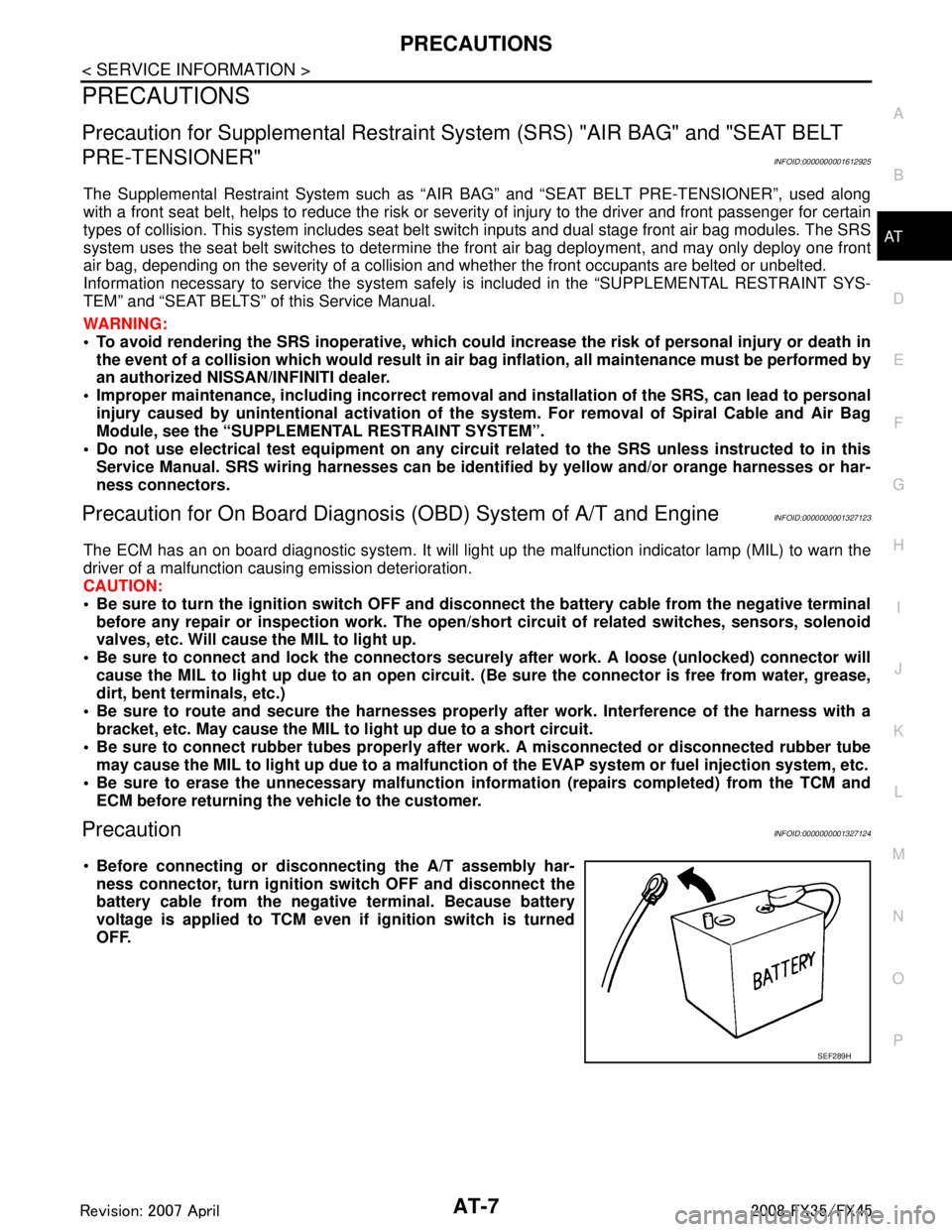
PRECAUTIONSAT-7
< SERVICE INFORMATION >
DE
F
G H
I
J
K L
M A
B
AT
N
O P
PRECAUTIONS
Precaution for Supplemental Restraint System (SRS) "AIR BAG" and "SEAT BELT
PRE-TENSIONER"
INFOID:0000000001612925
The Supplemental Restraint System such as “A IR BAG” and “SEAT BELT PRE-TENSIONER”, used along
with a front seat belt, helps to reduce the risk or severi ty of injury to the driver and front passenger for certain
types of collision. This system includes seat belt switch inputs and dual stage front air bag modules. The SRS
system uses the seat belt switches to determine the front air bag deployment, and may only deploy one front
air bag, depending on the severity of a collision and whether the front occupants are belted or unbelted.
Information necessary to service the system safely is included in the “SUPPLEMENTAL RESTRAINT SYS-
TEM” and “SEAT BELTS” of this Service Manual.
WARNING:
To avoid rendering the SRS inoper ative, which could increase the risk of personal injury or death in
the event of a collision which would result in air bag inflation, all maintenance must be performed by
an authorized NISSAN/INFINITI dealer.
Improper maintenance, including in correct removal and installation of the SRS, can lead to personal
injury caused by unintentional act ivation of the system. For removal of Spiral Cable and Air Bag
Module, see the “SUPPLEMEN TAL RESTRAINT SYSTEM”.
Do not use electrical test equipm ent on any circuit related to the SRS unless instructed to in this
Service Manual. SRS wiring harnesses can be identi fied by yellow and/or orange harnesses or har-
ness connectors.
Precaution for On Board Diagnosis (OBD) System of A/T and EngineINFOID:0000000001327123
The ECM has an on board diagnostic system. It will light up the malfunction indicator lamp (MIL) to warn the
driver of a malfunction causing emission deterioration.
CAUTION:
Be sure to turn the ignition sw itch OFF and disconnect the battery cable from the negative terminal
before any repair or inspection work. The open/s hort circuit of related switches, sensors, solenoid
valves, etc. Will cause the MIL to light up.
Be sure to connect and lock the connectors secure ly after work. A loose (unlocked) connector will
cause the MIL to light up due to an open circuit. (Be sure the connector is free from water, grease,
dirt, bent terminals, etc.)
Be sure to route and secure the harnesses properly after work. Interference of the harness with a
bracket, etc. May cause the MIL to li ght up due to a short circuit.
Be sure to connect rubber tubes properly afte r work. A misconnected or disconnected rubber tube
may cause the MIL to light up due to a malfunction of the EVAP system or fuel injection system, etc.
Be sure to erase the unnecessary malfunction informa tion (repairs completed) from the TCM and
ECM before returning the vehicle to the customer.
PrecautionINFOID:0000000001327124
Before connecting or disco nnecting the A/T assembly har-
ness connector, turn ignition switch OFF and disconnect the
battery cable from the negative terminal. Because battery
voltage is applied to TCM even if ignition switch is turned
OFF.
SEF289H
3AA93ABC3ACD3AC03ACA3AC03AC63AC53A913A773A893A873A873A8E3A773A983AC73AC93AC03AC3
3A893A873A873A8F3A773A9D3AAF3A8A3A8C3A863A9D3AAF3A8B3A8C
Page 727 of 3924

BCM (BODY CONTROL MODULE)BCS-7
< SERVICE INFORMATION >
C
DE
F
G H
I
J
L
M A
B
BCS
N
O P
- Door lock/unlock switch
- Front door switch (driver side, passenger side)
- Rear door switch (LH, RH)
- Back door opener switch
- Combination switch (passing, lighting switch 1ST position, front fog lamp)
- Key fob (lock/unlock signal)
- Key cylinder switch
When control performed only by BCM is required by switch, it shifts to CAN communication inactive mode.
Operation mode of combination switch reading function is changed.
SYSTEMS CONTROLLED BY BCM DIRECTLY
NOTE:
Power supply only. No system control.
SYSTEMS CONTROLLED BY BCM AND IPDM E/R
SYSTEMS CONTROLLED BY BCM AND COMBINATION METER
SYSTEMS CONTROLLED BY BCM AND INTELLIGENT KEY UNIT
SYSTEMS CONTROLLED BY BCM, CO MBINATION METER AND IPDM E/R
System Reference
Power door lock system BL-21
Remote keyless entry systemBL-50
Power window system NOTEGW-15
Sunroof NOTERF-10
Room lamp timerLT- 1 3 8
Rear wiper and washer systemWW-30
System Reference
Panic alarm
BL-50
BL-76
Theft warning system BL-163
IVIS (NATS)BL-185
HeadlampLT- 5
Daytime light systemLT- 3 2
Auto light systemLT- 4 7
Front fog lampLT- 6 6
Parking, license plate, side marker and tail lamps
Exterior lamp battery saver control LT- 11 8
Front wiper and washer system
WW-4
Rear window defoggerGW-60
System Reference
Warning chime DI-51
Turn signal and hazard warning lampsLT- 7 8
Tire pressure monitoring systemWT-10
System Reference
Intelligent Key system BL-76
3AA93ABC3ACD3AC03ACA3AC03AC63AC53A913A773A893A873A873A8E3A773A983AC73AC93AC03AC3
3A893A873A873A8F3A773A9D3AAF3A8A3A8C3A863A9D3AAF3A8B3A8C
Page 728 of 3924

BCS-8
< SERVICE INFORMATION >
BCM (BODY CONTROL MODULE)
MAJOR COMPONENTS AND CONTROL SYSTEM
System Reference
Oil pressure warning lamp DI-34
System Input Output
Remote control entry system Key fob All-door locking actuator
Fuel lid Lock actuator
Turn signal lamp (LH, RH)
Combination meter
Intelligent Key system Intelligent Key unit All-door locking actuator
Fuel lid Lock actuator
Turn signal lamp (LH, RH)
Combination meter
Power door lock system Power window main switch
(door lock and unlock switch)
Power window sub switch (passenger side) (door lock and unlock switch) All-door locking actuator
Power supply (IGN) to power window, sunroof Ignition power supply Power window and sunroof system
Power supply (BAT) to power window, sunroof
and power seat Battery power supplyPower window, sunroof system and
power seat
Panic alarm Key switch
Key fobIPDM E/R
Theft warning system All-door switch
Hood switch
Key fob
Power window main switch (door lock and
unlock switch)
Power window sub switch (passenger side) (door lock and unlock switch) IPDM E/R
Security indicator lamp
Auto light system Optical sensor
Combination switch
Ignition switchIPDM E/R
Exterior lamp battery saver control Ignition switch
Combination switchIPDM E/R
Headlamp Combination switch IPDM E/R
Daytime light system Combination meter
ECM
Combination switch
Ignition switchIPDM E/R
Parking, license plate, side marker and tail
lamps Combination switch IPDM E/R
Front fog lamp Combination switch IPDM E/R
Turn signal lamp Combination switch
Ignition switch Turn signal lamp
Combination meter
Hazard lamp Hazard switch Turn signal lamp
Combination meter
Room lamp timer Key switch
Key fob
Power window main switch (door lock and
unlock switch)
Front door switch driver side
All-door switch Interior room lamp
Key warning chime Key switch
Front door switch driver sideCombination meter
(warning buzzer)
3AA93ABC3ACD3AC03ACA3AC03AC63AC53A913A773A893A873A873A8E3A773A983AC73AC93AC03AC3
3A893A873A873A8F3A773A9D3AAF3A8A3A8C3A863A9D3AAF3A8B3A8C
Page 729 of 3924

BCM (BODY CONTROL MODULE)BCS-9
< SERVICE INFORMATION >
C
DE
F
G H
I
J
L
M A
B
BCS
N
O P
CAN Communication UnitINFOID:0000000001328609
Refer to LAN-43, "CAN System Specification Chart".
Light warning chime Combination switch
Key switch
Front door switch driver sideCombination meter
(warning buzzer)
Seat belt warning chime Combination meter [Seat belt buckle (driver
side) switch]
Ignition switch Combination meter
(warning buzzer)
Front wiper and washer system Combination switch
Combination meter
Ignition switchIPDM E/R
Rear wiper and washer system Combination switch
Ignition switchRear wiper motor
Rear window defogger Rear window defogger switch
Ignition switch
IPDM E/R
A/C switch signal Unified meter and A/C amp. ECM
Blower fan switch signal Unified meter and A/C amp. ECM
Low tire pressure warning system Remote keyless entry receiver Combination meter System Input Output
3AA93ABC3ACD3AC03ACA3AC03AC63AC53A913A773A893A873A873A8E3A773A983AC73AC93AC03AC3
3A893A873A873A8F3A773A9D3AAF3A8A3A8C3A863A9D3AAF3A8B3A8C
Page 806 of 3924

BL-72
< SERVICE INFORMATION >
REMOTE KEYLESS ENTRY SYSTEM
3. Check continuity between IPDM E/R connector E9 terminal 51and horn relay connector E10 terminal 1.
OK or NG
OK >> Check harness connection.
NG >> Repair or replace harness.
Check Hazard Warn ing Lamp FunctionINFOID:0000000001327829
1.CHECK HAZARD WARNING LAMP
Do hazard warning lamp flash with hazard switch?
YES or NO
YES >> Hazard warning lamp circuit is OK.
NO >> Check hazard circuit. Refer to LT- 7 8
.
Check Horn FunctionINFOID:0000000001327830
First perform the “SELF-DIAG RESULTS” in “BCM” wi th CONSULT-III, then perform the trouble diagnosis of
malfunction system indicated “SELF-DIAG RESULTS” of “BCM”. Refer to BCS-13, "
U1000 CAN Communica-
tion Circuit".
1.CHECK HORN FUNCTION
Does horn sound with horn switch?
YES or NO
YES >> Horn circuit is OK.
NO >> Check horn circuit. Refer to WW-48, "
Wiring Diagram - HORN -".
Check Headlamp FunctionINFOID:0000000001327831
First perform the “SELF-DIAG RESULTS” in “BCM” wi th CONSULT-III, then perform the trouble diagnosis of
malfunction system indicated “SELF-DIAG RESULTS” of “BCM”. Refer to BCS-13, "
U1000 CAN Communica-
tion Circuit".
1.CHECK HEADLAMP FUNCTION
Does headlamp come on when turning lighting switch “ON”?
YES or NO
YES >> Headlamp operation circuit is OK.
NO >> Check headlamp system. Refer to LT- 5 , "
System Description".
Check Map Lamp and Ignition Keyhole Illumination FunctionINFOID:0000000001327832
1.CHECK MAP LAMP AND IGNITION KEYHOLE ILLUMINATION FUNCTION
When map lamp switch is in “DOOR” position, open the front door (LH or RH).
OK or NG
51 (SB) – 1 (SB) : Continuity should exist.
PIIA6404E
Map lamp and ignition keyhole illumination should illuminate.
3AA93ABC3ACD3AC03ACA3AC03AC63AC53A913A773A893A873A873A8E3A773A983AC73AC93AC03AC3
3A893A873A873A8F3A773A9D3AAF3A8A3A8C3A863A9D3AAF3A8B3A8C
Page 814 of 3924

BL-80
< SERVICE INFORMATION >
INTELLIGENT KEY SYSTEM
door switch OFF (when all the doors are closed);
Remote control button of Intelligent Key turns on interior lamp (for 30 seconds) with input of UNLOCK signal
from Intelligent Key.
Panic Alarm Function
When key switch is OFF and ignition knob is not pushed (when mechanical key is not inserted in ignition
knob), BCM turns ON and OFF horn and headlamp intermit tently with input of PANIC ALARM signal from
Intelligent Key. The alarm automatically turns off after 25 seconds or when Intelligent Key unit receives any
signal from Intelligent Key.
Panic alarm operation mode can be changed using “WORK SUPPORT” mode in “PANIC ALARM DELAY”.
Refer to BL-104, "
CONSULT-III Application Item".
Remote Control Power Window Down (Open) Operation
When Intelligent Key unlock switch is turned ON with i gnition switch OFF, and Intelligent Key unlock switch is
detected to be on continuously for 3 seconds, the driver's door and passenger's door power windows are
simultaneously opened.
Power window is operated to open and the operation continues as long as the Intelligent Key unlock switch is
pressed.
Remote control power window down operation mode can be changed using “P/W DOWN DELAY” mode in
“WORK SUPPORT”. Refer to BL-104, "
CONSULT-III Application Item".
Key Reminder Function
As an operation verification function, when doors are lock ed or unlocked using Intelligent Key remote control-
ler button operation, hazard lamps flash and horn sounds.
ENGINE STARTUP FUNCTION
Operation Description
When ignition knob is pressed, Intelligent Key unit sends request signal from inside key antenna, key-ID ver- ification is conducted with Intelligent Key using two-wa y communication, and if verification is successful, an
ignition rotation prohibition latch release signal is sent to steering lock unit. Steering lock unit releases igni-
tion knob rotation prohibition latch. (Ignition knob can now be turned.)
When it becomes possible to rotate the ignition knob, “KEY” warning lamp in combination meter lights up green to notify driver that ignition knob can be turned.
NOTE:
When it becomes impossible to rotate the ignition knob, “KEY” warning lamp in combination meter lights up
red.
When key-ID verification is successful and ignition knob switch is in the ON state, Intelligent Key unit uses CAN communication to send engine start permission signal to BCM.
When BCM receives engine start permission signal, it uses CAN communication to sent starter request sig-
nal to IPDM E/R so that the engine will start when ignition knob is rotated to START position.
Operation Range
Engine can be started when Intelligent Key is in the v ehicle. However, sometimes engine might not start when
Intelligent Key is on instrument panel, rear parcel shelf, or in glove box.
NOTE:
luggage room can enable detection of Intelligent Key by a CONSULT-III function. Refer to BL-104, "
CON-
SULT-III Application Item".
Active Check Function
Confirm whether or not ignition knob can be rotated by checking the color of warning lamp in combination
meter.
WARNING AND ALARM FUNCTION
Vehicle operation Hazard lamp Horn
Door unlocking operation Once —
Door locking operation Twice Once
Condition Operation
Ignition knob rotation possib le “KEY” warning lamp in combin ation meter is lit up green.
Ignition rotation not possibl e “KEY” warning lamp in combin ation meter is lit up red.
3AA93ABC3ACD3AC03ACA3AC03AC63AC53A913A773A893A873A873A8E3A773A983AC73AC93AC03AC3
3A893A873A873A8F3A773A9D3AAF3A8A3A8C3A863A9D3AAF3A8B3A8C
Page 817 of 3924

INTELLIGENT KEY SYSTEMBL-83
< SERVICE INFORMATION >
C
DE
F
G H
J
K L
M A
B
BL
N
O P
Intelligent Key remote controller button and door reques t switch operations change the engine startup function
settings (startup enabled/disabled) for each Intelligent Key independently.
Settings Change Procedure1. With the ignition switch is in the LOCK positi on (ignition knob not pressed), hold down both the LOCK and
UNLOCK remote control buttons on the Intelligent Key at the same time for at least 10 seconds (The yard-
stick is that the Intelligent Key LED flashes 20 times.)
2. Within 5 seconds of releasing the Intelligent Key remote controller buttons, press the driver door request
switch.
3. The KEY warning lamp in combination meter lights up for 3 seconds (engine starting enabled → starting
disabled: lights up red, engine starting disabled → flashes green). This completes the settings change.
Changing Settings Using CONSULT-III
The settings for the Intelligent Key system func tions can be changed using CONSULT-III (WORK SUPPORT).
Refer to BL-104, "
CONSULT-III Application Item".
NOTE:
Once a function setting is changed, it will remain effective even if the battery is disconnected.
Changing Settings Using Display Unit
The settings of the Intelligent Key system can be changed, using CONSULT-III, display unit, Intelligent Key
and door request switch in the cent er of the instrument panel.
NOTE:
Once a function setting is changed, it will remain effective even if the battery is disconnected.
INTELLIGENT KEY REGISTRATION
Intelligent Key-ID registration is executed using the CONSULT-III. Up to 4 can be registered.
CAUTION:
After a new Intelligent Key-ID is regi stered, be sure to check the function.
When registering an additional Intelligent Key-ID , take any Intelligent Keys already registered and
Intelligent Keys for any other vehicles out of the vehicle before starting.
CONSULT-III can be used to check and delete Intelligent Key-IDs.
For future information, see the CO NSULT-III Operation Manual NATS.
STEERING LOCK UNIT REGISTRATION
Steering Lock Unit ID Registration
CAUTION:
The method for registering a steering lock unit ID depends on the status of the steering lock unit and
Intelligent Key unit (new or old unit).
After registration is completed, press ignition knob with a portable unit in the vehicle so that it can
be rotated, and confirm that it cannot be rotated even when ignition switch is pressed without a por-
table unit in the vehicle.
For further information, see the CONS ULT-III Operation Manual NATS.
CAN Communication System DescriptionINFOID:0000000001327838
CAN (Controller Area Network) is a serial communication li ne for real time application. It is an on-vehicle mul-
tiplex communication line with high data communication speed and excellent error detection ability. Many elec-
tronic control units are equipped onto a vehicle, and each control unit shares information and links with other
control units during operation (not independent). In CAN communication, control units are connected with 2
communication lines (CAN H line, CAN L line) allowing a high rate of information transmission with less wiring.
Each control unit transmits/receives data but selectively reads required data only.
Setting item Description
Intelligent Key Lock Response-Sound The sound pattern of the Intelligent Key operation can be set as desired. (Setting value:
OFF, Beeper or Horn chirp)
Intelligent Key Unlock Response-Beep
Sound The beep sound when unlocking door with the Intelligent Key operation can be turned ON
or OFF.
Intelligent Key Engine Start Function This function can be performed to ON or OFF.
Intelligent Key Lock/Unlock Function The door handle request switch lock/unlock operation with the Intelligent Key can be can-
celed or activated.
Return All Settings to Default The all settings made by VEHICLE ELECTRONICS will return to default.
3AA93ABC3ACD3AC03ACA3AC03AC63AC53A913A773A893A873A873A8E3A773A983AC73AC93AC03AC3
3A893A873A873A8F3A773A9D3AAF3A8A3A8C3A863A9D3AAF3A8B3A8C
Page 840 of 3924

BL-106
< SERVICE INFORMATION >
INTELLIGENT KEY SYSTEM
Trouble Diagnosis Symptom Chart
INFOID:0000000001327851
ALL FUNCTIONS OF THE INTELLIGENT KEY ARE NOT OPERATING
Selective door unlock function using Intelli-
gent Key remote controller button operation ××× ×××
Door lock/unlock operation using mechani-
cal key ×
Ignition knob rotation permission using In-
telligent Key ××× × × × × ×
Ignition knob rotation permission using me-
chanical key ×× × × ×× ×
Engine start using Intelligent Key × × × ××× ×××
Engine start using mechanical key ×× ×× ×××
Key reminder door lock operation ××××××××
Selector lever reminder operation ×× ××× ×
Ignition switch return forgotten warning ××× × × × ×
Ignition key warning (when using mechani-
cal key) ××××
Ignition switch OFF position warning (for in-
side car: when door closed) ×××× × × ×
Ignition switch OFF position warning (for
outside car: when door opened/closed) ×××× × ×× × ××
Warning for removal of Intelligent Key to
outside the car (when door open/closed) ××× × × ×× × × ×
Warning for removal of Intelligent Key to
outside the car (from window) ××× × × × × ×
Door lock non-operation warning × ××× ××× × ×
Intelligent key low battery warning ×× ×××
Will not operate if there is a malfunction in
the area where there is a ×.
Intelligent Key
Key switch
Ignition knob switch ACC switch
Ignition switch
Door unlock sensor
Door switch
Door request switch
Inside key antenna
Out side key antenna
Intelligent Key warning buzzer Intelligent Key unit
CAN communication system
BCM
Combination meter
Steering lock unitSto p l am p s w it ch Detention switch
Passenger side select unlock relay
Symptom Diagnoses service procedure Refer to page
“KEY” and “P shift” warning lamps in combination
meter do not light up at all. 1.
Check Intelligent Key unit power supply and ground cir-
cuit B L - 111
2. Check CAN co
mmunication BCS-13
3. Replace Intelligent Key unit BL-130
3AA93ABC3ACD3AC03ACA3AC03AC63AC53A913A773A893A873A873A8E3A773A983AC73AC93AC03AC3
3A893A873A873A8F3A773A9D3AAF3A8A3A8C3A863A9D3AAF3A8B3A8C
Page 843 of 3924

INTELLIGENT KEY SYSTEMBL-109
< SERVICE INFORMATION >
C
DE
F
G H
J
K L
M A
B
BL
N
O P
Mechanical Key Operation Inspection
WARNING CHIME FUNCTION MALFUNCTION
Before conducting the diagnosis in the following table, c
heck “key reminder function” with power door lock sys-
tem.
Symptom Diagnoses service procedure Refer to page
Ignition knob can not turn
KEY warning lamp on combination meter
lights up in red when ignition knob is
pressed. (door lock functions normal) 1. Intelligent Key battery inspection
BL-130
2. Check inside key antennaBL-123
3. Replace Intelligent Key unitBL-130
KEY warning lamp on combination meter
lights up in green when ignition knob is
pressed.1. Check ignition knob switch
BL-1142. Check steering lock unitBL-124
3. Check Intelligent Key unit power supply and ground circuit B L - 111
4. Replace Intelligent Key unitBL-130
Ignition knob turns even without both Intelli-
gent Key and mechanical key.Replace steering lock unit —
Security indicator will still flash when ignition
knob is pressed. 1. Check key switch (Intelligent Key unit input)
BL-112
2. Replace Intelligent Key unitBL-130
Security indicator does not flash with ignition
knob released at LOCK position. (push
switch OFF)1. CAN communication system
BCS-13
2. Ignition knob switch system BL-114
3. Intelligent Key unit power supply and ground circuit B L - 111
Starter motor does not cranking.
(Ignition knob can turn)1. Check detention switch
BL-1262. Check stop lamp switchBL-126
3. Replace Intelligent Key unitBL-130
Symptom Diagnoses service procedure Refer to page
Ignition knob can not turn
Security indicator remains flashing with me-
chanical key inserted.1. Check key switch (BCM input)
BL-113
2. Replace Intelligent Key unitBL-130
KEY indicator and security indicator does
not flashing with mechanical key inserted. 1. Check stop lamp switch
BL-126
2. Replace Intelligent Key unitBL-130
Starter motor does not cranking.
(Ignition knob can turn)1. Check detention switch
BL-1262. Check stop lamp switchBL-126
3. Replace Intelligent Key unitBL-130
Symptom Diagnoses service procedure Refer to page
Ignition key warning chime is inoperative.
(When mechanical key used) 1. Check CAN communication
BCS-13
2. Check key switch (Intelligent Key unit input) BL-112
3. Check door switchBL-115
4. Inspect combination meter (warning) DI-5
5. Replace Intelligent Key unitBL-130
Ignition knob OFF position warning chime
(for inside vehicle) does not sound.
(Ignition key warning chime operates)1. Check CAN communication
BCS-132. Check ignition knob switch BL-114
3. Check key switch (Intelligent Key unit input)BL-112
4. Replace Intelligent Key unitBL-130
3AA93ABC3ACD3AC03ACA3AC03AC63AC53A913A773A893A873A873A8E3A773A983AC73AC93AC03AC3
3A893A873A873A8F3A773A9D3AAF3A8A3A8C3A863A9D3AAF3A8B3A8C