battery INFINITI FX35 2008 Service Manual
[x] Cancel search | Manufacturer: INFINITI, Model Year: 2008, Model line: FX35, Model: INFINITI FX35 2008Pages: 3924, PDF Size: 81.37 MB
Page 34 of 3924
![INFINITI FX35 2008 Service Manual
TERMINALS AND REFERENCE VALUEACS-27
< SERVICE INFORMATION > [ICC]
C
D
E
F
G H
I
J
L
M A
B
ACS
N
O P
TERMINALS AND REFERENCE VALUE
Terminal and Reference Value for ICC UnitINFOID:0000000001328820
Te r INFINITI FX35 2008 Service Manual
TERMINALS AND REFERENCE VALUEACS-27
< SERVICE INFORMATION > [ICC]
C
D
E
F
G H
I
J
L
M A
B
ACS
N
O P
TERMINALS AND REFERENCE VALUE
Terminal and Reference Value for ICC UnitINFOID:0000000001328820
Te r](/img/42/57017/w960_57017-33.png)
TERMINALS AND REFERENCE VALUEACS-27
< SERVICE INFORMATION > [ICC]
C
D
E
F
G H
I
J
L
M A
B
ACS
N
O P
TERMINALS AND REFERENCE VALUE
Terminal and Reference Value for ICC UnitINFOID:0000000001328820
Te r m i n a l s
(Wire color) Item Condition
Voltage (V)
+– Ignition
switch Operation
1 (R/W)
2 (R/W)
GroundBattery power supply OFF — Battery voltage
5 (P) CAN-L — — —
6 (GY/L) Release switch power supply ON — Approx. 10
7 (GY/R) NEUT-SW ON Selector lever in “N” or “P” posi-
tions
Approx. 12
Selector lever in other positions Approx. 0
8 (G) 24 (R) Brake pressure sensor power
supply ON — Approx. 5
10 (B/R)
GroundBrake booster solenoid
(+) side
ON — Approx. 12
12 (L/W) Brake booster solenoid
(–) side ONSolenoid operating
Solenoid not operating Approx. 12
14 (L) CAN-H — — —
15 (LG/B) Brake release switch
(normal closed)
ONDepress the brake pedal Approx. 0
Release the brake pedal Approx. 10
17 (BR) 24 (R) Brake pressure sensor signal ON Release the brake pedal Approx. 0.5
Depress the brake pedal
Approx. 0.5 - 3
(Note) Voltage becomes higher
depending on effectiveness of depressing brakes.
PKIA9673E
3AA93ABC3ACD3AC03ACA3AC03AC63AC53A913A773A893A873A873A8E3A773A983AC73AC93AC03AC3
3A893A873A873A8F3A773A9D3AAF3A8A3A8C3A863A9D3AAF3A8B3A8C
Page 35 of 3924
![INFINITI FX35 2008 Service Manual
ACS-28
< SERVICE INFORMATION >[ICC]
TERMINALS AND REFERENCE VALUE
Terminal and Reference Value for ICC Sensor
INFOID:0000000001328821
19 (B)
20 (B)
46 (B) GroundGround ON — Approx. 0
22 (G/Y) Brake INFINITI FX35 2008 Service Manual
ACS-28
< SERVICE INFORMATION >[ICC]
TERMINALS AND REFERENCE VALUE
Terminal and Reference Value for ICC Sensor
INFOID:0000000001328821
19 (B)
20 (B)
46 (B) GroundGround ON — Approx. 0
22 (G/Y) Brake](/img/42/57017/w960_57017-34.png)
ACS-28
< SERVICE INFORMATION >[ICC]
TERMINALS AND REFERENCE VALUE
Terminal and Reference Value for ICC Sensor
INFOID:0000000001328821
19 (B)
20 (B)
46 (B) GroundGround ON — Approx. 0
22 (G/Y) Brake release switch
(normally open) ONDepress the brake pedal Approx. 10
Release the brake pedal Approx. 0
24 (R) Brake pressure sensor signal
ground
—— Approx. 0
29 (SB) ICC brake switch
(normal closed) ONSelector
lever: Not
in “N” or
“P” posi-
tion Depress the brake
pedal
Approx. 0
Release the brake
pedal Approx. 12
30 (Y) DDL-TX — — —
33 (W)
42 (W) Ignition switch ON or START ON — Battery voltage
38 (P/B) Stop lamp switch
(normally open) ONDepress the brake pedal Approx. 12
Release the brake pedal Approx. 0
39
(G/OR) DDL-RX — — —
40
(PU/W)
GroundParking brake signal ON
Depress the parking brake Approx. 0
Release the parking brake Approx. 12
47 (W/R) Stop lamp drive output signal ON Brake operating with ICC sys-
tem
Approx. 12
Brake not operating with ICC
system Approx. 0
Te r m i n a l s
(Wire color) Item Condition
Voltage (V)
+– Ignition
switch Operation
Te r m i n a l s
(Wire color) Item Condition
Voltage (V)
+– Ignition
switch Operation
1 (Y)
Ground ICC sensor power supply ON — Battery voltage
3 (L) CAN-H — — —
4 (B) Ground — — Approx. 0
6 (R) CAN-L — — —
3AA93ABC3ACD3AC03ACA3AC03AC63AC53A913A773A893A873A873A8E3A773A983AC73AC93AC03AC3
3A893A873A873A8F3A773A9D3AAF3A8A3A8C3A863A9D3AAF3A8B3A8C
Page 44 of 3924
![INFINITI FX35 2008 Service Manual
TROUBLE DIAGNOSIS FOR SELF-DIAGNOSTIC ITEMS
ACS-37
< SERVICE INFORMATION > [ICC]
C
D
E
F
G H
I
J
L
M A
B
ACS
N
O P
DTC 31 POWER SUPPLY CIR, DT C 34 POWER SUPPLY CIR 2INFOID:0000000001328828
1.CHECK C INFINITI FX35 2008 Service Manual
TROUBLE DIAGNOSIS FOR SELF-DIAGNOSTIC ITEMS
ACS-37
< SERVICE INFORMATION > [ICC]
C
D
E
F
G H
I
J
L
M A
B
ACS
N
O P
DTC 31 POWER SUPPLY CIR, DT C 34 POWER SUPPLY CIR 2INFOID:0000000001328828
1.CHECK C](/img/42/57017/w960_57017-43.png)
TROUBLE DIAGNOSIS FOR SELF-DIAGNOSTIC ITEMS
ACS-37
< SERVICE INFORMATION > [ICC]
C
D
E
F
G H
I
J
L
M A
B
ACS
N
O P
DTC 31 POWER SUPPLY CIR, DT C 34 POWER SUPPLY CIR 2INFOID:0000000001328828
1.CHECK CONNECTOR ICC UNIT
1. Turn ignition switch OFF.
2. Disconnect ICC unit connector, and connect it securely again.
3. Erase DTC and perform ICC running test. Then perform self-diagnosis of ICC system again.
Is malfunction indicated?
YES >> GO TO 2.
NO >> Poor connector connection 1. Check connector. (Check connector housing for disconnected, loose, bent, and collapsed ter-
minals. If any malfunction is detected, repair applicable part.)
2. Erase DTC and perform ICC running test. T hen perform self-diagnosis of ICC system again.
2.CHECK POWER SUPPLY CIRCUIT FOR ICC UNIT
1. Turn ignition switch ON.
2. Check voltage between ICC unit harness connector and ground.
OK or NG
OK >> GO TO 3.
NG >> 1. Repair ICC unit power supply harness. 2. Erase DTC and perform ICC syst em running test. Then perform self-diagnosis of ICC system
again.
3.CHECK GROUND CIRCUIT FOR ICC UNIT
1. Turn ignition switch OFF.
2. Disconnect ICC unit connector.
3. Check continuity between ICC unit harness connector and ground.
OK or NG
OK >> 1. Replace ICC unit. 2. Erase DTC and perform ICC syst em running test. Then perform self-diagnosis of ICC system
again.
NG >> 1. Repair ICC unit ground harness. 2. Erase DTC and perform ICC syst em running test. Then perform self-diagnosis of ICC system
again.
DTC 41 VHCL SPEED SE CIRCINFOID:0000000001328829
1.PERFORM SELF-DIAGNOSIS OF ICC SYSTEM
1. Perform self-diagnosis of ICC system.
2. Check if “DTC 43 ABS/TCS/VDC CIRC” or “DTC 20 CAN COMM CIRCUIT” other than “DTC 41 VHCL
SPEED SE CIRC” is indicated in self-diagnosis item in the display.
Is any indicated?
YES >> 1. Repair or replace applicable item.
ICC unit connector Te r m i n a l
Voltage (Approx.)
(+) ( −)
M89 33
Ground Battery voltage
42
SKIA1173E
ICC unit con-
nector Te r m i n a l
Ground Continuity
M88 19
Ye s
20
M89 46
SKIA6650E
3AA93ABC3ACD3AC03ACA3AC03AC63AC53A913A773A893A873A873A8E3A773A983AC73AC93AC03AC3
3A893A873A873A8F3A773A9D3AAF3A8A3A8C3A863A9D3AAF3A8B3A8C
Page 54 of 3924
![INFINITI FX35 2008 Service Manual
TROUBLE DIAGNOSIS FOR SELF-DIAGNOSTIC ITEMS
ACS-47
< SERVICE INFORMATION > [ICC]
C
D
E
F
G H
I
J
L
M A
B
ACS
N
O P
2. Check continuity between ICC brake hold relay harness connec- tor and ICC brake s INFINITI FX35 2008 Service Manual
TROUBLE DIAGNOSIS FOR SELF-DIAGNOSTIC ITEMS
ACS-47
< SERVICE INFORMATION > [ICC]
C
D
E
F
G H
I
J
L
M A
B
ACS
N
O P
2. Check continuity between ICC brake hold relay harness connec- tor and ICC brake s](/img/42/57017/w960_57017-53.png)
TROUBLE DIAGNOSIS FOR SELF-DIAGNOSTIC ITEMS
ACS-47
< SERVICE INFORMATION > [ICC]
C
D
E
F
G H
I
J
L
M A
B
ACS
N
O P
2. Check continuity between ICC brake hold relay harness connec- tor and ICC brake switch harness connector.
3. Check continuity between ICC brake hold relay harness connec- tor and ground.
OK or NG
OK >> GO TO 7.
NG >> 1. Repair harness between ICC brake hold relay and ICC brake switch. 2. Erase DTC and perform ICC syst em running test. Then perform self-diagnosis of ICC system
again.
7.CHECK HARNESS BETWEEN ICC UNIT AND ICC BRAKE HOLD RELAY
1. Disconnect ECM connector.
2. Check continuity between ICC unit harness connector and ICC brake hold relay harness connector.
3. Check continuity between ICC unit harness connector and ground.
OK or NG
OK >> GO TO 8.
NG >> 1. Repair harness between ICC unit and ICC brake hold relay. 2. Erase DTC and perform ICC syst em running test. Then perform self-diagnosis of ICC system
again.
8.CHECK ICC BRAKE SWITCH POWER SUPPLY CIRCUIT
1. Turn ignition switch ON.
2. Check voltage between ICC brake switch harness connector and ground.
OK or NG
OK >> 1. Replace ICC unit. 2. Erase DTC and perform I CC system running test.
Then perform self-diagnosis of ICC system again.
NG >> 1. Repair or replace harness or fuse. 2. Erase DTC and perform ICC syst em running test. Then perform self-diagnosis of ICC system
again.
9.CHECK STOP LAMP ILLUMINATION
ICC brake hold
relay connector Te r m i n a lICC brake switch
connector Terminal Continuity
E14 3 E209 2 Yes
ICC brake hold
relay connector Te r m i n a l
Ground Continuity
E14 3 No
PKIB4167E
ICC unit connector Terminal ICC brake hold relay
connector Terminal Continuity
M89 29 E14 4 Yes
ICC unit connector Terminal GroundContinuity
M89 29 No
SKIA5980E
ICC brake switch connector Te r m i n a l
Voltage (Approx.)
(+) ( −)
E209 1 Ground Battery voltage
PKIB4168E
3AA93ABC3ACD3AC03ACA3AC03AC63AC53A913A773A893A873A873A8E3A773A983AC73AC93AC03AC3
3A893A873A873A8F3A773A9D3AAF3A8A3A8C3A863A9D3AAF3A8B3A8C
Page 56 of 3924
![INFINITI FX35 2008 Service Manual
TROUBLE DIAGNOSIS FOR SELF-DIAGNOSTIC ITEMS
ACS-49
< SERVICE INFORMATION > [ICC]
C
D
E
F
G H
I
J
L
M A
B
ACS
N
O P
Check continuity between ICC brake hold relay harness connector
and ground.
OK or NG INFINITI FX35 2008 Service Manual
TROUBLE DIAGNOSIS FOR SELF-DIAGNOSTIC ITEMS
ACS-49
< SERVICE INFORMATION > [ICC]
C
D
E
F
G H
I
J
L
M A
B
ACS
N
O P
Check continuity between ICC brake hold relay harness connector
and ground.
OK or NG](/img/42/57017/w960_57017-55.png)
TROUBLE DIAGNOSIS FOR SELF-DIAGNOSTIC ITEMS
ACS-49
< SERVICE INFORMATION > [ICC]
C
D
E
F
G H
I
J
L
M A
B
ACS
N
O P
Check continuity between ICC brake hold relay harness connector
and ground.
OK or NG
OK >> GO TO 14.
NG >> 1. Repair harness between ICC brake hold relay and ground.
2. Erase DTC and perform I CC system running test.
Then perform self-diagnosis of ICC system again.
14.CHECK ICC BRAKE HOLD RELAY
Check ICC brake hold relay. Refer to ACS-64, "
ICC Brake Hold Relay".
OK or NG
OK >> GO TO 15.
NG >> 1. Replace ICC brake hold relay. 2. Erase DTC and perform ICC syst em running test. Then perform self-diagnosis of ICC system
again.
15.CHECK ICC UNIT ST ANDARD VOLTAGE
1. Connect ICC unit connector and stop lamp switch connector.
2. Perform “Active Test” (“STOP LAMP”: “STP LMP DRIVE ON”) with CONSULT-III, check vo ltage between ICC unit harness
connector and ground.
OK or NG
OK >> GO TO 16.
NG >> 1. Replace ICC unit. 2. Erase DTC and perform ICC syst em running test. Then perform self-diagnosis of ICC system
again.
16.CHECK ICC BRAKE HOLD RELAY POWER SUPPLY CIRCUIT
Check voltage between ICC brake hold relay harness connector and
ground.
OK or NG
OK >> GO TO 17.
NG >> 1. Repair or replace harness or fuse. 2. Erase DTC and perform I CC system running test.
Then perform self-diagnosis of ICC system again.
17.CHECK HARNESS BETWEEN ICC UNIT AND ICC BRAKE HOLD RELAY
1. Turn ignition switch OFF.
ICC brake hold re- lay connector Te r m i n a l
Ground Continuity
E14 2 Yes
SKIA6661E
ICC unit
connector Te r m i n a l
ConditionVoltage (Ap-
prox.)
(+) ( −)
M89 47 Ground During “Active Test” 12 V
SKIA3075E
ICC brake hold relay con- nector Te r m i n a l
Voltage (Ap-
prox.)
(+) ( −)
E14 6 Ground Battery voltage
SKIA1198E
3AA93ABC3ACD3AC03ACA3AC03AC63AC53A913A773A893A873A873A8E3A773A983AC73AC93AC03AC3
3A893A873A873A8F3A773A9D3AAF3A8A3A8C3A863A9D3AAF3A8B3A8C
Page 67 of 3924
![INFINITI FX35 2008 Service Manual
ACS-60
< SERVICE INFORMATION >[ICC]
TROUBLE DIAGNOSIS FOR SYMPTOMS
Possible Irregular Condition
1.CHECK FUSES
Check that any of the fuses is blown.
OK or NG
OK >> GO TO 2.
NG >> If fuse is blown, be INFINITI FX35 2008 Service Manual
ACS-60
< SERVICE INFORMATION >[ICC]
TROUBLE DIAGNOSIS FOR SYMPTOMS
Possible Irregular Condition
1.CHECK FUSES
Check that any of the fuses is blown.
OK or NG
OK >> GO TO 2.
NG >> If fuse is blown, be](/img/42/57017/w960_57017-66.png)
ACS-60
< SERVICE INFORMATION >[ICC]
TROUBLE DIAGNOSIS FOR SYMPTOMS
Possible Irregular Condition
1.CHECK FUSES
Check that any of the fuses is blown.
OK or NG
OK >> GO TO 2.
NG >> If fuse is blown, be sure to eliminate cause of malfunction before installing new fuse.
2.CHECK ICC SYSTEM DISPLAY
1. Turn ignition switch ON.
2. Check if all displays illuminate.
Do all displays illuminate?
YES >> GO TO 3.
NO >> GO TO 6.
3.CHECK HARNESS BETWEEN ECM AND ICC STEERING SWITCH
1. Turn ignition switch OFF.
2. Disconnect ECM connector, and check terminals for bend and looseness.
3. Check continuity between ECM harness connector terminals.
Open or short lines Symptoms Malfunction causes
ICC unit power supply malfunction No voltage supply from ignition switch Fuse blown Harness open
Harness shorted
Ground cable not connected Harness open Harness shorted
ICC steering switch malfunction No signal transmitted Harness open Harness shorted
Spiral cable open
Spiral cable shorted
Switch or ECM malfunction
CAN communication system malfunction Signal not transmitted Harness open Harness shorted
CAN communication outside the standard.
Combination meter system malfunction Indication not possible Indicator display malfunction ICC system display segments disappear.
ICC unit malfunction ICC unit internal malfunction.
Unit Power source Fuse No.
ICC unit Ignition switch (ON) 12
Battery 35
ECM connector Terminal Condition Resistance
(Approx.)
M90 82 99 When MAIN switch pressed 0
Ω
When MAIN switch released 5.5 k Ω
PKIB4145E
3AA93ABC3ACD3AC03ACA3AC03AC63AC53A913A773A893A873A873A8E3A773A983AC73AC93AC03AC3
3A893A873A873A8F3A773A9D3AAF3A8A3A8C3A863A9D3AAF3A8B3A8C
Page 68 of 3924
![INFINITI FX35 2008 Service Manual
TROUBLE DIAGNOSIS FOR SYMPTOMSACS-61
< SERVICE INFORMATION > [ICC]
C
D
E
F
G H
I
J
L
M A
B
ACS
N
O P
4. Check continuity between ECM harness connector and ground.
OK or NG
OK >> GO TO 5.
NG >> GO TO INFINITI FX35 2008 Service Manual
TROUBLE DIAGNOSIS FOR SYMPTOMSACS-61
< SERVICE INFORMATION > [ICC]
C
D
E
F
G H
I
J
L
M A
B
ACS
N
O P
4. Check continuity between ECM harness connector and ground.
OK or NG
OK >> GO TO 5.
NG >> GO TO](/img/42/57017/w960_57017-67.png)
TROUBLE DIAGNOSIS FOR SYMPTOMSACS-61
< SERVICE INFORMATION > [ICC]
C
D
E
F
G H
I
J
L
M A
B
ACS
N
O P
4. Check continuity between ECM harness connector and ground.
OK or NG
OK >> GO TO 5.
NG >> GO TO 4.
4.CHECK ICC STEERING SWITCH
Check ICC steering switch. Refer to ACS-63, "
ICC Steering Switch".
OK or NG
OK >> 1. Repair or replace harness between ECM and ICC steering switch. 2. Perform self-diagnosis mode for ICC system.
NG >> 1. Replace ICC steering switch. 2. Perform self-diagnosis mode for ICC system.
5.CHECK SELF-DIAGNOSIS
1. Connect ECM connector.
2. Turn ignition switch ON.
3. Perform self-diagnosis mode for ICC system.
OK or NG
OK >> INSPECTION END
NG >> GO TO 6.
6.CHECK CONNECTOR FOR ICC UNIT
1. Turn ignition switch OFF.
2. Disconnect ICC unit connector, and c heck terminals for bend and looseness.
3. Connect ICC unit connector.
4. Turn ignition switch ON.
5. Check if all displays illuminate.
Do all displays illuminate?
YES >> Perform self-diagnosis again.
NO >> GO TO 7.
7.CHECK POWER SUPPLY CIRCUIT FOR ICC UNIT
Check voltage between ICC unit harness connector terminals.
OK or NG
OK >> GO TO 8.
NG >> Repair ICC unit power supply harness.
8.CHECK GROUND CIRCUIT FOR ICC UNIT
ECM connector Terminal
GroundContinuity
M90 82
No
99
PKIB4146E
ICC unit connector Te r m i n a l
Voltage (Approx.)
(+) ( −)
M89 33
Ground Battery voltage
42
SKIA1173E
3AA93ABC3ACD3AC03ACA3AC03AC63AC53A913A773A893A873A873A8E3A773A983AC73AC93AC03AC3
3A893A873A873A8F3A773A9D3AAF3A8A3A8C3A863A9D3AAF3A8B3A8C
Page 71 of 3924
![INFINITI FX35 2008 Service Manual
ACS-64
< SERVICE INFORMATION >[ICC]
ELECTRICAL COMPONENT INSPECTION
ICC Brake Switch and Stop Lamp Switch
INFOID:0000000001328860
Check each switch after adjusting brake pedal, refer to BR-5.
ICC Br INFINITI FX35 2008 Service Manual
ACS-64
< SERVICE INFORMATION >[ICC]
ELECTRICAL COMPONENT INSPECTION
ICC Brake Switch and Stop Lamp Switch
INFOID:0000000001328860
Check each switch after adjusting brake pedal, refer to BR-5.
ICC Br](/img/42/57017/w960_57017-70.png)
ACS-64
< SERVICE INFORMATION >[ICC]
ELECTRICAL COMPONENT INSPECTION
ICC Brake Switch and Stop Lamp Switch
INFOID:0000000001328860
Check each switch after adjusting brake pedal, refer to BR-5.
ICC Brake Hold RelayINFOID:0000000001328861
Disconnect ICC brake hold relay, and check continuity between ter-
minals.
ConditionContinuity
ICC brake switch Stop lamp switch
When brake pedal is depressed No Yes
When brake pedal is released Yes No
SKIA5984E
Terminals Condition Continuity
34 Applying battery voltage to be-
tween terminals 1 and 2. No
67 Yes
34 No battery voltage Ye s
67 No
PKIC4924E
3AA93ABC3ACD3AC03ACA3AC03AC63AC53A913A773A893A873A873A8E3A773A983AC73AC93AC03AC3
3A893A873A873A8F3A773A9D3AAF3A8A3A8C3A863A9D3AAF3A8B3A8C
Page 80 of 3924
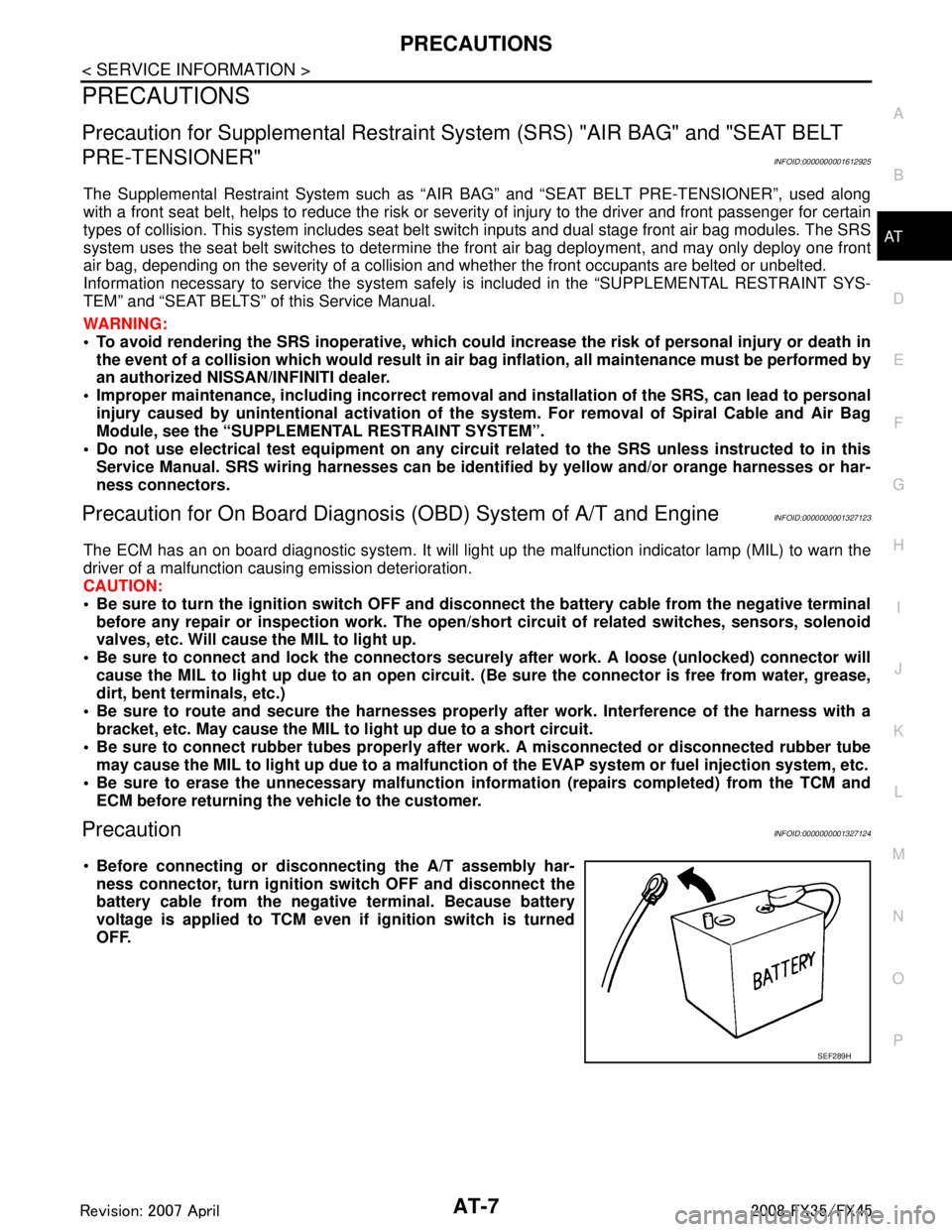
PRECAUTIONSAT-7
< SERVICE INFORMATION >
DE
F
G H
I
J
K L
M A
B
AT
N
O P
PRECAUTIONS
Precaution for Supplemental Restraint System (SRS) "AIR BAG" and "SEAT BELT
PRE-TENSIONER"
INFOID:0000000001612925
The Supplemental Restraint System such as “A IR BAG” and “SEAT BELT PRE-TENSIONER”, used along
with a front seat belt, helps to reduce the risk or severi ty of injury to the driver and front passenger for certain
types of collision. This system includes seat belt switch inputs and dual stage front air bag modules. The SRS
system uses the seat belt switches to determine the front air bag deployment, and may only deploy one front
air bag, depending on the severity of a collision and whether the front occupants are belted or unbelted.
Information necessary to service the system safely is included in the “SUPPLEMENTAL RESTRAINT SYS-
TEM” and “SEAT BELTS” of this Service Manual.
WARNING:
To avoid rendering the SRS inoper ative, which could increase the risk of personal injury or death in
the event of a collision which would result in air bag inflation, all maintenance must be performed by
an authorized NISSAN/INFINITI dealer.
Improper maintenance, including in correct removal and installation of the SRS, can lead to personal
injury caused by unintentional act ivation of the system. For removal of Spiral Cable and Air Bag
Module, see the “SUPPLEMEN TAL RESTRAINT SYSTEM”.
Do not use electrical test equipm ent on any circuit related to the SRS unless instructed to in this
Service Manual. SRS wiring harnesses can be identi fied by yellow and/or orange harnesses or har-
ness connectors.
Precaution for On Board Diagnosis (OBD) System of A/T and EngineINFOID:0000000001327123
The ECM has an on board diagnostic system. It will light up the malfunction indicator lamp (MIL) to warn the
driver of a malfunction causing emission deterioration.
CAUTION:
Be sure to turn the ignition sw itch OFF and disconnect the battery cable from the negative terminal
before any repair or inspection work. The open/s hort circuit of related switches, sensors, solenoid
valves, etc. Will cause the MIL to light up.
Be sure to connect and lock the connectors secure ly after work. A loose (unlocked) connector will
cause the MIL to light up due to an open circuit. (Be sure the connector is free from water, grease,
dirt, bent terminals, etc.)
Be sure to route and secure the harnesses properly after work. Interference of the harness with a
bracket, etc. May cause the MIL to li ght up due to a short circuit.
Be sure to connect rubber tubes properly afte r work. A misconnected or disconnected rubber tube
may cause the MIL to light up due to a malfunction of the EVAP system or fuel injection system, etc.
Be sure to erase the unnecessary malfunction informa tion (repairs completed) from the TCM and
ECM before returning the vehicle to the customer.
PrecautionINFOID:0000000001327124
Before connecting or disco nnecting the A/T assembly har-
ness connector, turn ignition switch OFF and disconnect the
battery cable from the negative terminal. Because battery
voltage is applied to TCM even if ignition switch is turned
OFF.
SEF289H
3AA93ABC3ACD3AC03ACA3AC03AC63AC53A913A773A893A873A873A8E3A773A983AC73AC93AC03AC3
3A893A873A873A8F3A773A9D3AAF3A8A3A8C3A863A9D3AAF3A8B3A8C
Page 112 of 3924
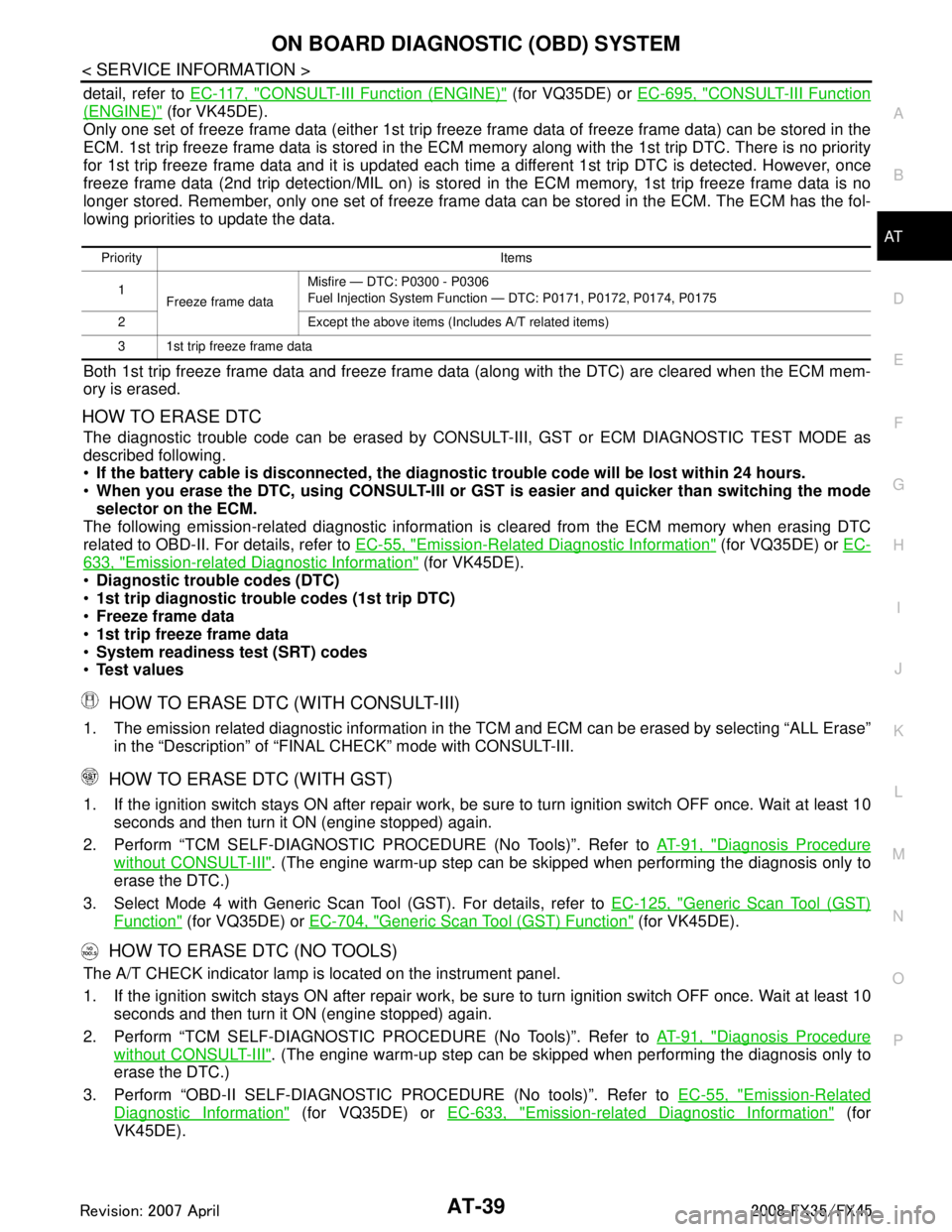
ON BOARD DIAGNOSTIC (OBD) SYSTEMAT-39
< SERVICE INFORMATION >
DE
F
G H
I
J
K L
M A
B
AT
N
O P
detail, refer to EC-117, "CONSULT-III Function (ENGINE)" (for VQ35DE) or EC-695, "CONSULT-III Function
(ENGINE)" (for VK45DE).
Only one set of freeze frame data (either 1st trip freez e frame data of freeze frame data) can be stored in the
ECM. 1st trip freeze frame data is stored in the ECM me mory along with the 1st trip DTC. There is no priority
for 1st trip freeze frame data and it is updated each time a different 1st trip DTC is detected. However, once
freeze frame data (2nd trip detection/MIL on) is stored in the ECM memory, 1st trip freeze frame data is no
longer stored. Remember, only one set of freeze frame data can be stored in the ECM. The ECM has the fol-
lowing priorities to update the data.
Both 1st trip freeze frame data and freeze frame data (along with the DTC) are cleared when the ECM mem-
ory is erased.
HOW TO ERASE DTC
The diagnostic trouble code can be erased by CONSULT- III, GST or ECM DIAGNOSTIC TEST MODE as
described following.
If the battery cable is disconnected, the diagnost ic trouble code will be lost within 24 hours.
When you erase the DTC, using CONSULT-III or GS T is easier and quicker than switching the mode
selector on the ECM.
The following emission-related diagnostic information is cleared from the ECM memory when erasing DTC
related to OBD-II. For details, refer to EC-55, "
Emission-Related Diagnostic Information" (for VQ35DE) or EC-
633, "Emission-related Diagnostic Information" (for VK45DE).
Diagnostic trouble codes (DTC)
1st trip diagnostic trouble codes (1st trip DTC)
Freeze frame data
1st trip freeze frame data
System readiness test (SRT) codes
Test values
HOW TO ERASE DTC (WITH CONSULT-III)
1. The emission related diagnostic information in t he TCM and ECM can be erased by selecting “ALL Erase”
in the “Description” of “FINAL CHECK” mode with CONSULT-III.
HOW TO ERASE DTC (WITH GST)
1. If the ignition switch stays ON after repair work, be su re to turn ignition switch OFF once. Wait at least 10
seconds and then turn it ON (engine stopped) again.
2. Perform “TCM SELF-DIAGNOSTIC PR OCEDURE (No Tools)”. Refer to AT-91, "
Diagnosis Procedure
without CONSULT-III". (The engine warm-up step can be ski pped when performing the diagnosis only to
erase the DTC.)
3. Select Mode 4 with Generic Scan Tool (GST). For details, refer to EC-125, "
Generic Scan Tool (GST)
Function" (for VQ35DE) or EC-704, "Generic Scan Tool (GST) Function" (for VK45DE).
HOW TO ERASE DTC (NO TOOLS)
The A/T CHECK indicator lamp is located on the instrument panel.
1. If the ignition switch stays ON after repair work, be su re to turn ignition switch OFF once. Wait at least 10
seconds and then turn it ON (engine stopped) again.
2. Perform “TCM SELF-DIAGNOSTIC PR OCEDURE (No Tools)”. Refer to AT-91, "
Diagnosis Procedure
without CONSULT-III". (The engine warm-up step can be ski pped when performing the diagnosis only to
erase the DTC.)
3. Perform “OBD-II SELF-DI AGNOSTIC PROCEDURE (No tools)”. Refer to EC-55, "
Emission-Related
Diagnostic Information" (for VQ35DE) or EC-633, "Emission-related Diagnostic Information" (for
VK45DE).
Priority Items
1 Freeze frame data Misfire — DTC: P0300 - P0306
Fuel Injection System Function — DTC: P0171, P0172, P0174, P0175
2 Except the above items (Includes A/T related items)
3 1st trip freeze frame data
3AA93ABC3ACD3AC03ACA3AC03AC63AC53A913A773A893A873A873A8E3A773A983AC73AC93AC03AC3
3A893A873A873A8F3A773A9D3AAF3A8A3A8C3A863A9D3AAF3A8B3A8C