warning INFINITI G CONVERTIBLE 2013 Manual PDF
[x] Cancel search | Manufacturer: INFINITI, Model Year: 2013, Model line: G CONVERTIBLE, Model: INFINITI G CONVERTIBLE 2013Pages: 466
Page 134 of 466

1. Close all doors.
2. Place the ignition switch in the ONposition.
3. Within 20 seconds of performing Step 2, push and hold the power door lock
switch to the
position (UNLOCK) for
more than 5 seconds.
4. When activated, the hazard indicator will flash twice. When deactivated, the
hazard indicator will flash once.
5. The ignition switch must be placed in the OFF and ON position again between
each setting change.
When the automatic door unlock system is
deactivated, the doors do not unlock when
the ignition switch is placed in the OFF
position. To unlock the door manually, use
the inside lock knob or the power door lock
switch (driver’s or front passenger’s side).
GUID-9BD7C5E6-6781-4094-B7D1-A45284F8153E
WARNING
. Radio waves could adversely affect
electric medical equipment. Those who
use a pacemaker should contact the
electric medical equipment manufacturer
for the possible influences before use.
. The Intelligent Key transmits radio
waves when the buttons are pushed.
The FAA advises that the radio waves
may affect aircraft navigation and com-
munication systems. Do not operate the
Intelligent Key while on an airplane.
Make sure the buttons are not operated
unintentionally when the unit is stored
during a flight.
The Intelligent Key system can operate all
the door and the trunk lid lock using the
remote controller function or pushing the
request switch on the vehicle without
taking the key out from a pocket or purse.
The operating environment and/or condi-
tions may affect the Intelligent Key system
operation.
Be sure to read the following before using
the Intelligent Key system.
CAUTION
.Be sure to carry the Intelligent Key with
you when operating the vehicle.
. Never leave the Intelligent Key in the
vehicle when you leave the vehicle.
The Intelligent Key is always communicat-
ing with the vehicle as it receives radio
waves. The Intelligent Key system trans-
mits weak radio waves. Environmental
conditions may interfere with the operation
of the Intelligent Key system under the
following operating conditions.
.When operating near a location where
strong radio waves are transmitted,
such as a TV tower, power station and
broadcasting station.
. When in possession of wireless equip-
ment, such as a cellular telephone,
transceiver, and CB radio.
. When the Intelligent Key is in contact
with or covered by metallic materials.
. When any type of radio wave remote
control is used nearby.
. When the Intelligent Key is placed near
an electric appliance such as a perso-
Pre-driving checks and adjustments3-7
INTELLIGENT KEY SYSTEM
Page 139 of 466
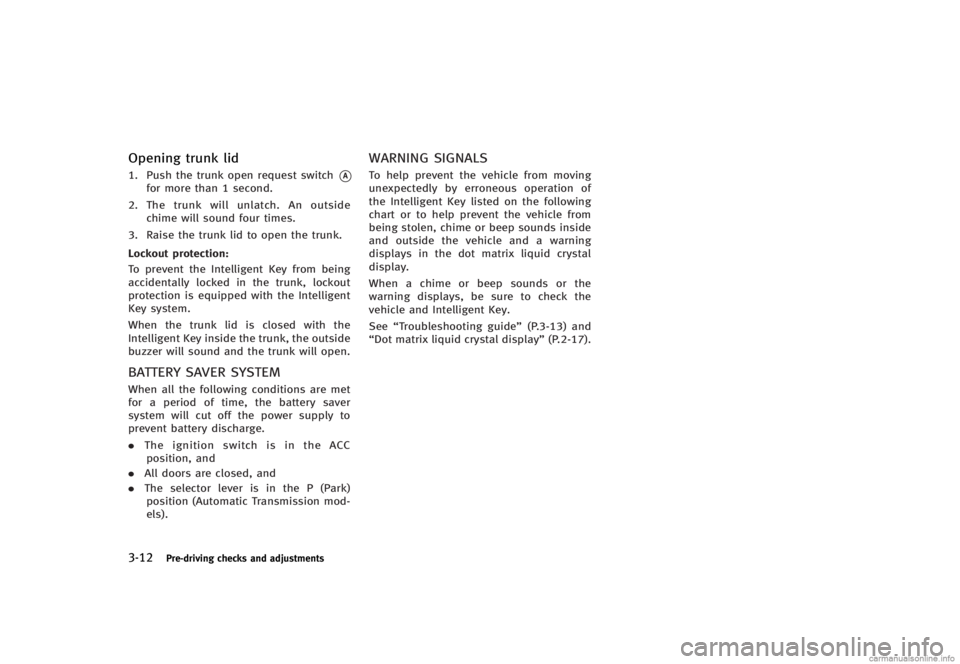
3-12Pre-driving checks and adjustments
Opening trunk lidGUID-0D74D931-06F3-42C4-823A-7CB357CF21C31. Push the trunk open request switch*Afor more than 1 second.
2. The trunk will unlatch. An outside
chime will sound four times.
3. Raise the trunk lid to open the trunk.
Lockout protection:
GUID-D73A39BF-43C8-459F-9C24-47B7F579C407To prevent the Intelligent Key from being
accidentally locked in the trunk, lockout
protection is equipped with the Intelligent
Key system.
When the trunk lid is closed with the
Intelligent Key inside the trunk, the outside
buzzer will sound and the trunk will open.
BATTERY SAVER SYSTEMGUID-D9350F24-3B60-4BB1-B6D0-7331A2498BC7When all the following conditions are met
for a period of time, the battery saver
system will cut off the power supply to
prevent battery discharge.
. The ignition switch is in the ACC
position, and
. All doors are closed, and
. The selector lever is in the P (Park)
position (Automatic Transmission mod-
els).
WARNING SIGNALSGUID-CE522E29-8D6D-4064-95D5-62A6D30A4912To help prevent the vehicle from moving
unexpectedly by erroneous operation of
the Intelligent Key listed on the following
chart or to help prevent the vehicle from
being stolen, chime or beep sounds inside
and outside the vehicle and a warning
displays in the dot matrix liquid crystal
display.
When a chime or beep sounds or the
warning displays, be sure to check the
vehicle and Intelligent Key.
See “Troubleshooting guide” (P.3-13) and
“Dot matrix liquid crystal display” (P.2-17).
Page 140 of 466
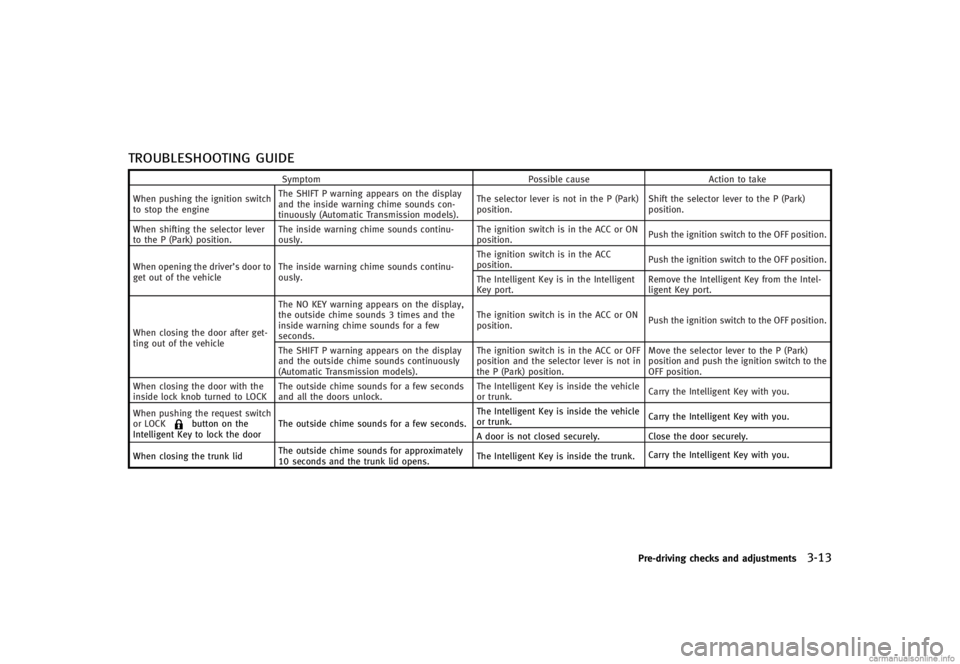
TROUBLESHOOTING GUIDEGUID-29A7D79F-A173-46A6-B8DB-EC3F296650B3
SymptomPossible causeAction to take
When pushing the ignition switch
to stop the engine The SHIFT P warning appears on the display
and the inside warning chime sounds con-
tinuously (Automatic Transmission models).
The selector lever is not in the P (Park)
position.
Shift the selector lever to the P (Park)
position.
When shifting the selector lever
to the P (Park) position. The inside warning chime sounds continu-
ously. The ignition switch is in the ACC or ON
position.
Push the ignition switch to the OFF position.
When opening the driver’s door to
get out of the vehicle The inside warning chime sounds continu-
ously. The ignition switch is in the ACC
position.
Push the ignition switch to the OFF position.
The Intelligent Key is in the Intelligent
Key port. Remove the Intelligent Key from the Intel-
ligent Key port.
When closing the door after get-
ting out of the vehicle The NO KEY warning appears on the display,
the outside chime sounds 3 times and the
inside warning chime sounds for a few
seconds.
The ignition switch is in the ACC or ON
position.
Push the ignition switch to the OFF position.
The SHIFT P warning appears on the display
and the outside chime sounds continuously
(Automatic Transmission models). The ignition switch is in the ACC or OFF
position and the selector lever is not in
the P (Park) position.Move the selector lever to the P (Park)
position and push the ignition switch to the
OFF position.
When closing the door with the
inside lock knob turned to LOCK The outside chime sounds for a few seconds
and all the doors unlock. The Intelligent Key is inside the vehicle
or trunk.
Carry the Intelligent Key with you.
When pushing the request switch
or LOCK
button on the
Intelligent Key to lock the door The outside chime sounds for a few seconds. The Intelligent Key is inside the vehicle
or trunk.
Carry the Intelligent Key with you.
A door is not closed securely. Close the door securely.
When closing the trunk lid The outside chime sounds for approximately
10 seconds and the trunk lid opens.
The Intelligent Key is inside the trunk.
Carry the Intelligent Key with you.
Pre-driving checks and adjustments3-13
Page 141 of 466

3-14Pre-driving checks and adjustments
GUID-5B7CF9BF-7A03-41EA-88AC-291D9B5AABFA
WARNING
The Intelligent Key transmits radio waves
when the buttons are pushed. The FAA
advises that the radio waves may affect
aircraft navigation and communication sys-
tems. Do not operate the Intelligent Key
while on an airplane. Make sure the buttons
are not operated unintentionally when the
unit is stored during a flight.
It is possible to lock/unlock all doors, fuel-
filler door, activate the panic alarm and
open the windows by pushing the buttons
on the Intelligent Key from outside the
vehicle.
Before locking the doors, make sure the
Intelligent Key is not left in the vehicle.
The LOCK/UNLOCK button on the Intelli-
gent Key can operate at a distance of
approximately 33 ft (10 m) from the
vehicle. (The effective distance depends
upon the conditions around the vehicle.)
As many as 4 Intelligent Keys can be used
with one vehicle. For information concern-
ing the purchase and use of additional
Intelligent Keys, contact an INFINITI retai-
ler.The lock and unlock buttons on the
Intelligent Key will not operate when:
.
the distance between the Intelligent Key
and the vehicle is over 33 ft (10 m).
. the Intelligent Key battery is dis-
charged.
After locking with the remote keyless entry
function, pull the door handle to make sure
the doors are securely locked.
The LOCK/UNLOCK operating range varies
depending on the environment. To securely
operate the lock and unlock buttons,
approach the vehicle to about 3 ft (1 m)
from the door.SPA2100
*1LOCK button
*2UNLOCK button
*3TRUNK button
*4PANIC button
HOW TO USE REMOTE KEYLESS
ENTRY SYSTEM
GUID-72F7A347-AFCB-4D69-AB0F-2AD301315111When you lock or unlock the doors or the
trunk lid, the hazard indicator will flash
and the horn (or the outside chime) will
sound as a confirmation. For details, see
“Setting hazard indicator and horn mode”
(P.3-16).
REMOTE KEYLESS ENTRY SYSTEM
Page 142 of 466

Locking doors and fuel-filler doorGUID-09809553-3B07-4862-B215-A1FF242834CD1. Push the ignition switch to the OFFposition and make sure you carry the
Intelligent Key with you.*
2. Close all the doors.
3. Push the LOCK
button*1on the
Intelligent Key.
4. All the doors and fuel-filler door will lock.
5. The hazard indicator flashes twice and the horn chirps once.
*: Doors will lock with the Intelligent Key
while the ignition switch is in the ACC or
ON position.
Operate the door handles to confirm that
the doors have been securely locked.
Unlocking doors and fuel-filler doorGUID-B7124241-FD3A-4997-9928-A746875E388B1. Push the UNLOCKbutton*2on the
Intelligent Key once.
2. The hazard indicator flashes once. The driver’s door and fuel-filler door will
unlock.
3. Push the UNLOCK
button on the
Intelligent Key again within 5 seconds.
4. The hazard indicator flashes once
again. All the doors will unlock. All doors will be locked automatically
unless one of the following operations is
performed within 1 minute after pushing
the UNLOCK button on the Intelligent Key
while the doors are locked. If during this 1-
minute time period, the UNLOCK button on
the Intelligent Key is pushed, all doors will
be locked automatically after another 1
minute.
.
Opening any door
. Pushing the ignition switch
. Inserting the Intelligent Key into the
Intelligent Key port. During this 1
minute time period, if the UNLOCK
button on the Intelligent Key is
pushed, all doors will be locked auto-
matically after another 1 minute.
Opening windowsGUID-3A460518-A39A-4053-97C5-4C9A78B9DAC6The UNLOCKbutton*2operation also
allows you to open the window that is
equipped with the automatic open func-
tion. This function will not operate while
the window timer is activated or the
windows need to be initialized. (See
“Power windows” (P.2-48).)
To open the window, push the UNLOCK
button on the Intelligent Key for about 3
seconds after the door is unlocked. To stop opening, release the UNLOCK
button.
If the window open operation is stopped
on the way while pushing the UNLOCK
button, release and push the UNLOCKbutton again until the window opens
completely.
Window cannot be closed using the In-
telligent Key.
The door window can also be operated by
turning the mechanical key in a door lock.
(See
“Doors” (P.3-5).)
Opening trunk lidGUID-A58D9955-697C-486A-B1F1-A517923ECD681. Push the TRUNK*3button on the
Intelligent Key for more than 1 second.
2. The trunk will unlatch.
3. Raise the trunk lid to open the trunk.
Using panic alarmGUID-F5755412-6D53-4825-A62F-7FCB9A73C172If you are near your vehicle and feel
threatened, you may activate the alarm to
call attention as follows:
1. Push the PANIC
button*4on the
key for more than 1 second.
2. The theft warning alarm and headlights will stay on for 25 seconds.
Pre-driving checks and adjustments3-15
Page 144 of 466

Switching procedure:GUID-D73A39BF-43C8-459F-9C24-47B7F579C407To switch the hazard indicator and horn
(chime) operation, push the LOCK
*1and UNLOCK*2buttons on the In-
telligent Key simultaneously for more than
2 seconds.
. When the hazard indicator mode is set,
the hazard indicator flashes 3 times.
. When the hazard indicator and horn
mode is set, the hazard indicator
flashes once and the horn chirps once.
NOS1695
GUID-6FD342D9-5391-4063-A924-1963761E8ECE
SPA2318
1. Pull the hood lock release handle*1located below the instrument panel;
the hood will then spring up slightly.
2. Pull the lever
*2up at the front of the
hood with your fingertips and raise the
hood.
3. When closing the hood, slowly close the hood down to latch both the right
and left locks. Push the hood down to
lock the hood securely into place.
WARNING
. Make sure the hood is completely closed
and latched before driving. Failure to do
so could cause the hood to fly open and
result in an accident.
. If you see steam or smoke coming from
the engine compartment, to avoid injury
do not open the hood.
Pre-driving checks and adjustments3-17
HOOD
Page 145 of 466

3-18Pre-driving checks and adjustments
GUID-A9F3BCAE-48C3-410A-B57A-E565AD1FBC2C
SPA2628
Interior/exterior view
1. Retractable hard top indicators (in the
dot matrix liquid crystal display)
2. Retractable hard top operating switch
3. Hard top
4. Rear parcel shelf
5. Trunk lid
6. Separator
7. Side flap
BEFORE OPERATING THE RETRACT-
ABLE HARD TOP
GUID-665F5476-1959-421B-B08B-C946E4860770The retractable hard top on this vehicle is
electrically operated. You can fully open or
close the retractable hard top only by
pushing the operating switch located on
the center console.
The retractable hard top operating switch
must be operated under all of the following
conditions.
. When the vehicle is stopped
. When the engine is running .
When the separator is fixed in the
position separating the roof storage
area and the trunk room
. When the trunk lid is closed
CAUTION
Always keep the engine running while
operating the retractable hard top. Even if
the engine stops, the retractable hard top
will also operate when the ignition switch is
in the ON position, but be sure to run the
engine to prevent battery discharge.
Be sure to follow the operating instructions
and all of the warnings and cautions in this
section.
Improper operation of the retractable hard
top could cause a system malfunction,
damage or deterioration of the retractable
hard top material and related parts.
WARNING
. Park the vehicle in a safe and level
location and apply the parking brake.
. Make sure the parking area is clear of
obstacles and there is enough clearance
RETRACTABLE HARD TOP
Page 147 of 466

3-20Pre-driving checks and adjustments
.Do not sit or place excessive weight on
the top, rear parcel shelf, side flaps and
trunk lid, especially when the retractable
hard top is being operated. The retract-
able hard top may be damaged.
. Do not drive the vehicle with the
retractable hard top partially opened.
Always make sure the retractable hard
top is either fully opened or closed
before driving.
. Secure items so that they cannot be
blown from the vehicle while driving
with the retractable hard top open.
. Do not install a roof rack or a roof carrier
on the retractable hard top. The retract-
able hard top or the roof rack or both
may be damaged when the retractable
hard top is operated.
WHEN OPERATING THE RETRACT-
ABLE HARD TOP
GUID-AA5AF5D3-9820-4D1A-9A9F-5E4E3E83A5A1
WARNING
Keep hands and other parts of the body
away from moving parts such as the
retractable hard top, rear parcel shelf, side flaps, trunk lid and power windows.
CAUTION
Do not place any items in the storage space
for the retractable hard top. A caution label
is attached on the floor in the retractable
hard top storage space. Cargo that contacts
the retractable hard top may damage the
retractable hard top or cargo.
NOTE:
In case of low battery or low temperature,
the retractable hard top may temporarily
stop moving during the operation. This
functions to protect the retractable hard
top control mechanism, and it is not a
malfunction.
If the retractable hard top is opened and
closed repeatedly in a short period of time,
it may stop moving to protect the retract-
able hard top motor. Wait for approxi-
mately 20 minutes before operating the
retractable hard top again.
SPA2629
SeparatorGUID-83A92634-945B-453E-8C58-67DD737CA829The retractable hard top can be operated
only when the trunk room is separated.
1.
Pull the strap
*Aand open the
separator.
Page 151 of 466

3-24Pre-driving checks and adjustments
SPA2633
CLOSING THE RETRACTABLE HARD
TOP
GUID-6380BF2E-AD66-4E24-BB7B-723C7144E5A51. Make sure the trunk lid is securelyclosed before operating the retractable
hard top.
2. Apply the parking brake and move the selector lever to the P (Park) position
(for the automatic transmission mod-
els) or the shift lever to the N (Neutral)
position (for the manual transmission
models).
3. Start the engine.
4. Push the CLOSE side of the retractable hard top operating switch and hold it until the retractable hard top is fully
closed.
.When the CLOSE side of the retract-
able hard top operating switch is
pushed a beep sounds.
.“ROOF IN OPERATION” is displayed
on the dot matrix liquid crystal
display while the retractable hard
top is in motion.
.The windows will automatically be fully opened.
5. Release the switch when the retractable hard top is fully closed.
.When the retractable hard top isfully closed, a beep sounds.
.“ROOF CLOSED” is displayed on the
dot matrix liquid crystal display
when the retractable hard top is
fully closed.
IF THE RETRACTABLE HARD TOP
DOES NOT OPEN OR CLOSE ELEC-
TRICALLY
GUID-CA52037D-865A-4730-AF0F-BCB66DFF1FA1If you cannot operate the retractable hard
top with the operating switch, first check
whether all the following operating condi-
tions are satisfied.
. The vehicle is stopped .
The engine is running
. The separator is fixed in the position
separating the roof storage area and
the trunk room
. Make sure that no objects interfere with
the rear parcel shelf, the side flaps and
the retractable hard top.
. The trunk lid is closed
If the retractable hard top still does not
move under the above conditions or has
any system malfunction, see an INFINITI
retailer as soon as possible.
WARNING
. Do not drive with the retractable hard
top partially opened.
. When the buzzer continuously sounds
while the vehicle is being driven, im-
mediately park the car in a safe location
and check that the retractable hard top
is not partially open
. If the retractable hard top cannot be
operated properly, see an INFINITI retai-
ler as soon as possible to have your
vehicle checked.
Page 155 of 466

3-28Pre-driving checks and adjustments
GUID-7326FBF6-ABFC-4BB4-8292-5DA49FC422AC
WARNING
.Do not drive with the trunk lid open. This
could allow dangerous exhaust gases to
be drawn into the vehicle. See “Exhaust
gas (carbon monoxide)” (P.5-3) of this
manual.
. Closely supervise children when they are
around cars to prevent them from play-
ing and becoming locked in the trunk
where they could be seriously injured.
Keep the car locked, with the trunk
closed, when not in use, and prevent
children’s access to Intelligent Keys.
CAUTION
The mechanisms that operate the retract-
able hard top are installed in the trunk lid.
For this reason, the trunk lid is heavier than
those on most vehicles. Opening and clos-
ing the trunk may take more effort than
conventional trunk lids. The additional effort
is normal for this vehicle.
SPA2307
TRUNK LID RELEASE SWITCHGUID-9E05D69E-2362-40D3-B128-1CD113FDA480The trunk lid release switch*Ais located
on the instrument panel.
To open the trunk lid, push the release
switch down as illustrated. To close, push
the trunk lid down.
You can open the trunk lid with Intelligent
Key. (See “Intelligent Key system” (P.3-7)
or “Remote keyless entry system” (P.3-14).)
SPA2404
TRUNK OPEN REQUEST SWITCHGUID-28BEAACC-C636-443B-8FC1-1A6A4AB5072EThe trunk lid can be opened by pushing the
trunk open request switch
*Awhen the
Intelligent Key is within the operating
range of the trunk lock/unlock function
regardless of the inside lock knob position.
(See “Intelligent Key system” (P.3-7).)
TRUNK LID