reset INFINITI G CONVERTIBLE 2013 Quick Reference Guide
[x] Cancel search | Manufacturer: INFINITI, Model Year: 2013, Model line: G CONVERTIBLE, Model: INFINITI G CONVERTIBLE 2013Pages: 24, PDF Size: 2.18 MB
Page 4 of 24
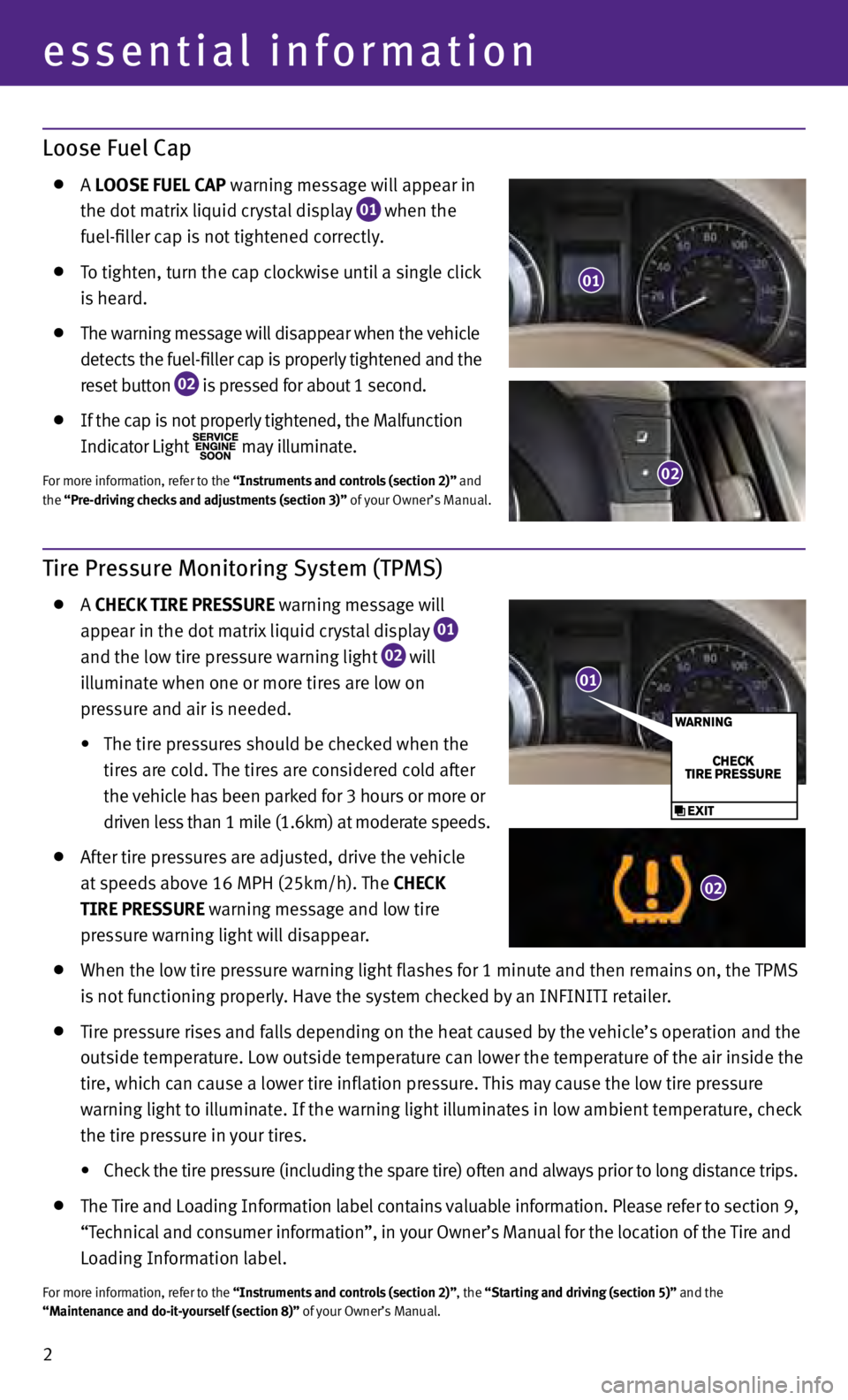
2
essential information
Loose Fuel Cap
A LOOSE FUEL CAP
warning message will appear in
the dot
matrix liquid crystal display
01 when the
fuel-filler cap is not tightened correctly.
T o tighten, turn the cap clockwise until a single click
is h
eard.
The warning message will disappear when the vehicle
detects the fuel-filler cap is properly tightened and the
reset button 02 is pressed for about 1 second.
If the cap is not properly tightened, the Malfunction
Indicator Light may illuminate.
For more information, refer to the “Instruments and controls (section 2)” and
the “Pre-driving checks and adjustments (section 3)” of your Owner’s Manual.
Tire Pressure Monitoring System (TPMS)
A
Ch
EC k t I r E P r ESSU r E warning message will
ap
pear in the dot matrix liquid crystal display
01
and the lo
w tire pressure warning light 02 will
i
lluminate when one or more tires are low on
pr
essure and air is needed.
• The
tire
pressures
should
be
checked
when the
tir
es are cold. The tires are considered cold after
the
vehicle has been parked for 3 hours or more or
driv
en less than 1 mile (1.6km) at moderate speeds.
Af ter tire pressures are adjusted, drive the vehicle
at
speeds above 16 MPH (25km/h). The C h EC k
t I r E P r ESSU r E warning message and low tire
pr
essure warning light will disappear.
When the lo w tire pressure warning light flashes for 1 minute and then remains on, the TPMS
i
s not functioning properly. Have the system checked by an INFINITI retailer.
Tir e pressure rises and falls depending on the heat caused by the vehicle’s operation and the
outs
ide temperature. Low outside temperature can lower the temperature of the air inside the
tir
e, which can cause a lower tire inflation pressure. This may cause the low tire pressure
w
arning light to illuminate. If the warning light illuminates in low ambient temperature, check
the tir
e pressure in your tires.
• Check
the tire pressure (including the spare tire) often and always
prior to long distance trips.
The Tire and Loading Information label contains valuable information. Please refer to section 9,
“T
echnical and consumer information”, in your Owner’s Manual for the location of the Tire and
L
oading Information label.
For more information, refer to the “Instruments and controls (section 2)”, the “Starting and driving (section 5)” and the
“Maintenance and do-it-yourself (section 8)” of your Owner’s Manual.
01
02
02
01
Page 13 of 24
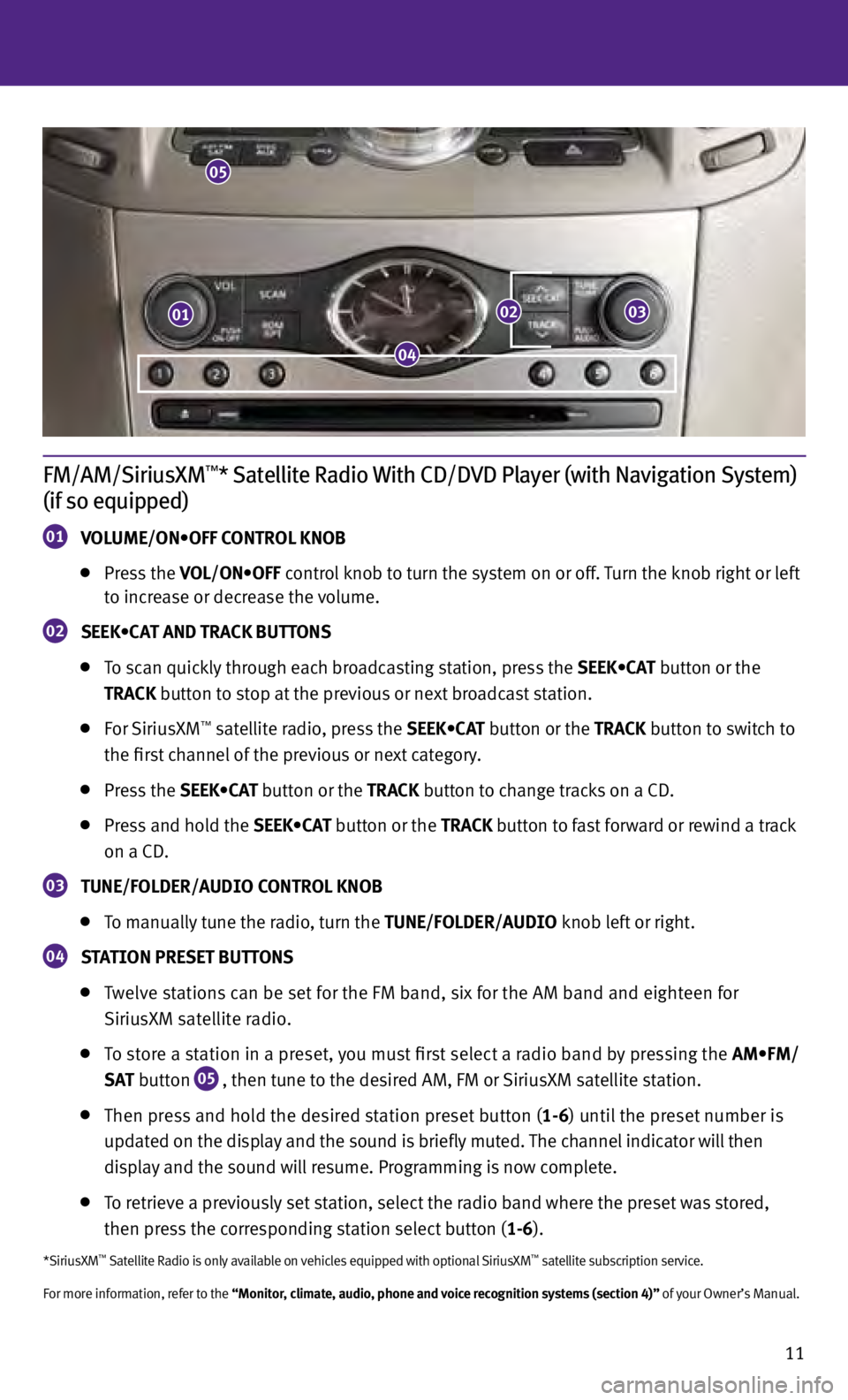
11
FM/AM/SiriusXM™* Satellite Radio With CD/DVD Player (with Navigation System)
(if so equipped)
01 V OLUME/ON•OFF CONTROL KNOB
Pr
ess the VOL/ON•OFF control knob to turn the system on or off. Turn the knob right or left
t
o increase or decrease the volume.
02 SEEK•CAT AND TRACK BUTTONS
T
o scan quickly through each broadcasting station, press the SEEK•CAT button or the
tr
AC k button to stop at the previous or next broadcast station.
F
or Sirius x M™ satellite radio, press the SEEK•CAT button or the trACk button to switch to
the fir
st channel of the previous or next category.
Pr
ess the SEEK•CAT button or the tr AC k button to change tracks on a CD.
Pr
ess and hold the SEEK•CAT button or the tr AC k b
utton to fast forward or rewind a track
on a CD
.
03 t UNE/FOLDE r /AUDIO CON tr OL k NOB
T
o manually tune the radio, turn the t UNE/FOLDE r /AUDIO knob left or right.
04 StAtION P r ESE t BU ttONS
T
welve stations can be set for the FM band, six for the AM band and eighteen for
Siriu
s x M satellite radio.
T
o store a station in a preset, you must first select a radio band by pressing the AM•FM/
S
A t
b
utton
05 , then tune to the desired AM, FM or Sirius x M satellite station.
Then pr
ess and hold the desired station preset button (1-6) until the preset number is
upd
ated on the display and the sound is briefly muted. The channel indicator will then
d
isplay and the sound will resume. Programming is now complete.
T
o retrieve a previously set station, select the radio band where the preset was stored,
then pr
ess the corresponding station select button (1-6).
*SiriusxM™ Satellite Radio is only available on vehicles equipped with optional SiriusxM™ satellite subscription service.
For more information, refer to the “Monitor, climate, audio, phone and voice recognition systems (section 4)” of your Owner’s Manual.
01
05
0203
04
Page 14 of 24
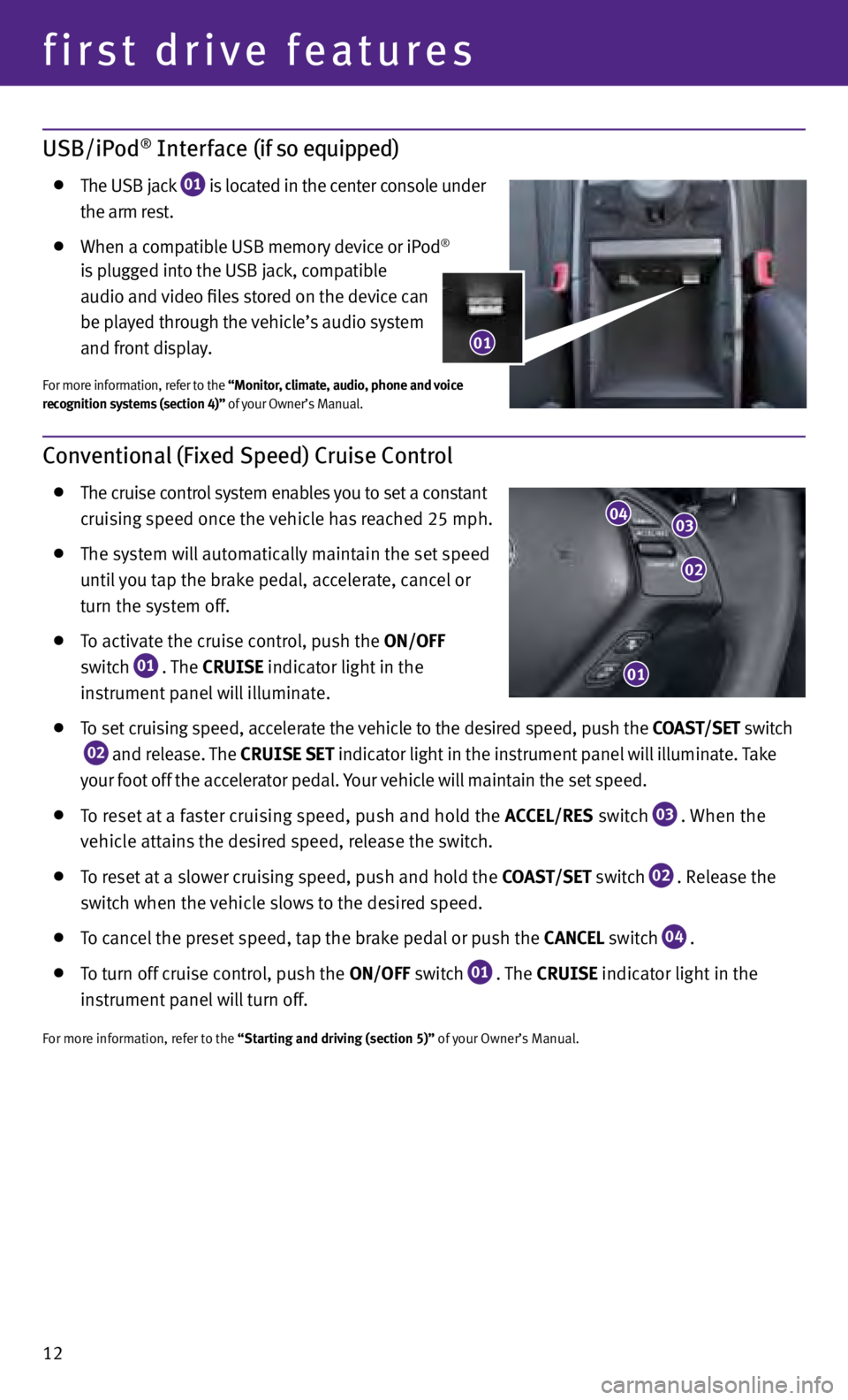
12
first drive features
Conventional (Fixed Speed) Cruise Control
The cruise control system enables you to set a constant
c
ruising speed once the vehicle has reached 25 mph.
The sy stem will automatically maintain the set speed
u
ntil you tap the brake pedal, accelerate, cancel or
t
urn the system off.
T o activate the cruise control, push the ON/OFF
s
witch
01 . The
C r UISE
indicator light in the
in
strument panel will illuminate.
T o set cruising speed, accelerate the vehicle to the desired speed, push the COASt /SE t switch
02 and release. The
C r UISE SE t
indicator light
in the instrument panel will illuminate. Take
y
our foot off the accelerator pedal. your vehicle will maintain the set speed.
To reset at a faster cruising speed, push and hold the ACCEL/ r ES switch
03 . When the
v
ehicle attains the desired speed, release the switch.
T o reset at a slower cruising speed, push and hold the COASt /SE t switch
02 . Release the
sw
itch when the vehicle slows to the desired speed.
T o cancel the preset speed, tap the brake pedal or push the CANCEL switch
04 .
T
o turn off cruise control, push the ON/OFF switch
01 . The
C r UISE
indicator light
in the
in
strument panel will turn off.
For more information, refer to the “Starting and driving (section 5)” of your Owner’s Manual.
01
02
0304
USB/iPod® Interface (if so equipped)
The USB j ack
01 is located in the center console under
the arm r
est.
When a c
ompatible USB memory device or iPod®
i
s plugged into the USB jack, compatible
audio and
video files stored on the device can
be p
layed through the vehicle’s audio system
and fr
ont display.
For more information, refer to the “Monitor, climate, audio, phone and voice
recognition systems (section 4)” of your Owner’s Manual.
01
Page 15 of 24
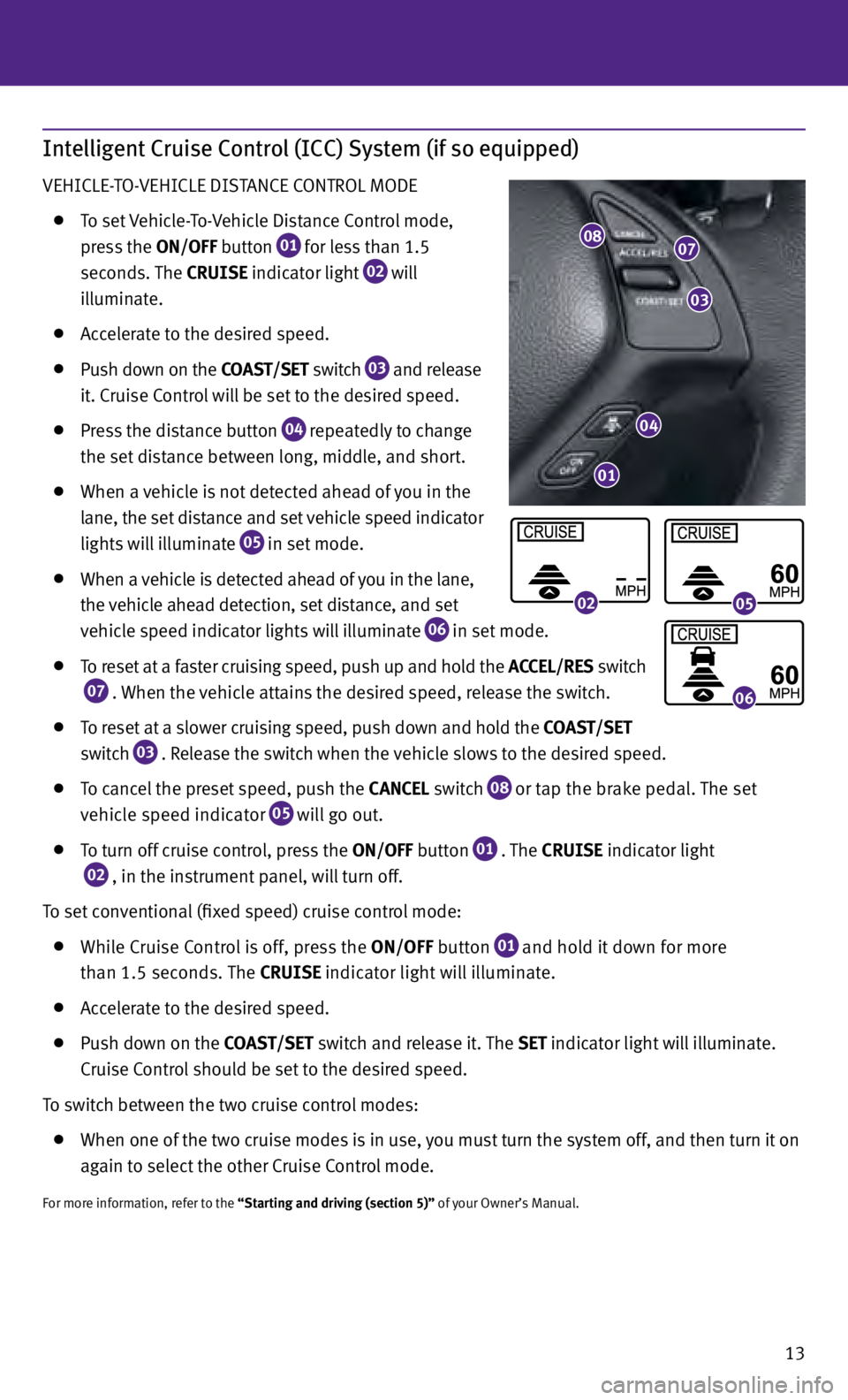
13
Intelligent Cruise Control (ICC) System (if so equipped)
VEHICLE-TO-VEHICLE DISTANCE CONTROL MODE
T
o set Vehicle-To-Vehicle Distance Control mode,
pr
ess the ON/OFF button
01 for less than 1.5
sec
onds. The C
r
UISE indicator light
02 will
i
lluminate.
A ccelerate to the desired speed.
Push down on the COASt /SE t switch
03 and release
it
. Cruise Control will be set to the desired speed.
Pr ess the distance button
04 repeatedly to change
the set
distance between long, middle, and short.
When a vehicle is not detected ahead of you in the
l
ane, the set distance and set vehicle speed indicator
lights
will illuminate
05 in set mode.
When a
vehicle is detected ahead of you in the lane,
the
vehicle ahead detection, set distance, and set
v
ehicle speed indicator lights will illuminate
06 in set mode.
T
o reset at a faster cruising speed, push up and hold the ACCEL/ r ES switch
07 . When the vehicle attains the desired speed, release the switch.
T
o reset at a slower cruising speed, push down and hold the COASt /SE t
s
witch
03 . Release the switch when the vehicle slows to the desired speed.
T o cancel the preset speed, push the CANCEL switch
08 or tap the brake pedal. The set
vehicle speed indicator 05 will go out.
T
o turn off cruise control, press the ON/OFF button
01 . The
C r UISE indicator light
02 , in the instrument panel, will turn off.
To set conventional (fixed speed) cruise control mode:
Whi le Cruise Control is off, press the ON/OFF
button
01 and hold it down for more
th
an 1.5 seconds. The C
r
UISE indicator light will illuminate.
A
ccelerate to the desired speed.
Push down on the COASt /SE t switch and release it. The SE t indicator light will illuminate.
C
ruise Control should be set to the desired speed.
To switch between the two cruise control modes:
When one of the two cruise modes is in use, you must turn the system off, and then turn it on
ag
ain to select the other Cruise Control mode.
For more information, refer to the “Starting and driving (section 5)” of your Owner’s Manual.
04
0807
03
01
0205
06
Page 17 of 24
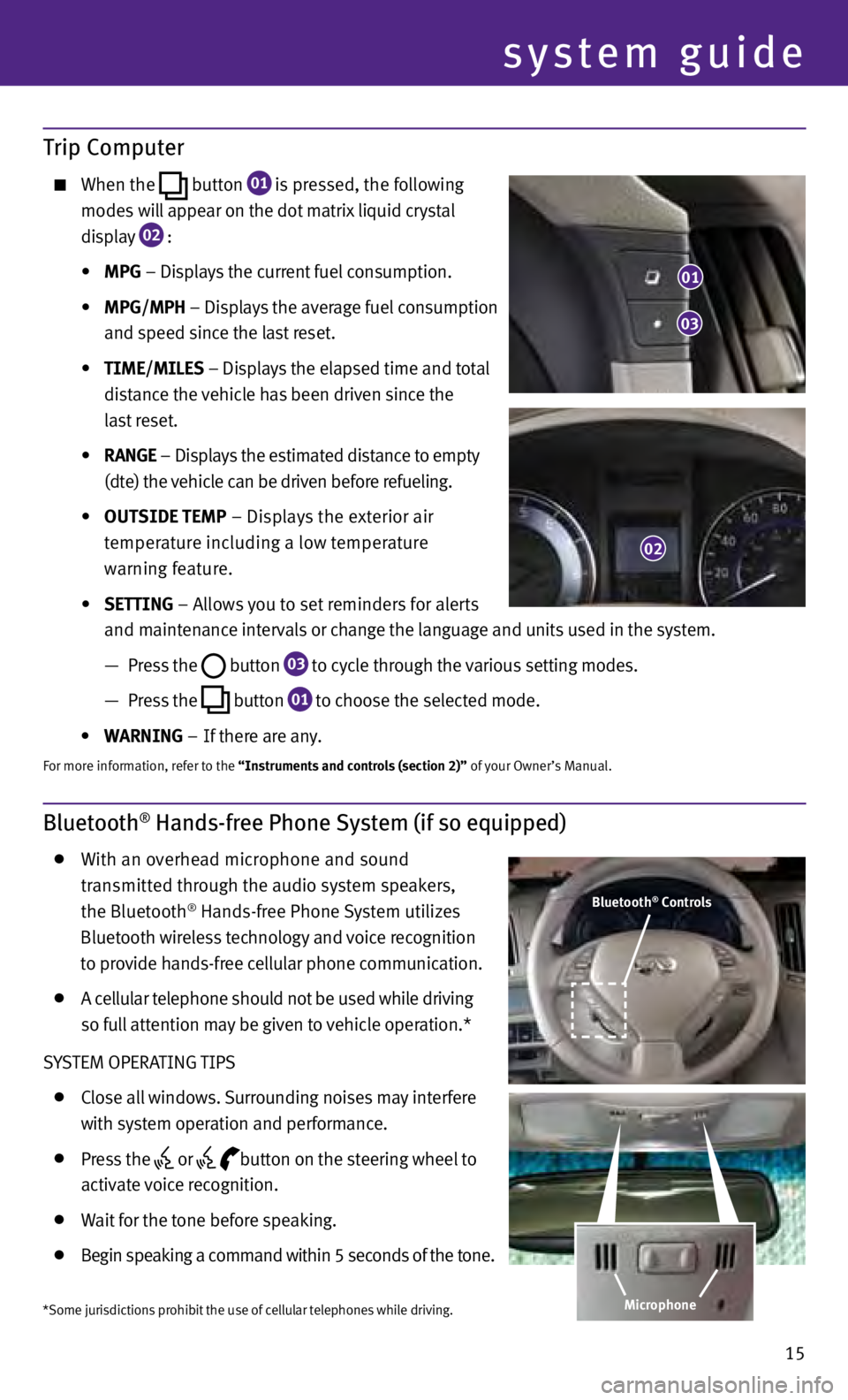
15
Bluetooth® Hands-free Phone System (if so equipped)
W
ith an overhead microphone and sound
t
ransmitted through the audio system speakers,
the Bluet
ooth
® Hands-free Phone System utilizes
Bluet
ooth wireless technology and voice recognition
t
o provide hands-free cellular phone communication.
A c ellular telephone should not be used while driving
so f
ull attention may be given to vehicle operation.*
S
yS
TEM OPERATING TIPS
C lose all windows. Surrounding noises may interfere
w
ith system operation and performance.
Pr ess the
or
button on the steering wheel to
activ
ate voice recognition.
W ait for the tone before speaking.
Begin speaking a command within 5 seconds of the tone.
Trip Computer
When the
button
01 is pressed, the following
m
odes will appear on the dot matrix liquid crystal
d
isplay
02 :
• MPG – Displays the current fuel consumption.
• MPG/MP
h – Displays the average fuel consumption
and s
peed since the last reset.
•
t
IME/MILES – Displays the elapsed time and total
di
stance the vehicle has been driven since the
las
t reset.
•
r
ANGE – Displays the estimated distance to empty
(dt
e) the vehicle can be driven before refueling.
• OU
t
SIDE
t EMP – Displays the exterior air
t
emperature including a low temperature
w
arning feature.
• SE
tt
ING – Allows you to set reminders for alerts
a
nd maintenance intervals or change the language and units used in the system.
—
Pr
ess the
button
03 to cycle through the various setting modes.
—
Pr
ess the
button
01 to choose the selected mode.
• WA
r
NING – If there are any.
For more information, refer to the “Instruments and controls (section 2)” of your Owner’s Manual.
01
03
02
Bluetooth® Controls
*Some jurisdictions prohibit the use of cellular telephones while driving. Microphone
system guide