tow INFINITI G COUPE 2013 Quick Reference Guide
[x] Cancel search | Manufacturer: INFINITI, Model Year: 2013, Model line: G COUPE, Model: INFINITI G COUPE 2013Pages: 24, PDF Size: 2.18 MB
Page 6 of 24
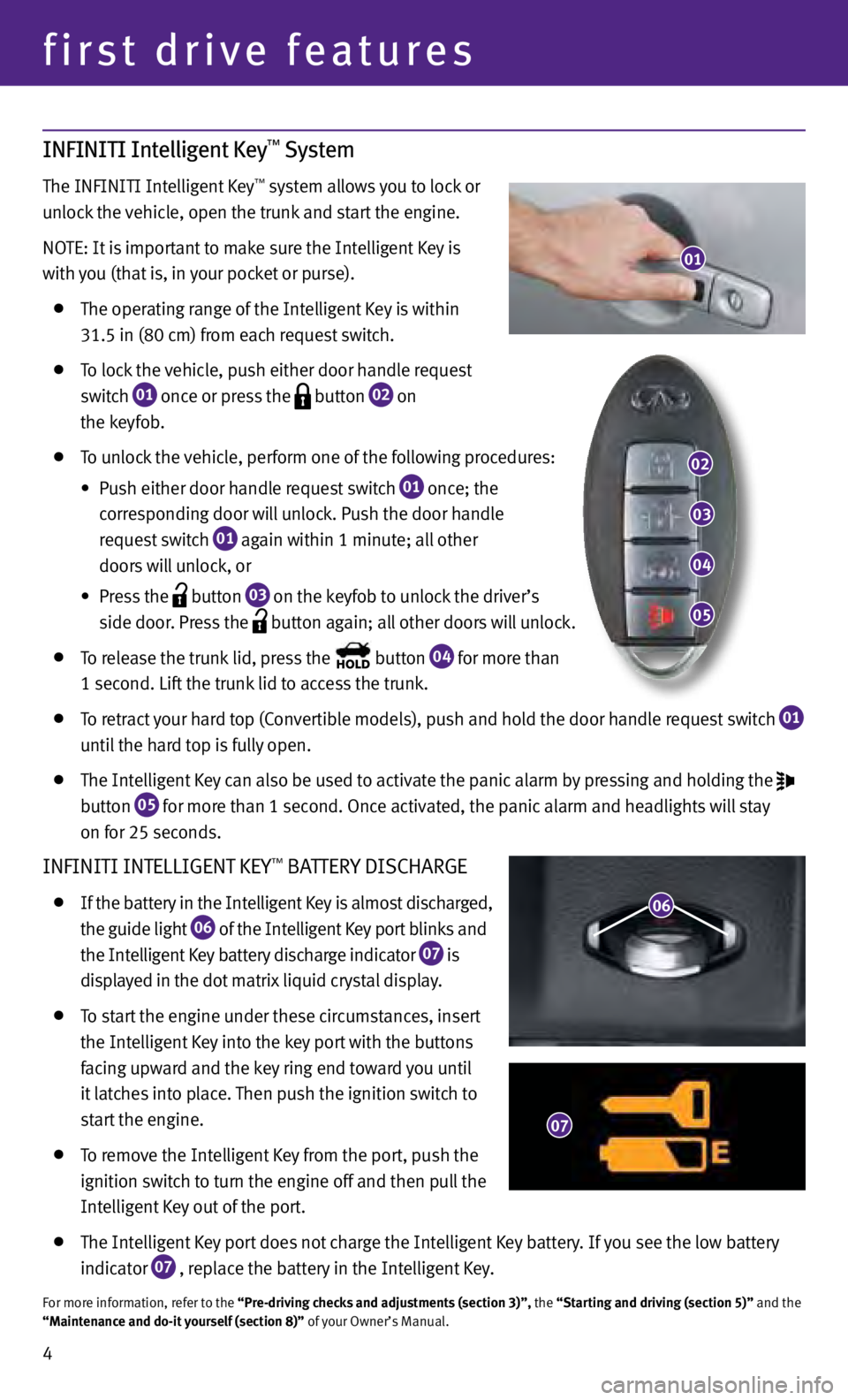
4
first drive features
INFINITI Intelligent Key™ System
The INFINITI Intelligent Key™ system allows you to lock or
unlock the vehicle, open the trunk and start the engine.
NOTE: It is important to make sure the Intelligent Key is
with you (that is, in your pocket or purse).
The oper ating range of the Intelligent Key is within
31.5 in (80 c
m) from each request switch.
To lock the vehicle, push either door handle request
s
witch
01 once or press the
button
02 on
the k
eyfob.
T o unlock the vehicle, perform one of the following procedures:
• Push
either door handle request
switch
01 once; the
c
orresponding door will unlock. Push the door handle
r
equest switch
01 again within 1 minute; all other
door
s will unlock, or
• Press
the
button
03 on the keyfob to unlock the driver’s
s
ide door. Press the
button again; all other doors will unlock.
T
o release the trunk lid, press the button
04 for more than
1 sec
ond. Lift the trunk lid to access the trunk.
T o retract your hard top (Convertible models), push and hold the door handle request switch
01
u
ntil the hard top is fully open.
The Int elligent Key can also be used to activate the panic alarm by pressing and holding the
b
utton 05 for more than 1 second. Once activated, the panic alarm and headlights will stay
on f
or 25 seconds.
INFINITI INTELLIGENT KEy™ BATTERy DISCHARGE
If the battery in the Intelligent Key is almost discharged,
the guide light 06 of the Intelligent Key port blinks and
the Int
elligent Key battery discharge indicator 07 is
di
splayed in the dot matrix liquid crystal display.
T o start the engine under these circumstances, insert
the Int
elligent Key into the key port with the buttons
f
acing upward and the key ring end toward you until
it
latches into place. Then push the ignition switch to
s
tart the engine.
To remove the Intelligent Key from the port, push the
ignition sw
itch to turn the engine off and then pull the
Int
elligent Key out of the port.
The Int elligent Key port does not charge the Intelligent Key battery. If you see the low battery
indic
ator
07 , replace the battery in the Intelligent Key.
For more information, refer to the “Pre-driving checks and adjustments (section 3)”, the “Starting and driving (section 5)” and the
“Maintenance and do-it yourself (section 8)” of your Owner’s Manual.
01
07
06
02
03
04
05
Page 11 of 24
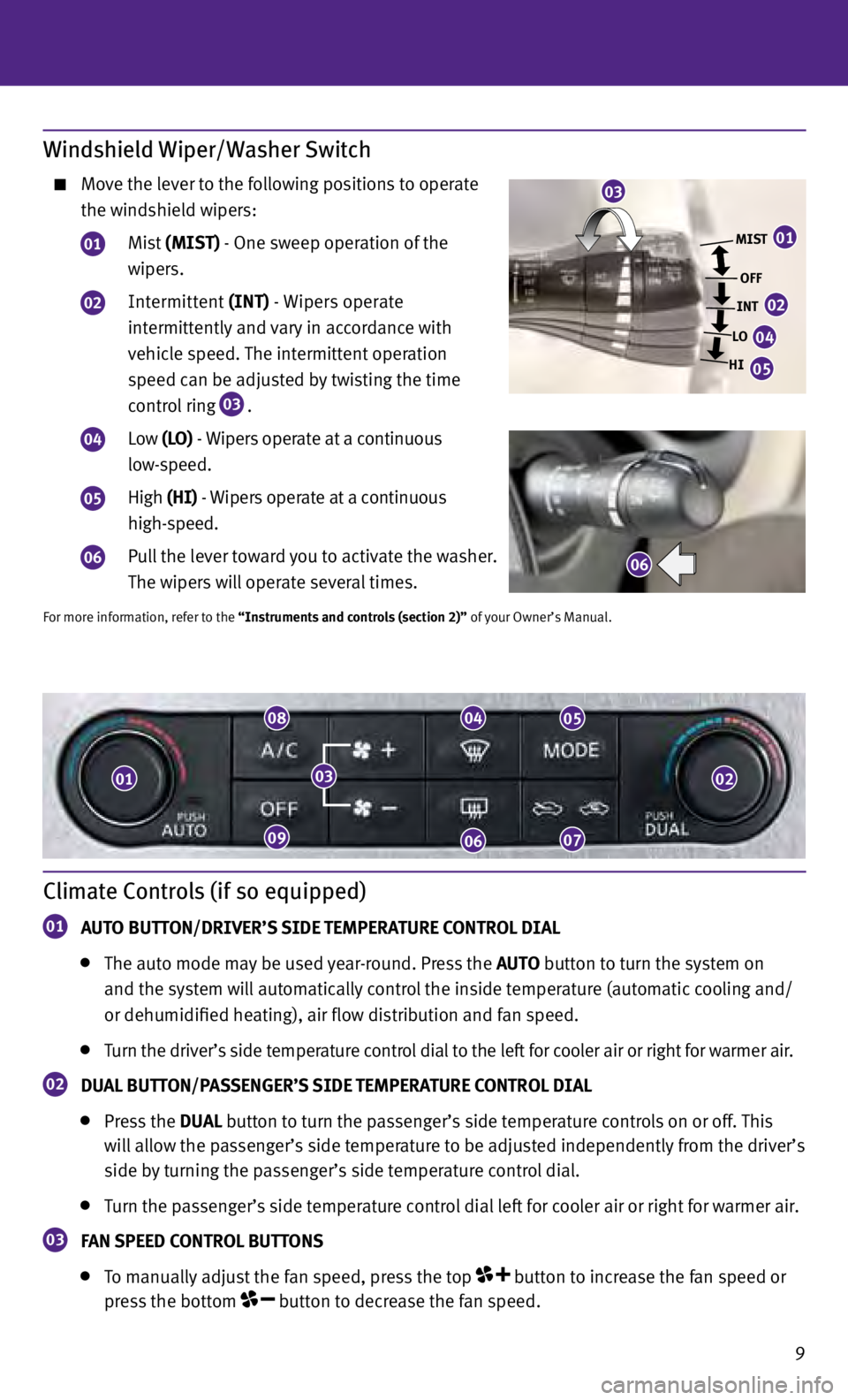
9
Windshield Wiper/Washer Switch
Move the lever to the following positions to operate
the w
indshield wipers:
01 Mist (MISt ) - One sweep operation of the
wipers.
02 Intermittent (INt) - Wipers operate
int
ermittently and vary in accordance with
v
ehicle speed. The intermittent operation
s
peed can be adjusted by twisting the time
control ring
03 .
04 Low
(LO) - Wipers operate at a continuous
low-speed.
05 High (hI) - Wipers operate at a continuous
high-speed.
06 Pull the lever toward you to activate the washer.
The w
ipers will operate several times.
For more information, refer to the “Instruments and controls (section 2)” of your Owner’s Manual.
MISt
OFF
IN
t
LO
h
I
03
01
02
04
05
06
Climate Controls (if so equipped)
01 A U tO BU ttON/D r IVE r ’S SIDE t EMPE r At U r E CON tr OL DIAL
The aut
o mode may be used year-round. Press the AUt O button to turn the system on
and the sy
stem will automatically control the inside temperature (automatic cooling and/
or dehumidified he
ating), air flow distribution and fan speed.
Turn the driver’s side temperature control dial to the left for cooler air or right for warmer air.
02 DU AL BU ttON/P ASSENGE r ’S SIDE t EMPE r At U r E CON tr OL DIAL
Pr
ess the DUAL button to turn the passenger’s side temperature controls on or off. This
w
ill allow the passenger’s side temperature to be adjusted independently from the driver’s
s
ide by turning the passenger’s side temperature control dial.
Turn the passenger’s side temperature control dial left for cooler air or right for warmer air.
03 FAN SPEED CON tr OL BU ttONS
T
o manually adjust the fan speed, press the top button to increase the fan speed or
pr
ess the bottom
button to decrease the fan speed.
0102
090607
050408
03