climate control INFINITI M 2010 Owner's Manual
[x] Cancel search | Manufacturer: INFINITI, Model Year: 2010, Model line: M, Model: INFINITI M 2010Pages: 445, PDF Size: 6.15 MB
Page 173 of 445

After tire rotation is performed, tire pressure
will not be displayed in the actual tire position.
Drive the vehicle at over 25 MPH (40 km/h) for
approximately 10 minutes to reset the display.
For more details about the Tire Pressure Moni-
toring System (TPMS), see ªTIRE PRESSURE
MONITORING SYSTEM (TPMS)º in the ª5. Start-
ing and drivingº section.
WARNING
cWhen a spare tire is mounted or a wheel is
replaced, tire pressure will not be indicated,
the TPMS will not function and the low tire
pressure warning light will flash for approxi-
mately 1 minute. The light will remain on
after 1 minute. Contact your INFINITI retailer
as soon as possible for tire replacement
and/or system resetting.
c Replacing tires with those not originally
specified by INFINITI could affect the proper
operation of the TPMS.
Trip Computer information
Elapsed Time, Driving Distance and Average
Speed will be displayed.
To reset each set of trip computer information,
use the INFINITI controller to highlight the ª Re-
set º key and push the ENTERbutton.
The unit can be converted between ªUSº and
ªMetricº. (See ªHOW TO USE SETTING BUTTONº
later in this section.)
With navigation system
SAA1806
Without navigation system
SAA1305
4-10Monitor, climate, audio, phone and voice recognition systems
wÐ
Ð
05/14/09Ðpattie
X
Page 174 of 445

Maintenance information
The maintenance intervals can be displayed for
your desired maintenance items.
To set the maintenance interval for Reminders 1
to 4, choose an item using the INFINITI control-
ler and push theENTERbutton.
You can also set to display a message to remind
you that the maintenance needs to be per-
formed.
The following example shows how to set Re-
minder 1. Use the same steps to set the other
maintenance information.
1. Reset the driving distance to the new maintenance schedule.
2. Set the interval (mileage) of the mainte- nance schedule. To determine the recom-
mended maintenance interval, refer to
your ªINFINITI Service and Maintenance
Guideº.
3. To display the reminder automatically when the set trip distance is reached,
highlight the ª Interval Reminder º key
with the INFINITI controller and push the
ENTER button.
4. To return the display to MAINTENANCE INFO., push the BACKbutton.
With navigation system
SAA1554
Without navigation system
SAA1807
With navigation system
SAA1555
Monitor, climate, audio, phone and voice recognition systems4-11
wÐ
Ð
05/14/09Ðpattie
X
Page 178 of 445

HOW TO USE SETTING BUTTON
The display for vehicle settings will appear
when theSETTINGbutton on the control panel
is pushed.
For navigation settings, refer to the separate
Navigation System Owner's Manual.
For the ªComfort and Conv.º settings, the igni-
tion switch must be in the ON position.
Audio settings
The following display will appear when pushing
the SETTING button, selecting the ª Audioº key
with the INFINITI controller and pushing the
ENTER button.
Bass/Treble/Balance/Fade :
To adjust the speaker tone quality and sound
balance, select the ª Bassº, ªTreble º, ªBalance
ºorª Fadeº key and adjust it with the INFINITI
controller.
These items can also be adjusted by pushing
and turning the AUDIO knob.
BOSET CenterpointT (if so equipped) :
When this item is turned to ON, an exciting
surround sound is generated from a traditional
stereo recording.
BOSET AudioPilotT (if so equipped) :
When this item is turned to ON, AudioPilot T
monitors noise in the passenger compartment
with a microphone and compensates for any
unpleasant noise.
Surround Volume (if so equipped) :
To adjust the surround sound volume, select
ªSurround Vol.º and adjust it with the INFINITI
controller.
With navigation system
SAA1809
Without navigation system
SAA1810
Monitor, climate, audio, phone and voice recognition systems4-15
wÐ
Ð
05/19/09Ðtbrooks
X
Page 179 of 445

Precision Phased Audio (if so equipped) :
When this item is turned to ON, super high pitch
sound and super low pitch sound are empha-
sized and midrange sound is played naturally.
Speed Sensitive Vol. (if so equipped) :
Sound volume is increased according to the
vehicle speed. Choose the effect level from OFF
(0) to 5.
Display settings
The following display will appear when pushing
theSETTING button, selecting ªDisplay º key
with the INFINITI controller and pushing the
ENTER button.
For models without the navigation system, the
setting screen can be displayed by pushing the
DISP button on the control panel.
Display :
To turn off the screen, push the ENTERbutton
and turn the ªDisplayº indicator off. The other
method is to push and hold the ª
OFF º
button for more than 2 seconds. When any mode button is pushed with the
screen off, the screen turns on for further
operation. The screen will turn off automatically
5 seconds after the operation is finished.
To turn on the screen, set this item to the ON
position, or push the ª
OFF
º button.
Brightness/Contrast/Background Color :
To adjust the brightness and contrast of the
screen, select the ª BrightnessºorªContrast º
key and push the ENTERbutton.
Then, you can adjust the brightness to ªDarkerº
or ªBrighterº, and the contrast to ªLowerº or
ªHigherº using the INFINITI controller.
For information on the ª Background Colorº key,
refer to the separate Navigation System Own-
er's Manual.
Navigation settings (models with
navigation system)
For the details of ªNavigationº settings, refer to
the separate Navigation System Owner's
Manual.
With navigation system
SAA1813
4-16Monitor, climate, audio, phone and voice recognition systems
wÐ
Ð
05/14/09Ðpattie
X
Page 180 of 445

Rear Display settings (if so equipped)
The following display will appear when pushing
theSETTING button, selecting the ªRear Dis-
playº key with the INFINITI controller and push-
ing the ENTERbutton.
Rear Display :
To open the rear display, push the ENTER
button. The rear display is flipped down auto-
matically. To close the rear display, push the
ENTER button and turn the ªOKº indicator off.
The rear display will be closed automatically
when the ignition switch is pushed to the LOCK
position. The rear display can be also opened or closed
using the remote controller. (See ªINFINITI MO-
BILE ENTERTAINMENT SYSTEM (MES)º later in
this section.)
Volume and Beeps settings (models
with navigation system)
The following display will appear when pushing
the
SETTING button, selecting the ª Volume and
Beeps º key with the INFINITI controller and
pushing the ENTERbutton.
Guidance Vol. :
To adjust the guidance voice volume louder or
softer, select the ªGuidance Volumeº and ad-
just it with the INFINITI controller.
You can also adjust the guidance voice volume
by turning the VOLUME control knob while voice
guidance is being announced.
SAA2146SAA1561
Monitor, climate, audio, phone and voice recognition systems4-17
wÐ
Ð
05/14/09Ðpattie
X
Page 181 of 445
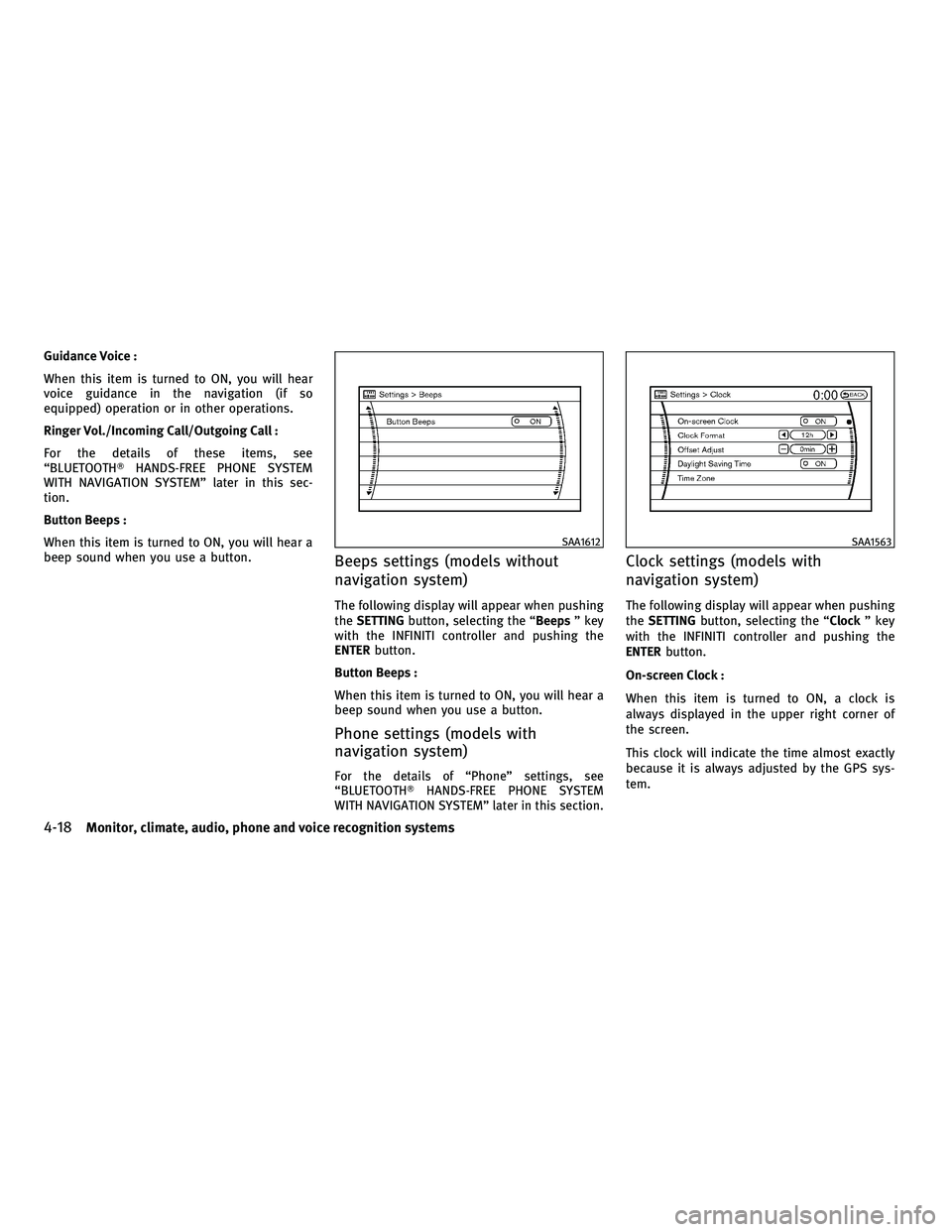
Guidance Voice :
When this item is turned to ON, you will hear
voice guidance in the navigation (if so
equipped) operation or in other operations.
Ringer Vol./Incoming Call/Outgoing Call :
For the details of these items, see
ªBLUETOOTHTHANDS-FREE PHONE SYSTEM
WITH NAVIGATION SYSTEMº later in this sec-
tion.
Button Beeps :
When this item is turned to ON, you will hear a
beep sound when you use a button.
Beeps settings (models without
navigation system)
The following display will appear when pushing
the SETTING button, selecting the ª Beepsº key
with the INFINITI controller and pushing the
ENTER button.
Button Beeps :
When this item is turned to ON, you will hear a
beep sound when you use a button.
Phone settings (models with
navigation system)
For the details of ªPhoneº settings, see
ªBLUETOOTHT HANDS-FREE PHONE SYSTEM
WITH NAVIGATION SYSTEMº later in this section.
Clock settings (models with
navigation system)
The following display will appear when pushing
the SETTING button, selecting the ªClock º key
with the INFINITI controller and pushing the
ENTER button.
On-screen Clock :
When this item is turned to ON, a clock is
always displayed in the upper right corner of
the screen.
This clock will indicate the time almost exactly
because it is always adjusted by the GPS sys-
tem.
SAA1612SAA1563
4-18Monitor, climate, audio, phone and voice recognition systems
wÐ
Ð
05/14/09Ðpattie
X
Page 182 of 445
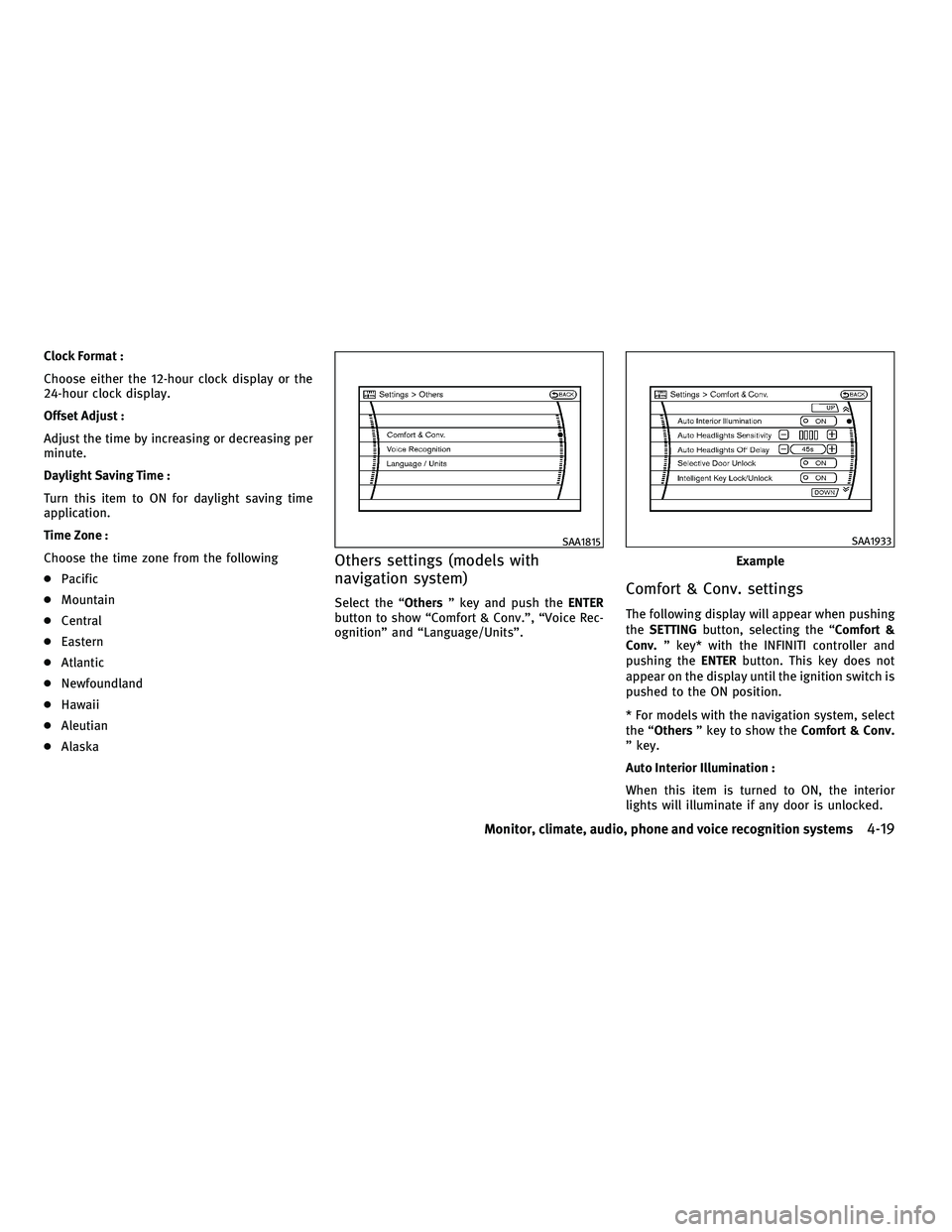
Clock Format :
Choose either the 12-hour clock display or the
24-hour clock display.
Offset Adjust :
Adjust the time by increasing or decreasing per
minute.
Daylight Saving Time :
Turn this item to ON for daylight saving time
application.
Time Zone :
Choose the time zone from the following
cPacific
c Mountain
c Central
c Eastern
c Atlantic
c Newfoundland
c Hawaii
c Aleutian
c Alaska
Others settings (models with
navigation system)
Select the ªOthers º key and push the ENTER
button to show ªComfort & Conv.º, ªVoice Rec-
ognitionº and ªLanguage/Unitsº.Comfort & Conv. settings
The following display will appear when pushing
the SETTING button, selecting the ªComfort &
Conv. º key* with the INFINITI controller and
pushing the ENTERbutton. This key does not
appear on the display until the ignition switch is
pushed to the ON position.
* For models with the navigation system, select
the ªOthers º key to show the Comfort & Conv.
º key.
Auto Interior Illumination :
When this item is turned to ON, the interior
lights will illuminate if any door is unlocked.
SAA1815
Example
SAA1933
Monitor, climate, audio, phone and voice recognition systems4-19
wÐ
Ð
05/14/09Ðpattie
X
Page 190 of 445
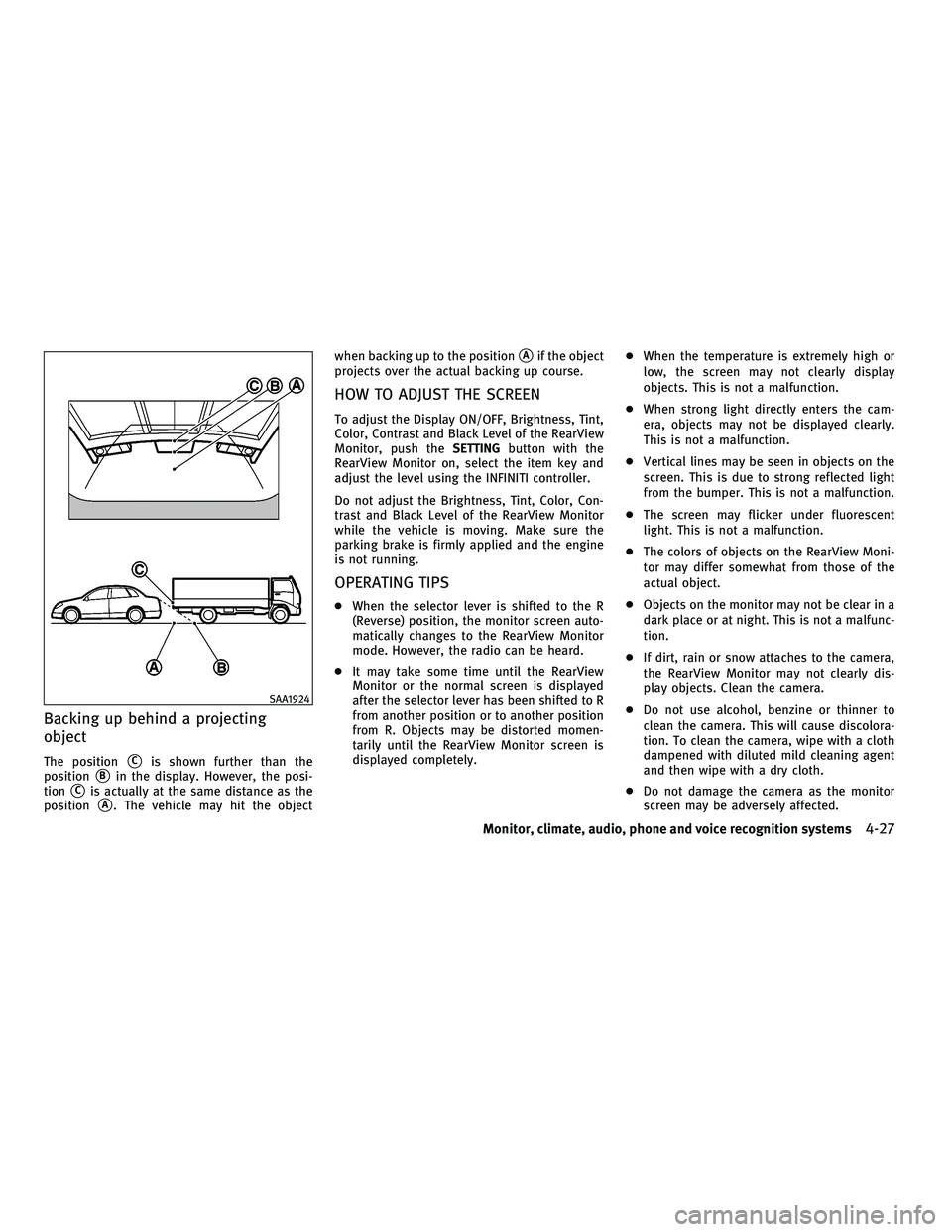
Backing up behind a projecting
object
The positionsCis shown further than the
position
sBin the display. However, the posi-
tion
sCis actually at the same distance as the
position
sA. The vehicle may hit the object when backing up to the position
sAif the object
projects over the actual backing up course.
HOW TO ADJUST THE SCREEN
To adjust the Display ON/OFF, Brightness, Tint,
Color, Contrast and Black Level of the RearView
Monitor, push the SETTINGbutton with the
RearView Monitor on, select the item key and
adjust the level using the INFINITI controller.
Do not adjust the Brightness, Tint, Color, Con-
trast and Black Level of the RearView Monitor
while the vehicle is moving. Make sure the
parking brake is firmly applied and the engine
is not running.
OPERATING TIPS
c When the selector lever is shifted to the R
(Reverse) position, the monitor screen auto-
matically changes to the RearView Monitor
mode. However, the radio can be heard.
c It may take some time until the RearView
Monitor or the normal screen is displayed
after the selector lever has been shifted to R
from another position or to another position
from R. Objects may be distorted momen-
tarily until the RearView Monitor screen is
displayed completely. c
When the temperature is extremely high or
low, the screen may not clearly display
objects. This is not a malfunction.
c When strong light directly enters the cam-
era, objects may not be displayed clearly.
This is not a malfunction.
c Vertical lines may be seen in objects on the
screen. This is due to strong reflected light
from the bumper. This is not a malfunction.
c The screen may flicker under fluorescent
light. This is not a malfunction.
c The colors of objects on the RearView Moni-
tor may differ somewhat from those of the
actual object.
c Objects on the monitor may not be clear in a
dark place or at night. This is not a malfunc-
tion.
c If dirt, rain or snow attaches to the camera,
the RearView Monitor may not clearly dis-
play objects. Clean the camera.
c Do not use alcohol, benzine or thinner to
clean the camera. This will cause discolora-
tion. To clean the camera, wipe with a cloth
dampened with diluted mild cleaning agent
and then wipe with a dry cloth.
c Do not damage the camera as the monitor
screen may be adversely affected.
SAA1924
Monitor, climate, audio, phone and voice recognition systems4-27
wÐ
Ð
05/14/09Ðpattie
X
Page 192 of 445

WARNING
cThe air conditioner cooling function oper-
ates only when the engine is running.
c Do not leave children or adults who would
normally require the support of others alone
in your vehicle. Pets should not be left alone
either. On hot, sunny days, temperatures in
a closed vehicle could quickly become high
enough to cause severe or possibly fatal in-
juries to people or animals.
c Do not use the recirculation mode for long
periods as it may cause the interior air to
become stale and the windows to fog up.
Start the engine and operate the automatic
climate control system.
When the ªSTATUSº button is pushed, the
automatic climate control status screen will
appear. (See ªHOW TO USE STATUS BUTTONº
earlier in this section.) You can individually set the driver and front
passenger side temperature and air flow using
each temperature control button and manual air
flow control button. (DUAL mode)
SAA1817
AUTOMATIC CLIMATE CONTROL
Monitor, climate, audio, phone and voice recognition systems4-29
wÐ
Ð
05/14/09Ðpattie
X
Page 193 of 445

1. ªMODEº manual air flow control button(driver side)
2. Temperature control dial (driver side)
3. ªAUTOº automatic climate control ON button
4. ª
º front defroster button
5. ª
º automatic upper vent system
ON/OFF button
6. ªA/Cº air conditioner ON/OFF button
7. ª
º fan speed increase button 8. Temperature control dial (passenger side)
9. ªMODEº manual air flow control button
(passenger side)
10. ªOFFº button for climate control system
11. ª
º rear window defroster button
(See ªREAR WINDOW AND OUTSIDE MIR-
ROR DEFROSTER SWITCHº in the ª2. In-
struments and controlsº section.)
12. ª
º intake air control button
13. ªDUALº zone control ON/OFF button
14. ª
º fan speed decrease button
AUTOMATIC CLIMATE CONTROL
Automatic operation
Cooling and/or dehumidified heating (AUTO) :
This mode may be used all year round. The
system works automatically to control the in-
side temperature, air flow distribution and fan
speed after the preferred temperature is set
manually.
1. Push the ªAUTOº button on. (The indicator on the button will illuminate and AUTO will
be displayed.)
2. Push the temperature control dial (driver side) to set the desired temperature.
Adjust the temperature to about 75ÉF (24ÉC)
for normal operation.
The temperature of the passenger compart-
ment will be maintained automatically. Air
flow distribution and fan speed will also be
controlled automatically.
3. You can individually set driver and frontpassenger side temperature using each
temperature control button. When the
ªDUALº button or the passenger side tem-
perature control button is pushed, the
DUAL indicator will come on.
To turn off the passenger side temperature
control, push the ªDUALº button.
SSI0095
4-30Monitor, climate, audio, phone and voice recognition systems
wÐ
Ð
05/19/09Ðtbrooks
X