warning INFINITI M 2010 Repair Manual
[x] Cancel search | Manufacturer: INFINITI, Model Year: 2010, Model line: M, Model: INFINITI M 2010Pages: 445, PDF Size: 6.15 MB
Page 114 of 445
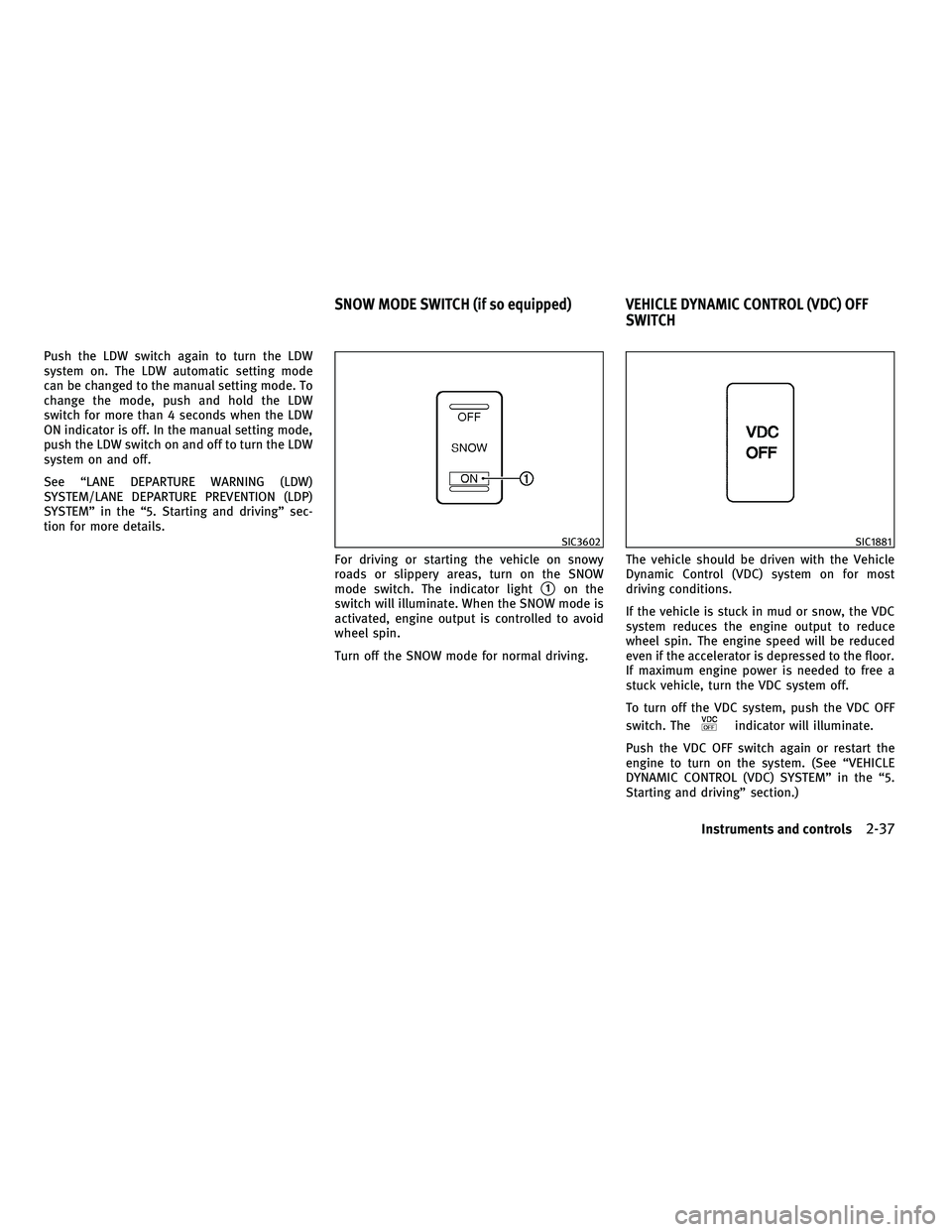
Push the LDW switch again to turn the LDW
system on. The LDW automatic setting mode
can be changed to the manual setting mode. To
change the mode, push and hold the LDW
switch for more than 4 seconds when the LDW
ON indicator is off. In the manual setting mode,
push the LDW switch on and off to turn the LDW
system on and off.
See ªLANE DEPARTURE WARNING (LDW)
SYSTEM/LANE DEPARTURE PREVENTION (LDP)
SYSTEMº in the ª5. Starting and drivingº sec-
tion for more details.For driving or starting the vehicle on snowy
roads or slippery areas, turn on the SNOW
mode switch. The indicator light
s1on the
switch will illuminate. When the SNOW mode is
activated, engine output is controlled to avoid
wheel spin.
Turn off the SNOW mode for normal driving. The vehicle should be driven with the Vehicle
Dynamic Control (VDC) system on for most
driving conditions.
If the vehicle is stuck in mud or snow, the VDC
system reduces the engine output to reduce
wheel spin. The engine speed will be reduced
even if the accelerator is depressed to the floor.
If maximum engine power is needed to free a
stuck vehicle, turn the VDC system off.
To turn off the VDC system, push the VDC OFF
switch. The
indicator will illuminate.
Push the VDC OFF switch again or restart the
engine to turn on the system. (See ªVEHICLE
DYNAMIC CONTROL (VDC) SYSTEMº in the ª5.
Starting and drivingº section.)
SIC3602SIC1881
SNOW MODE SWITCH (if so equipped) VEHICLE DYNAMIC CONTROL (VDC) OFF SWITCH
Instruments and controls2-37
wÐ
Ð
05/14/09Ðpattie
X
Page 118 of 445

Type B :
Open the lid of the rear center armrest to use
the cup holder.
SUNGLASSES HOLDER
WARNING
Keep the sunglasses holder closed while driv-
ing to prevent an accident.
To open the sunglasses holder, push
s1.
CAUTION
c Do not use for anything other than glasses.
c Do not leave glasses in the sunglasses
holder while parking in direct sunlight. The
heat may damage the glasses.
GLOVE BOX
WARNING
Keep glove box lid closed while driving to help
prevent injury in an accident or a sudden stop.
To open the glove box, push the glove box lid
release button
s1.
To close, push the lid in until the lock latches.
To lock
s2/unlocks3the glove box, use the
mechanical key. For the mechanical key usage,
see ªKEYSº in the ª3. Pre-driving checks and
adjustmentsº section.
Rear Ð Type B
SIC2875SIC2779BSIC2930A
Instruments and controls2-41
wÐ
Ð
05/14/09Ðpattie
X
Page 120 of 445

COAT HOOKS
The coat hooks are equipped beside the rear
personal lights.
To use the coat hook, push the hook
sAto
release.
CAUTION
Do not place items which are more than 2 lb (1
kg) on the hook.
CARGO NET (if so equipped)
The cargo net helps keep packages in the cargo
area from moving around while your vehicle is
driven.
To install the cargo net, attach the hooks to the
retainers
sA.
CAUTION
Avoid keeping heavy objects in the net.
POWER WINDOWS
WARNING
c Make sure that all passengers have their
hands, etc. inside the vehicle while it is in
motion and before closing the windows. Use
the window lock switch to prevent unex-
pected use of the power windows.
c Do not leave children unattended inside the
vehicle. They could unknowingly activate
switches or controls and become trapped in
the window. Unattended children could be-
come involved in serious accidents.
The power windows operate when the ignition
switch is in the ON position or for about 45
seconds after the ignition switch is pushed to
the LOCK position. If the driver's or front pas-
senger's door is opened during this period of
about 45 seconds, power to the windows is
canceled.
SIC2077ASIC2784
WINDOWS
Instruments and controls2-43
wÐ
Ð
05/14/09Ðpattie
X
Page 122 of 445

Automatic operation (for all door
windows)
To fully open or close the window, completely
push down or pull up the switch and release it;
it need not be held. The window will automati-
cally open or close all the way. To stop the
window, just push or lift the switch in the
opposite direction.
A light push or pull on the switch will cause the
window to open or close until the switch is
released.
Auto reverse function
WARNING
There are some small distances immediately
before the closed position which cannot be de-
tected. Make sure that all passengers have
their hands, etc., inside the vehicle before clos-
ing the window.
If the control unit detects something caught in
the window as it is closing, the window will be
immediately lowered.
The auto reverse function can be activated when
the window is closed by automatic operation
when the ignition switch is in the ON position or
for 45 seconds after the ignition switch is
pushed to the LOCK position.
Depending on the environment or driving condi-
tions, the auto reverse function may be activated
if an impact or load similar to something being
caught in the window occurs.
If the windows do not close
automatically
If the power window automatic function (closing
only) does not operate properly, perform the
following procedure to initialize the power win-
dow system.
1. Push the ignition switch to the ON posi- tion.
2. Close the door.
3. Open the window completely by operating the power window switch.
4. Pull the power window switch and hold it to close the window, and then hold the
switch more than 3 seconds after the
window is closed completely.
5. Release the power window switch. Oper- ate the window by the automatic function
to confirm the initialization is complete.
6. Perform steps 2 through 5 above for other windows.
If the power window automatic function does
not operate properly after performing the pro-
cedure above, have your vehicle checked by an
INFINITI retailer.
SIC3289
Instruments and controls2-45
wÐ
Ð
05/19/09Ðtbrooks
X
Page 123 of 445

WARNING
cIn an accident you could be thrown from the
vehicle through an open moonroof. Always
use seat belts and child restraints.
c Do not allow anyone to stand up or extend
any portion of their body out of the moonroof
opening while the vehicle is in motion or
while the moonroof is closing.
CAUTION
cRemove water drops, snow, ice or sand from
the moonroof before opening.
c Do not place any heavy object on the moon-
roof or surrounding area.
AUTOMATIC MOONROOF
The moonroof only operates when the ignition
switch is in the ON position.
The automatic moonroof is operational for
about 45 seconds, even if the ignition switch is
pushed to the LOCK position. If the driver's door
or the passenger's door is opened during this
period of about 45 seconds, power to the
moonroof is canceled.
Sunshade
The sunshade will open automatically when the
moonroof is opened. However, it must be
closed manually.
Tilting the moonroof
To tilt up, first close the moonroof, then push
the OPEN
s1side of the moonroof switch and
release it; it need not be held. To tilt down the
moonroof, push the CLOSE
s2side.
Sliding the moonroof
To fully open or close the moonroof, push the
OPEN
s1or CLOSEs2side of the moonroof
switch and release it; it need not be held. The
roof will automatically open or close all the way. To stop the roof, push the switch once more
while it is opening or closing.
Auto reverse function
WARNING
There are some small distances immediately
before the closed position which cannot be de-
tected. Make sure that all passengers have
their hands, etc., inside the vehicle before clos-
ing the moonroof.
If the control unit detects something caught in
the moonroof when it is closing, the moonroof
will be immediately opened.
The auto reverse function can be activated when
the moonroof is closed by automatic operation
when the ignition switch is in the ON position or
for about 45 seconds after the ignition switch is
pushed to the LOCK position.
If the moonroof cannot be closed automatically
when the auto reverse function activates due to
a malfunction, push and hold the CLOSE
s2
side of the moonroof switch.
Depending on the environment or driving condi-
tions, the auto reverse function may be activated
if an impact or load similar to something being
caught in the moonroof occurs.
SIC3888
MOONROOF
2-46Instruments and controls
wÐ
Ð
05/14/09Ðpattie
X
Page 128 of 445

The light illuminates when the trunk lid is
opened. When the trunk lid is closed, the light
will turn off.
The light will turn off after 30 minutes when the
light remains illuminated to prevent the battery
from becoming discharged.HomeLinkT
Universal Transceiver provides a
convenient way to consolidate the functions of
up to three individual hand-held transmitters
into one built-in device.
HomeLinkT Universal Transceiver:
c Will operate most Radio Frequency (RF) de-
vices such as garage doors, gates, home and
office lighting, entry door locks and security
systems.
c Is powered by your vehicle's battery. No
separate batteries are required. If the vehi-
cle's battery is discharged or is discon-
nected, HomeLink Twill retain all program-
ming.
Once HomeLinkT Universal Transceiver is pro-
grammed, retain the original transmitter for fu-
ture programming procedures (Example: new ve-
hicle purchases). Upon sale of the vehicle, the
programmed HomeLinkT Universal Transceiver
buttons should be erased for security purposes.
For additional information, see ªPROGRAMMING
HomeLinkTº later in this section.WARNING
c Do not use HomeLinkT Universal Transceiver
with any garage door opener that lacks
safety stop and reverse features as required
by federal safety standards. (These stan-
dards became effective for opener models
manufactured after April 1, 1982.) A garage
door opener which cannot detect an object in
the path of a closing garage door and then
automatically stop and reverse, does not
meet current federal safety standards. Using
a garage door opener without these features
increases the risk of serious injury or death.
c During programming procedure, your garage
door or security gate may open or close.
Make sure that people and objects are clear
of the garage door, gate, etc. that you are
programming.
c Your vehicle's engine should be turned off
while programming HomeLinkT Universal
Transceiver.
PROGRAMMING HOMELINKT
To program your HomeLink TTransceiver to op-
erate a garage door, gate, or entry door opener,
home or office lighting, you need to be at the
same location as the device. Note: Garage door
openers (manufactured after 1996) have ªrolling
TRUNK LIGHT HOMELINKTUNIVERSAL TRANSCEIVER
Instruments and controls2-51
wÐ
Ð
05/14/09Ðpattie
X
Page 132 of 445
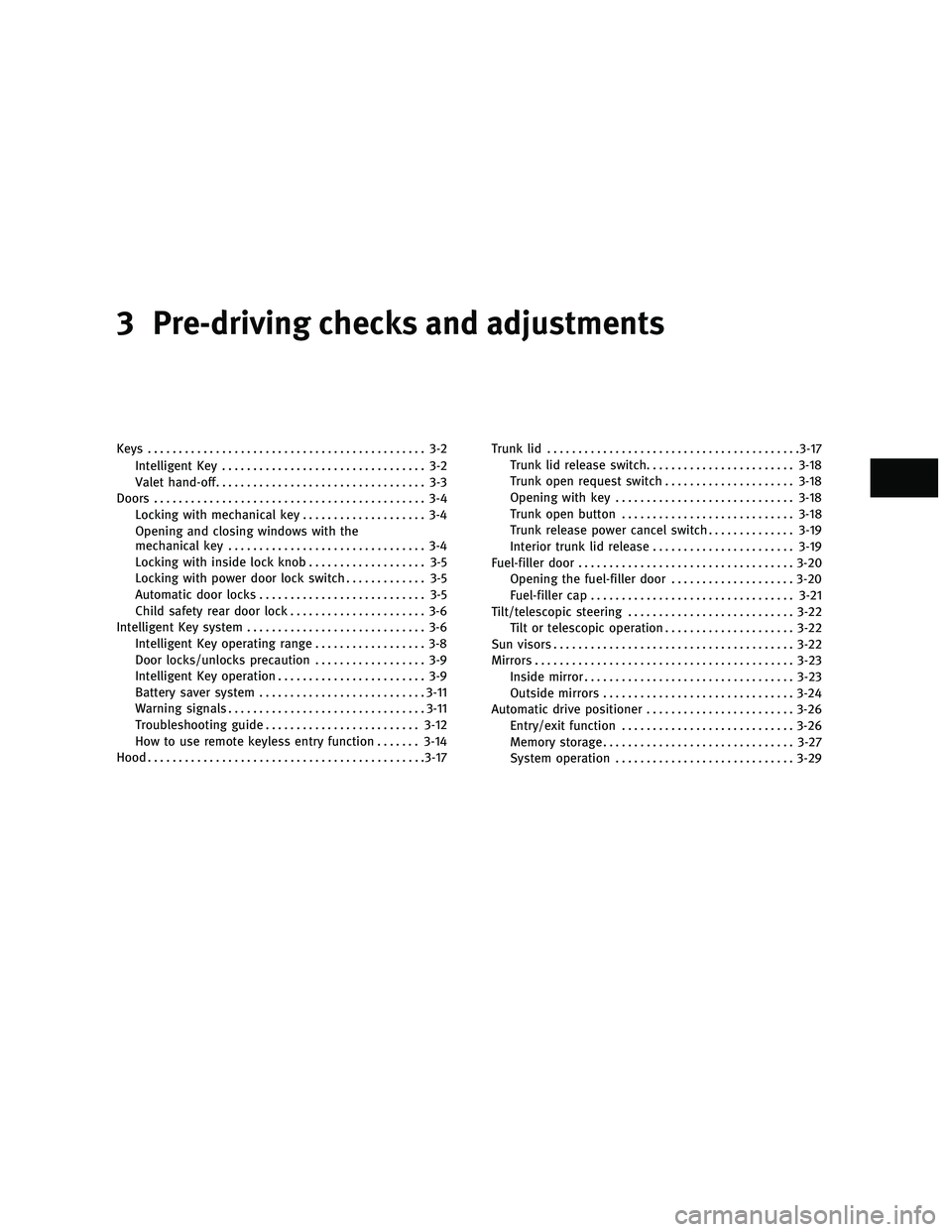
3 Pre-driving checks and adjustments
Keys............................................. 3-2
Intelligent Key ................................. 3-2
Valet hand-off .................................. 3-3
Doors ............................................ 3-4
Locking with mechanical key .................... 3-4
Opening and closing windows with the
mechanical key ................................ 3-4
Locking with inside lock knob ................... 3-5
Locking with power door lock switch ............. 3-5
Automatic door locks ........................... 3-5
Child safety rear door lock ...................... 3-6
Intelligent Key system ............................. 3-6
Intelligent Key operating range .................. 3-8
Door locks/unlocks precaution .................. 3-9
Intelligent Key operation ........................ 3-9
Battery saver system ........................... 3-11
Warning signals ................................ 3-11
Troubleshooting guide ......................... 3-12
How to use remote keyless entry function .......3-14
Hood ............................................. 3-17Trunk lid
......................................... 3-17
Trunk lid release switch ........................ 3-18
Trunk open request switch .....................3-18
Opening with key ............................. 3-18
Trunk open button ............................ 3-18
Trunk release power cancel switch ..............3-19
Interior trunk lid release ....................... 3-19
Fuel-filler door ................................... 3-20
Opening the fuel-filler door ....................3-20
Fuel-filler cap ................................. 3-21
Tilt/telescopic steering ........................... 3-22
Tilt or telescopic operation .....................3-22
Sun visors ....................................... 3-22
Mirrors .......................................... 3-23
Inside mirror .................................. 3-23
Outside mirrors ............................... 3-24
Automatic drive positioner ........................3-26
Entry/exit function ............................ 3-26
Memory storage ............................... 3-27
System operation ............................. 3-29
wÐ
Ð
05/14/09Ðpattie
X
Page 135 of 445

WARNING
cAlways have the doors locked while driving.
Along with the use of seat belts, this pro-
vides greater safety in the event of an acci-
dent by helping to prevent persons from be-
ing thrown from the vehicle. This also helps
keep children and others from unintention-
ally opening the doors, and will help keep
out intruders.
c Before opening any door, always look for and
avoid oncoming traffic.
c Do not leave children unattended inside the
vehicle. They could unknowingly activate
switches or controls. Unattended children
could become involved in serious accidents.
LOCKING WITH MECHANICAL KEY
The power door lock system allows you to lock
or unlock all doors simultaneously using the
mechanical key.
c Turning the driver's door key cylinder to the
front of the vehicle
s1will lock all doors.
c Turning the driver's door key cylinder once
to the rear of the vehicle
s2will unlock the
driver's door. After returning the key to the
neutral position
s3, turning it to the rear
again within 5 seconds will unlock all doors.
c You can switch the lock system to the mode
that allows you to open all the doors when
the key is turned once. (See ªHOW TO USE
SETTING BUTTONº in the ª4. Monitor, cli- mate, audio, phone and voice recognition
systemsº section.)
OPENING AND CLOSING WINDOWS
WITH THE MECHANICAL KEY
The driver's door key operation also allows you
to open and close all door windows.
To open the windows, turn the driver's door key
cylinder to the rear of the vehicle for
longer than
1 second . The door is unlocked and the window
keeps opening while turning the key.
This function can also be performed by pushing
and holding the door UNLOCK button of the
Intelligent Key. (See ªHOW TO USE REMOTE
KEYLESS ENTRY FUNCTIONº later in this sec-
tion.)
To close the windows, turn the driver's door key
cylinder to the front of the vehicle for longer
than 1 second . The door is locked and the
window keeps closing while turning the key.
SPA2117
DOORS
3-4Pre-driving checks and adjustments
wÐ
Ð
05/14/09Ðpattie
X
Page 137 of 445

3. Do one of the following within 20 secondsof performing step 2:
cTo change AUTO UNLOCK settings: push
and hold the power door lock switch to
the
position (UNLOCK) for more
than 5 seconds.
c To change AUTO LOCK settings: push and
hold the power door lock switch to the
position (LOCK) for more than 5
seconds.
4. When activated, the hazard indicator will flash twice. When deactivated, the hazard
indicator will flash once.
5. The ignition must be placed in the OFF and ON position again between each setting
change.
CHILD SAFETY REAR DOOR LOCK
The child safety rear door lock helps prevent
doors from being opened accidentally, espe-
cially when small children are in the vehicle.
When the levers are in the lock position
s1, the
rear doors can be opened only from the outside.
To disengage, move the levers to the unlock
position
s2.
WARNING
c Radio waves could adversely affect electric
medical equipment. Those who use a pace-
maker should contact the electric medical
equipment manufacturer for the possible in-
fluences before use.
c The Intelligent Key transmits radio waves
when the buttons are pushed. The FAA ad-
vises that the radio waves may affect aircraft
navigation and communication systems. Do
not operate the Intelligent Key while on an
airplane. Make sure the buttons are not op-
erated unintentionally when the unit is
stored during a flight.
The Intelligent Key system can operate all the
door locks using the remote controller function
or pushing the request switch on the vehicle
without taking the key out from a pocket or
purse. The operating environment and/or con-
ditions may affect the Intelligent Key system
operation.
Be sure to read the following before using the
Intelligent Key system.
CAUTION
c Be sure to carry the Intelligent Key with you
when operating the vehicle.
SPA2423
INTELLIGENT KEY SYSTEM
3-6Pre-driving checks and adjustments
wÐ
Ð
05/19/09Ðtbrooks
X
Page 142 of 445

Opening trunk lid
1. Push the trunk open request switchsAfor
more than 1 second.
2. The trunk will unlatch. An outside chime will sound four times.
3. Raise the trunk lid to open the trunk.
Lockout protection :
To prevent the Intelligent Key from being acci-
dentally locked in the trunk, lockout protection
is equipped with the Intelligent Key system.
When the trunk lid is closed with the Intelligent
Key inside the trunk, the outside buzzer will
sound and the trunk will open.
BATTERY SAVER SYSTEM
When all the following conditions are met for 60
minutes, the battery saver system will cut off
the power supply to prevent battery discharge.
c The ignition switch is in the ACC position,
and
c All doors are closed, and
c The selector lever is in the P (Park) position.
WARNING SIGNALS
To help prevent the vehicle from moving unex-
pectedly by erroneous operation of the Intelli-
gent Key listed on the following chart or to help
prevent the vehicle from being stolen, chime or
beep sounds inside and outside the vehicle and
a warning displays in the dot matrix liquid
crystal display.
When a chime or beep sounds or the warning
displays, be sure to check the vehicle and
Intelligent Key.
See ªTROUBLESHOOTING GUIDEº later in this
section and ªDOT MATRIX LIQUID CRYSTAL DIS-
PLAYº in the ª2. Instruments and controlsº
section.
SPA2426
SPA2427
Pre-driving checks and adjustments3-11
wÐ
Ð
05/14/09Ðpattie
X