radio controls INFINITI M 2010 Owners Manual
[x] Cancel search | Manufacturer: INFINITI, Model Year: 2010, Model line: M, Model: INFINITI M 2010Pages: 445, PDF Size: 6.15 MB
Page 128 of 445

The light illuminates when the trunk lid is
opened. When the trunk lid is closed, the light
will turn off.
The light will turn off after 30 minutes when the
light remains illuminated to prevent the battery
from becoming discharged.HomeLinkT
Universal Transceiver provides a
convenient way to consolidate the functions of
up to three individual hand-held transmitters
into one built-in device.
HomeLinkT Universal Transceiver:
c Will operate most Radio Frequency (RF) de-
vices such as garage doors, gates, home and
office lighting, entry door locks and security
systems.
c Is powered by your vehicle's battery. No
separate batteries are required. If the vehi-
cle's battery is discharged or is discon-
nected, HomeLink Twill retain all program-
ming.
Once HomeLinkT Universal Transceiver is pro-
grammed, retain the original transmitter for fu-
ture programming procedures (Example: new ve-
hicle purchases). Upon sale of the vehicle, the
programmed HomeLinkT Universal Transceiver
buttons should be erased for security purposes.
For additional information, see ªPROGRAMMING
HomeLinkTº later in this section.WARNING
c Do not use HomeLinkT Universal Transceiver
with any garage door opener that lacks
safety stop and reverse features as required
by federal safety standards. (These stan-
dards became effective for opener models
manufactured after April 1, 1982.) A garage
door opener which cannot detect an object in
the path of a closing garage door and then
automatically stop and reverse, does not
meet current federal safety standards. Using
a garage door opener without these features
increases the risk of serious injury or death.
c During programming procedure, your garage
door or security gate may open or close.
Make sure that people and objects are clear
of the garage door, gate, etc. that you are
programming.
c Your vehicle's engine should be turned off
while programming HomeLinkT Universal
Transceiver.
PROGRAMMING HOMELINKT
To program your HomeLink TTransceiver to op-
erate a garage door, gate, or entry door opener,
home or office lighting, you need to be at the
same location as the device. Note: Garage door
openers (manufactured after 1996) have ªrolling
TRUNK LIGHT HOMELINKTUNIVERSAL TRANSCEIVER
Instruments and controls2-51
wÐ
Ð
05/14/09Ðpattie
X
Page 163 of 445

FM-AM-SAT radio with Compact Disc (CD)
player/changer................................ 4-43
CompactFlash (CF) player operation
(if so equipped) ............................... 4-47
iPodT player operation (if so equipped) .........4-48
Music box hard-disk drive audio system
(models with navigation system) ................4-50
CD/CF (CompactFlash) care and cleaning ........4-57
Steering-wheel-mounted controls for audio ......4-58
Rear control switches for audio
(if so equipped) ............................... 4-60
Antenna ...................................... 4-61
Auxiliary input jacks ........................... 4-61
INFINITI Mobile Entertainment System (MES)
(if so equipped) .................................. 4-62
Digital Versatile Disc (DVD) system
components .................................. 4-62
Before operating the DVD mobile
entertainment system .......................... 4-66
Playing a DVD ................................. 4-68
Care and maintenance ......................... 4-72
Car phone or CB radio ............................ 4-73BluetoothT
Hands-Free Phone System with
navigation system ................................ 4-74
Regulatory information ......................... 4-75
Voice commands .............................. 4-76
Control buttons ............................... 4-76
Pairing procedure ............................. 4-76
Phonebook registration ........................ 4-77
Making a call ................................. 4-79
Receiving a call ............................... 4-80
During a call .................................. 4-80
Phone setting ................................. 4-81
Troubleshooting guide ......................... 4-83
BluetoothT Hands-Free Phone System without
navigation system ................................ 4-84
Regulatory information ......................... 4-85
Initialization .................................. 4-85
Operating tips ................................ 4-85
Giving voice commands ........................ 4-86
Control buttons ............................... 4-87
Getting started ................................ 4-87
Choosing a language .......................... 4-87
wÐ
Ð
05/19/09Ðtbrooks
X
Page 215 of 445

Playing recorded songs
Select the ªMusic Boxº audio system by using
one of the following methods.
cPush the source select switch on the steer-
ing wheel repeatedly until the center display
changes to the Music Box mode. (See
ªSTEERING-WHEEL-MOUNTED CONTROLS
FOR AUDIOº later in this section.)
c Push the AUX´DISC button repeatedly until
the center display changes to the Music Box
mode.
c Give voice commands. (See ªINFINITI VOICE
RECOGNITION SYSTEM (models with naviga-
tion system)º later in this section.) Stopping playback :
The system stops playing when:
a. another mode (radio, CD, CompactFlash orAUX) is selected.
b. the audio system is turned off.
c. the ignition switch is pushed to the LOCK position.
FF (Fast Forward), REW
(Rewind)/APS (Automatic
Program Search) FF, APS
REW :
When the
(fast forward) or(re-
wind) button is pushed for more than 1.5 sec-
onds while a track is being played, the track will
play while fast forwarding or rewinding. When
the button is released, the track will return to
the normal play speed.
When the
orbutton is pushed for
less than 1.5 seconds while a track is being
played, the next track or the beginning of the
current track will be played.
The INFINITI controller can also be used to
select tracks when a track is being played. Play mode selection :
To change to another album or artist, turn the
MP3/WMA folder selector.
REPEAT (RPT) :
When the SCAN´RPT button is pushed while a
track is being played, the play pattern can be
changed as follows:
SAA1615
4-52Monitor, climate, audio, phone and voice recognition systems
wÐ
Ð
05/14/09Ðpattie
X
Page 221 of 445
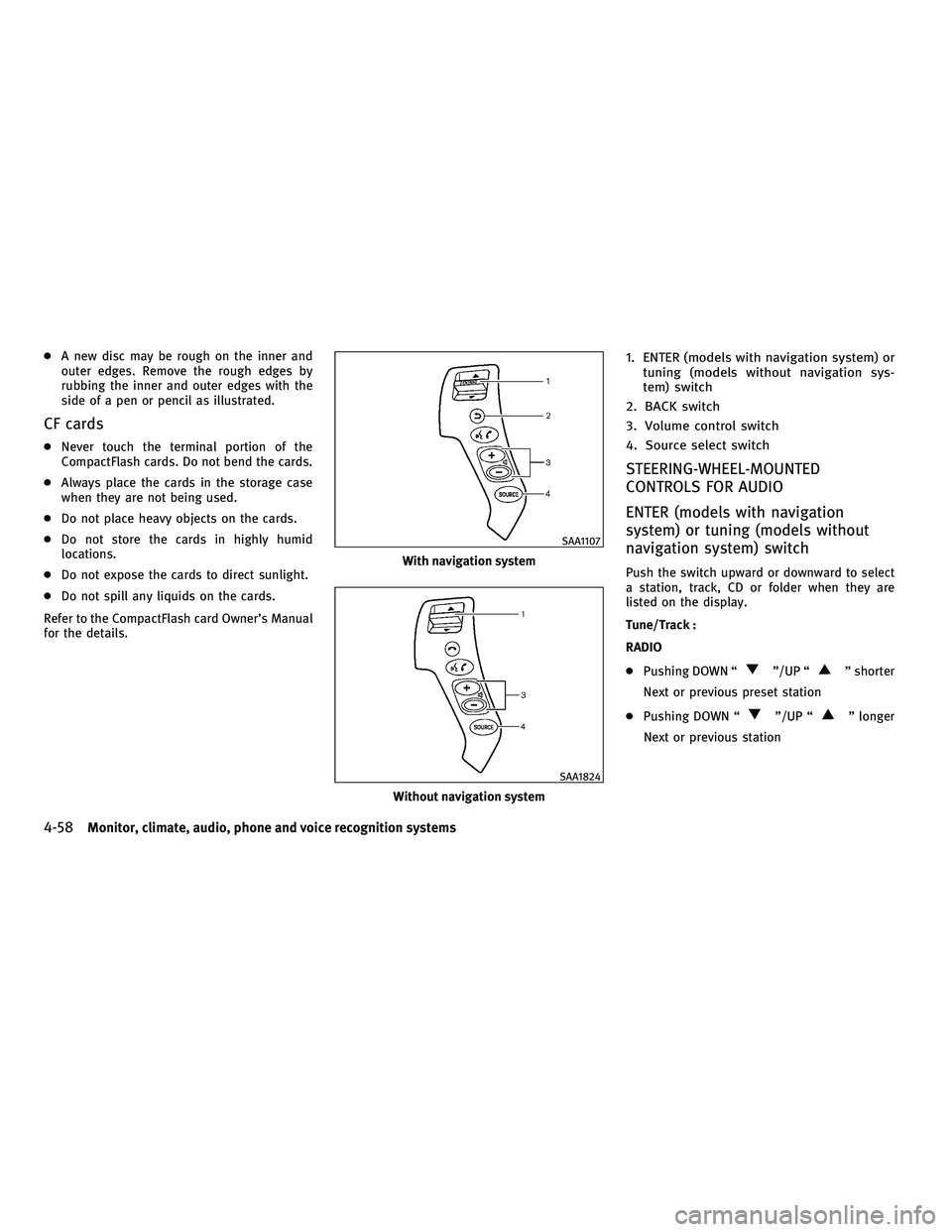
cA new disc may be rough on the inner and
outer edges. Remove the rough edges by
rubbing the inner and outer edges with the
side of a pen or pencil as illustrated.
CF cards
cNever touch the terminal portion of the
CompactFlash cards. Do not bend the cards.
c Always place the cards in the storage case
when they are not being used.
c Do not place heavy objects on the cards.
c Do not store the cards in highly humid
locations.
c Do not expose the cards to direct sunlight.
c Do not spill any liquids on the cards.
Refer to the CompactFlash card Owner's Manual
for the details.
1. ENTER (models with navigation system) or tuning (models without navigation sys-
tem) switch
2. BACK switch
3. Volume control switch
4. Source select switch
STEERING-WHEEL-MOUNTED
CONTROLS FOR AUDIO
ENTER (models with navigation
system) or tuning (models without
navigation system) switch
Push the switch upward or downward to select
a station, track, CD or folder when they are
listed on the display.
Tune/Track :
RADIO
c Pushing DOWN ª
º/UP ªº shorter
Next or previous preset station
c Pushing DOWN ª
º/UP ªº longer
Next or previous station
With navigation system
SAA1107
Without navigation system
SAA1824
4-58Monitor, climate, audio, phone and voice recognition systems
wÐ
Ð
05/19/09Ðtbrooks
X
Page 223 of 445
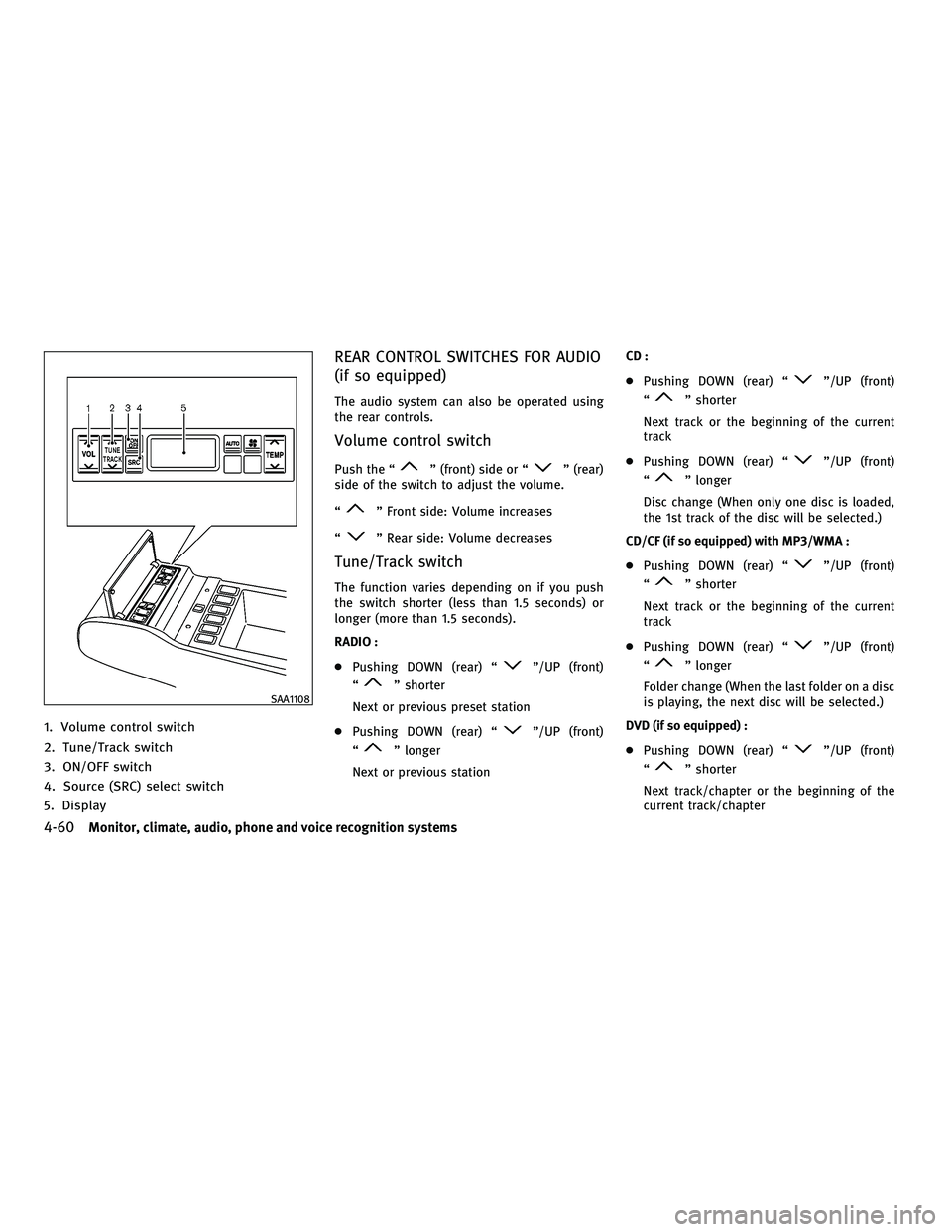
1. Volume control switch
2. Tune/Track switch
3. ON/OFF switch
4. Source (SRC) select switch
5. Display
REAR CONTROL SWITCHES FOR AUDIO
(if so equipped)
The audio system can also be operated using
the rear controls.
Volume control switch
Push the ªº (front) side or ªº (rear)
side of the switch to adjust the volume.
ª
º Front side: Volume increases
ª
º Rear side: Volume decreases
Tune/Track switch
The function varies depending on if you push
the switch shorter (less than 1.5 seconds) or
longer (more than 1.5 seconds).
RADIO :
c Pushing DOWN (rear) ª
º/UP (front)
ª
º shorter
Next or previous preset station
c Pushing DOWN (rear) ª
º/UP (front)
ª
º longer
Next or previous station CD :
c
Pushing DOWN (rear) ª
º/UP (front)
ª
º shorter
Next track or the beginning of the current
track
c Pushing DOWN (rear) ª
º/UP (front)
ª
º longer
Disc change (When only one disc is loaded,
the 1st track of the disc will be selected.)
CD/CF (if so equipped) with MP3/WMA :
c Pushing DOWN (rear) ª
º/UP (front)
ª
º shorter
Next track or the beginning of the current
track
c Pushing DOWN (rear) ª
º/UP (front)
ª
º longer
Folder change (When the last folder on a disc
is playing, the next disc will be selected.)
DVD (if so equipped) :
c Pushing DOWN (rear) ª
º/UP (front)
ª
º shorter
Next track/chapter or the beginning of the
current track/chapter
SAA1108
4-60Monitor, climate, audio, phone and voice recognition systems
wÐ
Ð
05/14/09Ðpattie
X
Page 294 of 445

When the ignition switch cannot be pushed
toward the LOCK position, proceed as follows:
1. Move the selector lever into the P (Park)position.
2. Push the ignition switch. The ignition switch position will change to the ON
position.
3. Push the ignition switch again to the LOCK position.
The selector lever can be moved from the P (Park)
position if the ignition switch is in the ON posi-
tion and the brake pedal is depressed.
In order for the steering wheel to be locked, it
must be turned about 1/8 of a right or left turn
from the straight up position.
To lock the steering wheel, push the ignition
switch to the LOCK position. To unlock the steer-
ing wheel, push the push-button ignition switch
again while lightly turning the steering wheel
right and left.
If the battery of the vehicle is discharged, the
push-button ignition switch cannot be turned
from the LOCK position.
Some indicators and warnings for operation are
displayed on the dot matrix liquid crystal dis-
play in the tachometer. (See ªDOT MATRIX LIQUID CRYSTAL DISPLAYº in the ª2. Instru-
ments and controlsº section.)
PUSH-BUTTON IGNITION SWITCH
POSITIONS
LOCK (Normal parking position)
The ignition switch can only be locked in this
position.
The ignition switch will be unlocked when it is
pushed to the ACC position while carrying the
Intelligent Key or with the Intelligent Key in-
serted in the port.
ACC (Accessories)
This position activates electrical accessories
such as the radio, when the engine is not
running.
ON (Normal operating position)
This position turns on the ignition system and
electrical accessories.
CAUTION
Do not leave the vehicle with the push-button
ignition switch in ACC or ON positions when the
engine is not running for an extended period.
This can discharge the battery.
INTELLIGENT KEY BATTERY DISCHARGE
If the battery of the Intelligent Key is almost
discharged, the guide light
sBof the Intelligent
Key port
sAblinks and the indicator appears on
the dot matrix liquid crystal display. (See ªDOT
MATRIX LIQUID CRYSTAL DISPLAYº in the ª2.
Instruments and controlsº section.)
In this case, inserting the Intelligent Key into
the port
s1allows you to start the engine. Make
sure that the key ring side faces backward as
illustrated. Insert the Intelligent Key in the port
until it is latched and secured.
SSD0512
Starting and driving5-9
wÐ
Ð
05/15/09Ðpattie
X
Page 437 of 445

C
Cabin air filter .................4-33
Capacities and recommended
fuel/lubricants ..................9-2
Car phone or CB radio .............4-73
Cargo (See vehicle loading information) . . .2-43
Cargo net ....................2-43
Catalytic converter, Three way catalyst . . . .5-2
CD/CF care and cleaning ...........4-57
Center multi-function control panel ......4-2
Child restraints .................1-19
Child restraints Booster seats ................1-35
Installation using LATCH .........1-24
Installation using the seat belts .....1-28
LATCH system ................ 1-21
Precautions on child restraints ......1-19
Top tether strap .............. 1-23
Child safety ...................1-14
Child safety rear door lock ...........3-6
Chimes, Audible reminders ..........2-20
Cigarette lighter and ashtrays ........2-39
Circuit breaker, Fusible link ..........8-26
Cleaning exterior and interior ......7-2 , 7-4
Climate control Automatic climate control .........4-29
Climate control rear switch ..........4-33
Climate controlled seats ............2-35
Clock ......................2-38
Coat hooks ...................2-43
Cockpit ......................2-2
Cold weather driving ..............5-56
Command (See Bluetooth THands-Free Phone
System) .................4-76 , 4-89 Compact Disc (CD) player/changer
......4-45
Compact spare tire ..............8-44
CompactFlash (CF) player ...........4-47
Compass .....................2-9
Console box ..................2-42
Controller, Center multi-function control
panel .......................4-4
Controls Control panel button (display) .......4-2
Heater and air conditioner controls (See
automatic climate control) ........4-29
Coolant
Capacities and recommended fuel/
lubricants ...................9-2
Changing engine coolant .........8-11
Checking engine coolant level ......8-11
Corrosion protection ..............7-6
Cruise control ..................5-23
Cruise control Fixed speed cruise control (on ICC
system) ...................5-42
Intelligent cruise control (ICC) system . . 5-25
Cup holders ...................2-40
D
Daytime running light system .........2-31
Defroster switch, Rear window and outside
mirror defroster switch ............2-28
Dimensions and weights ...........9-10
Display cleaning .................4-5
Display controls (See center multi-function
control panel) ..................4-2
Door open warning light ............2-14
Dot matrix liquid crystal display .......2-21Drive belts
...................8-19
Drive positioner ................3-26
Driving All-wheel drive (AWD) ...........5-47
All-wheel drive (AWD) safety
precautions .................5-7
Cold weather driving ...........5-56
Driving with automatic transmission . . . 5-11
Precautions when starting and driving . . 5-2
DS (Drive Sport) mode .............5-13
DVD player, INFINITI mobile entertainment
system .....................4-62
E
Economy, Fuel .................5-46
Emission control information label ......9-12
Emission control system warranty ......9-20
Engine Before starting the engine .........5-10
Break-in schedule ............. 5-46
Capacities and recommended fuel/
lubricants ..................9-2
Changing engine coolant .........8-11
Changing engine oil and filter ......8-12
Checking engine coolant level ......8-11
Checking engine oil level .........8-12
Engine block heater ............5-57
Engine compartment check locations . . . 8-6
Engine cooling system ..........8-10
Engine oil .................. 8-12
Engine oil and oil filter
recommendation ..............9-6
Engine oil viscosity .............9-6
Engine serial number ...........9-12
10-2
wÐ
Ð
05/15/09Ðpattie
X
Page 441 of 445

Remote keyless entry function, For
Intelligent Key system.............3-14
Reporting safety defects (US only) ......9-21
Roadside assistance program .........6-2
Rollover ......................5-5
Roof, Moonroof ................2-46
Safety Child seat belts ...............1-14
Reporting safety defects (US only) ....9-21
S
Satellite radio operation ...........4-44
Seat adjustment Front power seat adjustment ........1-2
Front seats ..................1-2
Rear seat adjustment ............1-4
Seat belt(s)
Child safety .................1-14
Infants .................... 1-14
Injured persons ............... 1-15
Larger children ............... 1-15
Pre-crash seat belts ............1-15
Precautions on seat belt usage ......1-12
Pregnant women .............. 1-15
Seat belt cleaning ..............7-5
Seat belt extenders ............1-18
Seat belt maintenance ...........1-19
Seat belt warning light ..........2-17
Seat belts .................. 1-12
Seat belts with pretensioners .......1-51
Shoulder belt height adjustment .....1-18
Small children ............... 1-15
Three-point type .............. 1-16
Seat(s) Driver-side memory
............3-26
Front climate controlled seats ......2-35
Rear heated seats ............. 2-34
Seats .....................1-2
Security system (INFINITI Vehicle
Immobilizer System), Engine start ......2-25
Security system, Vehicle security system . .2-24
Selector lever Shift lock release ..............5-15
Servicing air conditioner (See automatic
climate control) .............4-29 , 4-30
Servicing climate control ...........4-33
SETTING button .................4-15
Shift lock release Transmission ................5-15
Shifting, Automatic transmission .......5-11
Shoulder belt height adjustment .......1-18
Small light indicator light ...........2-20
Snow mode switch ...............2-37
Spare tire .....................9-9
Spark plugs ...................8-20
Speedometer ...................2-6
Starting Before starting the engine .........5-10
Precautions when starting and driving . . 5-2
Starting the engine ............. 5-11
STATUS button ..................4-7
Status light, Front passenger air bag . . . .1-47
Steering Power steering fluid ............8-16
Power steering system ..........5-49
Rear Active Steer system .........5-55
Steering-wheel-mounted controls for
audio .................... 4-58
Tilt/telescopic steering ..........3-22
Storage .....................2-40 Sun visors
....................3-22
Sunglasses holder ...............2-41
Sunshade (rear) ................2-47
Supplemental air bag warning labels . . . .1-52
Supplemental air bag warning light . .1-53 , 2-17
Supplemental restraint system ........1-40
Supplemental restraint system, Precautions
on supplemental restraint system ......1-40
Switch Audio control rear switch .........4-60
Autolight switch .............. 2-30
Fog light switch .............. 2-33
Hazard warning flasher switch ......2-33
Headlight switch .............. 2-29
Ignition switch automatic transmission
models ................... 5-11
Lane departure warning (LDW) system . 2-36
Power door lock switch ...........3-5
Rear window and outside mirror
defroster switch .............. 2-28
Snow mode switch ............2-37
Turn signal switch ............. 2-33
Vehicle dynamic control (VDC) off
switch .................... 2-37
Switch, climate control rear switch .....4-33
T
Tachometer ....................2-6
Temperature gauge, Engine coolant
temperature gauge ...............2-7
Theft (INFINITI Vehicle Immobilizer System),
Engine start ...................2-25
Three-way catalyst ................5-2
Tilt/telescopic steering ............3-22
10-6
wÐ
Ð
05/15/09Ðpattie
X