ESP INFINITI M 2012 Owners Manual
[x] Cancel search | Manufacturer: INFINITI, Model Year: 2012, Model line: M, Model: INFINITI M 2012Pages: 522, PDF Size: 3.8 MB
Page 39 of 522

1-20Safety—Seats, seat belts and supplemental restraint system
This is especially important because your
vehicle has a supplemental restraint sys-
tem (Air bag system) for the front passen-
ger. See “Supplemental restraint system ”
later in this section.
INFANTS
Infants up to at least 1 year old should be
placed in a rear-facing child restraint.
INFINITI recommends that infants be placed
in child restraints that comply with Federal
Motor Vehicle Safety Standards or Cana-
dian Motor Vehicle Safety Standards. You
should choose a child restraint that fits
your vehicle and always follow the manu-
facturer ’s instructions for installation and
use.
SMALL CHILDREN
Children that are over 1 year old and weigh
at least 20 lbs (9 kg) should remain in a
rear-facing child restraint as long as
possible up to the height or weight limit
of the child restraint. Forward-facing child
restraints are available for children who
outgrow rear facing child restraints and are
at least 1 year old. Refer to the manufac-
turer’ s instructions for minimum and max-
imum weight and height
recommendations. INFINITI recommends that small children be placed in child
restraints that comply with Federal Motor
Vehicle Safety Standards or Canadian
Motor Vehicle Safety Standards. You
should choose a child restraint that fits
your vehicle and always follow the manu-
facturer
’s instructions for installation and
use.
LARGER CHILDREN
Children who are too large for child
restraints should be seated and restrained
by the seat belts which are provided. The
seat belt may not fit properly if the child is
less than 4 ft 9 in (142.5 cm) tall and
weighs between 40 lbs (18 kg) and 80 lbs
(36 kg). A booster seat should be used to
obtain proper seat belt fit.
INFINITI recommends that a child be placed
in a commercially available booster seat if
the shoulder belt fits close to the face or
neck or if the lap portion of the seat belt
goes across the abdomen. The booster seat
should raise the child so that the shoulder
belt is properly positioned across the top,
middle portion of the shoulder and the lap
belt is low on the hips. A booster seat can
only be used in seating positions that have
a three-point type seat belt. The booster
seat should fit the vehicle seat and have a label certifying that it complies with
Federal Motor Vehicle Safety Standards or
Canadian Motor Vehicle Safety Standards.
Once the child has grown so the shoulder
belt is no longer on or near the face and
neck, use the shoulder belt without the
booster seat.
WARNING
Never let a child stand or kneel on any seat
and do not allow a child in the cargo area.
The child could be seriously injured or killed
in a sudden stop or collision.
Page 62 of 522
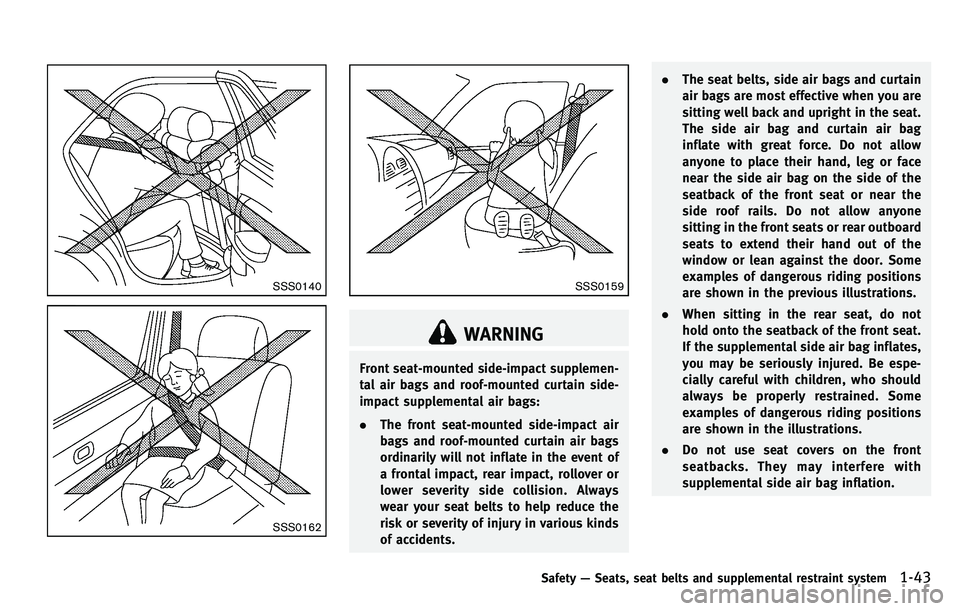
SSS0140
SSS0162
SSS0159
WARNING
Front seat-mounted side-impact supplemen-
tal air bags and roof-mounted curtain side-
impact supplemental air bags:
.The front seat-mounted side-impact air
bags and roof-mounted curtain air bags
ordinarily will not inflate in the event of
a frontal impact, rear impact, rollover or
lower severity side collision. Always
wear your seat belts to help reduce the
risk or severity of injury in various kinds
of accidents. .
The seat belts, side air bags and curtain
air bags are most effective when you are
sitting well back and upright in the seat.
The side air bag and curtain air bag
inflate with great force. Do not allow
anyone to place their hand, leg or face
near the side air bag on the side of the
seatback of the front seat or near the
side roof rails. Do not allow anyone
sitting in the front seats or rear outboard
seats to extend their hand out of the
window or lean against the door. Some
examples of dangerous riding positions
are shown in the previous illustrations.
. When sitting in the rear seat, do not
hold onto the seatback of the front seat.
If the supplemental side air bag inflates,
you may be seriously injured. Be espe-
cially careful with children, who should
always be properly restrained. Some
examples of dangerous riding positions
are shown in the illustrations.
. Do not use seat covers on the front
seatbacks. They may interfere with
supplemental side air bag inflation.
Safety —Seats, seat belts and supplemental restraint system1-43
Page 127 of 522

2-54Instruments and controls
SIC4353
Passenger side power window
switch
The passenger side switch will open or
close only the corresponding window. To
open or close the window, push down or
pull up the switch and hold it.
SIC4354
Automatic operation
To fully open or close the window, com-
pletely push down or pull up the switch
and release it; it need not be held. The
window will automatically open or close all
the way. To stop the window, just push or
lift the switch in the opposite direction.
A light push or pull on the switch will cause
the window to open or close until the
switch is released.
Auto reverse function
WARNING
There are some small distances immediately
before the closed position which cannot be
detected. Make sure that all passengers
have their hands, etc., inside the vehicle
before closing the window.
If the control unit detects something
caught in the window as it is closing, the
window will be immediately lowered.
The auto reverse function can be activated
when the window is closed by automatic
operation when the ignition switch is in the
ON position or for 45 seconds after the
ignition switch is pushed to the OFF
position.
Depending on the environment or driving
conditions, the auto reverse function may
be activated if an impact or load similar to
something being caught in the window
occurs.
Page 138 of 522

device can be activated by pushing the
HomeLink®button that was just pro-
grammed. This procedure will not affect
any other programmed HomeLink
®but-
tons.
IF YOUR VEHICLE IS STOLEN
If your vehicle is stolen, you should change
the codes of any non-rolling code device
that has been programmed into
HomeLink
®. Consult the Owner ’s Manual
of each device or call the manufacturer or
retailer of those devices for additional
information.
When your vehicle is recovered, you will
need to reprogram the HomeLink
®Uni-
versal Transceiver with your new transmit-
ter information.
FCC Notice:
For USA:
This device complies with Part 15 of the
FCC Rules. Operation is subject to the
following two conditions: (1) This device
may not cause harmful interference, and
(2) this device must accept any interfer-
ence received, including interference that
may cause undesired operation. NOTE:
Changes or modifications not expressly
approved by the party responsible for
compliance could void the user
’s authority
to operate the equipment.
For Canada:
This device complies with RSS-210 of
Industry Canada. Operation is subject to
the following two conditions: (1) this
device may not cause interference, and
(2) this device must accept any interfer-
ence, including interference that may
cause undesired operation of the device.
Instruments and controls2-65
Page 145 of 522

3-6Pre-driving checks and adjustments
To unlock the doors including the fuel-filler
door, push the power door lock switch to
the unlock position
*2.
Lockout protection
When the power door lock switch is moved
to the lock position and any door open, all
doors will lock and unlock automatically.
With the Intelligent Key left in the vehicle
and any door open, all doors will unlock
automatically and a chime will sound after
the door is closed.
These functions help to prevent the In-
telligent Key from being accidentally
locked inside the vehicle.
AUTOMATIC DOOR LOCKS
.All doors lock automatically when the
vehicle speed reaches 15 MPH (24
km/h).
. All doors unlock automatically when the
ignition switch is placed in the OFF
position.
The automatic unlock function can be
deactivated or activated. To deactivate or
activate the automatic door unlock system,
perform the following procedure:
1. Close all doors. 2. Place the ignition switch in the ON
position.
3. Within 20 seconds of performing Step 2, push and hold the power door lock
switch to the
position (UNLOCK) for
more than 5 seconds.
4. When activated, the hazard indicator will flash twice. When deactivated, the
hazard indicator will flash once.
5. The ignition switch must be placed in the OFF and ON position again between
each setting change.
When the automatic door unlock system is
deactivated, the doors do not unlock when
the ignition switch is placed in the OFF
position. To unlock the door manually, use
the inside lock knob or the power door lock
switch (driver ’s or front passenger ’s side).
SPA2728
CHILD SAFETY REAR DOOR LOCK
The child safety rear door lock helps
prevent doors from being opened acciden-
tally, especially when small children are in
the vehicle.
When the levers are in the lock position
*1, the rear doors can be opened only
from the outside.
To disengage, move the levers to the
unlock position
*2.
Page 193 of 522

4-22Monitor, climate, audio, phone and voice recognition systems
Comfort settings
Models with navigation system
The display as illustrated will appear when
pushing the SETTING button and selecting
the“Others ”key, and then selecting the
“ Comfort ”key. This key does not appear on
the display until the ignition switch is
pushed to the ON position.
Models without navigation system
The display as illustrated will appear when
pushing the SETTING button and selecting
the “Comfort ”key. This key does not
appear on the display until the ignition
switch is pushed to the ON position.
Auto Interior Illumination:
When this item is turned to ON, the interior
lights will illuminate if any door is un-
locked.
Light Sensitivity:
Adjust the sensitivity of the automatic
headlights higher (right) or lower (left).
Lift Steering Wheel on Exit (if so
equipped):
When this item is turned to ON, the
steering wheel moves upward for easy exit
if the ignition switch is in the LOCK
position and the driver ’s door is opened. After getting into the vehicle and pushing
the ignition switch to the ACC position, the
steering wheel moves to the previous
position.
Slide Driver Seat Back on Exit (if so
equipped):
When this item is turned to ON, the driver
’s
seat moves backward for easy exit if the
ignition switch is in the OFF position and
the driver ’s door is opened. After getting
into the vehicle and pushing the ignition
switch to the ACC position, the driver ’s seat
moves to the previous position.
Light Off Delay:
Choose the duration of the automatic
headlight off timer from 0, 30, 45, 60, 90,
120, 150 and 180 second periods.
Selective Door Unlock:
When this item is turned to ON, only the
driver ’s door is unlocked first after the door
unlock operation. When the door handle
request switch on the driver ’s or front
passenger ’s side door is pushed to be
unlocked, only the corresponding door is
unlocked first. All the doors can be
unlocked if the door unlock operation is
performed again within 60 seconds. When this item is turned to OFF, all the
doors will be unlocked after the door
unlock operation is performed once.
Intelligent Key Lock/Unlock:
When this item is turned to ON, door lock/
unlock function by pushing the door
handle request switch will be activated.
Return All Settings to Default:
Select this item and then select
“YES ”to
return all settings to the default.
Page 195 of 522

4-24Monitor, climate, audio, phone and voice recognition systems
Language & Units settings
The Language & Units settings display will
appear when pushing the SETTING button,
selecting the“Language & Units ”key with
the INFINITI controller and pushing the
ENTER button.
For models with the navigation system,
select the “Others ”key to show the
“ Language & Units ”key.
Select Language:
Select the “Select Language ”key. Choose
“ English ”, “Français ”or “Español ”for your
favorite display appearance.
If you select the “Français ”key, the French
language will be displayed, so please use
the French Owner ’s Manual. To obtain a
French Owner ’s Manual, see “Owner ’s
Manual/Service Manual order information ”
in the “9. Technical and consumer informa-
tion ”section.
Select Units:
Select the “Select Units ”key. Choose “US ”
(Mile, 8F, MPG) or “Metric ”(km, 8C, L/100
km) for your favorite display appearance.
Select Units (Tire Pressure):
Choose the “Select Units (Tire Pressure) ”
key and push the ENTER button. From the following display, select
“kPa” or“psi ”.
When the ignition switch is in the ACC
position, the “Select Units (Tire Pressure) ”
key is not displayed.
Voice Recognition settings (models
with navigation system)
For details about the “Voice Recognition ”
settings, see “INFINITI Voice Recognition
system (models with navigation system) ”
later in this section.
Camera settings
The “CAMERA ”screen will appear when
selecting the “Camera ”key with the
INFINITI controller and pushing the ENTER
button.
For the details about the camera system
operation, see “Rearview monitor ”later in
this section.SAA2491
Image Viewer (models with naviga-
tion system)
The image files in the USB memory will be
displayed. To display the Image Viewer,
push the SETTING button, select the
“ Other ”key and then select the “Image
Viewer ”key. The image of the selected file
is displayed on the right side of the screen.
When a number of folders are included in
the USB memory, select a folder from the
list to display the file list.
Images will not be shown on the display
while the vehicle is in any drive position to
reduce driver distraction. To view images,
Page 220 of 522
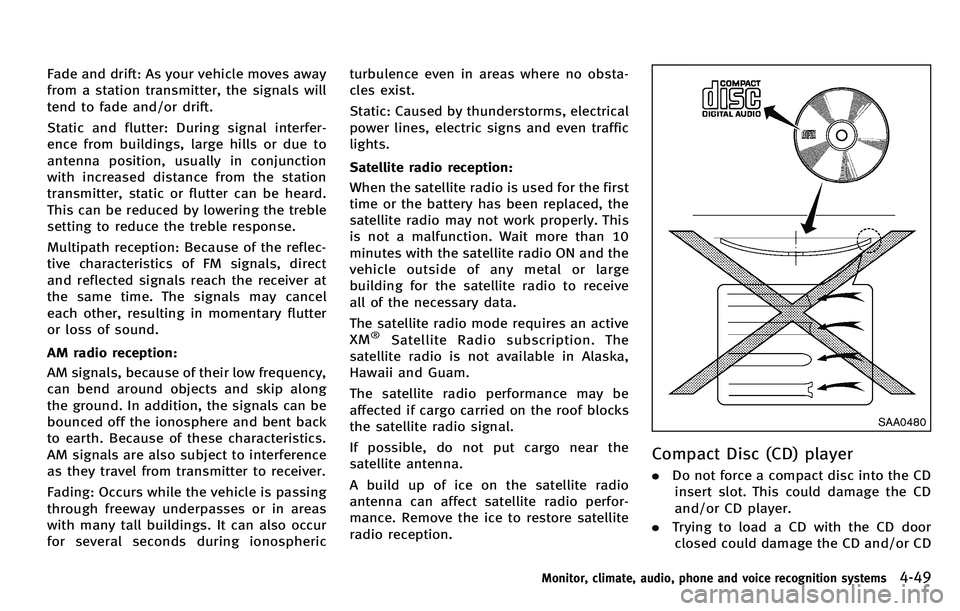
Fade and drift: As your vehicle moves away
from a station transmitter, the signals will
tend to fade and/or drift.
Static and flutter: During signal interfer-
ence from buildings, large hills or due to
antenna position, usually in conjunction
with increased distance from the station
transmitter, static or flutter can be heard.
This can be reduced by lowering the treble
setting to reduce the treble response.
Multipath reception: Because of the reflec-
tive characteristics of FM signals, direct
and reflected signals reach the receiver at
the same time. The signals may cancel
each other, resulting in momentary flutter
or loss of sound.
AM radio reception:
AM signals, because of their low frequency,
can bend around objects and skip along
the ground. In addition, the signals can be
bounced off the ionosphere and bent back
to earth. Because of these characteristics.
AM signals are also subject to interference
as they travel from transmitter to receiver.
Fading: Occurs while the vehicle is passing
through freeway underpasses or in areas
with many tall buildings. It can also occur
for several seconds during ionosphericturbulence even in areas where no obsta-
cles exist.
Static: Caused by thunderstorms, electrical
power lines, electric signs and even traffic
lights.
Satellite radio reception:
When the satellite radio is used for the first
time or the battery has been replaced, the
satellite radio may not work properly. This
is not a malfunction. Wait more than 10
minutes with the satellite radio ON and the
vehicle outside of any metal or large
building for the satellite radio to receive
all of the necessary data.
The satellite radio mode requires an active
XM
®Satellite Radio subscription. The
satellite radio is not available in Alaska,
Hawaii and Guam.
The satellite radio performance may be
affected if cargo carried on the roof blocks
the satellite radio signal.
If possible, do not put cargo near the
satellite antenna.
A build up of ice on the satellite radio
antenna can affect satellite radio perfor-
mance. Remove the ice to restore satellite
radio reception.
SAA0480
Compact Disc (CD) player
. Do not force a compact disc into the CD
insert slot. This could damage the CD
and/or CD player.
. Trying to load a CD with the CD door
closed could damage the CD and/or CD
Monitor, climate, audio, phone and voice recognition systems4-49
Page 223 of 522
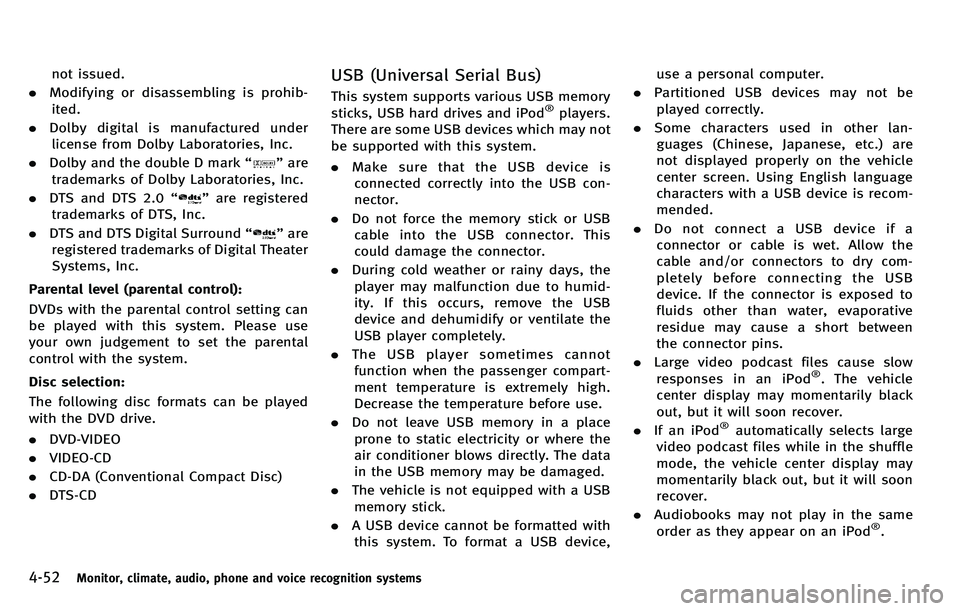
4-52Monitor, climate, audio, phone and voice recognition systems
not issued.
. Modifying or disassembling is prohib-
ited.
. Dolby digital is manufactured under
license from Dolby Laboratories, Inc.
. Dolby and the double D mark “
”are
trademarks of Dolby Laboratories, Inc.
. DTS and DTS 2.0 “
”are registered
trademarks of DTS, Inc.
. DTS and DTS Digital Surround “
”are
registered trademarks of Digital Theater
Systems, Inc.
Parental level (parental control):
DVDs with the parental control setting can
be played with this system. Please use
your own judgement to set the parental
control with the system.
Disc selection:
The following disc formats can be played
with the DVD drive.
. DVD-VIDEO
. VIDEO-CD
. CD-DA (Conventional Compact Disc)
. DTS-CD
USB (Universal Serial Bus)
This system supports various USB memory
sticks, USB hard drives and iPod®players.
There are some USB devices which may not
be supported with this system.
. Make sure that the USB device is
connected correctly into the USB con-
nector.
. Do not force the memory stick or USB
cable into the USB connector. This
could damage the connector.
. During cold weather or rainy days, the
player may malfunction due to humid-
ity. If this occurs, remove the USB
device and dehumidify or ventilate the
USB player completely.
. The USB player sometimes cannot
function when the passenger compart-
ment temperature is extremely high.
Decrease the temperature before use.
. Do not leave USB memory in a place
prone to static electricity or where the
air conditioner blows directly. The data
in the USB memory may be damaged.
. The vehicle is not equipped with a USB
memory stick.
. A USB device cannot be formatted with
this system. To format a USB device, use a personal computer.
. Partitioned USB devices may not be
played correctly.
. Some characters used in other lan-
guages (Chinese, Japanese, etc.) are
not displayed properly on the vehicle
center screen. Using English language
characters with a USB device is recom-
mended.
. Do not connect a USB device if a
connector or cable is wet. Allow the
cable and/or connectors to dry com-
pletely before connecting the USB
device. If the connector is exposed to
fluids other than water, evaporative
residue may cause a short between
the connector pins.
. Large video podcast files cause slow
responses in an iPod
®. The vehicle
center display may momentarily black
out, but it will soon recover.
. If an iPod
®automatically selects large
video podcast files while in the shuffle
mode, the vehicle center display may
momentarily black out, but it will soon
recover.
. Audiobooks may not play in the same
order as they appear on an iPod
®.
Page 239 of 522

4-68Monitor, climate, audio, phone and voice recognition systems
as moving images), the current image
angle can be switched to another one.
Select the“Angle ”key. The angle will
change each time the “+ ” side or “− ” side
is selected.
Angle Mark (DVD-VIDEO):
When this item is turned on, an angle mark
will be shown on the bottom of the screen
if the scene can be seen from a different
angle.
Menu Skip (DVD-VIDEO):
DVD menus are automatically configured
and the contents will be played directly
when the “Menu Skip ”key is turned on.
Note that some discs may not be played
directly even if this item is turned on.
CM Skip (DVD-VIDEO):
Select the “CM Skip ”key. Choose the
setting time from 15, 30 or 60 seconds by
selecting the “+ ” side or “− ” side.
DRC (DVD-VIDEO, DVD-VR):
DRC (Dynamic Range Compression) auto-
matically adjusts the soundtrack volume
level to maintain a more even sound to the
speakers. DVD Language (DVD-VIDEO, VIDEO-CD):
Select the
“DVD Language ”key to open the
number entry screen. Input the number
corresponding to the preferred language
and select the “OK” key. The DVD top menu
language will be changed to the one
specified.
Display:
To adjust the image quality of the screen,
select the preferred adjustment items.
Audio:
Select the preferred language for audio.
Subtitle (DVD-VIDEO, DVD-VR):
Select the preferred language for subtitles.
Display Mode (DVD-VIDEO, VIDEO-CD, DVD-
VR):
Select from the “Full ”, “Wide ”, “Normal ”or
“ Cinema ”modes.
Title List (DVD-VR):
Select the preferred title from the list.
Play Mode:
Select the preferred play mode.
PG/PL Mode (DVD-VR):
Select the “PG ”or “PL” mode.
SAA2963
USB INPUT OPERATION
Audio main operation
Open the console lid and connect a USB
memory. Then, push the DISC·AUX button
repeatedly to switch to the USB memory
mode.
If the system has been turned off while the
USB memory was playing, pushing the
ON·OFF/VOL control knob will start the USB
memory.