traction control INFINITI M-HEV 2013 Owners Manual
[x] Cancel search | Manufacturer: INFINITI, Model Year: 2013, Model line: M-HEV, Model: INFINITI M-HEV 2013Pages: 530, PDF Size: 3.71 MB
Page 102 of 530

The seat belt warning light for the front
passenger will illuminate if the seat belt is
not fastened when the front passenger’s
seat is occupied. For 7 seconds after the
ignition switch is in the ON position, the
system does not activate the warning light
for the front passenger.
See “Seat belts” in the“1. Safety —Seats,
seat belts and supplemental restraint
system” section for precautions on seat
belt usage.
Supplemental air bag warning
light
After pushing the ignition switch to the ON
position, the supplemental air bag warning
light will illuminate. The supplemental air
bag warning light will turn off after about 7
seconds if the SRS air bag systems are
operational.
If any of the following conditions occur, the
air bags and/or pretensioner systems need
servicing and your vehicle must be taken to
your nearest INFINITI retailer.
. The supplemental air bag warning light
remains on after approximately 7 sec-
onds.
. The supplemental air bag warning light
flashes intermittently. .
The supplemental air bag warning light
does not come on at all.
Unless checked and repaired, the Supple-
mental Restraint Systems and/or the pre-
tensioners may not function properly.
For additional information, see “Supple-
mental restraint system” in the“1. Safety
— Seats, seat belts and supplemental
restraint system” section.
WARNING
If the supplemental air bag warning light is
on, it could mean that the air bags and/or
pretensioner systems will not operate in an
accident. To help avoid injury to yourself or
others, have your vehicle checked by a
retailer as soon as possible.
Vehicle Dynamic Control (VDC)
warning light
The light will blink when the VDC system or
the traction control system is operating,
thus alerting the driver that the vehicle is
nearing its traction limits. The road surface
may be slippery.
When the vehicle dynamic control warning light illuminates when the vehicle dynamic
control system is turned on, this light
alerts the driver to the fact that the vehicle
dynamic control system’s fail-safe mode is
operating, for example the vehicle dynamic
control, active trace control (if so
equipped), Rise-up & Build-up function,
Brake Force Distribution or hill start assist
system may not be functioning properly.
Have the system checked by an INFINITI
retailer. If a malfunction occurs in the
system, the vehicle dynamic control sys-
tem function will be canceled but the
vehicle is still driveable. For additional
information, see “Vehicle Dynamic Control
(VDC) system” in the“5. Starting and
driving” section of this manual.
INDICATOR LIGHTS
Adaptive Front lighting System
(AFS) off indicator light (if so
equipped)
When the ignition switch is pushed to the
ON position, the Adaptive Front lighting
System (AFS) off indicator light will illumi-
nate. The light will turn off in about 1
second if the AFS is operational.
This light also illuminates when the AFS is
turned off using the AFS switch.
Instruments and controls2-17
Page 105 of 530

2-20Instruments and controls
Operation:
The malfunction indicator light will come
on in one of two ways:
.Malfunction indicator light on steady —
An emission control system malfunc-
tion has been detected. Check the fuel-
filler cap if the LOOSE FUEL CAP
warning appears in the dot matrix
liquid crystal display. If the fuel-filler
cap is loose or missing, tighten or
install the cap and continue to drive the
vehicle. The
light should turn off
after a few driving trips. If thelight
does not turn off after a few driving
trips, have the vehicle inspected by an
INFINITI retailer. You do not need to
have your vehicle towed to the retailer.
. Malfunction indicator light blinking —
An engine misfire has been detected
which may damage the emission con-
trol system.
To reduce or avoid emission control
system damage:
1) Do not drive at speeds above 45 MPH (72 km/h).
2) Avoid hard acceleration or decelera- tion.
3) Avoid steep uphill grades. 4) If possible, reduce the amount of
cargo being hauled or towed.
The malfunction indicator light may
stop blinking and remain on.
Have the vehicle inspected by an
INFINITI retailer. You do not need to
have your vehicle towed to the retailer.
CAUTION
Continued vehicle operation without having
the emission control system checked and
repaired as necessary could lead to poor
driveability, reduced fuel economy, and
possible damage to the emission control
system.
READY to drive indicator light
The READY to drive indicator light illumi-
nates when the hybrid system is powered
and the vehicle may be driven.
Security indicator light
The light blinks when the ignition switch is
in the ACC, OFF or LOCK position. This
function indicates the security system
equipped on the vehicle is operational.
If the security system is malfunctioning, this light will remain on while the ignition
switch is in the ON position. For additional
information, see
“Security systems” later
in this section.
Turn signal/hazard indicator
lights
The light flashes when the turn signal
switch lever or hazard switch is turned on.
Vehicle Dynamic Control (VDC)
off indicator light
The light comes on when the vehicle
dynamic control off switch is pushed to
OFF. This indicates that the vehicle dynamic
control system and traction control system
are not operating.
AUDIBLE REMINDERS
Key reminder chime
A chime will sound if the driver side door is
opened while the ignition switch is pushed
to the ACC position. Make sure the ignition
switch is pushed to the OFF position, and
take the Intelligent Key with you when
leaving the vehicle.
Page 242 of 530
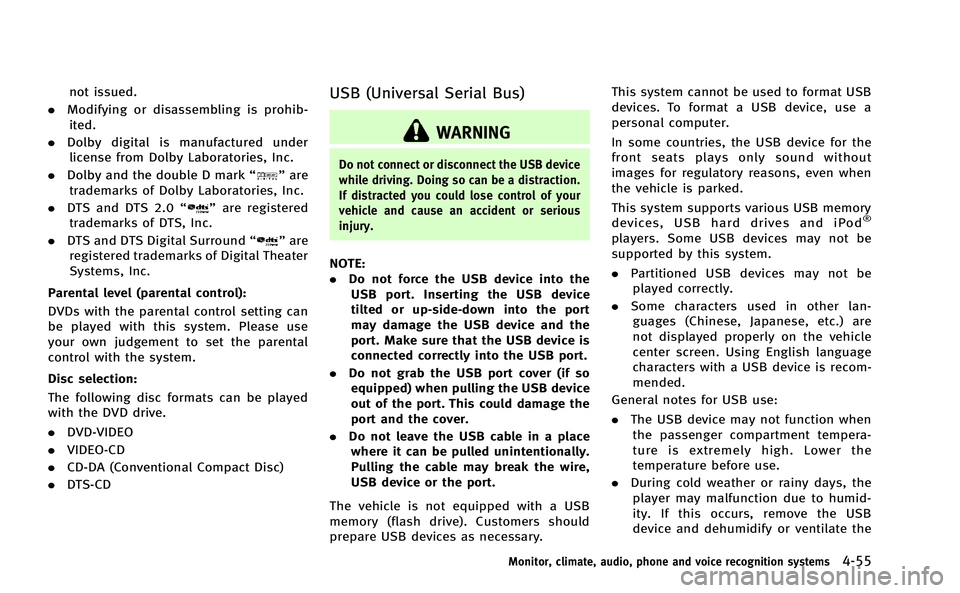
not issued.
. Modifying or disassembling is prohib-
ited.
. Dolby digital is manufactured under
license from Dolby Laboratories, Inc.
. Dolby and the double D mark “
”are
trademarks of Dolby Laboratories, Inc.
. DTS and DTS 2.0 “
”are registered
trademarks of DTS, Inc.
. DTS and DTS Digital Surround “
”are
registered trademarks of Digital Theater
Systems, Inc.
Parental level (parental control):
DVDs with the parental control setting can
be played with this system. Please use
your own judgement to set the parental
control with the system.
Disc selection:
The following disc formats can be played
with the DVD drive.
. DVD-VIDEO
. VIDEO-CD
. CD-DA (Conventional Compact Disc)
. DTS-CD
USB (Universal Serial Bus)
WARNING
Do not connect or disconnect the USB device
while driving. Doing so can be a distraction.
If distracted you could lose control of your
vehicle and cause an accident or serious
injury.
NOTE:
.Do not force the USB device into the
USB port. Inserting the USB device
tilted or up-side-down into the port
may damage the USB device and the
port. Make sure that the USB device is
connected correctly into the USB port.
. Do not grab the USB port cover (if so
equipped) when pulling the USB device
out of the port. This could damage the
port and the cover.
. Do not leave the USB cable in a place
where it can be pulled unintentionally.
Pulling the cable may break the wire,
USB device or the port.
The vehicle is not equipped with a USB
memory (flash drive). Customers should
prepare USB devices as necessary. This system cannot be used to format USB
devices. To format a USB device, use a
personal computer.
In some countries, the USB device for the
front seats plays only sound without
images for regulatory reasons, even when
the vehicle is parked.
This system supports various USB memory
devices, USB hard drives and iPod
®
players. Some USB devices may not be
supported by this system.
.
Partitioned USB devices may not be
played correctly.
. Some characters used in other lan-
guages (Chinese, Japanese, etc.) are
not displayed properly on the vehicle
center screen. Using English language
characters with a USB device is recom-
mended.
General notes for USB use:
. The USB device may not function when
the passenger compartment tempera-
ture is extremely high. Lower the
temperature before use.
. During cold weather or rainy days, the
player may malfunction due to humid-
ity. If this occurs, remove the USB
device and dehumidify or ventilate the
Monitor, climate, audio, phone and voice recognition systems4-55
Page 390 of 530

SSD0988
Warning light and display
Condition A:
Under the following conditions, the Intelli-
gent Cruise Control system is automatically
canceled. The chime will sound and the
system will not be able to be set.
.When the VDC is turned off
. When the ABS or VDC (including the
traction control system) operates
. When a tire slips
. When the drive mode select switch is
turned to the SNOW mode
. When strong light (sunlight, etc.) is
directly shining on the front of the vehicle
Action to take:
When the conditions listed above are no
longer present, turn the system off using
the Intelligent Cruise Control MAIN Switch.
Turn the ICC system back on to use the
system.
SSD0989
Condition B:
When the sensor window is dirty, making it
impossible to detect a vehicle ahead, the
ICC system is automatically canceled.
The chime sounds and the ICC system
warning light (orange) will come on and the
“CLEAN SENSOR” indicator will appear.
Action to take:
If the warning light comes on, park the
vehicle in a safe place, turn the hybrid
system off. Clean the sensor window with a
soft cloth and then perform the settings
again.
Starting and driving5-63
Page 394 of 530

SSD0993
To set cruising speed,accelerate your
vehicle to the desired speed, push the
COAST/SET switch and release it. (The SET
indicator will come on in the display.) Take
your foot off the accelerator pedal. Your
vehicle will maintain the set speed.
. To pass another vehicle, depress the
accelerator pedal. When you release
the pedal, the vehicle will return to the
previously set speed.
. The vehicle may not maintain the set
speed when going up or down steep
hills. If this happens, manually main-
tain vehicle speed.
To cancel the preset speed, use any of thefollowing methods:
1. Push the CANCEL button. The SET
indicator will go out.
2. Tap the brake pedal. The SET indicator will go out.
3. Turn the MAIN switch off. Both the CRUISE indicator and SET indicator will
go out.
To reset at a faster cruising speed, use one
of the following three methods:
1. Depress the accelerator pedal. When the vehicle attains the desired speed,
push and release the COAST/SET
switch.
2. Push and hold the ACCELERATE/RE- SUME set switch. When the vehicle
attains the speed you desire, release
the switch.
3. Push, then quickly release the ACCEL- ERATE/RESUME switch. Each time you
do this, the set speed will increase by
about 1 MPH (1.6 km/h).
To reset at a slower cruising speed, use
one of the following three methods:
1. Lightly tap the brake pedal. When the vehicle attains the desired speed, push
the COAST/SET switch and release it. 2. Push and hold the COAST/SET switch.
Release the switch when the vehicle
slows down to the desired speed.
3. Push, then quickly release the COAST/ SET switch. Each time you do this, the
set speed will decrease by about 1 MPH
(1.6 km/h).
To resume the preset speed, push and
release the ACCELERATE/RESUME switch.
The vehicle will resume the last set
cruising speed when the vehicle speed is
over 25 MPH (40 km/h).
Automatic cancellation
If the cruise control system malfunctions, it
will cancel automatically. The SET indicator
on the dot matrix crystal display will then
blink to warn the driver.
. When the vehicle slows down more
than 8 MPH (13 km/h) below the set
speed
. When the vehicle speed falls below
approximately 20 MPH (32 km/h)
. When the selector lever is not in the D
(Drive) or manual shift mode
. When the VDC operates (including the
traction control system)
. When a tire slips
Starting and driving5-67
Page 406 of 530

SSD0284A
NOTE:
The approach warning chime may sound
and the system display may blink when
the sensor detects some reflectors
*A
which are fitted on vehicles in other lanes
or on the side of the road. This may cause
the DCA system to operate inappropriately.
The sensor may detect these reflectors
when the vehicle is driven on winding
roads, hilly roads or when entering or
exiting a curve. The sensor may also detect
reflectors on narrow roads or in road
construction zones. In these cases you
will have to manually control the proper
distance ahead of your vehicle.Also, the sensor sensitivity can be affected
by vehicle operation (steering maneuver or
driving position in the lane) or traffic or
vehicle condition (for example, if a vehicle
is being driven with some damage).
SSD0996
Automatic cancellation
Condition A:
Under the following conditions, the Dis-
tance Control Assist system is automati-
cally canceled. The chime will sound and
the Distance Control Assist (DCA) system
switch indicator light will blink. The system
will not be able to be set.
.
When the VDC system is turned off
. When the VDC or ABS (including the
traction control system) operates
. When the drive mode select switch is
turned to the SNOW mode
Starting and driving5-79
Page 425 of 530

5-98Starting and driving
WARNING
Do not pump the brake pedal. Doing so may
result in increased stopping distances.
Self-test feature
The ABS includes electronic sensors, elec-
tric pumps, hydraulic solenoids and a
computer. The computer has a built-in
diagnostic feature that tests the system
each time you start the hybrid system and
move the vehicle at a low speed in forward
or reverse. When the self-test occurs, you
may hear a“clunk”noise and/or feel a
pulsation in the brake pedal. This is normal
and does not indicate a malfunction. If the
computer senses a malfunction, it switches
the ABS off and illuminates the ABS
warning light on the instrument panel.
The brake system then operates normally,
but without anti-lock assistance.
If the ABS warning light illuminates during
the self-test or while driving, have the
vehicle checked by an INFINITI retailer.
Normal operation
The ABS operates at speeds above 3 to 6
MPH (5 to 10 km/h).
When the ABS senses that one or more
wheels are close to locking up, the actuator
rapidly applies and releases hydraulic
pressure. This action is similar to pumping
the brakes very quickly. You may feel a
pulsation in the brake pedal and hear a
noise from under the hood or feel a
vibration from the actuator when it is
operating. This is normal and indicates
that the ABS is operating properly. How-
ever, the pulsation may indicate that road
conditions are hazardous and extra care is
required while driving. The Vehicle Dynamic Control (VDC) system
uses various sensors to monitor driver
inputs and vehicle motion. Under certain
driving conditions, the VDC system helps
to perform the following functions.
.
Controls brake pressure to reduce
wheel slip on one slipping drive wheel
so power is transferred to a non
slipping drive wheel on the same axle.
. Controls brake pressure and engine or
mortor output to reduce drive wheel
slip based on vehicle speed (traction
control function).
. Controls brake pressure at individual
wheels and engine or motor output to
help the driver maintain control of the
vehicle in the following conditions:
— understeer (vehicle tends to not
follow the steered path despite
increased steering input)
— oversteer (vehicle tends to spin due
to certain road or driving condi-
tions).
The VDC system can help the driver to
maintain control of the vehicle, but it
cannot prevent loss of vehicle control in
all driving situations.
When the VDC system operates, the VDC
warning light
in the instrument panel
VEHICLE DYNAMIC CONTROL (VDC) SYSTEM
Page 429 of 530

5-102Starting and driving
Skid and traction capabilities of studded
snow tires, on wet or dry surfaces, may be
poorer than that of non-studded snow
tires.
Tire chains may be used. For details, see
“Tire chains”in the“8. Maintenance and
do-it-yourself” section of this manual.
SPECIAL WINTER EQUIPMENT
It is recommended that the following items
be carried in the vehicle during winter:
.A scraper and stiff-bristled brush to
remove ice and snow from the windows
and wiper blades.
. A sturdy, flat board to be placed under
the jack to give it firm support.
. A shovel to dig the vehicle out of
snowdrifts.
. Extra window washer fluid to refill the
reservoir tank.
DRIVING ON SNOW OR ICE
WARNING
. Wet ice (328F, 0 8C and freezing rain),
very cold snow or ice can be slick and
very hard to drive on. The vehicle will
have much less traction or “grip”under
these conditions. Try to avoid driving on
wet ice until the road is salted or
sanded.
. Whatever the condition, drive with cau-
tion. Accelerate and slow down with
care. If accelerating or downshifting too
fast, the drive wheels will lose even
more traction.
. Allow more stopping distance under
these conditions. Braking should be
started sooner than on dry pavement.
. Allow greater following distances on
slippery roads.
. Watch for slippery spots (glare ice).
These may appear on an otherwise clear
road in shaded areas. If a patch of ice is
seen ahead, brake before reaching it. Try
not to brake while on the ice, and avoid
any sudden steering maneuvers. .
Do not use the cruise control on slippery
roads.
. Snow can trap dangerous exhaust gases
under your vehicle. Keep snow clear of
the exhaust pipe and from around your
vehicle.
ENGINE BLOCK HEATER (if so
equipped)
Engine block heaters are used to assist in
cold temperature starting.
The engine block heater should be used
when the outside temperature is 208 F
(−78C) or lower.
To use the engine block heater
1. Turn the hybrid system OFF.
2. Open the hood and unwrap the engine
block heater cord.
3. Plug the engine block heater cord into a grounded 3-wire, 3-pronged extension
cord.
4. Plug the extension cord into a Ground Fault Interrupt (GFI) protected,
grounded 110-volt AC (VAC) outlet.
5. The engine block heater must be plugged in for at least 2 - 4 hours,
Page 498 of 530
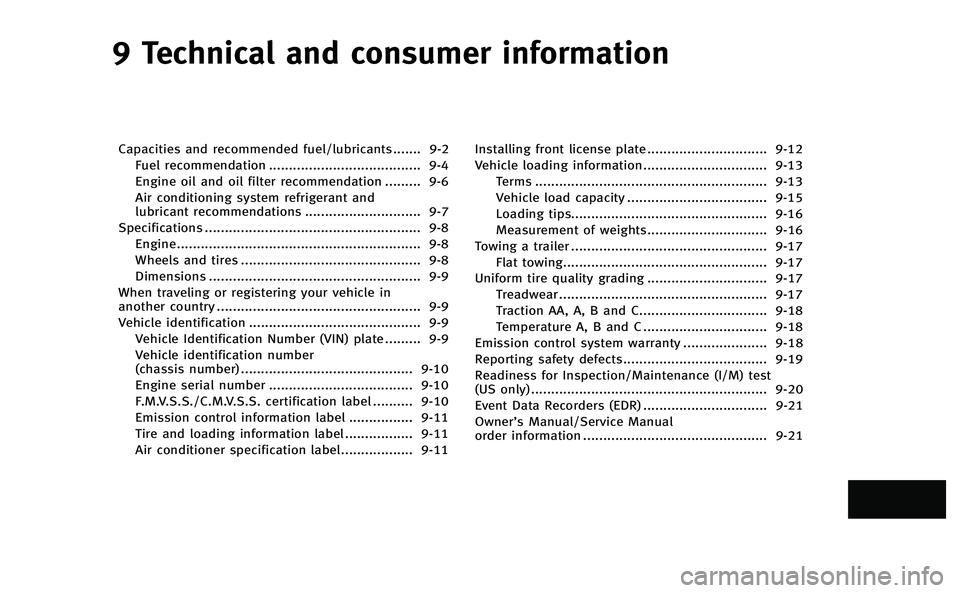
9 Technical and consumer information
Capacities and recommended fuel/lubricants....... 9-2
Fuel recommendation ...................................... 9-4
Engine oil and oil filter recommendation ......... 9-6
Air conditioning system refrigerant and
lubricant recommendations ............................. 9-7
Specifications ...................................................... 9-8
Engine............................................................. 9-8
Wheels and tires ............................................. 9-8
Dimensions ..................................................... 9-9
When traveling or registering your vehicle in
another country ................................................... 9-9
Vehicle identification ........................................... 9-9 Vehicle Identification Number (VIN) plate ......... 9-9
Vehicle identification number
(chassis number) ........................................... 9-10
Engine serial number .................................... 9-10
F.M.V.S.S./C.M.V.S.S. certification label .......... 9-10
Emission control information label ................ 9-11
Tire and loading information label ................. 9-11
Air conditioner specification label.................. 9-11 Installing front license plate .............................. 9-12
Vehicle loading information............................... 9-13 Terms .......................................................... 9-13
Vehicle load capacity ................................... 9-15
Loading tips................................................. 9-16
Measurement of weights.............................. 9-16
Towing a trailer ................................................. 9-17 Flat towing................................................... 9-17
Uniform tire quality grading .............................. 9-17 Treadwear .................................................... 9-17
Traction AA, A, B and C................................ 9-18
Temperature A, B and C ............................... 9-18
Emission control system warranty ..................... 9-18
Reporting safety defects.................................... 9-19
Readiness for Inspection/Maintenance (I/M) test
(US only)........................................................... 9-20
Event Data Recorders (EDR) ............................... 9-21
Owner’s Manual/Service Manual
order information .............................................. 9-21
Page 514 of 530

Do not tow a trailer with your
vehicle.
FLAT TOWING
Towing your vehicle with all four wheels on
the ground is sometimes called flat towing.
This method is sometimes used when
towing a vehicle behind a recreational
vehicle, such as a motor home.
CAUTION
.Failure to follow these guidelines can
result in severe transmission damage.
. Whenever flat towing your vehicle, al-
ways tow forward, never backward.
. DO NOT tow any automatic transmission
vehicle with all four wheels on the
ground (flat towing). Doing so WILL
DAMAGE internal transmission parts
due to lack of transmission lubrication.
. For emergency towing procedures refer
to“Towing recommended by INFINITI” in
the “6. In case of emergency” section of
this manual.
Automatic transmission
To tow a vehicle equipped with an auto-
matic transmission, an appropriate vehicle
dolly MUST be placed under the towed
vehicle’s drive wheels. Alwaysfollow the
dolly manufacturer’ s recommendations
when using their product. DOT (Department Of Transportation) Qual-
ity Grades: All passenger car tires must
conform to federal safety requirements in
addition to these grades.
Quality grades can be found where applic-
able on the tire sidewall between tread
shoulder and maximum section width. For
example:
Treadwear 200 Traction AA Temperature A
TREADWEAR
The treadwear grade is a comparative
rating based on the wear rate of the tire
when tested under controlled conditions
on a specified government test course. For
example, a tire graded 150 would wear one
and one-half (1 1/2) times as well on the
government course as a tire graded 100.
The relative performance of tires depends
upon actual conditions of their use, how-
ever, and may depart significantly from the
norm due to variations in driving habits,
service practices and differences in road
characteristics and climate.
Technical and consumer information9-17
TOWING A TRAILER
UNIFORM TIRE QUALITY GRADING