stall INFINITI M35 2006 Factory Service Manual
[x] Cancel search | Manufacturer: INFINITI, Model Year: 2006, Model line: M35, Model: INFINITI M35 2006Pages: 5621, PDF Size: 65.56 MB
Page 625 of 5621
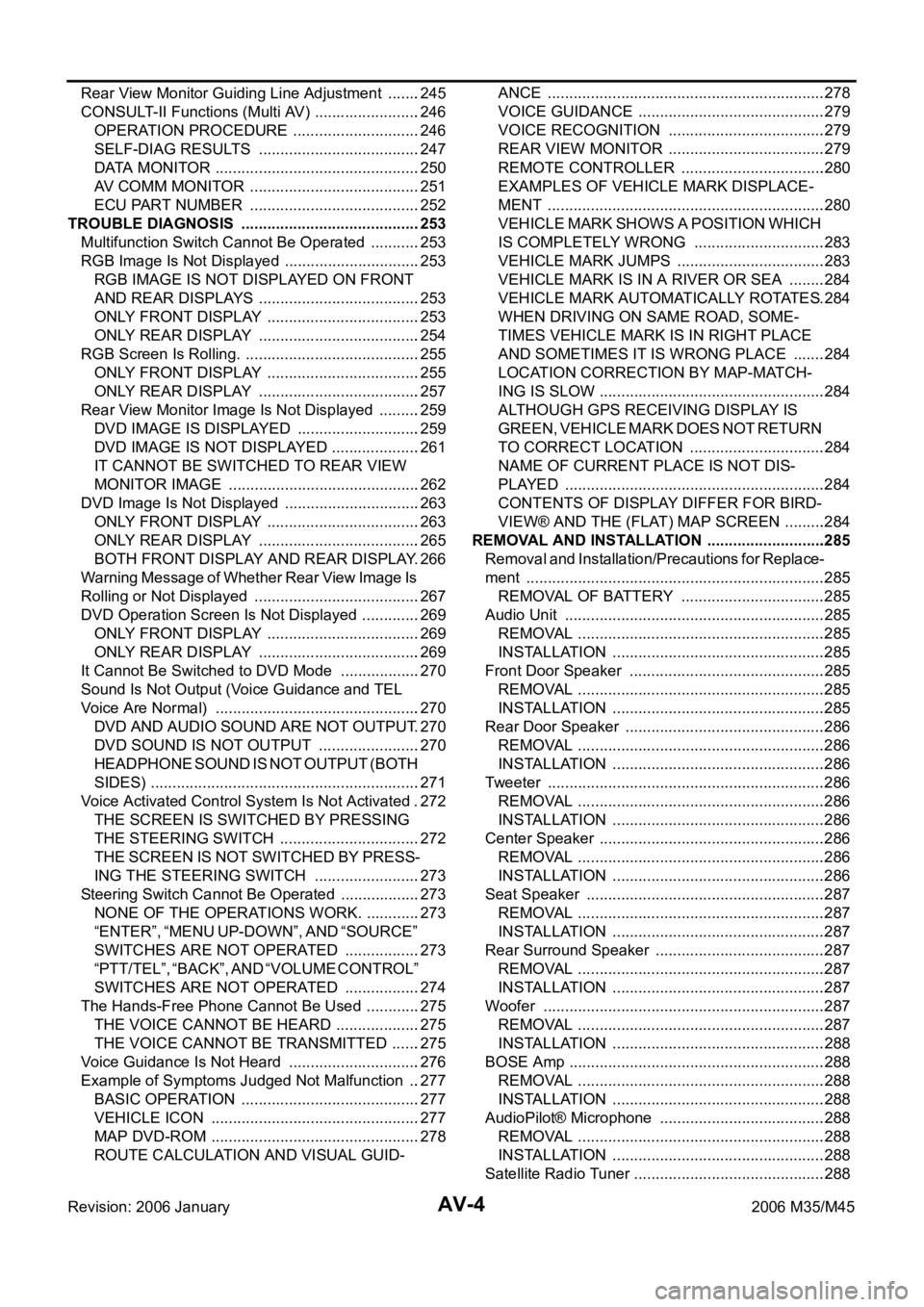
AV-4Revision: 2006 January2006 M35/M45 Rear View Monitor Guiding Line Adjustment ........245
CONSULT-II Functions (Multi AV) .........................246
OPERATION PROCEDURE ..............................246
SELF-DIAG RESULTS ......................................247
DATA MONITOR ................................................250
AV COMM MONITOR ........................................251
ECU PART NUMBER ........................................252
TROUBLE DIAGNOSIS ..........................................253
Multifunction Switch Cannot Be Operated ............253
RGB Image Is Not Displayed ................................253
RGB IMAGE IS NOT DISPLAYED ON FRONT
AND REAR DISPLAYS ......................................253
ONLY FRONT DISPLAY ....................................253
ONLY REAR DISPLAY ......................................254
RGB Screen Is Rolling. .........................................255
ONLY FRONT DISPLAY ....................................255
ONLY REAR DISPLAY ......................................257
Rear View Monitor Image Is Not Displayed ..........259
DVD IMAGE IS DISPLAYED .............................259
DVD IMAGE IS NOT DISPLAYED .....................261
IT CANNOT BE SWITCHED TO REAR VIEW
MONITOR IMAGE .............................................262
DVD Image Is Not Displayed ................................263
ONLY FRONT DISPLAY ....................................263
ONLY REAR DISPLAY ......................................265
BOTH FRONT DISPLAY AND REAR DISPLAY .266
Warning Message of Whether Rear View Image Is
Rolling or Not Displayed .......................................267
DVD Operation Screen Is Not Displayed ..............269
ONLY FRONT DISPLAY ....................................269
ONLY REAR DISPLAY ......................................269
It Cannot Be Switched to DVD Mode ...................270
Sound Is Not Output (Voice Guidance and TEL
Voice Are Normal) ................................................270
DVD AND AUDIO SOUND ARE NOT OUTPUT .270
DVD SOUND IS NOT OUTPUT ........................270
HEADPHONE SOUND IS NOT OUTPUT (BOTH
SIDES) ...............................................................271
Voice Activated Control System Is Not Activated . 272
THE SCREEN IS SWITCHED BY PRESSING
THE STEERING SWITCH .................................272
THE SCREEN IS NOT SWITCHED BY PRESS-
ING THE STEERING SWITCH .........................273
Steering Switch Cannot Be Operated ...................273
NONE OF THE OPERATIONS WORK. .............273
“ENTER”, “MENU UP-DOWN”, AND “SOURCE”
SWITCHES ARE NOT OPERATED ..................273
“PTT/TEL”, “BACK”, AND “VOLUME CONTROL”
SWITCHES ARE NOT OPERATED ..................274
The Hands-Free Phone Cannot Be Used .............275
THE VOICE CANNOT BE HEARD ....................275
THE VOICE CANNOT BE TRANSMITTED .......275
Voice Guidance Is Not Heard ...............................276
Example of Symptoms Judged Not Malfunction ...277
BASIC OPERATION ..........................................277
VEHICLE ICON .................................................277
MAP DVD-ROM .................................................278
ROUTE CALCULATION AND VISUAL GUID-
ANCE .................................................................278
VOICE GUIDANCE ............................................279
VOICE RECOGNITION .....................................279
REAR VIEW MONITOR .....................................279
REMOTE CONTROLLER ..................................280
EXAMPLES OF VEHICLE MARK DISPLACE-
MENT .................................................................280
VEHICLE MARK SHOWS A POSITION WHICH
IS COMPLETELY WRONG ...............................283
VEHICLE MARK JUMPS ...................................283
VEHICLE MARK IS IN A RIVER OR SEA .........284
VEHICLE MARK AUTOMATICALLY ROTATES .284
WHEN DRIVING ON SAME ROAD, SOME-
TIMES VEHICLE MARK IS IN RIGHT PLACE
AND SOMETIMES IT IS WRONG PLACE ........284
LOCATION CORRECTION BY MAP-MATCH-
ING IS SLOW ....................................................
.284
ALTHOUGH GPS RECEIVING DISPLAY IS
GREEN, VEHICLE MARK DOES NOT RETURN
TO CORRECT LOCATION ................................284
NAME OF CURRENT PLACE IS NOT DIS-
PLAYED .............................................................284
CONTENTS OF DISPLAY DIFFER FOR BIRD-
VIEW® AND THE (FLAT) MAP SCREEN ..........284
REMOVAL AND INSTALLATION ............................285
Removal and Installation/Precautions for Replace-
ment ......................................................................285
REMOVAL OF BATTERY ..................................285
Audio Unit .............................................................285
REMOVAL ..........................................................285
INSTALLATION ..................................................285
Front Door Speaker ............................................. .285
REMOVAL ..........................................................285
INSTALLATION ..................................................285
Rear Door Speaker ...............................................286
REMOVAL ..........................................................286
INSTALLATION ..................................................286
Tweeter .................................................................286
REMOVAL ..........................................................286
INSTALLATION ..................................................286
Center Speaker .....................................................286
REMOVAL ..........................................................286
INSTALLATION ..................................................286
Seat Speaker ........................................................287
REMOVAL ..........................................................287
INSTALLATION ..................................................287
Rear Surround Speaker ........................................287
REMOVAL ..........................................................287
INSTALLATION ..................................................287
Woofer ..................................................................287
REMOVAL .......................................................
...287
INSTALLATION ..................................................288
BOSE Amp ............................................................288
REMOVAL ..........................................................288
INSTALLATION ..................................................288
AudioPilot® Microphone .......................................288
REMOVAL ..........................................................288
INSTALLATION ..................................................288
Satellite Radio Tuner .............................................288
Page 626 of 5621
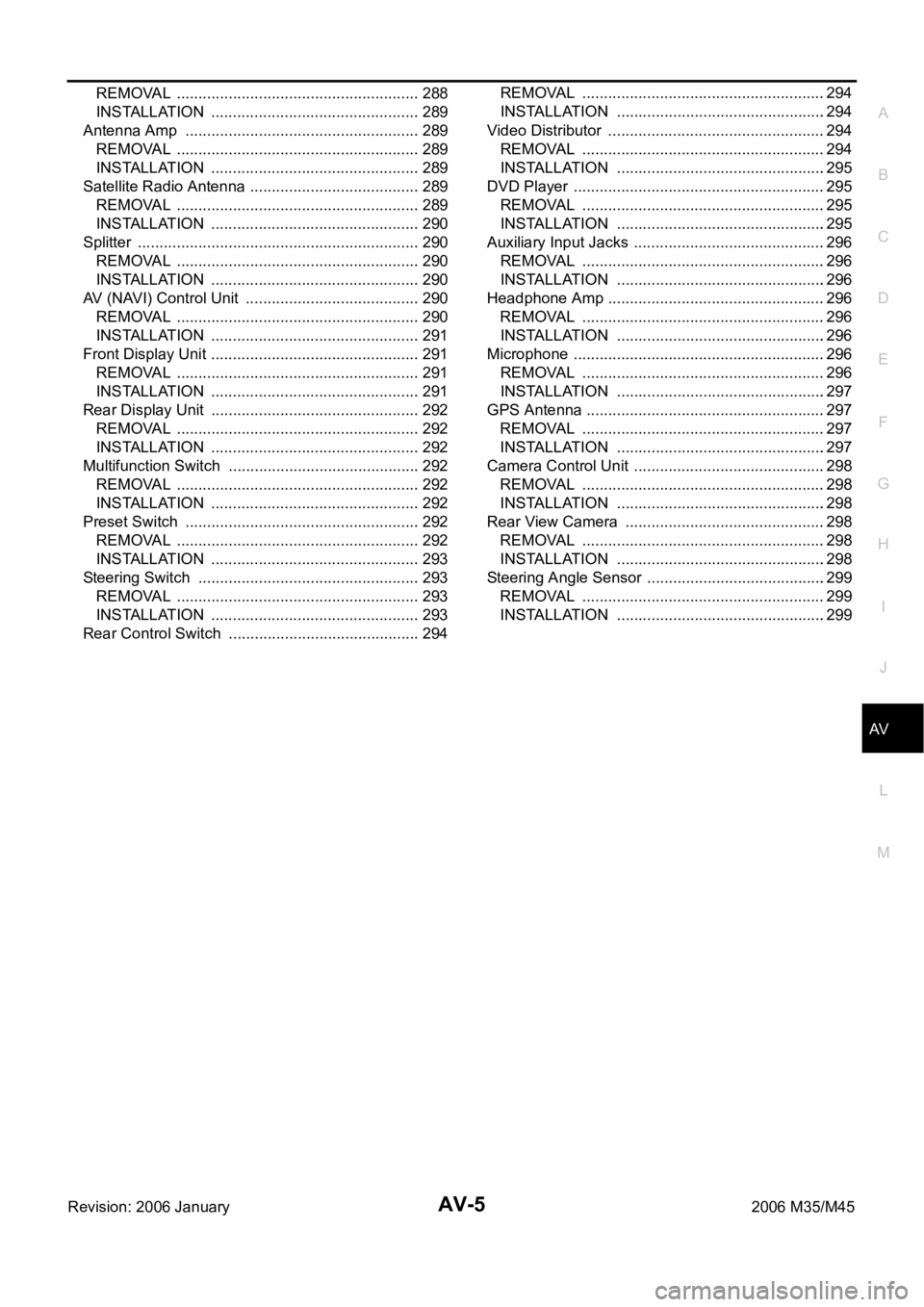
AV-5
C
D
E
F
G
H
I
J
L
MA
B
AV
Revision: 2006 January2006 M35/M45 REMOVAL ........................................................
.288
INSTALLATION .................................................289
Antenna Amp .......................................................289
REMOVAL ........................................................
.289
INSTALLATION .................................................289
Satellite Radio Antenna ........................................289
REMOVAL ........................................................
.289
INSTALLATION .................................................290
Splitter ..................................................................290
REMOVAL ........................................................
.290
INSTALLATION .................................................290
AV (NAVI) Control Unit .........................................290
REMOVAL ........................................................
.290
INSTALLATION .................................................291
Front Display Unit .................................................291
REMOVAL ........................................................
.291
INSTALLATION .................................................291
Rear Display Unit .................................................292
REMOVAL ........................................................
.292
INSTALLATION .................................................292
Multifunction Switch .............................................292
REMOVAL ........................................................
.292
INSTALLATION .................................................292
Preset Switch .......................................................292
REMOVAL ........................................................
.292
INSTALLATION .................................................293
Steering Switch ....................................................293
REMOVAL ........................................................
.293
INSTALLATION .................................................293
Rear Control Switch ............................................ .294REMOVAL ........................................................
.294
INSTALLATION .................................................294
Video Distributor ...................................................294
REMOVAL ........................................................
.294
INSTALLATION .................................................295
DVD Player ...........................................................295
REMOVAL ........................................................
.295
INSTALLATION .................................................295
Auxiliary Input Jacks .............................................296
REMOVAL ........................................................
.296
INSTALLATION .................................................296
Headphone Amp ...................................................296
REMOVAL ........................................................
.296
INSTALLATION .................................................296
Microphone ...........................................................296
REMOVAL ........................................................
.296
INSTALLATION .................................................297
GPS Antenna ........................................................297
REMOVAL ........................................................
.297
INSTALLATION .................................................297
Camera Control Unit ............................................ .298
REMOVAL ........................................................
.298
INSTALLATION .................................................298
Rear View Camera ...............................................298
REMOVAL ........................................................
.298
INSTALLATION .................................................298
Steering Angle Sensor ..........................................299
REMOVAL ........................................................
.299
INSTALLATION .................................................299
Page 627 of 5621
![INFINITI M35 2006 Factory Service Manual AV-6
[WITHOUT MOBILE ENTERTAINMENT SYSTEM]
PRECAUTION
Revision: 2006 January2006 M35/M45
[WITHOUT MOBILE ENTERTAINMENT SYSTEM]PRECAUTION PFP:00011
Precautions for Supplemental Restraint System (SRS) � INFINITI M35 2006 Factory Service Manual AV-6
[WITHOUT MOBILE ENTERTAINMENT SYSTEM]
PRECAUTION
Revision: 2006 January2006 M35/M45
[WITHOUT MOBILE ENTERTAINMENT SYSTEM]PRECAUTION PFP:00011
Precautions for Supplemental Restraint System (SRS) �](/img/42/57023/w960_57023-626.png)
AV-6
[WITHOUT MOBILE ENTERTAINMENT SYSTEM]
PRECAUTION
Revision: 2006 January2006 M35/M45
[WITHOUT MOBILE ENTERTAINMENT SYSTEM]PRECAUTION PFP:00011
Precautions for Supplemental Restraint System (SRS) “AIR BAG” and “SEAT
BELT PRE-TENSIONER”
NKS00485
The Supplemental Restraint System such as “AIR BAG” and “SEAT BELT PRE-TENSIONER”, used along
with a front seat belt, helps to reduce the risk or severity of injury to the driver and front passenger for certain
types of collision. This system includes seat belt switch inputs and dual stage front air bag modules. The SRS
system uses the seat belt switches to determine the front air bag deployment, and may only deploy one front
air bag, depending on the severity of a collision and whether the front occupants are belted or unbelted.
Information necessary to service the system safely is included in the SRS and SB section of this Service Man-
ual.
WAR NING :
To avoid rendering the SRS inoperative, which could increase the risk of personal injury or death
in the event of a collision which would result in air bag inflation, all maintenance must be per-
formed by an authorized NISSAN/INFINITI dealer.
Improper maintenance, including incorrect removal and installation of the SRS, can lead to per-
sonal injury caused by unintentional activation of the system. For removal of Spiral Cable and Air
Bag Module, see the SRS section.
Do not use electrical test equipment on any circuit related to the SRS unless instructed to in this
Service Manual. SRS wiring harnesses can be identified by yellow and/or orange harnesses or
harness connectors.
Precautions for Trouble DiagnosisNKS00486
AV COMMUNICATION SYSTEM
Do not apply voltage of 7.0 V or higher to the measurement terminals.
Use the tester with its open terminal voltage being 7.0 V or less.
Be sure to turn ignition switch OFF and disconnect the battery cable from the negative terminal before
checking the circuit.
Precautions for Harness RepairNKS00487
AV COMMUNICATION SYSTEM
Solder the repaired parts, and wrap with tape. [Frays of twisted
line must be within 110 mm (4.33 in).]
Do not perform bypass wire connections for the repair parts.
(The spliced wire will become separated and the characteristics
of twisted line will be lost.)
PKIA0306E
PKIA0307E
Page 714 of 5621
![INFINITI M35 2006 Factory Service Manual DIAGNOSIS SYSTEM
AV-93
[WITHOUT MOBILE ENTERTAINMENT SYSTEM]
C
D
E
F
G
H
I
J
L
MA
B
AV
Revision: 2006 January2006 M35/M45
NAVIGATION
Steering Angle Adjustment
The steering angle output value detected INFINITI M35 2006 Factory Service Manual DIAGNOSIS SYSTEM
AV-93
[WITHOUT MOBILE ENTERTAINMENT SYSTEM]
C
D
E
F
G
H
I
J
L
MA
B
AV
Revision: 2006 January2006 M35/M45
NAVIGATION
Steering Angle Adjustment
The steering angle output value detected](/img/42/57023/w960_57023-713.png)
DIAGNOSIS SYSTEM
AV-93
[WITHOUT MOBILE ENTERTAINMENT SYSTEM]
C
D
E
F
G
H
I
J
L
MA
B
AV
Revision: 2006 January2006 M35/M45
NAVIGATION
Steering Angle Adjustment
The steering angle output value detected with the gyroscope can be
adjusted.
Speed Calibration
Usually the automatic distance correction function adjusts the mal-
function in distance caused by the tires wearing down or the tire
pressure change. If prompt adjustment is necessary when the tire
chains are installed etc., perform this procedure.
ERROR HISTORY
The diagnostic results of “Self-diagnosis” determine if any malfunction occurred between selecting “Self-diag-
nosis” and displaying “Self-diagnostic Results”.
If an error occurred before the ignition switch was turned ON and does not occur again until “Self-diagnosis” is
completed, the trouble diagnosis result will be judged normal. Therefore, errors in the past which cannot be
found by “Self-diagnosis”, must be found by checking the “Error record”.
The error history shows the error occurrence frequency in past. The frequency of occurrence is displayed by 2
types: the count down type and the count up type. Select either type according to the error item.
In “Error History” of models with NAVI, time and place that the selected error last occurred are displayed. Be
careful about the following.
If there is a malfunction with the GPS antenna circuit board in the NAVI control unit, the correct date of
occurrence may not be able to be displayed.
Place of the error occurrence is represented by the position of the current location mark at the time an
error occurred. If current location mark has deviated from the correct position, then the place of the error
occurrence cannot be located correctly.
Transition Screen
Without NAVI
SKIB3684E
SKIB3685E
SKIB3665E
Page 751 of 5621
![INFINITI M35 2006 Factory Service Manual AV-130
[WITHOUT MOBILE ENTERTAINMENT SYSTEM]
REMOVAL AND INSTALLATION
Revision: 2006 January2006 M35/M45
REMOVAL AND INSTALLATIONPFP:00000
Removal and Installation/Precautions for ReplacementNKS0049F
INFINITI M35 2006 Factory Service Manual AV-130
[WITHOUT MOBILE ENTERTAINMENT SYSTEM]
REMOVAL AND INSTALLATION
Revision: 2006 January2006 M35/M45
REMOVAL AND INSTALLATIONPFP:00000
Removal and Installation/Precautions for ReplacementNKS0049F](/img/42/57023/w960_57023-750.png)
AV-130
[WITHOUT MOBILE ENTERTAINMENT SYSTEM]
REMOVAL AND INSTALLATION
Revision: 2006 January2006 M35/M45
REMOVAL AND INSTALLATIONPFP:00000
Removal and Installation/Precautions for ReplacementNKS0049F
REMOVAL OF BATTERY
When the battery is removed, the possible route line center position of rear view monitor may not be in the cor-
rect position. Perform the center position correction with the following procedure.
1. Fully turn the steering wheel to left/right.
2. Drive 100m (328.1 ft) or more at vehicle speed 30 km/h (18.6 MPH) or more.
Audio Unit NKS0049G
REMOVAL
1. Remove cluster lid C. Refer to IP-10, "INSTRUMENT PANEL ASSEMBLY" .
2. Remove screws (A) and remove audio unit (2) in conjunction
with unified meter and A/C amp (1).
3. Remove screws (A) and (B)
4. Remove meter and A/C amp (1), audio unit (2) and bracket (3).
CAUTION:
Be careful not to allow foreign material to enter from CD
slot.
INSTALLATION
Installation is the reverse order of removal.
CAUTION:
Unified meter and A/C amp screws are different from other securing screws. Never confuse them
when installing.
Front Door SpeakerNKS0049H
REMOVAL
1. Remove front door finisher. Refer to EI-34, "DOOR FINISHER" .
2. Remove screws (A) and remove front door speaker (1).
INSTALLATION
Installation is the reverse order of removal.
SKIB4268E
SKIB4269E
SKIB4270E
Page 752 of 5621
![INFINITI M35 2006 Factory Service Manual REMOVAL AND INSTALLATION
AV-131
[WITHOUT MOBILE ENTERTAINMENT SYSTEM]
C
D
E
F
G
H
I
J
L
MA
B
AV
Revision: 2006 January2006 M35/M45
Rear Door Speaker NKS0049I
REMOVAL
1. Remove rear door finisher. Refe INFINITI M35 2006 Factory Service Manual REMOVAL AND INSTALLATION
AV-131
[WITHOUT MOBILE ENTERTAINMENT SYSTEM]
C
D
E
F
G
H
I
J
L
MA
B
AV
Revision: 2006 January2006 M35/M45
Rear Door Speaker NKS0049I
REMOVAL
1. Remove rear door finisher. Refe](/img/42/57023/w960_57023-751.png)
REMOVAL AND INSTALLATION
AV-131
[WITHOUT MOBILE ENTERTAINMENT SYSTEM]
C
D
E
F
G
H
I
J
L
MA
B
AV
Revision: 2006 January2006 M35/M45
Rear Door Speaker NKS0049I
REMOVAL
1. Remove rear door finisher. Refer to EI-34, "DOOR FINISHER" .
2. Remove screws (A) and remove rear door speaker (1).
INSTALLATION
Installation is the reverse order of removal.
Tw e e t e r NKS0049J
REMOVAL
1. Remove front door finisher. Refer to EI-34, "DOOR FINISHER" .
2. Remove door sash inner cover (front). Refer to EI-34, "
DOOR FINISHER" .
3. Remove screws (A), and disconnect connector (1).
4. Remove tweeter (2).
INSTALLATION
Installation is the reverse order of removal.
Center SpeakerNKS0049K
REMOVAL
1. Remove upper ventilator grill. Refer to ATC-146, "REMOVAL" .
2. Remove screws (A) and disconnect connector.
3. Remove center speaker (1).
INSTALLATION
Installation is the reverse order of removal.
SKIB4271E
SKIB4272E
SKIB4345E
Page 753 of 5621
![INFINITI M35 2006 Factory Service Manual AV-132
[WITHOUT MOBILE ENTERTAINMENT SYSTEM]
REMOVAL AND INSTALLATION
Revision: 2006 January2006 M35/M45
Seat SpeakerNKS0049L
REMOVAL
1. Remove seat speaker grill as shown in the figure.
CAUTION:
Neve INFINITI M35 2006 Factory Service Manual AV-132
[WITHOUT MOBILE ENTERTAINMENT SYSTEM]
REMOVAL AND INSTALLATION
Revision: 2006 January2006 M35/M45
Seat SpeakerNKS0049L
REMOVAL
1. Remove seat speaker grill as shown in the figure.
CAUTION:
Neve](/img/42/57023/w960_57023-752.png)
AV-132
[WITHOUT MOBILE ENTERTAINMENT SYSTEM]
REMOVAL AND INSTALLATION
Revision: 2006 January2006 M35/M45
Seat SpeakerNKS0049L
REMOVAL
1. Remove seat speaker grill as shown in the figure.
CAUTION:
Never reuse seat speaker grill. The pawl is broken when
removing.
2. Remove front seat back trim and pad. Refer to SE-167,
"Removal and Installation" .
3. Remove screws (A) and disconnect connector (1).
4. Remove seat speaker (2).
INSTALLATION
Installation is the reverse order of removal.
Rear Surround SpeakerNKS0049M
REMOVAL
1. Remove rear parcel shelf finisher. Refer to EI-42, "Removal and Installation" .
2. Remove screws (A) and disconnect connector.
3. Remove rear surround speaker (1).
INSTALLATION
Installation is the reverse order of removal.
WooferNKS0049N
REMOVAL
1. Remove rear parcel shelf finisher. Refer to EI-42, "Removal and Installation" .
SKIB3584J
SKIB4346E
SKIB4347E
Page 754 of 5621
![INFINITI M35 2006 Factory Service Manual REMOVAL AND INSTALLATION
AV-133
[WITHOUT MOBILE ENTERTAINMENT SYSTEM]
C
D
E
F
G
H
I
J
L
MA
B
AV
Revision: 2006 January2006 M35/M45
2. Remove screws (A) and disconnect connector.
3. Remove woofer (1).
INFINITI M35 2006 Factory Service Manual REMOVAL AND INSTALLATION
AV-133
[WITHOUT MOBILE ENTERTAINMENT SYSTEM]
C
D
E
F
G
H
I
J
L
MA
B
AV
Revision: 2006 January2006 M35/M45
2. Remove screws (A) and disconnect connector.
3. Remove woofer (1).](/img/42/57023/w960_57023-753.png)
REMOVAL AND INSTALLATION
AV-133
[WITHOUT MOBILE ENTERTAINMENT SYSTEM]
C
D
E
F
G
H
I
J
L
MA
B
AV
Revision: 2006 January2006 M35/M45
2. Remove screws (A) and disconnect connector.
3. Remove woofer (1).
INSTALLATION
Installation is the reverse order of removal.
BOSE AmpNKS0049O
: Vehicle front
REMOVAL
1. Remove trunk front finisher. Refer to EI-56, "Removal and Installation for Trunk Room Trim" .
2. Remove screws (A), and disconnect connector.
3. Remove BOSE amp (1).
INSTALLATION
Installation is the reverse order of removal.
AudioPilot® MicrophoneNKS0049P
REMOVAL
1. Remove steering column lower cover. Refer to IP-11, "Removal and Installation of Instrument Panel &
Pad" .
2. Remove screws (A) and disconnect connector.
3. Remove Microphone (2) from steering column lower cover (1).
INSTALLATION
Installation is the reverse order of removal.
Satellite Radio TunerNKS0049Q
REMOVAL
1. Remove trunk front finisher. Refer to EI-56, "Removal and Installation for Trunk Room Trim" .
2. Remove rear parcel shelf finisher. Refer to EI-42, "
Removal and Installation" .
SKIB4348E
SKIB4349E
SKIB4350E
Page 755 of 5621
![INFINITI M35 2006 Factory Service Manual AV-134
[WITHOUT MOBILE ENTERTAINMENT SYSTEM]
REMOVAL AND INSTALLATION
Revision: 2006 January2006 M35/M45
3. Remove screws (A).
4. Disconnect connector and remove satellite radio tuner (1) from INFINITI M35 2006 Factory Service Manual AV-134
[WITHOUT MOBILE ENTERTAINMENT SYSTEM]
REMOVAL AND INSTALLATION
Revision: 2006 January2006 M35/M45
3. Remove screws (A).
4. Disconnect connector and remove satellite radio tuner (1) from](/img/42/57023/w960_57023-754.png)
AV-134
[WITHOUT MOBILE ENTERTAINMENT SYSTEM]
REMOVAL AND INSTALLATION
Revision: 2006 January2006 M35/M45
3. Remove screws (A).
4. Disconnect connector and remove satellite radio tuner (1) from
trunk room side.
5. Disconnect screws (A), and remove bracket (1) and splitter (2).
INSTALLATION
Installation is the reverse order of removal.
Antenna AmpNKS0049R
REMOVAL
1. Remove rear pillar finisher (RH). Refer to EI-37, "Removal and Installation" .
2. Disengaged the clip (A) to separate glass terminal (1).
3. Remove screw (B) and remove antenna amp (2) from vehicle.
INSTALLATION
Installation is the reverse order of removal.
Satellite Radio AntennaNKS0049S
: Vehicle front
REMOVAL
1. Remove rear pillar finisher. Refer to EI-37, "Removal and Installation" .
2. Remove personal lamp. Refer to LT-291, "
REMOVAL AND INSTALLATION" .
3. Remove assist grip (rear). Refer to EI-52, "
Removal and Installation" .
4. Remove rear display cover. Refer to AV- 2 9 2 , "
Rear Display Unit" .
5. Remove head lining assembly (rear) to obtain work space between the head lining assembly and vehicle.
SKIB4396E
SKIB4397E
SKIB4344E
Page 756 of 5621
![INFINITI M35 2006 Factory Service Manual REMOVAL AND INSTALLATION
AV-135
[WITHOUT MOBILE ENTERTAINMENT SYSTEM]
C
D
E
F
G
H
I
J
L
MA
B
AV
Revision: 2006 January2006 M35/M45
6. Remove nut (A), and then disconnect connector (1).
7. Remove satel INFINITI M35 2006 Factory Service Manual REMOVAL AND INSTALLATION
AV-135
[WITHOUT MOBILE ENTERTAINMENT SYSTEM]
C
D
E
F
G
H
I
J
L
MA
B
AV
Revision: 2006 January2006 M35/M45
6. Remove nut (A), and then disconnect connector (1).
7. Remove satel](/img/42/57023/w960_57023-755.png)
REMOVAL AND INSTALLATION
AV-135
[WITHOUT MOBILE ENTERTAINMENT SYSTEM]
C
D
E
F
G
H
I
J
L
MA
B
AV
Revision: 2006 January2006 M35/M45
6. Remove nut (A), and then disconnect connector (1).
7. Remove satellite radio antenna.
INSTALLATION
Installation is the reverse order of removal.
SplitterNKS0049T
REMOVAL
1. Remove trunk front finisher. Refer to EI-56, "Removal and Installation for Trunk Room Trim" .
2. Disconnect connector and remove splitter (1).
INSTALLATION
Installation is the reverse order of removal.
AV (NAVI) Control UnitNKS0049U
REMOVAL
1. Remove glove box cover. Refer to IP-10, "INSTRUMENT PANEL ASSEMBLY" .
2. Remove screws (A), and remove knee assist protector assem-
bly (1).
SKIB4394E
Roof antenna mounting nut : 6.0 Nꞏm (0.61 kg-m, 53 in-lb)
SKIB4395E
SKIB4273E