reset INFINITI M35 2006 Factory User Guide
[x] Cancel search | Manufacturer: INFINITI, Model Year: 2006, Model line: M35, Model: INFINITI M35 2006Pages: 5621, PDF Size: 65.56 MB
Page 859 of 5621
![INFINITI M35 2006 Factory User Guide AV-238
[WITH MOBILE ENTERTAINMENT SYSTEM]
DIAGNOSIS SYSTEM
Revision: 2006 January2006 M35/M45
With NAVI
Count Down Type
When the error is detected, set the counter to 40. If the system is normal when INFINITI M35 2006 Factory User Guide AV-238
[WITH MOBILE ENTERTAINMENT SYSTEM]
DIAGNOSIS SYSTEM
Revision: 2006 January2006 M35/M45
With NAVI
Count Down Type
When the error is detected, set the counter to 40. If the system is normal when](/img/42/57023/w960_57023-858.png)
AV-238
[WITH MOBILE ENTERTAINMENT SYSTEM]
DIAGNOSIS SYSTEM
Revision: 2006 January2006 M35/M45
With NAVI
Count Down Type
When the error is detected, set the counter to 40. If the system is normal when turning the ignition switch
ON, the counter decreases by 1.
The lower limit of the counter is 1. It can be reset to 0 by “Delete log” switch or CONSULT-II.
Count Up Type
When the ignition switch is turned ON if the error is detected, the counter increases 1. Even if it is normal
when the ignition switch is turned ON the next time, the counter does not decrease.
The upper limit of the counter is 50. 51 or more is displayed as 50. It can be reset to 0 by “Delete log”
switch or CONSULT-II.
Error Item
Some error items may be displayed simultaneously according to the cause. If some error items are displayed
simultaneously, the detection of the cause can be performed by the combination of display items
SKIB3687E
Display type of occur-
rence frequencyError history display item
Count down type CAN_COMM_CIRCUIT, CONTROL UNIT (CAN), AV COMM CIRCUIT, CONTROL UNIT (AV)
Count up type Other than the above
Error item Description Possible cause/Action to take
CAN_COMM_CIRCUITCAN communication malfunction is
detectedPerform the diagnosis using CONSULT-II,
and then repair the malfunctioning parts
based on diagnostic results.
Refer to AV-247, "
SELF-DIAG RESULTS"
.
CONTROL UNIT (CAN) CAN initial diagnosis malfunction is
detectedReplace AV (NAVI) control unit
Refer to AV-290, "
AV (NAVI) Control Unit"
CONTROL UNIT (AV) AV communication circuit initial diagno-
sis malfunction is detectedReplace AV (NAVI) control unit
Refer to AV-290, "AV (NAVI) Control Unit"
AV COMM CIRCUIT
Switches Connection Error
Video Distributor Connection Error
DVD Deck Connection Error
Audio Unit Connection Error
Amplifier Connection Error
Rearview Camera Connection ErrorMalfunction is detected on communi-
cation circuit between AV (NAVI) con-
trol unit and video distributor
Communication circuit between AV
(NAVI) control unit and video distributor
AV (NAVI) control unit
Video distributor
Page 862 of 5621
![INFINITI M35 2006 Factory User Guide DIAGNOSIS SYSTEM
AV-241
[WITH MOBILE ENTERTAINMENT SYSTEM]
C
D
E
F
G
H
I
J
L
MA
B
AV
Revision: 2006 January2006 M35/M45
VEHICLE CAN DIAGNOSIS
CAN communication status and error counter is displayed.
E INFINITI M35 2006 Factory User Guide DIAGNOSIS SYSTEM
AV-241
[WITH MOBILE ENTERTAINMENT SYSTEM]
C
D
E
F
G
H
I
J
L
MA
B
AV
Revision: 2006 January2006 M35/M45
VEHICLE CAN DIAGNOSIS
CAN communication status and error counter is displayed.
E](/img/42/57023/w960_57023-861.png)
DIAGNOSIS SYSTEM
AV-241
[WITH MOBILE ENTERTAINMENT SYSTEM]
C
D
E
F
G
H
I
J
L
MA
B
AV
Revision: 2006 January2006 M35/M45
VEHICLE CAN DIAGNOSIS
CAN communication status and error counter is displayed.
Error counter displays 0 if any malfunction is not detected in the
past. If the malfunction is detected, it displays 40. When turning
the ignition switch ON, if it is normal, it displays 39. The lower
limit of the counter is 1.
If it is reset, the error counter is deleted.
NOTE:
??? indicates “UNKWN”.
AV COMM DIAGNOSIS
Displays the communication condition between AV (NAVI) con-
trol unit (master unit) and each unit and between audio unit
(sub-master unit) and each unit.
Error counter displays 0 if any malfunction is not detected in the
past. If the malfunction is detected, it displays 40. When turning
the ignition switch ON, if it is normal, it displays 39. The lower
limit of the counter is 1.
If it is reset, the error counter is deleted.
DVD-ROM Communication Error
Malfunction is detected on DVD-
ROM drive pickup lens in NAVI con-
trol unit
There is dirt and damage on the map
disc
Map disc
NAVI control unit
Refer to AV-290, "
AV (NAVI) Control
Unit"
DVD-ROM Read Error
DVD-ROM Disc Error
DVD-ROM Mechanism not Detected
DVD-ROM Mechanism Error
DVD-ROM Focus Error
DVD-ROM TOC Error
DVD-ROM Seek Error
DVD-ROM Error Correction Error
DVD-ROM Data Transfer Error
DVD-ROM Data Error
DVD-ROM Time-out
DVD-ROM Loading / Eject Error
CAN Controller Memory Error
AV (NAVI) control unit malfunction is
detectedReplace AV (NAVI) control unit
Refer to AV-290, "
AV (NAVI) Control Unit"Bluetooth Module Connection ErrorError item Description Possible cause/Action to take
Items Display (Current)Error counter
(Past)
Tx (HVAC) OK /??? 0 - 40
Rx (ECM) OK /??? 0 - 40
Rx (Cluster) OK /??? 0 - 40
Rx (BCM) OK /??? 0 - 40
Rx (HVAC) OK /??? 0 - 40
Rx (USM) OK /??? 0 - 40
Rx (TPMS) OK /??? 0 - 40
SKIB3666E
ItemsStatus
(Current)Counter
(Past)
C Tx (ITM-PrimarySW) OK /??? 0 - 40
C Rx (PrimarySW-ITM) OK /??? 0 - 40
C Rx (STRG SW-ITM) OK /??? 0 - 40SKIB3667E
Page 899 of 5621
![INFINITI M35 2006 Factory User Guide AV-278
[WITH MOBILE ENTERTAINMENT SYSTEM]
TROUBLE DIAGNOSIS
Revision: 2006 January2006 M35/M45
MAP DVD-ROM
ROUTE CALCULATION AND VISUAL GUIDANCE
The location of vehicle icon is mis-
aligned from the a INFINITI M35 2006 Factory User Guide AV-278
[WITH MOBILE ENTERTAINMENT SYSTEM]
TROUBLE DIAGNOSIS
Revision: 2006 January2006 M35/M45
MAP DVD-ROM
ROUTE CALCULATION AND VISUAL GUIDANCE
The location of vehicle icon is mis-
aligned from the a](/img/42/57023/w960_57023-898.png)
AV-278
[WITH MOBILE ENTERTAINMENT SYSTEM]
TROUBLE DIAGNOSIS
Revision: 2006 January2006 M35/M45
MAP DVD-ROM
ROUTE CALCULATION AND VISUAL GUIDANCE
The location of vehicle icon is mis-
aligned from the actual position.When using tire chains or replacing the tires, speed
calculations based on the speed sensor may be
incorrect.Drive the vehicle for a while [at approxi-
mately 30km/h (19 MPH) for about 30
minutes] to automatically correct the vehi-
cle icon position.
If this does not correct the vehicle icon
position, contact an INFINITI dealer.
The map data has mistake or is incomplete (the
vehicle icon position is always misaligned in the
same area).Updated road information will be included
in the next version of the map DVD-ROM. Symptom Possible cause Possible solution
Symptom Possible cause Possible solution
The message “Error” appears. Map DVD-ROM is dirty or partially damaged.Check the DVD-ROM and wipe it clean
with a soft cloth.
If there is any damage, replace the DVD-
ROM.
Symptom Possible cause Possible solution
In the auto reroute calculation,
waypoints are not included.Waypoints already passed are not included in the
auto reroute calculation.In case of going to that waypoints again,
edit the route.
Route information is not displayed.Route calculation has not yet been performed.Set the destination and perform route cal-
culation.
The vehicle is not driven on the suggested route. Drive on the suggested route.
Route guidance is set to off. Turn on route guidance.
Route information is not provided for narrow streets
(roads displayed in gray).This is not a malfunction.
The auto reroute calculation (or
detour calculation) suggests the
same route as the one previously
suggested. Route calculation took priority conditions into con-
sideration, but the same route was calculated. This is not a malfunction.
A waypoint cannot be added.Five waypoints are already set on the route, includ-
ing ones that already passed.A maximum of 5 waypoints can be set on
the route. In case of going to 6 or more
waypoints, perform route calculations mul-
tiple times as necessary.
The suggested route is not dis-
played.Roads near the destination cannot be calculated.Reset the destination to a main or ordinary
road, and recalculate the route.
The starting point and destination are too close. Set a more distant destination.
The starting point and destination are too far away.Divide the way by selecting one or two
intermediate destinations, and perform
route calculations multiple times.
There are time restricted roads (by day of week, by
time) near the current vehicle location or destina-
tion.Set “Use Time Restricted Roads” to off.
A part of the route is not displayed.The suggested route includes narrow streets (roads
displayed in gray).This is not a malfunction.
The part of the route already
passed is deleted.A route is managed by sections between way-
points. If you passed the first waypoint, the section
between the starting point and the waypoint is
deleted. (It may not be deleted depending on the
area.)This is not a malfunction.
Page 900 of 5621
![INFINITI M35 2006 Factory User Guide TROUBLE DIAGNOSIS
AV-279
[WITH MOBILE ENTERTAINMENT SYSTEM]
C
D
E
F
G
H
I
J
L
MA
B
AV
Revision: 2006 January2006 M35/M45
VOICE GUIDANCE
VOICE RECOGNITION
REAR VIEW MONITOR
An indirect route is suggest INFINITI M35 2006 Factory User Guide TROUBLE DIAGNOSIS
AV-279
[WITH MOBILE ENTERTAINMENT SYSTEM]
C
D
E
F
G
H
I
J
L
MA
B
AV
Revision: 2006 January2006 M35/M45
VOICE GUIDANCE
VOICE RECOGNITION
REAR VIEW MONITOR
An indirect route is suggest](/img/42/57023/w960_57023-899.png)
TROUBLE DIAGNOSIS
AV-279
[WITH MOBILE ENTERTAINMENT SYSTEM]
C
D
E
F
G
H
I
J
L
MA
B
AV
Revision: 2006 January2006 M35/M45
VOICE GUIDANCE
VOICE RECOGNITION
REAR VIEW MONITOR
An indirect route is suggested.If there are restrictions (such as one way streets)
on roads close to the starting point or destination,
the system may suggest an indirect route.Adjust the location of the starting point or
destination.
The system may suggest an indirect route because
route calculation does not take into consideration
some areas such as narrow streets (gray roads).Reset the destination to a main or ordinary
road, and recalculate the route.
The landmark information does not
correspond to the actual informa-
tion.This may caused by insufficient or incorrect data on
the DVD-ROM.This is not a malfunction.
The suggested route does not
exactly connect to the starting
point, waypoints, or destination.There is no data for route calculation closer to
these locations.Set the starting point, waypoints and desti-
nation on main road, and perform route cal-
culation. Symptom Possible cause Possible solution
Symptom Possible cause Possible solution
The voice guidance is not avail-
able.Voice guidance is only available at certain intersec-
tions. In some cases, voice guidance is not avail-
able even when the vehicle should make a turn.This is not a malfunction.
The vehicle has deviated from the suggested
route.Go back to the suggested route or request
route calculation again.
Voice guidance is set to off. Turn on the voice guidance.
Route guidance is set to off. Turn on the voice guidance.
The guidance content does not
correspond to the actual condition.The content of the voice guidance may vary,
depending on the types of intersections at which
turns are made.Follow all traffic rules and regulations.
Symptom Possible cause Possible solution
The system does not recognize
the command.
The system recognizes the com-
mand incorrectly.The interior of the vehicle is too noisy.Close the windows or have other occu-
pants be quiet.
The volume of the voice is too low. Speak louder.
Pronunciation is unclear. Speak clearly.
Voice recognition mode is not yet ready to speak.Push the release “PTT” on the steering
switch, and speak a command after the
tone sounds.
5 seconds or more have passed after pushed and
released “PTT” on the steering switch.Make sure to speak a command within
5seconds after push and release “PTT” on
the steering switch.
Only a limited range of voice commands is usable
for each screen.Use a correct voice command appropriate
for the current screen.
Symptom Possible cause Possible solution
Rear view monitor image is not
displayedThe selector lever is not shifted in R position. Shift the selector lever in R position.
Page 913 of 5621
![INFINITI M35 2006 Factory User Guide AV-292
[WITH MOBILE ENTERTAINMENT SYSTEM]
REMOVAL AND INSTALLATION
Revision: 2006 January2006 M35/M45
Rear Display UnitNKS004BX
: Vehicle front
REMOVAL
1. Insert cloth-covered driver into gaps between INFINITI M35 2006 Factory User Guide AV-292
[WITH MOBILE ENTERTAINMENT SYSTEM]
REMOVAL AND INSTALLATION
Revision: 2006 January2006 M35/M45
Rear Display UnitNKS004BX
: Vehicle front
REMOVAL
1. Insert cloth-covered driver into gaps between](/img/42/57023/w960_57023-912.png)
AV-292
[WITH MOBILE ENTERTAINMENT SYSTEM]
REMOVAL AND INSTALLATION
Revision: 2006 January2006 M35/M45
Rear Display UnitNKS004BX
: Vehicle front
REMOVAL
1. Insert cloth-covered driver into gaps between rear display cover
(1) and headlining, and remove rear display cover (1).
2. Remove nuts (A) and plastic nuts (B).
3. Disconnect connector, and remove rear display unit (2).
INSTALLATION
Installation is the reverse order if removal.
Multifunction SwitchNKS004BY
REMOVAL
1. Remove instrument panel finisher B and C. Refer to IP-10, "INSTRUMENT PANEL ASSEMBLY" .
2. Remove screw (A).
3. Disengage tabs (B) and connector to separate multifunction
switch (1) from instrument panel.
INSTALLATION
Installation is the reverse order of removal.
Preset SwitchNKS004BZ
REMOVAL
1. Remove cluster lid C. Refer to IP-10, "INSTRUMENT PANEL ASSEMBLY" .
SKIB4354E
SKIB4355E
SKIB4276E
Page 914 of 5621
![INFINITI M35 2006 Factory User Guide REMOVAL AND INSTALLATION
AV-293
[WITH MOBILE ENTERTAINMENT SYSTEM]
C
D
E
F
G
H
I
J
L
MA
B
AV
Revision: 2006 January2006 M35/M45
2. Disengage tabs (A) to separate preset switch (1) from cluster lid
C ( INFINITI M35 2006 Factory User Guide REMOVAL AND INSTALLATION
AV-293
[WITH MOBILE ENTERTAINMENT SYSTEM]
C
D
E
F
G
H
I
J
L
MA
B
AV
Revision: 2006 January2006 M35/M45
2. Disengage tabs (A) to separate preset switch (1) from cluster lid
C (](/img/42/57023/w960_57023-913.png)
REMOVAL AND INSTALLATION
AV-293
[WITH MOBILE ENTERTAINMENT SYSTEM]
C
D
E
F
G
H
I
J
L
MA
B
AV
Revision: 2006 January2006 M35/M45
2. Disengage tabs (A) to separate preset switch (1) from cluster lid
C (2).
INSTALLATION
Installation is the reverse order of removal.
Steering SwitchNKS004C0
REMOVAL
1. Refer to SRS-38, "DRIVER AIR BAG MODULE" .
INSTALLATION
Installation is the reverse order of removal.
SKIB4277E
1. Air bag 2. Steering switch 3. Screw
4. Spring 5. Bracket 6. Screw
SKIB4278E
Page 936 of 5621

BCM (BODY CONTROL MODULE)
BCS-15
C
D
E
F
G
H
I
J
L
MA
B
BCS
Revision: 2006 January2006 M35/M45
WORK SUPPORT
Operation Procedure
1. Touch “BCM” on “SELECT TEST ITEM” screen.
2. Touch “WORK SUPPORT” on “SELECT DIAG MODE” screen.
3. Touch “RESET SETTING VALUE” on “SELECT WORK ITEM” screen.
4. Touch “START”.
5. “RESET SETTING VALUE OK?” displayed, and touch “YES”.
6. The setting will be changed and “COMPLETED” will be displayed.
7. Touch “END”.
Display Item List
CAN DIAG SUPPORT MNTR
Refer to LAN-20, "CAN Diagnostic Support Monitor" .
CAN Communication Inspection Using CONSULT-II (Self-Diagnosis)NKS003XL
1. CHECK SELF-DIAGNOSTIC RESULT
CAUTION:
If CONSULT-II is used with no connection of CONSULT-II CONVERTER, malfunctions might be
detected in self-diagnosis depending on control unit which carry out CAN communication.
1. Connect to CONSULT-II, and select “BCM” on “SELECT SYSTEM” screen.
2. Select “BCM” on “SELECT DIAG MODE” screen, and select “SELF-DIAG RESULTS”.
3. Check display content in self-diagnostic results.
Contents displayed
No malfunction>>INSPECTION END
Malfunction in CAN communication system>>After printing the monitor items, go to “CAN System”. Refer to
LAN-7, "
Precautions When Using CONSULT-II" .
Item Description
RESET SETTING VALUE Return a value set with WORK SUPPORT of each system to a default value in factory shipment.
CONSULT-II display code Diagnosis item
U1000TRANSMIT DIAG
ECM
IPDM E/R
METER / M&A
I - KEY
Page 1440 of 5621

COMBINATION METERS
DI-7
C
D
E
F
G
H
I
J
L
MA
B
DI
Revision: 2006 January2006 M35/M45
FUEL GAUGE
The fuel gauge indicates the approximate fuel level in the fuel tank.
The fuel gauge is regulated by a variable ground signal supplied
from unified meter and A/C amp. terminal 58
through the fuel level sensor unit and fuel pump (main) terminals 5 and 2, and
through the fuel level sensor unit (sub) terminals 2 and 1
to unified meter and A/C amp. terminal 42.
Unified meter and A/C amp. provides a fuel level signal to combination meter for fuel gauge with communica-
tion line between unified meter and A/C amp. and combination meter.
ODO/TRIP METER
ABS actuator and electric unit (control unit) converses a pulse signal from wheel sensor to vehicle speed
signal, and transmits vehicle speed signal to unified meter and A/C amp. with CAN communication.
Unified meter and A/C amp. converses vehicle speed signal to 8 pulse signal, and transmits to combina-
tion meter.
Combination meter processes the 8 pulse signal and the memory signals from the meter memory circuit.
Then the mileage is displayed.
How to Change The Display For Odo/trip Meter
Operating the odo/trip meter switch allows switching the mode in the following order.
The odo/trip meter display switching and trip display resetting
can be identified by the time from pressing the odo/trip meter
switch (1) to releasing it.
When resetting with “trip A” displayed, only “trip A” display is
reset. (The same way for “trip B”.)
SEL175W
PKIB7633E
Page 1442 of 5621
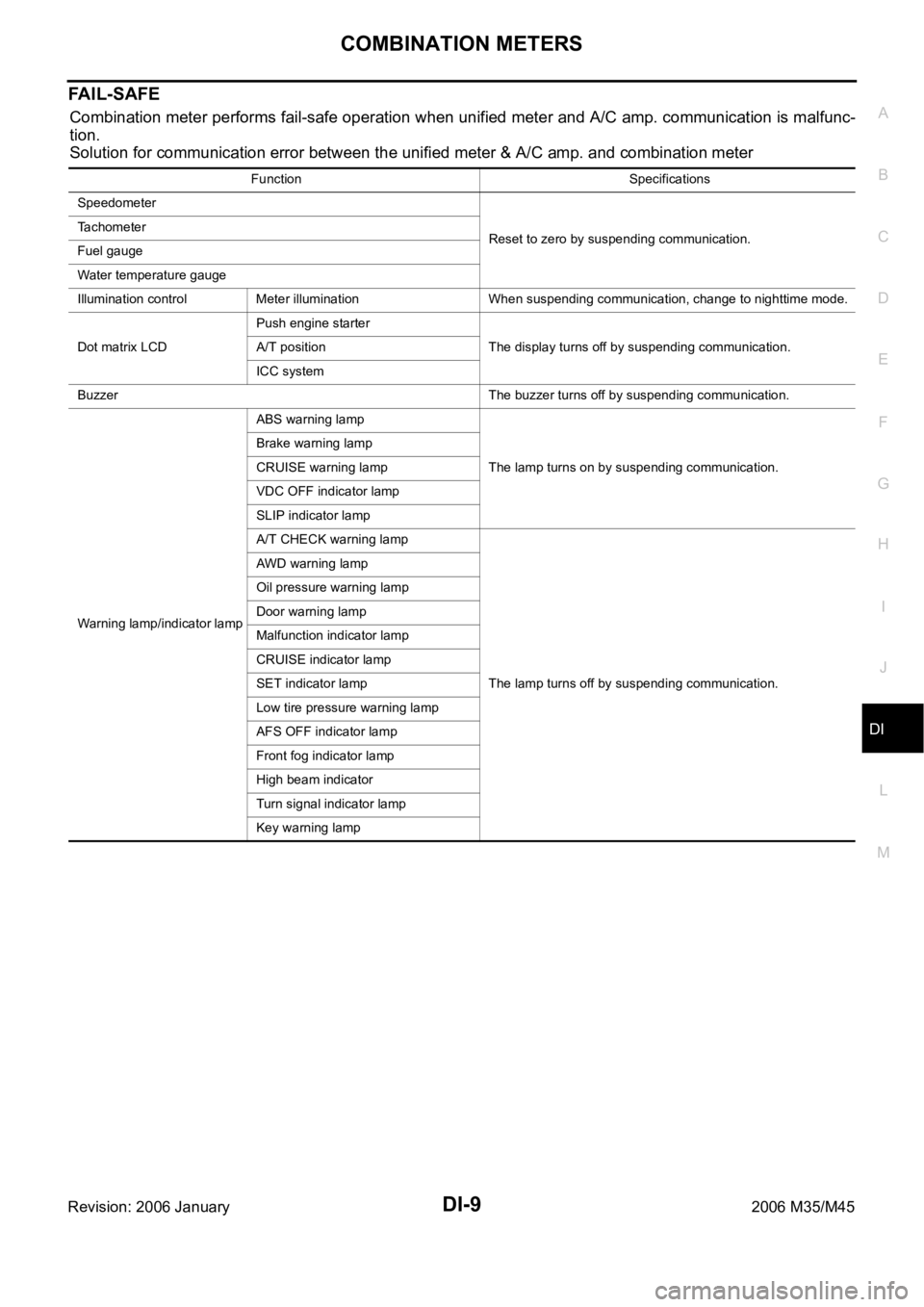
COMBINATION METERS
DI-9
C
D
E
F
G
H
I
J
L
MA
B
DI
Revision: 2006 January2006 M35/M45
FA I L - S A F E
Combination meter performs fail-safe operation when unified meter and A/C amp. communication is malfunc-
tion.
Solution for communication error between the unified meter & A/C amp. and combination meter
Function Specifications
Speedometer
Reset to zero by suspending communication. Tachometer
Fuel gauge
Water temperature gauge
Illumination control Meter illumination When suspending communication, change to nighttime mode.
Dot matrix LCDPush engine starter
The display turns off by suspending communication. A/T position
ICC system
Buzzer The buzzer turns off by suspending communication.
Warning lamp/indicator lampABS warning lamp
The lamp turns on by suspending communication. Brake warning lamp
CRUISE warning lamp
VDC OFF indicator lamp
SLIP indicator lamp
A/T CHECK warning lamp
The lamp turns off by suspending communication. AWD warning lamp
Oil pressure warning lamp
Door warning lamp
Malfunction indicator lamp
CRUISE indicator lamp
SET indicator lamp
Low tire pressure warning lamp
AFS OFF indicator lamp
Front fog indicator lamp
High beam indicator
Turn signal indicator lamp
Key warning lamp
Page 1450 of 5621

COMBINATION METERS
DI-17
C
D
E
F
G
H
I
J
L
MA
B
DI
Revision: 2006 January2006 M35/M45
Self-Diagnosis Mode of Combination MeterNKS003U2
SELF-DIAGNOSIS FUNCTION
Odo/trip meter segment and dot matrix LCD segment operation can be checked in self-diagnosis mode.
Meters/gauges can be checked in self-diagnosis mode.
OPERATION PROCEDURE
1. Turn ignition switch ON, and switch the odo/trip meter to “trip A” or “trip B”.
NOTE:
If the diagnosis function is activated with “trip A” displayed, the mileage on “trip A” is reset to “0000.0”.
(The same way for “trip B”.)
2. Turn ignition switch OFF.
3. While pressing the odo/trip meter switch (1), turn ignition switch
ON again.
4. Make sure that the trip meter displays “0000.0”.
5. Press the odo/trip meter switch (1) at least 3 times. (Within 7
seconds after the ignition switch is turned ON.)
6. The unified meter control unit is turned to self-diagnosis mode.
Dot in all segments of dot matrix LCD (1) flashes alternately.
All the segments on the odo/trip meter (2) illuminates.
Water temperature gauge and fuel gauge return to zero, and at the same time, low-fuel warning indica-
tor turns ON.
NOTE:
Check combination meter power supply and ground circuit when self-diagnosis mode of combination
meter does not start. Replace combination meter if normal.
If any of the segments is not displayed, replace combination meter.
7. Each meter activates during pressing odo/trip meter switch.
(Then low-fuel warning lamp turns OFF.)
NOTE:
If any of the meter and gages is not activated, replace combina-
tion meter.
PKIB7633E
SKIB2939J
PKIB7636E