display INFINITI M35 2006 Factory Service Manual
[x] Cancel search | Manufacturer: INFINITI, Model Year: 2006, Model line: M35, Model: INFINITI M35 2006Pages: 5621, PDF Size: 65.56 MB
Page 3628 of 5621

REVERSE INTERLOCK DOOR MIRROR SYSTEM
GW-109
C
D
E
F
G
H
J
K
L
MA
B
GW
Revision: 2006 January2006 M35/M45
Check Changeover Switch CircuitNIS0023B
1. CHECK CHANGEOVER SWITCH SIGNAL
With CONSULT-II
Check the operation on (MIR CHNG SW-R” or “MIR CHNG SW-L) in the DATA MONITOR.
Without CONSULT-II
1. Turn ignition switch ON.
2. Check voltage between automatic drive positioner control unit connector and ground.
OK
orNG
OK >> Changeover switch circuit is OK.
NG >> GO TO 2.
Monitor item
[OPERATION or UNIT]Contents
MIR CHNG SW–R“ON/
OFF”ON/OFF status judged from the changeover
switch (switching to RIGHT) signal is displayed.
MIR CHNG SW–L“ON/
OFF”ON/OFF status judged from the changeover
switch (switching to LEFT) signal is displayed.
PIIA0191E
Terminals
Change over switch
conditionVoltage (V)
(Approx.) (+)
(-) Automatic
drive posi-
tioner con-
trol unit
connectorTerminal
M62
GroundRIGHT 0
Other than above 5
18LEFT 0
Other than above 5
PIIB6015E
Page 3630 of 5621

REVERSE INTERLOCK DOOR MIRROR SYSTEM
GW-111
C
D
E
F
G
H
J
K
L
MA
B
GW
Revision: 2006 January2006 M35/M45
5. CHECK AUTOMATIC DRIVE POSITIONER CONTROL UNIT OUTPUT SIGNAL
1. Connect automatic drive positioner control unit connector.
2. Turn ignition switch ON.
3. Check voltage between automatic drive positioner control unit connector and ground.
OK or NG
OK >> Check the condition of harness and connector.
NG >> Replace automatic drive positioner control unit.
Check Mirror Switch Circuit CheckNIS0023C
1. CHECK MIRROR SWITCH SIGNAL
With CONSULT-II
Check the operation on “(MIR CON SW–UP/DN) and (MIR CON SW–RH/LH) in the DATA MONITOR.
Without CONSULT-II
1. Turn ignition switch to ON position.
2. Check voltage between automatic drive positioner control unit connector and ground.
OK or NG
OK >> Mirror switch circuit is OK.
NG >> GO TO 2.
Terminals
Voltage (V)
(Approx.) (+)
(-) Automatic drive
positioner control
unit connectorTerminal
M62
Ground 5
18
PIIB6015E
Monitor item
[OPERATION or UNIT]Contents
MIR CON SW–UP“ON/
OFF”ON/OFF status judged from the mirror switch
(UP) signal is displayed.
MIR CON SW–DN“ON/
OFF”ON/OFF status judged from the mirror switch
(DOWN) signal is displayed.
MIR CON SW–RH“ON/
OFF”ON/OFF status judged from the mirror switch
(RIGHT) signal is displayed.
MIR CON SW–LH“ON/
OFF”ON/OFF status judged from the mirror switch
(LEFT) signal s displayed.
PIIA0199E
Te r m i n a l s
Mirror switch
ConditionVoltage (V)
(Approx.) (+)
(–) Automatic drive
positioner control
unit connectorTerminal
M63
GroundUP 0
Other than above 5
4LEFT 0
Other than above 5
19DOWN 0
Other than above 5
20RIGHT 0
Other than above 5
PIIB6019E
Page 3635 of 5621

GW-116
REVERSE INTERLOCK DOOR MIRROR SYSTEM
Revision: 2006 January2006 M35/M45
Check Mirror Sensor Circuit Check NIS0023E
1. CHECK MIRROR SENSOR INSPECTION
With CONSULT-II
Check the voltage on (MIR/SE LH R–L, MIR/SE LH U–D, MIR/SE RH R–L, MIR/SE RH U–D) in the DATA
MONITOR.
Without CONSULT-II
1. Turn ignition switch ON.
2. Check voltage between automatic drive positioner control unit connector and ground.
OK or NG
OK >> Mirror sensor LH circuit is OK.
NG >> GO TO 3.
2. CHECK MIRROR SENSOR POWER SUPPLY 1
Check voltage between door mirror connector and ground.
OK or NG
OK >> GO TO 5.
NG >> GO TO 3.
Monitor item
[OPERATION or UNIT]Contents
MIR/SE LH R–L “V”Voltage output from door mirror LH horizontal sensor
(LH/RH) is displayed.
MIR/SE LH U–D “V”Voltage output from door mirror LH vertical sensor
(UP/DOWN) is displayed.
MIR/SE RH R–L “V”Voltage output from door mirror RH horizontal sensor
(LH/RH) is displayed.
MIR/SE RH U–D “V”Voltage output from door mirror RH vertical sensor
(UP/DOWN) is displayed.
PIIA0197E
Terminals
Mirror face positionVoltage (V)
(Approx.) (+)
(-) Automatic drive
positioner control
unit connectorTerminal
M6Door
mirror
RH side5
GroundClose to perk 4.2
Close to valley 0.5
21Close to left edge 3.5
Close to right edge 0.5
Door
mirror
LH side6Close to perk 4.2
Close to valley 0.5
22Close to left edge 0.5
Close to right edge 3.5
PIIB6027E
Terminals
Voltage (V)
(Approx.) (+)
(-)
Door mirror
connectorTe r m i n a l
D2 (LH)
D39 (RH)11 Ground Battery voltage
PIIB6032E
Page 3644 of 5621

IDX-3
A
C
D
E
F
G
H
I
J
K
L B
IDX
ALPHABETICAL INDEX
Camshaft(VQ35DE) ........................................... EM-84
CAN .................................................................... DI-77
CAN - Wiring diagram ......... EC-174, EC-887, AT-106,
LAN-50
, LAN-91, LAN-132, LAN-179, LAN-226,
LAN-277
, LAN-323, LAN-369, LAN-419, LAN-469,
LAN-523
, LAN-566, LAN-609, LAN-658, LAN-707
CAN (Controller Area Network) ... SB-5, BL-26, BL-60,
BL-224
, GW-19, GW-75, GW-97, SE-16
CAN communication ........... EC-173, EC-176, EC-748,
EC-886
, EC-889, AT-32, AT-105, TF-13, TF-32, WT-12,
SB-5
, BL-26, BL-60, BL-224, GW-19, GW-75, GW-97,
SE-16
, WW-11
Canister-See EVAP canister ............... EC-42, EC-752
Center bearing assembly (propeller shaft) ........ PR-12
Center bearing disassembly (propeller shaft) .... PR-11
CHARGE - Wiring diagram ................................ SC-25
Charging system ................................................ SC-23
Chassis and body maintenance ........................ MA-29
CHIME - Wiring diagram ..................................... DI-64
CIGAR - Wiring diagram .................................. WW-49
Cigarette lighter ............................................... WW-49
Circuit breaker ................................................... PG-17
Clock ................................................................. DI-108
CLOCK - Wiring diagram .................................. DI-108
Closed loop control .............................. EC-32, EC-742
Closed loop control (Bank 1) ........... EC-509, EC-1236
Closed loop control (Bank 2) ........... EC-509, EC-1236
Collision diagnosis ........................................... SRS-50
Combination lamp, front, removal and installation ........
LT-76
Combination lamp, rear, removal and installation ........
LT-266
Combination meter ............................................... DI-5
COMPAS - Wiring diagram ............................... DI-106
Compass .......................................................... DI-105
Component Location (auto A/C) ...................... ATC-42
Compression pressure(VK45DE) .................... EM-233
Compression pressure(VQ35DE) .................... EM-101
Compressor special service tool ...................... ATC-16
Condenser ..................................................... ATC-165
Connecting rod bearing clearance(VK45DE) .. EM-273
Connecting rod bushing clearance .................. EM-142
Connecting rod bushing clearance(VK45DE) .. EM-268
Connecting rod(VK45DE) ................................ EM-268
Connecting rod(VQ35DE) ................................ EM-140
CONSULT-II Reference value (A/T) .................. AT-90
Control units (terminal arrangement) ............... PG-104
Control valve (A/T) ............................................. AT-38
Controller Area Network (CAN) ... SB-5, BL-26, BL-60,
BL-224
, GW-19, GW-75, GW-97, SE-16
Converter housing installation ............ AT-274, AT-277
COOL/F - Wiring diagram ................ EC-515, EC-1242
Coolant replacement(VQ35DE) ......................... MA-15
Cooling circuit (engine)(VK45DE) ...................... CO-38
Cooling circuit (engine)(VQ35DE) ....................... CO-9
Cooling fan motor ............ EC-524, EC-1249, EC-1250
Cooling fan(VK45DE) ........................................ CO-51
Cooling fan(VQ35DE) ........................................ CO-22
Cowl top ............................................................... EI-18
Cowl top cover .................................................... EI-18
Crankcase ventilation system - See Positive crankcase
ventilation ............................................. EC-51
, EC-761
Crankshaft position sensor (POS) ... EC-376, EC-1099
Crankshaft(VK45DE) ...................................... EM-250
Crankshaft(VQ35DE) ...................................... EM-140
Crash zone sensor .......................................... SRS-45
CUR/SE - Wiring diagram .. EC-539, EC-545, EC-551,
EC-557
, EC-1265, EC-1271, EC-1277, EC-1283
Cylinder block boring(VK45DE) ...................... EM-271
Cylinder block(VK45DE) ................................. EM-249
Cylinder block(VQ35DE) ................................. EM-123
Cylinder head bolt tightening(VK45DE) .......... EM-235
Cylinder head bolt tightening(VQ35DE) .......... EM-104
Cylinder head(VK45DE) ................................. EM-233
Cylinder head(VQ35DE) ................................. EM-101
D
D/LOCK - Wiring diagram .................................. BL-28
Daytime light system ........................................... LT-79
Daytime running light - See Daytime light system LT-79
DEF - Wiring diagram ............................ SB-7, SE-118
Diagnosis sensor unit ..................................... SRS-48
Diagnostic trouble code (DTC) for OBD system EC-16,
EC-58
, EC-726, EC-769
Direct clutch solenoid valve ............... AT-155, AT-157
Display and amp.assembly ............... ATC-53, ATC-66
Door glass ........................................... GW-63, GW-67
Door glass Fitting Adjustment(Front) ................ GW-66
Door glass Fitting Adjustment(Rear) ................. GW-70
Door lock .......................................................... BL-196
Door mirror ...................................................... GW-120
Door trim ............................................................. EI-34
Door, front ........................................... BL-190, GW-63
Door, rear ............................................ BL-190, GW-67
Drive belt inspection ......................................... MA-22
Drive belt inspection(VQ35DE) ......................... MA-14
Drive belt(VK45DE) ........................................ EM-174
Drive belt(VQ35DE) .......................................... EM-15
Drive shaft ......................................................... MA-38
Drive shaft (rear) ............................................... RAX-8
Driver air bag .................................................. SRS-38
DTRL - Wiring diagram ....................................... LT-84
Duct and grilles .............................................. ATC-144
E
ECM power supply EC-166
, EC-492, EC-879, EC-1211
ECM/PW - Wiring diagram ............... EC-493, EC-1212
ECTS - Wiring diagram ...................... EC-228, EC-950
Electric sunroof .................................................. RF-10
Electric throttle control actuator ........ EC-613, EC-624,
EC-1344
, EC-1356
Electric throttle control actuator (VK45DE) ..... EM-179
Electric throttle control actuator (VQ35DE) ....... EM-19
Electrical load signal circuit .............. EC-697, EC-1439
Electrical unit ................................................... PG-104
Electrical units location ...................................... PG-96
Page 3660 of 5621
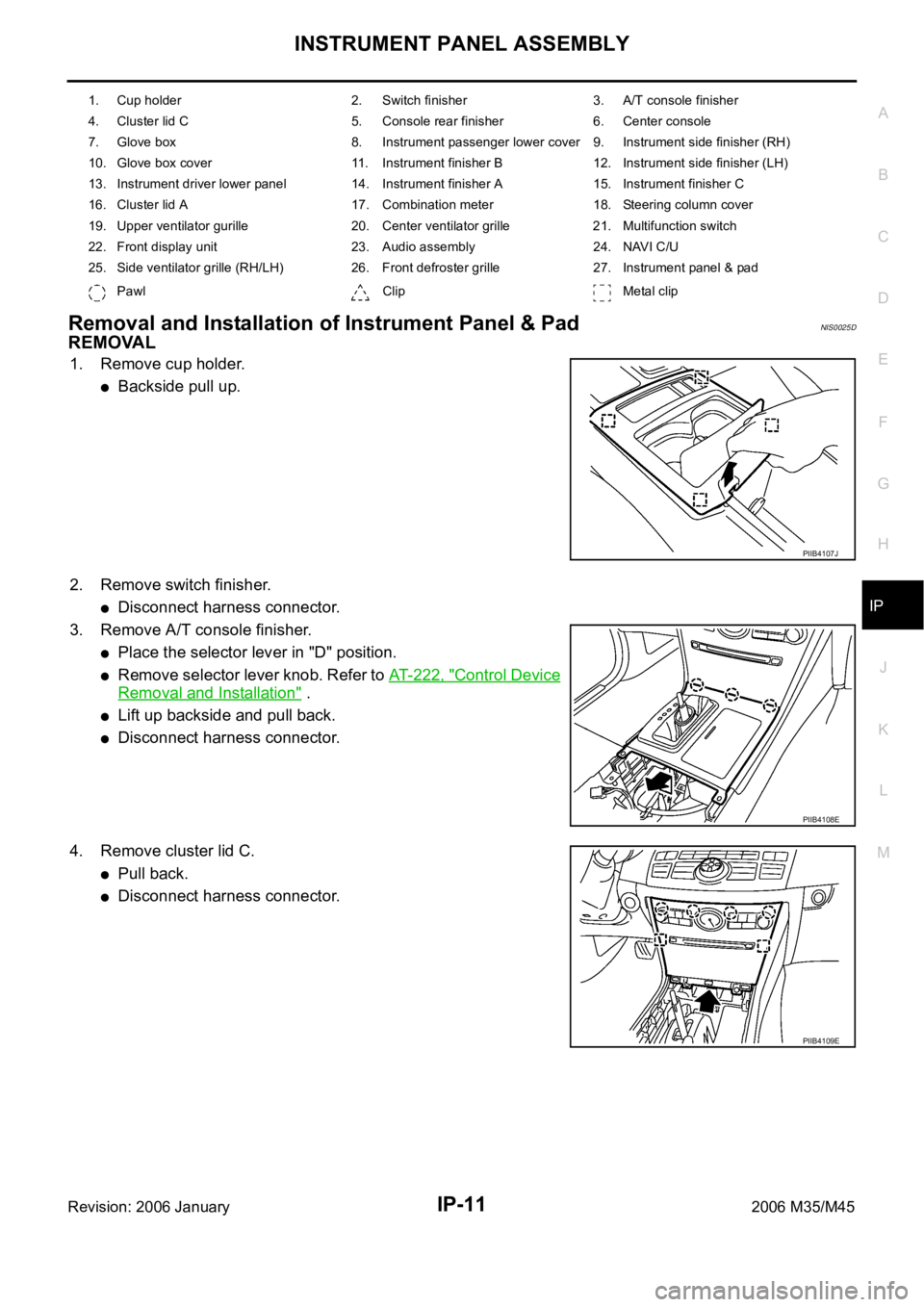
INSTRUMENT PANEL ASSEMBLY
IP-11
C
D
E
F
G
H
J
K
L
MA
B
IP
Revision: 2006 January2006 M35/M45
Removal and Installation of Instrument Panel & PadNIS0025D
REMOVAL
1. Remove cup holder.
Backside pull up.
2. Remove switch finisher.
Disconnect harness connector.
3. Remove A/T console finisher.
Place the selector lever in "D" position.
Remove selector lever knob. Refer to AT- 2 2 2 , "Control Device
Removal and Installation" .
Lift up backside and pull back.
Disconnect harness connector.
4. Remove cluster lid C.
Pull back.
Disconnect harness connector.
1. Cup holder 2. Switch finisher 3. A/T console finisher
4. Cluster lid C 5. Console rear finisher 6. Center console
7. Glove box 8. Instrument passenger lower cover 9. Instrument side finisher (RH)
10. Glove box cover 11. Instrument finisher B 12. Instrument side finisher (LH)
13. Instrument driver lower panel 14. Instrument finisher A 15. Instrument finisher C
16. Cluster lid A 17. Combination meter 18. Steering column cover
19. Upper ventilator gurille 20. Center ventilator grille 21. Multifunction switch
22. Front display unit 23. Audio assembly 24. NAVI C/U
25. Side ventilator grille (RH/LH) 26. Front defroster grille 27. Instrument panel & pad
Pawl Clip Metal clip
PIIB4107J
PIIB4108E
PIIB4109E
Page 3663 of 5621
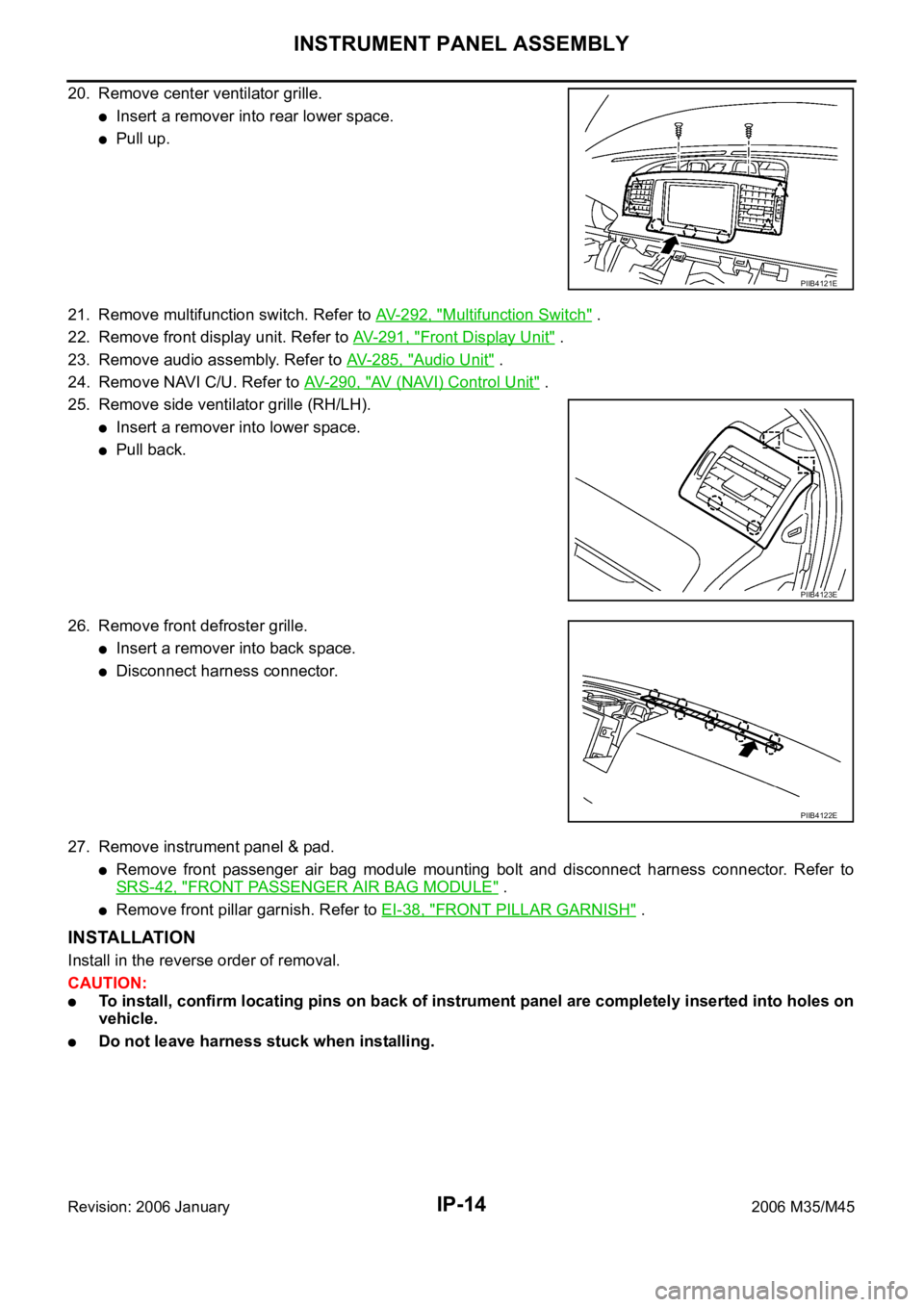
IP-14
INSTRUMENT PANEL ASSEMBLY
Revision: 2006 January2006 M35/M45
20. Remove center ventilator grille.
Insert a remover into rear lower space.
Pull up.
21. Remove multifunction switch. Refer to AV-292, "
Multifunction Switch" .
22. Remove front display unit. Refer to AV-291, "
Front Display Unit" .
23. Remove audio assembly. Refer to AV- 2 8 5 , "
Audio Unit" .
24. Remove NAVI C/U. Refer to AV- 2 9 0 , "
AV (NAVI) Control Unit" .
25. Remove side ventilator grille (RH/LH).
Insert a remover into lower space.
Pull back.
26. Remove front defroster grille.
Insert a remover into back space.
Disconnect harness connector.
27. Remove instrument panel & pad.
Remove front passenger air bag module mounting bolt and disconnect harness connector. Refer to
SRS-42, "
FRONT PASSENGER AIR BAG MODULE" .
Remove front pillar garnish. Refer to EI-38, "FRONT PILLAR GARNISH" .
INSTALLATION
Install in the reverse order of removal.
CAUTION:
To install, confirm locating pins on back of instrument panel are completely inserted into holes on
vehicle.
Do not leave harness stuck when installing.
PIIB4121E
PIIB4123E
PIIB4122E
Page 3670 of 5621

LAN-1
LAN SYSTEM
K ELECTRICAL
CONTENTS
C
D
E
F
G
H
I
J
L
M
SECTION LAN
A
B
LAN
Revision: 2006 January2006 M35/M45
LAN SYSTEM
CAN
PRECAUTIONS .......................................................... 7
Precautions for Supplemental Restraint System
(SRS) “AIR BAG” and “SEAT BELT PRE-TEN-
SIONER” .................................................................. 7
Precautions When Using CONSULT-II ..................... 7
CHECK POINTS FOR USING CONSULT-II ......... 7
Precautions For Trouble Diagnosis .......................... 7
CAN SYSTEM ....................................................... 7
Precautions For Harness Repair .............................. 8
CAN SYSTEM ....................................................... 8
TROUBLE DIAGNOSES WORK FLOW .................... 9
When Displaying CAN Communication System
Errors ....................................................................... 9
WHEN A MALFUNCTION IS DETECTED BY
CAN COMMUNICATION SYSTEM ....................... 9
WHEN A MALFUNCTION IS DETECTED
EXCEPT CAN COMMUNICATION SYSTEM ........ 9
TROUBLE DIAGNOSIS FLOW CHART ............. 10
Diagnosis Procedure ............................................... 11
SELECTING CAN SYSTEM TYPE (HOW TO
USE SPECIFICATION TABLE) ............................ 11
ACQUISITION OF DATA BY CONSULT-II .......... 12
HOW TO USE CHECK SHEET TABLE .............. 14
CAN Diagnostic Support Monitor ........................... 20
DESCRIPTION OF “CAN DIAG SUPPORT
MNTR” SCREEN FOR ECM ............................... 20
DESCRIPTION OF “CAN DIAG SUPPORT
MNTR” SCREEN FOR TCM ............................... 21
DESCRIPTION OF “CAN DIAG SUPPORT
MNTR” SCREEN FOR AWD CONTROL UNIT ... 21
DESCRIPTION OF “CAN DIAG SUPPORT
MNTR” SCREEN FOR AFS CONTROL UNIT .... 22
DESCRIPTION OF “CAN DIAG SUPPORT
MNTR” SCREEN FOR BCM ............................... 23
DESCRIPTION OF “CAN DIAG SUPPORT
MNTR” SCREEN FOR LDW CAMERA UNIT ..... 24
DESCRIPTION OF “CAN DIAG SUPPORT
MNTR” SCREEN FOR LOW TIRE PRESSURE WARNING CONTROL UNIT ............................... 25
DESCRIPTION OF “CAN DIAG SUPPORT
MNTR” SCREEN FOR INTELLIGENT KEY UNIT ... 26
DESCRIPTION OF “CAN DIAG SUPPORT
M N T R ” S C R E E N F O R U N I F I E D M E T E R A N D A /
C AMP. ................................................................. 27
DESCRIPTION OF “CAN DIAG SUPPORT
MNTR” SCREEN FOR AV(NAVI) CONTROL
UNIT .................................................................... 28
DESCRIPTION OF “CAN DIAG SUPPORT
MNTR” SCREEN FOR RAS CONTROL UNIT .... 29
DESCRIPTION OF “CAN DIAG SUPPORT
M N T R ” S C R E E N F O R P R E - C R A S H S E A T B E L T
CONTROL UNIT ................................................. 30
DESCRIPTION OF “CAN DIAG SUPPORT
MNTR” SCREEN FOR DRIVER SEAT CON-
TROL UNIT ...................................................... ... 31
DESCRIPTION OF “CAN DIAG SUPPORT
MNTR” SCREEN FOR ABS ACTUATOR AND
ELECTRIC UNIT (CONTROL UNIT) ................... 31
DESCRIPTION OF “CAN DIAG SUPPORT
MNTR” SCREEN FOR ICC SENSOR INTE-
GRATED UNIT .................................................... 32
DESCRIPTION OF “CAN DIAG SUPPORT
MNTR” SCREEN FOR IPDM E/R ....................... 33
CAN COMMUNICATION ........................................... 34
System Description ................................................. 34
CAN Communication Unit ....................................... 34
SYSTEM DIAGRAM ............................................ 34
INPUT/OUTPUT SIGNAL CHART ...................... 40
CAN SYSTEM (TYPE 1) ........................................... 48
Component Parts and Harness Connector Location ... 48
Schematic ............................................................... 49
Wiring Diagram — CAN — ..................................... 50
Check Sheet ........................................................... 53
CHECK SHEET RESULTS (EXAMPLE) ............. 56
Inspection Between TCM and Data Link Connector
Circuit ..................................................................
... 72
Inspection Between Data Link Connector and Driver
Seat Control Unit Circuit ......................................
... 73
Page 3678 of 5621
![INFINITI M35 2006 Factory Service Manual TROUBLE DIAGNOSES WORK FLOW
LAN-9
[CAN]
C
D
E
F
G
H
I
J
L
MA
B
LAN
Revision: 2006 January2006 M35/M45
TROUBLE DIAGNOSES WORK FLOWPFP:00004
When Displaying CAN Communication System ErrorsNKS003XS
WHEN INFINITI M35 2006 Factory Service Manual TROUBLE DIAGNOSES WORK FLOW
LAN-9
[CAN]
C
D
E
F
G
H
I
J
L
MA
B
LAN
Revision: 2006 January2006 M35/M45
TROUBLE DIAGNOSES WORK FLOWPFP:00004
When Displaying CAN Communication System ErrorsNKS003XS
WHEN](/img/42/57023/w960_57023-3677.png)
TROUBLE DIAGNOSES WORK FLOW
LAN-9
[CAN]
C
D
E
F
G
H
I
J
L
MA
B
LAN
Revision: 2006 January2006 M35/M45
TROUBLE DIAGNOSES WORK FLOWPFP:00004
When Displaying CAN Communication System ErrorsNKS003XS
WHEN A MALFUNCTION IS DETECTED BY CAN COMMUNICATION SYSTEM
CAN communication line is open. (CAN H, CAN L, or both)
CAN communication line is shorted. (Ground, between CAN lines, or other harnesses)
The areas related to CAN communication of unit is malfunctioning.
WHEN A MALFUNCTION IS DETECTED EXCEPT CAN COMMUNICATION SYSTEM
Removal and installation of parts: When the units that perform CAN communication or the sensors related
to CAN communication are removed and installed, malfunction may be detected (or DTC other than CAN
communication may be detected).
Fuse blown out (removed): CAN communication of the unit may be stopped at such time.
Low voltage: If the voltage decreases because of battery discharge when IGN is ON, malfunction may be
detected by self-diagnosis according to the units.
Page 3683 of 5621
![INFINITI M35 2006 Factory Service Manual LAN-14
[CAN]
TROUBLE DIAGNOSES WORK FLOW
Revision: 2006 January2006 M35/M45
HOW TO USE CHECK SHEET TABLE
1. Unit names displayed on CONSULT-II
2. “No indication”: Put a check mark to it if the un INFINITI M35 2006 Factory Service Manual LAN-14
[CAN]
TROUBLE DIAGNOSES WORK FLOW
Revision: 2006 January2006 M35/M45
HOW TO USE CHECK SHEET TABLE
1. Unit names displayed on CONSULT-II
2. “No indication”: Put a check mark to it if the un](/img/42/57023/w960_57023-3682.png)
LAN-14
[CAN]
TROUBLE DIAGNOSES WORK FLOW
Revision: 2006 January2006 M35/M45
HOW TO USE CHECK SHEET TABLE
1. Unit names displayed on CONSULT-II
2. “No indication”: Put a check mark to it if the unit name described in step 1 is not displayed on “SELECT
SYSTEM” screen of CONSULT-II. (Unit communicating with CONSULT-II via CAN communication line)
“–”: Column not used (Unit communicating with CONSULT-II excluding CAN communication line)
3. “NG”: Display “NG” when malfunction is detected in the initial diagnosis of the diagnosed unit. Replace the
unit if “NG” is displayed.
“–”: Column not used (Initial diagnosis is not performed.)
4. “UNKWN”: Display “UNKWN” when the diagnosed unit does not transmit the data normally. Put a check
mark to it if “UNKWN” is displayed on CONSULT-II.
“–”: Column not used (Transmit diagnosis is not performed.)
5. “UNKWN”: Display “UNKWN” when the diagnosed unit does not receive the data normally. Put a check
mark to it if “UNKWN” is displayed on CONSULT-II.
“–”: Column not used (It is not necessary for CAN communication trouble diagnosis.)
NOTE:
CAN communication diagnosis checks if CAN communication works normally. (Contents of data are not diag-
nosed.)
When the initial conditions are reproduced. Refer to LAN-15, "Example of Filling in Check Sheet When Ini-
tial Conditions Are Reproduced" .
When the initial conditions are not reproduced. Refer to LAN-18, "Example of Filling in Check Sheet When
Initial Conditions Are Not Reproduced" .
PKIC0264E
Page 3684 of 5621
![INFINITI M35 2006 Factory Service Manual TROUBLE DIAGNOSES WORK FLOW
LAN-15
[CAN]
C
D
E
F
G
H
I
J
L
MA
B
LAN
Revision: 2006 January2006 M35/M45
Example of Filling in Check Sheet When Initial Conditions Are Reproduced
1. Put a check mark to � INFINITI M35 2006 Factory Service Manual TROUBLE DIAGNOSES WORK FLOW
LAN-15
[CAN]
C
D
E
F
G
H
I
J
L
MA
B
LAN
Revision: 2006 January2006 M35/M45
Example of Filling in Check Sheet When Initial Conditions Are Reproduced
1. Put a check mark to �](/img/42/57023/w960_57023-3683.png)
TROUBLE DIAGNOSES WORK FLOW
LAN-15
[CAN]
C
D
E
F
G
H
I
J
L
MA
B
LAN
Revision: 2006 January2006 M35/M45
Example of Filling in Check Sheet When Initial Conditions Are Reproduced
1. Put a check mark to “No indication” if some of unit names listed on the column of diagnosis system selec-
tion screen of a check sheet table are not displayed on “SELECT SYSTEM” screen attached to the check
sheet.
NOTE:
Put a check mark to “No indication” of BCM and AUTO DRIVE POS. because BCM and AUTO DRIVE
POS. is not displayed on “SELECT SYSTEM” screen.
2. Confirm the unit name that “UNKWN” is displayed from the copy of “CAN DIAG SUPPORT MNTR” screen
of “ENGINE” attached to the check sheet, and then put a check mark to the check sheet table.
NOTE:
In “CAN DIAG SUPPORT MNTR” screen, “UNKWN” is displayed on “VDC/TCS/ABS”, “METER/M&A” and
“IPDM E/R”. Put a check mark to it.
3. Confirm the unit name that “UNKWN” is displayed on the copy of “CAN DIAG SUPPORT MNTR” screen
of “A/T” and “AIR PRESSURE MONITOR” as well as “ENGINE”. And then, put a check mark to the check
sheet table.
NOTE:
For “A/T”, “UNKWN” is displayed on “VDC/TCS/ABS”, “METER/M&A”, “ICC/e4WD” and “AWD/4WD”.
But put a check mark to “VDC/TCS/ABS” and “METER/M&A” because “UNKWN” is listed on the col-
umn of reception diagnosis of the check sheet table.
For “AIR PRESSURE MONITOR”, “UNKWN” is displayed on “ECM”. Put a check mark to it.
PKIC0265E