display INFINITI M35 2006 Factory Service Manual
[x] Cancel search | Manufacturer: INFINITI, Model Year: 2006, Model line: M35, Model: INFINITI M35 2006Pages: 5621, PDF Size: 65.56 MB
Page 4609 of 5621

LT-182
ACTIVE AFS
Revision: 2006 January2006 M35/M45
3. CHECK SWIVEL ACTUATOR AND AFS CONTROL UNIT
Check “SWVL SEN RH/LH” and “SWVL ANGLE RH/LH” in “Data
Monitor” with steering turning to right or left under swivel operative
condition.
NOTE:
The angle can be slightly different between the displayed value on “SWVL SEN” and
that on “SWVL ANGLE” even when AFS operation is normal.
OK or NG
OK >> AFS function is normal.
NG >>
When the difference is 4.5 or more between the displayed value on “SWVL ANGLE” and that
on “SWVL SEN”, replace headlamp.
When the displayed angle on “SWVL ANGLE” is irregular, replace AFS control unit.
TEST ITEM Turn 180 or more to left Turn 180 or more to right
SWVL SEN RH
SWVL ANGLE RHApprox. 0 7 to 13
SWVL SEN LH
SWVL ANGLE LH 17 to 23Approx. 0
SKIB4793E
Page 4611 of 5621
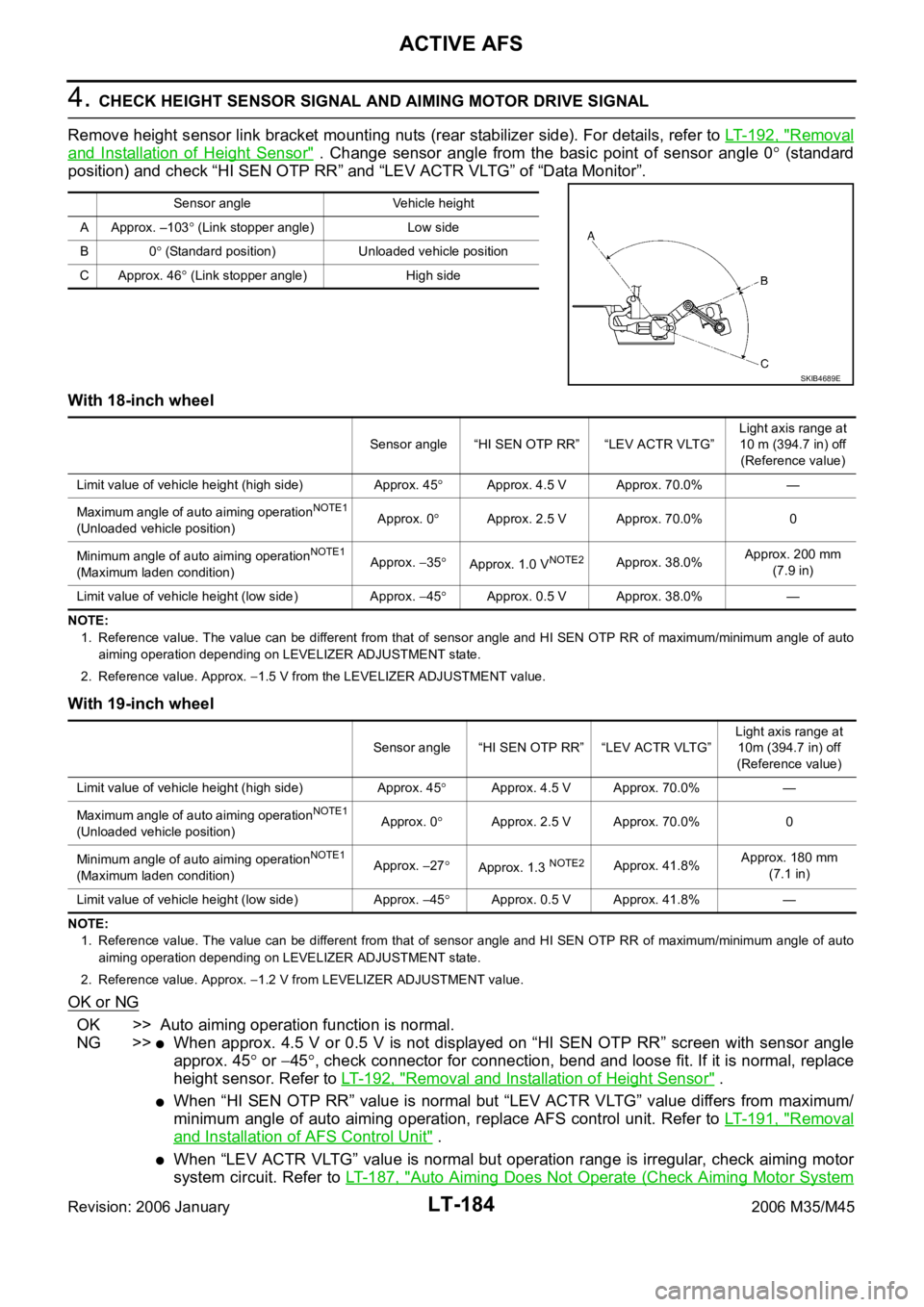
LT-184
ACTIVE AFS
Revision: 2006 January2006 M35/M45
4. CHECK HEIGHT SENSOR SIGNAL AND AIMING MOTOR DRIVE SIGNAL
Remove height sensor link bracket mounting nuts (rear stabilizer side). For details, refer to LT- 1 9 2 , "
Removal
and Installation of Height Sensor" . Change sensor angle from the basic point of sensor angle 0 (standard
position) and check “HI SEN OTP RR” and “LEV ACTR VLTG” of “Data Monitor”.
With 18-inch wheel
NOTE:
1. Reference value. The value can be different from that of sensor angle and HI SEN OTP RR of maximum/minimum angle of auto
aiming operation depending on LEVELIZER ADJUSTMENT state.
2. Reference value. Approx.
1.5 V from the LEVELIZER ADJUSTMENT value.
With 19-inch wheel
NOTE:
1. Reference value. The value can be different from that of sensor angle and HI SEN OTP RR of maximum/minimum angle of auto
aiming operation depending on LEVELIZER ADJUSTMENT state.
2. Reference value. Approx.
1.2 V from LEVELIZER ADJUSTMENT value.
OK or NG
OK >> Auto aiming operation function is normal.
NG >>
When approx. 4.5 V or 0.5 V is not displayed on “HI SEN OTP RR” screen with sensor angle
approx. 45
or 45, check connector for connection, bend and loose fit. If it is normal, replace
height sensor. Refer to LT- 1 9 2 , "
Removal and Installation of Height Sensor" .
When “HI SEN OTP RR” value is normal but “LEV ACTR VLTG” value differs from maximum/
minimum angle of auto aiming operation, replace AFS control unit. Refer to LT- 1 9 1 , "
Removal
and Installation of AFS Control Unit" .
When “LEV ACTR VLTG” value is normal but operation range is irregular, check aiming motor
system circuit. Refer to LT- 1 8 7 , "
Auto Aiming Does Not Operate (Check Aiming Motor System
Sensor angle Vehicle height
A Approx. –103
(Link stopper angle) Low side
B0
(Standard position) Unloaded vehicle position
C Approx. 46
(Link stopper angle) High side
SKIB4689E
Sensor angle “HI SEN OTP RR” “LEV ACTR VLTG”Light axis range at
10 m (394.7 in) off
(Reference value)
Limit value of vehicle height (high side) Approx. 45
Approx. 4.5 V Approx. 70.0% —
Maximum angle of auto aiming operation
NOTE1
(Unloaded vehicle position)Approx. 0Approx. 2.5 V Approx. 70.0% 0
Minimum angle of auto aiming operation
NOTE1
(Maximum laden condition)Approx. 35Approx. 1.0 VNOTE2Approx. 38.0%Approx. 200 mm
(7.9 in)
Limit value of vehicle height (low side) Approx.
45Approx. 0.5 V Approx. 38.0% —
Sensor angle “HI SEN OTP RR” “LEV ACTR VLTG”Light axis range at
10m (394.7 in) off
(Reference value)
Limit value of vehicle height (high side) Approx. 45
Approx. 4.5 V Approx. 70.0% —
Maximum angle of auto aiming operation
NOTE1
(Unloaded vehicle position)Approx. 0Approx. 2.5 V Approx. 70.0% 0
Minimum angle of auto aiming operation
NOTE1
(Maximum laden condition)Approx. 27Approx. 1.3 NOTE2Approx. 41.8%Approx. 180 mm
(7.1 in)
Limit value of vehicle height (low side) Approx.
45Approx. 0.5 V Approx. 41.8% —
Page 4636 of 5621
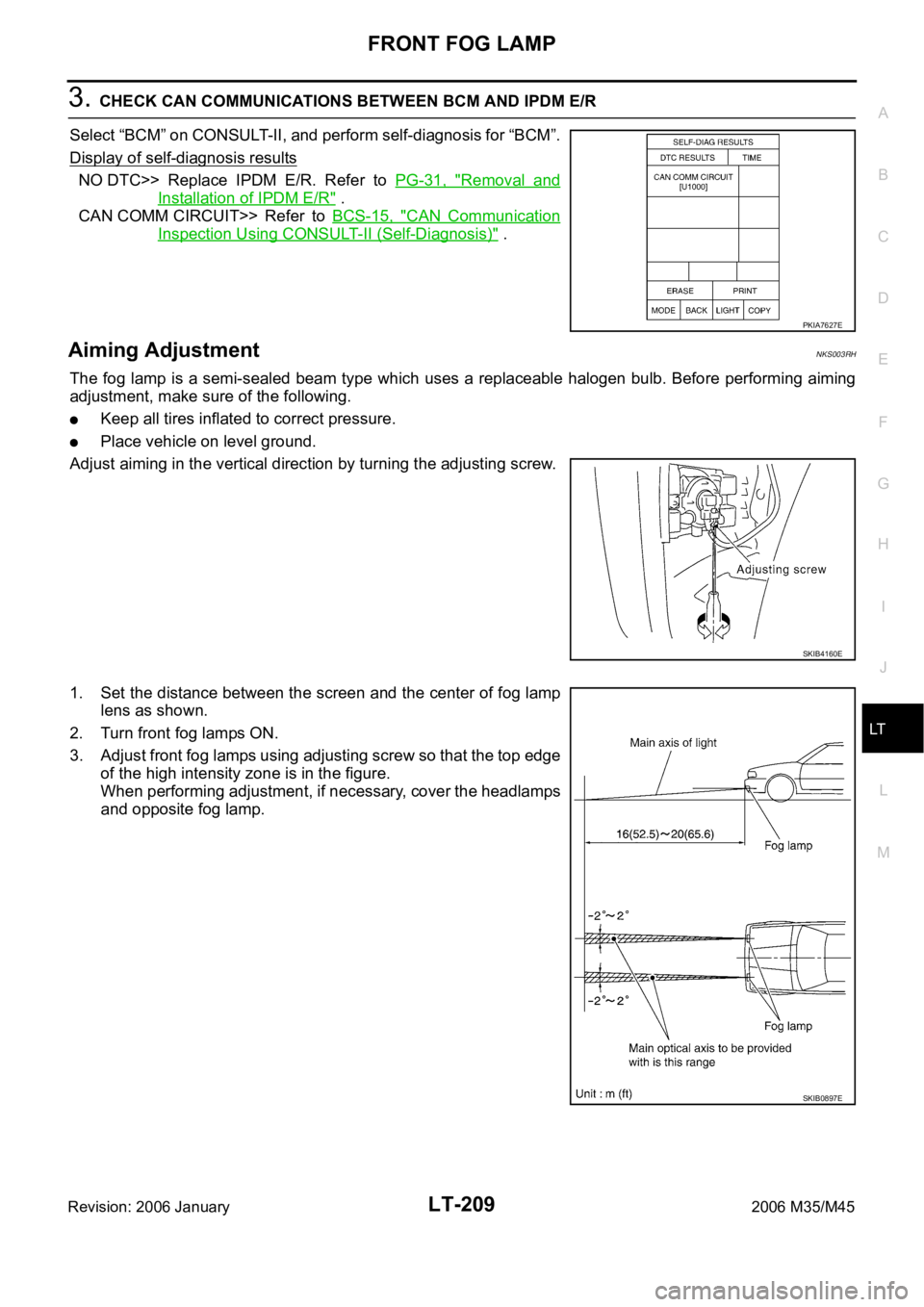
FRONT FOG LAMP
LT-209
C
D
E
F
G
H
I
J
L
MA
B
LT
Revision: 2006 January2006 M35/M45
3. CHECK CAN COMMUNICATIONS BETWEEN BCM AND IPDM E/R
Select “BCM” on CONSULT-II, and perform self-diagnosis for “BCM”.
Display of self-diagnosis results
NO DTC>> Replace IPDM E/R. Refer to PG-31, "Removal and
Installation of IPDM E/R" .
CAN COMM CIRCUIT>> Refer to BCS-15, "
CAN Communication
Inspection Using CONSULT-II (Self-Diagnosis)" .
Aiming AdjustmentNKS003RH
The fog lamp is a semi-sealed beam type which uses a replaceable halogen bulb. Before performing aiming
adjustment, make sure of the following.
Keep all tires inflated to correct pressure.
Place vehicle on level ground.
Adjust aiming in the vertical direction by turning the adjusting screw.
1. Set the distance between the screen and the center of fog lamp
lens as shown.
2. Turn front fog lamps ON.
3. Adjust front fog lamps using adjusting screw so that the top edge
of the high intensity zone is in the figure.
When performing adjustment, if necessary, cover the headlamps
and opposite fog lamp.
PKIA7627E
SKIB4160E
SKIB0897E
Page 4650 of 5621

TURN SIGNAL AND HAZARD WARNING LAMPS
LT-223
C
D
E
F
G
H
I
J
L
MA
B
LT
Revision: 2006 January2006 M35/M45
CONSULT-II Functions (BCM)NKS003RT
CONSULT-II can display each diagnostic item using the diagnostic test mode shown following.
CONSULT-II BASIC OPERATION
CAUTION:
If CONSULT-II is used with no connection of CONSULT-II CONVERTER, malfunctions might be
detected in self-diagnosis depending on control unit which carry out CAN communication.
1. With the ignition switch OFF, connect CONSULT-II and CON-
SULT-II CONVERTER to the data link connector, and then turn
ignition switch ON.
2. Touch “START (NISSAN BASED VHCL)”.
3. Touch “BCM” on “SELECT SYSTEM” screen.
If “BCM” is not indicated, check power supply and ground of
BCM. If it is normal, refer to GI-40, "
CONSULT-II Data Link Con-
nector (DLC) Circuit" .
4. Touch “FLASHER” on “SELECT TEST ITEM” screen.
BCM diagnosis part Diagnosis mode Description
FLASHERDATA MONITOR Displays BCM input data in real time.
ACTIVE TEST Operation of electrical loads can be checked by sending driving signal to them.
SKIB3794E
BCIA0029E
BCIA0030E
SKIB4803E
Page 4651 of 5621

LT-224
TURN SIGNAL AND HAZARD WARNING LAMPS
Revision: 2006 January2006 M35/M45
DATA MONITOR
Operation Procedure
1. Touch “FLASHER” on “SELECT TEST ITEM” screen.
2. Touch “DATA MONITOR” on “SELECT DIAG MODE” screen.
3. Touch either “ALL SIGNALS” or “SELECTION FROM MENU” on the “SELECT MONITOR ITEM” screen.
4. When “SELECTION FROM MENU” is selected, touch items to be monitored. When “ALL SIGNALS” is
selected, all the items will be monitored.
5. Touch “START”.
6. Touch “RECORD” while monitoring, then the status of the monitored item can be recorded. To stop
recording, touch “STOP”.
Display Item List
ACTIVE TEST
Operation Procedure
1. Touch “FLASHER” on “SELECT TEST ITEM” screen.
2. Touch “ACTIVE TEST” on “SELECT DIAG MODE” screen.
3. Touch item to be tested and check operation of the selected item.
4. During the operation check, touching “BACK” deactivates the operation.
Display Item List
ALL SIGNALS Monitors all the signals.
SELECTION FROM MENU Selects items and monitor them.
Monitor item Contents
IGN ON SW “ON/OFF” Displays “IGN position (ON)/OFF, ACC position (OFF)” judged from the ignition switch signal.
HAZARD SW “ON/OFF” Displays “hazard ON (ON)/hazard OFF (OFF)” status, determined from hazard switch signal.
TURN SIGNAL R “ON/OFF” Displays “turn right (ON)/other (OFF)” status, determined from lighting switch signal.
TURN SIGNAL L “ON/OFF” Displays “turn left (ON)/other (OFF)” status, determined from lighting switch signal.
Test item Description
FLASHER (RIGHT) Turn signal lamp (right) can be operated by any ON-OFF operations.
FLASHER (LEFT) Turn signal lamp (left) can be operated by any ON-OFF operations.
Page 4665 of 5621

LT-238
COMBINATION SWITCH
Revision: 2006 January2006 M35/M45
CONSULT-II Functions (BCM)NKS003S8
CONSULT-II can display each diagnostic item using the diagnostic test mode shown following.
CONSULT-II BASIC OPERATION
CAUTION:
If CONSULT-II is used with no connection of CONSULT-II CONVERTER, malfunctions might be
detected in self-diagnosis depending on control unit which carry out CAN communication.
1. With the ignition switch OFF, connect CONSULT-II and CON-
SULT-II CONVERTER to the data link connector, and then turn
ignition switch ON.
2. Touch “START (NISSAN BASED VHCL)”.
3. Touch “BCM” on “SELECT SYSTEM” screen.
If “BCM” is not indicated, check power supply and ground of
BCM. If it is normal, refer to GI-40, "
CONSULT-II Data Link Con-
nector (DLC) Circuit" .
4. Touch “COMB SW”.
BCM diagnosis part Diagnosis mode Description
COMB SW DATA MONITOR Displays BCM input data in real time.
SKIB3794E
BCIA0029E
BCIA0030E
SKIB4803E
Page 4666 of 5621

COMBINATION SWITCH
LT-239
C
D
E
F
G
H
I
J
L
MA
B
LT
Revision: 2006 January2006 M35/M45
DATA MONITOR
Operation Procedure
1. Touch “COMB SW” on “SELECT TEST ITEM” screen.
2. Touch “DATA MONITOR” on “SELECT DIAG MODE” screen.
3. Touch either “ALL SIGNALS” or “SELECTION FROM MENU” on “SELECT MONITOR ITEM” screen.
4. When “SELECTION FROM MENU” is selected, touch items to be monitored. When “ALL SIGNALS” is
selected, all the signals will be monitored.
5. Touch “START”.
6. Touch “RECORD” while monitoring, then the status of the monitored item can be recorded. To stop
recording, touch “STOP”.
Display Item List
ALL SIGNALS Monitors all the signals.
SELECTION FROM MENU Selects items and monitor them.
Monitor item name Contents
TURN SIGNAL R “ON/OFF” Displays “turn right (ON)/other (OFF)” status, determined from lighting switch signal.
TURN SIGNAL L “ON/OFF” Displays “turn left (ON)/other (OFF)” status, determined from lighting switch signal.
HI BEAM SW “ON/OFF”Displays status (high beam switch: ON/others: OFF) of high beam switch judged from lighting
switch signal.
HEAD LAMP SW 1 “ON/OFF”Displays status (headlamp switch 1: ON/others: OFF) of headlamp switch 1 judged from lighting
switch signal.
HEAD LAMP SW 2 “ON/OFF”Displays status (headlamp switch 2: ON/others: OFF) of headlamp switch 2 judged from lighting
switch signal.
TAIL LAMP SW “ON/OFF”Displays status (lighting switch 1ST or 2ND position: ON/others: OFF) of lighting switch judged from
lighting switch signal.
PASSING SW “ON/OFF”Displays status (flash-to-pass switch: ON/others: OFF) of flash-to-pass switch judged from lighting
switch signal.
AUTO LIGHT SW “ON/OFF” Displays “auto light switch (ON)/other (OFF)” status, determined from lighting switch signal.
FR FOG SW “ON/OFF” Displays “front fog lamp switch (ON)/other (OFF)” status, determined from lighting switch signal.
FR WIPER HI “ON/OFF” Displays “front wiper HI (ON)/other (OFF)” status, determined from wiper switch signal.
FR WIPER LOW “ON/OFF” Displays “front wiper LOW (ON)/other (OFF)” status, determined from wiper switch signal.
FR WIPER INT “ON/OFF” Displays “front wiper INT (ON)/other (OFF)” status, determined from wiper switch signal.
FR WASHER SW “ON/OFF” Displays “front washer switch (ON)/other (OFF)” status, determined from wiper switch signal.
INT VOLUME “1 - 7” Displays intermittent operation knob setting (1 - 7), determined from wiper switch signal.
Page 4711 of 5621

LT-284
INTERIOR ROOM LAMP
Revision: 2006 January2006 M35/M45
CONSULT-II Functions (BCM)NKS003T7
CONSULT-II can display each diagnostic item using the diagnostic test modes shown following.
CONSULT-II BASIC OPERATION
CAUTION:
If CONSULT-II is used with no connection of CONSULT-II CONVERTER, malfunctions might be
detected in self-diagnosis depending on control unit which carry out CAN communication.
1. With the ignition switch OFF, connect CONSULT-II and CON-
SULT-II CONVERTER to the data link connector, and then turn
ignition switch ON.
2. Touch “START (NISSAN BASED VHCL)”.
3. Touch “BCM” on “SELECT SYSTEM” screen.
If “BCM” is not indicated, check power supply and ground of
BCM. If it is normal, refer to GI-40, "
CONSULT-II Data Link Con-
nector (DLC) Circuit" .
BCM diagnosis part Diagnosis mode Description
INTERIOR LAMPWORK SUPPORT Changes the setting for each function.
DATA MONITOR Displays BCM input data in real time.
ACTIVE TEST Operation of electrical loads can be checked by sending driving signal to them.
BATTERY SAVERWORK SUPPORT Changes the setting for each function.
DATA MONITOR Displays BCM input data in real time.
ACTIVE TEST Operation of electrical loads can be checked by sending driving signal to them.
BCMSELF-DIAG RESULTS BCM performs self-diagnosis of CAN communication.
CAN DIAG SUPPORT MNTR The result of transmit/receive diagnosis of CAN communication can be read.
SKIB3794E
BCIA0029E
BCIA0030E
Page 4712 of 5621

INTERIOR ROOM LAMP
LT-285
C
D
E
F
G
H
I
J
L
MA
B
LT
Revision: 2006 January2006 M35/M45
WORK SUPPORT (INT LAMP)
Operation Procedure
1. Touch “INT LAMP” on “SELECT TEST ITEM” screen.
2. Touch “WORK SUPPORT” on “SELECT DIAG MODE” screen.
3. Touch “SET I/L D
UNLCK INTCON” on “SELECT WORK ITEM”
screen.
4. Touch “START”.
5. Touch “CHANGE SETT”.
6. The setting will be changed and “CUSTOMIZING COMPLETED
” will be displayed.
7. Touch “END”.
Display Item List
NOTE:
Factory setting
PKIA5226E
Item Description CONSULT-II
ROOM LAMP TIMER SETThe lighting time can be selected when the interior room lamps are unlocked by
Intelligent Key or any door request switch.
Mode 1 (0 sec.)/Mode 2 (7.5 sec.)/Mode 3NOTE (15 sec.)/Mode 4 (30 sec.)MODE 1 – 4
SET I/L D
UNLCK INTCONRoom lamp timer operation can be selected.ONNOTE (Room lamp timer operates)/OFF (Room lamp timer does not oper-
ates)ON/OFF
ROOM LAMP ON TIME SETThe time to escalate illumination can be selected when the interior room lamp is
turned on.
Mode 1 (0.5 sec.)/Mode 2NOTE (1 sec.)/Mode 3 (2 sec.)/Mode 4 (3 sec.)/
Mode 5 (4 sec.)/Mode 6 (5 sec.)/Mode 7 (0 sec.)MODE 1 – 7
ROOM LAMP OFF TIME SETThe time to diminish illumination can be selected when the interior room lamp is
turned off.
Mode 1 (0.5 sec.)/Mode 2 (1 sec.)/Mode 3 (2 sec.)/Mode 4NOTE (3 sec.)/
Mode 5 (4 sec.)/Mode 6 (5 sec.)/Mode 7 (0 sec.)MODE 1 – 7
R LAMP TIMER LOGIC SETThe lighting condition of room lamp timer can be selected when the door is
opened/closed.
Mode 1NOTE (Connected with all doors)/Mode 2 (Connected with driver door
only)MODE 1 – 2
ROOM LAMP ON AT LOCKThe connected operation with room lamp timer can be selected when engine
switch (push switch) is turned OFF.
ON NOTE (Connected with room lamp timer operation) /OFF (Disconnected with
room lamp operation)ON/OFF
Page 4713 of 5621

LT-286
INTERIOR ROOM LAMP
Revision: 2006 January2006 M35/M45
DATA MONITOR (INT LAMP)
Operation Procedure
1. Touch “INT LAMP” on “SELECT TEST ITEM” screen.
2. Touch “DATA MONITOR” on “SELECT DIAG MODE” screen.
3. Touch either “ALL SIGNALS” or “SELECTION FROM MENU” on “SELECT MONITOR ITEM” screen.
4. When “SELECTION FROM MENU” is selected, touch items to be monitored. When “ALL SIGNALS” is
selected, all the items will be monitored.
5. Touch “START”.
6. Touch “RECORD” while monitoring, then the status of the monitored item can be recorded. To stop
recording, touch “STOP”.
Display Item List
NOTE:
This item is displayed, but cannot be monitored.ALL SIGNALS Monitors all the signals.
SELECTION FROM MENU Selects items and monitor them.
Monitor item Contents
IGN ON SW “ON/OFF”Displays “IGN ON position (ON)/OFF, ACC position (OFF)” judged from the ignition switch
signal.
ACC ON SW “ON/OFF”Displays “IGN ACC, ON position (ON)/OFF position (OFF)” status judged from the key
switch signal.
KEY ON SW “ON/OFF”Displays “Intelligent Key inserted into key slot (ON)/Intelligent Key removed from key slot
(OFF)” status judged from the key switch signal.
DOOR SW - DR “ON/OFF”Displays status of the driver door as judged from the driver door switch signal. (door is open:
ON/door is closed: OFF)
DOOR SW - AS “ON/OFF”Displays “door open (ON)/door closed (OFF)” status, determined from passenger door
switch signal.
DOOR SW - RR “ON/OFF”Displays “door open (ON)/door closed (OFF)” status, determined from rear door switch RH
signal.
DOOR SW - RL “ON/OFF”Displays “door open (ON)/door closed (OFF) ” status, determined from rear door switch LH
signal.
BACK DOOR SW
NOTE“OFF” —
CDL LOCK SW “ON/OFF”Displays “door locked (ON)/other (OFF) status, determined from central door lock switch
LOCK signal.
CDL UNLOCK SW “ON/OFF”Displays “door unlocked (ON)/other (OFF)” status, determined from central door lock switch
UNLOCK signal.
KEY CYL LK - SW “ON/OFF” Displays ”door locked (ON)” status, determined from key cylinder switch in driver door.
KEY CYL UN - SW “ON/OFF” Displays “door unlocked (OFF)” status, determined from key cylinder switch in driver door.
I - KEY LOCK “ON/OFF” Displays “locked (ON)/other (OFF)” status, determined from lock signal.
I - KEY UNLOCK “ON/OFF” Displays “unlocked (ON)/other (OFF)” status, determined from unlock signal.
TRNK/HAT MNTR “ON/OFF”Displays “trunk open (ON)/trunk close (OFF)” status, determined from trunk room lamp
switch.
I - KEY DR UNLK “ON/OFF”Displays “ON” when only driver door is unlocked or “OFF” other cases by intelligent Key or
any door request switch, determined from unlock signal.
I - KEY AS UNLK “ON/OFF”Displays “unlocked (ON)/locked (OFF)” states of passenger door by passenger side door
request switch, determined from unlock signal.