start stop button INFINITI M35 2006 Factory Service Manual
[x] Cancel search | Manufacturer: INFINITI, Model Year: 2006, Model line: M35, Model: INFINITI M35 2006Pages: 5621, PDF Size: 65.56 MB
Page 182 of 5621

TROUBLE DIAGNOSIS
AT-103
D
E
F
G
H
I
J
K
L
MA
B
AT
Revision: 2006 January2006 M35/M45
Diagnostic Procedure without CONSULT-IINCS001KI
OBD-II SELF-DIAGNOSTIC PROCEDURE (WITH GST)
Refer to EC-146, "Generic Scan Tool (GST) Function" (for VQ35DE engine), EC-859, "Generic Scan Tool
(GST) Function" (for VK45DE engine).
OBD-II SELF-DIAGNOSTIC PROCEDURE (NO TOOLS)
Refer to EC-69, "Malfunction Indicator Lamp (MIL)" (for VQ35DE engine), EC-780, "Malfunction Indicator
Lamp (MIL)" (for VK45DE engine).
TCM SELF-DIAGNOSTIC PROCEDURE (NO TOOLS)
Description
As a method for locating the suspect circuit, when the self-diagnostics start signal is input, the memory for the
malfunction location is output and the A/T CHECK indicator lamp flashes to display the corresponding DTC.
Operation Procedure
1. CHECK A/T CHECK INDICATOR LAMP
1. Start the engine with selector lever in “P” position. Warm engine to normal operating temperature.
2. Turn ignition switch ON and OFF at least twice, then leave it in the OFF position.
3. Wait 10 seconds.
4. Turn ignition switch ON. (Do not start engine.)
Does A/T CHECK indicator lamp come on for about 2 seconds?
YES >> GO TO 2.
NO >> GO TO AT-190, "
A/T CHECK Indicator Lamp Does Not Come On" .
2. JUDGEMENT PROCEDURE
1. Turn ignition switch OFF.
2. Keep pressing shift lock release button.
3. Move selector lever from “P” to “D” position.
4. Release accelerator pedal. (Set the closed throttle position signal ON.)
5. Depress brake pedal. (Stop lamp switch signal ON.)
6. Turn ignition switch ON.
7. Wait 3 seconds.
8. Move the selector lever to the manual shift gate side. (Manual mode signal ON.)
9. Release brake pedal. (Stop lamp switch signal OFF.)
10. Move the selector lever to “D” position. (Manual mode signal OFF.)
11. Depress brake pedal. (Stop lamp switch signal ON.)
12. Release brake pedal. (Stop lamp switch signal OFF.)
13. Depress accelerator pedal fully and release it.
>> GO TO 3.
3. CHECK SELF-DIAGNOSIS CODE
Check A/T CHECK indicator lamp.
Refer to AT-104, "
Judgement Self-diagnosis Code" .
If the system does not go into self-diagnostics. Refer to AT- 11 3 , "
DTC P0705 PARK/NEUTRAL POSITION
SWITCH" , AT- 1 8 4 , "CLOSED THROTTLE POSITION AND WIDE OPEN THROTTLE POSITION CIRCUIT" ,
AT- 1 6 7 , "
DTC P1815 MANUAL MODE SWITCH" , AT-185, "BRAKE SIGNAL CIRCUIT" .
>>DIAGNOSIS END
Page 307 of 5621
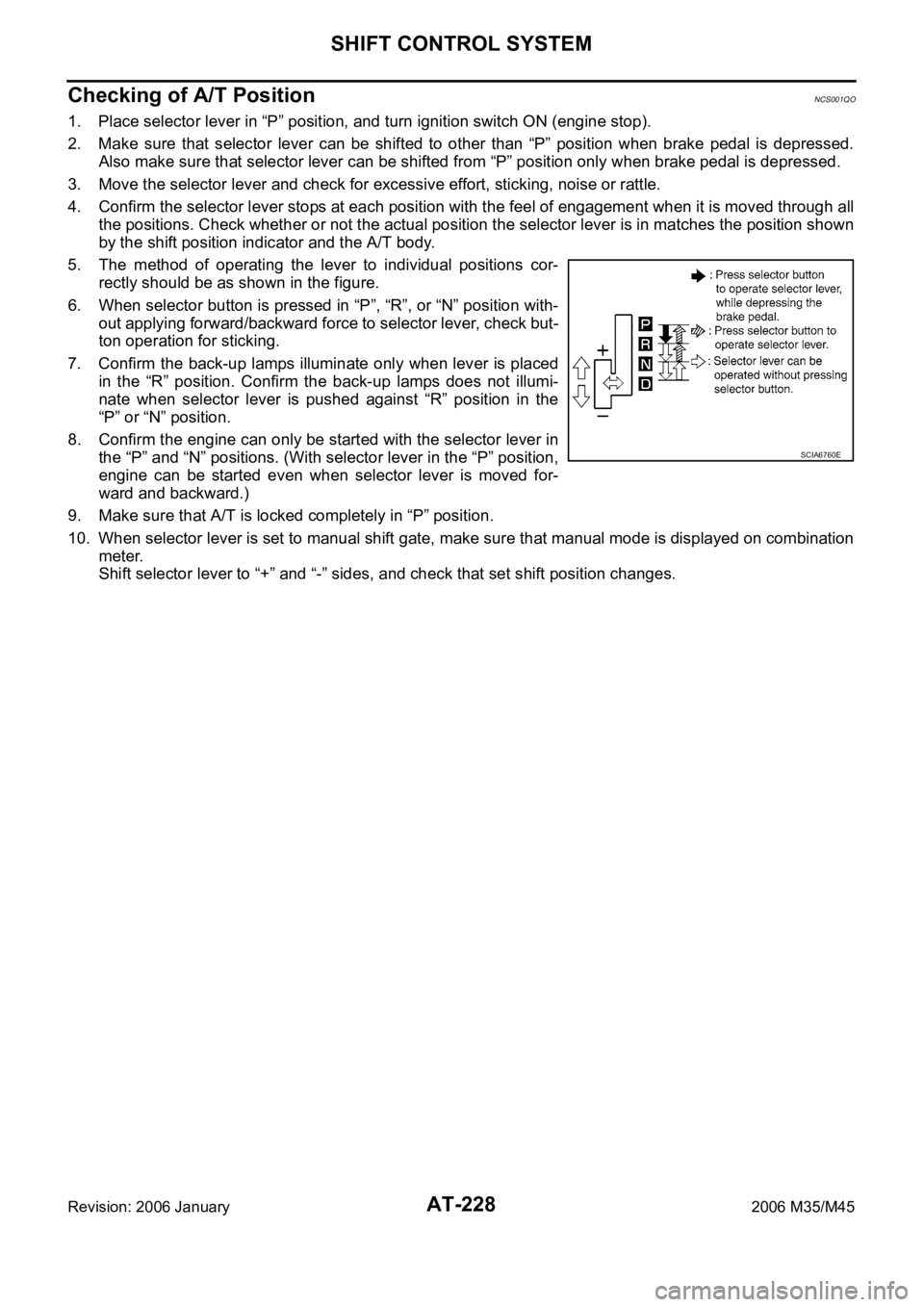
AT-228
SHIFT CONTROL SYSTEM
Revision: 2006 January2006 M35/M45
Checking of A/T PositionNCS001QO
1. Place selector lever in “P” position, and turn ignition switch ON (engine stop).
2. Make sure that selector lever can be shifted to other than “P” position when brake pedal is depressed.
Also make sure that selector lever can be shifted from “P” position only when brake pedal is depressed.
3. Move the selector lever and check for excessive effort, sticking, noise or rattle.
4. Confirm the selector lever stops at each position with the feel of engagement when it is moved through all
the positions. Check whether or not the actual position the selector lever is in matches the position shown
by the shift position indicator and the A/T body.
5. The method of operating the lever to individual positions cor-
rectly should be as shown in the figure.
6. When selector button is pressed in “P”, “R”, or “N” position with-
out applying forward/backward force to selector lever, check but-
ton operation for sticking.
7. Confirm the back-up lamps illuminate only when lever is placed
in the “R” position. Confirm the back-up lamps does not illumi-
nate when selector lever is pushed against “R” position in the
“P” or “N” position.
8. Confirm the engine can only be started with the selector lever in
the “P” and “N” positions. (With selector lever in the “P” position,
engine can be started even when selector lever is moved for-
ward and backward.)
9. Make sure that A/T is locked completely in “P” position.
10. When selector lever is set to manual shift gate, make sure that manual mode is displayed on combination
meter.
Shift selector lever to “+” and “-” sides, and check that set shift position changes.
SCIA6760E
Page 942 of 5621
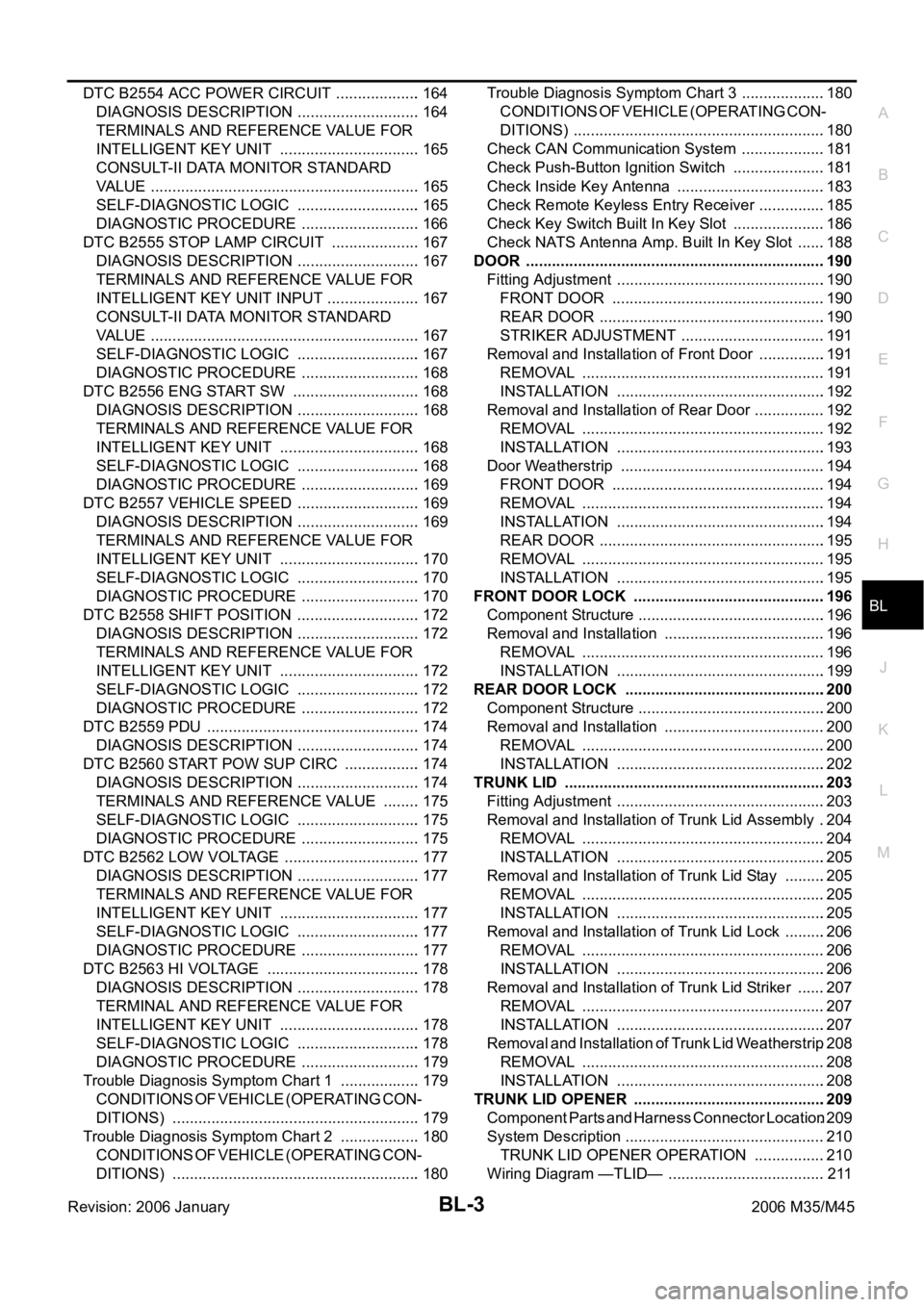
BL-3
C
D
E
F
G
H
J
K
L
MA
B
BL
Revision: 2006 January2006 M35/M45 DTC B2554 ACC POWER CIRCUIT ....................164
DIAGNOSIS DESCRIPTION .............................164
TERMINALS AND REFERENCE VALUE FOR
INTELLIGENT KEY UNIT .................................165
CONSULT-II DATA MONITOR STANDARD
VALUE ...............................................................165
SELF-DIAGNOSTIC LOGIC .............................165
DIAGNOSTIC PROCEDURE ............................166
DTC B2555 STOP LAMP CIRCUIT .....................167
DIAGNOSIS DESCRIPTION .............................167
TERMINALS AND REFERENCE VALUE FOR
INTELLIGENT KEY UNIT INPUT ......................167
CONSULT-II DATA MONITOR STANDARD
VALUE ...............................................................167
SELF-DIAGNOSTIC LOGIC .............................167
DIAGNOSTIC PROCEDURE ............................168
DTC B2556 ENG START SW ..............................168
DIAGNOSIS DESCRIPTION .............................168
TERMINALS AND REFERENCE VALUE FOR
INTELLIGENT KEY UNIT .................................168
SELF-DIAGNOSTIC LOGIC .............................168
DIAGNOSTIC PROCEDURE ............................169
DTC B2557 VEHICLE SPEED .............................169
DIAGNOSIS DESCRIPTION .............................169
TERMINALS AND REFERENCE VALUE FOR
INTELLIGENT KEY UNIT .................................170
SELF-DIAGNOSTIC LOGIC .............................170
DIAGNOSTIC PROCEDURE ............................170
DTC B2558 SHIFT POSITION .............................172
DIAGNOSIS DESCRIPTION .............................172
TERMINALS AND REFERENCE VALUE FOR
INTELLIGENT KEY UNIT .................................172
SELF-DIAGNOSTIC LOGIC .............................172
DIAGNOSTIC PROCEDURE ............................172
DTC B2559 PDU ..................................................174
DIAGNOSIS DESCRIPTION .............................174
DTC B2560 START POW SUP CIRC ..................174
DIAGNOSIS DESCRIPTION .............................174
TERMINALS AND REFERENCE VALUE .........175
SELF-DIAGNOSTIC LOGIC .............................175
DIAGNOSTIC PROCEDURE ............................175
DTC B2562 LOW VOLTAGE ................................177
DIAGNOSIS DESCRIPTION .............................177
TERMINALS AND REFERENCE VALUE FOR
INTELLIGENT KEY UNIT .................................177
SELF-DIAGNOSTIC LOGIC .............................177
DIAGNOSTIC PROCEDURE ............................177
DTC B2563 HI VOLTAGE ....................................178
DIAGNOSIS DESCRIPTION .............................178
TERMINAL AND REFERENCE VALUE FOR
INTELLIGENT KEY UNIT .................................178
SELF-DIAGNOSTIC LOGIC .............................178
DIAGNOSTIC PROCEDURE ............................179
Trouble Diagnosis Symptom Chart 1 ...................179
CONDITIONS OF VEHICLE (OPERATING CON-
DITIONS) ..........................................................179
Trouble Diagnosis Symptom Chart 2 ...................180
CONDITIONS OF VEHICLE (OPERATING CON-
DITIONS) ..........................................................180Trouble Diagnosis Symptom Chart 3 ....................180
CONDITIONS OF VEHICLE (OPERATING CON-
DITIONS) ...........................................................180
Check CAN Communication System ....................181
Check Push-Button Ignition Switch ......................181
Check Inside Key Antenna ...................................183
Check Remote Keyless Entry Receiver ................185
Check Key Switch Built In Key Slot ......................186
Check NATS Antenna Amp. Built In Key Slot .......188
DOOR ......................................................................190
Fitting Adjustment .................................................190
FRONT DOOR ..................................................190
REAR DOOR .....................................................190
STRIKER ADJUSTMENT ..................................191
Removal and Installation of Front Door ................191
REMOVAL ........................................................
.191
INSTALLATION .................................................192
Removal and Installation of Rear Door .................192
REMOVAL ........................................................
.192
INSTALLATION .................................................193
Door Weatherstrip ................................................194
FRONT DOOR ..................................................194
REMOVAL ........................................................
.194
INSTALLATION .................................................194
REAR DOOR .....................................................195
REMOVAL ........................................................
.195
INSTALLATION .................................................195
FRONT DOOR LOCK .............................................196
Component Structure ............................................196
Removal and Installation ......................................196
REMOVAL ........................................................
.196
INSTALLATION .................................................199
REAR DOOR LOCK ...............................................200
Component Structure ............................................200
Removal and Installation ......................................200
REMOVAL ........................................................
.200
INSTALLATION .................................................202
TRUNK LID .............................................................203
Fitting Adjustment .................................................203
Removal and Installation of Trunk Lid Assembly ..204
REMOVAL ........................................................
.204
INSTALLATION .................................................205
Removal and Installation of Trunk Lid Stay ..........205
REMOVAL ........................................................
.205
INSTALLATION .................................................205
Removal and Installation of Trunk Lid Lock ..........206
REMOVAL .......................................................
. .206
INSTALLATION .................................................206
Removal and Installation of Trunk Lid Striker .......207
REMOVAL ........................................................
.207
INSTALLATION .................................................207
Removal and Installation of Trunk Lid Weatherstrip .208
REMOVAL ........................................................
.208
INSTALLATION .................................................208
TRUNK LID OPENER .............................................209
Component Parts and Harness Connector Location .209
System Description ...............................................210
TRUNK LID OPENER OPERATION .................210
Wiring Diagram —TLID— .....................................211
Page 993 of 5621
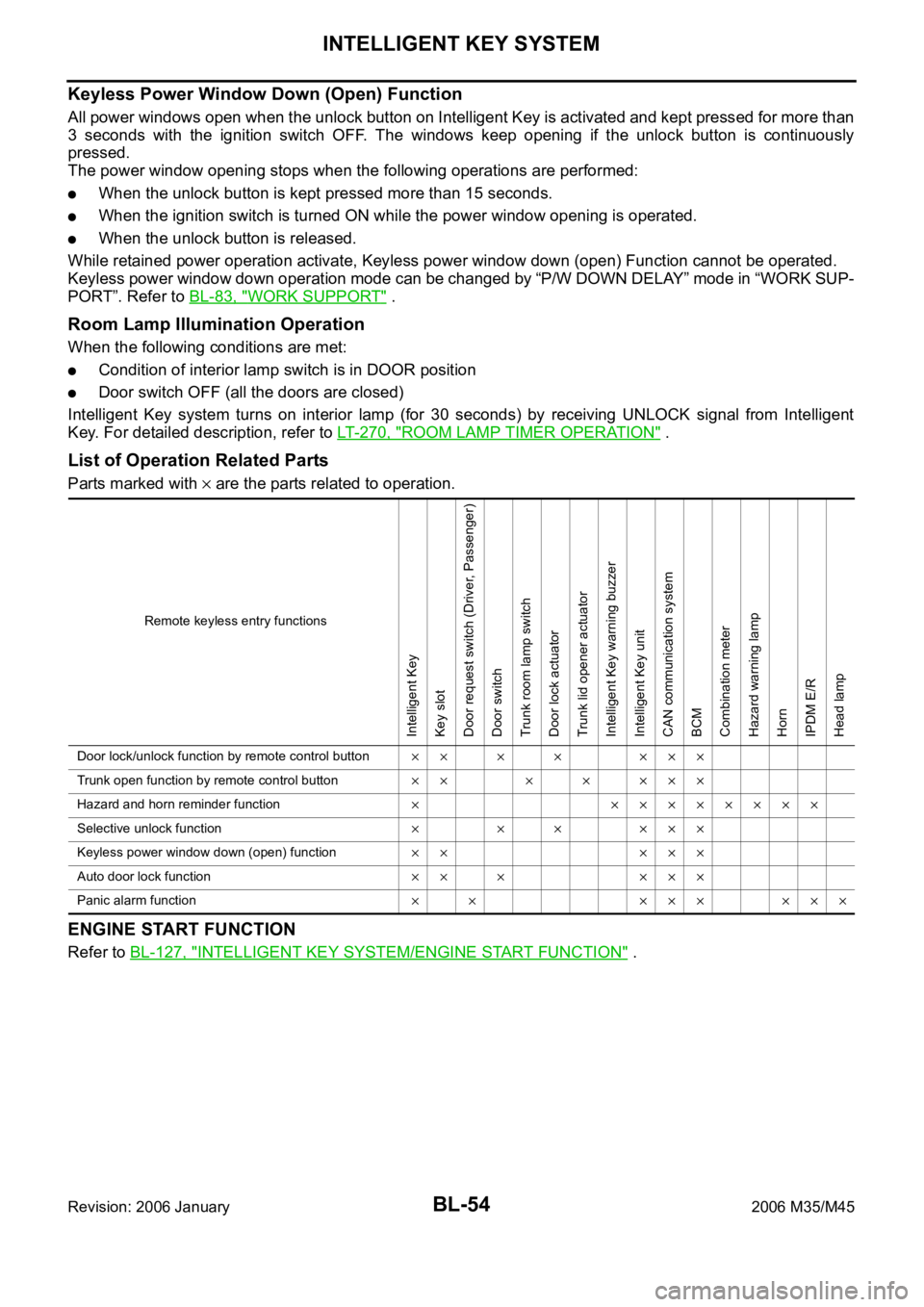
BL-54
INTELLIGENT KEY SYSTEM
Revision: 2006 January2006 M35/M45
Keyless Power Window Down (Open) Function
All power windows open when the unlock button on Intelligent Key is activated and kept pressed for more than
3 seconds with the ignition switch OFF. The windows keep opening if the unlock button is continuously
pressed.
The power window opening stops when the following operations are performed:
When the unlock button is kept pressed more than 15 seconds.
When the ignition switch is turned ON while the power window opening is operated.
When the unlock button is released.
While retained power operation activate, Keyless power window down (open) Function cannot be operated.
Keyless power window down operation mode can be changed by “P/W DOWN DELAY” mode in “WORK SUP-
PORT”. Refer to BL-83, "
WORK SUPPORT" .
Room Lamp Illumination Operation
When the following conditions are met:
Condition of interior lamp switch is in DOOR position
Door switch OFF (all the doors are closed)
Intelligent Key system turns on interior lamp (for 30 seconds) by receiving UNLOCK signal from Intelligent
Key. For detailed description, refer to LT- 2 7 0 , "
ROOM LAMP TIMER OPERATION" .
List of Operation Related Parts
Parts marked with are the parts related to operation.
ENGINE START FUNCTION
Refer to BL-127, "INTELLIGENT KEY SYSTEM/ENGINE START FUNCTION" .
Remote keyless entry functions
Intelligent Key
Key slot
Door request switch (Driver, Passenger)
Door switch
Trunk room lamp switch
Door lock actuator
Trunk lid opener actuator
Intelligent Key warning buzzer
Intelligent Key unit
CAN communication system
BCM
Combination meter
Hazard warning lamp
Horn
IPDM E/R
Head lamp
Door lock/unlock function by remote control button
Trunk open function by remote control button
Hazard and horn reminder function
Selective unlock function
Keyless power window down (open) function
Auto door lock function
Panic alarm function
Page 1021 of 5621
![INFINITI M35 2006 Factory Service Manual BL-82
INTELLIGENT KEY SYSTEM
Revision: 2006 January2006 M35/M45
CAUTION:
When CAN COMM 1 [U1000] and CAN COMM 2 [U1010] are displayed, give priority to performing trouble diagnosis.
DATA MONITOR
INTEL INFINITI M35 2006 Factory Service Manual BL-82
INTELLIGENT KEY SYSTEM
Revision: 2006 January2006 M35/M45
CAUTION:
When CAN COMM 1 [U1000] and CAN COMM 2 [U1010] are displayed, give priority to performing trouble diagnosis.
DATA MONITOR
INTEL](/img/42/57023/w960_57023-1020.png)
BL-82
INTELLIGENT KEY SYSTEM
Revision: 2006 January2006 M35/M45
CAUTION:
When CAN COMM 1 [U1000] and CAN COMM 2 [U1010] are displayed, give priority to performing trouble diagnosis.
DATA MONITOR
INTELLIGENT KEY
[B2552]Internal malfunction is detected in Intelligent Key unitReplace Intelligent Key
unit.BL-163
IGN POWER CIRCUIT
[B2553]It continues for 2 seconds or more that ON power sup-
ply input to Intelligent Key unit is excessively low when
the power supply position is in ON positionCheck Intelligent Key
unit ON power supply
inputBL-163
ACC POWER CIRCUIT
[B2554]It continues for 2 seconds or more that ACC power
supply input to Intelligent Key unit is excessively low
when the power supply position is in ACC or ON posi-
tionCheck Intelligent Key
unit ACC power supply
inputBL-164
STOP LAMP CIRCUIT
[B2555]5V or less is detected at both the stop lamp switch sig-
nal input circuit that is input to Intelligent Key unit and
the monitor input before stop lamp switchCheck stop lamp switchBL-167
ENG START SW
[B2556]Condition that push-button ignition switch is pushed is
detected continuously for 100 seconds or moreCheck push-button igni-
tion switchBL-168
VEHICLE SPEED
[B2557]Some differences occur on one or more vehicle speed
inputs of Intelligent Key unitCheck vehicle speed sig-
nalBL-169
SHIFT POSITION
[B2558]
There is a difference between the shift position input
via CAN communication and the P position input by
detent switch
Vehicle speed (5 km/h or more) is detected continu-
ously for 10 seconds or more even if the shift posi-
tion is detected in P position when the power supply
position is in ON positionCheck shift position inputBL-172
PDU
[B2559]Internal malfunction is detected in PDU Replace PDUBL-174
START POW SUP CIRC
[B2560]Though the engine start operation is not performed,
starter relay in IPDM E/R is ONCheck starter power sup-
plyBL-174
LOW VOLTAGE
[B2562]Battery power supply input to Intelligent Key unit (8.8V
or less) is detected continuously for 1.5 seconds or
moreCheck battery low volt-
ageBL-177
HI VOLTAGE
[B2563]Battery power supply input to Intelligent Key unit (18V
or more) is detected continuously for 90 seconds or
moreCheck for battery high
voltageBL-178
NATS MALFUNCTION
[B2590]Malfunction is detected in immobilizer systemCheck (IVIS) NATS trou-
ble diagnosis procedureBL-248
Suspect Systems
[DTC]Diagnostic item is detected when... Repair work Reference page
Monitor item Content
DR REQ SW Indicates [ON/OFF] condition of door request switch (driver side).
AS REQ SW Indicates [ON/OFF] condition of door request switch (passenger side).
BD/TR REQ SW Indicates [ON/OFF] condition of trunk opener request switch.
ON POS Indicates [ON/OFF] condition of ignition switch in ON position.
ACC POS Indicates [ON/OFF] condition of ignition switch in ACC position.
DOOR STAT SW Indicates [ON/OFF] condition of door unlock sensor.
STOP LAMP SW Indicates [ON/OFF] condition of stop lamp switch.
P RANGE SW Indicates [ON/OFF] condition of park position switch.
TR CANCEL SW* Indicates [ON/OFF] condition of trunk cancel switch.
DOOR LOCK SIG* Indicates [ON/OFF] condition of door lock signal from Intelligent Key remote controller button.
DOOR UNLOCK SIG* Indicates [ON/OFF] condition of door unlock signal from Intelligent Key remote controller button.
KEYLESS TRUNK* Indicates [ON/OFF] condition of trunk open signal from Intelligent Key remote controller button.
Page 1066 of 5621

INTELLIGENT KEY SYSTEM/ENGINE START FUNCTION
BL-127
C
D
E
F
G
H
J
K
L
MA
B
BL
Revision: 2006 January2006 M35/M45
INTELLIGENT KEY SYSTEM/ENGINE START FUNCTIONPFP:285F1
Component Parts and Harness Connector LocationNIS001Y7
1. Fuse block (J / B) fuse layout 2. Fuse and fusible link box 3. BCM (View with instrument lower
panel RH removed) M1, M2
4. Intelligent key unit (View with dash
side finisher LH removed) M32, M335. PDU (View with combination meter
removed) M30, M316. IPDM E/R (Engine room) E4, E9
7. ECM (View with instrument lower
cover RH removed) M718. Push-button ignition switch M27 9. Stop lamp switch E124
PIIB5894E
Page 1067 of 5621

BL-128
INTELLIGENT KEY SYSTEM/ENGINE START FUNCTION
Revision: 2006 January2006 M35/M45
System DescriptionNIS001Y8
The engine start function of Intelligent Key system is a system that makes it possible to start and stop the
engine without removing the key. It verifies the electronic ID using two-way communications when press-
ing the push-button ignition switch while carrying the Intelligent Key, which operates based on the results
of electronic ID verification for Intelligent Key using two-way communications between the Intelligent Key
and the vehicle (Intelligent Key unit).
NOTE:
The driver should always carry the intelligent key at all times.
Intelligent Key has 2 IDs (for Intelligent Key and for immobilizer). It can perform the door lock/unlock oper-
ation and the push-button ignition switch operation when carrying the registered Intelligent Key.
When the Intelligent Key battery is discharged, it can be used as emergency by inserting the Intelligent
Key to the key slot. At that time, perform the immobilizer ID verification. If it is used when carrying the
Intelligent Key, perform the Intelligent Key ID verification.
If the ID is successfully verified, and when push-button ignition switch is pressed, steering lock will be
released and initiating the engine will be possible.
If the door lock/unlock operation is performed when the Intelligent Key battery is discharged, all doors
lock/unlock can be performed by operating the driver door key cylinder using the mechanical key set into
the Intelligent Key.
Intelligent Key can be registered up to 4 keys (Including the standard Intelligent Key) on request from the
owner.
NOTE:
Refer to BL-44, "INTELLIGENT KEY SYSTEM" for any functions other than engine start function of
Intelligent Key system.
10. Unified meter and A/C amp M64,
M6511. Combination meter M52 12. Security indicator
(Multifunction switch) M69
13. Steering lock unit M35
(Steering column)14. Remote keyless entry receiver
(View with instrument lower panel
RH removed) M89 15. Key slot M14
PIIB5896E
Page 1068 of 5621

INTELLIGENT KEY SYSTEM/ENGINE START FUNCTION
BL-129
C
D
E
F
G
H
J
K
L
MA
B
BL
Revision: 2006 January2006 M35/M45
PRECAUTIONS FOR INTELLIGENT KEY SYSTEM
In the Intelligent Key system of model Y50, the transponder (the chip for immobilizer ID verifica-
tion) is integrated into the Intelligent Key. (For the conventional models, it is integrated into the
mechanical key.) Therefore, the mechanical key cannot perform the ID verification, and thus it can-
not start the engine. Instead of it, the immobilizer ID verification can be performed by inserting the
Intelligent Key into the key slot, and then it can start the engine.
When registering the Intelligent Key, 2 registration procedures (immobilizer ID registration and
Intelligent Key ID registration) should be performed. The immobilizer ID registration is the proce-
dure that registers the ID stored into the transponder (integrated into Intelligent Key) to the BCM.
The Intelligent Key ID registration is the procedure that registers the ID to the Intelligent Key unit.
Each registration is a different procedure.
When performing the Intelligent Key ID registration only, the engine cannot be started by inserting
the key into the key slot. When performing the engine immobilizer ID registration only, the engine
cannot be started by the operation when carrying the key. The registrations of both systems
should be performed.
Operation DescriptionNIS001Y9
SYSTEM DIAGRAM
OPERATION WHEN INTELLIGENT KEY IS CARRIED
Description
1. When the push-button switch is pressed, the Intelligent Key unit signals the inside key antenna and sends
the request signal to the Intelligent Key.
2. The Intelligent Key receives the request signal and sends the Intelligent Key ID signal to the Intelligent
Key unit via the remote keyless entry receiver.
3. The Intelligent Key receives the Intelligent Key ID signal and verifies it with the registered ID.
4. If the ID is successfully verified, the Intelligent Key unit sends the steering unlock signal to the steering
lock unit. Then, it sends each power supply request signal to PDU (Power Distribution Unit) after unlock-
ing the steering lock.
5. If the Intelligent Key unit judges that the engine start condition is satisfied, it sends the starter request sig-
nal via CAN communication to IPDM E/R and turns the starter motor relay ON.
6. The steering lock unit unlocks the steering lock when receiving the signal. PDU starts the power supply
distribution according to the push-button ignition switch operation when receiving the signal. If it enters the
engine start permission mode, the power supply is supplied from PDU to the starter motor relay and the
cranking is started.
CAUTION:
If a malfunction is detected in the Intelligent Key system, the “KEY” warning lamp in the combina-
tion meter illuminates for 15 seconds. At that time, the engine cannot be started.
7. When Intelligent Key unit received feedback signal from ECM acknowledging the engine has been initi-
ated, the Intelligent Key unit sends a stop signal to IPDM E/R and stops the cranking by turning OFF the
PIIB6272E
Page 1069 of 5621

BL-130
INTELLIGENT KEY SYSTEM/ENGINE START FUNCTION
Revision: 2006 January2006 M35/M45
starter motor relay. (If the engine initiating has failed, the cranking will stop automatically within 5 sec-
onds.)
CAUTION:
When the Intelligent Key is carried outside of the vehicle (inside key antenna detection area) with
the power supply in ACC or ON position, even if the engine start condition* is satisfied, the engine
cannot be started.
*: For the engine start condition, refer to BL-130, "
PUSH-BUTTON IGNITION SWITCH OPERATION PROCE-
DURE" .
Operation Range
Engine can be started when Intelligent Key is inside the vehicle. However, sometimes engine might not start
when Intelligent Key is on instrument panel or in glove box.
OPERATION WHEN KEY SLOT IS USED
When the Intelligent Key battery is discharged, it performs the immobilizer ID verification between the inte-
grated transponder and BCM by inserting the Intelligent Key into the key slot, and then the engine can be
started.
For details relating to starting the engine using key slot, refer to BL-248, "
IVIS (INFINITI VEHICLE IMMOBI-
LIZER SYSTEM-NATS)" .
PUSH-BUTTON IGNITION SWITCH OPERATION PROCEDURE
The power supply position changing operation can be performed with the following operation.
NOTE:
When an Intelligent Key is within the detection area of inside key antenna and when it is inserted to the
key slot, it is equivalent to the operations below.
When starting the engine, the Intelligent Key unit monitors the engine start conditions (brake pedal operat-
ing condition, A/T selector lever position, and vehicle speed).
Unless each start condition is fulfilled, the engine will not respond regardless of how many times the
engine switch is pushed. At that time, illumination repeats the position in the order of LOCK
AC-
C
ONLOCK.
Power supply positionEngine start/stop condition
Push-button ignition switch
operation frequency
Brake pedal A/T selector lever position
LOCK
ACCNot depressed
(When A/T selector lever is in any
position other than P or N, there
will be no effect even if it is
depressed.)Any position other than P or N
(When the brake pedal is not
depressed, there will be no effect
even if the A/T selector lever is in
P or N position.)1
LOCK
ACC ONNot depressed
(When A/T selector lever is in any
position other than P or N, there
will be no effect even if it is
depressed.)Any position other than P or N
(When the brake pedal is not
depressed, there will be no effect
even if the A/T selector lever is in
P or N position.)2
LOCK
ACC ON
LOCKNot depressed
(When A/T selector lever is in any
position other than P or N, there
will be no effect even if it is
depressed.)Any position other than P or N
(When the brake pedal is not
depressed, there will be no effect
even if the A/T selector lever is in
P or N position.)3
LOCK
START
ACC
START
ON
START
(Engine start)Depressed P or N position (*1)1
[If the switch is pushed once,
the engine starts from any
power supply position (LOCK,
ACC, and ON)]
Engine is running
LOCK
(Engine stop)— P position 1
Page 1070 of 5621

INTELLIGENT KEY SYSTEM/ENGINE START FUNCTION
BL-131
C
D
E
F
G
H
J
K
L
MA
B
BL
Revision: 2006 January2006 M35/M45
*1: When the A/T selector lever position is N position, the engine start condition is different according to the vehicle speed.
At vehicle speed of 5 km/h or less, the engine can start only when the brake pedal is depressed.
At vehicle speed of 5 km/h or more, the engine can start even if the brake pedal is not depressed. (It is the same as “Engine stall
return operation while driving”.)
*2: When the A/T selector lever position is in any position other than P position and when the vehicle speed is 5 km/h or more, the
engine stop condition is different.
Press and hold the push-button ignition switch for 2 seconds or more. (When the push-button ignition switch is pressed for too short
a time, the operation may be invalid, so properly press and hold to prevent the incorrect operation.)
Press the push-button ignition switch 3 times or more within 1.5 seconds. (Emergency stop operation)
CAN Communication System DescriptionNIS001YA
CAN (Controller Area Network) is a serial communication line for real time application. It is an on-vehicle mul-
tiplex communication line with high data communication speed and excellent error detection ability. Many elec-
tronic control units are equipped onto a vehicle, and each control unit shares information and links with other
control units during operation (not independent). In CAN communication, control units are connected with 2
communication lines (CAN H line, CAN L line) allowing a high rate of information transmission with less wiring.
Each control unit transmits/receives data but selectively reads required data only.
CAN Communication UnitNIS001YB
Refer to LAN-34, "CAN COMMUNICATION" .
Engine is running
ACC
(Engine stop)— Any position other than P (*2) 1
Engine stall return oper-
ation while driving— N position 1 Power supply positionEngine start/stop condition
Push-button ignition switch
operation frequency
Brake pedal A/T selector lever position