air condition INFINITI M35 2006 Factory Service Manual
[x] Cancel search | Manufacturer: INFINITI, Model Year: 2006, Model line: M35, Model: INFINITI M35 2006Pages: 5621, PDF Size: 65.56 MB
Page 1 of 5621
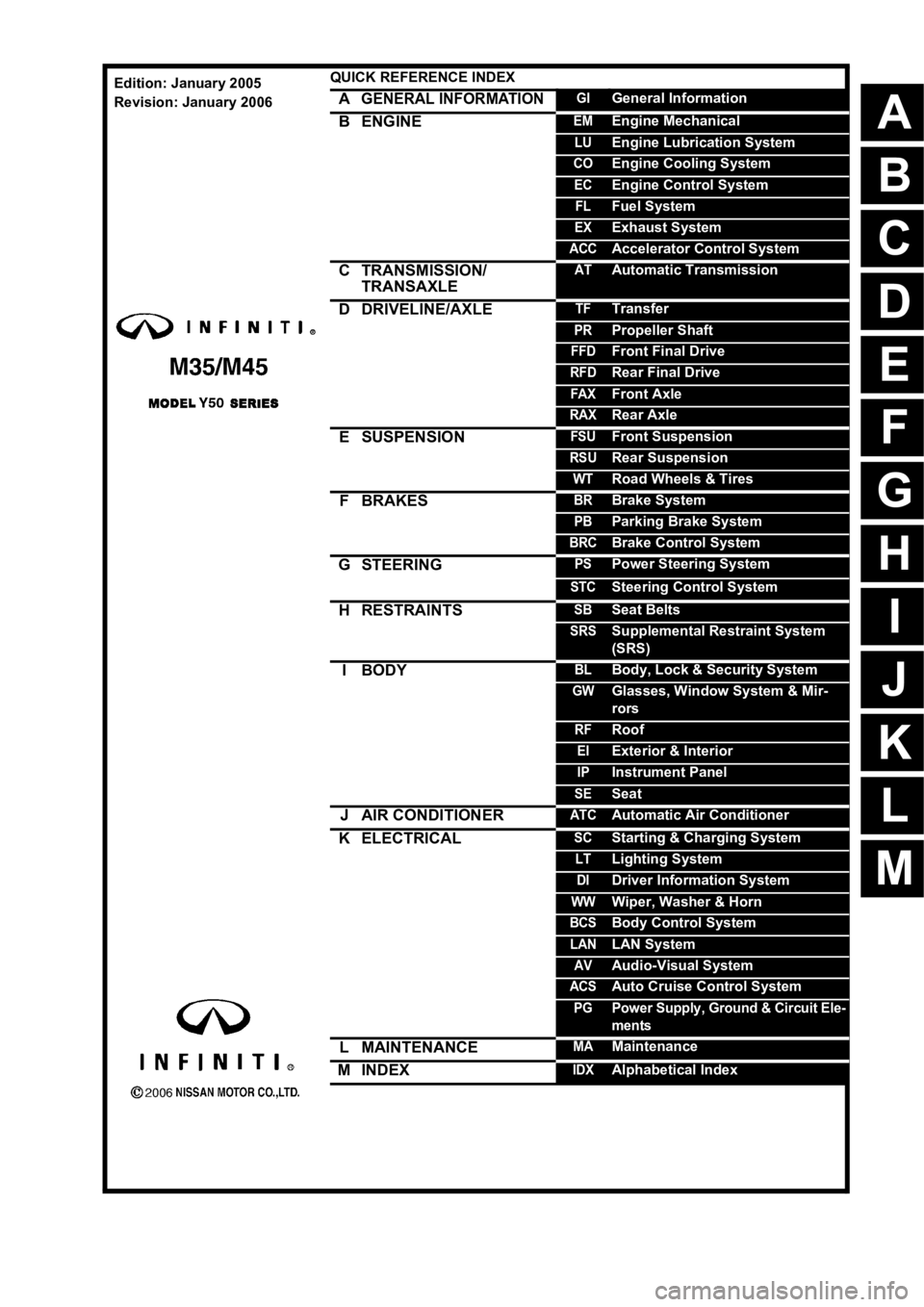
A
B
C
D
E
F
G
H
I
J
K
M
L
QUICK REFERENCE INDEX
AGENERAL INFORMATIONGIGeneral Information
BENGINEEMEngine Mechanical
LUEngine Lubrication System
COEngine Cooling System
ECEngine Control System
FLFuel System
EXExhaust System
ACCAccelerator Control System
CTRANSMISSION/
TRANSAXLEATAutomatic Transmission
DDRIVELINE/AXLETFTransfer
PRPropeller Shaft
FFDFront Final Drive
RFDRear Final Drive
FAXFront Axle
RAXRear Axle
ESUSPENSIONFSUFront Suspension
RSURear Suspension
WTRoad Wheels & Tires
FBRAKESBRBrake System
PBParking Brake System
BRCBrake Control System
GSTEERINGPSPower Steering System
STCSteering Control System
HRESTRAINTSSBSeat Belts
SRSSupplemental Restraint System
(SRS)
IBODYBLBody, Lock & Security System
GWGlasses, Window System & Mir-
rors
RFRoof
EIExterior & Interior
IPInstrument Panel
SESeat
JAIR CONDITIONERATCAutomatic Air Conditioner
KELECTRICALSCStarting & Charging System
LTLighting System
DIDriver Information System
WWWiper, Washer & Horn
BCSBody Control System
LANLAN System
AVAudio-Visual System
ACSAuto Cruise Control System
PGPower Supply, Ground & Circuit Ele-
ments
LMAINTENANCEMAMaintenance
MINDEXIDXAlphabetical Index
Edition: January 2005
Revision: January 2006
Page 5 of 5621
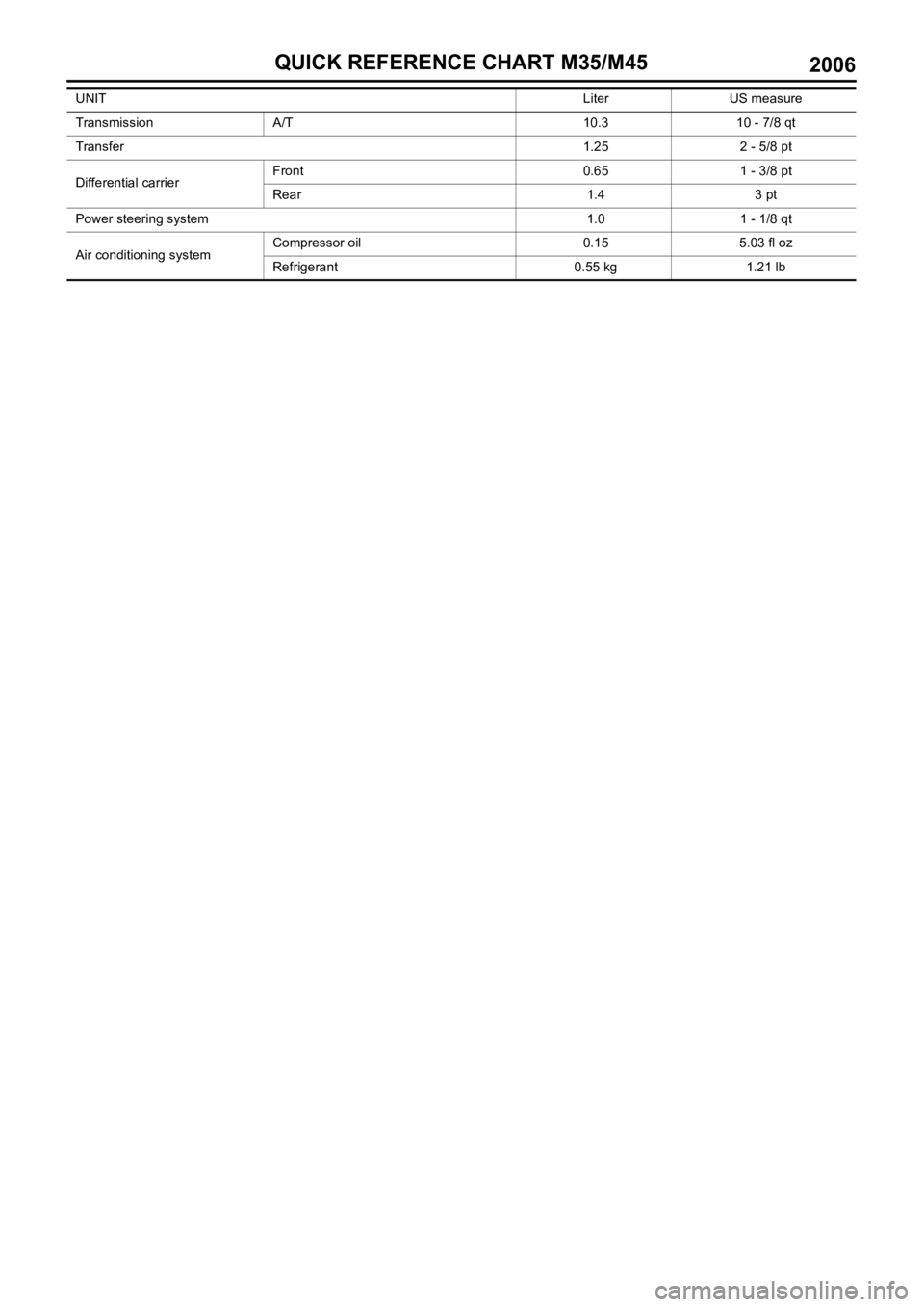
QUICK REFERENCE CHART M35/M45
Transmission A/T 10.3 10 - 7/8 qt
Transfer1.25 2 - 5/8 pt
Differential carrierFront 0.65 1 - 3/8 pt
Rear 1.4 3 pt
Power steering system 1.0 1 - 1/8 qt
Air conditioning systemCompressor oil 0.15 5.03 fl oz
Refrigerant 0.55 kg 1.21 lb UNITLiter US measure
2006
Page 13 of 5621
![INFINITI M35 2006 Factory Service Manual ACS-4
[ICC]
PRECAUTIONS
Revision: 2006 January2006 M35/M45
[ICC]PRECAUTIONSPFP:00001
Precautions for Supplemental Restraint System (SRS) “AIR BAG” and “SEAT
BELT PRE-TENSIONER”
NKS004CC
The INFINITI M35 2006 Factory Service Manual ACS-4
[ICC]
PRECAUTIONS
Revision: 2006 January2006 M35/M45
[ICC]PRECAUTIONSPFP:00001
Precautions for Supplemental Restraint System (SRS) “AIR BAG” and “SEAT
BELT PRE-TENSIONER”
NKS004CC
The](/img/42/57023/w960_57023-12.png)
ACS-4
[ICC]
PRECAUTIONS
Revision: 2006 January2006 M35/M45
[ICC]PRECAUTIONSPFP:00001
Precautions for Supplemental Restraint System (SRS) “AIR BAG” and “SEAT
BELT PRE-TENSIONER”
NKS004CC
The Supplemental Restraint System such as “AIR BAG” and “SEAT BELT PRE-TENSIONER”, used along
with a front seat belt, helps to reduce the risk or severity of injury to the driver and front passenger for certain
types of collision. This system includes seat belt switch inputs and dual stage front air bag modules. The SRS
system uses the seat belt switches to determine the front air bag deployment, and may only deploy one front
air bag, depending on the severity of a collision and whether the front occupants are belted or unbelted.
Information necessary to service the system safely is included in the SRS and SB section of this Service Man-
ual.
WAR NING :
To avoid rendering the SRS inoperative, which could increase the risk of personal injury or death
in the event of a collision which would result in air bag inflation, all maintenance must be per-
formed by an authorized NISSAN/INFINITI dealer.
Improper maintenance, including incorrect removal and installation of the SRS, can lead to per-
sonal injury caused by unintentional activation of the system. For removal of Spiral Cable and Air
Bag Module, see the SRS section.
Do not use electrical test equipment on any circuit related to the SRS unless instructed to in this
Service Manual. SRS wiring harnesses can be identified by yellow and/or orange harnesses or
harness connectors.
Precautions for ICC System ServiceNKS004CD
Do not look straight into the laser beam discharger when adjusting laser beam aiming.
Turn the MAIN switch OFF in conditions similar to driving, such as free rollers or a chassis dynamometer.
Do not use the ICC sensor integrated unit removing from vehicle. Never disassemble and remodel.
Erase DTC when replacing parts of ICC system, then check the operation of ICC system after adjusting
laser beam aiming if necessary.
Page 43 of 5621
![INFINITI M35 2006 Factory Service Manual ACS-34
[ICC]
TROUBLE DIAGNOSIS - GENERAL DESCRIPTION
Revision: 2006 January2006 M35/M45
Self-Diagnostic FunctionNKS004CY
WITH CONSULT-II
1. Go to operation check after asking the customer for INFINITI M35 2006 Factory Service Manual ACS-34
[ICC]
TROUBLE DIAGNOSIS - GENERAL DESCRIPTION
Revision: 2006 January2006 M35/M45
Self-Diagnostic FunctionNKS004CY
WITH CONSULT-II
1. Go to operation check after asking the customer for](/img/42/57023/w960_57023-42.png)
ACS-34
[ICC]
TROUBLE DIAGNOSIS - GENERAL DESCRIPTION
Revision: 2006 January2006 M35/M45
Self-Diagnostic FunctionNKS004CY
WITH CONSULT-II
1. Go to operation check after asking the customer for symptom information. Refer to ACS-10, "ACTION
TEST" .
2. Stop vehicle, turn ignition switch OFF, then connect CONSULT-II and CONSULT-II CONVERTER to data
link connector.
3. With engine started, touch “START (NISSAN BASED VHCL)”, “ICC”, “SELF-DIAG RESULTS” on CON-
SULT-II screen in this order.
CAUTION:
If “ICC” cannot be shown after several attempts, the ICC sensor integrated unit may have had mal-
function. Repair or replace it. Refer to GI-40, "
CONSULT-II Data Link Connector (DLC) Circuit" .
4. “DTC RESULTS” and “TIME” are indicated on “SELF-DIAG RESULTS”. “TIME” is used as a reference
data of diagnosis. It shows when malfunction is detected.
NOTE:
“TIME” shows the following.
0: malfunction is detected at present (from malfunction detection to ignition switch OFF).
CAN communication ([U1000], [U1010])
1 ~ 39: Displays when it is normal at present and finds malfunction in the past. It increases like
0
12...3839 after returning to the normal condition whenever IGN OFFON. If it is over 39, it is
fixed to 39 until the self-diagnostic results are erased. It returns to 0 when malfunction is detected again
in the process.
Other than CAN communication (other than [U1000], [U1010])
1 ~ 49: Displays when it is normal at present and finds malfunction in the past. It increases like
0
12...4849 after returning to the normal condition whenever IGN OFFON. If it is over 49, it is
fixed to 49 until the self-diagnostic results are erased. It returns to 0 when malfunction is detected again
in the process.
If “NO DTC...” is shown, check ICC system warning lamp. If any malfunction is indicated, GO TO step 5.
5. According to ACS-39, "
Diagnostic Trouble Code (DTC) Chart" , perform appropriate check, and repair or
replace malfunctioning part as necessary.
6. Turn ignition switch OFF.
7. Start engine and touch “START (NISSAN BASED VHCL)”, “ICC”, “SELF-DIAG RESULTS” and “ERASE”
on CONSULT-II display in turn to erase the memory.
CAUTION:
If the memory does not erase, go to 5.
8. Perform ICC system running test (drive vehicle with ICC system ON), and make sure that ICC system
warning lamp does not illuminate.
WITHOUT CONSULT-II
1. Go to operation check after asking the customer for symptom information. Refer to ACS-10, "ACTION
TEST" .
2. Stop the vehicle and turn ignition switch OFF.
3. Start engine.
4. From 5 seconds through 15 seconds after start engine, press
RESUME/ACCELERATE switch 5 times, and SET/COAST
switch 5 times.
CAUTION:
Never turn the MAIN switch ON.
When operation above is not completed from 5 seconds
through 15 seconds, start again from above go to 3.
If self-diagnosis mode cannot be started after several
attempts, the ICC sensor integrated unit may have had
malfunction. Repair or replace it. Refer to ACS-36, "
SELF-
DIAGNOSIS BY DOT MATRIX LCD WILL NOT RUN" .PKIB8371E
Page 47 of 5621
![INFINITI M35 2006 Factory Service Manual ACS-38
[ICC]
TROUBLE DIAGNOSIS - GENERAL DESCRIPTION
Revision: 2006 January2006 M35/M45
7. CHECK HARNESS BETWEEN ECM AND ICC STEERING SWITCH
1. Turn ignition switch OFF.
2. Disconnect ECM connector.
INFINITI M35 2006 Factory Service Manual ACS-38
[ICC]
TROUBLE DIAGNOSIS - GENERAL DESCRIPTION
Revision: 2006 January2006 M35/M45
7. CHECK HARNESS BETWEEN ECM AND ICC STEERING SWITCH
1. Turn ignition switch OFF.
2. Disconnect ECM connector.](/img/42/57023/w960_57023-46.png)
ACS-38
[ICC]
TROUBLE DIAGNOSIS - GENERAL DESCRIPTION
Revision: 2006 January2006 M35/M45
7. CHECK HARNESS BETWEEN ECM AND ICC STEERING SWITCH
1. Turn ignition switch OFF.
2. Disconnect ECM connector.
3. Check resistance between ECM harness connector.
4. Check continuity between ECM harness connector and ground.
OK or NG
OK >> GO TO 8.
NG >> Repair or replace harness between ECM and ICC steer-
ing switch.
8. CHECK CONNECTOR FOR ECM
1. Check terminals for bend and looseness.
2. Securely connect ECM connector again.
3. Perform self-diagnosis without CONSULT-II. Refer to ACS-34, "
WITHOUT CONSULT-II" .
Can self
-diagnosis be performed?
YES >> Check connector. (Check connector housing for disconnected, loose, bent, and collapsed termi-
nals. If any malfunction is detected, repair applicable part.)
NO >> GO TO 9.
9. CHECK CAN COMMUNICATION
1. Perform self-diagnosis with CONSULT-II.
2. Check if “DTC 100 CAN COMM CIRCUIT” is indicated in self-diagnosis item in the display.
Is it indicated?
YES >> 1. CAN communication inspection. Refer to ACS-60, "DTC 100 CAN COMM CIRCUIT" .
2. After repairing or replacing applicable item, erase DTC and perform ICC system running test.
Then perform self-diagnosis of ICC system again.
NO >> 1. Perform “ENGINE” self-diagnosis. Refer to EC-133, "
CONSULT-II Function (ENGINE)" (for
VQ35DE) or EC-846, "
CONSULT-II Function (ENGINE)" (VK45DE).
2. After repairing or replacing applicable item, erase DTC and perform ICC system running test.
Then perform self-diagnosis of ICC system again.
ECM
connectorTerminal ECM
connectorTerminal ConditionResis-
tance
(Approx.)
F108 67 M71 99When MAIN switch
pressed0
When MAIN switch
released5.5 k
PKIB8377E
ECM connector Terminal
GroundContinuity
F108 67 No
M71 99 No
PKIB8378E
Page 61 of 5621
![INFINITI M35 2006 Factory Service Manual ACS-52
[ICC]
TROUBLE DIAGNOSIS FOR SELF-DIAGNOSTIC ITEMS
Revision: 2006 January2006 M35/M45
13. CHECK ICC SENSOR INTEGRATED UNIT STANDARD VOLTAGE
With CONSULT-II
1. Connect ICC sensor integrated uni INFINITI M35 2006 Factory Service Manual ACS-52
[ICC]
TROUBLE DIAGNOSIS FOR SELF-DIAGNOSTIC ITEMS
Revision: 2006 January2006 M35/M45
13. CHECK ICC SENSOR INTEGRATED UNIT STANDARD VOLTAGE
With CONSULT-II
1. Connect ICC sensor integrated uni](/img/42/57023/w960_57023-60.png)
ACS-52
[ICC]
TROUBLE DIAGNOSIS FOR SELF-DIAGNOSTIC ITEMS
Revision: 2006 January2006 M35/M45
13. CHECK ICC SENSOR INTEGRATED UNIT STANDARD VOLTAGE
With CONSULT-II
1. Connect ICC sensor integrated unit connector.
2. Turn ignition switch ON.
3. Perform “ACTIVE TEST” (“STOP LAMP”: “STP LMP DRIVE
ON”) with CONSULT-II, check voltage between ICC brake hold
relay harness connector and ground.
OK or NG
OK >> GO TO 14.
NG >> 1. Replace ICC sensor integrated unit, and adjust laser beam aiming.
2. Erase DTC and perform ICC system running test. Then perform self-diagnosis of ICC system
again.
14. CHECK ICC BRAKE HOLD RELAY POWER SUPPLY CIRCUIT
1. Turn ignition switch ON.
2. Check voltage between ICC brake hold relay harness connector
and ground.
OK or NG
OK >> GO TO 15.
NG >> 1. Repair or replace harness or fuse.
2. Erase DTC and perform ICC system running test. Then perform self-diagnosis of ICC system
again.
Terminals
ConditionVoltage
(Approx.) (+)
(–)
ICC brake hold
relay connectorTerminal
E80 2 GroundDuring
“ACTIVE TEST”12 V
PKIB9342E
Terminals
Voltage
(Approx.) (+)
(–)
ICC brake hold relay
connectorTe r m i n a l
E80 3 Ground Battery voltage
PKIB9343E
Page 74 of 5621
![INFINITI M35 2006 Factory Service Manual TROUBLE DIAGNOSIS FOR SYMPTOMS
ACS-65
[ICC]
C
D
E
F
G
H
I
J
L
MA
B
ACS
Revision: 2006 January2006 M35/M45
3. CHECK D RANGE SWITCH
With CONSULT-II
With “A/T” “DATA MONITOR”, check if “SLCT L INFINITI M35 2006 Factory Service Manual TROUBLE DIAGNOSIS FOR SYMPTOMS
ACS-65
[ICC]
C
D
E
F
G
H
I
J
L
MA
B
ACS
Revision: 2006 January2006 M35/M45
3. CHECK D RANGE SWITCH
With CONSULT-II
With “A/T” “DATA MONITOR”, check if “SLCT L](/img/42/57023/w960_57023-73.png)
TROUBLE DIAGNOSIS FOR SYMPTOMS
ACS-65
[ICC]
C
D
E
F
G
H
I
J
L
MA
B
ACS
Revision: 2006 January2006 M35/M45
3. CHECK D RANGE SWITCH
With CONSULT-II
With “A/T” “DATA MONITOR”, check if “SLCT LVR POSI” operates normally.
OK or NG
OK >> 1. Replace ICC sensor integrated unit, and adjust laser beam aiming.
2. Erase DTC and perform ICC system running test. Then perform self-diagnosis of ICC system
again.
NG >> 1. Perform “A/T” self-diagnosis. Refer to AT- 9 0 , "
CONSULT-II Function (A/T)" .
2. After repairing or replacing applicable item, erase DTC and perform ICC system running test.
Then perform self-diagnosis of ICC system again.
Symptom 5: Chime Does Not SoundNKS004DO
The chime may not sound occasionally in the following cases even if the distance from the vehicle ahead is
short:
When the speed difference from that of the vehicle ahead is small (both vehicles driving at similar speed).
When the vehicle ahead drives at faster speed (the actual distance is increasing).
When depressing the accelerator pedal.
Chime does not sound when the vehicle is not driving.
Chime does not sound when the system does not detect any vehicle ahead. (Diagnose the conditions
under which the system is detecting the vehicle ahead and when the system is malfunctioning. If there is
any malfunction in detecting the vehicle ahead, check the system following the ACS-66, "
Symptom 7: ICC
System Frequently Cannot Detect the Vehicle Ahead/ Detection Zone Is Short" ).
1. CHECK ICC WARNING CHIME
With CONSULT-II
With “ICC” “ACTIVE TEST”, check if “ICC BUZZER” operates normally.
OK or NG
OK >> 1. Determine preceding vehicle detection status when malfunction occurred. If chime should have
sounded: after replacing ICC sensor integrated unit and adjust laser beam aiming.
2. Erase DTC and perform ICC system running test, and then perform self-diagnosis of ICC sys-
tem again.
NG >> GO TO 2.
2. PERFORM ICC SENSOR INTEGRATED UNIT SELF-DIAGNOSIS
With CONSULT-II
1. Perform self-diagnosis.
2. Check if “DTC 100 CAN COMM CIRCUIT” is indicated.
Is it indicated?
YES >> CAN communication inspection. Refer to ACS-60, "DTC 100 CAN COMM CIRCUIT" .
NO >> GO TO 3.
3. CHECK UNIFIED METER AND A/C AMP.
With CONSULT-II
Perform “METRE A/C AMP” self-diagnosis. Refer to DI-31, "
CONSULT-II Function (METER A/C AMP)" .
Is malfunction indicated?
YES >> 1. Repair or replace applicable item.
2. Erase DTC and perform ICC system running test. Then perform self-diagnosis of ICC system
again.
NO >> GO TO 4.
Page 93 of 5621
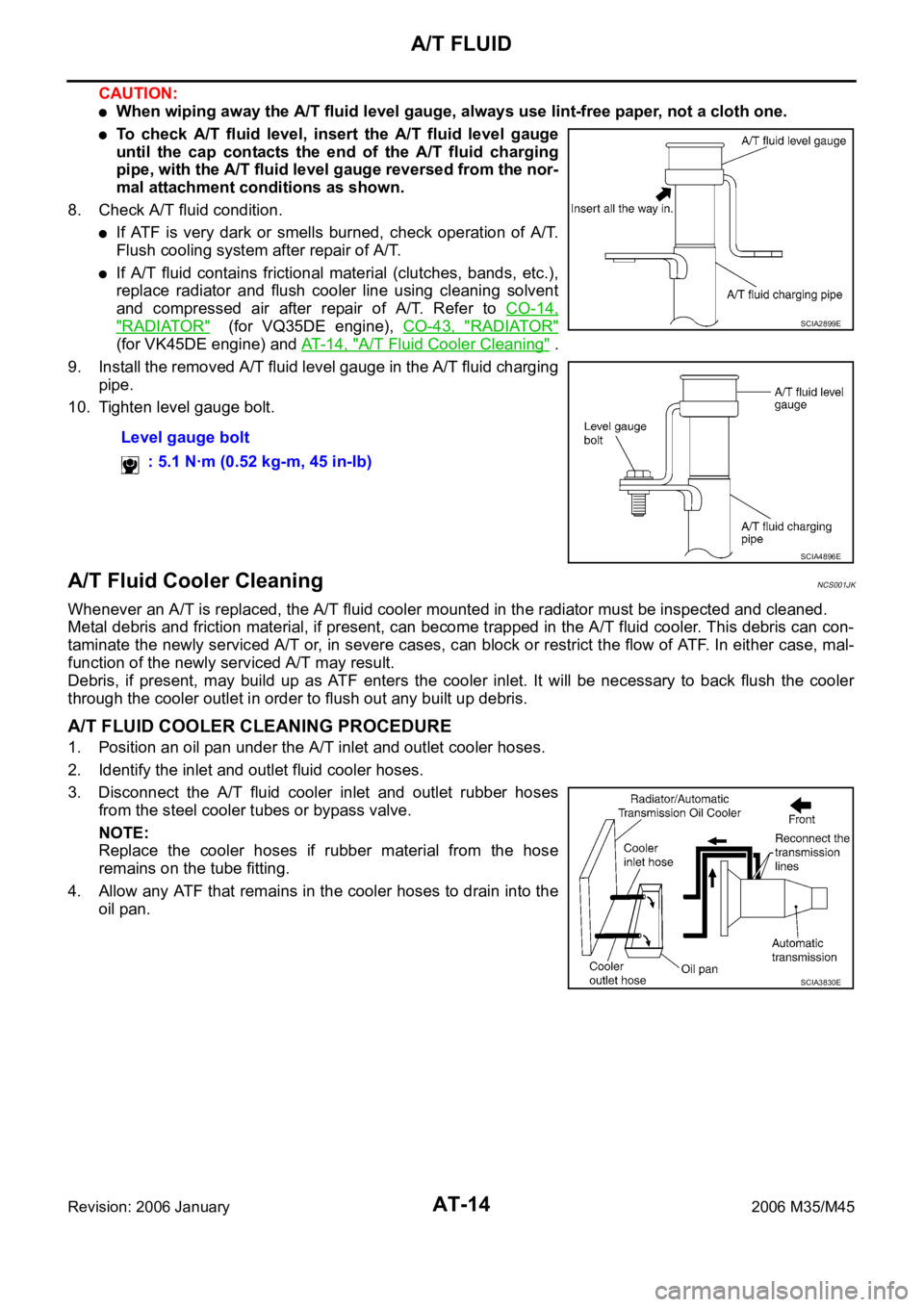
AT-14
A/T FLUID
Revision: 2006 January2006 M35/M45
CAUTION:
When wiping away the A/T fluid level gauge, always use lint-free paper, not a cloth one.
To check A/T fluid level, insert the A/T fluid level gauge
until the cap contacts the end of the A/T fluid charging
pipe, with the A/T fluid level gauge reversed from the nor-
mal attachment conditions as shown.
8. Check A/T fluid condition.
If ATF is very dark or smells burned, check operation of A/T.
Flush cooling system after repair of A/T.
If A/T fluid contains frictional material (clutches, bands, etc.),
replace radiator and flush cooler line using cleaning solvent
and compressed air after repair of A/T. Refer to CO-14,
"RADIATOR" (for VQ35DE engine), CO-43, "RADIATOR"
(for VK45DE engine) and AT- 1 4 , "A/T Fluid Cooler Cleaning" .
9. Install the removed A/T fluid level gauge in the A/T fluid charging
pipe.
10. Tighten level gauge bolt.
A/T Fluid Cooler CleaningNCS001JK
Whenever an A/T is replaced, the A/T fluid cooler mounted in the radiator must be inspected and cleaned.
Metal debris and friction material, if present, can become trapped in the A/T fluid cooler. This debris can con-
taminate the newly serviced A/T or, in severe cases, can block or restrict the flow of ATF. In either case, mal-
function of the newly serviced A/T may result.
Debris, if present, may build up as ATF enters the cooler inlet. It will be necessary to back flush the cooler
through the cooler outlet in order to flush out any built up debris.
A/T FLUID COOLER CLEANING PROCEDURE
1. Position an oil pan under the A/T inlet and outlet cooler hoses.
2. Identify the inlet and outlet fluid cooler hoses.
3. Disconnect the A/T fluid cooler inlet and outlet rubber hoses
from the steel cooler tubes or bypass valve.
NOTE:
Replace the cooler hoses if rubber material from the hose
remains on the tube fitting.
4. Allow any ATF that remains in the cooler hoses to drain into the
oil pan.Level gauge bolt
: 5.1 Nꞏm (0.52 kg-m, 45 in-lb)
SCIA2899E
SCIA4896E
SCIA3830E
Page 125 of 5621

AT-46
TROUBLE DIAGNOSIS
Revision: 2006 January2006 M35/M45
How to Perform Trouble Diagnosis for Quick and Accurate RepairNCS001K4
INTRODUCTION
The TCM receives a signal from the vehicle speed sensor, accelera-
tor pedal position sensor (throttle position sensor) or PNP switch and
provides shift control or lock-up control via A/T solenoid valves.
The TCM also communicates with the ECM by means of a signal
sent from sensing elements used with the OBD-related parts of the
A/T system for malfunction-diagnostic purposes. The TCM is capa-
ble of diagnosing malfunctioning parts while the ECM can store mal-
functions in its memory.
Input and output signals must always be correct and stable in the
operation of the A/T system. The A/T system must be in good oper-
ating condition and be free of valve seizure, solenoid valve malfunc-
tion, etc.
It is much more difficult to diagnose a error that occurs intermittently
rather than continuously. Most intermittent errors are caused by poor
electric connections or improper wiring. In this case, careful check-
ing of suspected circuits may help prevent the replacement of good
parts.
A visual check only may not find the cause of the errors. A road test
with CONSULT-II (or GST) or a circuit tester connected should be
performed. Follow the AT- 4 7 , "
WORK FLOW" .
Before undertaking actual checks, take a few minutes to talk with a
customer who approaches with a driveability complaint. The cus-
tomer can supply good information about such errors, especially
intermittent ones. Find out what symptoms are present and under
what conditions they occur. A “DIAGNOSTIC WORKSHEET” as
shown on the example (Refer to AT- 4 8
) should be used.
Start your diagnosis by looking for “conventional” errors first. This will
help troubleshoot driveability errors on an electronically controlled
engine vehicle.
Also check related Service bulletins.
SAT631IB
SAT632I
SEF234G
Page 127 of 5621

AT-48
TROUBLE DIAGNOSIS
Revision: 2006 January2006 M35/M45
DIAGNOSTIC WORKSHEET
Information from Customer
KEY POINTS
WHAT..... Vehicle and A/T model
WHEN..... Date, Frequencies
WHERE..... Road conditions
HOW..... Operating conditions, Symptoms
Diagnostic Worksheet Chart
Customer name MR/MS Model and Year VIN
Trans. Model Engine Mileage
Malfunction Date Manuf. Date In Service Date
Frequency
Continuous Intermittent ( times a day)
Symptoms
Vehicle does not move. ( Any position Particular position)
No up-shift ( 1st 2nd 2nd 3rd 3rd 4th 4th 5th)
No down-shift ( 5th 4th 4th 3rd 3rd 2nd 2nd 1st)
Lock-up malfunction
Shift point too high or too low.
Shift shock or slip ( N D N R Lock-up Any drive position)
Noise or vibration
No kick down
No pattern select
Others
()
A/T CHECK indicator lamp
Continuously lit Not lit
Malfunction indicator lamp (MIL)
Continuously lit Not lit
1 Read the item on cautions concerning fail-safe and understand the customer's complaint.AT- 4 4
2
A/T fluid inspectionAT- 5 3
Leak (Repair leak location.)
State
Amount
3
Stall test and line pressure testAT- 5 3, AT-
55 Stall test
Torque converter one-way clutch
Front brake
High and low reverse clutch
Low coast brake
Forward brake
Reverse brake
Forward one-way clutch
1st one-way clutch
3rd one-way clutch
Engine
Line pressure low
Except for input clutch and direct
clutch, clutches and brakes OK
Line pressure inspection - Suspected part: