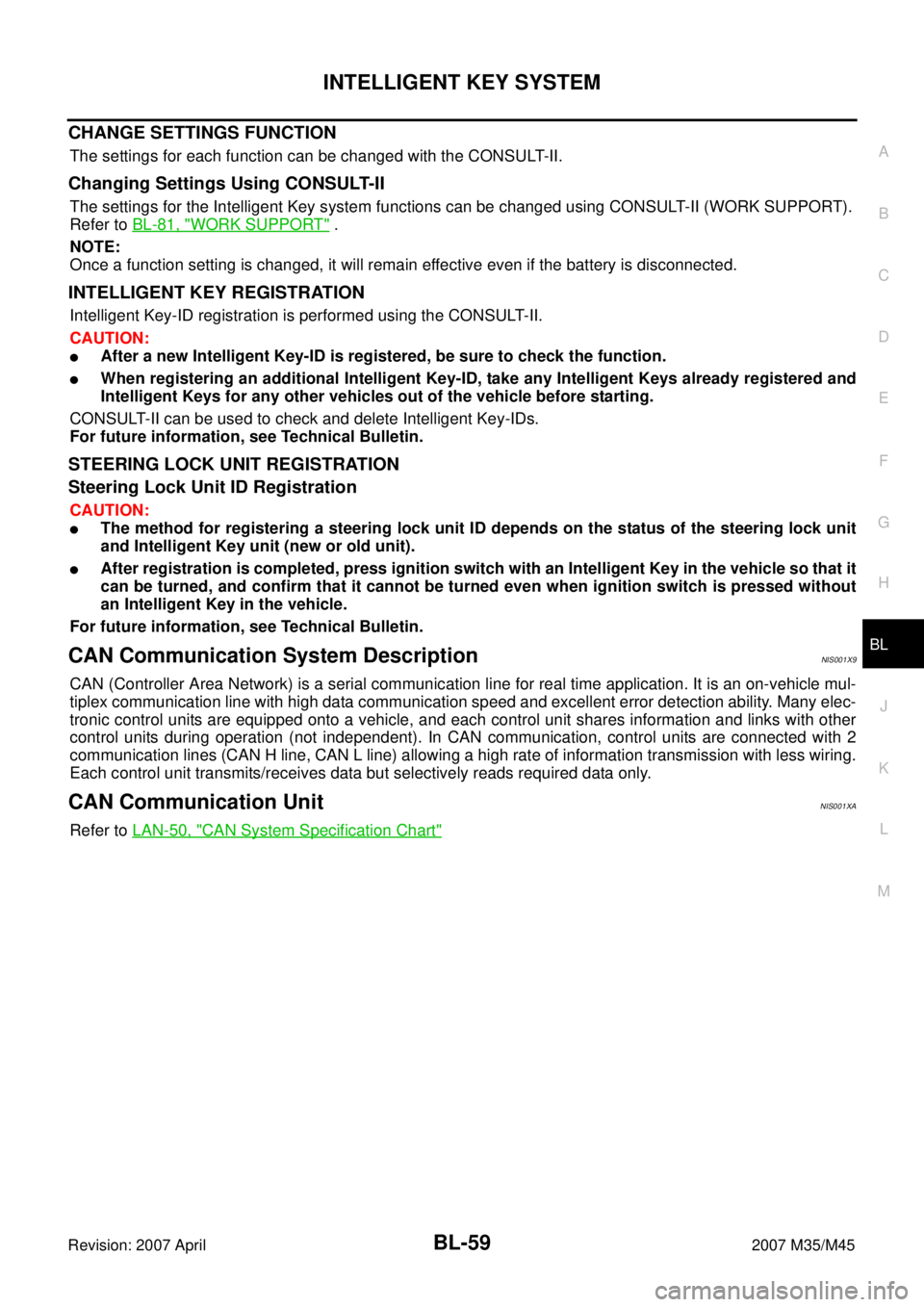BL-58
INTELLIGENT KEY SYSTEM
Revision: 2007 April2007 M35/M45
List of Operation Related Parts
Parts marked with × are the parts related to operation.
Warning function
Intelligent Key
Key slot
Ignition switch
Door switch
Door request switch
Inside key antenna
Outside key antenna
Intelligent Key warning buzzer
Combination meter warning buzzer
Intelligent Key unit
CAN communication system
BCM
Combination meter display
Key slot illumination
Park position switch
“KEY” warning lamp
Intelligent Key system malfunction×× ×
OFF position warningFor internal×××××
For external×××××
P position warning××××××
ACC warning××××××
Take away warningDoor is open or close× × × ×××××××
Door is open× × × ×××××
Push-ignition switch
operation× × × ××× ××
Take away through win-
dow×××××××
Intelligent Key is
removed from key slot×× × ×× ××
Door lock operation warning×× ××××× ×××
Key warning×× × ××××××
Intelligent Key insert information×××× × ×××××
Engine start informationIgnition switch is ON
position××× × ×× × ×
Ignition switch is except
ON position××× × ×× ×
Steering lock information××××
Intelligent Key low battery warning×××××
Key ID warning××× × ×× ×
INTELLIGENT KEY SYSTEM
BL-59
C
D
E
F
G
H
J
K
L
MA
B
BL
Revision: 2007 April2007 M35/M45
CHANGE SETTINGS FUNCTION
The settings for each function can be changed with the CONSULT-II.
Changing Settings Using CONSULT-II
The settings for the Intelligent Key system functions can be changed using CONSULT-II (WORK SUPPORT).
Refer to BL-81, "
WORK SUPPORT" .
NOTE:
Once a function setting is changed, it will remain effective even if the battery is disconnected.
INTELLIGENT KEY REGISTRATION
Intelligent Key-ID registration is performed using the CONSULT-II.
CAUTION:
�After a new Intelligent Key-ID is registered, be sure to check the function.
�When registering an additional Intelligent Key-ID, take any Intelligent Keys already registered and
Intelligent Keys for any other vehicles out of the vehicle before starting.
CONSULT-II can be used to check and delete Intelligent Key-IDs.
For future information, see Technical Bulletin.
STEERING LOCK UNIT REGISTRATION
Steering Lock Unit ID Registration
CAUTION:
�The method for registering a steering lock unit ID depends on the status of the steering lock unit
and Intelligent Key unit (new or old unit).
�After registration is completed, press ignition switch with an Intelligent Key in the vehicle so that it
can be turned, and confirm that it cannot be turned even when ignition switch is pressed without
an Intelligent Key in the vehicle.
For future information, see Technical Bulletin.
CAN Communication System DescriptionNIS001X9
CAN (Controller Area Network) is a serial communication line for real time application. It is an on-vehicle mul-
tiplex communication line with high data communication speed and excellent error detection ability. Many elec-
tronic control units are equipped onto a vehicle, and each control unit shares information and links with other
control units during operation (not independent). In CAN communication, control units are connected with 2
communication lines (CAN H line, CAN L line) allowing a high rate of information transmission with less wiring.
Each control unit transmits/receives data but selectively reads required data only.
CAN Communication UnitNIS001XA
Refer to LAN-50, "CAN System Specification Chart"