INFINITI Q50 2014 Owner's Manual
Manufacturer: INFINITI, Model Year: 2014, Model line: Q50, Model: INFINITI Q50 2014Pages: 394, PDF Size: 1.99 MB
Page 261 of 394

5-86Starting and driving
When a vehicle ahead is detected:
The vehicle ahead detection indicator
comes on.
When the vehicle approaches a vehicle
ahead:
.If the driver’ s foot is not on the
accelerator pedal, the system activates
the brakes to decelerate smoothly as
necessary. If the vehicle ahead comes
to a stop, the vehicle decelerates to a
standstill within the limitations of the
system.
. If the driver’s foot is on the accelerator
pedal, the system moves the accelera-
tor pedal upward to assist the driver to
release the accelerator pedal.
When brake operation by the driver is
required:
The system alerts the driver by a warning
chime and blinking the vehicle ahead
detection indicator. If the driver’s foot is
on the accelerator pedal after the warning,
the system moves the accelerator pedal
upward to assist the driver to switch to the
brake pedal. The stop lights of the vehicle come on
when braking is performed by the DCA
system.
When the brake operates, a noise may be
heard. This is not a malfunction.
WARNING
.
When the vehicle ahead detection in-
dicator is not illuminated, the system
will not control or warn the driver.
. Depending on the position of the accel-
erator pedal, the system may not be able
to assist the driver to release the
accelerator pedal appropriately.
. If the vehicle ahead comes to a stand-
still, the vehicle decelerates to a stand-
still within the limitations of the system.
The system will release brake control
with a warning chime once it judges the
vehicle is at a standstill. To prevent the
vehicle from moving, the driver must
depress the brake pedal. (The system
will resume control automatically once
the system reaches 3 MPH (5 km/h)).
Overriding the system:
The following driver’s operation overrides
the system operation.
.When the driver depresses the accel-
erator pedal even further while the
system is moving the accelerator pedal
upward, the DCA system control of the
accelerator pedal is canceled.
. When the driver’s foot is on the accel-
erator pedal, the brake control by the
system is not operated.
. When the driver’s foot is on the brake
pedal, neither the brake control nor the
alert by the system operates.
. When the Intelligent Cruise Control (ICC)
system is set, the DCA system will be
cancelled.
Approach warning
If your vehicle comes closer to the vehicle
ahead due to rapid deceleration of that
vehicle or if another vehicle cuts in, the
system warns the driver with the chime
and DCA system display. Decelerate by
depressing the brake pedal to maintain a
safe vehicle distance if:
. The chime sounds.
. The vehicle ahead detection indicator
blinks.
Page 262 of 394
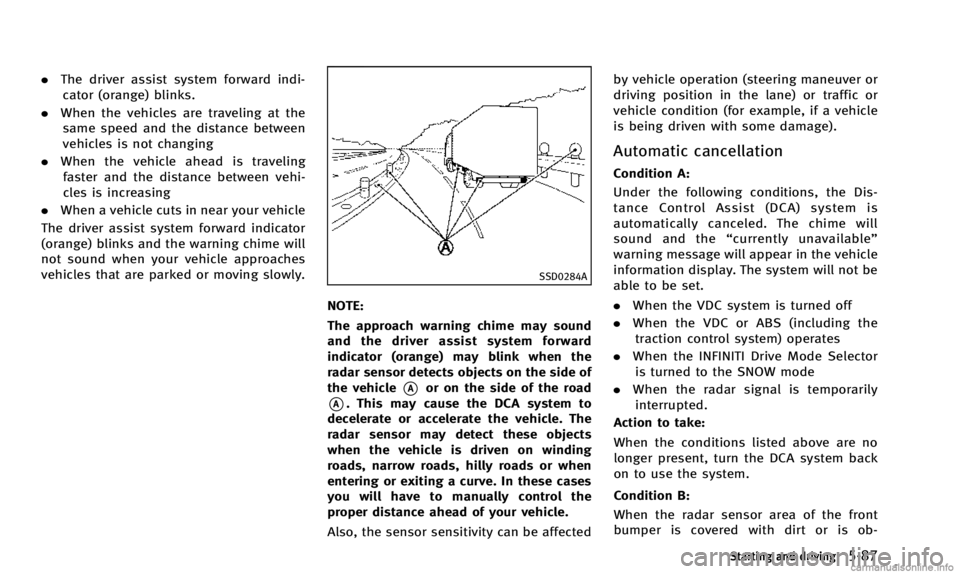
.The driver assist system forward indi-
cator (orange) blinks.
. When the vehicles are traveling at the
same speed and the distance between
vehicles is not changing
. When the vehicle ahead is traveling
faster and the distance between vehi-
cles is increasing
. When a vehicle cuts in near your vehicle
The driver assist system forward indicator
(orange) blinks and the warning chime will
not sound when your vehicle approaches
vehicles that are parked or moving slowly.
SSD0284A
NOTE:
The approach warning chime may sound
and the driver assist system forward
indicator (orange) may blink when the
radar sensor detects objects on the side of
the vehicle
*Aor on the side of the road
*A. This may cause the DCA system to
decelerate or accelerate the vehicle. The
radar sensor may detect these objects
when the vehicle is driven on winding
roads, narrow roads, hilly roads or when
entering or exiting a curve. In these cases
you will have to manually control the
proper distance ahead of your vehicle.
Also, the sensor sensitivity can be affected by vehicle operation (steering maneuver or
driving position in the lane) or traffic or
vehicle condition (for example, if a vehicle
is being driven with some damage).
Automatic cancellation
Condition A:
Under the following conditions, the Dis-
tance Control Assist (DCA) system is
automatically canceled. The chime will
sound and the
“currently unavailable”
warning message will appear in the vehicle
information display. The system will not be
able to be set.
. When the VDC system is turned off
. When the VDC or ABS (including the
traction control system) operates
. When the INFINITI Drive Mode Selector
is turned to the SNOW mode
. When the radar signal is temporarily
interrupted.
Action to take:
When the conditions listed above are no
longer present, turn the DCA system back
on to use the system.
Condition B:
When the radar sensor area of the front
bumper is covered with dirt or is ob-
Starting and driving5-87
Page 263 of 394
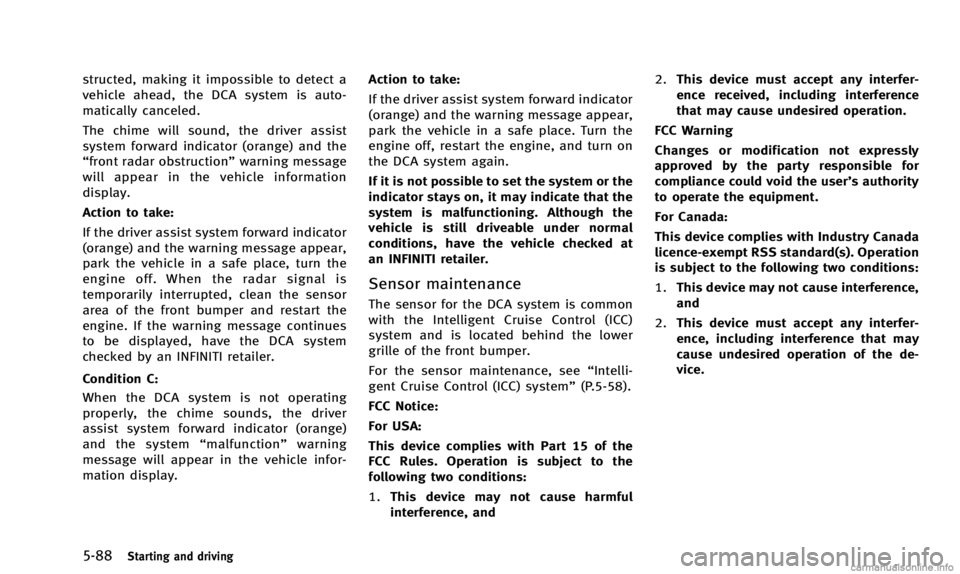
5-88Starting and driving
structed, making it impossible to detect a
vehicle ahead, the DCA system is auto-
matically canceled.
The chime will sound, the driver assist
system forward indicator (orange) and the
“front radar obstruction”warning message
will appear in the vehicle information
display.
Action to take:
If the driver assist system forward indicator
(orange) and the warning message appear,
park the vehicle in a safe place, turn the
engine off. When the radar signal is
temporarily interrupted, clean the sensor
area of the front bumper and restart the
engine. If the warning message continues
to be displayed, have the DCA system
checked by an INFINITI retailer.
Condition C:
When the DCA system is not operating
properly, the chime sounds, the driver
assist system forward indicator (orange)
and the system “malfunction” warning
message will appear in the vehicle infor-
mation display. Action to take:
If the driver assist system forward indicator
(orange) and the warning message appear,
park the vehicle in a safe place. Turn the
engine off, restart the engine, and turn on
the DCA system again.
If it is not possible to set the system or the
indicator stays on, it may indicate that the
system is malfunctioning. Although the
vehicle is still driveable under normal
conditions, have the vehicle checked at
an INFINITI retailer.
Sensor maintenance
The sensor for the DCA system is common
with the Intelligent Cruise Control (ICC)
system and is located behind the lower
grille of the front bumper.
For the sensor maintenance, see
“Intelli-
gent Cruise Control (ICC) system” (P.5-58).
FCC Notice:
For USA:
This device complies with Part 15 of the
FCC Rules. Operation is subject to the
following two conditions:
1. This device may not cause harmful
interference, and 2.
This device must accept any interfer-
ence received, including interference
that may cause undesired operation.
FCC Warning
Changes or modification not expressly
approved by the party responsible for
compliance could void the user’s authority
to operate the equipment.
For Canada:
This device complies with Industry Canada
licence-exempt RSS standard(s). Operation
is subject to the following two conditions:
1. This device may not cause interference,
and
2. This device must accept any interfer-
ence, including interference that may
cause undesired operation of the de-
vice.
Page 264 of 394
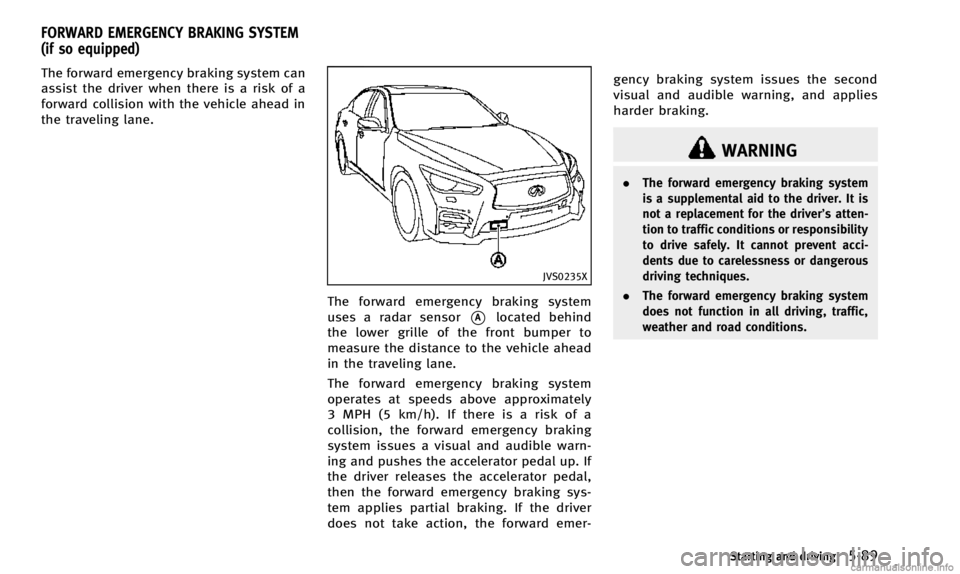
The forward emergency braking system can
assist the driver when there is a risk of a
forward collision with the vehicle ahead in
the traveling lane.
JVS0235X
The forward emergency braking system
uses a radar sensor
*Alocated behind
the lower grille of the front bumper to
measure the distance to the vehicle ahead
in the traveling lane.
The forward emergency braking system
operates at speeds above approximately
3 MPH (5 km/h). If there is a risk of a
collision, the forward emergency braking
system issues a visual and audible warn-
ing and pushes the accelerator pedal up. If
the driver releases the accelerator pedal,
then the forward emergency braking sys-
tem applies partial braking. If the driver
does not take action, the forward emer- gency braking system issues the second
visual and audible warning, and applies
harder braking.
WARNING
.
The forward emergency braking system
is a supplemental aid to the driver. It is
not a replacement for the driver’s atten-
tion to traffic conditions or responsibility
to drive safely. It cannot prevent acci-
dents due to carelessness or dangerous
driving techniques.
. The forward emergency braking system
does not function in all driving, traffic,
weather and road conditions.
Starting and driving5-89
FORWARD EMERGENCY BRAKING SYSTEM
(if so equipped)
Page 265 of 394

5-90Starting and driving
JVS0312X
1. Driver assist system forward indicator
2. Vehicle ahead detection indicator
SYSTEM OPERATION
The forward emergency braking system will
function when your vehicle is driven at
speeds above approximately 3 MPH (5
km/h).
If a risk of a forward collision is detected,
the forward emergency braking system will
provide the first warning to the driver by
flashing the driver assist system forward
indicator (orange) and the vehicle ahead
detection indicator (orange), and providing
an audible warning. In addition, theforward emergency braking system pushes
the accelerator pedal up. If the driver
releases the accelerator pedal, then the
system applies partial braking.
If the driver applies the brakes quickly and
forcefully after the warning, and the
forward emergency braking system detects
that there is still the possibility of a
forward collision, the system will automa-
tically increase the braking force.
If a forward collision is imminent and the
driver does not take action, the forward
emergency braking system issues the
second visual (red) and audible warning
and automatically applies harder braking.NOTE:
The vehicle’s stop lights come on when
braking is performed by the forward
emergency braking system.
Depending on vehicle speed and distance
to the vehicle ahead, as well as driving and
roadway conditions, the system may help
the driver avoid a forward collision or may
help mitigate the consequences if a colli-
sion should one be unavoidable.
If the driver is handling the steering wheel,
accelerating or braking, the forward emer-
gency braking system will function later or
will not function.
The automatic braking will cease under the
following conditions:
.
When the steering wheel is turned as
far as necessary to avoid a collision.
. When the accelerator pedal is de-
pressed.
. When there is no longer a vehicle
detected ahead.
If the forward emergency braking system
has stopped the vehicle, the vehicle will
remain at a standstill for approximately 2
seconds before the brakes are released.
Page 266 of 394

WARNING
.The radar sensor does not detect the
following objects:
—Pedestrians, animals or obstacles in
the roadway
—Oncoming vehicles
—Crossing vehicles
. The radar sensor has some performance
limitations. For stationary vehicles, the
forward emergency braking system will
not function when the vehicle is driven
at speeds over approximately 45 MPH
(70 km/h).
. The radar sensor may not detect a
vehicle ahead in the following condi-
tions:
—Dirt, ice, snow or other material
covering the radar sensor.
—Interference by other radar sources.
—Snow or road spray from traveling
vehicles.
—If the vehicle ahead is narrow (e.g.motorcycle)
—When driving on a steep downhillslope or roads with sharp curves.
. In some road or traffic conditions, the
forward emergency braking system may
unexpectedly push the accelerator pedal
up or apply partial braking. When accel-
eration is necessary, continue to depress
the accelerator pedal to override the
system.
. Braking distances increase on slippery
surfaces.
. Excessive noise will interfere with the
warning chime sound, and the chime
may not be heard.
JVS0246X
Turning the forward emergency
braking system ON/OFF
Perform the following steps to turn the
forward emergency braking system on or
off.
1. Push the MENU button
*1and touch
[Driver Assistance] on the lower dis-
play.
2. Touch [Emergency Assist].
3. Touch [Forward emergency braking] to turn the system ON/OFF.
Starting and driving5-91
Page 267 of 394

5-92Starting and driving
JVS0299X
Forward emergency braking system warn-ing light (orange)
When the forward emergency braking
system is turned off, the forward emer-
gency braking system warning light (or-
ange) will illuminate.
The forward emergency braking system will
remain ON or OFF unless the setting is
changed on the lower display. This setting
is also linked with the log-in function. (See
“Log-in function” (P.3-14) and the Infiniti
InTouch Owner’ s Manual for the log-in
function.) NOTE:
When the forward emergency braking
system setting is turned ON or OFF, the
predictive forward collision warning sys-
tem is also turned ON or OFF simulta-
neously.
System temporarily unavailable
Condition A:
When the radar sensor picks up interfer-
ence from another radar source, making it
impossible to detect a vehicle ahead, the
forward emergency braking system is
automatically turned off. The forward
emergency braking system warning light
(orange) and the driver assist system
forward indicator (orange) will illuminate.
Action to take:
When the above conditions no longer exist,
the forward emergency braking system will
resume automatically.
Condition B:
When the sensor area of the front bumper
is covered with dirt or is obstructed,
making it impossible to detect a vehicle
ahead, the forward emergency braking
system is automatically turned off. The
forward emergency braking system warn-ing light (orange) and the driver assist
system forward indicator (orange) will
illuminate and the
“front radar obstruc-
tion” warning message will appear in the
vehicle information display.
Action to take:
If the warning light (orange) comes on,
park the vehicle in a safe place, and turn
the engine off. Clean the radar cover on
lower grille with a soft cloth, and restart
the engine. If the warning light continues
to illuminate, have the forward emergency
braking system checked by an INFINITI
retailer.
Condition C:
When the accelerator pedal actuator de-
tects that the internal motor temperature is
high, the forward emergency braking sys-
tem is automatically turned off. The for-
ward emergency braking system warning
light (orange) and the driver assist system
forward indicator (orange) will illuminate
and the “Unavailable High Accelerator
Temperature” warning message will appear
in the vehicle information display.
Page 268 of 394
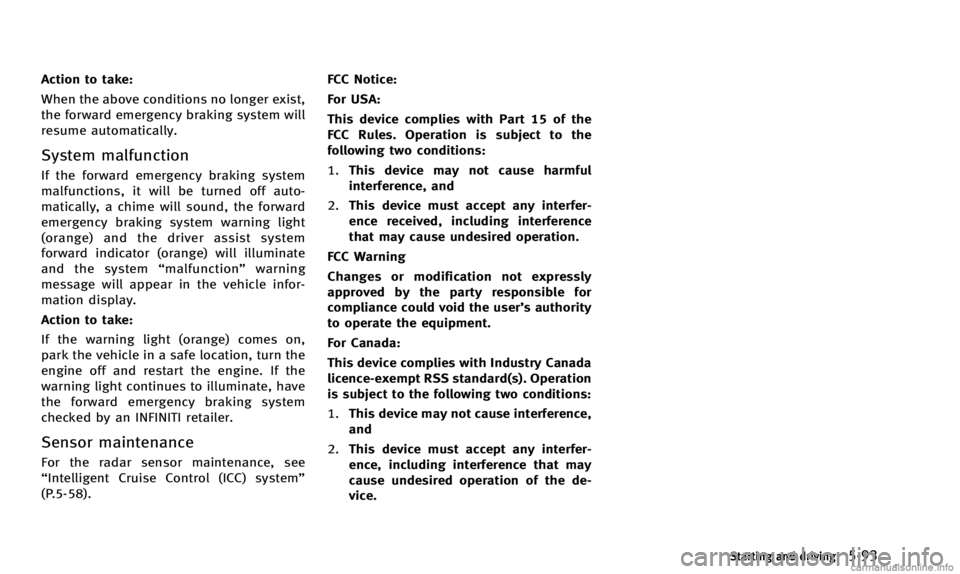
Action to take:
When the above conditions no longer exist,
the forward emergency braking system will
resume automatically.
System malfunction
If the forward emergency braking system
malfunctions, it will be turned off auto-
matically, a chime will sound, the forward
emergency braking system warning light
(orange) and the driver assist system
forward indicator (orange) will illuminate
and the system“malfunction” warning
message will appear in the vehicle infor-
mation display.
Action to take:
If the warning light (orange) comes on,
park the vehicle in a safe location, turn the
engine off and restart the engine. If the
warning light continues to illuminate, have
the forward emergency braking system
checked by an INFINITI retailer.
Sensor maintenance
For the radar sensor maintenance, see
“Intelligent Cruise Control (ICC) system”
(P.5-58). FCC Notice:
For USA:
This device complies with Part 15 of the
FCC Rules. Operation is subject to the
following two conditions:
1.
This device may not cause harmful
interference, and
2. This device must accept any interfer-
ence received, including interference
that may cause undesired operation.
FCC Warning
Changes or modification not expressly
approved by the party responsible for
compliance could void the user’s authority
to operate the equipment.
For Canada:
This device complies with Industry Canada
licence-exempt RSS standard(s). Operation
is subject to the following two conditions:
1. This device may not cause interference,
and
2. This device must accept any interfer-
ence, including interference that may
cause undesired operation of the de-
vice.
Starting and driving5-93
Page 269 of 394

5-94Starting and driving
JVS0294X
The predictive forward collision warning
system can help alert the driver when there
is a sudden braking of a second vehicle
traveling in front of the vehicle ahead in
the traveling same lane.
JVS0235X
JVS0225X
PREDICTIVE FORWARD COLLISION
WARNING SYSTEM (if so equipped)
Page 270 of 394

1. Driver assist system forward indicator
2. Vehicle ahead detection indicator
SYSTEM OPERATION
The predictive forward collision warning
system uses a radar sensor
*Alocated
behind the front bumper to measure the
distance to a second vehicle ahead in the
traveling lane. The predictive forward colli-
sion warning system operates at speeds
above approximately 3 MPH (5 km/h). If
there is a potential risk of a forward
collision, the predictive forward collision
warning system will warn the driver by
blinking the driver assist system forward
indicator and the vehicle ahead detection
indicator, and sounding a warning tone.
JVS0295X
Precautions on the predictive for-
ward collision warning system
WARNING
. The predictive forward collision warning
system is designed to warn you before a
collision but will not avoid a collision. It
is the driver’ s responsibility to stay
alert, drive safely and be in control of
the vehicle at all times.
. The radar sensor does not detect the
following objects:
—Pedestrians, animals or obstacles in
the roadway
—Oncoming vehicles
—Crossing vehicles
. The predictive forward collision warning
system does not function when a vehicle
ahead is a narrow vehicle, such as a
motorcycle.
. The radar sensor may not detect a
second vehicle ahead in the following
conditions:
—Snow or heavy rain
—Dirt, ice, snow or other material
covering the radar sensor
—Interference by other radar sources
—Snow or road spray from travelingvehicles is splashed
—Driving in a tunnel
Starting and driving5-95