INFINITI Q50 2015 Quick Reference Guide
Manufacturer: INFINITI, Model Year: 2015, Model line: Q50, Model: INFINITI Q50 2015Pages: 32, PDF Size: 2.67 MB
Page 11 of 32

9
Active Lane Control (if so equipped)
Active Lane Control slightly corrects front tire angles and steering wheel torque, allowing
the driver to make fewer steering wheel corrections.
Active Lane Control is active when:
• The vehicle is driven at speeds of approximately 45 mph (70 km/h) and above.
• The Lane Departure Prevention and Active Lane Control systems are enabled in the
Settings menu.
For more information, refer to the “Starting and driving (section 5)” of your Owner’s Manual.
Heated Steering Wheel (if so equipped)
The heated steering wheel system is designed to operate only when the surface
temperature of the steering wheel is below approximately 68°F (20°C). The steering wheel
heater will also turn off automatically after approximately 30 minutes.
To manually turn on the heated steering wheel, touch the steering wheel heater icon
1
within the CLIMATE control screen in the lower display. The indicator light will illuminate.
AUTOMATIC STEERING WHEEL HEATER
When turned on, the steering wheel heater will
automatically heat the steering wheel whenever
the temperature inside the vehicle compartment
is below approximately 68°F (20°C) at the time
of pushing the ignition to the ON position. The
temperature of the steering wheel will also
fluctuate while turned on.
To turn on the automatic steering wheel heater:
1. Press the MENU button just below the
lower display.
2. Touch the Settings key.
3. Touch the right arrow key
until you see Others.
Touch the Others key.
4. Touch Climate.
5. Touch Auto Steering Wheel Heater
2 to turn it on.
For more information, refer to the “Heater and air conditioner (section 3)” of your InTouch Owner’s Manual.
1
2
2045927_15c_Infiniti_Q50_QRG_071415.indd 97/14/15 3:39 PM
Page 12 of 32
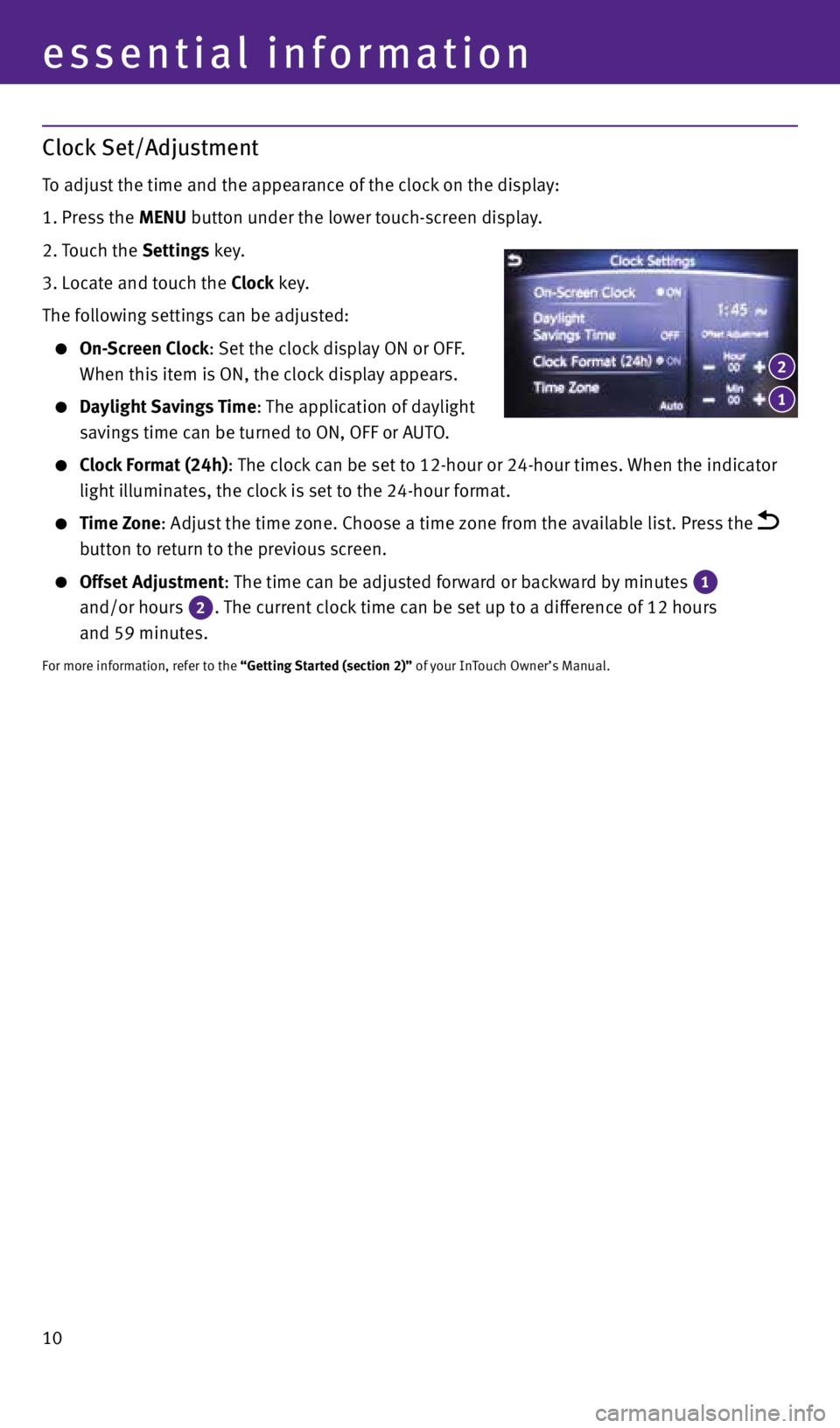
10
essential information
Clock Set/Adjustment
To adjust the time and the appearance of the clock on the display:
1. Press the MENU button under the lower touch-screen display.
2. Touch the Settings key.
3. Locate and touch the Clock key.
The following settings can be adjusted:
On-Screen Clock: Set the clock display ON or OFF.
When this item is ON, the clock display appears.
Daylight Savings Time: The application of daylight savings time can be turned to ON, OFF or AUTO.
Clock Format (24h): The clock can be set to 12-hour or 24-hour times. When the indicator
light illuminates, the clock is set to the 24-hour format.
Time Zone: Adjust the time zone. Choose a time zone from the available list. Press the
button to return to the previous screen.
Offset Adjustment: The time can be adjusted forward or backward by minutes 1
and/or hours
2. The current clock time can be set up to a difference of 12 hours
and 59 minutes.
For more information, refer to the “Getting Started (section 2)” of your InTouch Owner’s Manual.
1
2
2045927_15c_Infiniti_Q50_QRG_071415.indd 107/14/15 3:39 PM
Page 13 of 32
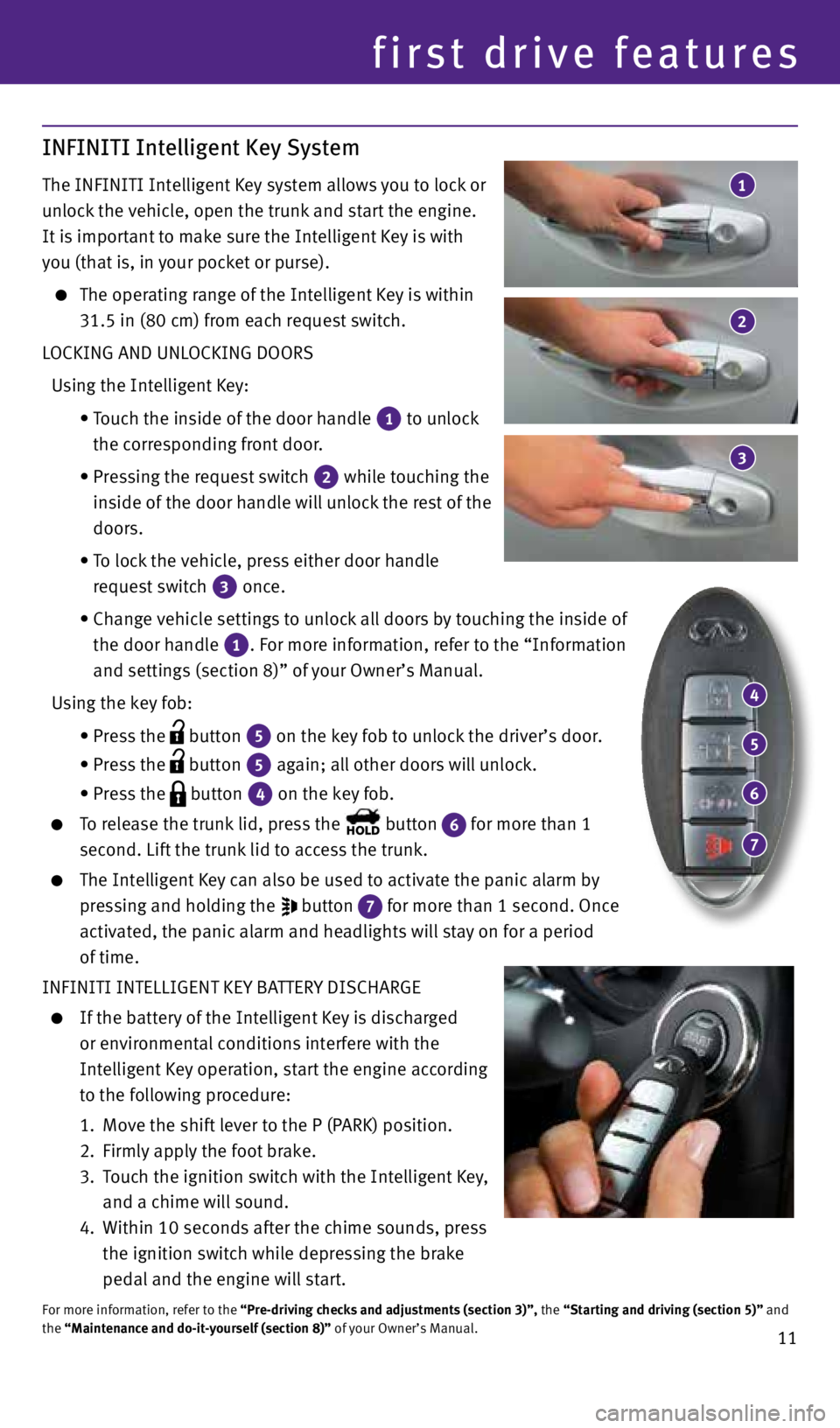
11
first drive features
INFINITI Intelligent Key System
The INFINITI Intelligent Key system allows you to lock or
unlock the vehicle, open the trunk and start the engine.
It is important to make sure the Intelligent Key is with
you (that is, in your pocket or purse).
The operating range of the Intelligent Key is within
31.5 in (80 cm) from each request switch.
LOCKING AND UNLOCKING DOORS
Using the Intelligent Key:
• Touch the inside of the door handle
1 to unlock
the corresponding front door.
• Pressing the request switch
2 while touching the
inside of the door handle will unlock the rest of the
doors.
• To lock the vehicle, press either door handle
request switch
3 once.
• Change vehicle settings to unlock all doors by touching the inside of
the door handle
1. For more information, refer to the “Information
and settings (section 8)” of your Owner’s Manual.
Using the key fob:
• Press the
button
5 on the key fob to unlock the driver’s door.
• Press the
button 5 again; all other doors will unlock.
• Press the
button
4 on the key fob.
To release the trunk lid, press the button
6 for more than 1
second. Lift the trunk lid to access the trunk.
The Intelligent Key can also be used to activate the panic alarm by
pressing and holding the
button
7 for more than 1 second. Once
activated, the panic alarm and headlights will stay on for a period
of time.
INFINITI INTELLIGENT KEY BATTERY DISCHARGE
If the battery of the Intelligent Key is discharged
or environmental conditions interfere with the
Intelligent Key operation, start the engine according
to the following procedure:
1. Move the shift lever to the P (PARK) position.
2. Firmly apply the foot brake.
3. Touch the ignition switch with the Intelligent Key,
and a chime will sound.
4. Within 10 seconds after the chime sounds, press
the ignition switch while depressing the brake
pedal and the engine will start.
For more information, refer to the “Pre-driving checks and adjustments (section 3)”, the “Starting and driving (section 5)” and
the “Maintenance and do-it-yourself (section 8)” of your Owner’s Manual.
2
1
3
4
5
6
7
2045927_15c_Infiniti_Q50_QRG_071415.indd 117/14/15 3:39 PM
Page 14 of 32
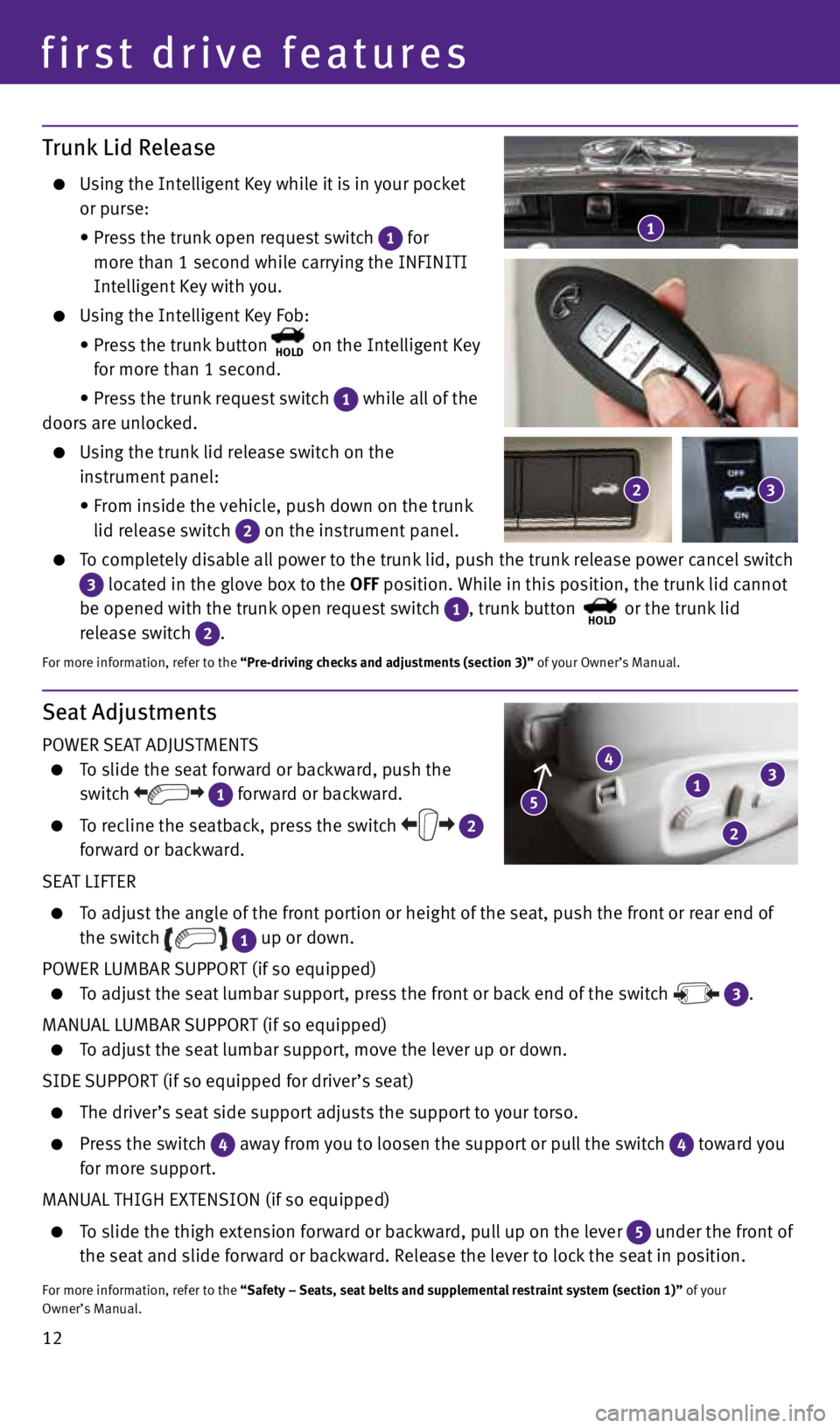
12
Seat Adjustments
POWER SEAT ADJUSTMENTS
To slide the seat forward or backward, push the
switch
1 forward or backward.
To recline the seatback, press the switch
2
forward or backward.
SEAT LIFTER
To adjust the angle of the front portion or height of the seat, push the front or rear end of
the switch
1 up or down.
POWER LUMBAR SUPPORT (if so equipped)
To adjust the seat lumbar support, press the front or back end of the switch
3.
MANUAL LUMBAR SUPPORT (if so equipped)
To adjust the seat lumbar support, move the lever up or down.
SIDE SUPPORT (if so equipped for driver’s seat)
The driver’s seat side support adjusts the support to your torso.
Press the switch
4 away from you to loosen the support or pull the switch
4 toward you
for more support.
MANUAL THIGH EXTENSION (if so equipped)
To slide the thigh extension forward or backward, pull up on the lever
5 under the front of
the seat and slide forward or backward. Release the lever to lock the seat in position.
For more information, refer to the “Safety – Seats, seat belts and supplemental restraint system (section 1)” of your
Owner’s Manual.
1
4
2
3
5
first drive features
Trunk Lid Release
Using the Intelligent Key while it is in your pocket
or purse:
• Press the trunk open request switch
1 for
more than 1 second while carrying the INFINITI
Intelligent Key with you.
Using the Intelligent Key Fob:
• Press the trunk button
HOLD on the Intelligent Key
for more than 1 second.
• Press the trunk request switch
1 while all of the
doors are unlocked.
Using the trunk lid release switch on the
instrument panel:
• From inside the vehicle, push down on the trunk
lid release switch
2 on the instrument panel.
To completely disable all power to the trunk lid, push the trunk release power cancel switch
3 located in the glove box
to the OFF position. While in this position, the trunk lid cannot
be opened with the trunk open request switch 1, trunk button HOLD or the trunk lid
release switch 2.
For more information, refer to the “Pre-driving checks and adjustments (section 3)” of your Owner’s Manual.
1
2 3
2045927_15c_Infiniti_Q50_QRG_071415.indd 127/14/15 3:39 PM
Page 15 of 32

13
Heated Seats (if so equipped)
There are two ways to operate the heated seats:
1. Press the heated seat switch
1.
• Every press of the switch allows you to
cycle through the five different modes of
AUTO – High – Mid – Low – OFF.
2. While on the CLIMATE control screen on the lower
display, touch the left or right heated seat icon
2.
• The Left or Right Heater Settings screen is
displayed with a list of the five different modes of
AUTO – High – Mid – Low – OFF.
• The indicator light on the heated seat switch
1
will illuminate when the system is in AUTO – High – Mid – Low.
• While in AUTO, the heated seats will turn on and off automatically, depending on
temperature conditions in the vehicle compartment.
• To view which of the five modes the system is in, press the CLIMATE button
3. This
will bring up the CLIMATE control screen on the lower display. From here, you will see
the heated seat icons
2 for the driver’s and passenger’s side, and below the icon is
the mode the system is in currently.
For more information, refer to the “Heater and air conditioner (section 3)” of your InTouch Owner’s Manual.
2 2
3
1 1
Automatic Drive Positioner (if so equipped)
Two positions for the driver’s seat, steering column
and outside mirrors can be stored in the automatic
drive positioner memory.
Follow this procedure to set the memory positions:
• Confirm the shift lever is in the P (PARK) position.
• Press the ignition switch to the ON position.
• Adjust the driver’s seat, steering column and outside mirrors to the desired positions
using the adjusting switches for each feature.
• Push the SET switch and within 5 seconds push the memory switch (1 or 2) for at
least 1 second.
• The indicator light on the memory switch you select will illuminate for approximately
5 seconds and a buzzer will sound.
• The driver’s seat, steering column and outside mirror positions are now set to
your preferences.
For more information, refer to the “Pre-driving checks and adjustments (section 3)” of your Owner’s Manual.
2045927_15c_Infiniti_Q50_QRG_071415.indd 137/14/15 3:39 PM
Page 16 of 32

14
first drive features
Starting/Stopping the Engine
It is important to make sure the INFINITI Intelligent
Key is with you (that is, in your pocket or purse).
Depress the brake pedal.
Press the ignition switch START/STOP button to
start the engine.
TURNING THE ENGINE OFF
Move the shift lever to the P (PARK) position and
apply the parking brake.
Press the ignition switch START/STOP button to turn the engine off.
For more information, refer to the “Starting and driving (section 5)” of your Owner’s Manual.
Outside Mirror Control Switch
To select the right or left side mirror, move the
control switch
1 right or left.
Adjust each mirror to the desired position using
the control switch
2.
REVERSE TILT-DOWN FEATURE (if so equipped)
The reverse tilt-down feature will turn the outside mirror
surfaces downward to provide better rear visibility close to the vehicle.
1. Press the ignition switch to the ON position.
2. Choose the right or left outside mirror by operating the outside mirror control switch
1.
3. Move the shift lever to the R (REVERSE) position.
4. The outside mirror surfaces move downward.
The outside mirror surfaces will return to their original positions when one of the following
conditions has occurred:
The shift lever is moved to any position other than R (REVERSE).
The outside mirror control switch is set to the center (neutral) position.
The ignition switch is pushed to the OFF position.
For more information, refer to the “Pre-driving checks and adjustments (section 3)” of your Owner’s Manual.
2
1
2045927_15c_Infiniti_Q50_QRG_071415.indd 147/14/15 3:39 PM
Page 17 of 32

15
Headlight Control Switch
HEADLIGHT CONTROL
Turn the headlight control switch to the
position
1 to turn on the front parking, side marker, tail, license
plate and instrument panel lights. Turn the switch to the
position
2 to turn on the headlights.
AUTOLIGHT SYSTEM
The autolight system will automatically turn the headlights on when it is dark and off when
it is light. The system will keep the headlights on for a period of time after you turn the
ignition off and all doors are closed.
To activate the autolight system, turn the headlight control switch to the AUTO position
3
then push the ignition switch to ON. To deactivate the autolight system, turn the headlight
control switch to the OFF position,
position 1 or
position
2.
HIGH BEAM SELECT
To manually select the high beam function:
1. Turn the headlight control switch to the
position
2.
2. Push the headlight control switch
4 forward
to
select the high beam function. The blue indicator
light
illuminates in the instrument panel.
Pull the headlight switch back to the original
position to select the low beam. The blue
indicator light will extinguish.
Pull and release the headlight control switch
5 to flash the headlight high beams on and off.
HIGH BEAM ASSIST
The High Beam Assist system will operate when the vehicle is driven at approximately
22 mph (35 km/h) and above. If an oncoming vehicle or leading vehicle appears in front of
your vehicle when the high beam is on, the headlights will automatically be switched to the
low beam.
Following the procedure below only activates the High Beam Assist system. This does not
necessarily turn on the high beam even if there is no other traffic. Both ambient light and
traffic conditions have to be correct for the high beam to illuminate.
To activate High Beam Assist, turn the headlight control switch to the AUTO position
3 and
push the headlight control switch 4 forward to turn on the high beam. The high beam
assist indicator light will illuminate.
FOG LIGHT SWITCH
The headlights must be on and the low beams
selected for the fog lights to operate.
Turn the switch (inside collar) to the
position
6
to turn the fog lights on.
Turn the switch (inside collar)
to the OFF position to
turn the fog lights off.
1
3
2
4
5
6
2045927_15c_Infiniti_Q50_QRG_071415.indd 157/14/15 3:39 PM
Page 18 of 32

16
first drive features
LANE CHANGE SIGNAL
Move the lever up or down until the turn signal begins to flash but the lever does not latch
to signal a lane change. Hold the lever until the lane change is completed.
Move the lever up or down until the turn signal begins to flash but the lever does not latch
and release the lever. The turn signal will automatically flash three times.
Choose the appropriate method to signal a lane change based on road and
traffic conditions.
For more information, refer to the “Instruments and controls (section 2)” of your Owner’s Manual.
Windshield Wiper and Washer Switch
RAIN-SENSING AUTO WIPER SYSTEM (if so equipped)
Move the lever to one of the following positions to
operate the windshield wipers:
1 Mist (MIST) – One sweep operation of
the wipers.
2 Auto (AUTO ) – Operates the rain-sensing wipers
intermittently. The intermittent speed can be
adjusted by twisting the time control ring
3
to increase or decrease wiper sensitivity.
4 Low (LO) – Wipers operate at a continuous
low-speed.
5 High (HI) – Wipers operate at a continuous
high-speed.
6 Pull the lever toward you to activate the washer.
The wipers will operate several times.
PULLING UP THE WIPER ARM
The wiper arm should be in the up position when
replacing the wiper.
To pull up the wiper arm, push the wiper switch to
the MIST
1 position twice when the ignition
switch is in the OFF position within 1 minute. The
wiper operation stops in mid-operation and the wiper arm can be pulled up.
The shift lever should be in the P (PARK) position.
To return the wiper arm, place the wiper arm in the down position and operate the wiper
switch once.
For more information, refer to the “Instruments and controls (section 2)” of your Owner’s Manual.
6
MIST
OFFAUTO
LO
HI
3
1
2
4
5
2045927_15c_Infiniti_Q50_QRG_071415.indd 167/14/15 3:39 PM
Page 19 of 32
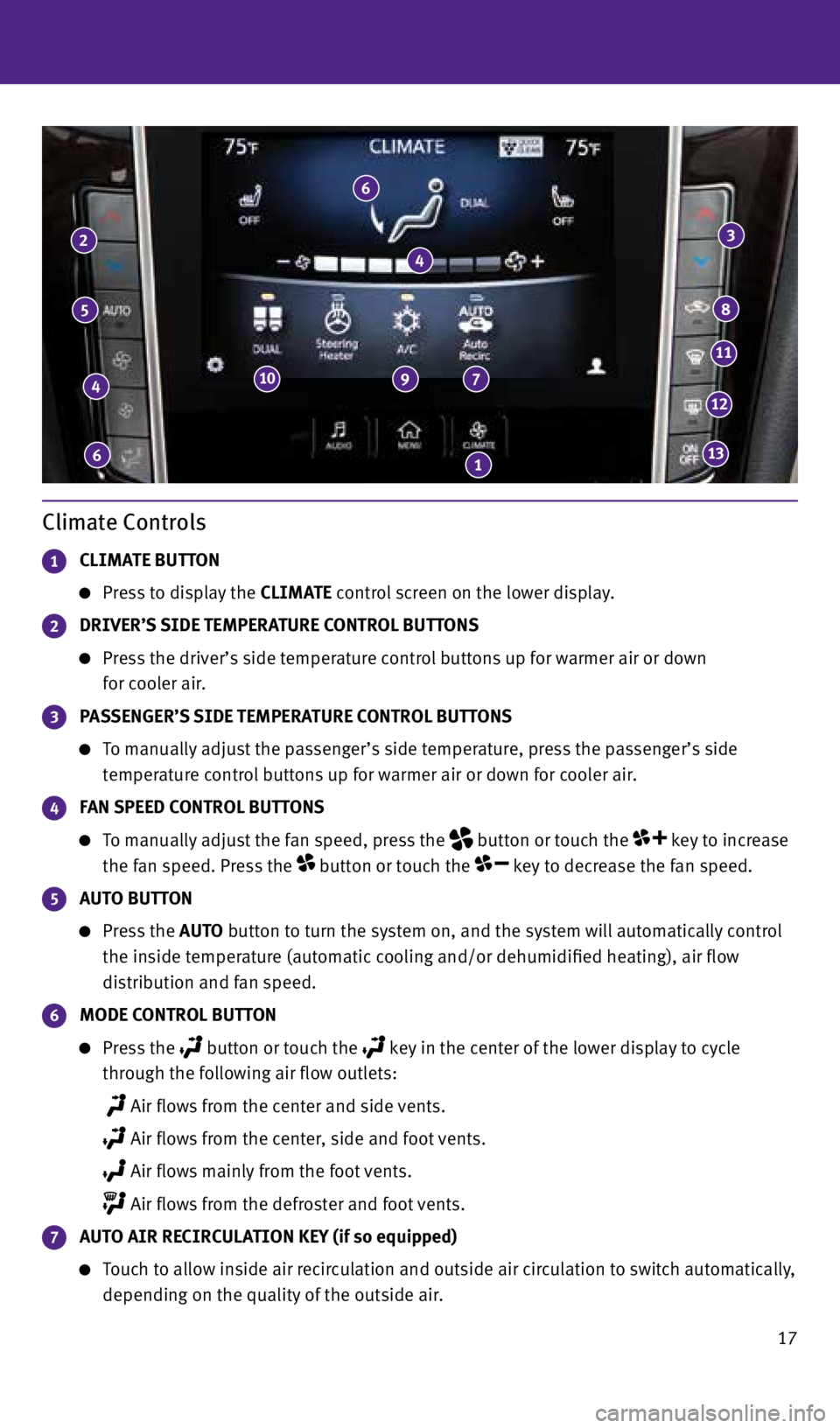
17
Climate Controls
1 CLIMATE BUTTON
Press to display the CLIMATE control screen on the lower display.
2 DRIVER’S SIDE TEMPERATURE CONTROL BUTTONS
Press the driver’s side temperature control buttons up for warmer air or down
for cooler air.
3 PASSENGER’S SIDE TEMPERATURE CONTROL BUTTONS
To manually adjust the passenger’s side temperature, press the passenger’s side
temperature control buttons up for warmer air or down for cooler air.
4 FAN SPEED CONTROL BUTTONS
To manually adjust the fan speed, press the
button or touch the key to increase
the fan speed. Press the
button or touch the key to decrease the fan speed.
5 AUTO BUTTON
Press the AUTO button to turn the system on, and the system will automatically control
the inside temperature (automatic cooling and/or dehumidified heating), air flow
distribution and fan speed.
6 MODE CONTROL BUTTON
Press the button or touch the key in the center of the lower display to cycle
through the following air flow outlets:
Air flows from the center and side vents.
Air flows from the center, side and foot vents.
Air flows mainly from the foot vents.
Air flows from the defroster and foot vents.
7 AUTO AIR RECIRCULATION KEY (if so equipped)
Touch to allow inside air recirculation and outside air circulation to switch automatically,
depending on the quality of the outside air.
6
4
5
2
6
4
10 9 7
1
3
8
11
12
13
2045927_15c_Infiniti_Q50_QRG_071415.indd 177/14/15 3:39 PM
Page 20 of 32
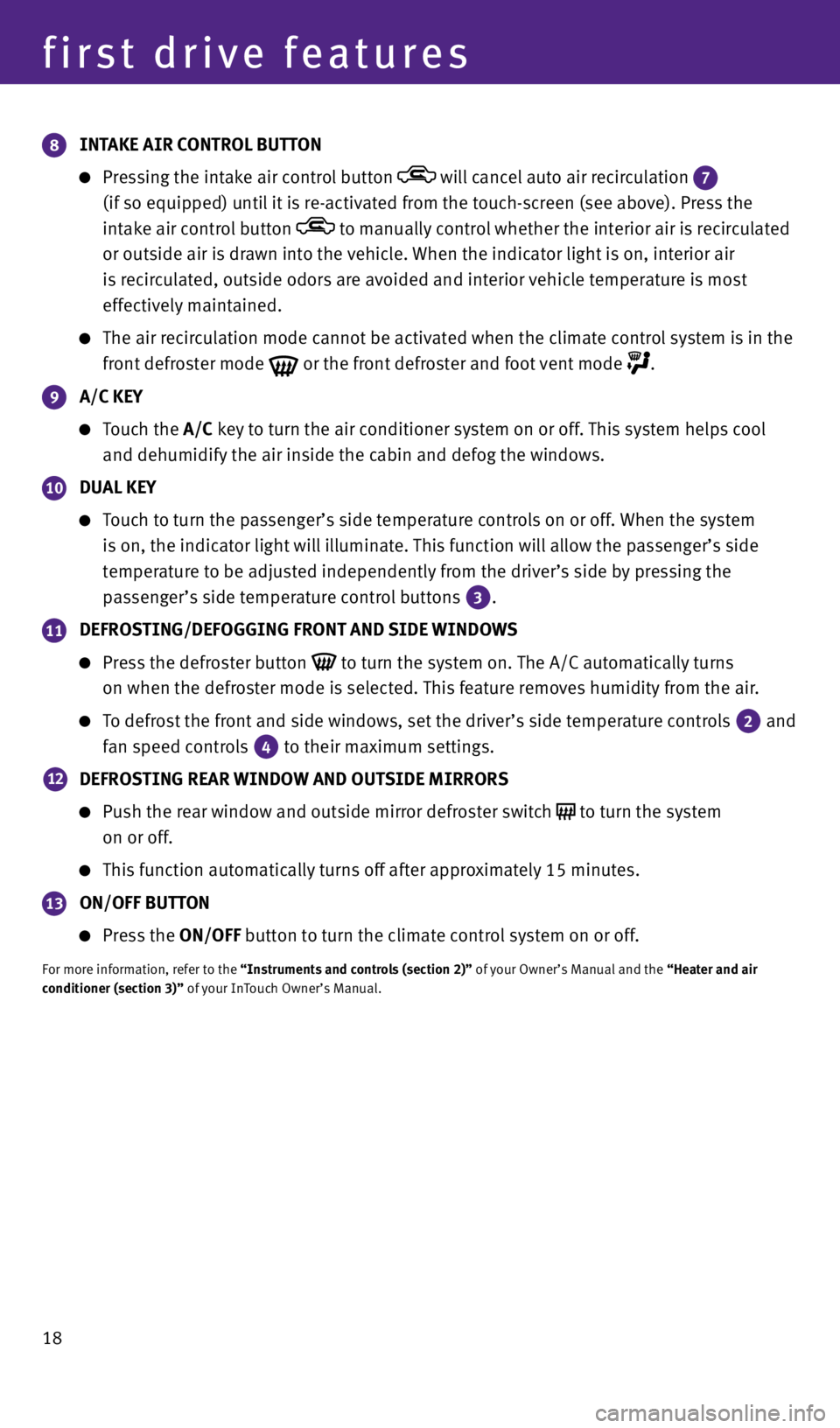
18
first drive features
8 INTAKE AIR CONTROL BUTTON
Pressing the intake air control button will cancel auto air recirculation 7
(if so equipped) until it is re-activated from the touch-screen (see above). Press the
intake air control button
to manually control whether the interior air is recirculated
or outside air is drawn into the vehicle. When the indicator light is on, interior air
is recirculated, outside odors are avoided and interior vehicle temperature is most
effectively maintained.
The air recirculation mode cannot be activated when the climate control system is in the
front defroster mode
or the front defroster and foot vent mode .
9 A/C KEY
Touch the A/C key to turn the air conditioner system on or off. This system helps cool
and dehumidify the air inside the cabin and defog the windows.
10 DUAL KEY
Touch to turn the passenger’s side temperature controls on or off. When the system
is on, the indicator light will illuminate. This function will allow the passenger’s side
temperature to be adjusted independently from the driver’s side by pressing the
passenger’s side temperature control buttons
3.
11 DEFROSTING/DEFOGGING FRONT AND SIDE WINDOWS
Press the defroster button
to turn the system on. The A/C automatically turns
on when the defroster mode is selected. This feature removes humidity from the air.
To defrost the front and side windows, set the driver’s side temperature controls
2 and
fan speed controls 4 to their maximum settings.
12
DEFROSTING REAR WINDOW AND OUTSIDE MIRRORS
Push the rear window and outside mirror defroster switch
to turn the system
on or off.
This function automatically turns off after approximately 15 minutes.
13 ON/OFF BUTTON
Press the ON/OFF button to turn the climate control system on or off.
For more information, refer to the “Instruments and controls (section 2)” of your Owner’s Manual and the “Heater and air
conditioner (section 3)” of your InTouch Owner’s Manual.
2045927_15c_Infiniti_Q50_QRG_071415.indd 187/14/15 3:39 PM