engine INFINITI Q50 2016 Quick Reference Guide
[x] Cancel search | Manufacturer: INFINITI, Model Year: 2016, Model line: Q50, Model: INFINITI Q50 2016Pages: 36, PDF Size: 2.92 MB
Page 3 of 36

table of contents
new system features Main Interface Switches Overview .................................2 Upper Display..................................................2
User Registration
...............................................
3 Idle Start/Stop (ISS) (if so equipped)
..............................
3
essential information Tire Pressure Monitoring System (TPMS) with Tire Inflation Indicator.....4 Lower Display Maintenance ......................................5 Loose Fuel Cap.................................................5
Fuel-filler Door
.................................................
5 Active Lane Control (if so equipped)................................5 Driving Aids (if so equipped)......................................6
Heated Steering Wheel (if so equipped).............................6 Clock Set/Adjustment
...........................................
7
first drive features Infiniti InTouch™ Services (if so equipped) .........................8 Infiniti Intelligent Key System
....................................10 Around View® Monitor (AVM) with Moving Object Detection (MOD) (if so equipped) ...............................................12 Trunk Lid Release..............................................14
Seat Adjustments..............................................14 Heated Seats (if so equipped)
...................................
15
Automatic Drive Positioner (if so equipped)
........................
15
Outside Mirror Control Switch....................................16
Starting/Stopping the Engine
....................................
16
Headlight Control Switch........................................17
Wiper and Washer Switch
.......................................
18
Heater and Air Conditioner (automatic)
............................
19
FM/AM/HD Radio
®/SiriusXM® Satellite Radio (if so equipped) .........21 USB (Universal Serial Bus) Connection Port /iPod® Interface ..........22 Conventional (Fixed Speed) Cruise Control
.........................22 Intelligent Cruise Control (ICC) (if so equipped).....................23
system guide Vehicle Information Display .....................................24
Bluetooth® Hands-free Phone System .............................24
System Operating Tips .......................................24 Infiniti InTouch™ Navigation (if so equipped)
......................
28
HomeLink
® Universal Transceiver (if so equipped)...................30
To view detailed
instructional videos, go to
www.infinitiownersinfo.mobi/2016/q50 or snap this barcode with an
appropriate barcode reader.
Additional information about your vehicle is also available
in your Owner’s Manual, Navigation System Owner’s Manual and at www.InfinitiUSA.com.
Please see your Owner’s Manual for important safety
information and system operation limitations.
•
A cellular telephone should not be used for any purpose while
driving so full attention may be given to vehicle operation.
• Always wear your seat belt.
• Supplemental air bags do not replace proper seat belt usage.
•
Children 12 and under should always ride in the rear seat
properly secured in child restraints or seat belts according to
their age and weight.
• Do not drink and drive.
For more information, refer to your InTouch™ Owner’s Manual,
the “Safety –– Seats, seat belts and supplemental restraint
system (section 1)” and the “Starting and driving (section 5)”
of your Owner’s Manual.
1967179_16b_Q50_US_QRG_012916.indd 41/29/16 1:51 PM
Page 5 of 36

3
Idle Start/Stop (ISS) (if so equipped)
The ISS activates to prevent unnecessary fuel
consumption, exhaust emissions and noise.
When the brake pedal is depressed and the vehicle
is stopped, the engine will stop automatically.
When you release your foot from the brake pedal,
the engine will restart automatically.
The ISS indicator light 1 will inform you of the
ISS status.
The system can be temporarily deactivated by
pushing the Idle Stop OFF AUTOOFF switch 2.
There are certain conditions in which the ISS will
not activate, including:
•
When the brake pedal is not firmly depressed.
•
When the steering wheel is operated or wheels
are not pointed straight ahead.
•
When the engine is warming up.
•
When the cabin temperature is below 68°F (20°C) or above 86° \
F (30°C).
•
When the front/rear defroster is on or fan speed is at maximum.
Please refer to the “Starting and driving (section 5)” of your O\
wner’s Manu al for the
additional conditions in which the ISS will not activate.
For more information, refer to the “Instruments and controls (section 2)” and the “Starting and driving (section 5)” of your
Owner’s Manual.
2
1
User Registration
Driving positions, navigation, climate controls, etc.,
can be memorized for each user.
To register a new user:
1.
Press the
MENU button. The menu screen
will appear.
2.
Touch the right arrow key until “Edit User” is
displayed. Then touch the “Edit User” key.
3. Touch the “User List” key.
4. Touch the “Add New” key. From here, you can edit Name and Icon.\
5. Select the “OK” key when finished.
For more information, refer to the “Information and settings (section 8)” of your InTouch Owner’s Manual.
1967179_16b_Q50_US_QRG_012916.indd 31/29/16 1:51 PM
Page 6 of 36
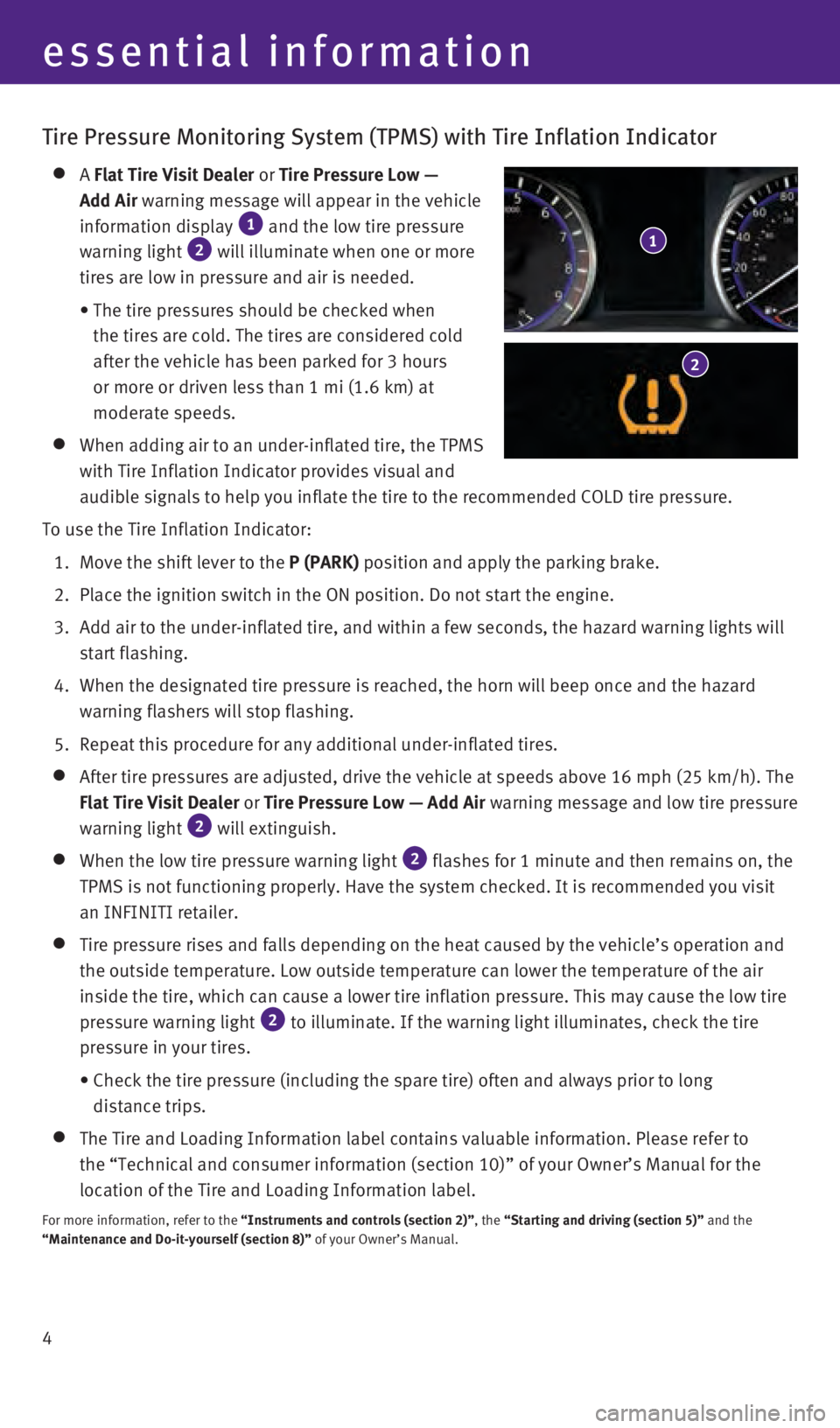
4
Tire Pressure Monitoring System (TPMS) with Tire Inflation Indicator
A Flat Tire Visit Dealer or Tire Pressure Low —
Add Air warning message will appear in the vehicle
information display
1 and the low tire pressure
warning light 2 will illuminate when one or more
tires are low in pressure and air is needed.
•
The tire pressures should be checked when
the tires are cold. The tires are considered cold
after the vehicle has been parked for 3 hours
or more or driven less than 1 mi (1.6 km) at
moderate speeds.
When adding air to an under-inflated tire, the TPMS
with Tire Inflation Indicator provides visual and
audible signals to help you inflate the tire to the recommended COLD tir\
e pressure.
To use the Tire Inflation Indicator:
1.
Move the shift lever to the
P (PARK) position and apply the parking brake.
2.
Place the ignition switch in the ON position. Do not start the engine.
3.
Add air to the under-inflated tire, and within a few seconds, the hazard\
warning lights will
start flashing.
4.
When the designated tire pressure is reached, the horn will beep once an\
d the hazard
warning flashers will stop flashing.
5.
Repeat this procedure for any additional under-inflated tires.
After tire pressures are adjusted, drive the vehicle at speeds above 16 \
mph (25 km/h). The
Flat Tire Visit Dealer or Tire Pressure Low — Add Air warning message and low tire pressure
warning light
2 will extinguish.
When the low tire pressure warning light 2 flashes for 1 minute and then remains on, the
TPMS is not functioning properly. Have the system checked. It is recomme\
nded you visit
an INFINITI retailer.
Tire pressure rises and falls depending on the heat caused by the vehicl\
e’s operation and
the outside temperature. Low outside temperature can lower the temperatu\
re of the air
inside the tire, which can cause a lower tire inflation pressure. This m\
ay cause the low tire
pressure warning light
2 to illuminate. If the warning light illuminates, check the tire
pressure in your tires.
•
Check the tire pressure (including the spare tire) often and always pr\
ior to long
distance trips.
The Tire and Loading Information label contains valuable information. Pl\
ea se refer to
the “Technical and consumer information (section 10)” of your Ow\
ner’s Manual for the
location of the Tire and Loading Information label.
For more information, refer to the “Instruments and controls (section 2)”, the “Starting and driving (section 5)” and the
“Maintenance and Do-it-yourself (section 8)” of your Owner’s Manual.
essential information
1
2
1967179_16b_Q50_US_QRG_012916.indd 41/29/16 1:51 PM
Page 12 of 36
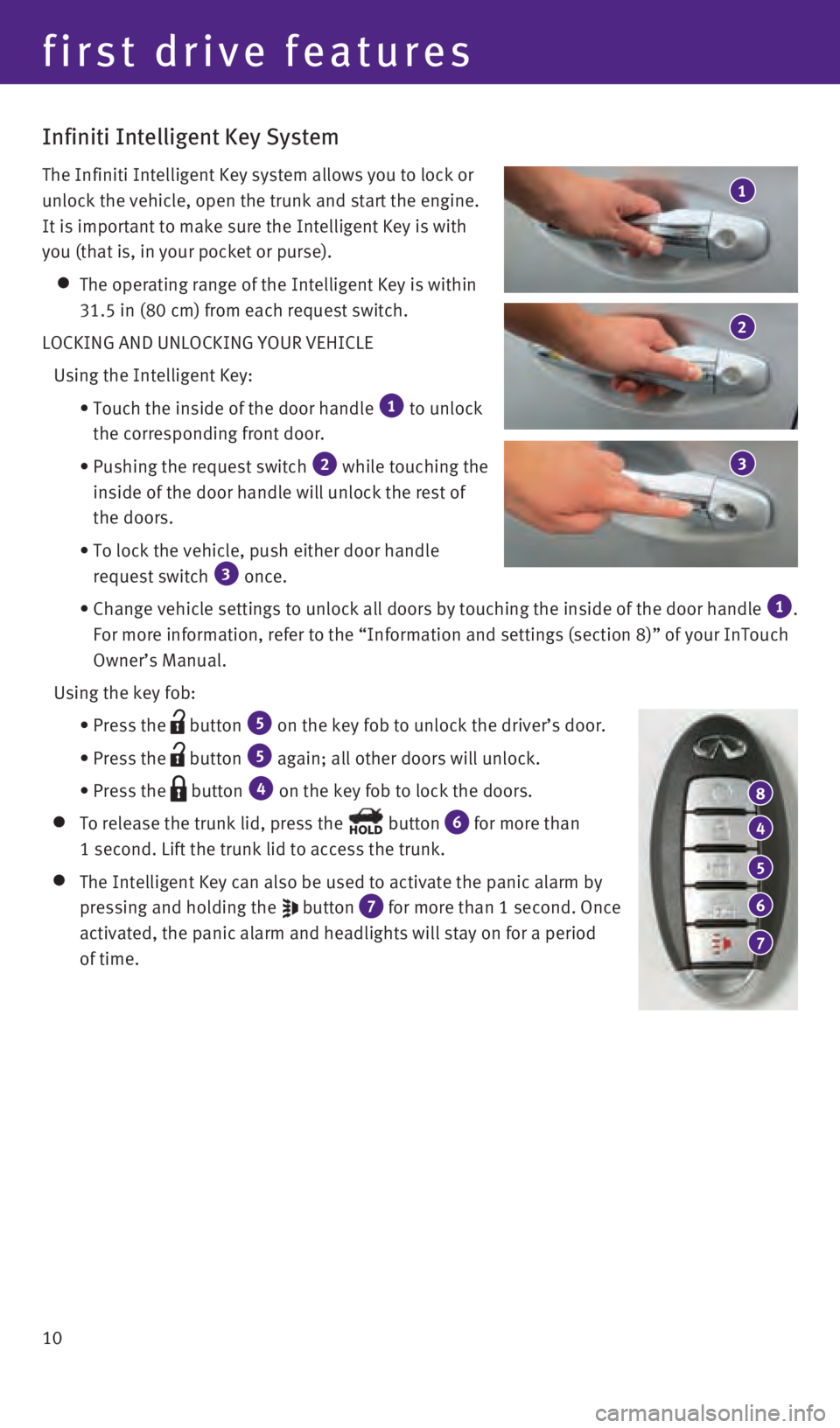
10
4
5
6
7
8
first drive features
Infiniti Intelligent Key System
The Infiniti Intelligent Key system allows you to lock or
unlock the vehicle, open the trunk and start the engine.
It is important to make sure the Intelligent Key is with
you (that is, in your pocket or purse).
The operating range of the Intelligent Key is within
31.5 in (80 cm) from each request switch.
LOCKING AND UNLOCKING YOUR VEHICLE
Using the Intelligent Key:
•
Touch the inside of the door handle 1 to unlock
the corresponding front door.
•
Pushing the request switch 2 while touching the
inside of the door handle will unlock the rest of
the doors.
•
To lock the vehicle, push either door handle
request switch 3 once.
•
Change vehicle settings
to unlock all doors by touching the inside of the door handle
1.
For more information, refer to the “Information and settings (sectio\
n 8)” of your InTouch
Owner’s Manual.
Using the key fob:
•
Press the button 5 on the key fob to unlock the driver’s door.
•
Press the button 5 again; all other doors will unlock.
• Press the button 4 on the key fob to lock the doors.
To release the trunk lid, press the button 6 for more than
1 second. Lift the trunk lid to access the trunk.
The Intelligent Key can also be used to activate the panic alarm by
pressing and holding the
button 7 for more than 1 second. Once
activated, the panic alarm and headlights will stay on for a period
of time.
2
1
3
1967179_16b_Q50_US_QRG_012916.indd 101/29/16 1:52 PM
Page 13 of 36
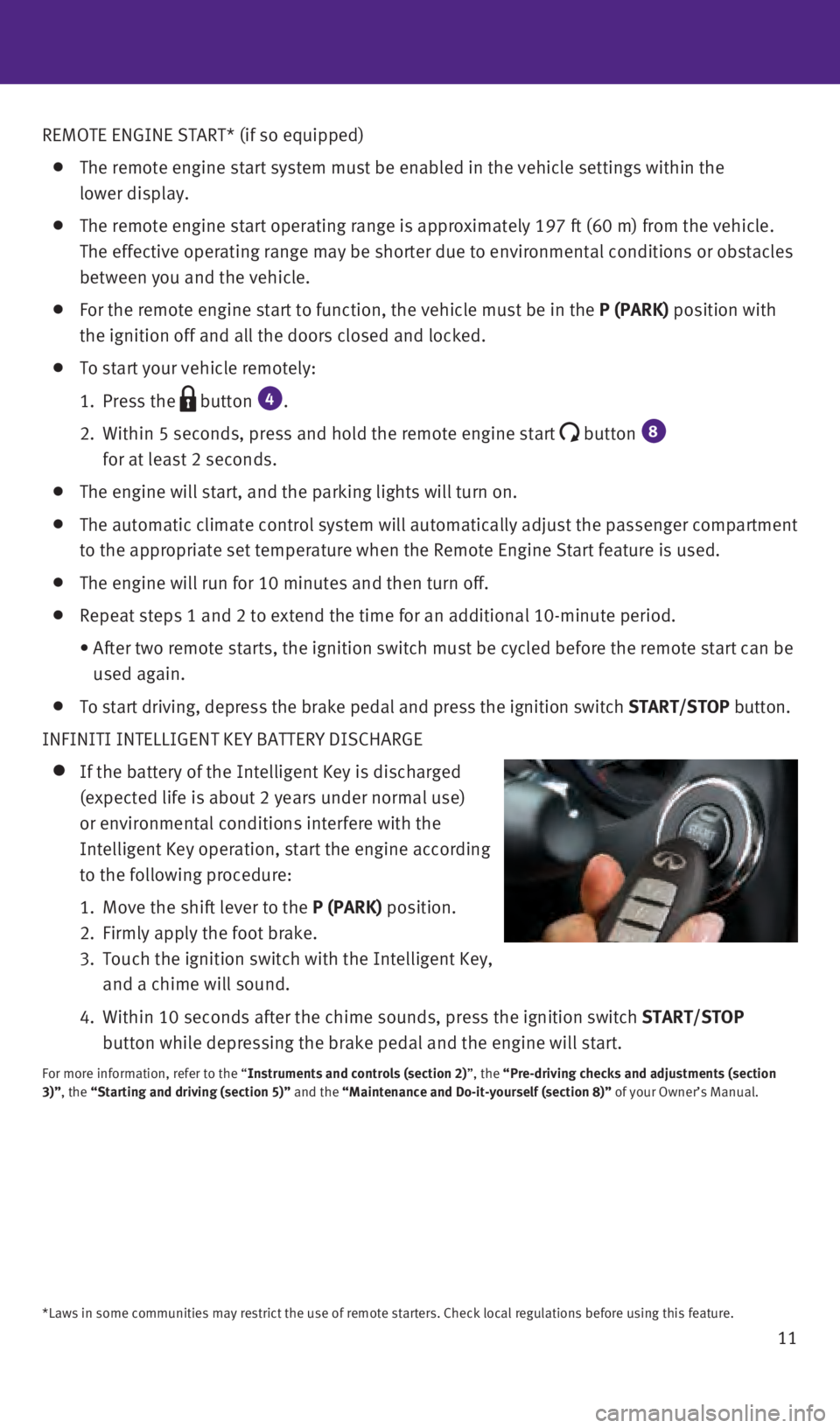
11
REMOTE ENGINE START* (if so equipped)
The remote engine start system must be enabled in the vehicle settings w\
ithin the
lower display.
The remote engine start operating range is approximately 197 ft (60 m)\
from the vehicle.
The effective operating range may be shorter due to environmental condit\
ions or obstacles
between you and the vehicle.
For the remote engine start to function, the vehicle must be in the P (PARK) position with
the ignition off and all the doors closed and locked.
To start your vehicle remotely:
1.
Press the button 4.
2.
Within 5 seconds, press and hold the remote engine start button 8
for at least 2 seconds.
The engine will start, and the parking lights will turn on.
The automatic climate control system will automatically adjust the passe\
nger compartment
to the appropriate set temperature when the Remote Engine Start feature \
is used.
The engine will run for 10 minutes and then turn off.
Repeat steps 1 and 2 to extend the time for an additional 10-minute peri\
od.
•
After two remote starts, the ignition switch must be cycled before the r\
emote start can be
used again.
To start driving, depress the brake pedal and press the ignition switch \
START/STOP button.
INFINITI INTELLIGENT KEY BATTERY DISCHARGE
If the battery of the Intelligent Key is discharged
(expected life is about 2 years under normal use)
or environmental conditions interfere with the
Intelligent Key operation, start the engine according
to the following procedure:
1.
Move the shift lever to the
P (PARK) position.
2.
Firmly apply the foot brake.
3.
Touch the ignition switch with the Intelligent Key,
and a chime will sound.
4.
Within 10 seconds after the chime sounds, press the i
gnition switch START/STOP
button while depressing the brake pedal and the engine will start.
For more information, refer to the “Instruments and controls (section 2)”, the “Pre-driving checks and adjustments (section
3)”, the “Starting and driving (section 5)” and the “Maintenance and Do-it-yourself (section 8)” of your Owner’s Manual.
*Laws in some communities may restrict the use of remote starters. Check\
local regulations before using this feature.
1967179_16b_Q50_US_QRG_012916.indd 111/29/16 1:52 PM
Page 18 of 36
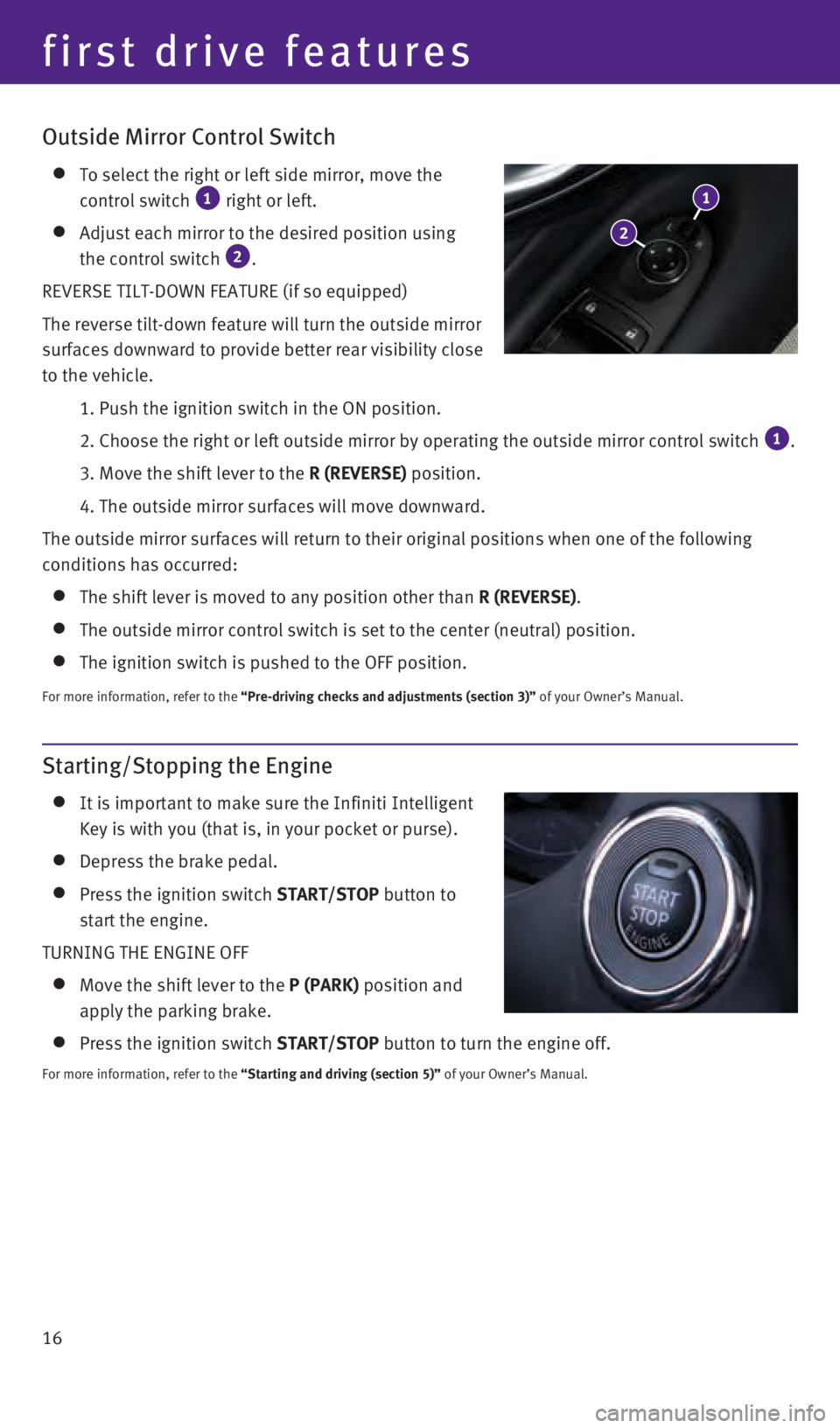
16
Starting/Stopping the Engine
It is important to make sure the Infiniti Intelligent
Key is with you (that is, in your pocket or purse).
Depress the brake pedal.
Press the ignition switch START/STOP button to
start the engine.
TURNING THE ENGINE OFF
Move the shift lever to the P (PARK) position and
apply the parking brake.
Press the ignition switch START/STOP button to turn the engine off.
For more information, refer to the “Starting and driving (section 5)” of your Owner’s Manual.
Outside Mirror Control Switch
To select the right or left side mirror, move the
control switch 1 right or left.
Adjust each mirror to the desired position using
the control switch 2.
REVERSE TILT-DOWN FEATURE (if so equipped)
The reverse tilt-down feature will turn the outside mirror
surfaces downward to provide better rear visibility close
to the vehicle.
1. Push the ignition switch in the ON position.
2. Choose the right or left outside mirror by operating the outside mirr\
or control switch 1.
3. Move the shift lever to the
R (REVERSE) position.
4. The outside mirror surfaces will move downward.
The outside mirror surfaces will return to their original positions when\
one of the following
conditions has occurred:
The shift lever is moved to any position other than R (REVERSE).
The outside mirror control switch is set to the center (neutral) posit\
ion.
The ignition switch is pushed to the OFF position.
For more information, refer to the “Pre-driving checks and adjustments (section 3)” of your Owner’s Manual.
2
1
first drive features
1967179_16b_Q50_US_QRG_012916.indd 161/29/16 1:53 PM