engine INFINITI Q50 2019 Quick Reference Guide
[x] Cancel search | Manufacturer: INFINITI, Model Year: 2019, Model line: Q50, Model: INFINITI Q50 2019Pages: 24, PDF Size: 3.03 MB
Page 9 of 24
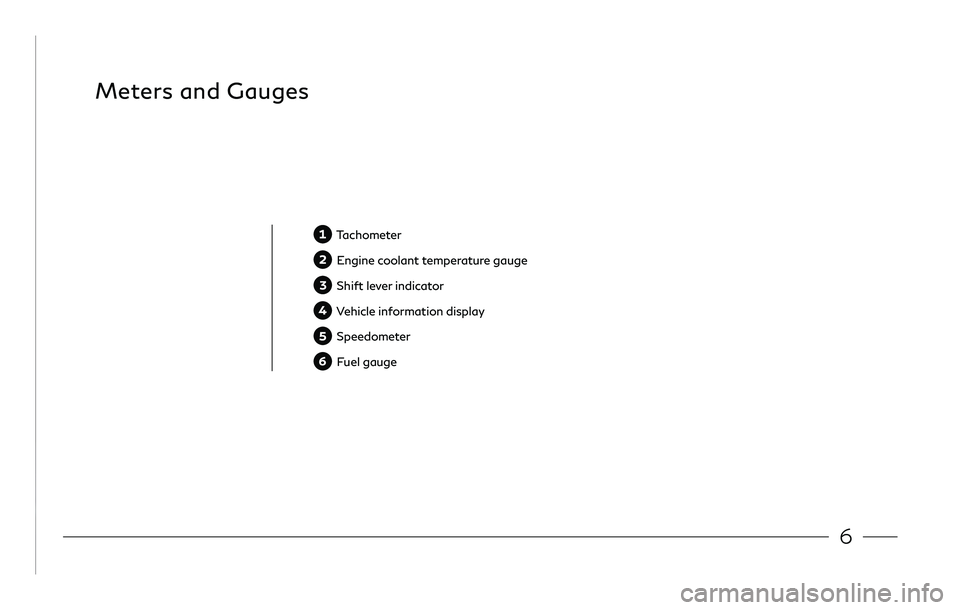
6
Meters and Gauges
Tachometer
Engine coolant temperature gauge
Shift lever indicator
Vehicle information display
Speedometer
Fuel gauge
Page 17 of 24
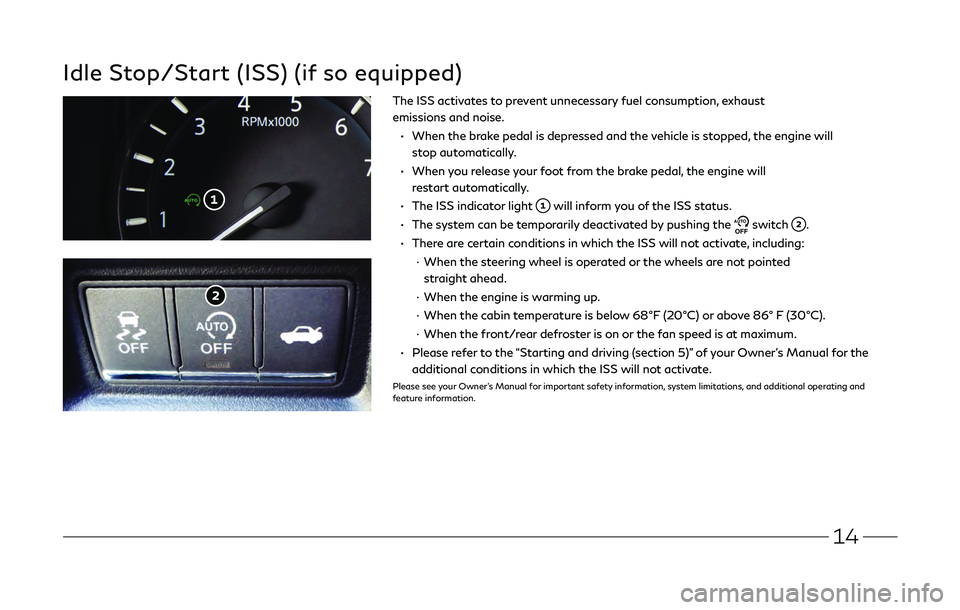
14
Idle Stop/Start (ISS) (if so equipped)
The ISS activates to prevent unnecessary fuel consumption, exhaust
emissions and noise.
• When the brake pedal is depr
essed and the vehicle is stopped, the engine will
stop automatically.
• When you r
elease your foot from the brake pedal, the engine will
restart automatically.
• The ISS indicator
light
will inform you of the ISS status.
• The syst
em can be temporarily deactivated by pushing the AUTOOFF switch .
• There are c
ertain conditions in which the ISS will not activate, including:
· When the steering wheel is operat
ed or the wheels are not pointed
straight ahead.
·
When the engine is warming up.
· When the cabin temper
ature is below 68°F (20°C) or above 86° F (30°C).
· When the front/
rear defroster is on or the fan speed is at maximum.
• Please ref
er to the “Starting and driving (section 5)” of your Owner’s Manual for the
additional conditions in which the ISS will not activate.
Please see your Owner’s Manual for important safety information, system limitations, and additional operating and
feature information.
Page 19 of 24
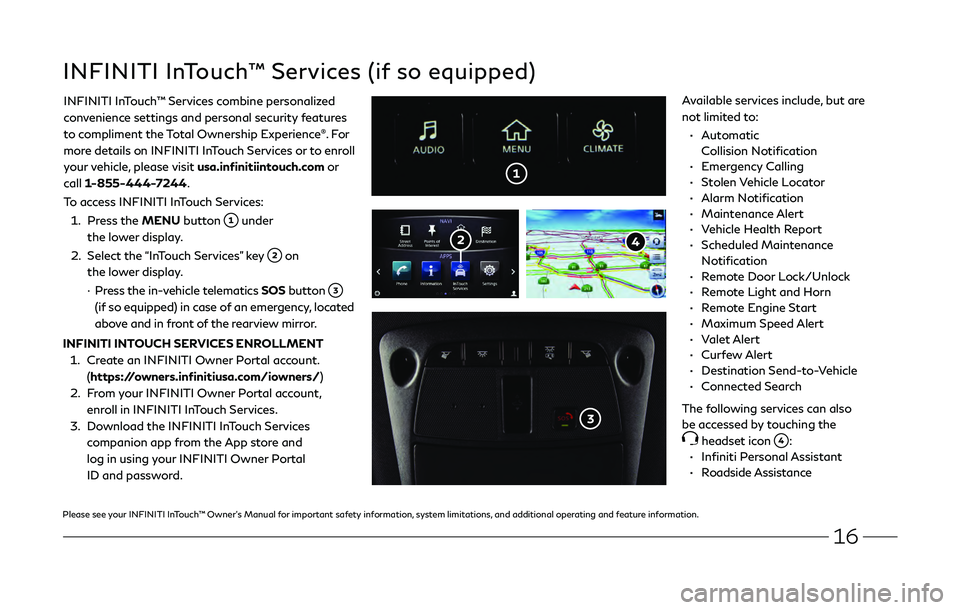
16
• Automatic
C ollision Notification
• Emer
gency Calling
• St
olen Vehicle Locator
• Alarm N
otification
• Maint
enance Alert
• Vehicle Health R
eport
• Scheduled Main
tenance
Notification
• Remot
e Door Lock/Unlock
• Remot
e Light and Horn
• Remot
e Engine Start
• Maximum Speed
Alert
• Vale
t Alert
• Curfe
w Alert
• Destination Send-
to-Vehicle
• Connect
ed Search
The following services can also
be accessed by touching the
headset icon :
• Infiniti
Personal Assistant
• Roadside Assistanc
e
INFINITI InTouch™ Services (if so equipped)
INFINITI InTouch ™ Services c ombine personalized
convenience settings and personal security features
to compliment the Total Ownership Experience
®. Fo r
more details on INFINITI InTouch Services or to enroll
your vehicle, please visit usa.infinitiintouch.com or
call 1-855-444-7244.
To access INFINITI InTouch Services:
1. Press the MENU
button
under
the lower display.
2. Select the “InT
ouch Services” key
on
the lower display.
· Press the in-v
ehicle telematics SOS button
(if so equipped) in case of an emergency, located
above and in front of the rearview mirror. Available services include, but are
not limited to:
INFINITI INTOUCH SERVICES ENROLLMENT
1. Create an INFINITI Owner
Portal account.
(https://owners.infinitiusa.com/iowners/)
2. From
your INFINITI Owner Portal account,
enroll in INFINITI InTouch Services.
3.
Download the INFINITI InT
ouch Services
companion app from the App store and
log in using your INFINITI Owner Portal
ID and password.
Please see your INFINITI InTouch™ Owner’s Manual for important safety information, system limitations, and additional operating and feature information.