change time INFINITI Q50 2020 Owner's Guide
[x] Cancel search | Manufacturer: INFINITI, Model Year: 2020, Model line: Q50, Model: INFINITI Q50 2020Pages: 468, PDF Size: 2.18 MB
Page 298 of 468

5-80Starting and driving
To reset at a slower cruising speed,use one
of the following methods:
. Lightly tap the brake pedal. When the
vehicle attains the desired speed, push
the SET/COAST (-) switch and release it.
. Push and hold the SET/COAST (-)
switch. The set vehicle speed will de-
crease by approximately 5 MPH (5 km/h
for Canada).
. Push, then quickly release the SET/
COAST (-) switch. Each time you do this,
the set speed will decrease by approxi-
mately 1 MPH (1 km/h for Canada).
To resume the preset speed, push and
release the RESUME/ACCELERATE (+)
switch. The vehicle will resume the last set
cruising speed when the vehicle speed is over
20 MPH (32 km/h).
JVS0839X
How to change the set distance to
the vehicle ahead
The distance to the vehicle ahead can be
selected at any time depending on the traffic
conditions.
Each time the DISTANCE switch
is
pushed, the set distance will change to long,
middle, short and back to long again in that
sequence.
Page 299 of 468

JVS0250M
.The distance to the vehicle ahead will
change according to the vehicle speed.
The higher the vehicle speed, the longer
the distance.
. If the engine is stopped, the set distance
becomes “long”. (Each time the engine is
started, the initial setting becomes
“long”.)Approach warning
If your vehicle comes closer to the vehicle
ahead due to rapid deceleration of that
vehicle or if another vehicle cuts in, the
system warns the driver with the chime and
ICC system display. Decelerate by depres-
sing the brake pedal to maintain a safe vehicle distance if:
.
The chime sounds.
. The vehicle ahead detection indicator and
set distance indicator blink.
The warning chime may not sound in some
cases when there is a short distance be-
tween vehicles. Some examples are:
. When the vehicles are traveling at the
same speed and the distance between
vehicles is not changing
. When the vehicle ahead is traveling
faster and the distance between vehicles
is increasing
. When a vehicle cuts in near your vehicle
The warning chime will not sound when:
. Your vehicle approaches other vehicles
that are parked or moving slowly.
. The accelerator pedal is depressed, over-
riding the system.
NOTE:
The approach warning chime may sound
and the system display may blink when the
radar sensor detects objects on the side of
the vehicle or on the side of the road. This
may cause the ICC system to decelerate or
accelerate the vehicle. The radar sensor may
detect these objects when the vehicle is
driven on winding roads, narrow roads, hilly
roads or when entering or exiting a curve. In
these cases you will have to manually
Starting and driving5-81
Page 308 of 468

5-90Starting and driving
system completely off.
When the ignition switch is placed in the
OFF position, the system is also automati-
cally turned off.
To use the ICC system again, quickly push
and release the MAIN switch (vehicle-to-
vehicle distance control mode) or push and
hold it (conventional cruise control mode)
again to turn it on.
When the Distance Control Assist (DCA)
system is on, the conventional (fixed speed)
cruise control mode cannot be turned on
even though the MAIN switch is pushed and
held.
To turn on the conventional (fixed speed)
cruise control mode, turn off the DCA
system. See “Distance Control Assist
(DCA)” (P.5-92).
CAUTION
To avoid accidentally engaging cruise
control, make sure to turn the MAIN
switch off when not using the ICC
system.
JVS0843X
To set cruising speed,accelerate your
vehicle to the desired speed, push the SET/
COAST (-) switch and release it. (The color
of the cruise indicator changes to green and
set vehicle speed indicator comes on.) Take
your foot off the accelerator pedal. Your
vehicle will maintain the set speed.
. To pass another vehicle, depress the
accelerator pedal. When you release the
pedal, the vehicle will return to the
previously set speed.
. The vehicle may not maintain the set
speed when going up or down steep hills.
If this happens, manually maintain vehi-
cle speed. To cancel the preset speed,
use any of the
following methods:
1. Push the CANCEL switch. The vehicle speed indicator will turn off.
2. Tap the brake pedal. The vehicle speed indicator will turn off.
3. Turn the MAIN switch off. Both the cruise indicator and vehicle speed indi-
cator will turn off.
To reset at a faster cruising speed, use one
of the following three methods:
1. Depress the accelerator pedal. When the vehicle attains the desired speed, push
and release the SET/COAST (-) switch.
2. Push and hold the RESUME/ACCELER- ATE (+) switch. When the vehicle attains
the desired speed, release the switch.
3. Push, then quickly release the RESUME/ ACCELERATE (+) switch. Each time you
do this, the set speed will increase by
about 1 MPH (1.6 km/h).
To reset at a slower cruising speed, use one
of the following three methods:
1. Lightly tap the brake pedal. When the
vehicle attains the desired speed, push
the SET/COAST (-) switch and release it.
2. Push and hold the SET/COAST (-) switch. Release the switch when the
vehicle slows down to the desired speed.
Page 309 of 468
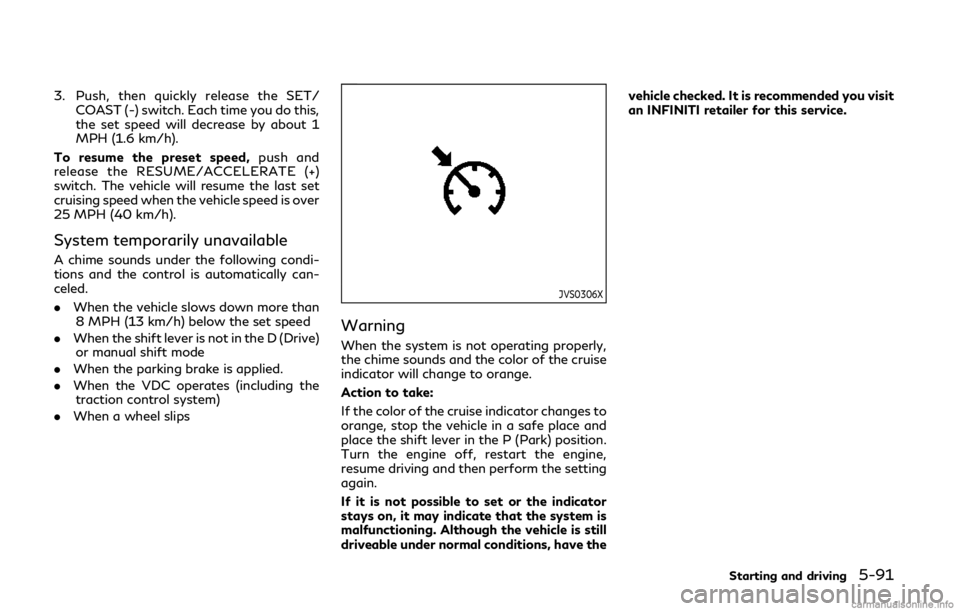
3. Push, then quickly release the SET/COAST (-) switch. Each time you do this,
the set speed will decrease by about 1
MPH (1.6 km/h).
To resume the preset speed, push and
release the RESUME/ACCELERATE (+)
switch. The vehicle will resume the last set
cruising speed when the vehicle speed is over
25 MPH (40 km/h).
System temporarily unavailable
A chime sounds under the following condi-
tions and the control is automatically can-
celed.
. When the vehicle slows down more than
8 MPH (13 km/h) below the set speed
. When the shift lever is not in the D (Drive)
or manual shift mode
. When the parking brake is applied.
. When the VDC operates (including the
traction control system)
. When a wheel slips
JVS0306X
Warning
When the system is not operating properly,
the chime sounds and the color of the cruise
indicator will change to orange.
Action to take:
If the color of the cruise indicator changes to
orange, stop the vehicle in a safe place and
place the shift lever in the P (Park) position.
Turn the engine off, restart the engine,
resume driving and then perform the setting
again.
If it is not possible to set or the indicator
stays on, it may indicate that the system is
malfunctioning. Although the vehicle is still
driveable under normal conditions, have the vehicle checked. It is recommended you visit
an INFINITI retailer for this service.
Starting and driving5-91
Page 328 of 468

5-110Starting and driving
could cause failure or malfunction.
. Do not alter, remove or paint the front
bumper. It is recommended you contact
an INFINITI retailer before customizing
or restoring the front bumper.
FCC Notice:
For USA:
This device complies with Part 15 of the
FCC Rules. Operation is subject to the
following two conditions:
1. This device may not cause harmful
interference, and
2. This device must accept any interfer-
ence received, including interference
that may cause undesired operation.
FCC Warning
Changes or modification not expressly ap-
proved by the party responsible for com-
pliance could void the user’s authority to
operate the equipment.
For Canada:
This device complies with Industry Canada
licence-exempt RSS standard(s). Operation
is subject to the following two conditions:
1. This device may not cause interference,
and
2. This device must accept any interfer-
ence, including interference that may
cause undesired operation of the device.
WARNING
Failure to follow the warnings and
instructions for proper use of the PFCW
system could result in serious injury or
death.
.The PFCW system helps warn the
driver before a collision but will not
avoid a collision. It is the driver’s
responsibility to stay alert, drive
safely and be in control of the vehicle
at all times.
The PFCW system can help alert the driver
when there is a sudden braking of a second
vehicle traveling in front of the vehicle ahead
in the same lane.
JVS1123X
The PFCW system uses a radar sensorlocated behind the lower grille of the front
bumper to measure the distance to a second
vehicle ahead in the same lane.
PREDICTIVE FORWARD
COLLISION WARNING (PFCW)
Page 338 of 468
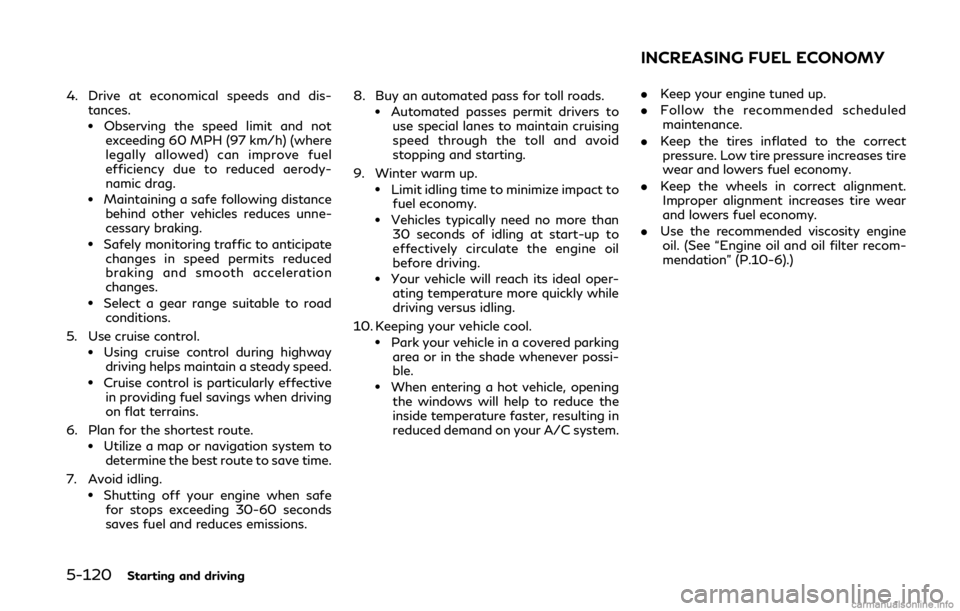
5-120Starting and driving
4. Drive at economical speeds and dis-tances.
.Observing the speed limit and notexceeding 60 MPH (97 km/h) (where
legally allowed) can improve fuel
efficiency due to reduced aerody-
namic drag.
.Maintaining a safe following distance
behind other vehicles reduces unne-
cessary braking.
.Safely monitoring traffic to anticipatechanges in speed permits reduced
braking and smooth acceleration
changes.
.Select a gear range suitable to roadconditions.
5. Use cruise control.
.Using cruise control during highway driving helps maintain a steady speed.
.Cruise control is particularly effectivein providing fuel savings when driving
on flat terrains.
6. Plan for the shortest route.
.Utilize a map or navigation system to determine the best route to save time.
7. Avoid idling.
.Shutting off your engine when safe for stops exceeding 30-60 seconds
saves fuel and reduces emissions. 8. Buy an automated pass for toll roads.
.Automated passes permit drivers to
use special lanes to maintain cruising
speed through the toll and avoid
stopping and starting.
9. Winter warm up.
.Limit idling time to minimize impact to fuel economy.
.Vehicles typically need no more than30 seconds of idling at start-up to
effectively circulate the engine oil
before driving.
.Your vehicle will reach its ideal oper-ating temperature more quickly while
driving versus idling.
10. Keeping your vehicle cool.
.Park your vehicle in a covered parking area or in the shade whenever possi-
ble.
.When entering a hot vehicle, openingthe windows will help to reduce the
inside temperature faster, resulting in
reduced demand on your A/C system. .
Keep your engine tuned up.
. Follow the recommended scheduled
maintenance.
. Keep the tires inflated to the correct
pressure. Low tire pressure increases tire
wear and lowers fuel economy.
. Keep the wheels in correct alignment.
Improper alignment increases tire wear
and lowers fuel economy.
. Use the recommended viscosity engine
oil. (See “Engine oil and oil filter recom-
mendation” (P.10-6).)
INCREASING FUEL ECONOMY
Page 384 of 468
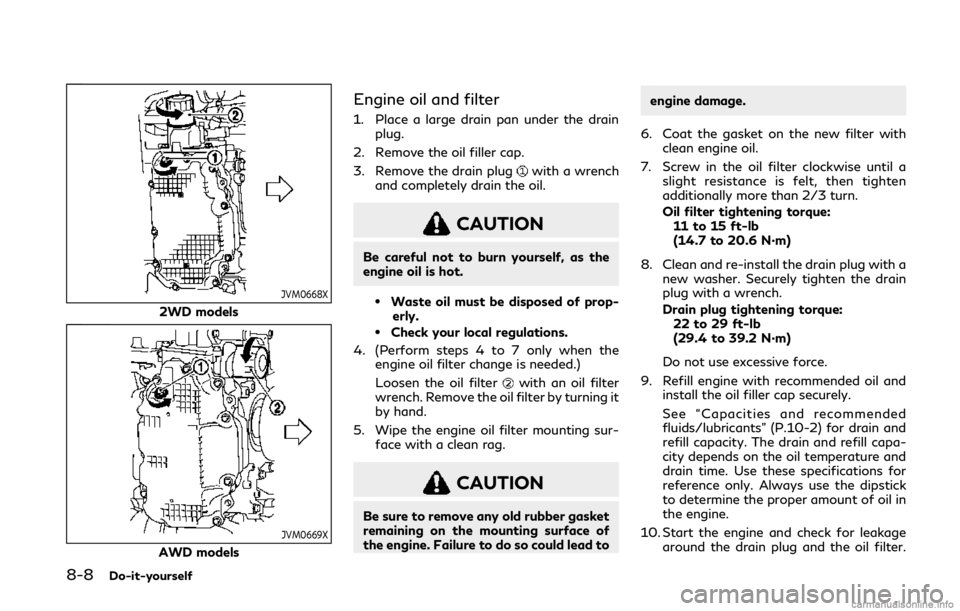
8-8Do-it-yourself
JVM0668X
2WD models
JVM0669X
AWD models
Engine oil and filter
1. Place a large drain pan under the drainplug.
2. Remove the oil filler cap.
3. Remove the drain plug
with a wrench
and completely drain the oil.
CAUTION
Be careful not to burn yourself, as the
engine oil is hot.
.Waste oil must be disposed of prop-
erly.
.Check your local regulations.
4. (Perform steps 4 to 7 only when the engine oil filter change is needed.)
Loosen the oil filter
with an oil filter
wrench. Remove the oil filter by turning it
by hand.
5. Wipe the engine oil filter mounting sur- face with a clean rag.
CAUTION
Be sure to remove any old rubber gasket
remaining on the mounting surface of
the engine. Failure to do so could lead to engine damage.
6. Coat the gasket on the new filter with clean engine oil.
7. Screw in the oil filter clockwise until a slight resistance is felt, then tighten
additionally more than 2/3 turn.
Oil filter tightening torque:11 to 15 ft-lb
(14.7 to 20.6 N·m)
8. Clean and re-install the drain plug with a new washer. Securely tighten the drain
plug with a wrench.
Drain plug tightening torque:
22 to 29 ft-lb
(29.4 to 39.2 N·m)
Do not use excessive force.
9. Refill engine with recommended oil and install the oil filler cap securely.
See “Capacities and recommended
fluids/lubricants” (P.10-2) for drain and
refill capacity. The drain and refill capa-
city depends on the oil temperature and
drain time. Use these specifications for
reference only. Always use the dipstick
to determine the proper amount of oil in
the engine.
10. Start the engine and check for leakage around the drain plug and the oil filter.
Page 413 of 468
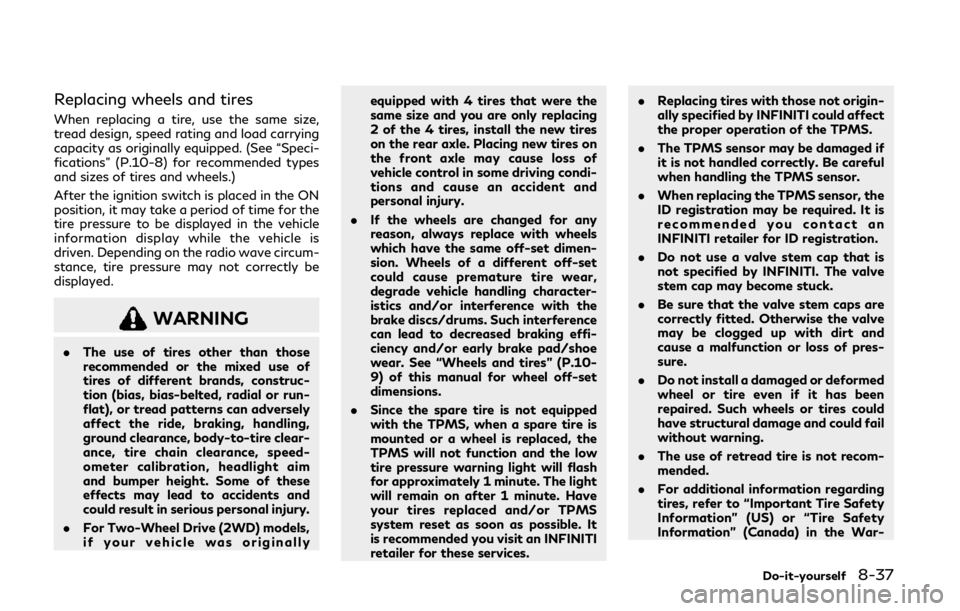
Replacing wheels and tires
When replacing a tire, use the same size,
tread design, speed rating and load carrying
capacity as originally equipped. (See “Speci-
fications” (P.10-8) for recommended types
and sizes of tires and wheels.)
After the ignition switch is placed in the ON
position, it may take a period of time for the
tire pressure to be displayed in the vehicle
information display while the vehicle is
driven. Depending on the radio wave circum-
stance, tire pressure may not correctly be
displayed.
WARNING
.The use of tires other than those
recommended or the mixed use of
tires of different brands, construc-
tion (bias, bias-belted, radial or run-
flat), or tread patterns can adversely
affect the ride, braking, handling,
ground clearance, body-to-tire clear-
ance, tire chain clearance, speed-
ometer calibration, headlight aim
and bumper height. Some of these
effects may lead to accidents and
could result in serious personal injury.
. For Two-Wheel Drive (2WD) models,
if your vehicle was originally equipped with 4 tires that were the
same size and you are only replacing
2 of the 4 tires, install the new tires
on the rear axle. Placing new tires on
the front axle may cause loss of
vehicle control in some driving condi-
tions and cause an accident and
personal injury.
. If the wheels are changed for any
reason, always replace with wheels
which have the same off-set dimen-
sion. Wheels of a different off-set
could cause premature tire wear,
degrade vehicle handling character-
istics and/or interference with the
brake discs/drums. Such interference
can lead to decreased braking effi-
ciency and/or early brake pad/shoe
wear. See “Wheels and tires” (P.10-
9) of this manual for wheel off-set
dimensions.
. Since the spare tire is not equipped
with the TPMS, when a spare tire is
mounted or a wheel is replaced, the
TPMS will not function and the low
tire pressure warning light will flash
for approximately 1 minute. The light
will remain on after 1 minute. Have
your tires replaced and/or TPMS
system reset as soon as possible. It
is recommended you visit an INFINITI
retailer for these services. .
Replacing tires with those not origin-
ally specified by INFINITI could affect
the proper operation of the TPMS.
. The TPMS sensor may be damaged if
it is not handled correctly. Be careful
when handling the TPMS sensor.
. When replacing the TPMS sensor, the
ID registration may be required. It is
recommended you contact an
INFINITI retailer for ID registration.
. Do not use a valve stem cap that is
not specified by INFINITI. The valve
stem cap may become stuck.
. Be sure that the valve stem caps are
correctly fitted. Otherwise the valve
may be clogged up with dirt and
cause a malfunction or loss of pres-
sure.
. Do not install a damaged or deformed
wheel or tire even if it has been
repaired. Such wheels or tires could
have structural damage and could fail
without warning.
. The use of retread tire is not recom-
mended.
. For additional information regarding
tires, refer to “Important Tire Safety
Information” (US) or “Tire Safety
Information” (Canada) in the War-
Do-it-yourself8-37
Page 422 of 468
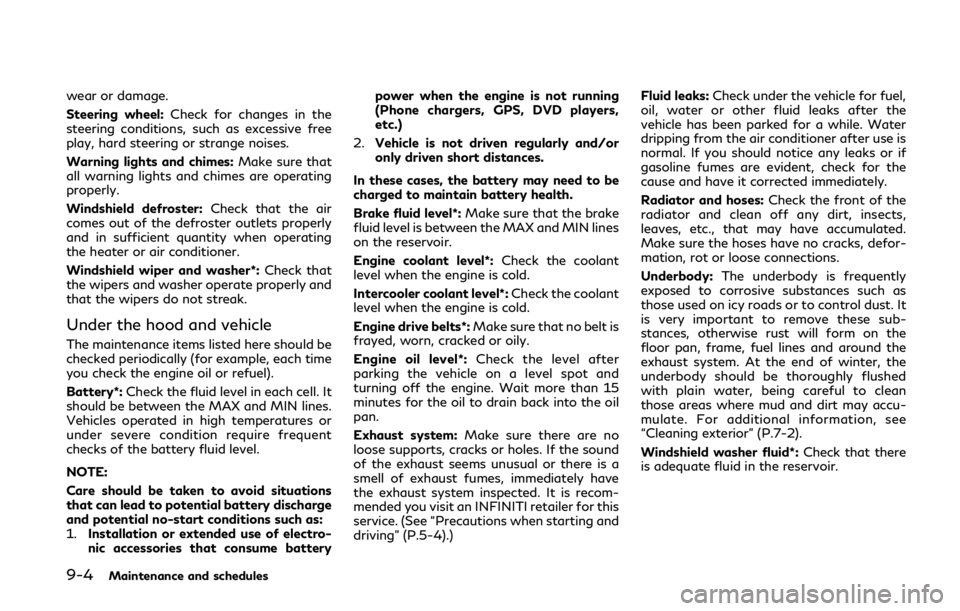
9-4Maintenance and schedules
wear or damage.
Steering wheel:Check for changes in the
steering conditions, such as excessive free
play, hard steering or strange noises.
Warning lights and chimes: Make sure that
all warning lights and chimes are operating
properly.
Windshield defroster: Check that the air
comes out of the defroster outlets properly
and in sufficient quantity when operating
the heater or air conditioner.
Windshield wiper and washer*: Check that
the wipers and washer operate properly and
that the wipers do not streak.
Under the hood and vehicle
The maintenance items listed here should be
checked periodically (for example, each time
you check the engine oil or refuel).
Battery*: Check the fluid level in each cell. It
should be between the MAX and MIN lines.
Vehicles operated in high temperatures or
under severe condition require frequent
checks of the battery fluid level.
NOTE:
Care should be taken to avoid situations
that can lead to potential battery discharge
and potential no-start conditions such as:
1. Installation or extended use of electro-
nic accessories that consume battery power when the engine is not running
(Phone chargers, GPS, DVD players,
etc.)
2. Vehicle is not driven regularly and/or
only driven short distances.
In these cases, the battery may need to be
charged to maintain battery health.
Brake fluid level*: Make sure that the brake
fluid level is between the MAX and MIN lines
on the reservoir.
Engine coolant level*: Check the coolant
level when the engine is cold.
Intercooler coolant level*: Check the coolant
level when the engine is cold.
Engine drive belts*: Make sure that no belt is
frayed, worn, cracked or oily.
Engine oil level*: Check the level after
parking the vehicle on a level spot and
turning off the engine. Wait more than 15
minutes for the oil to drain back into the oil
pan.
Exhaust system: Make sure there are no
loose supports, cracks or holes. If the sound
of the exhaust seems unusual or there is a
smell of exhaust fumes, immediately have
the exhaust system inspected. It is recom-
mended you visit an INFINITI retailer for this
service. (See “Precautions when starting and
driving” (P.5-4).) Fluid leaks:
Check under the vehicle for fuel,
oil, water or other fluid leaks after the
vehicle has been parked for a while. Water
dripping from the air conditioner after use is
normal. If you should notice any leaks or if
gasoline fumes are evident, check for the
cause and have it corrected immediately.
Radiator and hoses: Check the front of the
radiator and clean off any dirt, insects,
leaves, etc., that may have accumulated.
Make sure the hoses have no cracks, defor-
mation, rot or loose connections.
Underbody: The underbody is frequently
exposed to corrosive substances such as
those used on icy roads or to control dust. It
is very important to remove these sub-
stances, otherwise rust will form on the
floor pan, frame, fuel lines and around the
exhaust system. At the end of winter, the
underbody should be thoroughly flushed
with plain water, being careful to clean
those areas where mud and dirt may accu-
mulate. For additional information, see
“Cleaning exterior” (P.7-2).
Windshield washer fluid*: Check that there
is adequate fluid in the reservoir.
Page 425 of 468
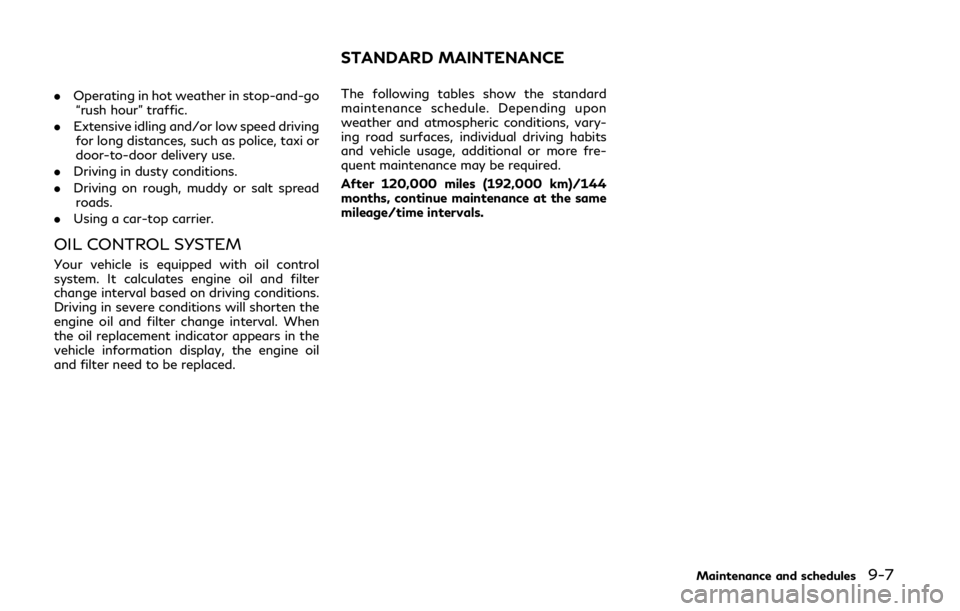
.Operating in hot weather in stop-and-go
“rush hour” traffic.
. Extensive idling and/or low speed driving
for long distances, such as police, taxi or
door-to-door delivery use.
. Driving in dusty conditions.
. Driving on rough, muddy or salt spread
roads.
. Using a car-top carrier.
OIL CONTROL SYSTEM
Your vehicle is equipped with oil control
system. It calculates engine oil and filter
change interval based on driving conditions.
Driving in severe conditions will shorten the
engine oil and filter change interval. When
the oil replacement indicator appears in the
vehicle information display, the engine oil
and filter need to be replaced. The following tables show the standard
maintenance schedule. Depending upon
weather and atmospheric conditions, vary-
ing road surfaces, individual driving habits
and vehicle usage, additional or more fre-
quent maintenance may be required.
After 120,000 miles (192,000 km)/144
months, continue maintenance at the same
mileage/time intervals.
Maintenance and schedules9-7
STANDARD MAINTENANCE