manual radio set INFINITI Q50 2020 Owner's Manual
[x] Cancel search | Manufacturer: INFINITI, Model Year: 2020, Model line: Q50, Model: INFINITI Q50 2020Pages: 468, PDF Size: 2.18 MB
Page 107 of 468
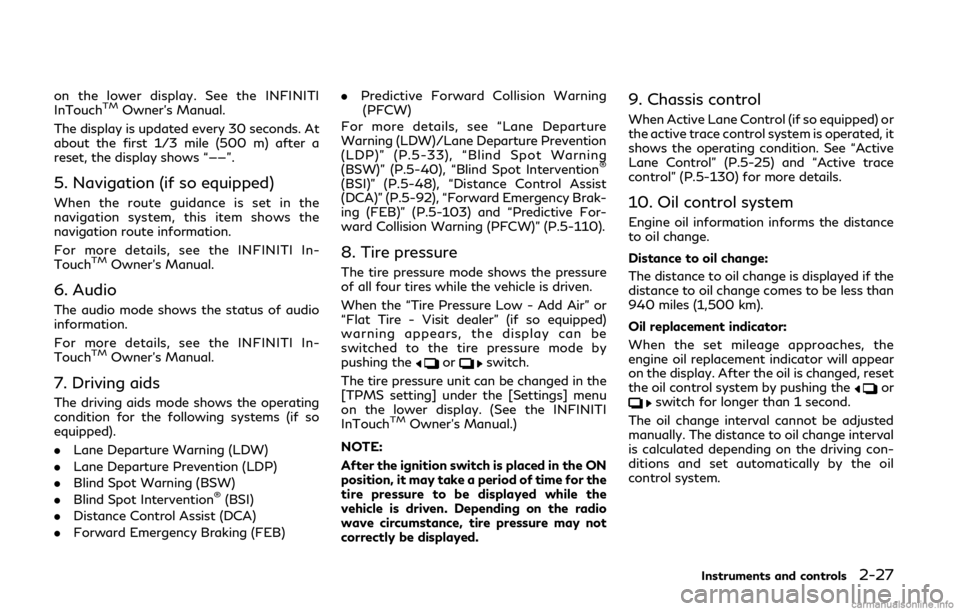
on the lower display. See the INFINITI
InTouchTMOwner’s Manual.
The display is updated every 30 seconds. At
about the first 1/3 mile (500 m) after a
reset, the display shows “——”.
5. Navigation (if so equipped)
When the route guidance is set in the
navigation system, this item shows the
navigation route information.
For more details, see the INFINITI In-
Touch
TMOwner’s Manual.
6. Audio
The audio mode shows the status of audio
information.
For more details, see the INFINITI In-
Touch
TMOwner’s Manual.
7. Driving aids
The driving aids mode shows the operating
condition for the following systems (if so
equipped).
. Lane Departure Warning (LDW)
. Lane Departure Prevention (LDP)
. Blind Spot Warning (BSW)
. Blind Spot Intervention
®(BSI)
. Distance Control Assist (DCA)
. Forward Emergency Braking (FEB) .
Predictive Forward Collision Warning
(PFCW)
For more details, see “Lane Departure
Warning (LDW)/Lane Departure Prevention
(LDP)” (P.5-33), “Blind Spot Warning
(BSW)” (P.5-40), “Blind Spot Intervention
®
(BSI)” (P.5-48), “Distance Control Assist
(DCA)” (P.5-92), “Forward Emergency Brak-
ing (FEB)” (P.5-103) and “Predictive For-
ward Collision Warning (PFCW)” (P.5-110).
8. Tire pressure
The tire pressure mode shows the pressure
of all four tires while the vehicle is driven.
When the “Tire Pressure Low - Add Air” or
“Flat Tire - Visit dealer” (if so equipped)
warning appears, the display can be
switched to the tire pressure mode by
pushing the
orswitch.
The tire pressure unit can be changed in the
[TPMS setting] under the [Settings] menu
on the lower display. (See the INFINITI
InTouch
TMOwner’s Manual.)
NOTE:
After the ignition switch is placed in the ON
position, it may take a period of time for the
tire pressure to be displayed while the
vehicle is driven. Depending on the radio
wave circumstance, tire pressure may not
correctly be displayed.
9. Chassis control
When Active Lane Control (if so equipped) or
the active trace control system is operated, it
shows the operating condition. See “Active
Lane Control” (P.5-25) and “Active trace
control” (P.5-130) for more details.
10. Oil control system
Engine oil information informs the distance
to oil change.
Distance to oil change:
The distance to oil change is displayed if the
distance to oil change comes to be less than
940 miles (1,500 km).
Oil replacement indicator:
When the set mileage approaches, the
engine oil replacement indicator will appear
on the display. After the oil is changed, reset
the oil control system by pushing the
orswitch for longer than 1 second.
The oil change interval cannot be adjusted
manually. The distance to oil change interval
is calculated depending on the driving con-
ditions and set automatically by the oil
control system.
Instruments and controls2-27
Page 146 of 468
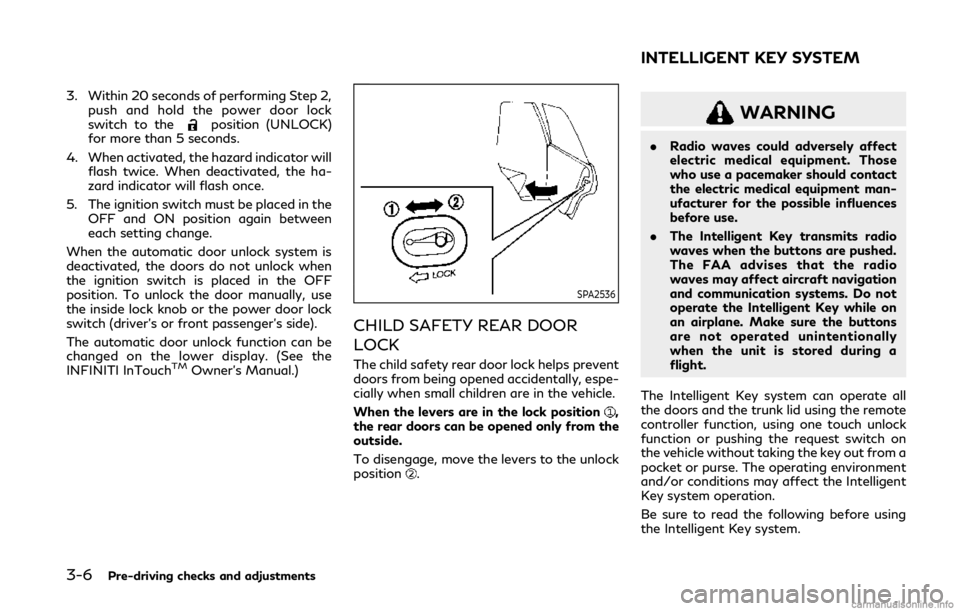
3-6Pre-driving checks and adjustments
3. Within 20 seconds of performing Step 2,push and hold the power door lock
switch to the
position (UNLOCK)
for more than 5 seconds.
4. When activated, the hazard indicator will flash twice. When deactivated, the ha-
zard indicator will flash once.
5. The ignition switch must be placed in the OFF and ON position again between
each setting change.
When the automatic door unlock system is
deactivated, the doors do not unlock when
the ignition switch is placed in the OFF
position. To unlock the door manually, use
the inside lock knob or the power door lock
switch (driver’s or front passenger’s side).
The automatic door unlock function can be
changed on the lower display. (See the
INFINITI InTouch
TMOwner’s Manual.)
SPA2536
CHILD SAFETY REAR DOOR
LOCK
The child safety rear door lock helps prevent
doors from being opened accidentally, espe-
cially when small children are in the vehicle.
When the levers are in the lock position
,
the rear doors can be opened only from the
outside.
To disengage, move the levers to the unlock
position
.
WARNING
. Radio waves could adversely affect
electric medical equipment. Those
who use a pacemaker should contact
the electric medical equipment man-
ufacturer for the possible influences
before use.
. The Intelligent Key transmits radio
waves when the buttons are pushed.
The FAA advises that the radio
waves may affect aircraft navigation
and communication systems. Do not
operate the Intelligent Key while on
an airplane. Make sure the buttons
are not operated unintentionally
when the unit is stored during a
flight.
The Intelligent Key system can operate all
the doors and the trunk lid using the remote
controller function, using one touch unlock
function or pushing the request switch on
the vehicle without taking the key out from a
pocket or purse. The operating environment
and/or conditions may affect the Intelligent
Key system operation.
Be sure to read the following before using
the Intelligent Key system.
INTELLIGENT KEY SYSTEM
Page 155 of 468
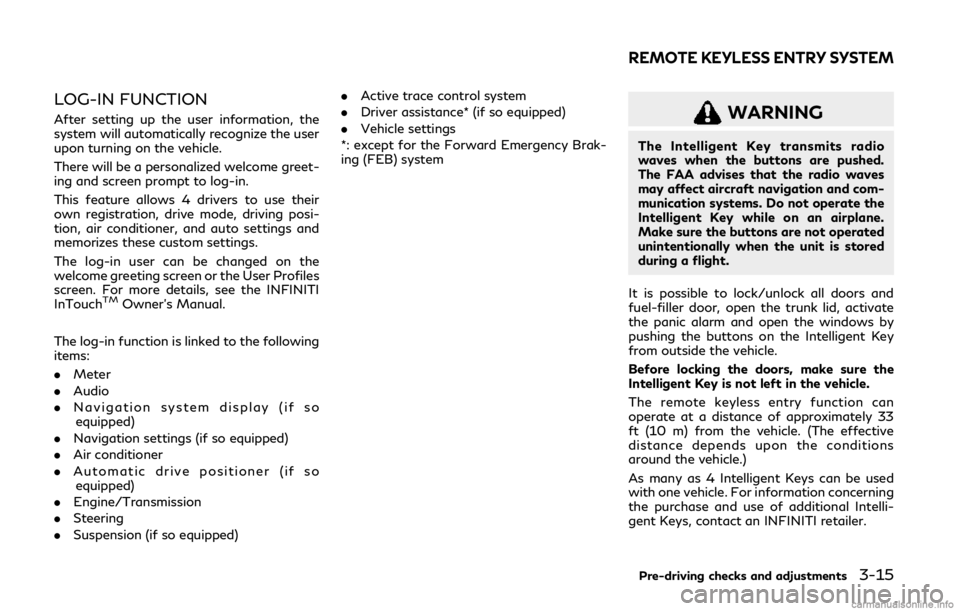
LOG-IN FUNCTION
After setting up the user information, the
system will automatically recognize the user
upon turning on the vehicle.
There will be a personalized welcome greet-
ing and screen prompt to log-in.
This feature allows 4 drivers to use their
own registration, drive mode, driving posi-
tion, air conditioner, and auto settings and
memorizes these custom settings.
The log-in user can be changed on the
welcome greeting screen or the User Profiles
screen. For more details, see the INFINITI
InTouch
TMOwner’s Manual.
The log-in function is linked to the following
items:
. Meter
. Audio
. Navigation system display (if so
equipped)
. Navigation settings (if so equipped)
. Air conditioner
. Automatic drive positioner (if so
equipped)
. Engine/Transmission
. Steering
. Suspension (if so equipped) .
Active trace control system
. Driver assistance* (if so equipped)
. Vehicle settings
*: except for the Forward Emergency Brak-
ing (FEB) system
WARNING
The Intelligent Key transmits radio
waves when the buttons are pushed.
The FAA advises that the radio waves
may affect aircraft navigation and com-
munication systems. Do not operate the
Intelligent Key while on an airplane.
Make sure the buttons are not operated
unintentionally when the unit is stored
during a flight.
It is possible to lock/unlock all doors and
fuel-filler door, open the trunk lid, activate
the panic alarm and open the windows by
pushing the buttons on the Intelligent Key
from outside the vehicle.
Before locking the doors, make sure the
Intelligent Key is not left in the vehicle.
The remote keyless entry function can
operate at a distance of approximately 33
ft (10 m) from the vehicle. (The effective
distance depends upon the conditions
around the vehicle.)
As many as 4 Intelligent Keys can be used
with one vehicle. For information concerning
the purchase and use of additional Intelli-
gent Keys, contact an INFINITI retailer.
Pre-driving checks and adjustments3-15
REMOTE KEYLESS ENTRY SYSTEM
Page 175 of 468
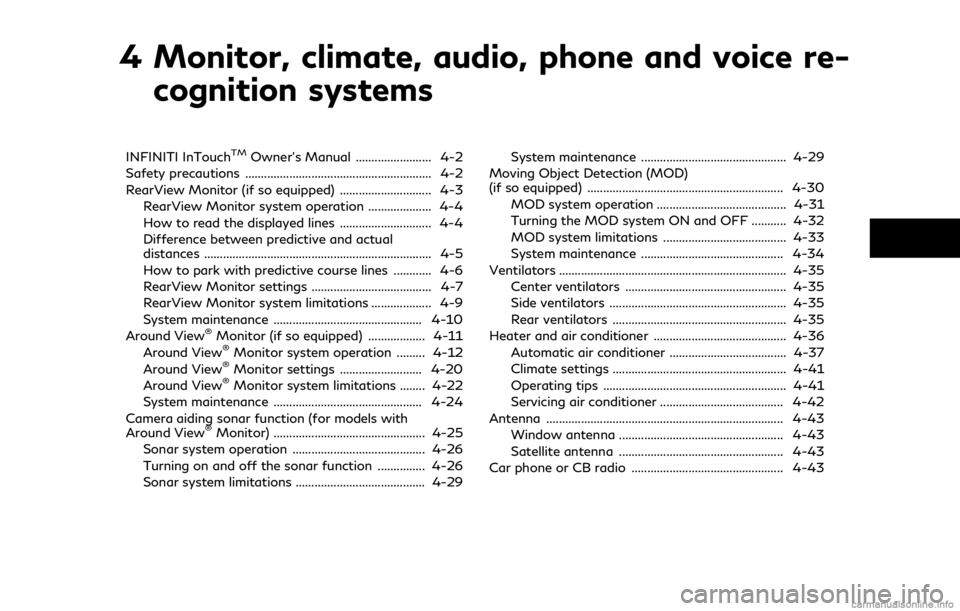
4 Monitor, climate, audio, phone and voice re-cognition systems
INFINITI InTouchTMOwner’s Manual ........................ 4-2
Safety precautions ........................................................... 4-2
RearView Monitor (if so equipped) ............................. 4-3
RearView Monitor system operation .................... 4-4
How to read the displayed lines ............................. 4-4
Difference between predictive and actual
distances ........................................................................\
4-5
How to park with predictive course lines ............ 4-6
RearView Monitor settings ...................................... 4-7
RearView Monitor system limitations ................... 4-9
System maintenance ............................................... 4-10
Around View
®Monitor (if so equipped) .................. 4-11
Around View®Monitor system operation ......... 4-12
Around View®Monitor settings .......................... 4-20
Around View®Monitor system limitations ........ 4-22
System maintenance ............................................... 4-24
Camera aiding sonar function (for models with
Around View
®Monitor) ................................................ 4-25
Sonar system operation .......................................... 4-26
Turning on and off the sonar function ............... 4-26
Sonar system limitations ......................................... 4-29 System maintenance .............................................. 4-29
Moving Object Detection (MOD)
(if so equipped) .............................................................. 4-30
MOD system operation ......................................... 4-31
Turning the MOD system ON and OFF ........... 4-32
MOD system limitations ....................................... 4-33
System maintenance ............................................. 4-34
Ventilators ........................................................................\
4-35 Center ventilators ................................................... 4-35
Side ventilators ........................................................ 4-35
Rear ventilators ....................................................... 4-35
Heater and air conditioner .......................................... 4-36 Automatic air conditioner ..................................... 4-37
Climate settings ....................................................... 4-41
Operating tips .......................................................... 4-41
Servicing air conditioner ....................................... 4-42
Antenna ........................................................................\
... 4-43 Window antenna .................................................... 4-43
Satellite antenna .................................................... 4-43
Car phone or CB radio ................................................ 4-43
Page 176 of 468
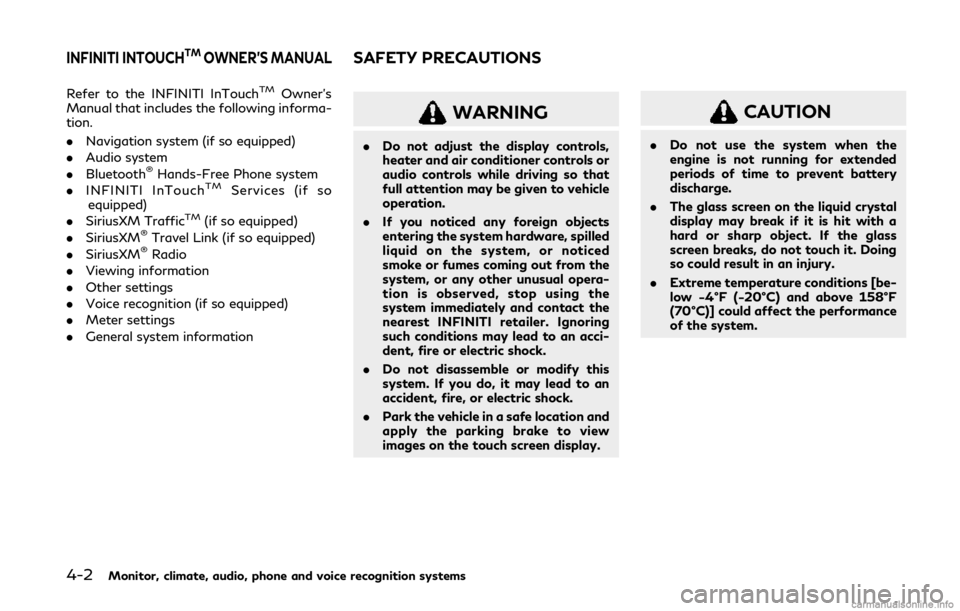
4-2Monitor, climate, audio, phone and voice recognition systems
Refer to the INFINITI InTouchTMOwner’s
Manual that includes the following informa-
tion.
. Navigation system (if so equipped)
. Audio system
. Bluetooth
®Hands-Free Phone system
. INFINITI InTouchTMServices (if so
equipped)
. SiriusXM Traffic
TM(if so equipped)
. SiriusXM®Travel Link (if so equipped)
. SiriusXM®Radio
. Viewing information
. Other settings
. Voice recognition (if so equipped)
. Meter settings
. General system information
WARNING
.Do not adjust the display controls,
heater and air conditioner controls or
audio controls while driving so that
full attention may be given to vehicle
operation.
. If you noticed any foreign objects
entering the system hardware, spilled
liquid on the system, or noticed
smoke or fumes coming out from the
system, or any other unusual opera-
tion is observed, stop using the
system immediately and contact the
nearest INFINITI retailer. Ignoring
such conditions may lead to an acci-
dent, fire or electric shock.
. Do not disassemble or modify this
system. If you do, it may lead to an
accident, fire, or electric shock.
. Park the vehicle in a safe location and
apply the parking brake to view
images on the touch screen display.
CAUTION
.Do not use the system when the
engine is not running for extended
periods of time to prevent battery
discharge.
. The glass screen on the liquid crystal
display may break if it is hit with a
hard or sharp object. If the glass
screen breaks, do not touch it. Doing
so could result in an injury.
. Extreme temperature conditions [be-
low −4°F (−20°C) and above 158°F
(70°C)] could affect the performance
of the system.
INFINITI INTOUCHTMOWNER’S MANUALSAFETY PRECAUTIONS
Page 413 of 468
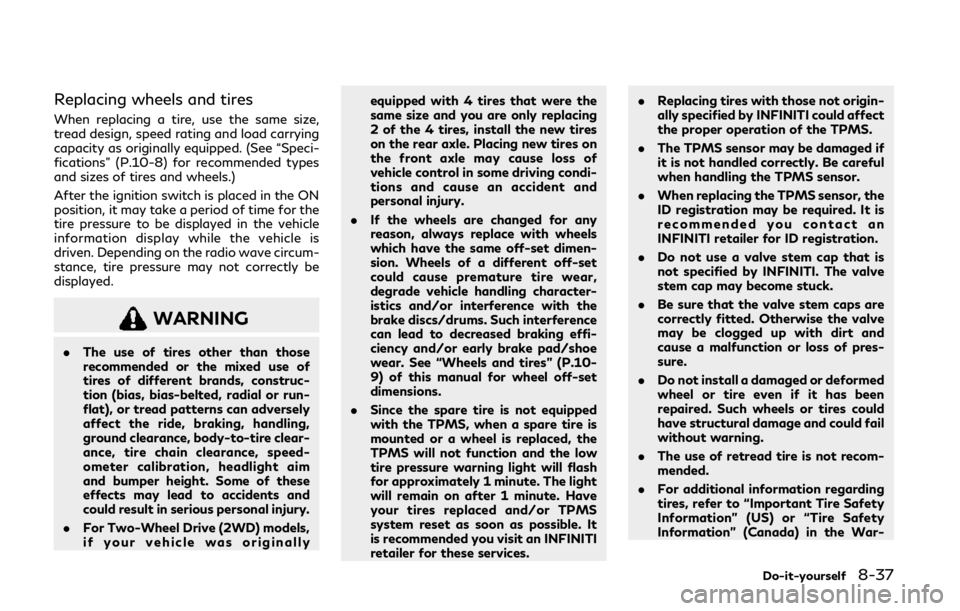
Replacing wheels and tires
When replacing a tire, use the same size,
tread design, speed rating and load carrying
capacity as originally equipped. (See “Speci-
fications” (P.10-8) for recommended types
and sizes of tires and wheels.)
After the ignition switch is placed in the ON
position, it may take a period of time for the
tire pressure to be displayed in the vehicle
information display while the vehicle is
driven. Depending on the radio wave circum-
stance, tire pressure may not correctly be
displayed.
WARNING
.The use of tires other than those
recommended or the mixed use of
tires of different brands, construc-
tion (bias, bias-belted, radial or run-
flat), or tread patterns can adversely
affect the ride, braking, handling,
ground clearance, body-to-tire clear-
ance, tire chain clearance, speed-
ometer calibration, headlight aim
and bumper height. Some of these
effects may lead to accidents and
could result in serious personal injury.
. For Two-Wheel Drive (2WD) models,
if your vehicle was originally equipped with 4 tires that were the
same size and you are only replacing
2 of the 4 tires, install the new tires
on the rear axle. Placing new tires on
the front axle may cause loss of
vehicle control in some driving condi-
tions and cause an accident and
personal injury.
. If the wheels are changed for any
reason, always replace with wheels
which have the same off-set dimen-
sion. Wheels of a different off-set
could cause premature tire wear,
degrade vehicle handling character-
istics and/or interference with the
brake discs/drums. Such interference
can lead to decreased braking effi-
ciency and/or early brake pad/shoe
wear. See “Wheels and tires” (P.10-
9) of this manual for wheel off-set
dimensions.
. Since the spare tire is not equipped
with the TPMS, when a spare tire is
mounted or a wheel is replaced, the
TPMS will not function and the low
tire pressure warning light will flash
for approximately 1 minute. The light
will remain on after 1 minute. Have
your tires replaced and/or TPMS
system reset as soon as possible. It
is recommended you visit an INFINITI
retailer for these services. .
Replacing tires with those not origin-
ally specified by INFINITI could affect
the proper operation of the TPMS.
. The TPMS sensor may be damaged if
it is not handled correctly. Be careful
when handling the TPMS sensor.
. When replacing the TPMS sensor, the
ID registration may be required. It is
recommended you contact an
INFINITI retailer for ID registration.
. Do not use a valve stem cap that is
not specified by INFINITI. The valve
stem cap may become stuck.
. Be sure that the valve stem caps are
correctly fitted. Otherwise the valve
may be clogged up with dirt and
cause a malfunction or loss of pres-
sure.
. Do not install a damaged or deformed
wheel or tire even if it has been
repaired. Such wheels or tires could
have structural damage and could fail
without warning.
. The use of retread tire is not recom-
mended.
. For additional information regarding
tires, refer to “Important Tire Safety
Information” (US) or “Tire Safety
Information” (Canada) in the War-
Do-it-yourself8-37