INFINITI Q50 2023 Owners Manual
Manufacturer: INFINITI, Model Year: 2023, Model line: Q50, Model: INFINITI Q50 2023Pages: 494, PDF Size: 2.19 MB
Page 291 of 494

WARNING
Failure to follow the warnings and
instructions for proper use of the BCI
system could result in serious injury or
death.
.The BCI system is not a replacement
for proper driving procedure, is not
designed to prevent contact with
vehicles or objects and does not
provide full brake power. When back-
ing out of parking spaces, always use
the inside and rear mirrors and turn
and look in the direction you will
move. Never rely solely on the BCI
system.
. There is a limitation to the detection
capability of the radar or the sonar.
Using the BCI system under some
road, ground, traffic or weather con-
ditions could lead to improper system
operation. Always rely on your own
operation to avoid accidents.
The BCI system can help alert the driver of
an approaching vehicle or objects behind the
vehicle when the driver is backing out of a
parking space.
JVS1121X
The BCI system uses radar sensorsinstalled on both sides near the rear bumper
to detect an approaching vehicle and sonar
sensors
to detect objects in the rear.
JVS0173X
JVS0234X
Starting and driving5-63
BACK-UP COLLISION
INTERVENTION (BCI) (if so equipped)
Page 292 of 494

5-64Starting and driving
The radar sensorsdetect an approaching
vehicle from up to approximately 49 ft (15
m) away. The sonar sensors
detect
stationary objects behind the vehicle up to
approximately 4.9 ft (1.5 m). Refer to the
illustration for approximate zone coverage
areas
.
WAF0278X
Side indicator light
BCI system key
BCI system indicator
Upper display
Lower display
Page 293 of 494

JVS0173X
BCI SYSTEM OPERATION
When the shift lever is in the R (Reverse)
position and the vehicle speed is less than
approximately 5 MPH (8 km/h), the BCI
system operates.
If the radar detects a vehicle approaching
from the side or the sonar detects close
stationary objects behind the vehicle, the
system gives visual and audible warnings. If
the driver does not apply the brakes, the
system automatically applies the brake for a
moment when the vehicle is moving back-
wards. After the automatic brake applica-
tion, the driver must depress the brake pedal
to maintain brake pressure. If the driver’s
foot is on the accelerator pedal, the systempushes the accelerator upward before ap-
plying the brake. If you continue to accel-
erate, the system will not engage the brake.
WAF0283X
Upper display
When the shift lever is placed in the R
(Reverse) position, the indicator on the BCI
system key
illuminates on the upper
display.
Starting and driving5-65
Page 294 of 494

5-66Starting and driving
SSD1028
Side indicator light
WAF0284X
Upper displayIf the radar detects an approaching vehicle
from the side, the system chimes (once), the
side indicator light on the side the vehicle is
approaching from flashes and a yellow
rectangular frame
appears on the upper
display.
JVS0172X
Illustration 1
JVS0173X
Illustration 2
Page 295 of 494

NOTE:
.In the case of several vehicles approach-
ing in a row (Illustration 1) or in the
opposite direction (Illustration 2), a
chime may not be sounded by the BCI
system after the first vehicle passes the
sensors.
. The sonar system chime indicating there
is an object behind the vehicle has a
higher priority than the BCI chime
(single beep) indicating an approaching
vehicle. If the sonar system detects an
object behind the vehicle and the BCI
system detects an approaching vehicle
at the same time, the following indica-
tions are provided:
— The sonar system chime sounds
— The side indicator light on the side of
the approaching vehicle flashes, and
— A yellow rectangular frame appears
in the display.
WAF0284X
Upper display
If an approaching vehicle or object behind
the vehicle is detected when your vehicle is
backing up, a red frame
will appear on the
upper display and the system will chime
three times. Then, the brakes will be applied
momentarily. After the automatic brake
application, the driver must depress the
brake pedal to maintain brake pressure.
If the driver’s foot is on the accelerator
pedal, the system moves the accelerator
pedal upward before the braking is applied.
However, if you continue to accelerate, the
system will not engage the brakes.
The BCI system does not operate if the
object is very close to the bumper.
WAF0283X
Upper display
TURNING THE BCI SYSTEM ON/
OFF
The BCI system automatically turns on every
time the engine is started.
The BCI system can be turned off tempora-
rily by touching the BCI system key
on the
upper display. The indicator on the BCI
system key turns off. When the shift lever
is placed in the R (Reverse) position again,
the BCI system is turned on.
Starting and driving5-67
Page 296 of 494

5-68Starting and driving
JVS0246X
HOW TO ENABLE/DISABLE THE
BCI SYSTEM (if so equipped)
The BCI system can be turned off perma-
nently using the lower display. Perform the
following steps to enable or disable the BCI
system.
1. Push the MENU button
and touch
[Settings] on the lower display.
2. Touch [Camera].
3. Touch [Camera].
4. Touch [Back-up Collision Intervention] to enable/disable the system.
When the BCI system is disabled by touching
[Back-up Collision Intervention], the BCI system does not turn on automatically by
the following operations:
.
When the shift lever is placed in the R
(Reverse) position
. When the engine is restarted
The displayed keys on the lower display may
vary depending on models, specifications
and software versions.
Page 297 of 494

JVS0479X
BCI SYSTEM LIMITATIONS
WARNING
Listed below are the system limitations
for the BCI system. Failure to operatethe vehicle in accordance with these
system limitations could result in serious
injury or death.
.
Always check your surroundings and
turn to check what is behind you
before backing up. .
The radar sensors detect approach-
ing (moving) vehicles. The radar sen-
sors cannot detect every object such
as:
— Pedestrians, bicycles, animals or child operated toy vehicles
— A vehicle that is passing at speeds greater than approximately 15
MPH (24 km/h)
. The radar sensors may not detect
approaching vehicles in certain situa-
tions:
— Illustration a. When a vehicle parked next to you obstructs the
beam of the radar sensor.
— Illustration b. When the vehicle is parked in an angled parking space.
— Illustration c. When the vehicle is parked on inclined ground.
— Illustration d. When an approach- ing vehicle turns into your vehi-
cle’s parking lot aisle.
— Illustration e. When the angle formed by your vehicle and ap-
proaching vehicle is small.
. The following conditions may reduce
the ability of the radar sensors to
detect other vehicles:
Starting and driving5-69
Page 298 of 494

5-70Starting and driving
— Severe weather
— Road spray
— Ice/frost/dirt build up on thevehicle
. Do not attach stickers (including
transparent material), install acces-
sories or apply additional paint near
the radar sensors. These conditions
may reduce the ability of the radar
sensors to detect other vehicles.
. The sonar sensors detect stationary
objects behind the vehicle. The sonar
sensor may not detect:
— Small or moving objects
— Wedge-shaped objects
— Object close to the bumper (less than approximately 1 ft (30 cm))
— Thin objects such as rope, wire and chain, etc.
. The brake engagement by the BCI
system is not as effective on a slope
as it is on flat ground. When on a
steep slope the system may not
function properly.
. Do not use the BCI system under the
following conditions because the sys-
tem may not function properly. — When driving with a tire that is
not within normal tire conditions
(for example, tire wear, low tire
pressure, installation of spare tire,
tire chains, non-standard wheels).
— When the vehicle is equipped with non-original brake parts or sus-
pension parts.
. Excessive noise (for example, audio
system volume, open vehicle window)
will interfere with the chime sound,
and it may not be heard.
JVS0824X
Vehicle information display
SYSTEM TEMPORARILY UNA-
VAILABLE
If the following message appears in the
vehicle information display, a chime will
sound and the BCI system will be turned off
automatically.
. “Unavailable High Accelerator Temp.”:
If the vehicle is parked in direct sunlight
under high temperature conditions (over
approximately 104 °F (40 °C)) and then
started, the BCI system may be deacti-
vated automatically.
Action to take:
When the interior temperature is re-
Page 299 of 494

duced, turn off the BCI system and turn
it on again.
. “Unavailable Side Radar Obstruction”:
When side radar blockage is detected.
Action to take:
When the blockage is removed, turn off
the BCI system and turn it on again.
SYSTEM MALFUNCTION
If the BCI system malfunctions, it will turn
off automatically, a chime will sound and BCI
system “malfunction” warning message will
appear in the vehicle information display
.
Action to take:
Stop the vehicle in a safe location and place
the shift lever in the P (Park) position. Turn
the engine off and restart the engine. If the
warning message continues to appear, have
the system checked. It is recommended you
visit an INFINITI retailer for this service.JVS1122X
SYSTEM MAINTENANCE
The two radar sensorsfor the BCI system
is located near the rear bumper. Always keep
the area near the radar sensors clean.
The radar sensors may be blocked by
temporary ambient conditions such as
splashing water, mist or fog.
The blocked condition may also be caused by
objects such as ice, frost or dirt obstructing
the radar sensors.
Check for and remove objects obstructing
the area around the radar sensors.
Do not attach stickers (including transparent
material), install accessories or apply addi-
tional paint near the radar sensors. Do not strike or damage the area around the
radar sensors.
It is recommended you visit an INFINITI
retailer if the area around the radar sensors
is damaged due to a collision.
Precautions on repairing the bum-
per
When repairing the bumper, take cautious
because the radar sensors are installed on
the bumper. For more details, see “Precau-
tions on repairing the bumper” (P.5-48).
Radio frequency statement
For USA
FCC ID: OAYSRR3B
This device complies with part 15 of the
FCC Rules. Operation is subject to the
following two conditions:
(1) this device may not cause harmful
interference, and
(2) this device must accept any interference
received, including interference that may
cause undesired operation.
CAUTION TO USERS
Changes or modifications not expressly
approved by the party responsible for
compliance could void the user’s authority
to operate the equipment.
Starting and driving5-71
Page 300 of 494
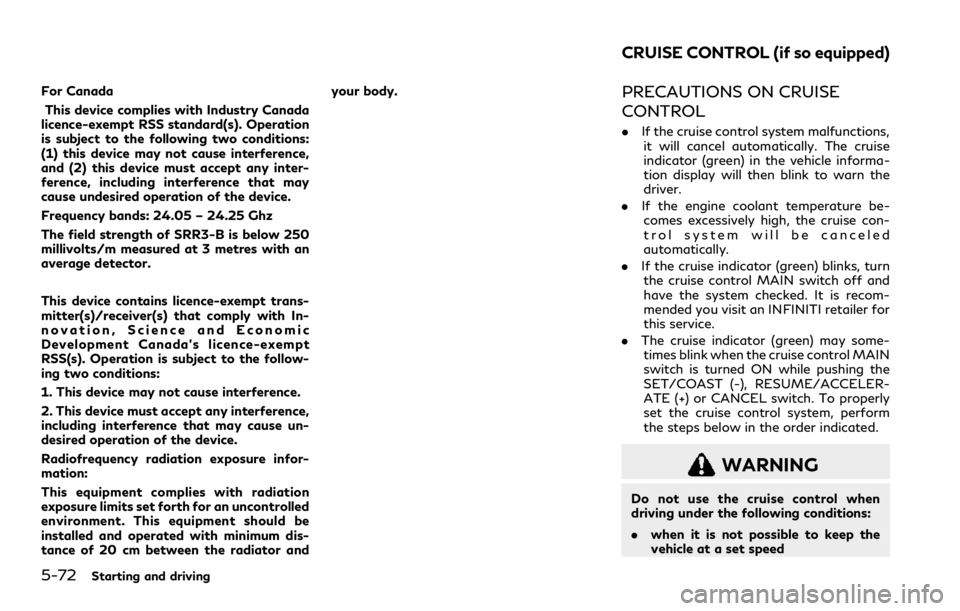
5-72Starting and driving
For CanadaThis device complies with Industry Canada
licence-exempt RSS standard(s). Operation
is subject to the following two conditions:
(1) this device may not cause interference,
and (2) this device must accept any inter-
ference, including interference that may
cause undesired operation of the device.
Frequency bands: 24.05 – 24.25 Ghz
The field strength of SRR3-B is below 250
millivolts/m measured at 3 metres with an
average detector.
This device contains licence-exempt trans-
mitter(s)/receiver(s) that comply with In-
novation, Science and Economic
Development Canada’s licence-exempt
RSS(s). Operation is subject to the follow-
ing two conditions:
1. This device may not cause interference.
2. This device must accept any interference,
including interference that may cause un-
desired operation of the device.
Radiofrequency radiation exposure infor-
mation:
This equipment complies with radiation
exposure limits set forth for an uncontrolled
environment. This equipment should be
installed and operated with minimum dis-
tance of 20 cm between the radiator and your body.PRECAUTIONS ON CRUISE
CONTROL
.
If the cruise control system malfunctions,
it will cancel automatically. The cruise
indicator (green) in the vehicle informa-
tion display will then blink to warn the
driver.
. If the engine coolant temperature be-
comes excessively high, the cruise con-
trol system will be canceled
automatically.
. If the cruise indicator (green) blinks, turn
the cruise control MAIN switch off and
have the system checked. It is recom-
mended you visit an INFINITI retailer for
this service.
. The cruise indicator (green) may some-
times blink when the cruise control MAIN
switch is turned ON while pushing the
SET/COAST (-), RESUME/ACCELER-
ATE (+) or CANCEL switch. To properly
set the cruise control system, perform
the steps below in the order indicated.
WARNING
Do not use the cruise control when
driving under the following conditions:
. when it is not possible to keep the
vehicle at a set speed
CRUISE CONTROL (if so equipped)