lock INFINITI Q50 HYBRID 2017 Quick Reference Guide
[x] Cancel search | Manufacturer: INFINITI, Model Year: 2017, Model line: Q50 HYBRID, Model: INFINITI Q50 HYBRID 2017Pages: 20, PDF Size: 1.35 MB
Page 3 of 20

Additional information about your vehicle is also available in your Owne\
r’s Manual, Navigation System Owner’s Manual and at www.InfinitiUSA.com.
Table of Contents
• A cellular telephone should not
be used for any purpose while
driving so full attention may be
given to vehicle operation.
• Always wear your seat belt.• Supplemental air bags do not
replace proper seat belt usage. •
Children 12 and under
should always ride in the
rear seat properly secured
in child restraints or seat
belts according to their age
and weight.
• Do not drink and drive. For more information, refer to the “Safety — Seats, seat
belts and supplemental restraint system (section 1)”, the
“Monitor, climate, audio, phone and voice recognition
systems (section 4)” and the “Starting and driving
(section 5)” of your Owner’s Manual.
PLEASE SEE YOUR OWNER’S MANUAL FOR IMPORTANT SAFETY INFORMATION AND S\
YSTEM OPERATION LIMITATIONS.
Cockpit Overview ........................................................................\
......1
Instrument Panel ........................................................................\
......3
Meters and Gauges ........................................................................\
...5
Locking and Unlocking your Vehicle via the Door Handle ..................7
Illumination Controls ........................................................................\
7
Wiper and Washer Switch .................................................................8
Seat Adjustments ........................................................................\
.....9
Clock Set/Adjustment .......................................................................9
Audio Control Menu ........................................................................\
10 Heater and Air Conditioner (automatic)
..........................................10
Connecting your Cellular Phone or Device via Bluetooth® ...............11
Voice Recognition ........................................................................\
..11
Bluetooth® Streaming Audio ..........................................................12
Trip Computer ........................................................................\
........12
Cruise Control ........................................................................\
........12
Navigation System (if so equipped) ...............................................13
Infiniti InTouch™ Services (if so equipped) ....................................14
Page 10 of 20
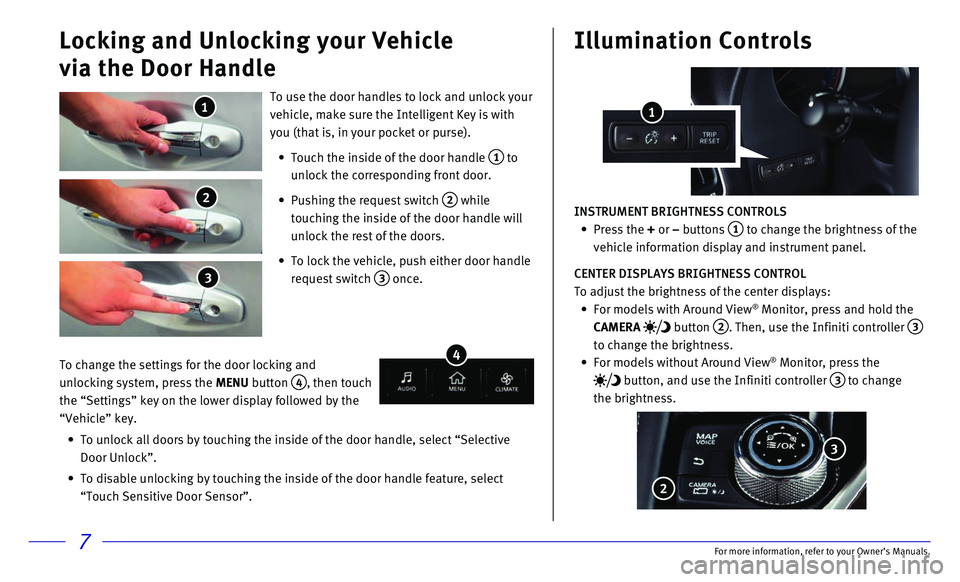
7
To use the door handles to lock and unlock your
vehicle, make sure the Intelligent Key is with
you (that is, in your pocket or purse).
• Touch the inside of the door handle 1 to
unlock the corresponding front door.
• Pushing the request switch 2 while
touching the inside of the door handle will
unlock the rest of the doors.
• To lock the vehicle, push either door handle
request switch 3 once.
Locking and Unlocking your Vehicle
via the Door Handle
1
2
3
Illumination Controls
INSTRUMENT BRIGHTNESS CONTROLS
• Press the + or – buttons 1 to change the brightness of the
vehicle information display and instrument panel.
CENTER DISPLAYS BRIGHTNESS CONTROL
To adjust the brightness of the center displays:
• For models with Around View® Monitor, press and hold the
CAMERA
button 2. Then, use the Infiniti controller 3 to change the brightness.
• For models without Around View® Monitor, press the
button, and use the Infiniti controller 3 to change
the brightness.
1
2
To change the settings for the door locking and
unlocking system, press the MENU button
4, then touch
the “Settings” key on the lower display followed by the
“Vehicle” key.
• To unlock all doors by touching the inside of the door handle, select “\
Selective
Door Unlock”.
• To disable unlocking by touching the inside of the door handle feature, \
select
“Touch Sensitive Door Sensor”.
4
3
For more information, refer to your Owner
Page 12 of 20
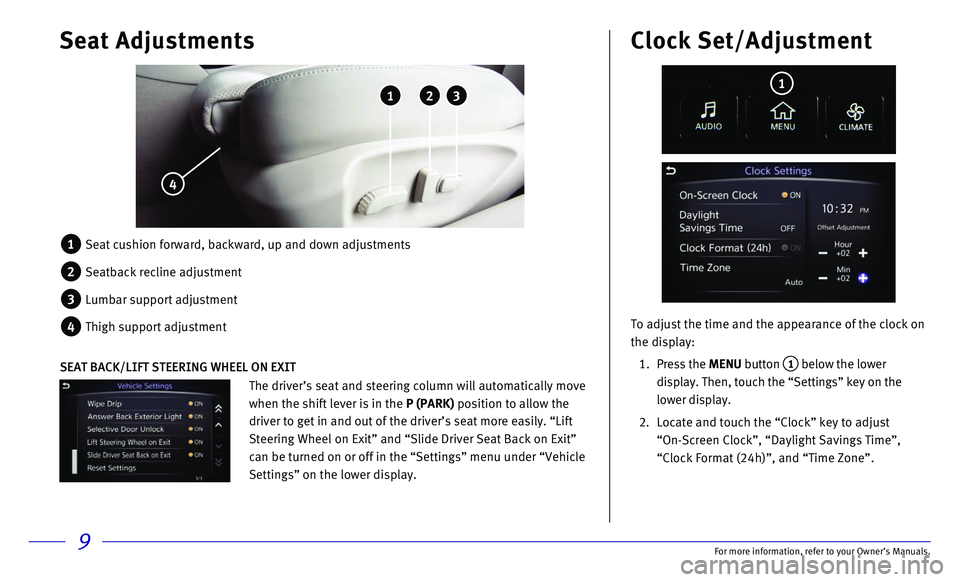
9
Seat Adjustments
1 Seat cushion forward, backward, up and down adjustments
2 Seatback recline adjustment
3 Lumbar support adjustment
4 Thigh support adjustment
1 2 3
4
To adjust the time and the appearance of the clock on
the display:
1. Press the MENU button 1 below the lower
display. Then, touch the “Settings” key on the
lower display.
2. Locate and touch the “Clock” key to adjust
“On-Screen Clock”, “Daylight Savings Time”,
“Clock Format (24h)”, and “Time Zone”.
Clock Set/Adjustment
1
The driver’s seat and steering column will automatically move
when the shift lever is in the P (PARK) position to allow the
driver to get in and out of the driver’s seat more easily. “Lift
Steering Wheel on Exit” and “Slide Driver Seat Back on Exit”
can be turned on or off in the “Settings” menu under “Vehicle
Settings” on the lower display.
SEAT BACK/LIFT STEERING WHEEL ON EXIT
For more information, refer to your Owner
Page 17 of 20
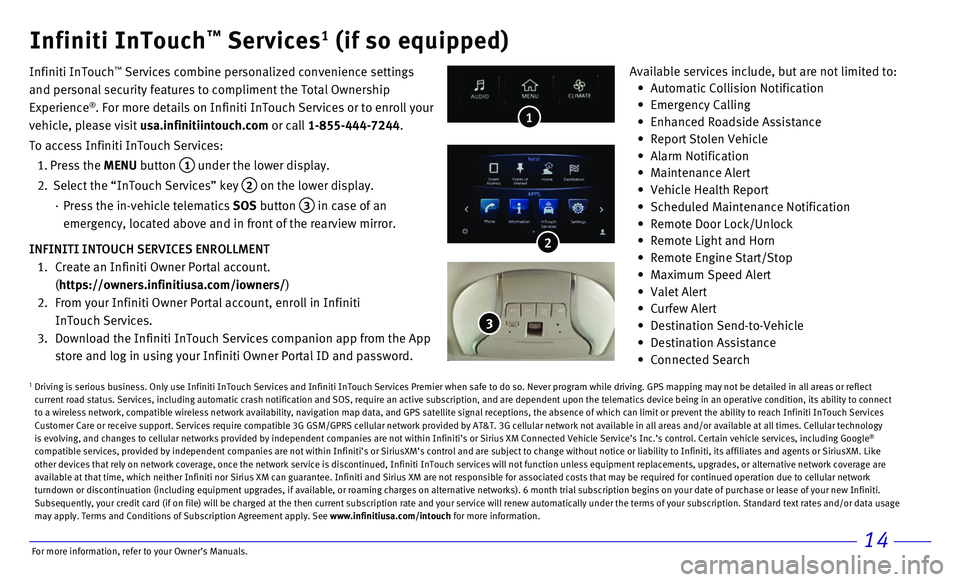
14
• Automatic Collision Notification
• Emergency Calling
• Enhanced Roadside Assistance
• Report Stolen Vehicle
• Alarm Notification
• Maintenance Alert
• Vehicle Health Report
• Scheduled Maintenance Notification
• Remote Door Lock/Unlock
• Remote Light and Horn
• Remote Engine Start/Stop
• Maximum Speed Alert
• Valet Alert
• Curfew Alert
• Destination Send-to-Vehicle
• Destination Assistance
• Connected Search
1
Infiniti InTouch™ Services1 (if so equipped)
Infiniti InTouch ™ Services combine personalized convenience settings
and personal security features to compliment the Total Ownership
Experience
®. For more details on Infiniti InTouch Services or to enroll your
vehicle, please visit usa.infinitiintouch.com or call 1-855-444-7244.
To access Infiniti InTouch Services:
1. Press the MENU button 1 under the lower display.
2. Select the “InTouch Services” key 2 on the lower display.
· Press the in-vehicle telematics SOS button 3 in case of an
emergency, located above and in front of the rearview mirror.
3
Available services include, but are not limited to:
2INFINITI INTOUCH SERVICES ENROLLMENT
1. Create an Infiniti Owner Portal account.
(https://owners.infinitiusa.com/iowners/)
2. From your Infiniti Owner Portal account, enroll in Infiniti
InTouch Services.
3. Download the Infiniti InTouch Services companion app from the App
store and log in using your Infiniti Owner Portal ID and password.
1 Driving is serious business. Only use Infiniti InTouch Services and Infi\
niti InTouch Services Premier when safe to do so. Never program while dr\
iving. GPS mapping may not be detailed in all areas or refl ect current road status. Services, including automatic crash notification an\
d SOS, require an active subscription, and are dependent upon the telema\
tics device being in an operative condition, its ability to co nnect
to a wireless network, compatible wireless network availability, navigat\
ion map data, and GPS satellite signal receptions, the absence of which \
can limit or prevent the ability to reach Infiniti InTouch Ser vices
Customer Care or receive support. Services require compatible 3G GSM/GPR\
S cellular network provided by AT&T. 3G cellular network not available i\
n all areas and/or available at all times. Cellular technol ogy
is evolving, and changes to cellular networks provided by independent co\
mpanies are not within Infiniti’s or Sirius XM Connected Vehicle Serv\
ice’s Inc.’s control. Certain vehicle services, including Googl e
®
compatible services, provided by independent companies are not within In\
finiti’s or SiriusXM’s control and are subject to change without n\
otice or liability to Infiniti, its affiliates and agents or SiriusXM. Like
other devices that rely on network coverage, once the network service is\
discontinued, Infiniti InTouch services will not function unless equipm\
ent replacements, upgrades, or alternative network coverage are
available at that time, which neither Infiniti nor Sirius XM can guarant\
ee. Infiniti and Sirius XM are not responsible for associated costs that\
may be required for continued operation due to cellular netwo rk
turndown or discontinuation (including equipment upgrades, if available\
, or roaming charges on alternative networks). 6 month trial subscripti\
on begins on your date of purchase or lease of your new Infiniti.
Subsequently, your credit card (if on file) will be charged at the the\
n current subscription rate and your service will renew automatically un\
der the terms of your subscription. Standard text rates and/or da ta usage
may apply. Terms and Conditions of Subscription Agreement apply. See www.infinitiusa.com/intouch for more information.
For more information, refer to your Owner