check engine INFINITI Q50 HYBRID 2018 User Guide
[x] Cancel search | Manufacturer: INFINITI, Model Year: 2018, Model line: Q50 HYBRID, Model: INFINITI Q50 HYBRID 2018Pages: 440, PDF Size: 2.8 MB
Page 167 of 440
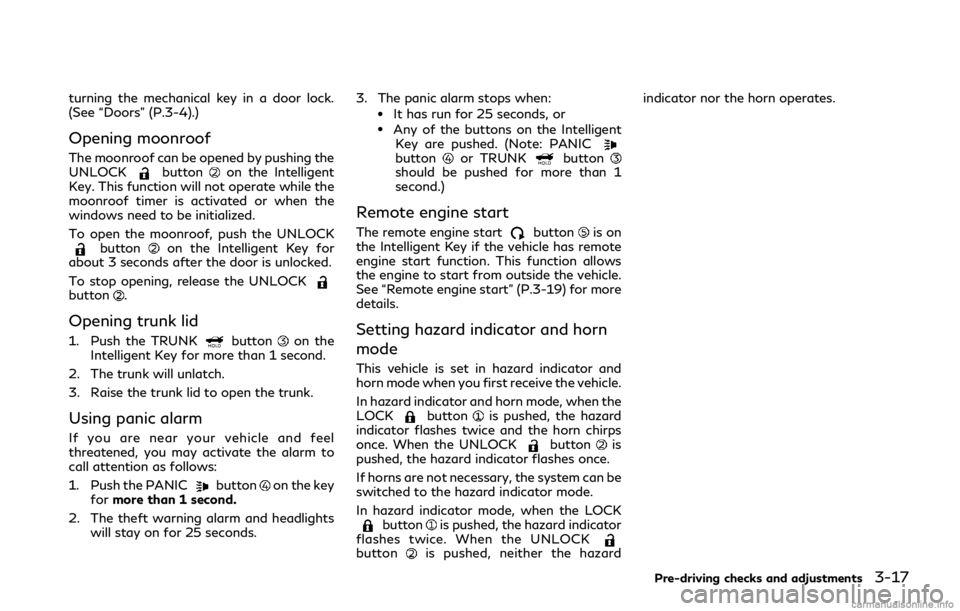
turning the mechanical key in a door lock.
(See “Doors” (P.3-4).)
Opening moonroof
The moonroof can be opened by pushing the
UNLOCKbuttonon the Intelligent
Key. This function will not operate while the
moonroof timer is activated or when the
windows need to be initialized.
To open the moonroof, push the UNLOCK
buttonon the Intelligent Key for
about 3 seconds after the door is unlocked.
To stop opening, release the UNLOCK
button.
Opening trunk lid
1. Push the TRUNKbuttonon the
Intelligent Key for more than 1 second.
2. The trunk will unlatch.
3. Raise the trunk lid to open the trunk.
Using panic alarm
If you are near your vehicle and feel
threatened, you may activate the alarm to
call attention as follows:
1. Push the PANIC
buttonon the key
for more than 1 second.
2. The theft warning alarm and headlights will stay on for 25 seconds. 3. The panic alarm stops when:
.It has run for 25 seconds, or.Any of the buttons on the Intelligent
Key are pushed. (Note: PANIC
buttonor TRUNKbuttonshould be pushed for more than 1
second.)
Remote engine start
The remote engine startbuttonis on
the Intelligent Key if the vehicle has remote
engine start function. This function allows
the engine to start from outside the vehicle.
See “Remote engine start” (P.3-19) for more
details.
Setting hazard indicator and horn
mode
This vehicle is set in hazard indicator and
horn mode when you first receive the vehicle.
In hazard indicator and horn mode, when the
LOCK
buttonis pushed, the hazard
indicator flashes twice and the horn chirps
once. When the UNLOCK
buttonis
pushed, the hazard indicator flashes once.
If horns are not necessary, the system can be
switched to the hazard indicator mode.
In hazard indicator mode, when the LOCK
buttonis pushed, the hazard indicator
flashes twice. When the UNLOCK
buttonis pushed, neither the hazard indicator nor the horn operates.
Pre-driving checks and adjustments3-17
Page 169 of 440
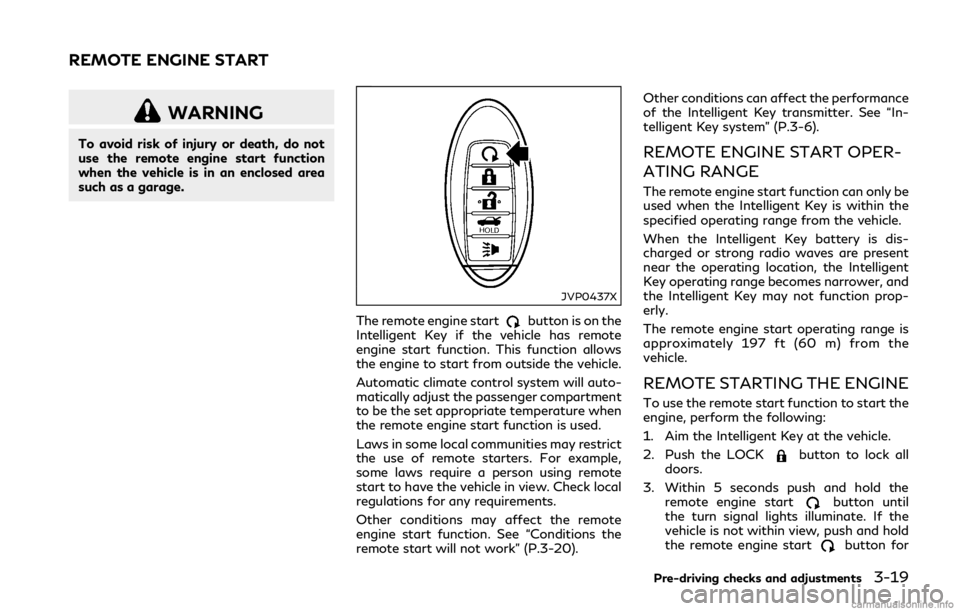
WARNING
To avoid risk of injury or death, do not
use the remote engine start function
when the vehicle is in an enclosed area
such as a garage.
JVP0437X
The remote engine startbutton is on the
Intelligent Key if the vehicle has remote
engine start function. This function allows
the engine to start from outside the vehicle.
Automatic climate control system will auto-
matically adjust the passenger compartment
to be the set appropriate temperature when
the remote engine start function is used.
Laws in some local communities may restrict
the use of remote starters. For example,
some laws require a person using remote
start to have the vehicle in view. Check local
regulations for any requirements.
Other conditions may affect the remote
engine start function. See “Conditions the
remote start will not work” (P.3-20). Other conditions can affect the performance
of the Intelligent Key transmitter. See “In-
telligent Key system” (P.3-6).
REMOTE ENGINE START OPER-
ATING RANGE
The remote engine start function can only be
used when the Intelligent Key is within the
specified operating range from the vehicle.
When the Intelligent Key battery is dis-
charged or strong radio waves are present
near the operating location, the Intelligent
Key operating range becomes narrower, and
the Intelligent Key may not function prop-
erly.
The remote engine start operating range is
approximately 197 ft (60 m) from the
vehicle.
REMOTE STARTING THE ENGINE
To use the remote start function to start the
engine, perform the following:
1. Aim the Intelligent Key at the vehicle.
2. Push the LOCK
button to lock all
doors.
3. Within 5 seconds push and hold the remote engine start
button until
the turn signal lights illuminate. If the
vehicle is not within view, push and hold
the remote engine start
button for
Pre-driving checks and adjustments3-19
REMOTE ENGINE START
Page 170 of 440
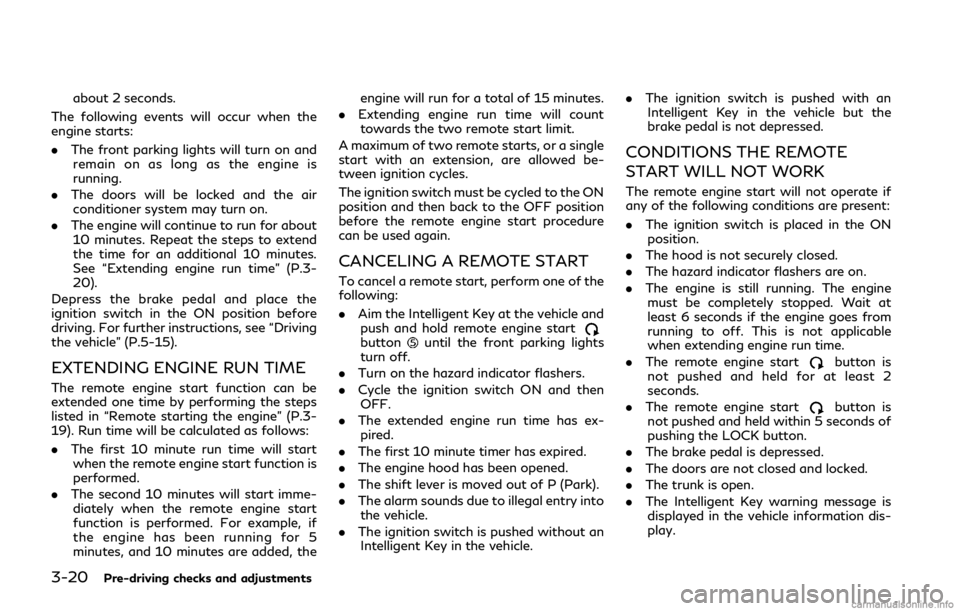
3-20Pre-driving checks and adjustments
about 2 seconds.
The following events will occur when the
engine starts:
. The front parking lights will turn on and
remain on as long as the engine is
running.
. The doors will be locked and the air
conditioner system may turn on.
. The engine will continue to run for about
10 minutes. Repeat the steps to extend
the time for an additional 10 minutes.
See “Extending engine run time” (P.3-
20).
Depress the brake pedal and place the
ignition switch in the ON position before
driving. For further instructions, see “Driving
the vehicle” (P.5-15).
EXTENDING ENGINE RUN TIME
The remote engine start function can be
extended one time by performing the steps
listed in “Remote starting the engine” (P.3-
19). Run time will be calculated as follows:
. The first 10 minute run time will start
when the remote engine start function is
performed.
. The second 10 minutes will start imme-
diately when the remote engine start
function is performed. For example, if
the engine has been running for 5
minutes, and 10 minutes are added, the engine will run for a total of 15 minutes.
. Extending engine run time will count
towards the two remote start limit.
A maximum of two remote starts, or a single
start with an extension, are allowed be-
tween ignition cycles.
The ignition switch must be cycled to the ON
position and then back to the OFF position
before the remote engine start procedure
can be used again.
CANCELING A REMOTE START
To cancel a remote start, perform one of the
following:
. Aim the Intelligent Key at the vehicle and
push and hold remote engine start
buttonuntil the front parking lights
turn off.
. Turn on the hazard indicator flashers.
. Cycle the ignition switch ON and then
OFF.
. The extended engine run time has ex-
pired.
. The first 10 minute timer has expired.
. The engine hood has been opened.
. The shift lever is moved out of P (Park).
. The alarm sounds due to illegal entry into
the vehicle.
. The ignition switch is pushed without an
Intelligent Key in the vehicle. .
The ignition switch is pushed with an
Intelligent Key in the vehicle but the
brake pedal is not depressed.
CONDITIONS THE REMOTE
START WILL NOT WORK
The remote engine start will not operate if
any of the following conditions are present:
. The ignition switch is placed in the ON
position.
. The hood is not securely closed.
. The hazard indicator flashers are on.
. The engine is still running. The engine
must be completely stopped. Wait at
least 6 seconds if the engine goes from
running to off. This is not applicable
when extending engine run time.
. The remote engine start
button is
not pushed and held for at least 2
seconds.
. The remote engine start
button is
not pushed and held within 5 seconds of
pushing the LOCK button.
. The brake pedal is depressed.
. The doors are not closed and locked.
. The trunk is open.
. The Intelligent Key warning message is
displayed in the vehicle information dis-
play.
Page 171 of 440

.The alarm sounds due to illegal entry into
the vehicle.
. Two remote vehicle starts, or a single
remote start with an extension, have
already been used.
. The vehicle is not in P (Park).
. The remote engine start function has
been switched to OFF in the settings
menu on the lower display. For additional
information, see the Infiniti InTouch
Owner’s Manual.
The remote engine start may display an
indicator in the vehicle information display.
For an explanation of the indicator, see
“Indicators for operation” (P.2-20).
JVP0234X
1. Pull the hood lock release handlelocated below the instrument panel; the
hood will then spring up slightly.
2. Pull the lever
up at the front of the
hood with your fingertips and raise the
hood.
3. When closing the hood, slowly close the hood down to latch both the right and
left locks. Push the hood down to lock
the hood securely into place.
WARNING
.Make sure the hood is completely
closed and latched before driving.
Failure to do so could cause the hood
to fly open and result in an accident.
. If you see steam or smoke coming
from the engine compartment, to
avoid injury do not open the hood.
Pre-driving checks and adjustments3-21
HOOD
Page 191 of 440
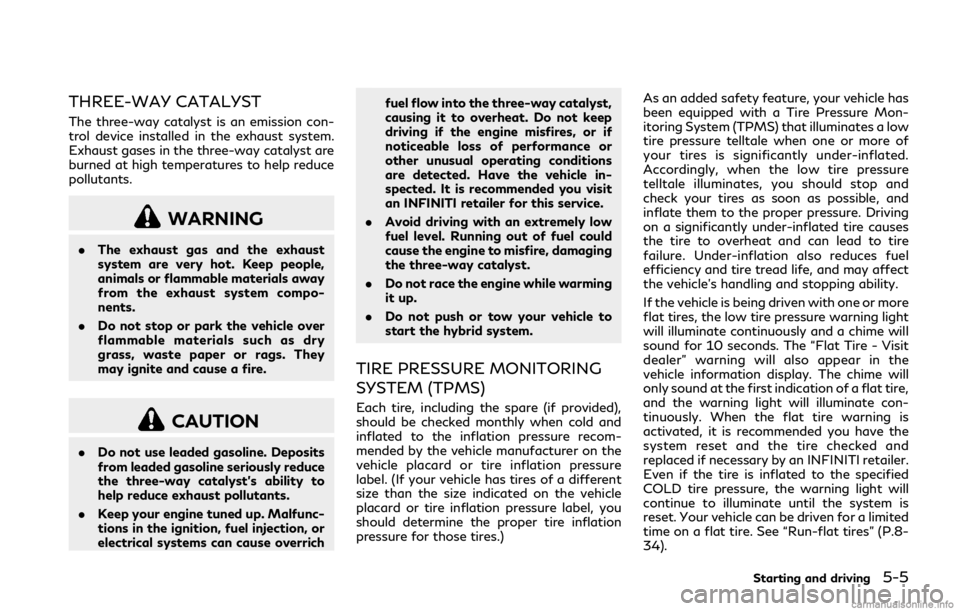
THREE-WAY CATALYST
The three-way catalyst is an emission con-
trol device installed in the exhaust system.
Exhaust gases in the three-way catalyst are
burned at high temperatures to help reduce
pollutants.
WARNING
.The exhaust gas and the exhaust
system are very hot. Keep people,
animals or flammable materials away
from the exhaust system compo-
nents.
. Do not stop or park the vehicle over
flammable materials such as dry
grass, waste paper or rags. They
may ignite and cause a fire.
CAUTION
.Do not use leaded gasoline. Deposits
from leaded gasoline seriously reduce
the three-way catalyst’s ability to
help reduce exhaust pollutants.
. Keep your engine tuned up. Malfunc-
tions in the ignition, fuel injection, or
electrical systems can cause overrich fuel flow into the three-way catalyst,
causing it to overheat. Do not keep
driving if the engine misfires, or if
noticeable loss of performance or
other unusual operating conditions
are detected. Have the vehicle in-
spected. It is recommended you visit
an INFINITI retailer for this service.
. Avoid driving with an extremely low
fuel level. Running out of fuel could
cause the engine to misfire, damaging
the three-way catalyst.
. Do not race the engine while warming
it up.
. Do not push or tow your vehicle to
start the hybrid system.
TIRE PRESSURE MONITORING
SYSTEM (TPMS)
Each tire, including the spare (if provided),
should be checked monthly when cold and
inflated to the inflation pressure recom-
mended by the vehicle manufacturer on the
vehicle placard or tire inflation pressure
label. (If your vehicle has tires of a different
size than the size indicated on the vehicle
placard or tire inflation pressure label, you
should determine the proper tire inflation
pressure for those tires.) As an added safety feature, your vehicle has
been equipped with a Tire Pressure Mon-
itoring System (TPMS) that illuminates a low
tire pressure telltale when one or more of
your tires is significantly under-inflated.
Accordingly, when the low tire pressure
telltale illuminates, you should stop and
check your tires as soon as possible, and
inflate them to the proper pressure. Driving
on a significantly under-inflated tire causes
the tire to overheat and can lead to tire
failure. Under-inflation also reduces fuel
efficiency and tire tread life, and may affect
the vehicle’s handling and stopping ability.
If the vehicle is being driven with one or more
flat tires, the low tire pressure warning light
will illuminate continuously and a chime will
sound for 10 seconds. The “Flat Tire - Visit
dealer” warning will also appear in the
vehicle information display. The chime will
only sound at the first indication of a flat tire,
and the warning light will illuminate con-
tinuously. When the flat tire warning is
activated, it is recommended you have the
system reset and the tire checked and
replaced if necessary by an INFINITI retailer.
Even if the tire is inflated to the specified
COLD tire pressure, the warning light will
continue to illuminate until the system is
reset. Your vehicle can be driven for a limited
time on a flat tire. See “Run-flat tires” (P.8-
34).
Starting and driving5-5
Page 200 of 440
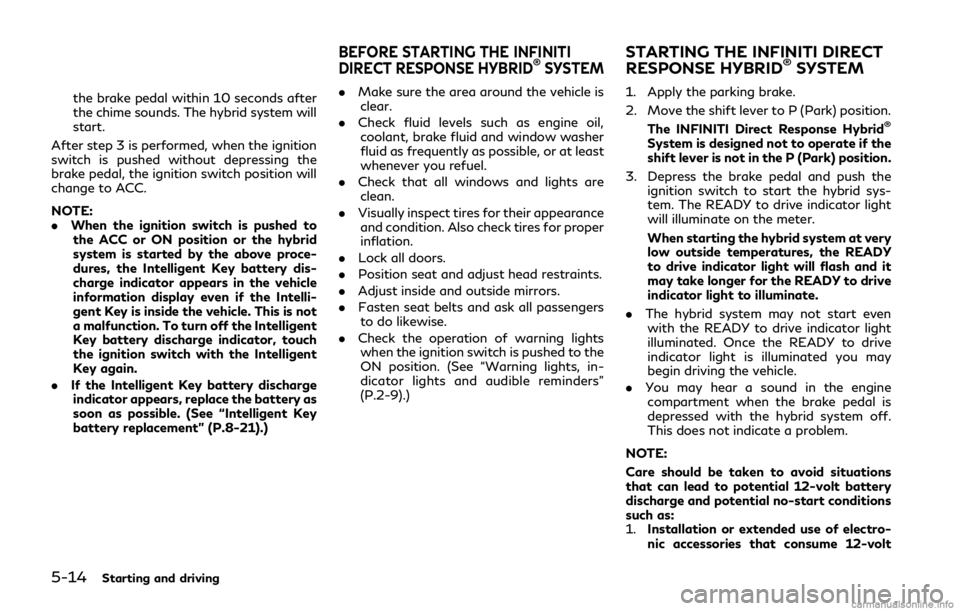
5-14Starting and driving
the brake pedal within 10 seconds after
the chime sounds. The hybrid system will
start.
After step 3 is performed, when the ignition
switch is pushed without depressing the
brake pedal, the ignition switch position will
change to ACC.
NOTE:
. When the ignition switch is pushed to
the ACC or ON position or the hybrid
system is started by the above proce-
dures, the Intelligent Key battery dis-
charge indicator appears in the vehicle
information display even if the Intelli-
gent Key is inside the vehicle. This is not
a malfunction. To turn off the Intelligent
Key battery discharge indicator, touch
the ignition switch with the Intelligent
Key again.
. If the Intelligent Key battery discharge
indicator appears, replace the battery as
soon as possible. (See “Intelligent Key
battery replacement” (P.8-21).) .
Make sure the area around the vehicle is
clear.
. Check fluid levels such as engine oil,
coolant, brake fluid and window washer
fluid as frequently as possible, or at least
whenever you refuel.
. Check that all windows and lights are
clean.
. Visually inspect tires for their appearance
and condition. Also check tires for proper
inflation.
. Lock all doors.
. Position seat and adjust head restraints.
. Adjust inside and outside mirrors.
. Fasten seat belts and ask all passengers
to do likewise.
. Check the operation of warning lights
when the ignition switch is pushed to the
ON position. (See “Warning lights, in-
dicator lights and audible reminders”
(P.2-9).) 1. Apply the parking brake.
2. Move the shift lever to P (Park) position.
The INFINITI Direct Response Hybrid
®
System is designed not to operate if the
shift lever is not in the P (Park) position.
3. Depress the brake pedal and push the ignition switch to start the hybrid sys-
tem. The READY to drive indicator light
will illuminate on the meter.
When starting the hybrid system at very
low outside temperatures, the READY
to drive indicator light will flash and it
may take longer for the READY to drive
indicator light to illuminate.
. The hybrid system may not start even
with the READY to drive indicator light
illuminated. Once the READY to drive
indicator light is illuminated you may
begin driving the vehicle.
. You may hear a sound in the engine
compartment when the brake pedal is
depressed with the hybrid system off.
This does not indicate a problem.
NOTE:
Care should be taken to avoid situations
that can lead to potential 12-volt battery
discharge and potential no-start conditions
such as:
1. Installation or extended use of electro-
nic accessories that consume 12-volt
BEFORE STARTING THE INFINITI
DIRECT RESPONSE HYBRID®SYSTEMSTARTING THE INFINITI DIRECT
RESPONSE HYBRID®SYSTEM
Page 256 of 440
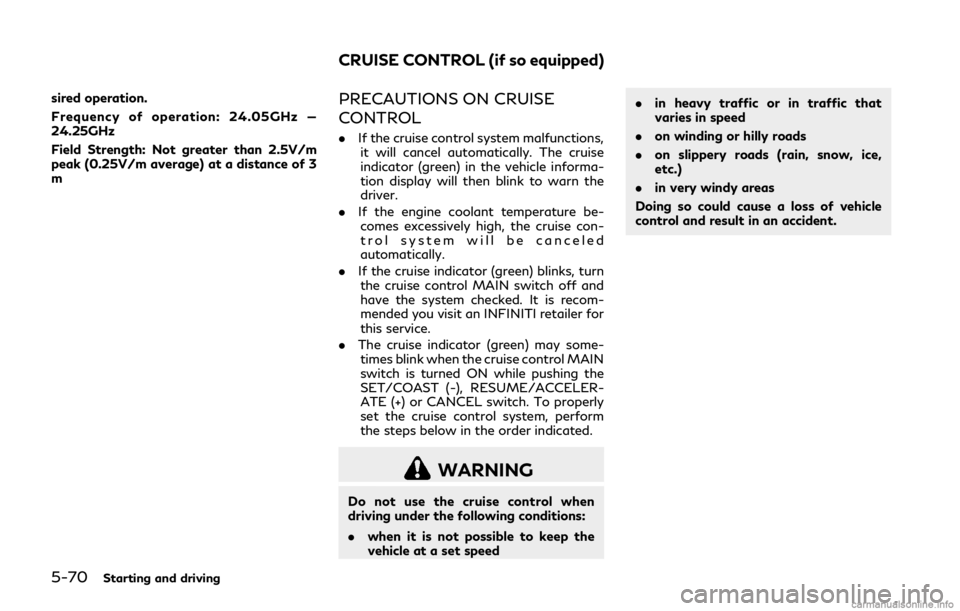
5-70Starting and driving
sired operation.
Frequency of operation: 24.05GHz —
24.25GHz
Field Strength: Not greater than 2.5V/m
peak (0.25V/m average) at a distance of 3
mPRECAUTIONS ON CRUISE
CONTROL
.If the cruise control system malfunctions,
it will cancel automatically. The cruise
indicator (green) in the vehicle informa-
tion display will then blink to warn the
driver.
. If the engine coolant temperature be-
comes excessively high, the cruise con-
trol system will be canceled
automatically.
. If the cruise indicator (green) blinks, turn
the cruise control MAIN switch off and
have the system checked. It is recom-
mended you visit an INFINITI retailer for
this service.
. The cruise indicator (green) may some-
times blink when the cruise control MAIN
switch is turned ON while pushing the
SET/COAST (-), RESUME/ACCELER-
ATE (+) or CANCEL switch. To properly
set the cruise control system, perform
the steps below in the order indicated.
WARNING
Do not use the cruise control when
driving under the following conditions:
. when it is not possible to keep the
vehicle at a set speed .
in heavy traffic or in traffic that
varies in speed
. on winding or hilly roads
. on slippery roads (rain, snow, ice,
etc.)
. in very windy areas
Doing so could cause a loss of vehicle
control and result in an accident.
CRUISE CONTROL (if so equipped)
Page 313 of 440
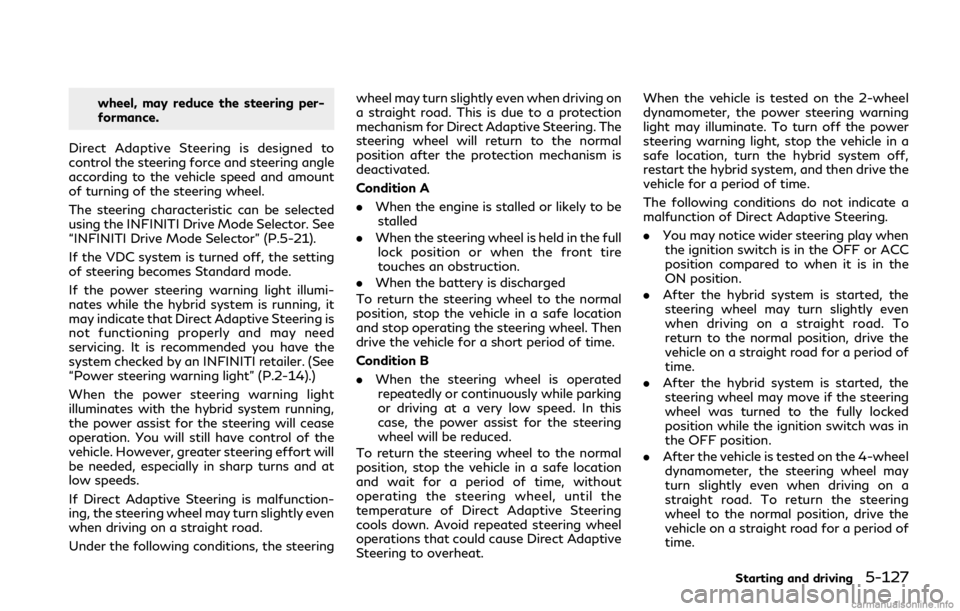
wheel, may reduce the steering per-
formance.
Direct Adaptive Steering is designed to
control the steering force and steering angle
according to the vehicle speed and amount
of turning of the steering wheel.
The steering characteristic can be selected
using the INFINITI Drive Mode Selector. See
“INFINITI Drive Mode Selector” (P.5-21).
If the VDC system is turned off, the setting
of steering becomes Standard mode.
If the power steering warning light illumi-
nates while the hybrid system is running, it
may indicate that Direct Adaptive Steering is
not functioning properly and may need
servicing. It is recommended you have the
system checked by an INFINITI retailer. (See
“Power steering warning light” (P.2-14).)
When the power steering warning light
illuminates with the hybrid system running,
the power assist for the steering will cease
operation. You will still have control of the
vehicle. However, greater steering effort will
be needed, especially in sharp turns and at
low speeds.
If Direct Adaptive Steering is malfunction-
ing, the steering wheel may turn slightly even
when driving on a straight road.
Under the following conditions, the steering wheel may turn slightly even when driving on
a straight road. This is due to a protection
mechanism for Direct Adaptive Steering. The
steering wheel will return to the normal
position after the protection mechanism is
deactivated.
Condition A
.
When the engine is stalled or likely to be
stalled
. When the steering wheel is held in the full
lock position or when the front tire
touches an obstruction.
. When the battery is discharged
To return the steering wheel to the normal
position, stop the vehicle in a safe location
and stop operating the steering wheel. Then
drive the vehicle for a short period of time.
Condition B
. When the steering wheel is operated
repeatedly or continuously while parking
or driving at a very low speed. In this
case, the power assist for the steering
wheel will be reduced.
To return the steering wheel to the normal
position, stop the vehicle in a safe location
and wait for a period of time, without
operating the steering wheel, until the
temperature of Direct Adaptive Steering
cools down. Avoid repeated steering wheel
operations that could cause Direct Adaptive
Steering to overheat. When the vehicle is tested on the 2-wheel
dynamometer, the power steering warning
light may illuminate. To turn off the power
steering warning light, stop the vehicle in a
safe location, turn the hybrid system off,
restart the hybrid system, and then drive the
vehicle for a period of time.
The following conditions do not indicate a
malfunction of Direct Adaptive Steering.
.
You may notice wider steering play when
the ignition switch is in the OFF or ACC
position compared to when it is in the
ON position.
. After the hybrid system is started, the
steering wheel may turn slightly even
when driving on a straight road. To
return to the normal position, drive the
vehicle on a straight road for a period of
time.
. After the hybrid system is started, the
steering wheel may move if the steering
wheel was turned to the fully locked
position while the ignition switch was in
the OFF position.
. After the vehicle is tested on the 4-wheel
dynamometer, the steering wheel may
turn slightly even when driving on a
straight road. To return the steering
wheel to the normal position, drive the
vehicle on a straight road for a period of
time.
Starting and driving5-127
Page 316 of 440
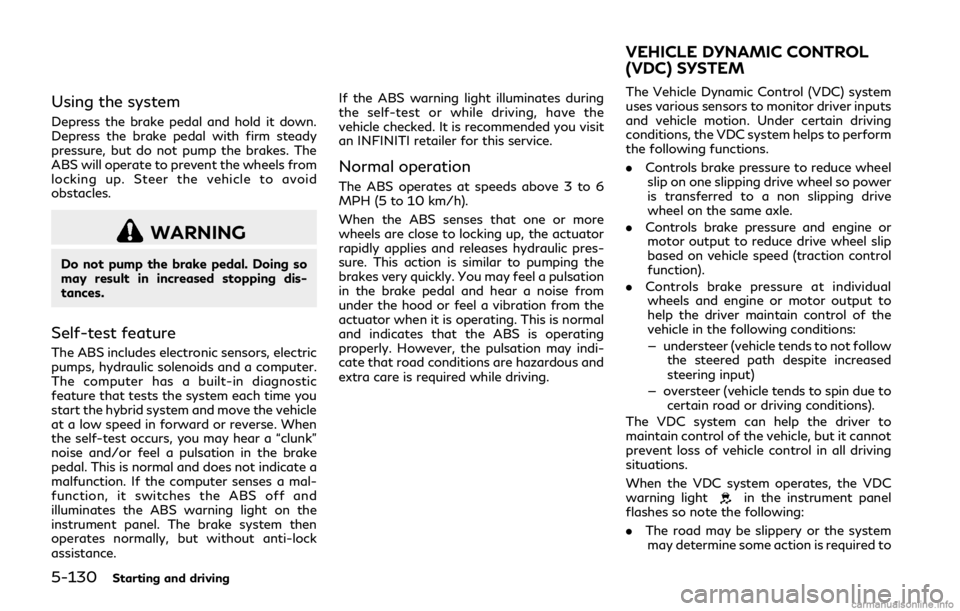
5-130Starting and driving
Using the system
Depress the brake pedal and hold it down.
Depress the brake pedal with firm steady
pressure, but do not pump the brakes. The
ABS will operate to prevent the wheels from
locking up. Steer the vehicle to avoid
obstacles.
WARNING
Do not pump the brake pedal. Doing so
may result in increased stopping dis-
tances.
Self-test feature
The ABS includes electronic sensors, electric
pumps, hydraulic solenoids and a computer.
The computer has a built-in diagnostic
feature that tests the system each time you
start the hybrid system and move the vehicle
at a low speed in forward or reverse. When
the self-test occurs, you may hear a “clunk”
noise and/or feel a pulsation in the brake
pedal. This is normal and does not indicate a
malfunction. If the computer senses a mal-
function, it switches the ABS off and
illuminates the ABS warning light on the
instrument panel. The brake system then
operates normally, but without anti-lock
assistance.If the ABS warning light illuminates during
the self-test or while driving, have the
vehicle checked. It is recommended you visit
an INFINITI retailer for this service.
Normal operation
The ABS operates at speeds above 3 to 6
MPH (5 to 10 km/h).
When the ABS senses that one or more
wheels are close to locking up, the actuator
rapidly applies and releases hydraulic pres-
sure. This action is similar to pumping the
brakes very quickly. You may feel a pulsation
in the brake pedal and hear a noise from
under the hood or feel a vibration from the
actuator when it is operating. This is normal
and indicates that the ABS is operating
properly. However, the pulsation may indi-
cate that road conditions are hazardous and
extra care is required while driving.
The Vehicle Dynamic Control (VDC) system
uses various sensors to monitor driver inputs
and vehicle motion. Under certain driving
conditions, the VDC system helps to perform
the following functions.
.
Controls brake pressure to reduce wheel
slip on one slipping drive wheel so power
is transferred to a non slipping drive
wheel on the same axle.
. Controls brake pressure and engine or
motor output to reduce drive wheel slip
based on vehicle speed (traction control
function).
. Controls brake pressure at individual
wheels and engine or motor output to
help the driver maintain control of the
vehicle in the following conditions:
— understeer (vehicle tends to not follow the steered path despite increased
steering input)
— oversteer (vehicle tends to spin due to certain road or driving conditions).
The VDC system can help the driver to
maintain control of the vehicle, but it cannot
prevent loss of vehicle control in all driving
situations.
When the VDC system operates, the VDC
warning light
in the instrument panel
flashes so note the following:
. The road may be slippery or the system
may determine some action is required to
VEHICLE DYNAMIC CONTROL
(VDC) SYSTEM
Page 321 of 440
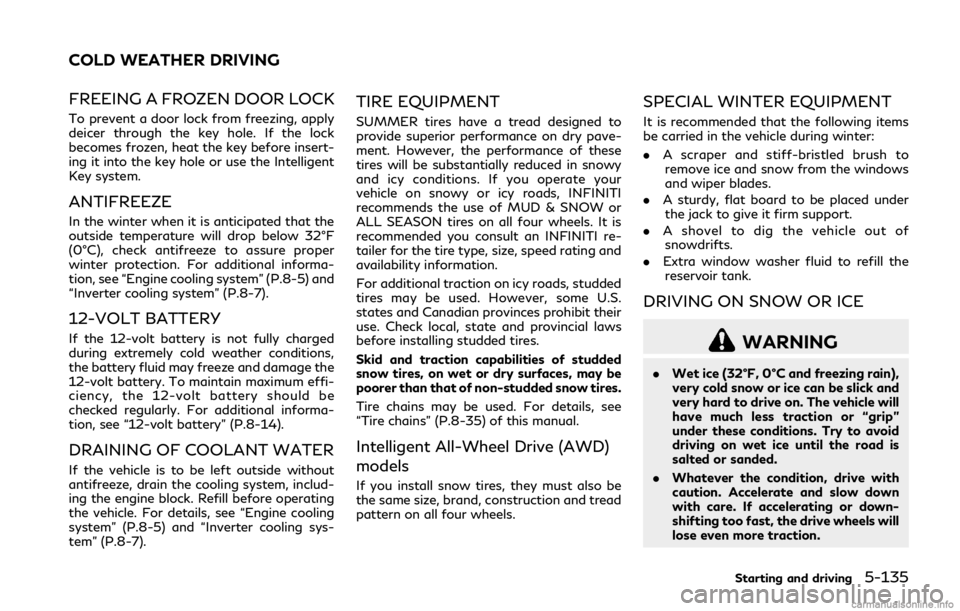
FREEING A FROZEN DOOR LOCK
To prevent a door lock from freezing, apply
deicer through the key hole. If the lock
becomes frozen, heat the key before insert-
ing it into the key hole or use the Intelligent
Key system.
ANTIFREEZE
In the winter when it is anticipated that the
outside temperature will drop below 32°F
(0°C), check antifreeze to assure proper
winter protection. For additional informa-
tion, see “Engine cooling system” (P.8-5) and
“Inverter cooling system” (P.8-7).
12-VOLT BATTERY
If the 12-volt battery is not fully charged
during extremely cold weather conditions,
the battery fluid may freeze and damage the
12-volt battery. To maintain maximum effi-
ciency, the 12-volt battery should be
checked regularly. For additional informa-
tion, see “12-volt battery” (P.8-14).
DRAINING OF COOLANT WATER
If the vehicle is to be left outside without
antifreeze, drain the cooling system, includ-
ing the engine block. Refill before operating
the vehicle. For details, see “Engine cooling
system” (P.8-5) and “Inverter cooling sys-
tem” (P.8-7).
TIRE EQUIPMENT
SUMMER tires have a tread designed to
provide superior performance on dry pave-
ment. However, the performance of these
tires will be substantially reduced in snowy
and icy conditions. If you operate your
vehicle on snowy or icy roads, INFINITI
recommends the use of MUD & SNOW or
ALL SEASON tires on all four wheels. It is
recommended you consult an INFINITI re-
tailer for the tire type, size, speed rating and
availability information.
For additional traction on icy roads, studded
tires may be used. However, some U.S.
states and Canadian provinces prohibit their
use. Check local, state and provincial laws
before installing studded tires.
Skid and traction capabilities of studded
snow tires, on wet or dry surfaces, may be
poorer than that of non-studded snow tires.
Tire chains may be used. For details, see
“Tire chains” (P.8-35) of this manual.
Intelligent All-Wheel Drive (AWD)
models
If you install snow tires, they must also be
the same size, brand, construction and tread
pattern on all four wheels.
SPECIAL WINTER EQUIPMENT
It is recommended that the following items
be carried in the vehicle during winter:
.A scraper and stiff-bristled brush to
remove ice and snow from the windows
and wiper blades.
. A sturdy, flat board to be placed under
the jack to give it firm support.
. A shovel to dig the vehicle out of
snowdrifts.
. Extra window washer fluid to refill the
reservoir tank.
DRIVING ON SNOW OR ICE
WARNING
. Wet ice (32°F, 0°C and freezing rain),
very cold snow or ice can be slick and
very hard to drive on. The vehicle will
have much less traction or “grip”
under these conditions. Try to avoid
driving on wet ice until the road is
salted or sanded.
. Whatever the condition, drive with
caution. Accelerate and slow down
with care. If accelerating or down-
shifting too fast, the drive wheels will
lose even more traction.
Starting and driving5-135
COLD WEATHER DRIVING