check engine INFINITI Q50-HYBRID 2018 Owners Manual
[x] Cancel search | Manufacturer: INFINITI, Model Year: 2018, Model line: Q50-HYBRID, Model: INFINITI Q50-HYBRID 2018Pages: 442, PDF Size: 2.9 MB
Page 15 of 442
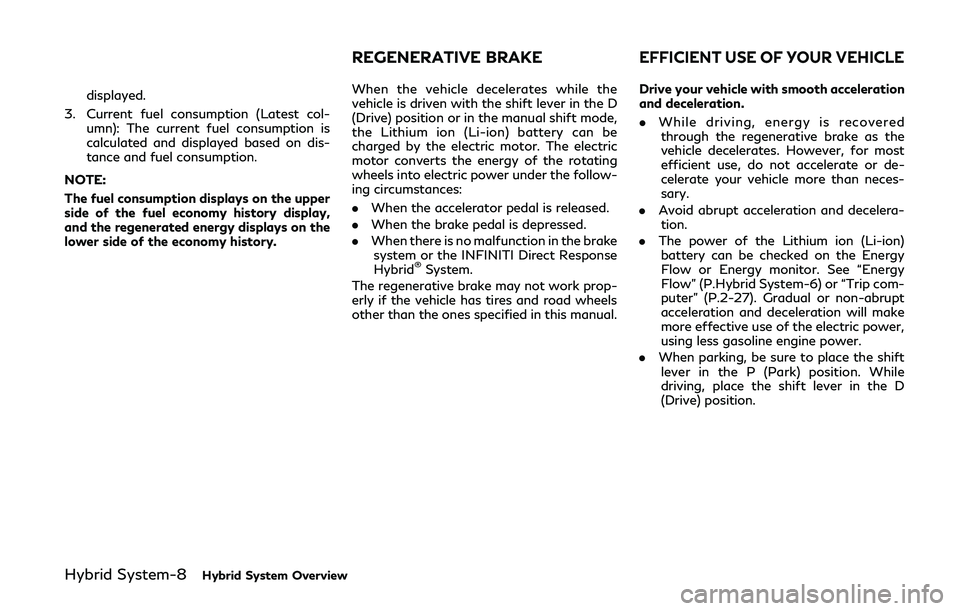
Hybrid System-8Hybrid System Overview
displayed.
3. Current fuel consumption (Latest col- umn): The current fuel consumption is
calculated and displayed based on dis-
tance and fuel consumption.
NOTE:
The fuel consumption displays on the upper
side of the fuel economy history display,
and the regenerated energy displays on the
lower side of the economy history. When the vehicle decelerates while the
vehicle is driven with the shift lever in the D
(Drive) position or in the manual shift mode,
the Lithium ion (Li-ion) battery can be
charged by the electric motor. The electric
motor converts the energy of the rotating
wheels into electric power under the follow-
ing circumstances:
.
When the accelerator pedal is released.
. When the brake pedal is depressed.
. When there is no malfunction in the brake
system or the INFINITI Direct Response
Hybrid
®System.
The regenerative brake may not work prop-
erly if the vehicle has tires and road wheels
other than the ones specified in this manual. Drive your vehicle with smooth acceleration
and deceleration.
.
While driving, energy is recovered
through the regenerative brake as the
vehicle decelerates. However, for most
efficient use, do not accelerate or de-
celerate your vehicle more than neces-
sary.
. Avoid abrupt acceleration and decelera-
tion.
. The power of the Lithium ion (Li-ion)
battery can be checked on the Energy
Flow or Energy monitor. See “Energy
Flow” (P.Hybrid System-6) or “Trip com-
puter” (P.2-27). Gradual or non-abrupt
acceleration and deceleration will make
more effective use of the electric power,
using less gasoline engine power.
. When parking, be sure to place the shift
lever in the P (Park) position. While
driving, place the shift lever in the D
(Drive) position.
REGENERATIVE BRAKEEFFICIENT USE OF YOUR VEHICLE
Page 96 of 442

ler. (See “Brake fluid” (P.8-12).)
2. If the brake fluid level is correct, have the warning system checked. It is recom-
mended you have this service performed
by an INFINITI retailer.
Brake system malfunction warning:
If the brake warning light (red) and the
following warning light illuminate at the
same time when the parking brake is re-
leased and the brake fluid level is sufficient,
there may be a malfunction in the brake
system.
. Brake system warning light (yellow)
WARNING
If both the brake system warning light
(yellow) and the brake warning light
(red) illuminate when the parking brake
is released and the hybrid system is on,
do not drive the vehicle. More brake
pedal effort than normal will be required
and there will be a significant reduction
in brake performance, which could result
in an accident. Immediately stop the
vehicle in a safe location and it is
recommended you contact an INFINITI
retailer.
A chime sounds if a malfunction occurs in the brake system power supply.
.
Anti-lock Braking System (ABS) warning
light
— Avoid driving at high speed and sud-
den braking, and see an INFINITI
retailer as soon as possible for an
inspection.
WARNING
.Your brake system may not be work-
ing properly if the brake warning
light (red) is on. Driving could be
dangerous. If you judge it to be safe,
drive carefully to the nearest service
station for repairs. Otherwise, have
your vehicle towed because driving it
could be dangerous.
. Pressing the brake pedal with the
hybrid system stopped and/or low
brake fluid level may increase your
stopping distance and braking will
require greater pedal effort as well as
pedal travel.
. If the brake fluid level is below the
minimum or MIN mark on the brake
fluid reservoir, do not drive until the
brake system has been checked. It is
recommended you visit an INFINITI
retailer for this service.
Direct Response Hybrid®Sys-
tem warning light
When the ignition switch is in the ON
position, the Direct Response Hybrid®Sys-
tem (hybrid system) warning light illumi-
nates. After starting the hybrid system, the
hybrid system warning light turns off.
If the hybrid system warning light illuminates
while driving, it may indicate that there is a
malfunction in the electric motor and/or
other hybrid system components.
Stop your vehicle immediately and it is
recommended that you contact your
INFINITI retailer.
If the hybrid system warning light blinks
while driving, it may indicate that the Li-ion
battery charge is low and you cannot
continue to drive.
Do not allow the vehicle to coast when the
Li-ion battery is low or when the hybrid
system warning light blinks while driving.
The engine will not automatically start to
charge the Li-ion battery while the vehicle is
coasting.
Forward Emergency Braking
(FEB) system warning light
This light comes on when the ignition switch
is placed in the ON position. It turns off after
Instruments and controls2-11
Page 101 of 442

2-16Instruments and controls
Exterior light indicator
This indicator illuminates when the headlight
switch is turned to the AUTO,orposition and the front parking lights, instru-
ment panel lights, rear combination lights,
license plate lights or headlights are on. The
indicator turns off when these lights are
turned off.
Front fog light indicator light
The front fog light indicator light illuminates
when the front fog lights are on. (See “Fog
light switch” (P.2-43).)
Front passenger air bag status
light
The front passenger air bag status light
() located on the instrument panel will be
lit and the passenger front air bag will be
OFF depending on how the front passenger
seat is being used.
For front passenger air bag status light
operation, see “INFINITI Advanced Air Bag
System (front seats)” (P.1-43).
High beam assist indicator
light (if so equipped)
The indicator light illuminates when the headlights come on while the headlight
switch is in the AUTO position with the high
beam selected. This indicates that the high
beam assist system is operational. (See
“High beam assist” (P.2-38).)
High beam indicator light
This light comes on when the headlight high
beam is on and goes out when the low beam
is selected.
Malfunction Indicator Light
(MIL)
If the Malfunction Indicator Light (MIL)
comes on steady or blinks while the engine
is running, it may indicate a potential emis-
sion control malfunction.
The malfunction indicator light may also
come on steady if the fuel-filler cap is loose
or missing, or if the vehicle runs out of fuel.
Check to make sure the fuel-filler cap is
installed and closed tightly, and that the
vehicle has at least 3 US gallons (11.4 liters)
of fuel in the fuel tank.
After a few driving trips, the
light should
turn off if no other potential emission
control system malfunction exists.
If this indicator light remains on for 20
seconds and then blinks for 10 seconds
when the engine is not running, it indicates that the vehicle is not ready for an emission
control system inspection/maintenance test.
(See “Readiness for Inspection/Mainte-
nance (I/M) test (US only)” (P.10-21).)
Operation:
The malfunction indicator light will come on
in one of two ways:
.
Malfunction indicator light on steady —
An emission control system malfunction
has been detected. Check the fuel-filler
cap if the Loose Fuel Cap warning
appears in the vehicle information dis-
play. If the fuel-filler cap is loose or
missing, tighten or install the cap and
continue to drive the vehicle. The
light should turn off after a few driving
trips. If thelight does not turn off
after a few driving trips, have the vehicle
inspected. It is recommended you visit an
INFINITI retailer for this service. You do
not need to have your vehicle towed to
the retailer.
. Malfunction indicator light blinking — An
engine misfire has been detected which
may damage the emission control sys-
tem.
To reduce or avoid emission control
system damage:
1) Do not drive at speeds above 45 MPH (72 km/h).
Page 106 of 442

7. Intelligent Key battery discharge
indicator
This indicator appears when the Intelligent
Key battery is running out of power.
If this indicator appears, replace the battery
with a new one. (See “Intelligent Key battery
replacement” (P.8-21).)
8. Hybrid system start operation for
Intelligent Key system indicator
This indicator appears when the Intelligent
Key battery is running out of power and
when the Intelligent Key System and vehicle
are not communicating normally.
If this indicator appears, touch the ignition
switch with the Intelligent Key while depres-
sing the brake pedal. (See “Intelligent Key
battery discharge” (P.5-13).)
9. Remote engine start indicator
This indicator appears when the engine has
been started using the remote start function.
To start the vehicle, depress the brake pedal
and place the ignition switch in the ON
position.
For more details, see “Remote engine start”
(P.3-19).
10. Key ID Incorrect warning
This warning appears when the ignition
switch is pushed from the LOCK position
and the Intelligent Key cannot be recognized
by the system. You cannot start the hybrid
system with an unregistered key. Use the
registered Intelligent Key.
See “Intelligent Key” (P.3-2).
11. Parking brake release warning
This warning appears when the vehicle
speed is above 4 MPH (7 km/h) and the
parking brake is applied.
12. Low fuel warning
This warning appears when the fuel level in
the tank is getting low. Refuel as soon as it is
convenient, preferably before the fuel gauge
reaches the empty (0) position.
There is a small reserve of fuel remaining in
the tank when the fuel gauge reaches the
empty (0) position.
13. Low washer fluid warning
This warning appears when the washer tank
fluid is at a low level. Add washer fluid as
necessary. (See “Window washer fluid” (P.8-
13).)
14. Door/trunk open warning
This warning appears if any of the doors
and/or the trunk lid are open or not closed
securely. The vehicle icon indicates which
door or the trunk lid is open on the display.
15. Intelligent Key system warning
This warning appears if there is a malfunc-
tion in the Intelligent Key system.
If this warning appears while the hybrid
system is stopped, the hybrid system cannot
be started. If this warning appears while the
hybrid system is running, the vehicle can be
driven. However, in these cases, have the
system checked as soon as possible. It is
recommended you visit an INFINITI retailer
for this service.
16. Loose Fuel Cap warning
This warning appears when the fuel-filler
cap is not tightened correctly after the
vehicle has been refueled. (See “Fuel-filler
cap” (P.3-25).)
17. Tire Pressure Low - Add Air
warning
This warning appears when the low tire
pressure warning light in the meter illumi-
nates and low tire pressure is detected. The
warning appears each time the ignition
switch is placed in the ON position as long
Instruments and controls2-21
Page 107 of 442
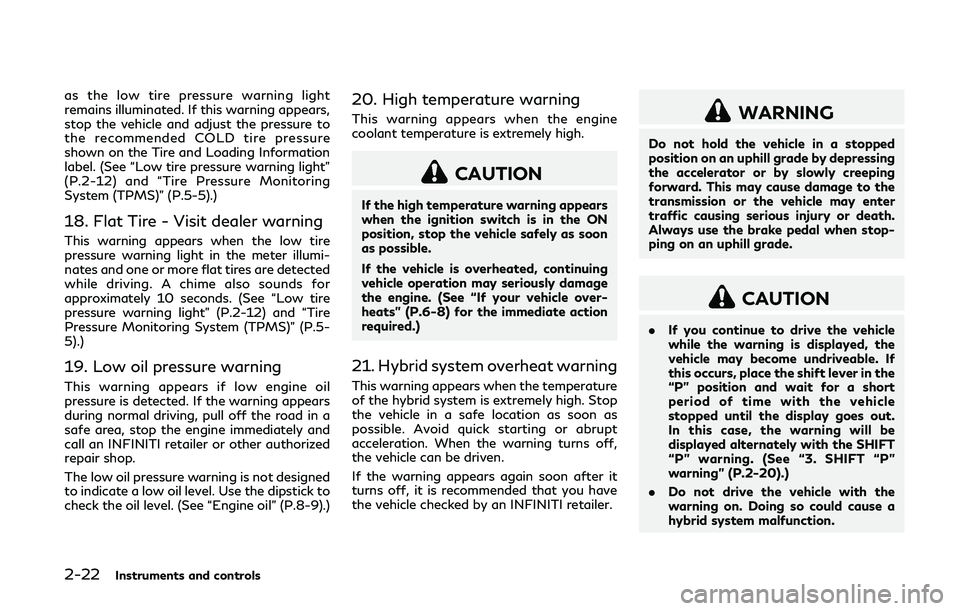
2-22Instruments and controls
as the low tire pressure warning light
remains illuminated. If this warning appears,
stop the vehicle and adjust the pressure to
the recommended COLD tire pressure
shown on the Tire and Loading Information
label. (See “Low tire pressure warning light”
(P.2-12) and “Tire Pressure Monitoring
System (TPMS)” (P.5-5).)
18. Flat Tire - Visit dealer warning
This warning appears when the low tire
pressure warning light in the meter illumi-
nates and one or more flat tires are detected
while driving. A chime also sounds for
approximately 10 seconds. (See “Low tire
pressure warning light” (P.2-12) and “Tire
Pressure Monitoring System (TPMS)” (P.5-
5).)
19. Low oil pressure warning
This warning appears if low engine oil
pressure is detected. If the warning appears
during normal driving, pull off the road in a
safe area, stop the engine immediately and
call an INFINITI retailer or other authorized
repair shop.
The low oil pressure warning is not designed
to indicate a low oil level. Use the dipstick to
check the oil level. (See “Engine oil” (P.8-9).)
20. High temperature warning
This warning appears when the engine
coolant temperature is extremely high.
CAUTION
If the high temperature warning appears
when the ignition switch is in the ON
position, stop the vehicle safely as soon
as possible.
If the vehicle is overheated, continuing
vehicle operation may seriously damage
the engine. (See “If your vehicle over-
heats” (P.6-8) for the immediate action
required.)
21. Hybrid system overheat warning
This warning appears when the temperature
of the hybrid system is extremely high. Stop
the vehicle in a safe location as soon as
possible. Avoid quick starting or abrupt
acceleration. When the warning turns off,
the vehicle can be driven.
If the warning appears again soon after it
turns off, it is recommended that you have
the vehicle checked by an INFINITI retailer.
WARNING
Do not hold the vehicle in a stopped
position on an uphill grade by depressing
the accelerator or by slowly creeping
forward. This may cause damage to the
transmission or the vehicle may enter
traffic causing serious injury or death.
Always use the brake pedal when stop-
ping on an uphill grade.
CAUTION
.If you continue to drive the vehicle
while the warning is displayed, the
vehicle may become undriveable. If
this occurs, place the shift lever in the
“P” position and wait for a short
period of time with the vehicle
stopped until the display goes out.
In this case, the warning will be
displayed alternately with the SHIFT
“P” warning. (See “3. SHIFT “P”
warning” (P.2-20).)
. Do not drive the vehicle with the
warning on. Doing so could cause a
hybrid system malfunction.
Page 110 of 442
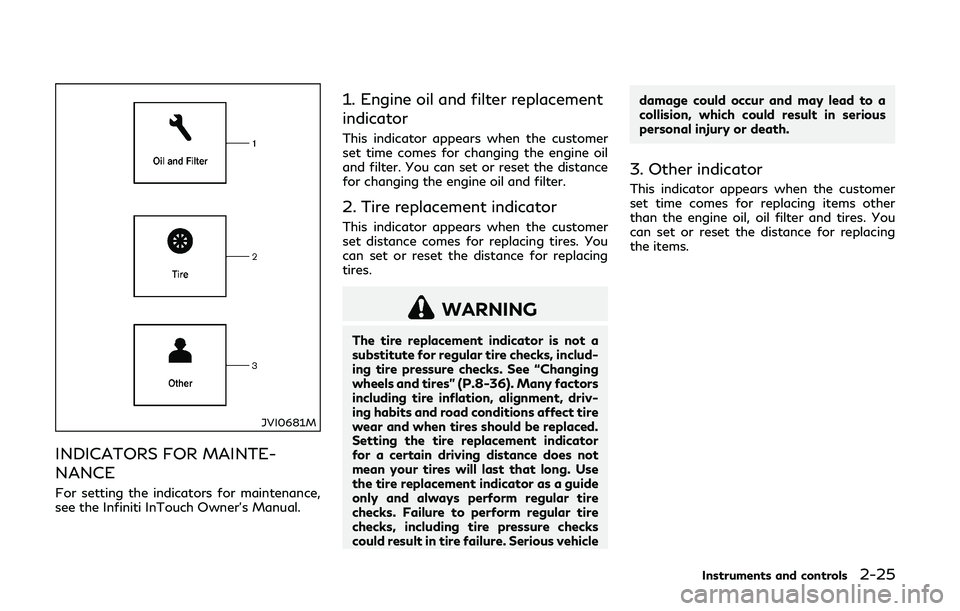
JVI0681M
INDICATORS FOR MAINTE-
NANCE
For setting the indicators for maintenance,
see the Infiniti InTouch Owner’s Manual.
1. Engine oil and filter replacement
indicator
This indicator appears when the customer
set time comes for changing the engine oil
and filter. You can set or reset the distance
for changing the engine oil and filter.
2. Tire replacement indicator
This indicator appears when the customer
set distance comes for replacing tires. You
can set or reset the distance for replacing
tires.
WARNING
The tire replacement indicator is not a
substitute for regular tire checks, includ-
ing tire pressure checks. See “Changing
wheels and tires” (P.8-36). Many factors
including tire inflation, alignment, driv-
ing habits and road conditions affect tire
wear and when tires should be replaced.
Setting the tire replacement indicator
for a certain driving distance does not
mean your tires will last that long. Use
the tire replacement indicator as a guide
only and always perform regular tire
checks. Failure to perform regular tire
checks, including tire pressure checks
could result in tire failure. Serious vehicledamage could occur and may lead to a
collision, which could result in serious
personal injury or death.
3. Other indicator
This indicator appears when the customer
set time comes for replacing items other
than the engine oil, oil filter and tires. You
can set or reset the distance for replacing
the items.
Instruments and controls2-25
Page 116 of 442
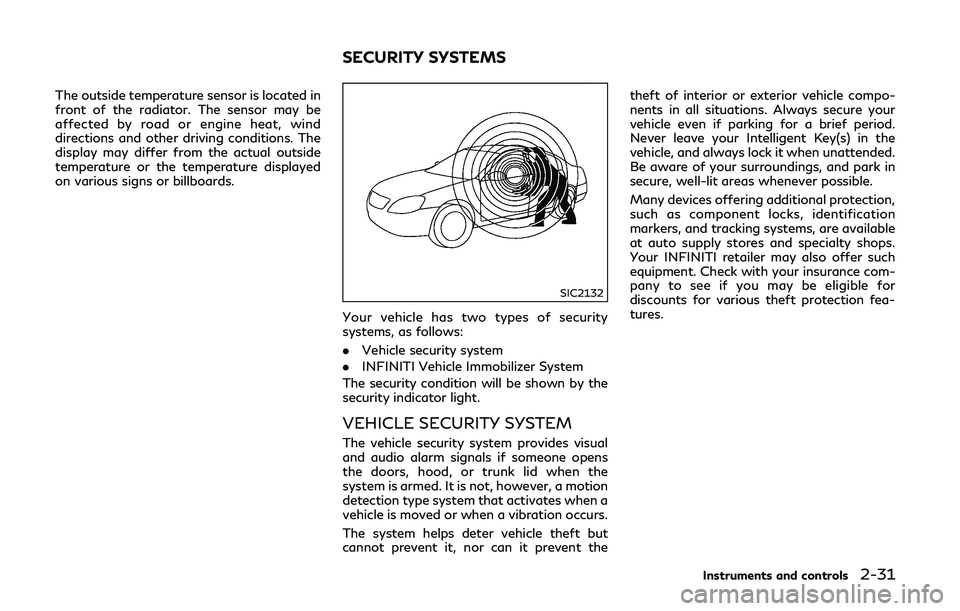
The outside temperature sensor is located in
front of the radiator. The sensor may be
affected by road or engine heat, wind
directions and other driving conditions. The
display may differ from the actual outside
temperature or the temperature displayed
on various signs or billboards.
SIC2132
Your vehicle has two types of security
systems, as follows:
.Vehicle security system
. INFINITI Vehicle Immobilizer System
The security condition will be shown by the
security indicator light.
VEHICLE SECURITY SYSTEM
The vehicle security system provides visual
and audio alarm signals if someone opens
the doors, hood, or trunk lid when the
system is armed. It is not, however, a motion
detection type system that activates when a
vehicle is moved or when a vibration occurs.
The system helps deter vehicle theft but
cannot prevent it, nor can it prevent the theft of interior or exterior vehicle compo-
nents in all situations. Always secure your
vehicle even if parking for a brief period.
Never leave your Intelligent Key(s) in the
vehicle, and always lock it when unattended.
Be aware of your surroundings, and park in
secure, well-lit areas whenever possible.
Many devices offering additional protection,
such as component locks, identification
markers, and tracking systems, are available
at auto supply stores and specialty shops.
Your INFINITI retailer may also offer such
equipment. Check with your insurance com-
pany to see if you may be eligible for
discounts for various theft protection fea-
tures.
Instruments and controls2-31
SECURITY SYSTEMS
Page 150 of 442

3 Pre-driving checks and adjustments
Keys ........................................................................\
............... 3-2Intelligent Key ............................................................... 3-2
Valet hand-off .............................................................. 3-3
Doors ........................................................................\
............ 3-4 Locking with mechanical key .................................... 3-4
Opening and closing windows with
mechanical key .............................................................. 3-4
Locking with inside lock knob .................................. 3-5
Locking with power door lock switch .................... 3-5
Automatic door locks .................................................. 3-5
Child safety rear door lock ........................................ 3-6
Intelligent Key system ...................................................... 3-6 Intelligent Key operating range ............................... 3-8
Door locks/unlocks precaution ............................... 3-9
Intelligent Key operation ........................................... 3-9
Battery saver system ................................................ 3-13
Warning signals .......................................................... 3-13
Troubleshooting guide .............................................. 3-14
Log-in function ........................................................... 3-15
Remote keyless entry system ...................................... 3-15
How to use remote keyless entry system ........... 3-16
Remote engine start ....................................................... 3-19 Remote engine start operating range .................. 3-19
Remote starting the engine .................................... 3-19 Extending engine run time ................................... 3-20
Canceling a remote start ...................................... 3-20
Conditions the remote start will not work ...... 3-20
Hood ........................................................................\
........... 3-21
Trunk lid ........................................................................\
..... 3-22 Trunk lid release switch ......................................... 3-22
Trunk open request switch ................................... 3-22
TRUNK button .......................................................... 3-23
Trunk release power cancel switch .................... 3-23
Interior trunk lid release ......................................... 3-24
Fuel-filler door ................................................................. 3-24 Opening the fuel-filler door .................................. 3-24
Fuel-filler cap ............................................................ 3-25
Tilt/telescopic steering ................................................. 3-27 Electric operation ..................................................... 3-27
Sun visors ........................................................................\
.. 3-27
Mirrors ........................................................................\
....... 3-28 Inside mirror .............................................................. 3-28
Outside mirrors ......................................................... 3-29
Vanity mirror ............................................................ 3-30
Automatic drive positioner ......................................... 3-30 Entry/exit function ................................................. 3-30
Memory storage ....................................................... 3-31
System operation ..................................................... 3-32
Page 164 of 442

LOG-IN FUNCTION
After setting up the user information, the
system will automatically recognize the user
upon turning on the vehicle.
There will be a personalized welcome greet-
ing and screen prompt to log-in.
This feature allows 4 drivers to use their
own registration, drive mode, driving posi-
tion, air conditioner, and auto settings and
memorizes these custom settings.
The log-in user can be changed on the
welcome greeting screen or the User List
screen. For more details, see the Infiniti
InTouch Owner’s Manual.
The log-in function is linked to the following
items:
.Meter
. Audio
. Navigation system display
. Navigation settings
. Air conditioner
. Automatic drive positioner
. Engine/Transmission
. Steering
. Active trace control
. Driver assistance*
. Body Control Module (BCM)
*: except for the Forward Emergency Brak-
ing (FEB) systemWARNING
The Intelligent Key transmits radio
waves when the buttons are pushed.
The FAA advises that the radio waves
may affect aircraft navigation and com-
munication systems. Do not operate the
Intelligent Key while on an airplane.
Make sure the buttons are not operated
unintentionally when the unit is stored
during a flight.
It is possible to lock/unlock all doors and
fuel-filler door, open the trunk lid, activate
the panic alarm and open the windows by
pushing the buttons on the Intelligent Key
from outside the vehicle.
Before locking the doors, make sure the
Intelligent Key is not left in the vehicle.
The remote keyless entry function can
operate at a distance of approximately 33
ft (10 m) from the vehicle. (The effective
distance depends upon the conditions
around the vehicle.)
As many as 4 Intelligent Keys can be used
with one vehicle. For information concerning
the purchase and use of additional Intelli-
gent Keys, contact an INFINITI retailer.
The buttons on the Intelligent Key will not operate when:
.
the distance between the Intelligent Key
and the vehicle is over 33 ft (10 m).
. the Intelligent Key battery is discharged.
After locking with the remote keyless entry
function, pull the door handle to make sure
the doors are securely locked. (Perform this
confirmation within 2 seconds after the
doors are locked.)
The LOCK/UNLOCK operating range varies
depending on the environment. To securely
operate the lock and unlock buttons, ap-
proach the vehicle to about 3 ft (1 m) from
the door.
Pre-driving checks and adjustments3-15
REMOTE KEYLESS ENTRY SYSTEM
Page 165 of 442

3-16Pre-driving checks and adjustments
JVP0409X
1. LOCK button
2. UNLOCK button
3. TRUNK button
4. PANIC button
5. Remote engine start button
HOW TO USE REMOTE KEYLESS
ENTRY SYSTEM
When you lock or unlock the doors or the
trunk lid, the hazard indicator will flash and
the horn (or the outside chime) will sound as
a confirmation. For details, see “Setting
hazard indicator and horn mode” (P.3-17).
Locking doors, trunk lid and fuel-
filler door
1. Push the ignition switch to the OFFposition and make sure you carry the
Intelligent Key with you.*1
2. Close all the doors.
3. Push the LOCK
buttonon the
Intelligent Key.
4. All the doors, trunk lid and fuel-filler door will lock.
5. The hazard indicator flashes twice and the horn chirps once.
*1: Doors will lock with the Intelligent Key while the ignition switch is in the ACC
or ON position.
Unlocking doors, trunk lid and fuel-
filler door
1. Push the UNLOCKbuttonon the
Intelligent Key once.
2. The hazard indicator flashes once. The driver’s door will unlock.
3. Push the UNLOCK
buttonon the
Intelligent Key again within 1 minute.
4. The hazard indicator flashes once again. All the doors, trunk lid and fuel-filler door
will unlock.
All doors, trunk lid and fuel-filler door will be locked automatically unless one of the
following operations is performed within 1
minute after pushing the UNLOCK
buttonon the Intelligent Key while
the doors are locked. If during this 1-minute
time period, the UNLOCK
buttonon
the Intelligent Key is pushed, all doors will be
locked automatically after another 1 minute.
. Opening any door
. Pushing the ignition switch
Opening windows
The UNLOCKbuttonoperation also
allows you to open the window that is
equipped with the automatic open/close
function. (See “Power windows” (P.2-52).)
To open the window, push the door UN-
LOCK
button on the Intelligent Key
for about 3 seconds after the door is
unlocked.
To stop opening, release the UNLOCK
button.
If the window open operation is stopped in
mid-operation while pushing the UNLOCK
button, release and push the UN-
LOCKbuttonagain until the window
opens completely.
Window cannot be closed using the Intelli-
gent Key.
The door window can also be operated by