fuel INFINITI Q60 CONVERTIBLE 2014 Quick Reference Guide
[x] Cancel search | Manufacturer: INFINITI, Model Year: 2014, Model line: Q60 CONVERTIBLE, Model: INFINITI Q60 CONVERTIBLE 2014Pages: 24, PDF Size: 1.47 MB
Page 3 of 24

table of contents
Additional information about your vehicle is also available
in your Owner’s Manual, Navigation System Owner’s Manual
and at www.InfinitiUSA.com.
essential information Tire Pressure Monitoring System (TPMS) ............................2 Loose Fuel Cap.................................................2 Fuel-Filler Door . . . . . . . . . . . . . . . . . . . . . . . . . . . . . . . . . . . .\
. . . . . . . . . . . . . 3 Automatic Power Windows
.......................................
3 Accessing the Front Cup Holders
..................................
3
first drive features INFINITI Intelligent Key System...................................4 Trunk Lid Release...............................................5 Seat Adjustments...............................................5 Automatic Drive Positioner (if so equipped)
.........................
6 Seat Belt Guide (Convertible models)
..............................
6 Passenger Rear Seat Entry/Exit....................................6 Outside Mirror Control Switch.....................................7 Starting/Stopping the Engine
.....................................
7
Headlight Control Switch.........................................8 Windshield Wiper and Washer Switch
..............................
9
Automatic Climate Controls.......................................9 FM/AM/SiriusXM Satellite Radio With CD/DVD Player
(with Navigation System) (if so equipped)..........................11
USB/iPod
® Interface ...........................................12 Conventional (Fixed Speed) Cruise Control
.........................12 Intelligent Cruise Control (ICC) System (if so equipped) ..............13
Opening/Closing the Hard Top (Convertible models)
.................
14
system guide Trip Computer.................................................15 Bluetooth® Hands-free Phone System .............................15
System Operating Tips........................................15
Bluetooth
® System with Navigation (if so equipped) ...............16
Bluetooth® System without Navigation (if so equipped) ............18 Navigation System (if so equipped) ...............................19
DVD Player (if so equipped)......................................20
HomeLink
® Universal Transceiver.................................21
To view detailed
instructional videos, go to
www.infinitiownersinfo.mobi/2014/q60 or snap this barcode with an
appropriate barcode reader.
•
A cellular telephone should not be used for any purpose while
driving so full attention may be given to vehicle operation.
• Always wear your seat belt.
• Supplemental air bags do not replace proper seat belt usage.
•
Children 12 and under should always ride in the rear seat
properly secured in child restraints or seat belts according to
their age and weight.
• Do not drink and drive.
For more information, refer to the “Safety –– Seats, seat belts and
supplemental restraint system (section 1)”, “Monitor, climate,
audio, phone and voice recognition systems (section 4)” and the
“Starting and driving (section 5)” of your Owner’s Manual.
1276473_14a_Q60_Convertible_QRG_062113.indd 46/21/13 3:30 PM
Page 4 of 24
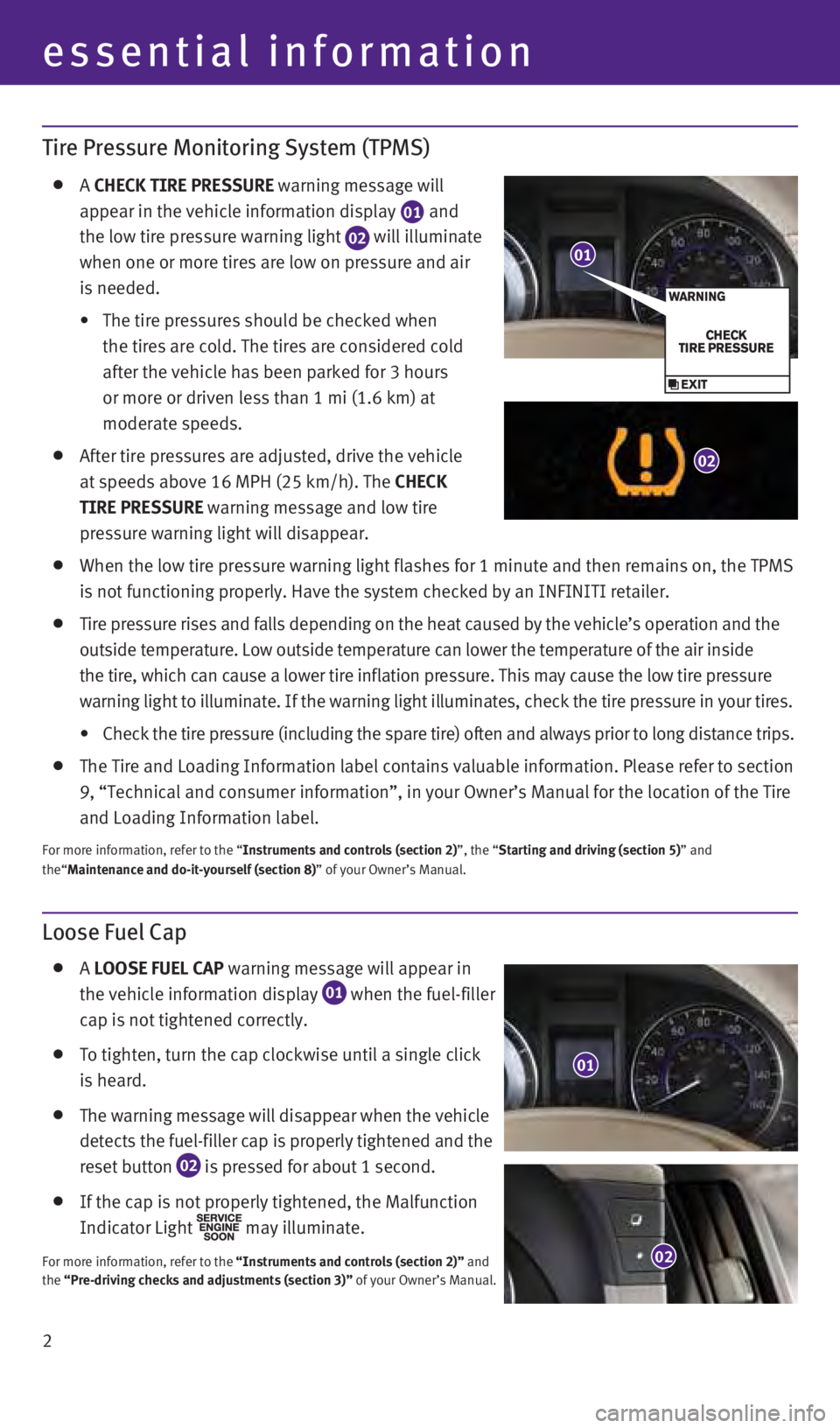
2
essential information
Loose Fuel Cap
A LOOSE FUEL CAP
warning message will appear in
the vehicle information display 01 when the fuel-filler
cap is not tightened correctly.
To tighten, turn the cap clockwise until a single click
is heard.
The warning message will disappear when the vehicle
detects the fuel-filler cap is properly tightened and the
reset button 02 is pressed for about 1 second.
If the cap is not properly tightened, the Malfunction
Indicator Light may illuminate.
For more information, refer to the “Instruments and controls (section 2)” and
the “Pre-driving checks and adjustments (section 3)” of your Owner’s Manual.
01
02
Tire Pressure Monitoring System (TPMS)
A
Ch
EC k t I r E P r ESSU r E warning message will
appear in the vehicle information display
01 and
the low tire pressure warning light 02 will illuminate
when one or more tires are low on pressure and air
is needed.
•
The tire pressures should be checked when
the tires are cold. The tires are considered cold
after the vehicle has been parked for 3 hours
or more or driven less than 1 mi (1.6 km) at
moderate speeds.
After tire pressures are adjusted, drive the vehicle
at speeds above 16 MPH (25 km/h). The C
h EC k
t
I r E P r ESSU r E warning message and low tire
pressure warning light will disappear.
When the low tire pressure warning light flashes for 1 minute and then r\
emains on, the TPMS
is not functioning properly. Have the system checked by an INFINITI reta\
iler.
Tire pressure rises and falls depending on the heat caused by the vehicl\
e’s operation and the
outside temperature. Low outside temperature can lower the temperature o\
f the air inside
the tire, which can cause a lower tire inflation pressure. This may caus\
e the low tire pressure
warning light to illuminate. If the warning light illuminates, check the\
tire pressure in your tires.
• Check the tire pressure (including the spare tire) often and always pr\
ior to long distance trips.
The Tire and Loading Information label contains valuable information. Pl\
ease refer to section
9, “Technical and consumer information”, in your Owner’s Manual\
for the location of the Tire
and Loading Information label.
For more information, refer to the “Instruments and controls (section 2)”, the “Starting and driving (section 5)” and
the“Maintenance and do-it-yourself (section 8)” of your Owner’s Manual. 01
02
01
1276473_14a_Q60_Convertible_QRG_062113.indd 26/21/13 3:30 PM
Page 5 of 24
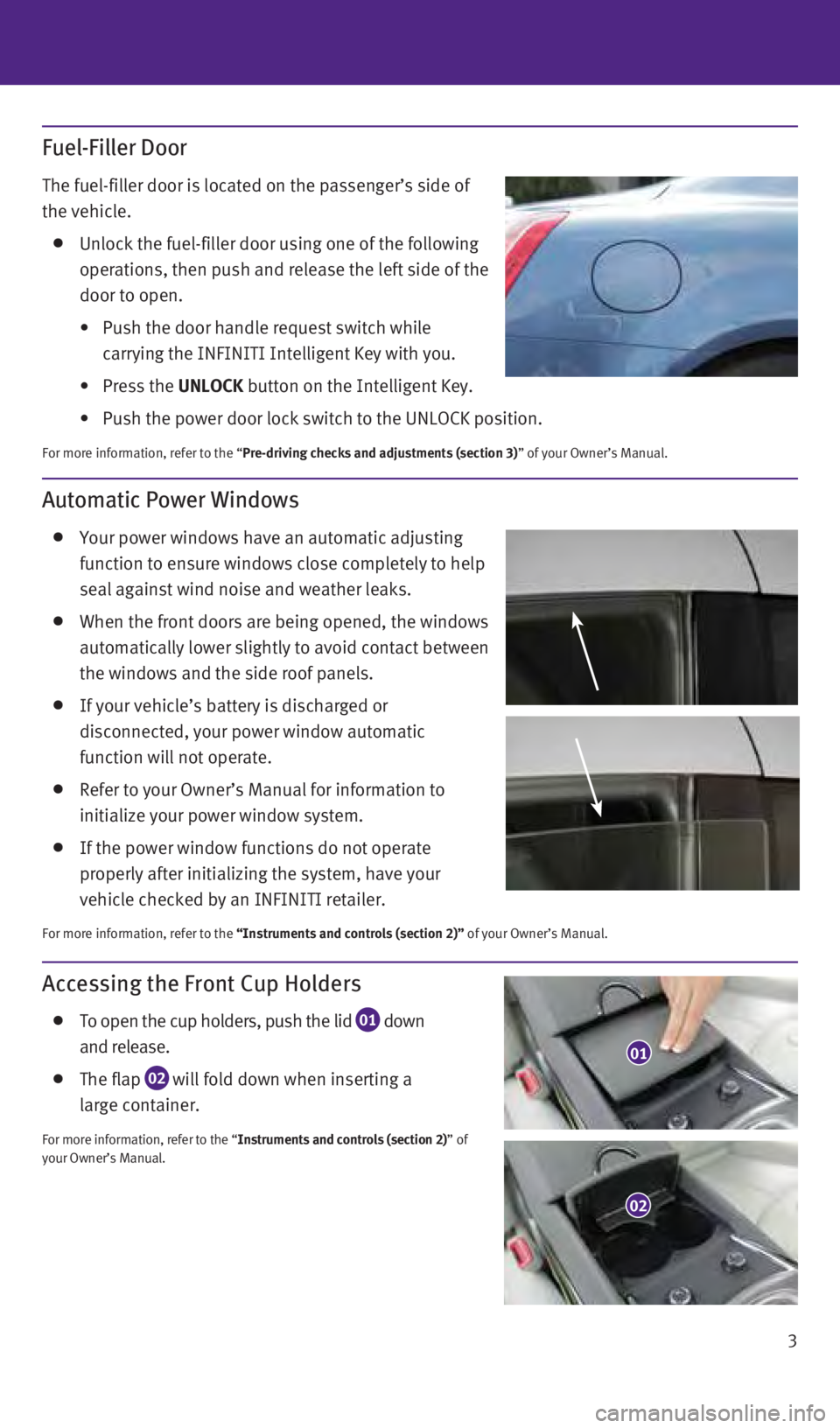
3
Accessing the Front Cup Holders
To open the cup holders, push the lid 01 down
and release.
The flap 02 will fold down when inserting a
large container.
For more information, refer to the “Instruments and controls (section 2)” of
your Owner’s Manual.
Automatic Power Windows
y our power windows have an automatic adjusting
function to ensure windows close completely to help
seal against wind noise and weather leaks.
When the front doors are being opened, the windows
automatically lower slightly to avoid contact between
the windows and the side roof panels.
If your vehicle’s battery is discharged or
disconnected, your power window automatic
function will not operate.
Refer to your Owner’s Manual for information to
initialize your power window system.
If the power window functions do not operate
properly after initializing the system, have your
vehicle checked by an INFINITI retailer.
For more information, refer to the “Instruments and controls (section 2)” of your Owner’s Manual.
01
02
Fuel-Filler Door
The fuel-filler door is located on the passenger’s side of
the vehicle.
Unlock the fuel-filler door using one of the following
operations, then push and release the left side of the
door to open.
•
Push the door handle request switch while
carrying the INFINITI Intelligent Key with you.
•
Press the
UNLOC k button on the Intelligent Key.
•
Push the power door lock switch to the UNLOCK position.
For more information, refer to the “Pre-driving checks and adjustments (section 3)” of your Owner’s Manual.
1276473_14a_Q60_Convertible_QRG_062113.indd 36/21/13 3:30 PM
Page 17 of 24

15
Bluetooth® Hands-free Phone System
A cellular telephone should not be used
while driving so full attention may be given to
vehicle operation.*
SySTEM OPERATING TIPS The “Help” command can be used to hear a list of
available commands at any time.
Reduce background noise as much as possible by
closing windows and pointing HVAC vents away
from the ceiling.
Say commands after the tone, or press the
button or the
to say a command at any time.
Speak naturally without long pauses and without
raising your voice.
Trip Computer
When the
button
01 is pressed, the following modes
will appear on the vehicle information display 02 :
•
MPG
– Displays the current fuel consumption.
•
MPG/MP
h
– Displays the average fuel consumption
and speed since the last reset.
•
t
IME/MILES – Displays the elapsed time and total
distance the vehicle has been driven since the
last reset.
•
r
ANGE – Displays the estimated distance to empty
(dte) the vehicle can be driven before refueling.
•
OU
t
SIDE
t
EMP – Displays the exterior air temperature
including a low temperature warning feature.
•
SE
tt
ING – Allows you to set reminders for alerts
and maintenance intervals or change the language and units used in the s\
ystem.
—
Press the button
03 to cycle through the various setting modes.
—
Press the button
01 to choose the selected mode.
•
WA
r
NING – This is availabe when a warning is present.
Press the
button 03
for approximately 1 second to reset the currently displayed
trip odometer to zero.
For more information, refer to the “Instruments and controls (section 2)” of your Owner’s Manual.
01
03
02
Bluetooth® Controls
*Some jurisdictions prohibit the use of cellular telephones while drivin\
g. Microphone
system guide
1276473_14a_Q60_Convertible_QRG_062113.indd 156/21/13 3:32 PM
Page 21 of 24

19
Navigation System (if so equipped)
y our Navigation System can calculate a route from the current location to\
a preferred
destination. The real-time map display and turn-by-turn voice guidance w\
ill lead you along
the route.
The Navigation System will continually update your vehicle’s position\
. If you have deviated
from the original route, it will recalculate the route from your current\
location.
01 Touch screen display.
02 S t A t US – Press multiple times to display audio information, the air conditi\
oner status, fuel
economy or navigation directions.
03 Destination (DES t ) – Press to enter a destination.
04 ZOOM OUt – Press to view a wider area.
05 r OU t E
– Press to access guidance control functions such as guidance cancell\
ation, route
priority or waypoint setting on the route.
06 Infiniti Controller
•
EN
t E r – Press the EN
t E r button to select the highlighted item on the screen.
•
Center Dial – Turn the dial to highlight an item on the screen, adjus\
t a setting or adjust the
map scale.
•
Slide the controller (push upward/downward/leftward/rightward) to sele\
ct an item on the
screen, to adjust a setting or scroll the map in 8 directions.
07 Information (INFO) – Press to display the vehicle, traffic (if so equipped), weather \
(if so
equipped) or voice recognition information.
02
04
0910
05
03
06
1213
11
0708
01
1276473_14a_Q60_Convertible_QRG_062113.indd 196/21/13 3:32 PM