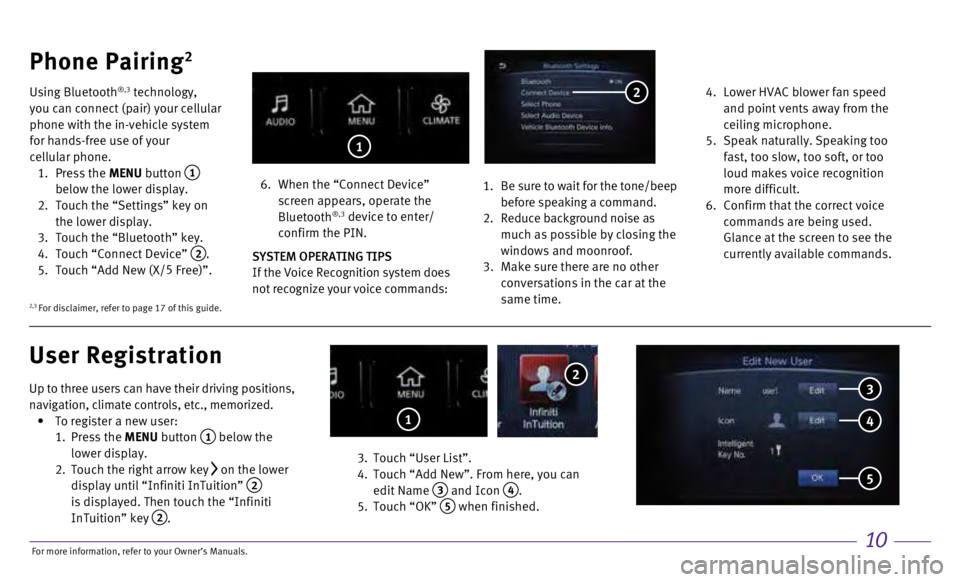10
Up to three users can have their driving positions,
navigation, climate controls, etc., memorized.
•
To register a new user:
1.
Press the MENU button
1 below the
lower display.
2.
Touch the right arrow key on the lower
display until “Infiniti InTuition” 2 is displayed. Then touch the “Infiniti
InTuition” key 2.
3.
Touch “User List”.
4.
Touch “Add New”. From here, you can
edit Name
3 and Icon 4.
5.
Touch “OK” 5 when finished.
Phone Pairing2
Using Bluetooth®,3 technology,
you can connect (pair) your cellular
phone with the in-vehicle system
for hands-free use of your
cellular phone.
1.
Press the MENU button
1
below the lower display.
2.
Touch the “Settings” key on
the lower display.
3.
Touch the “Bluetooth” key. 4.
Touch “Connect Device” 2. 5.
Touch “Add New (X/ 5
Free)”.
6.
When the “Connect Device”
screen appears, operate the
Bluetooth
®,3 device to enter/
confirm the PIN.
SYSTEM OPERATING TIPS
If the Voice Recognition system does
not recognize your voice commands:
1.
Be sure to wait for the tone/beep
before speaking a command. 2. Reduce background noise as
much as possible by closing the
windows and moonroof.
3.
Make sure there are no other
conversations in the car at the
same time.
4.
Lower HVAC blower fan speed
and point vents away from the
ceiling microphone.
5.
Speak naturally. Speaking too
fast, too slow, too soft, or too
loud makes voice recognition
more difficult.
6.
Confirm that the correct voice
commands are being used.
Glance at the screen to see the
currently available commands.
User Registration
2
1
1
3
4
5
2
2,3 For disclaimer, refer to page 17 of this guide.
For more information, refer to your Owner