fuel INFINITI Q70 HYBRID 2014 Quick Reference Guide
[x] Cancel search | Manufacturer: INFINITI, Model Year: 2014, Model line: Q70 HYBRID, Model: INFINITI Q70 HYBRID 2014Pages: 32, PDF Size: 1.64 MB
Page 3 of 32
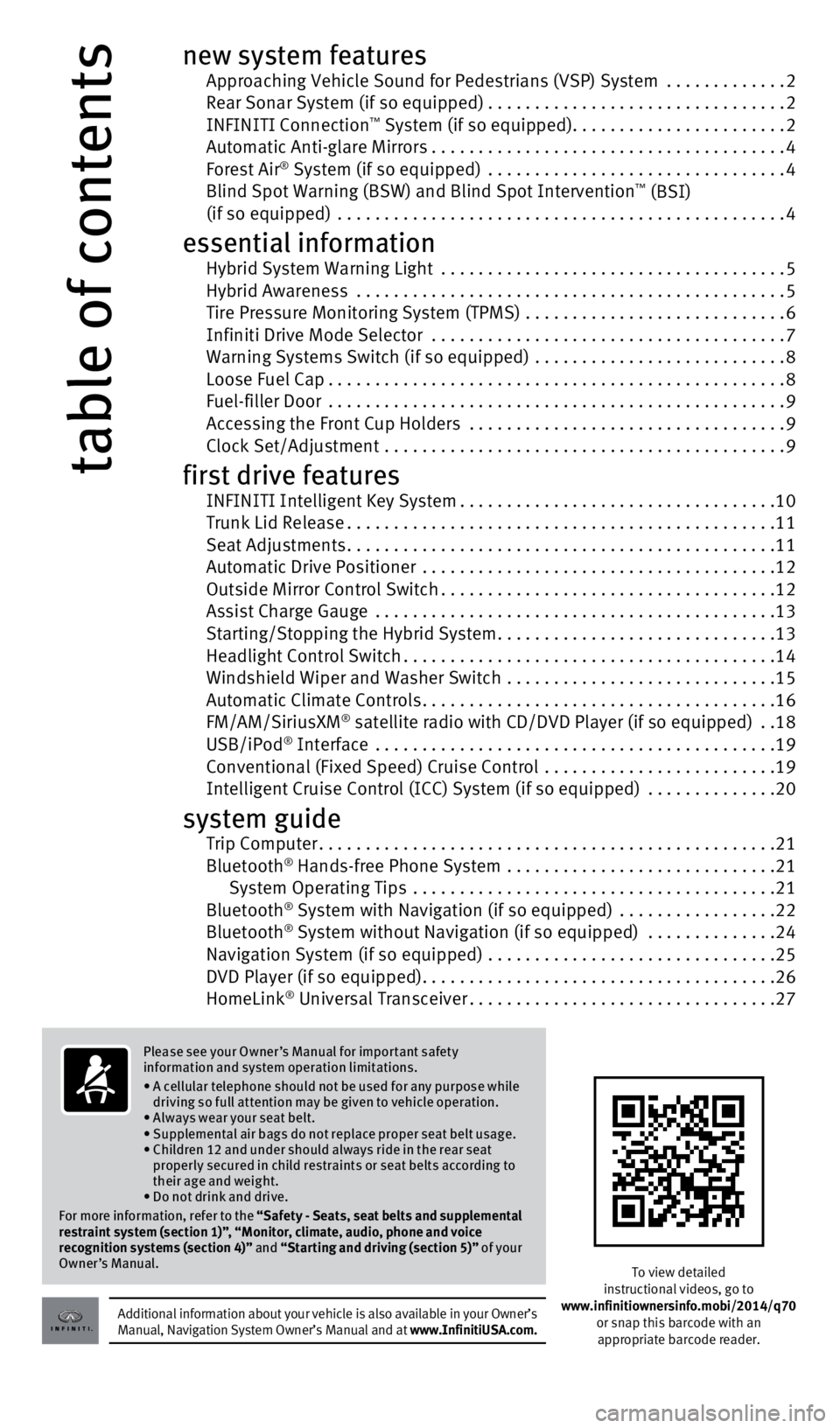
Additional information about your vehicle is also available in your Owne\
r’s
Manual, Navigation System Owner’s Manual and at www.InfinitiUSA.com.
Please see your Owner’s Manual for impor tant safet y
information and system operation limitations.
•
A c
ellular telephone should not be used for any purpose while
driving so full at tention may be given to vehicle operation.
• Always wear your seat belt.
• Supplemental air bags do not replace proper seat belt usage.
•
C
hildren 12 and under should always ride in the rear seat
properly secured in child restraints or seat belts according to
their age and weight.
• Do not drink and drive.
For more information, refer to the “Safet y - Seats, seat belts and supplemental
restraint system (section 1)”, “Monitor, climate, audio, phone and voice
recognition systems (section 4)” and “Star ting and driving (section 5)” of your
Owner’s Manual.
14 REAR SONAR SYSTEM OFF SwITCH
15 wARNING SYSTEMS SwITCH
16
T ILT / TELESCOPIC STEERING wHEEL SwITCH*
17
I NTELLIGENT BRAkE ASSIST (IBA) SwITCH*
18
R EAR SUNSHADE SwITCH*
19 HEATED STEERING wHEEL SwITCH*
20
T RUNk LID RELEASE SwITCH
21
H OOD RELEASE*
22 CONTROL PANEL DISPLAY SCREEN
23
C LIMATE CONTROL SYSTEM
24 AUDIO SYSTEM
25
C LIMATE CONTROLLED SEAT SwITCH*
26
I NFINITI DRIvE MODE SELECTOR*
table of contents
new system features Approaching v ehicle Sound for Pedestrians ( v SP) System .............2 Rear Sonar System (if so equipped)................................2
INFINITI Connection™ System (if so equipped).......................2 Automatic Anti-glare Mirrors......................................4
Forest Air® System (if so equipped) ................................4 Blind Spot w arning (BS w ) and Blind Spot Intervention™ (BSI) (if so equipped)
................................................4
essential information Hybrid System w arning Light .....................................5
Hybrid Awareness ..............................................5
Tire Pressure Monitoring System (TPMS)
............................
6
Infiniti Drive Mode Selector
......................................
7
w
arning Systems Switch (if so equipped) ...........................
8
Loose Fuel Cap.................................................8
Fuel-filler Door .................................................9
Accessing the Front Cup Holders
..................................
9
Clock Set/Adjustment
...........................................
9
first drive features INFINITI Intelligent k ey System..................................10 Trunk Lid Release..............................................11
Seat Adjustments..............................................11
Automatic Drive Positioner
......................................
12
Outside Mirror Control Switch....................................12 Assist Charge Gauge
...........................................
13
Starting/Stopping the Hybrid System..............................13
Headlight Control Switch........................................14
w indshield w iper and w asher Switch .............................
15
Automatic Climate Controls......................................16
FM/AM/SiriusXM
® satellite radio with CD/DvD Player (if so equipped) ..18
USB/iPod® Interface ...........................................19 Conventional (Fixed Speed) Cruise Control
.........................19
Intelligent Cruise Control (ICC) System (if so equipped) ..............20
system guide Trip Computer.................................................21 Bluetooth® Hands-free Phone System .............................21
System Operating Tips .......................................21
Bluetooth
® System with Navigation (if so equipped) .................22
Bluetooth® System without Navigation (if so equipped) ..............24 Navigation System (if so equipped) ...............................25 D
v
D Player (if so equipped)
......................................26
HomeLink
® Universal Transceiver.................................27
To view detailed
instructional videos, go to
www.infinitiownersinfo.mobi/2014/q70 or snap this barcode with an
appropriate barcode reader.
1276459_14_M_Hybrid_QRG_112213.indd 511/22/13 9:38 AM
Page 9 of 32
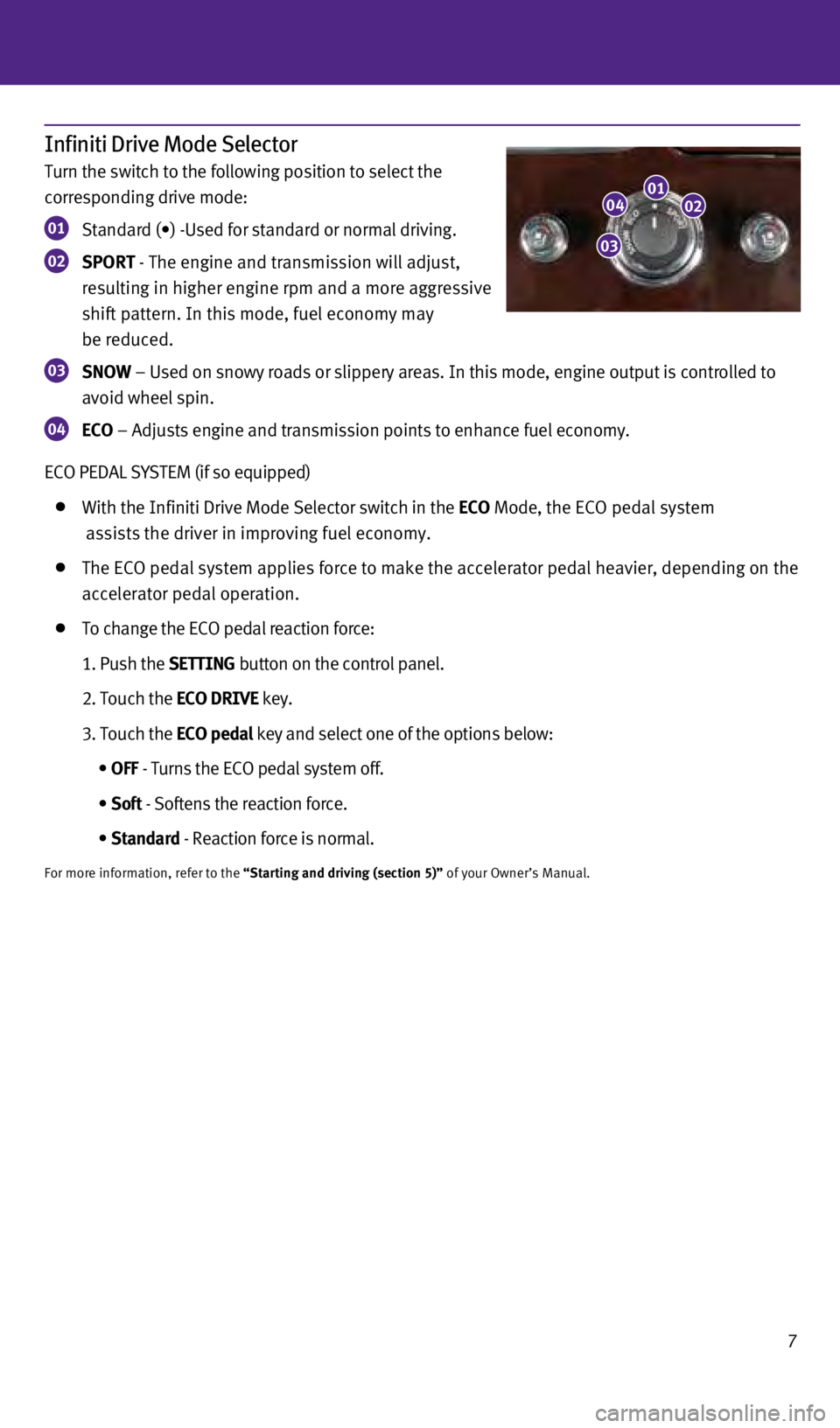
7
Infiniti Drive Mode Selector
Turn the switch to the following position to select the
corresponding drive mode:
01 Standard (•) -Used for standard or normal driving.
02 SPOR t - The engine and transmission will adjust,
resulting in higher engine rpm and a more aggressive
shift pattern. In this mode, fuel economy may
be reduced.
03 SNOW – Used on snowy roads or slippery areas. In this mode, engine output\
is controlled to
avoid wheel spin.
04 ECO – Adjusts engine and transmission points to enhance fuel economy.
ECO PEDAL SYSTEM (if so equipped)
w ith the Infiniti Drive Mode Selector switch in the ECO Mode, the ECO pedal system
assists the driver in improving fuel economy.
The ECO pedal system applies force to make the
accelerator pedal heavier, depending on the
accelerator pedal operation.
To change the ECO pedal reaction force:
1. Push the
SE tt ING button on the control panel.
2. Touch the
ECO DRIVE key.
3. Touch the
ECO pedal key and select one of the options below:
•
OFF
- Turns the ECO pedal system off.
•
Soft
- Softens the reaction force.
•
Standard
- Reaction force is normal.
For more information, refer to the “Starting and driving (section 5)” of your Owner’s Manual.
0102
03
04
1276459_14_M_Hybrid_QRG_112213.indd 711/22/13 9:38 AM
Page 10 of 32
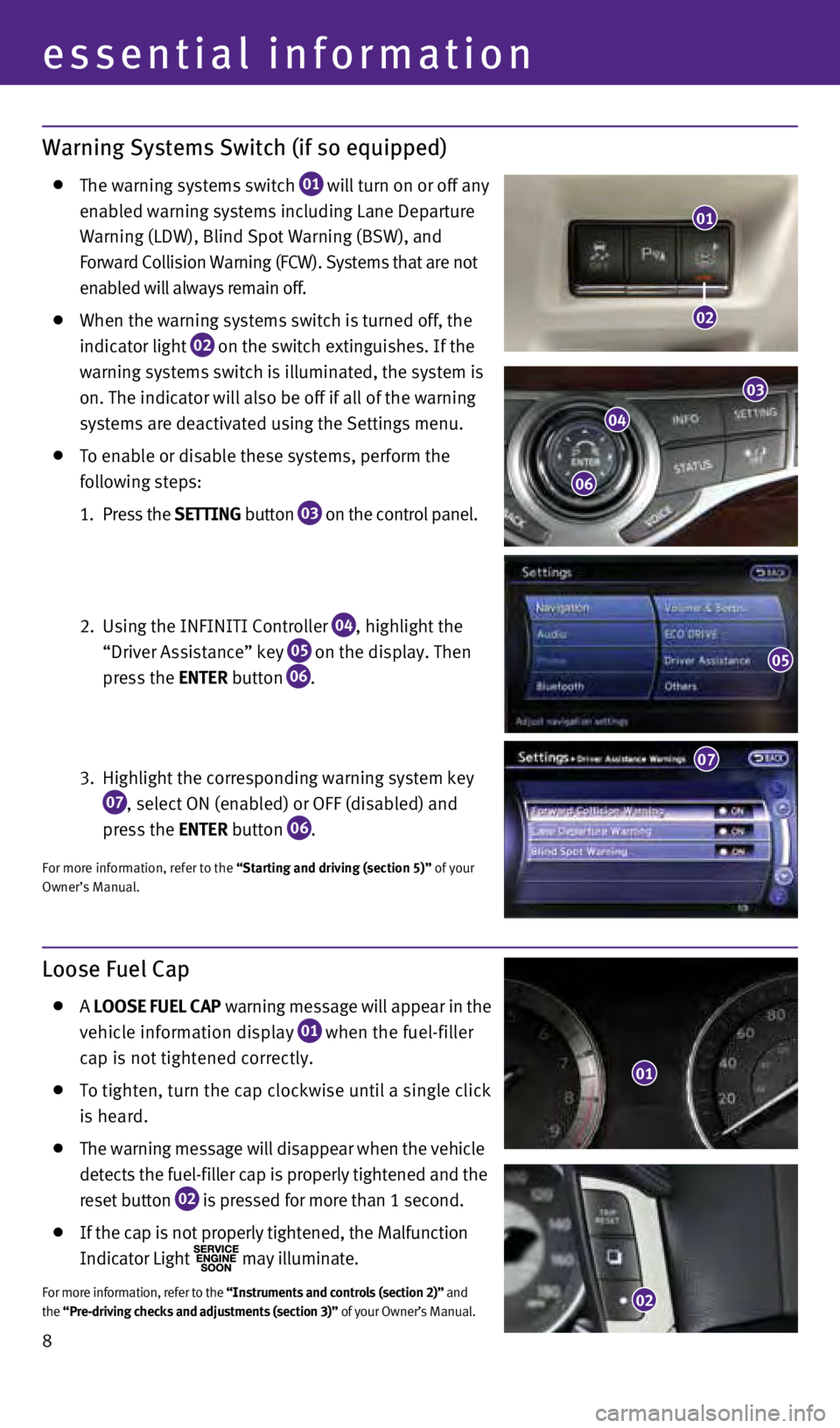
8
essential information
Warning Systems Switch (if so equipped)
The warning systems switch 01 will turn on or off any
enabled warning systems including Lane Departure
w
arning (LD
w
), Blind Spot
w
arning (BS w ), and
Forward Collision
w
arning (FC
w
). Systems that are not
enabled will always remain off.
w hen the warning systems switch is turned off, the
indicator light
02 on the switch extinguishes. If the
warning systems switch is illuminated, the system is
on. The indicator will also be off if all of the warning
systems are deactivated using the Settings menu.
To enable or disable these systems, perform the
following steps:
1.
Press the
SE tt ING button
03 on the control panel.
2.
Using the INFINITI Controller
04 , highlight the
“Driver Assistance” key
05 on the display. Then
press the EN
t
ER button 06 .
3.
Highlight the corresponding warning system key
07 , select ON (enabled) or OFF (disabled) and
press the EN t ER button
06 .
For more information, refer to the “Starting and driving (section 5)” of your
Owner’s Manual.
01
02
03
04
06
05
07
Loose Fuel Cap
A LOOSE FUEL CAP warning message will appear in the
vehicle information display
01 when the fuel-filler
cap is not tightened correctly.
To tighten, turn the cap clockwise until a single click
is heard.
The warning message will disappear when the vehicle
detects the fuel-filler cap is properly tightened and the
reset button
02 is pressed for more than 1 second.
If the cap is not properly tightened, the Malfunction
Indicator Light
may illuminate.
For more information, refer to the “Instruments and controls (section 2)” and
the “Pre-driving checks and adjustments (section 3)” of your Owner’s Manual.
01
02
1276459_14_M_Hybrid_QRG_112213.indd 811/22/13 9:39 AM
Page 11 of 32
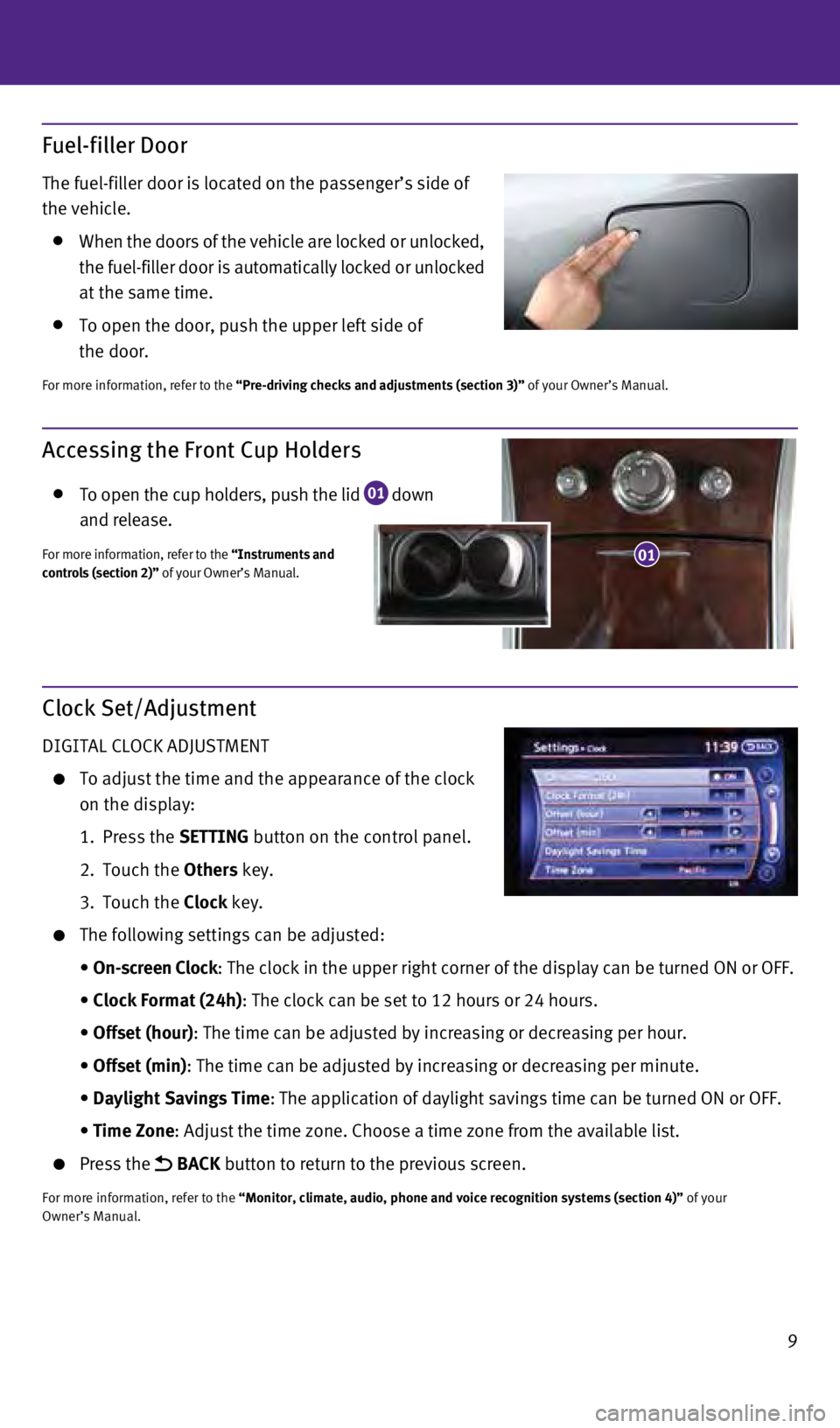
9
Accessing the Front Cup Holders
To open the cup holders, push the lid 01 down
and release.
For more information, refer to the “Instruments and
controls (section 2)” of your Owner’s Manual.01
Clock Set/Adjustment
DIGITAL CLOCk ADJUSTMENT
To adjust the time and the appearance of the clock
on the display:
1.
Press the SE
tt ING button on the control panel.
2.
Touch the Others key.
3.
Touch the Clock key.
The following settings can be adjusted:
•
On-screen Clock
: The clock in the upper right corner of the display can be turned ON or O\
FF.
•
Clock Format (24h)
: The clock can be set to 12 hours or 24 hours.
•
Offset (hour)
: The time can be adjusted by increasing or decreasing per hour.
•
Offset (min)
: The time can be adjusted by increasing or decreasing per minute.
•
Daylight Savings
t ime: The application of daylight savings time can be turned ON or OFF.
•
t
ime Zone: Adjust the time zone. Choose a time zone from the available list.
Press the BAC k button to return to the previous screen.
For more information, refer to the “Monitor, climate, audio, phone and voice recognition systems (secti\
on 4)” of your
Owner’s Manual.
Fuel-filler Door
The fuel-filler door is located on the passenger’s side of
the vehicle.
w hen the doors of the vehicle are locked or unlocked,
the fuel-filler door is automatically locked or unlocked
at the same time.
To open the door, push the upper left side of
the door.
For more information, refer to the “Pre-driving checks and adjustments (section 3)” of your Owner’s Manual.
1276459_14_M_Hybrid_QRG_112213.indd 911/22/13 9:39 AM
Page 23 of 32
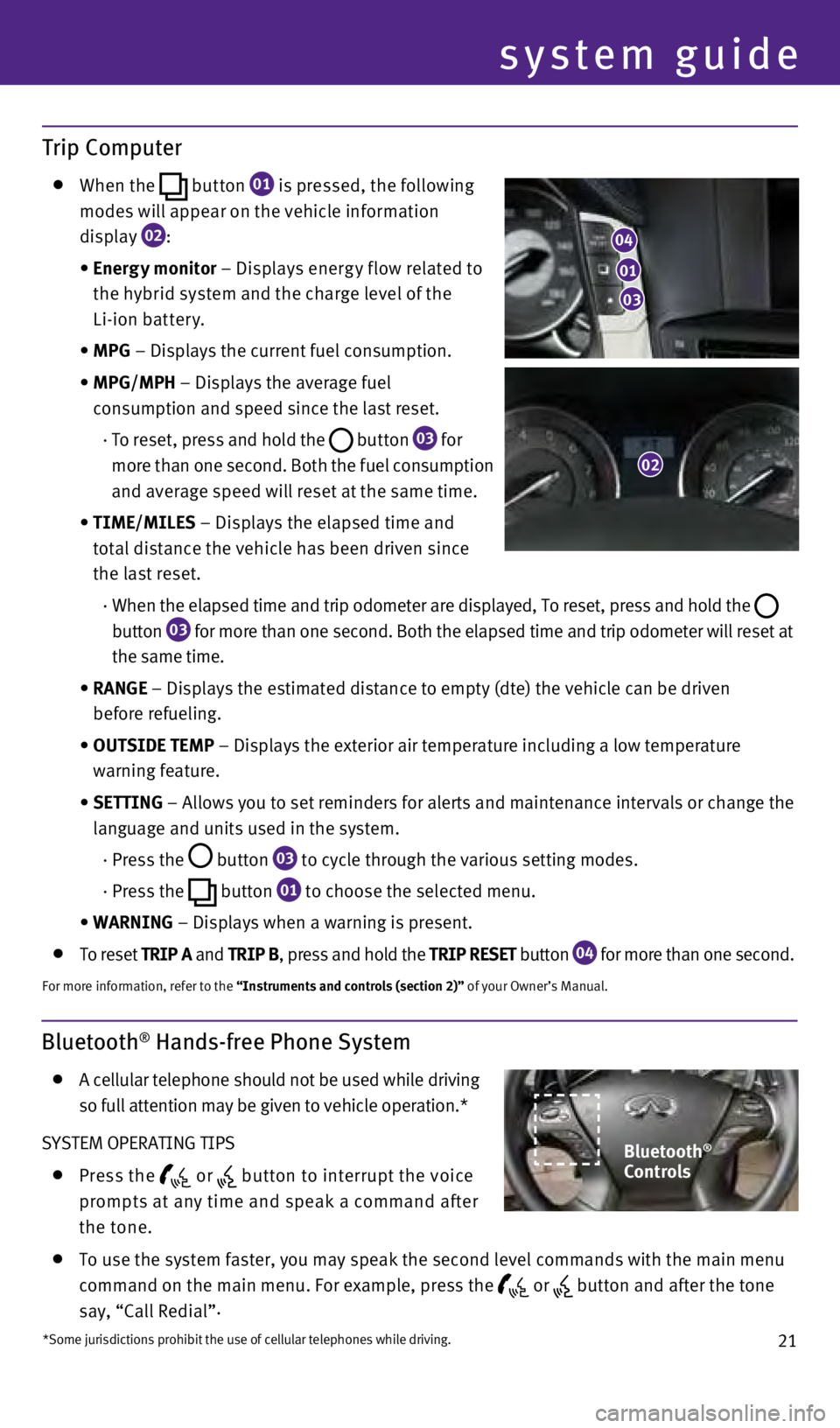
21
system guide
Trip Computer
whe n the
button
01 is pressed, the following
modes will appear on the vehicle information
display
02 :
•
E
nergy monitor – Displays energ y f low related to
the hybrid system and the charge level of the
Li-ion batter y.
•
MPG
– Displays the current fuel consumption.
•
MPG/MPH
– Displays the average fuel
consumption and speed since the last reset.
·
T
o reset, press and hold the
button 03 for
more than one second. Both the fuel consumption
and average speed will reset at the same time.
•
t
IME/MILES – Displays the elapsed time and
total distance the vehicle has been driven since
the last reset.
·
w
hen the elapsed time and trip odometer are displayed, To reset, press an\
d hold the
button
03 for more than one second. Both the elapsed time and trip odometer will \
reset at
the same time.
•
RANGE
– Displays the estimated distance to empty (dte) the vehicle can b\
e driven
before refueling.
•
OU
t
SIDE
t
EMP – Displays the exterior air temperature including a low temperature
warning feature.
•
SE
tt
ING – Allows you to set reminders for alerts and maintenance intervals o\
r change the
language and units used in the system.
· Press the
button
03 to cycle through the various setting modes.
· Press the
button
01 to choose the selected menu.
•
WARNING
– Displays when a warning is present.
To reset t RIP A and t RIP B, press and hold the t RIP RESE t button 04 for more than one second.
For more information, refer to the “Instruments and controls (section 2)” of your Owner’s Manual.
Bluetooth® Hands-free Phone System
A cellular telephone should not be used while driving
so full attention may be given to vehicle operation.*
SYSTEM OPERATING TIPS
Press the or button to interrupt the voice
prompts at any time and speak a command after
the tone.
To use the system faster, you may speak the second level commands with t\
he main menu
command on the main menu. For example, press the
or button and after the tone
say, “Call Redial” .
03
01
02
*Some jurisdictions prohibit the use of cellular telephones while drivin\
g.
04
Bluetooth®
Controls
1276459_14_M_Hybrid_QRG_112213.indd 2111/22/13 9:39 AM
Page 28 of 32
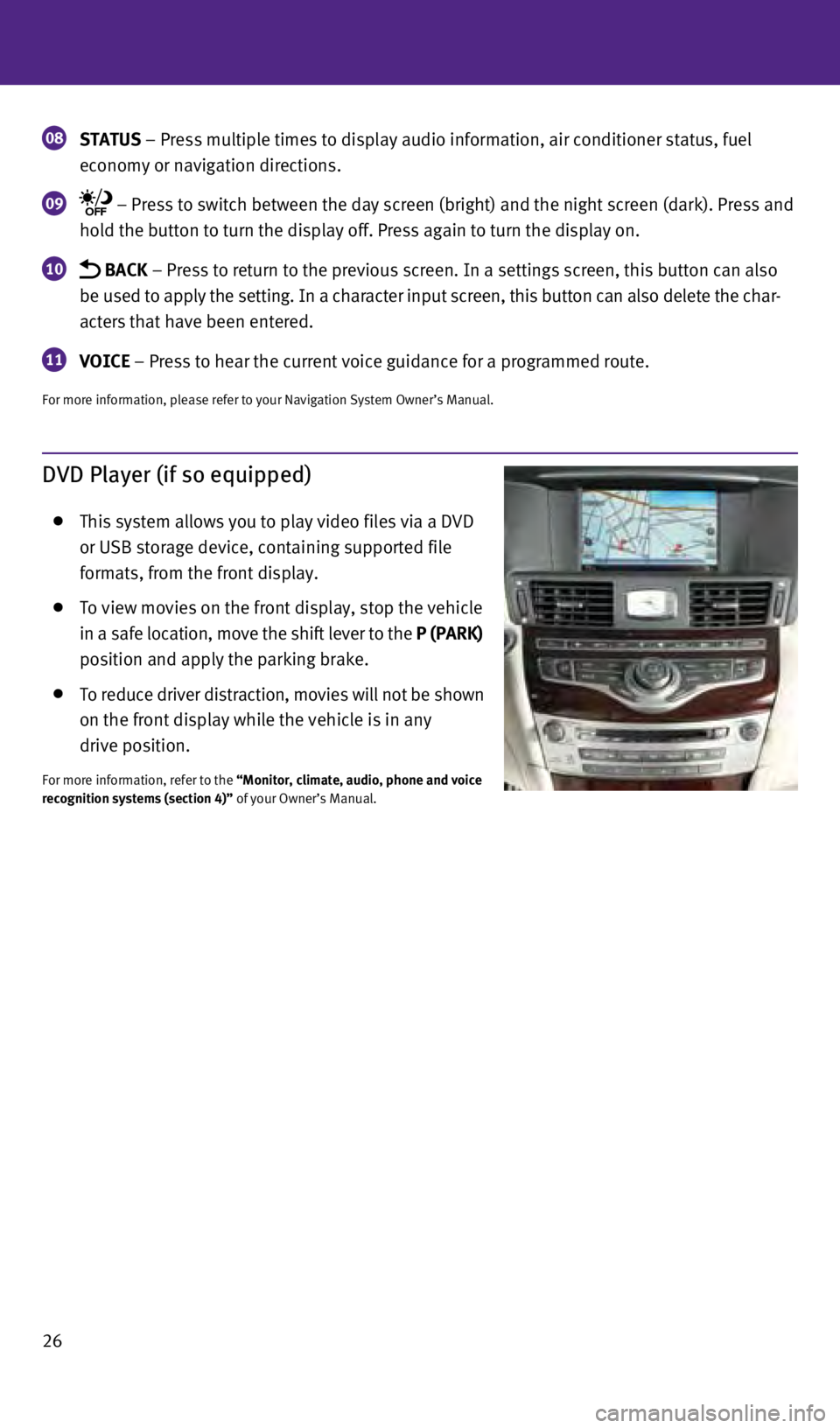
26
08 St A t US – Press multiple times to display audio information, air conditioner\
status, fuel
economy or navigation directions.
09 – Press to switch between the day screen (bright) and the night sc\
reen (dark). Press and
hold the button to turn the display off. Press again to turn the display\
on.
10
BAC k – Press to return to the previous screen. In a settings screen, this\
button can also
be used to apply the setting. In a character input screen, this button can \
also delete the char-
acters that have been entered.
11 VOICE – Press to hear the current voice guidance for a programmed route.
For more information, please refer to your Navigation System Owner’s \
Manual.
DVD Player (if so equipped)
This system allows you to play video files via a D v D
or USB storage device, containing supported file
formats, from the front display.
To view movies on the front display, stop the vehicle
in a safe location, move the shift lever to the P (PAR
k )
position and apply the parking brake.
To reduce driver distraction, movies will not be shown
on the front display while the vehicle is in any
drive position.
For more information, refer to the “Monitor, climate, audio, phone and voice
recognition systems (section 4)” of your Owner’s Manual.
1276459_14_M_Hybrid_QRG_112213.indd 2611/22/13 9:40 AM