warning INFINITI QX30 2018 Owners Manual
[x] Cancel search | Manufacturer: INFINITI, Model Year: 2018, Model line: QX30, Model: INFINITI QX30 2018Pages: 538, PDF Size: 3.79 MB
Page 278 of 538

The purpose of a randomly assigned numeric
identifier is to allow the Gracenote service to
count queries without knowing anything
about who you are. For more information,
see the web page for the Gracenote Privacy
Policy for the Gracenote service.
The Gracenote Software and each item of
Gracenote Data are licensed to you “AS IS.”
Gracenote makes no representations or war-
ranties, express or implied, regarding the ac-
curacy of any Gracenote Data from in the
Gracenote Servers. Gracenote reserves the
right to delete data from the Gracenote Serv-
ers or to change data categories for any
cause that Gracenote deems sufficient. No
warranty is made that the Gracenote Soft-
ware or Gracenote Servers are error-free or
that functioning of Gracenote Software or
Gracenote Servers will be uninterrupted.
Gracenote is not obligated to provide you
with new enhanced or additional data types
or categories that Gracenote may provide in
the future and is free to discontinue its ser-
vices at any time.GRACENOTE DISCLAIMS ALL WARRAN-
TIES EXPRESS OR IMPLIED, INCLUDING,
BUT NOT LIMITED TO, IMPLIED WAR-
RANTIES OF MERCHANTABILITY, FIT-
NESS FOR A PARTICULAR PURPOSE,
TITLE, AND NON-INFRINGEMENT.
GRACENOTE DOES NOT WARRANT THE
RESULTS THAT WILL BE OBTAINED BY
YOUR USE OF THE GRACENOTE SOFT-
WARE OR ANY GRACENOTE SERVER. IN
NO CASE WILL GRACENOTE BE LIABLE
FOR ANY CONSEQUENTIAL OR INCI-
DENTAL DAMAGES OR FOR ANY LOST
PROFITS OR LOST REVENUES.
© Gracenote, Inc. 2009WARNING
•Only use a phone after stopping your
vehicle in a safe location. If you have to
use a phone while driving, exercise ex-
treme caution at all times so full atten-
tion may be given to vehicle operation.
•If you find yourself unable to devote full
attention to vehicle operation while
talking on the phone, pull off the road in
a safe location and stop your vehicle be-
fore doing so.
CAUTION
To avoid draining the vehicle battery, only
use a phone after starting the engine.
Your vehicle is equipped with a Bluetooth®
Hands-Free Phone System. If you are an
owner of a compatible Bluetooth® enabled
cellular phone, you can set up the wireless
connection between your cellular phone and
the in-vehicle phone module. With
Bluetooth® wireless technology, you can
make or receive a telephone call with your
cellular phone in your pocket.
Once a cellular phone is connected to the
in-vehicle phone module, the procedure for
connecting the phone does not need to be
BLUETOOTH® HANDS-FREE PHONE
SYSTEM
Display screen, heater and air conditioner, and audio system4-85
Page 280 of 538

•The antenna display on the monitor may
not match the antenna display of some
cellular phones.
•The battery display on the monitor may
not match the battery display of some cel-
lular phones.
•Keep the interior of the vehicle as quiet as
possible to hear the caller's voice clearly as
well as to minimize echoes.
•If reception between callers is unclear, ad-
justing the incoming or outgoing call vol-
ume may improve the clarity.
REGULATORY INFORMATION
FCC Regulatory Information
FCC ID : HYQDNNS075
NOTE: This device complies with part 15 of
the FCC Rules. Operation is subject to the
following two conditions: (1) This device may
not cause harmful interference, and (2) this
device must accept any interference received,
including interference that may cause unde-
sired operation.
FCC WARNING: Changes or modifications
not expressly approved by the party respon-
sible for compliance could void the user’s au-
thority to operate the equipment. CAUTION : Radio Frequency Radiation Ex-
posure
This equipment complies with FCC radiation
exposure limits set forth for uncontrolled en-
vironment and meets the FCC radio fre-
quency (RF) Exposure Guidelines. This equip-
ment has very low levels of RF energy that it
deemed to comply without maximum permis-
sive exposure evaluation (MPE). But it is de-
sirable that it should be installed and oper-
ated with at least 20 cm and more between
the radiator and person’s body.
Co-location: This transmitter must not be co-
located or operated in conjunction with any
other antenna or transmitter.IC Regulatory information
The antenna cannot be removed (and
changed) by user.
NOTE: This device complies Industry Canada
license-exempt RSS standard(s). Operation is
subject to the following two conditions: (1)
This device may not cause interference, and
(2) this device must accept any interference,
including interference that may cause unde-
sired operation of the device.
CAUTION : Radio Frequency Radiation Ex-
posure
This equipment complies with IC radiation
exposure limits set forth for uncontrolled en-
vironment and meets RSS-102 of the IC ra-
dio frequency (RF) exposure rules. This equip-
ment has very low levels of RF energy that it
deemed to comply without maximum permis-
sive exposure evaluation (MPE). But it is de-
sirable that it should be installed and oper-
ated with at least 20 cm and more between
the radiator and person’s body.
Co-location: This transmitter must not be co-
located or operated in conjunction with any
other antenna or transmitter.
This Class B digital apparatus meets all re-
quirements of the Canadian Interference
Causing Equipment Regulations.
The Bluetooth® word mark and logos are
registered trademarks owned by Bluetooth
SIG, Inc. and any use of such marks by
DENSO CORPORATION is under license.
Other trademarks and trade names are those
of their respective owners.
Display screen, heater and air conditioner, and audio system4-87
Page 284 of 538
![INFINITI QX30 2018 Owners Manual Bluetooth® settings
The Bluetooth® settings can be set in detail
according to the user's preference.
1. Push<MENU> and touch [Settings].
2. Touch [Bluetooth].
3. Touch the preferred item.
•[Bl INFINITI QX30 2018 Owners Manual Bluetooth® settings
The Bluetooth® settings can be set in detail
according to the user's preference.
1. Push<MENU> and touch [Settings].
2. Touch [Bluetooth].
3. Touch the preferred item.
•[Bl](/img/42/41114/w960_41114-283.png)
Bluetooth® settings
The Bluetooth® settings can be set in detail
according to the user's preference.
1. Push
Page 296 of 538
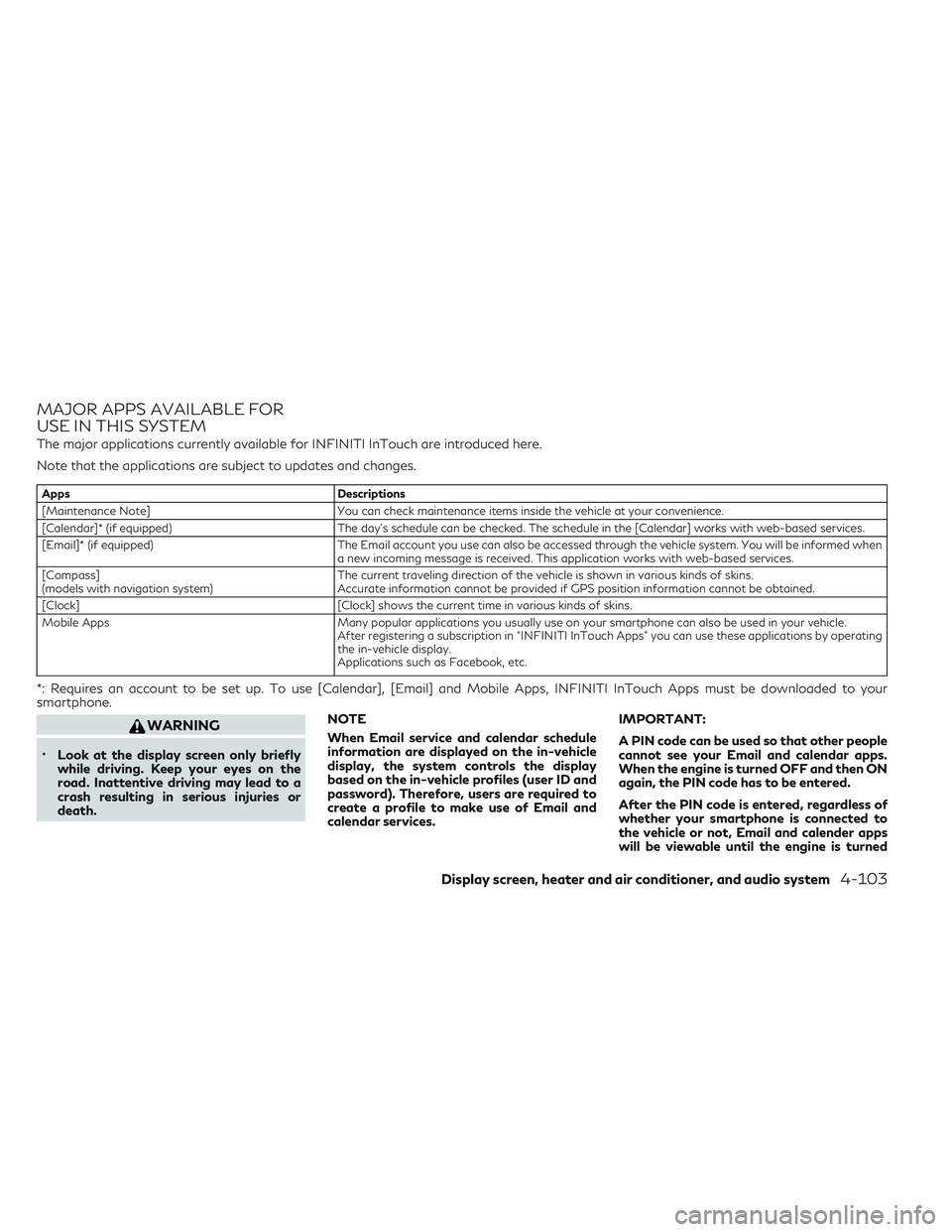
MAJOR APPS AVAILABLE FOR
USE IN THIS SYSTEM
The major applications currently available for INFINITI InTouch are introduced here.
Note that the applications are subject to updates and changes.
AppsDescriptions
[Maintenance Note] You can check maintenance items inside the vehicle at your convenience.
[Calendar]* (if equipped) The day's schedule can be checked. The schedule in the [Calendar] works with web-based services.
[Email]* (if equipped) The Email account you use can also be accessed through the vehicle system. You will be informed when
a new incoming message is received. This application works with web-based services.
[Compass]
(models with navigation system) The current traveling direction of the vehicle is shown in various kinds of skins.
Accurate information cannot be provided if GPS position information cannot be obtained.
[Clock] [Clock] shows the current time in various kinds of skins.
Mobile Apps Many popular applications you usually use on your smartphone can also be used in your vehicle.
After registering a subscription in “INFINITI InTouch Apps” you can use these applications by operating
the in-vehicle display.
Applications such as Facebook, etc.
*: Requires an account to be set up. To use [Calendar], [Email] and Mobile Apps, INFINITI InTouch Apps must be downloaded to your
smartphone.
WARNING
•Look at the display screen only briefly
while driving. Keep your eyes on the
road. Inattentive driving may lead to a
crash resulting in serious injuries or
death. NOTE
When Email service and calendar schedule
information are displayed on the in-vehicle
display, the system controls the display
based on the in-vehicle profiles (user ID and
password). Therefore, users are required to
create a profile to make use of Email and
calendar services. IMPORTANT:
A PIN code can be used so that other people
cannot see your Email and calendar apps.
When the engine is turned OFF and then ON
again, the PIN code has to be entered.
After the PIN code is entered, regardless of
whether your smartphone is connected to
the vehicle or not, Email and calender apps
will be viewable until the engine is turned
Display screen, heater and air conditioner, and audio system4-103
Page 311 of 538

SIRIUSXM TRAVEL LINK®
SiriusXM Travel Link Information is a sub-
scription service offered by SiriusXM Satellite
Radio. It is necessary to subscribe to use the
SiriusXM Travel Link information.
This service provides real-time information
regarding current weather, fuel prices, sports
scores, stock tickers and movie times where
available. The SiriusXM Travel Link is broad-
cast to the vehicle by SiriusXM Satellite Ra-
dio.
The service enables you to view detailed in-
formation and forecasts of an area of inter-
est.
WARNING
SiriusXM Travel Link information is not a
substitute for attentive driving. Weather
conditions change constantly and emer-
gency situations can arise without warn-
ing. Relying only on SiriusXM Travel Link
information could result in serious personal
injury.
Viewing SiriusXM Travel Link®
SiriusXM Travel Link information is available
in limited markets. To subscribe to or check if
this service is available in the area, call
1–866–635–2349 or access
www.siriusxm.com/travellink.
NOTE
•If a contract is not completed for the
SiriusXM Travel Link information service, a
message appears.
•The weather information is available only
for areas that provide weather informa-
tion to SiriusXM Travel Link. To access the SiriusXM Information menu:
1. Push
Page 332 of 538
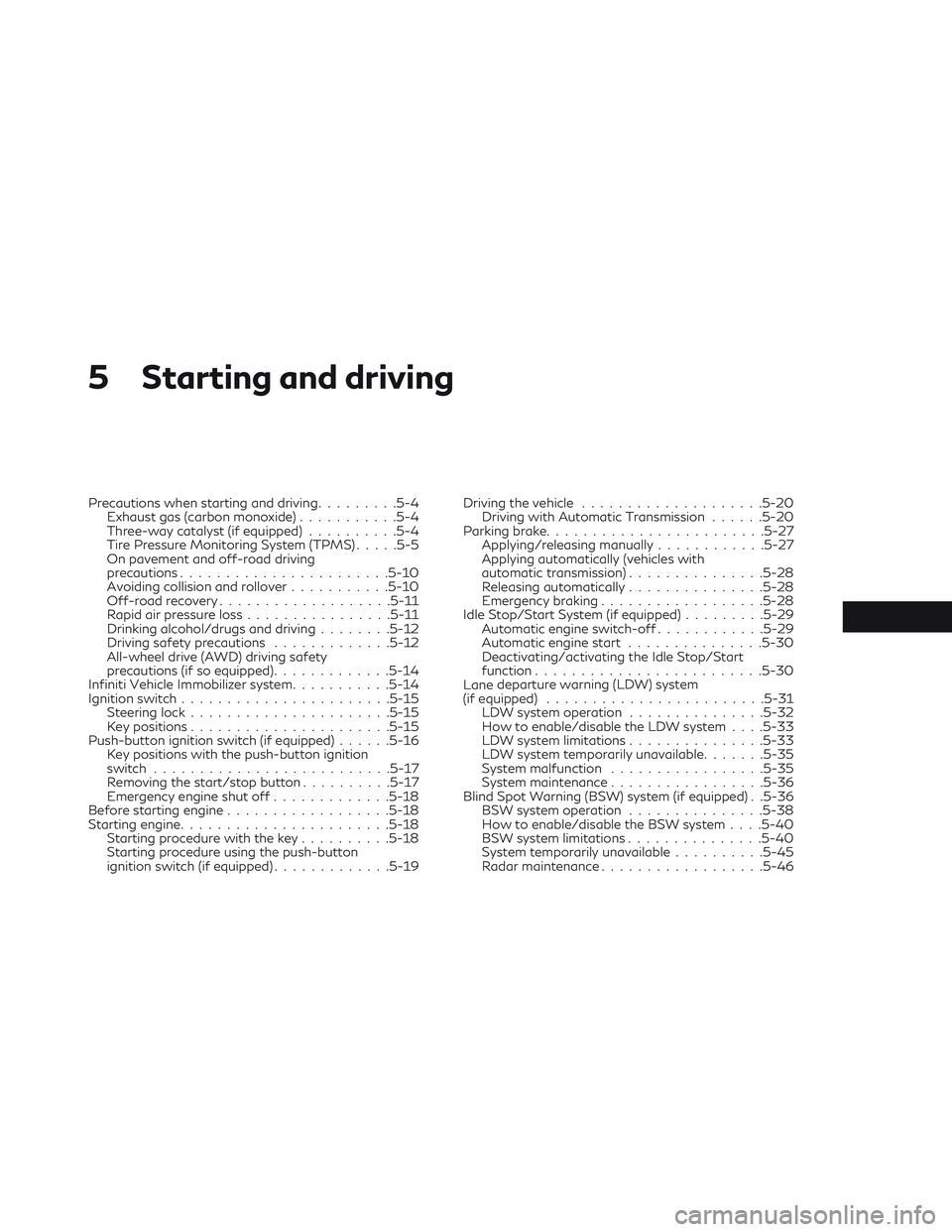
5 Starting and driving
Precautions when starting and driving.........5-4
Exhaust gas (carbon monoxide) ...........5-4
Three-way catalyst (if equipped) ..........5-4
Tire Pressure Monitoring System (TPMS) .....5-5
On pavement and off-road driving
precautions ...................... .5-10
Avoiding collision and rollover ...........5-10
Off-road recovery .................. .5-11
Rapid air pressure loss ................5-11
Drinking alcohol/drugs and driving ........5-12
Driving safety precautions .............5-12
All-wheel drive (AWD) driving safety
precautions (if so equipped) .............5-14
Infiniti Vehicle Immobilizer system ...........5-14
Ignition switch ...................... .5-15
Steering lock ..................... .5-15
Key positions ..................... .5-15
Push-button ignition switch (if equipped) ......5-16
Key positions with the push-button ignition
switch ......................... .5-17
Removing the start/stop button ..........5-17
Emergency engine shut off .............5-18
Before starting engine ................. .5-18
Starting engine ...................... .5-18
Starting procedure with the key ..........5-18
Starting procedure using the push-button
ignition switch (if equipped) .............5-19Driving the vehicle
................... .5-20
Driving with Automatic Transmission ......5-20
Parking brake ....................... .5-27
Applying/releasing manually ............5-27
Applying automatically (vehicles with
automatic transmission) ...............5-28
Releasing automatically ...............5-28
Emergency braking ................. .5-28
Idle Stop/Start System (if equipped) .........5-29
Automatic engine switch-off ............5-29
Automatic engine start ...............5-30
Deactivating/activating the Idle Stop/Start
function ........................
.5-30
Lane
departure warning (LDW) system
(if equipped) ....................... .5-31
LDW system operation ...............5-32
How to enable/disable the LDW system . . . .5-33
LDW system limitations ...............5-33
LDW system temporarily unavailable .......5-35
System malfunction ................ .5-35
System maintenance ................ .5-36
Blind Spot Warning (BSW) system (if equipped) . .5-36 BSW system operation ...............5-38
How to enable/disable the BSW system . . . .5-40
BSW system limitations ...............5-40
System temporarily unavailable ..........5-45
Radar maintenance ................. .5-46
Page 335 of 538

WARNING
•Never leave children or adults who
would normally require the support of
others alone in your vehicle. Pets should
not be left alone either. They could un-
knowingly activate switches or controls
and inadvertently become involved in a
serious accident and injure themselves.
On hot, sunny days, temperatures in a
closed vehicle could quickly become high
enough to cause severe or possibly fatal
illness to people or animals.
•Properly secure all cargo to help prevent
it from sliding or shifting. Do not place
cargo higher than the seatbacks. In a
sudden stop or collision, unsecured
cargo could cause personal injury.
•To avoid raising the center of gravity
excessively, do not exceed the rated ca-
pacity of the roof rack (if so equipped)
and evenly distribute the load.
EXHAUST GAS (CARBON
MONOXIDE)
WARNING
•Do not breathe exhaust gas; it contains
colorless and odorless carbon monoxide.
Carbon monoxide is dangerous. It can
cause unconsciousness or death.
•If you suspect that exhaust fumes are
entering the vehicle, drive with all win-
dows fully open, and have the vehicle
inspected immediately.
•Do not run the engine in closed spaces
such as a garage.
•Do not park the vehicle with the engine
running for an extended period of time.
•Keep the lift gate closed while driving,
otherwise exhaust gas could be drawn
into the passenger compartment. If you
must drive with the lift gate open, fol-
low these precautions: – Open all the windows.
– Turn the air recirculation switch off
and set the fan control to the highest
level to circulate the air.
•If electrical wiring or other cable con-
nections must pass to a trailer through
the seal ion the lift gate or body, follow the manufacturer's recommendations
to prevent carbon monoxide entry into
the vehicle.
•The exhaust system and body should be
inspected by a qualified mechanic when-
ever: – You suspect that exhaust fumes are
entering into the passenger compart-
ment.
– You notice a change in the sound of
the exhaust system.
– You have had an accident involving
damage to the exhaust system, un-
derbody, or rear of the vehicle.
THREE-WAY CATALYST (IF
EQUIPPED)
The three-way catalyst is an emission control
device installed in the exhaust system. Ex-
haust gas in the three-way catalyst is burned
at high temperatures to help reduce pollut-
ants.
WARNING
•The exhaust gas and the exhaust system
are very hot. Keep people, animals and
flammable materials away from the ex-
haust system components.
PRECAUTIONS WHEN STARTING
AND DRIVING
5-4Starting and driving
Page 337 of 538

The vehicle's wheels have sensors fitted that
monitor the tire pressures in all four tires The
tire pressure monitor warns you if the pres-
sure drops in one or more of the tires The tire
pressure monitor only functions if the corre-
sponding sensors are fitted to all wheels.
Information on tire pressures is shown in the
vehicle information display. After a few min-
utes of driving, the current tire pressure of
each tire is shown in the [Serv.] menu of the
vehicle information display.
WARNING
•Radio waves could adversely affect
electrical medical equipment. Those who
use a pacemaker should contact their
electrical medical equipment manufac-
turer for the possible influences before
use.
•If the low tire pressure warning light il-
luminates or a tire pressure-related
warning is displayed by the vehicle in-
formation display while driving, avoid
sudden steering maneuvers or abrupt
braking, reduce vehicle speed, pull off
the road to a safe location and stop the
vehicle as soon as possible. Driving with
under-inflated tires may permanently
damage the tires and increase the likeli-
hood of tire failure. Serious vehicle dam- age could occur and may lead to an acci-
dent and could result in serious personal
injury. Check the tire pressure for all
four tires. Adjust the tire pressure to the
recommended COLD tire pressure
shown on the tire and loading informa-
tion label to turn the low tire pressure
warning light OFF. If you have a flat tire,
replace it with a replacement tire as
soon as possible.
•If a replacement wheel is fitted without
an INFINITI TPMS Sensor, the TPMS
will not function and the low tire pres-
sure warning light will flash for approxi-
mately 1 minute. The light will remain on
after 1 minute. It is recommended you
contact an INFINITI retailer as soon as
possible for tire replacement and/or
system resetting.
•For models with run-flat tires, although
you can continue driving with a punc-
tured run-flat tire, remember that ve-
hicle handling stability is reduced, which
could lead to an accident and personal
injury. Also, driving a long distance at
high speeds may damage the tires. – Do not drive at speeds above 50
MPH (80 km/h) and do not drive
more than approximately 93 miles
(150 km) with a punctured run-flat
tire. The actual distance the vehicle
NSD660
5-6Starting and driving
Page 338 of 538

can be driven on a flat tire depends on
outside temperature, vehicle load,
road conditions and other factors.
– If you detect any unusual sounds or
vibrations while driving with a punc-
tured run-flat tire, pull off the road to
a safe location and stop the vehicle as
soon as possible. The tire may be se-
riously damaged and need to be re-
placed.
•Replacing tires with those not originally
specified by INFINITI could affect the
proper operation of the TPMS.
•If you used Emergency Tire Sealant to
repair a minor tire puncture, the TPMS
sensor should be checked when repair-
ing or replacing the tire (for models
equipped with the emergency tire punc-
ture repair kit). It is recommended you
visit an INFINITI retailer for this service.
•INFINITI recommends using only
INFINITI Genuine Emergency Tire Seal-
ant provided with your vehicle. Other
tire sealants may damage the valve stem
seal which can cause the tire to lose air
pressure (for models equipped with the
emergency tire puncture repair kit).
CAUTION
•The TPMS may not function properly
when the wheels are equipped with
snow chains or the wheels are buried in
snow.
•Do not place metallized film or any metal
parts (antenna, etc.) on the windows.
This may cause poor reception of the
signals from the tire pressure sensors,
and the TPMS will not function
properly.
It is the driver's responsibility to set the tire
pressure to the recommended cold tire pres-
sure suitable for the operating situation (see
"Wheels and tires" in the "8. Do-it-yourself"
section). Note that the correct tire pressure
for the current operating situation must first
be taught-in to the tire pressure monitor (see
"Restarting TPMS" later in this section).
If there is a substantial loss of pressure, the
warning threshold for the warning message
is aligned to the reference values taught-in.
Restart the tire pressure monitor after ad-
justing to the cold tire pressure. The current
pressures are saved as new reference values.
This will ensure that a warning message will
only appear if the tire pressure drops signifi-
cantly. The tire pressure monitor does not warn you
of an incorrectly set tire pressure.
TPMS is not able to warn you of a sudden
loss of pressure, e. g. if the tire is penetrated
by a foreign object. In the event of a sudden
loss of pressure, bring the vehicle to a halt by
braking carefully. Avoid abrupt steering ma-
neuvers.
TPMS has a yellow warning light in the com-
bination meter for indicating a pressure loss
or malfunction. Depending on how the warn-
ing light flashes or lights up, a tire pressure
that is too low or a malfunction in TPMS is
indicated:
•If the warning light is lit continuously, the
tire pressure on one or more tires is signifi-
cantly too low. TPMS is not malfunction-
ing.
•If the warning light flashes for around a
minute and then remains lit constantly, the
TPMS is malfunctioning.
In addition to the warning light, a message
appears in the vehicle information display.
Observe the information on display mes-
sages (see "Safety systems" in the "2. Instru-
ments and controls" section
It may take up to ten minutes for a malfunc-
tion of the tire pressure monitor to be indi-
cated. A malfunction will be indicated by the
Starting and driving5-7
Page 339 of 538

tire pressure warning light flashing for ap-
proximately one minute and then remaining
lit. When the fault has been rectified, the tire
pressure warning light goes out after you
have driven for a few minutes.
The tire pressure values indicated by the ve-
hicle information display may differ from
those measured at a filling station using a
pressure gauge. The tire pressures shown by
the vehicle information display are those
measured at sea level. At high altitudes, the
tire pressure values indicated by a pressure
gauge are higher than those shown by the
vehicle information display. In this case, do
not reduce the tire pressures.
The operation of the tire pressure monitor
can be affected by interference from radio
transmitting equipment (e.g. radio head
phones, two-way radios) that may be being
operated in or near the vehicle.
Checking the tire pressure
electronically
1. Make sure that the ignition switch is in theON position.
2. Press the
orbutton on the
steering wheel to select the [Serv.] menu.
3. Press the
orbutton to select
[Tire Pressure]. 4. Press
The current tire pressure for each wheel
will be displayed in the vehicle information
display.
If the vehicle was parked for longer than 20
minutes, the [Tire pressures will be displayed
after driving a few minutes] message is
shown.
After a teach-in period, the tire pressure
monitor automatically detects new wheels or
new sensors. If a clear allocation of tire pres-
sure to individual wheels is not possible, the
Tire pressure monitor active message is
shown instead of the tire pressure display.
The tire pressures are already being moni-
tored.
If a replacement wheel is fitted, for a few
minutes the system may continue to show
the tire pressure of the wheel that has been
removed. If this occurs, note that the value
displayed for the position where the replace-
ment wheel is fitted is not the same as the
current tire pressure of the replacement
wheel.
NSD660
5-8Starting and driving