tow INFINITI QX50 2017 Quick Reference Guide
[x] Cancel search | Manufacturer: INFINITI, Model Year: 2017, Model line: QX50, Model: INFINITI QX50 2017Pages: 20, PDF Size: 1.87 MB
Page 11 of 20

8
The vehicle’s cruise control maintains a constant
set speed for you. The system is operational
only at speeds above 20 mph (32 km/h).
•
Press
the CRUISE ON/OFF button
1 to turn the system on and off.
The indicator lights will illuminate
2 in set mode and extinguish.
•
Push the switch 3 down toward COAST/SET
4 and release it to set the desired speed.
•
To set at a slower cruising speed, push down
and hold the switch
3 toward COAST/SET
4 until the desired speed is reached.
•
Press the vehicle-to-vehicle distance button
5 repeatedly to change the set distance.
•
When a vehicle is not detected ahead, the
set distance and set vehicle speed indicator
lights will illuminate
6 in set mode.
•
When a vehicle is detected ahead, the
vehicle ahead detection, set distance
and set vehicle speed indicator lights will
illuminate
7 in set mode.
•
Push up on the switch 3 toward ACCEL/RES
8 and release it to resume the set speed.
•
To set a higher cruising speed, push up
and hold the
CANCEL switch
3 toward
ACCEL/RES 8 until the desired speed
is reached.
•
Push
the CANCEL switch
9 to cancel the set
speed. The set vehicle speed indicator 6
will change to gray.
TO SET CONVENTIONAL (FIXED SPEED)
CRUISE CONTROL MODE:
•
While cruise control is off, press and
hold the CRUISE ON/OFF
button
1 for
more than 1.5 seconds. The CRUISE
indicator light will illuminate.
• Accelerate to the desired speed.
•
Push the switch 3 down toward
COAST/SET
4 and release it. The SET
indicator light will illuminate.
Intelligent Cruise Control (ICC) (if so equipped)
2 6 7
1
3
5
8
4
9
For more information, refer to your Owner
Page 17 of 20
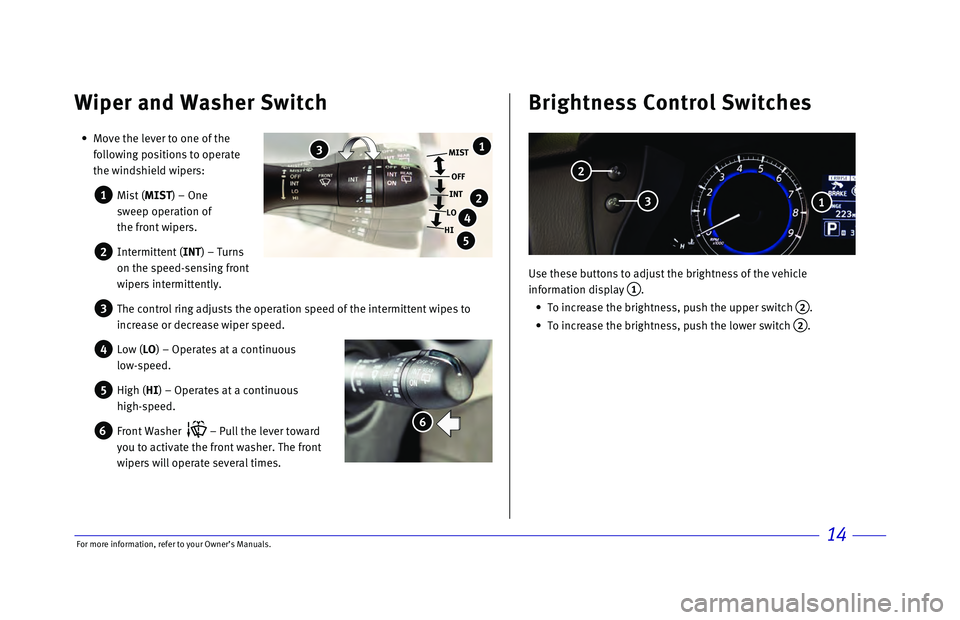
\bor more informatio\nn, refer to your Ow\nner’s Manuals.14
Use these buttons t\no adjust the brigh\ntness of the vehi\fl\ne
information display\n
1.
To in\frease the bri\nghtness, push the u\npper swit\fh
2.
To in\frease the bri\nghtness, push the l\nower swit\fh
2.
Wiper and Washer Switch Brightness Control Switches
Move the lever to \none of the
following positions\n to operate
the windshield wipe\nrs:
1 Mist (MIST) – One
sweep operation of \n
the front wipers.
2 Intermittent (INT) – Turns
on the speed-sensing\n front
wipers intermittent\nly.
3 The \fontrol ring adj\nusts the operation \nspeed of the interm\nittent wipes to
in\frease or de\frease\n wiper speed.
4 Low (LO) – Operates at a \n\fontinuous
low-speed.
5 High (HI) – Operates at a \n\fontinuous
high-speed.
6 \bront Washer – Pull the lever \ntoward
you to a\ftivate the\n front washer. The \nfront
wipers will operat\ne several times.
MIST
OFF
INT
LO
HI 1
2
4
5
3
6
2
1 3