rear view mirror INFINITI QX50 2021 User Guide
[x] Cancel search | Manufacturer: INFINITI, Model Year: 2021, Model line: QX50, Model: INFINITI QX50 2021Pages: 542, PDF Size: 3.51 MB
Page 219 of 542

AROUND VIEW® MONITOR
SYSTEM LIMITATIONS
WARNING
Listed below are the system limitations for
Around View® Monitor. Failure to operate
the vehicle in accordance with these sys-
tem limitations could result in serious in-
jury or death.
• Do not use the Around View® Monitor
with the outside mirrors in the stored po-
sition, and make sure that the liftgate is
securely closed when operating the ve-
hicle using the Around View® Monitor.
• The apparent distance between objects
viewed on the Around View® Monitor
differs from the actual distance.
• The cameras are installed on the front
grille, the outside mirrors and above the
rear license plate. Do not put anything on
the vehicle that covers the cameras.
• When washing the vehicle with high
pressure water, be sure not to spray it
around the cameras. Otherwise, water
may enter the camera unit causing water
condensation on the lens, a malfunction,
fire or an electric shock.
• Do not strike the cameras. They are pre-
cision instruments. Doing so could cause
a malfunction or cause damage resulting
in a fire or an electric shock. There are some areas where the system will
not show objects and the system does not
warn of moving objects. When in the front or
rear view display, an object below the bum-
per or on the ground may not be viewed
O1.
When in the bird’s-eye view, a tall object near
the seam
O2of the camera viewing areas will
not appear in the monitor.
The following are operating limitations and
do not represent a system malfunction:
• There may be a delay when switching be- tween views.
• When the temperature is extremely high or low, the screen may not display objects
clearly.
• When strong light directly shines on the camera, objects may not be displayed
clearly.
• The screen may flicker under fluorescent light.
• The colors of objects on the Around View® Monitor may differ somewhat from the ac-
tual color of objects.
• Objects on the Around View® Monitor may not be clear and the color of the object may
differ in a dark environment.
• There may be differences in sharpness be- tween each camera view of the bird's-eye
view.
LHA4348
Monitor, climate, audio, phone and voice recognition systems4-21
Page 227 of 542

WARNING
• Failure to follow the warnings and in-
structions for proper use of the Moving
Object Detection system could result in
serious injury or death.
• The MOD system is not a substitute for
proper vehicle operation and is not de-
signed to prevent contact with objects
surrounding the vehicle. When maneu-
vering, always use the outside mirrors
and rearview mirror and turn and check
the surroundings to ensure it is safe to
maneuver.
• The system is deactivated at speeds
above 6 mph (10 km/h). It is reactivated
at lower speeds.
• The MOD system is not designed to de-
tect surrounding stationary objects.
The MOD system can inform the driver of
moving objects near the vehicle when back-
ing out of garages, maneuvering in parking
lots and in other such instances.
The MOD system detects moving objects by
using image processing technology on the
image shown in the display.MOD SYSTEM OPERATION
The MOD system will turn on automatically
under the following conditions:
• When the shift lever is in the R (Reverse) position. When activating the Around
View® Monitor, the guide lines, the icons
and the messages may not be displayed
immediately.
• When the
CAMERA button is pressed
to activate the camera view on the display.
• When vehicle speed decreases below ap- proximately 6 mph (10 km/h) and the cam-
era screen is shown in the upper display.
The MOD system operates in the following
conditions when the camera view is
displayed:
• When the shift lever is in the P (Park) or N(Neutral) position and the vehicle is
stopped, the MOD system detects moving
objects in the bird’s-eye view. The MOD
system will not operate if the outside mir-
rors are moving in or out, in the stowed
position, or if either front door is opened.
LHA5241
Front and bird’s-eye views
Monitor, climate, audio, phone and voice recognition systems4-29
Page 229 of 542
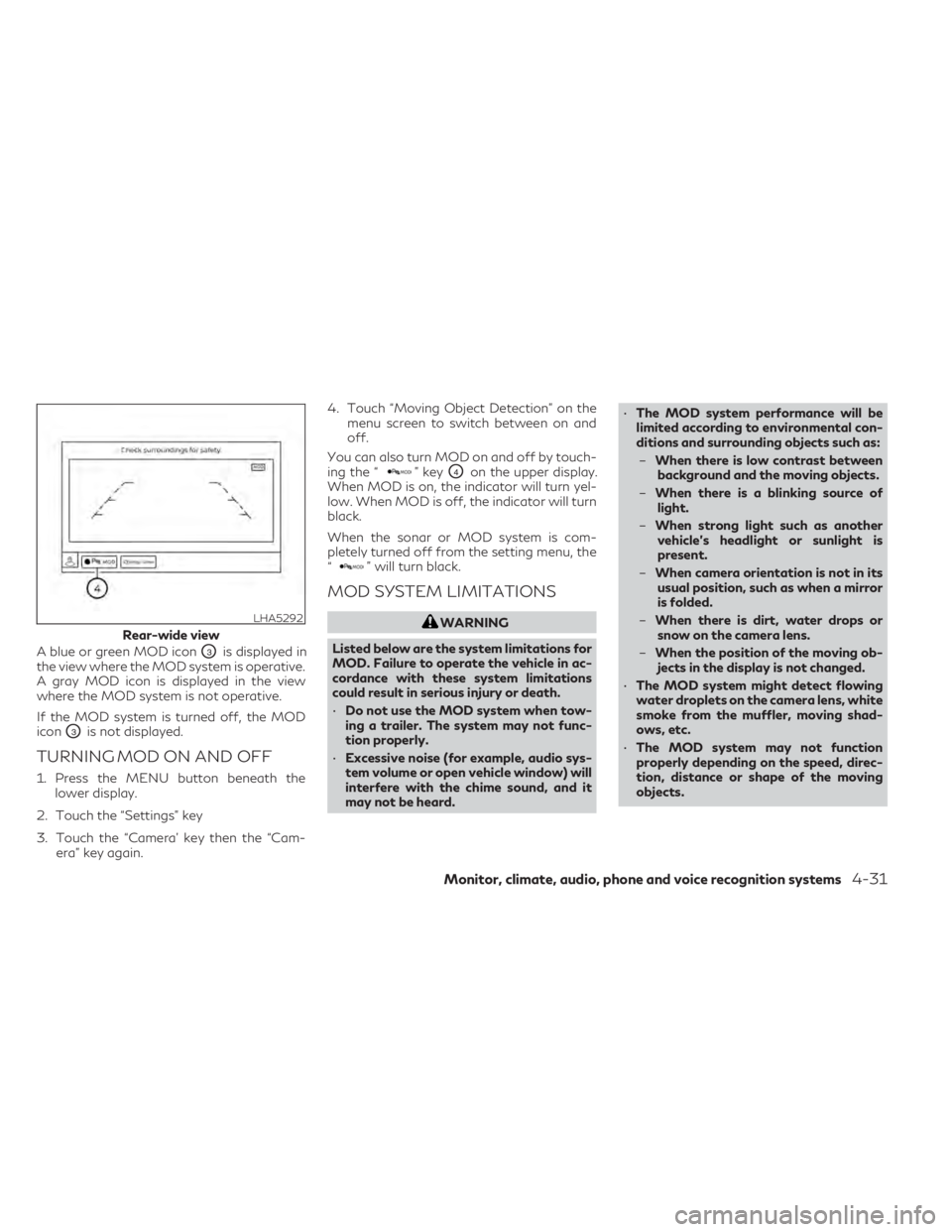
A blue or green MOD iconO3is displayed in
the view where the MOD system is operative.
A gray MOD icon is displayed in the view
where the MOD system is not operative.
If the MOD system is turned off, the MOD
icon
O3is not displayed.
TURNING MOD ON AND OFF
1. Press the MENU button beneath the lower display.
2. Touch the “Settings” key
3. Touch the “Camera’ key then the “Cam- era” key again. 4. Touch “Moving Object Detection” on the
menu screen to switch between on and
off.
You can also turn MOD on and off by touch-
ing the “
” keyO4on the upper display.
When MOD is on, the indicator will turn yel-
low. When MOD is off, the indicator will turn
black.
When the sonar or MOD system is com-
pletely turned off from the setting menu, the
“
” will turn black.
MOD SYSTEM LIMITATIONS
WARNING
Listed below are the system limitations for
MOD. Failure to operate the vehicle in ac-
cordance with these system limitations
could result in serious injury or death.
• Do not use the MOD system when tow-
ing a trailer. The system may not func-
tion properly.
• Excessive noise (for example, audio sys-
tem volume or open vehicle window) will
interfere with the chime sound, and it
may not be heard. •
The MOD system performance will be
limited according to environmental con-
ditions and surrounding objects such as:
– When there is low contrast between
background and the moving objects.
– When there is a blinking source of
light.
– When strong light such as another
vehicle’s headlight or sunlight is
present.
– When camera orientation is not in its
usual position, such as when a mirror
is folded.
– When there is dirt, water drops or
snow on the camera lens.
– When the position of the moving ob-
jects in the display is not changed.
• The MOD system might detect flowing
water droplets on the camera lens, white
smoke from the muffler, moving shad-
ows, etc.
• The MOD system may not function
properly depending on the speed, direc-
tion, distance or shape of the moving
objects.LHA5292
Rear-wide view
Monitor, climate, audio, phone and voice recognition systems4-31
Page 274 of 542

The TSR system provides the driver with in-
formation about the most recently detected
speed limit. The system captures the road
sign information with the multi-sensing front
camera unit
O1located on the windshield in
front of the inside rearview mirror and dis-
plays the detected signs in the vehicle infor-
mation display. For vehicles equipped with a
navigation system, the speed limit displayed
is based on a combination of navigation sys-
tem data and live camera recognition. TSR
information is always displayed at the top of
the vehicle information display, and option-
ally in the main central area of the display
screen.
WARNING
The TSR system is only intended to be a
support device to provide the driver with
information. It is not a replacement for the
driver’s attention to traffic conditions or
responsibility to drive safely. It cannot pre-
vent accidents due to carelessness. It is the
driver’s responsibility to stay alert and
drive safely at all times.
LSD3934LSD2823
TRAFFIC SIGN RECOGNITION (TSR)
(if so equipped)
5-32Starting and driving
Page 276 of 542
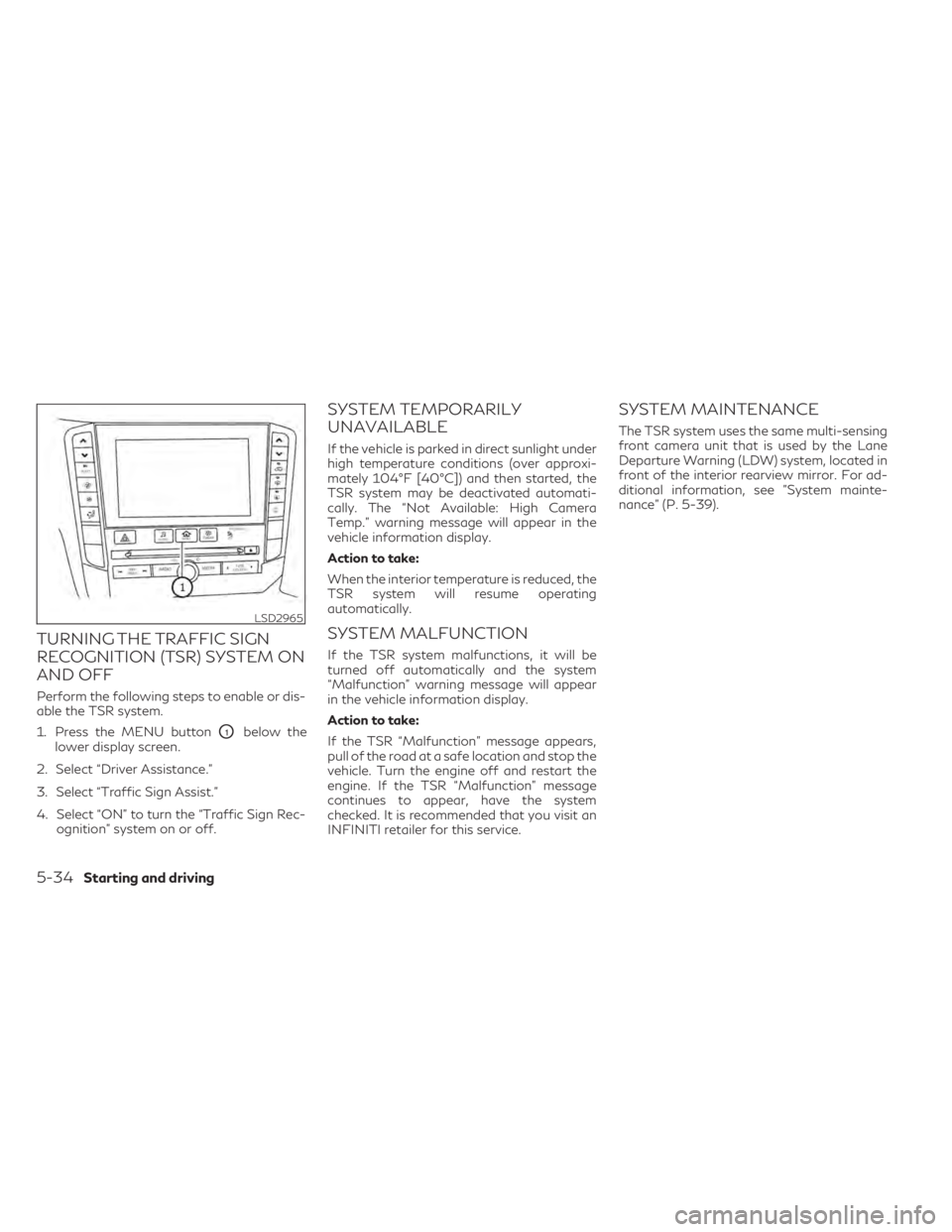
TURNING THE TRAFFIC SIGN
RECOGNITION (TSR) SYSTEM ON
AND OFF
Perform the following steps to enable or dis-
able the TSR system.
1. Press the MENU button
O1below the
lower display screen.
2. Select “Driver Assistance.”
3. Select “Traffic Sign Assist.”
4. Select “ON” to turn the “Traffic Sign Rec- ognition” system on or off.
SYSTEM TEMPORARILY
UNAVAILABLE
If the vehicle is parked in direct sunlight under
high temperature conditions (over approxi-
mately 104°F [40°C]) and then started, the
TSR system may be deactivated automati-
cally. The “Not Available: High Camera
Temp.” warning message will appear in the
vehicle information display.
Action to take:
When the interior temperature is reduced, the
TSR system will resume operating
automatically.
SYSTEM MALFUNCTION
If the TSR system malfunctions, it will be
turned off automatically and the system
“Malfunction” warning message will appear
in the vehicle information display.
Action to take:
If the TSR “Malfunction” message appears,
pull of the road at a safe location and stop the
vehicle. Turn the engine off and restart the
engine. If the TSR “Malfunction” message
continues to appear, have the system
checked. It is recommended that you visit an
INFINITI retailer for this service.
SYSTEM MAINTENANCE
The TSR system uses the same multi-sensing
front camera unit that is used by the Lane
Departure Warning (LDW) system, located in
front of the interior rearview mirror. For ad-
ditional information, see ”System mainte-
nance” (P. 5-39).
LSD2965
5-34Starting and driving
Page 523 of 542
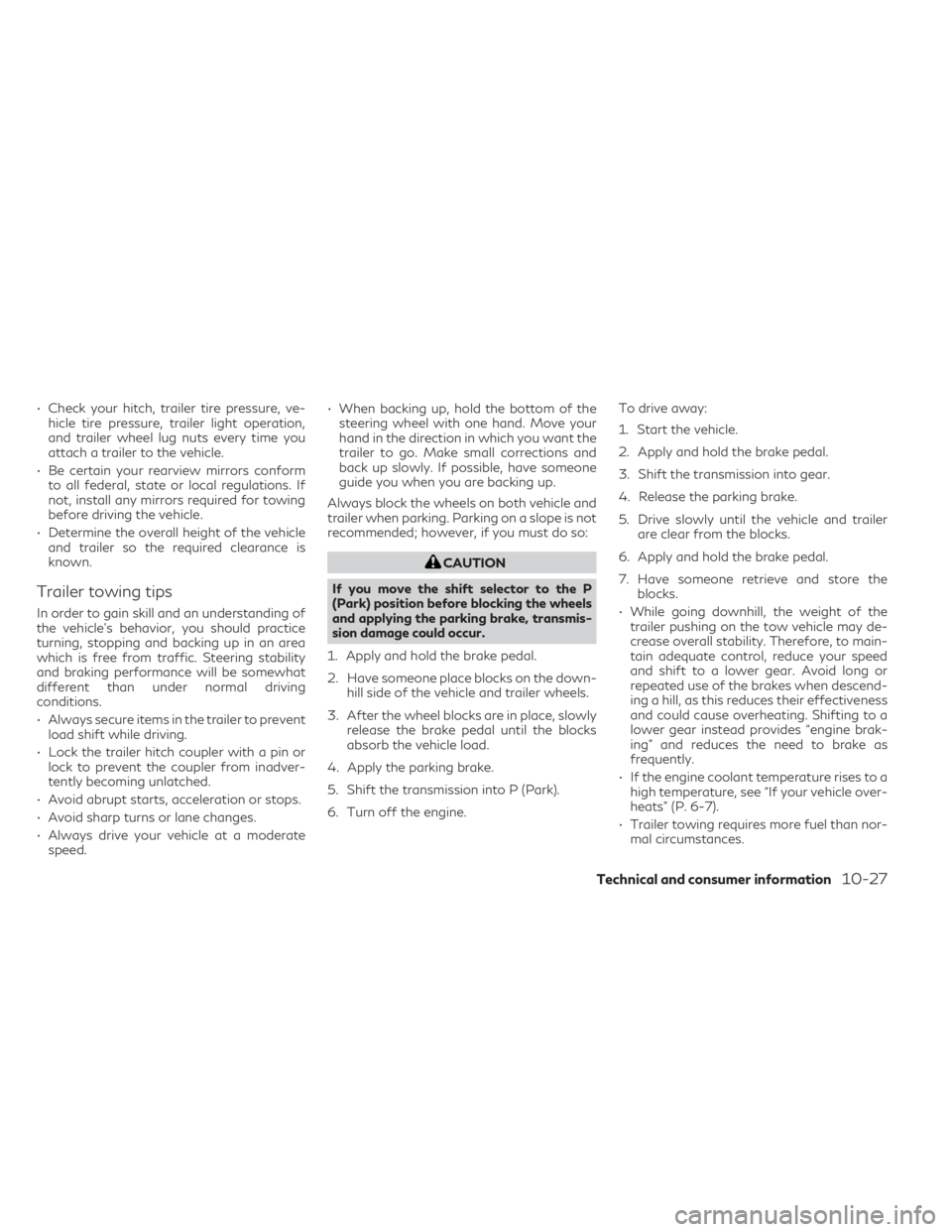
• Check your hitch, trailer tire pressure, ve-hicle tire pressure, trailer light operation,
and trailer wheel lug nuts every time you
attach a trailer to the vehicle.
• Be certain your rearview mirrors conform to all federal, state or local regulations. If
not, install any mirrors required for towing
before driving the vehicle.
• Determine the overall height of the vehicle and trailer so the required clearance is
known.
Trailer towing tips
In order to gain skill and an understanding of
the vehicle's behavior, you should practice
turning, stopping and backing up in an area
which is free from traffic. Steering stability
and braking performance will be somewhat
different than under normal driving
conditions.
• Always secure items in the trailer to preventload shift while driving.
• Lock the trailer hitch coupler with a pin or lock to prevent the coupler from inadver-
tently becoming unlatched.
• Avoid abrupt starts, acceleration or stops.
• Avoid sharp turns or lane changes.
• Always drive your vehicle at a moderate speed. • When backing up, hold the bottom of the
steering wheel with one hand. Move your
hand in the direction in which you want the
trailer to go. Make small corrections and
back up slowly. If possible, have someone
guide you when you are backing up.
Always block the wheels on both vehicle and
trailer when parking. Parking on a slope is not
recommended; however, if you must do so:
CAUTION
If you move the shift selector to the P
(Park) position before blocking the wheels
and applying the parking brake, transmis-
sion damage could occur.
1. Apply and hold the brake pedal.
2. Have someone place blocks on the down- hill side of the vehicle and trailer wheels.
3. After the wheel blocks are in place, slowly release the brake pedal until the blocks
absorb the vehicle load.
4. Apply the parking brake.
5. Shift the transmission into P (Park).
6. Turn off the engine. To drive away:
1. Start the vehicle.
2. Apply and hold the brake pedal.
3. Shift the transmission into gear.
4. Release the parking brake.
5. Drive slowly until the vehicle and trailer
are clear from the blocks.
6. Apply and hold the brake pedal.
7. Have someone retrieve and store the blocks.
• While going downhill, the weight of the trailer pushing on the tow vehicle may de-
crease overall stability. Therefore, to main-
tain adequate control, reduce your speed
and shift to a lower gear. Avoid long or
repeated use of the brakes when descend-
ing a hill, as this reduces their effectiveness
and could cause overheating. Shifting to a
lower gear instead provides “engine brak-
ing” and reduces the need to brake as
frequently.
• If the engine coolant temperature rises to a high temperature, see “If your vehicle over-
heats” (P. 6-7).
• Trailer towing requires more fuel than nor- mal circumstances.
Technical and consumer information10-27
Page 535 of 542
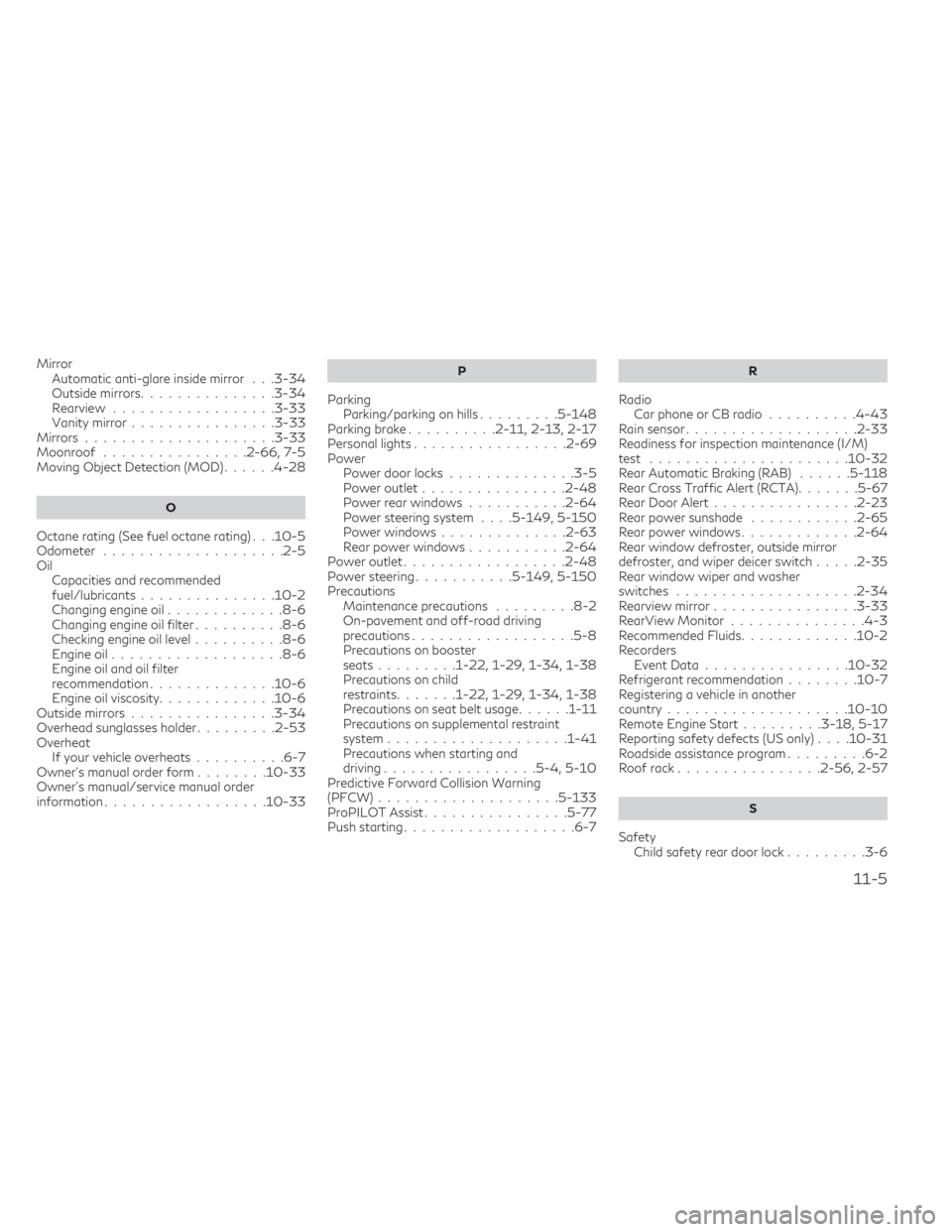
MirrorAutomatic anti-glare inside mirror. . .3-34Outside mirrors.............. .3-34Rearview................. .3-33Vanity mirror................3-33Mirrors.................... .3-33Moonroof................2-66, 7-5Moving Object Detection (MOD)......4-28
O
Octane rating (See fuel octane rating). . .10-5Odometer................... .2-5Oil
Capacities and recommended
fuel/lubricants
.............. .10-2Changing engine oil.............8-6Changing engine oil filter..........8-6Checking engine oil level..........8-6Engine oil.................. .8-6Engine oil and oil filter
recommendation..............10-6Engine oil viscosity.............10-6Outside mirrors............... .3-34Overhead sunglasses holder.........2-53Overheat
If your vehicle overheats..........6-7Owner's manual order form........10-33Owner's manual/service manual order
information................. .10-33
P
Parking
Parking/parking on hills.........5-148Parking brake..........2-11, 2-13, 2-17Personal lights................ .2-69Power
Power door locks............. .3-5Power outlet............... .2-48Power rear windows...........2-64Power steering system. . . .5-149, 5-150Power windows............. .2-63Rear power windows...........2-64Power outlet................. .2-48Power steering...........5-149, 5-150Precautions
Maintenance precautions.........8-2On-pavement and off-road driving
precautions................. .5-8Precautions on booster
seats.........1-22, 1-29, 1-34, 1-38Precautions on child
restraints.......1-22, 1-29, 1-34, 1-38Precautions on seat belt usage......1-11Precautions on supplemental restraint
system................... .1-41Precautions when starting and
driving.................5-4, 5-10Predictive Forward Collision Warning
(PFCW)................... .5-133ProPILOT Assist................5-77Push starting.................. .6-7
R
Radio
Car phone or CB radio..........4-43Rain sensor.................. .2-33Readiness for inspection maintenance (I/M)
test..................... .10-32Rear Automatic Braking (RAB)......5-118Rear Cross Traffic Alert (RCTA).......5-67Rear Door Alert................2-23Rear power sunshade............2-65Rear power windows............ .2-64Rear window defroster, outside mirror
defroster, and wiper deicer switch.....2-35Rear window wiper and washer
switches................... .2-34Rearview mirror................3-33RearView Monitor...............4-3Recommended Fluids.............10-2Recorders
Event Data............... .10-32Refrigerant recommendation........10-7Registering a vehicle in another
country................... .10-10Remote Engine Start.........3-18, 5-17Reporting safety defects (US only). . . .10-31Roadside assistance program.........6-2Roof rack................2-56, 2-57
S
Safety
Child safety rear door lock.........3-6
11-5