ESP INFINITI QX50 2022 User Guide
[x] Cancel search | Manufacturer: INFINITI, Model Year: 2022, Model line: QX50, Model: INFINITI QX50 2022Pages: 540, PDF Size: 6.58 MB
Page 135 of 540

The Emergency call (SOS) button is used in
combination with an INFINITI InTouch™ Ser-
vices subscription to call for assistance in
case of an emergency.
Pressing the button will (with a paid subscrip-
tion) reach a response specialist that will pro-
vide assistance based on the situation de-
scribed by the vehicle’s occupant. For
additional information, or to enroll your ve-
hicle, refer to www.InfinitiUSA.com/intouch,
or call 855–444–7244.There are USB/iPod® charging ports located
in the 1st row on the inside of the console box
and in the rear seat on the back of the center
console. These ports will charge compatible
devices.NOTE:
The USB/iPod® charging ports will not op-
erate with the display screen. Only the USB
connection port located beneath the instru-
ment panel will operate USB/iPod® devices.
LIC3830LHA4564
1st row
LIC4936
Rear seat
EMERGENCY CALL (SOS) BUTTON USB/iPod® CHARGING PORTS
Instruments and controls2-51
Page 144 of 540

ROOF RACK (if so equipped)
WARNING
• Always install the crossbars onto the
roof side rails before loading cargo of
any kind. Loading cargo directly onto the
roof side rails or the vehicle’s roof may
cause vehicle damage.
• Roof rack cross bars should be evenly
distributed.
• Do not exceed maximum roof rack cross-
bars load capacity and always distribute
the load uniformly. •
Heavy loading of the crossbars has the
potential to affect the vehicle stability
and handling during sudden or unusual
handling maneuvers.
• Properly secure all cargo with ropes or
straps to help prevent it from sliding or
shifting. In a sudden stop or collision, un-
secured cargo could cause personal
injury.
• Drive extra carefully when the vehicle is
loaded at or near the cargo carrying ca-
pacity, especially if the significant por-
tion of that load is carried on the
crossbars.CAUTION
• Use care when placing or removing items
from the roof rack. If you cannot com-
fortably lift the items onto the roof rack
from the ground, use a ladder or a stool.
Do not apply any load directly to the roof side
rails
OA. CrossbarsOBmust be installed be-
fore applying load/cargo/luggage to the
roof of the vehicle.
INFINITI accessory crossbars may be avail-
able through an INFINITI retailer. It is recom-
mended that you visit an INFINITI retailer for
additional information. The service load capacity for the roof side
rails is 165 lbs. (74 kg.), however do not ex-
ceed the crossbars load capacity.
Be careful that your vehicle does not exceed
the Gross Vehicle Weight Rating (GVWR) or
its Gross Axle Weight Rating (GAWR front
and rear).
For additional information regarding GVWR
and GAWR, refer to:
• F.M.V.S.S. or C.M.V.S.S. certification label
(located on the driver’s door pillar).
Installing crossbars (if so equipped)
WARNING
• It is recommended that you have the roof
rack crossbars installed by an INFINITI
retailer.
• Make sure the moonroof (if so equipped)
is in the closed position during the instal-
lation process.
• Protect the painted area on the vehicle’s
roof under the crossbars by placing a
piece of cloth under the cross bars to pre-
vent scratch damage.
• Do not load the crossbars more than the
rated load capacity and always distrib-
ute the load uniformly.LIC4202
2-60Instruments and controls
Page 151 of 540

Front passenger's power window
switch
The passenger's window switch operates
only the corresponding passenger's window.
To open the window partially, push the
switch down lightly until the desired window
position is reached. To close the window par-
tially, pull the switch up until the desired win-
dow position is reached.
Rear power window switch
The rear power window switches open or
close only the corresponding windows. To
partially open the window, push the switch
down lightly until the desired window posi-
tion is reached. To partially close the window,
pull the switch up lightly until the desired
window position is reached.
Automatic operation
To fully open a window equipped with auto-
matic operation, push the window switch
down to the second detent and release it; it
need not be held. The window automatically
opens all the way. To stop the window, lift
the switch up while the window is opening.
To fully close a window equipped with auto-
matic operation, pull the switch up to the
second detent and release it; it need not be
held. To stop the window, push the switch
down while the window is closing.
SIC4353LIC0410LIC0410
Instruments and controls2-67
Page 161 of 540

HomeLink® is now in the programming mode
and can be programmed at any time begin-
ning with “Programming HomeLink®” - Step
1.
REPROGRAMMING A SINGLE
HOMELINK® BUTTON
To reprogram a HomeLink® Universal Trans-
ceiver button, complete the following:
1. Press and hold the desired HomeLink®button. DO NOT release the button.
2. The indicator light will begin to flash after 20 seconds. Without releasing the
HomeLink® button, proceed with “Pro-
gramming HomeLink®” - Step 1 (P. 2-74).
For questions or comments, contact
HomeLink® at: www.homelink.com or
1–800–355–3515 (except Mexico).
The HomeLink® Universal Transceiver but-
ton has now been reprogrammed. The new
device can be activated by pressing the
HomeLink® button that was just pro-
grammed. This procedure will not affect any
other programmed HomeLink® buttons.
IF YOUR VEHICLE IS STOLEN
If your vehicle is stolen, you should change
the codes of any non-rolling code device that
has been programmed into HomeLink®.
Consult the Owner's Manual of each device
or call the manufacturer or dealer of those
devices for additional information.
FCC Notice:
For USA:
This device complies with Part 15 of the FCC
Rules. Operation is subject to the following
two conditions: (1) This device may not
cause harmful interference, and (2) this de-
vice must accept any interference received,
including interference that may cause unde-
sired operation.
NOTE:
Changes or modifications not expressly ap-
proved by the party responsible for compli-
ance could void the user’s authority to oper-
ate the equipment. For Canada:
This device contains licence-exempt
transmitter(s)/receiver(s) that comply with
Innovation, Science and Economic Develop-
ment Canada’s licence-exempt RSS(s). Op-
eration is subject to the following two con-
ditions: (1) This device may not cause
interference. (2) This device must accept any
interference, including interference that
may cause undesired operation of the
device.
Instruments and controls2-77
Page 168 of 540
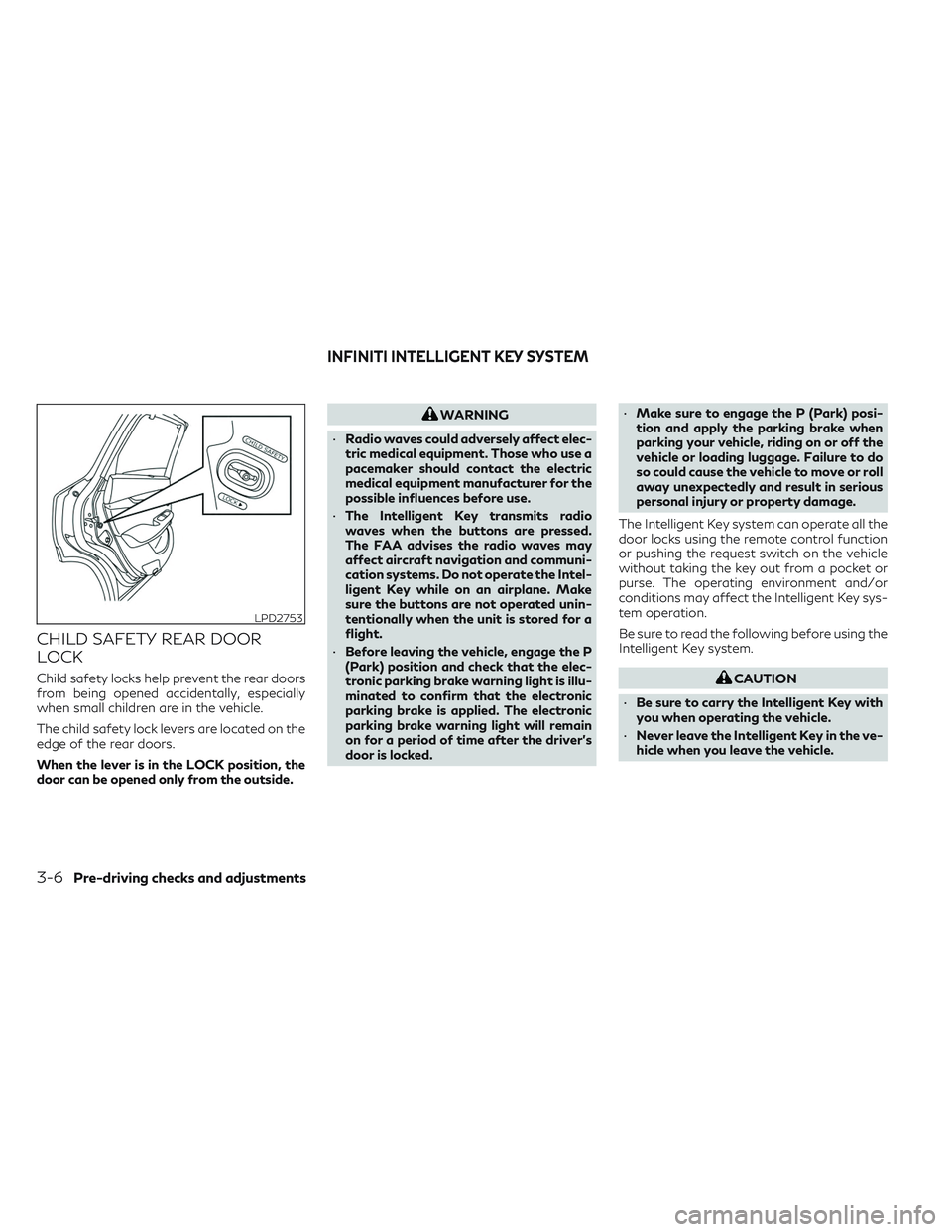
CHILD SAFETY REAR DOOR
LOCK
Child safety locks help prevent the rear doors
from being opened accidentally, especially
when small children are in the vehicle.
The child safety lock levers are located on the
edge of the rear doors.
When the lever is in the LOCK position, the
door can be opened only from the outside.
WARNING
• Radio waves could adversely affect elec-
tric medical equipment. Those who use a
pacemaker should contact the electric
medical equipment manufacturer for the
possible influences before use.
• The Intelligent Key transmits radio
waves when the buttons are pressed.
The FAA advises the radio waves may
affect aircraft navigation and communi-
cation systems. Do not operate the Intel-
ligent Key while on an airplane. Make
sure the buttons are not operated unin-
tentionally when the unit is stored for a
flight.
• Before leaving the vehicle, engage the P
(Park) position and check that the elec-
tronic parking brake warning light is illu-
minated to confirm that the electronic
parking brake is applied. The electronic
parking brake warning light will remain
on for a period of time after the driver’s
door is locked. •
Make sure to engage the P (Park) posi-
tion and apply the parking brake when
parking your vehicle, riding on or off the
vehicle or loading luggage. Failure to do
so could cause the vehicle to move or roll
away unexpectedly and result in serious
personal injury or property damage.
The Intelligent Key system can operate all the
door locks using the remote control function
or pushing the request switch on the vehicle
without taking the key out from a pocket or
purse. The operating environment and/or
conditions may affect the Intelligent Key sys-
tem operation.
Be sure to read the following before using the
Intelligent Key system.
CAUTION
• Be sure to carry the Intelligent Key with
you when operating the vehicle.
• Never leave the Intelligent Key in the ve-
hicle when you leave the vehicle.
LPD2753
INFINITI INTELLIGENT KEY SYSTEM
3-6Pre-driving checks and adjustments
Page 171 of 540

• To prevent the Intelligent Key from beingleft inside the vehicle, make sure you carry
the key with you before locking the doors
and liftgate.
• The Intelligent Key system (opening/ closing doors with the door handle request
switch or the one touch unlock sensor) can
be set to remain inactive. For additional
information, refer to the separate INFINITI
InTouch™ Owner’s Manual.
• The door cannot be unlocked using the one touch unlock operation after locking the
door within 2 seconds. To unlock the door,
release the one touch unlock sensor once
and touch it again.
• If a large amount of water runs down on the door handle (for example, when wash-
ing the vehicle or in heavy rain), the door
may unlock if the Intelligent Key is in range
of operation. To prevent the door from be-
ing unlocked, the Intelligent Key should be
more than 7 ft (2 m) away from the vehicle.
• Do not hold and pull the door handle quickly. The door will be unlocked but will
not open. Release the door handle once
and pull it again to open the door.
• If you pull the door handle with a gloved hand, the one touch unlock operation may
not function.
INFINITI INTELLIGENT KEY
OPERATION
You can lock or unlock the doors without
taking the Intelligent Key out of your pocket
or bag. When you carry the Intelligent Key with you
and Selective Door Unlock is turned on using
“Comfort & Convenience” options in the “Set-
tings” menu of the lower touch-screen dis-
play, you can unlock the corresponding door
by touching the front one-touch unlock sen-
sor
OBwithin the range of operation. After
touching the one-touch unlock sensor, the
door handle request switch
OAcan be pushed
to unlock all doors. You can unlock all doors
by touching the rear one-touch unlock sensor
within the range of operation.
LPD2717LPD2734
Pre-driving checks and adjustments3-9
Page 174 of 540

Unlocking doors and fuel-filler door
1. Touch the one-touch unlock sensorOBwhile carrying the Intelligent Key with you.
2. The door handle welcome lights illumi- nate, the hazard indicator lights flash once
and the vehicle beeps once.
If Selective Door Unlock is turned on in
“Vehicle Settings” of the lower touch-
screen display and operates on front door,
the corresponding door will unlock. If it
operates on rear door, all doors will un-
lock. If Selective Door Unlock is turned off,
all doors will unlock. 3. If Selective Door Unlock is turned on in
“Vehicle Settings” of the lower touch-
screen display and operates on front door,
push the door handle request switchOAwithin 1 minute.
4. The hazard indicator flashes once and the vehicle beeps once again. All doors, lift-
gate and fuel-filler door will unlock.
NOTE:
The unlocking operation can be changed in
Selective Door Unlock in the “Comfort &
Convenience” options of the “Settings”
menu of the lower touch-screen display. For
additional information, refer to the separate
INFINITI InTouch™ Owner’s Manual.
All doors and the fuel-filler door will lock
automatically unless one of the following op-
erations is performed within 1 minute after
pushing the request switch or one-touch un-
lock operation while the doors are locked.
• Opening any door.
• Pushing the ignition switch.
During this 1–minute time period, if the
button on the Intelligent Key is pushed, all
doors will be locked automatically after an-
other 1 minute has passed.
NOTE:
The one-touch unlock sensor can be deacti-
vated when the Touch Sensitive Door Sensor
setting is switched to OFF in the “Comfort &
Convenience” options of the “Settings”
menu of the lower touch-screen display. For
additional information, refer to the separate
INFINITI InTouch™ Owner’s Manual.
LPD2733LPD2734
3-12Pre-driving checks and adjustments
Page 178 of 540

The panic alarm stops when:
• It has run for a period of time.
• Any button is pressed on the Intelligent Key.
• The request switch on the driver or passen-ger door is pushed and the Intelligent Key is
in range of the door handle.
Answer back horn feature
If desired, the answer back horn feature can
be deactivated using the Intelligent Key.
When it is deactivated and the
button
is pressed, the hazard indicator lights flash
twice. When the
button is pressed, nei-
ther the hazard indicator lights nor the horn
operates.
NOTE:
If you change the answer back horn and light
flash feature with the Intelligent Key, the
lower touch-screen display will show the
current mode after the ignition switch has
been cycled from the OFF to the ON position
of the ”Comfort & Convenience” options of
the “Settings” menu in the lower touch-
screen display can also be used to change the
answer back horn mode between “Conve-
nience” and “Security” settings.
To deactivate: Press and hold the
andbuttonsfor at least 2 seconds. The hazard indicator lights will flash three
times to confirm that the answer back horn
feature has been deactivated.
To activate:
Press and hold the
andbuttonsfor at least 2 seconds once
more.
The hazard indicator lights will flash once and
the horn will sound once to confirm that the
horn beep feature has been reactivated.
Deactivating the horn beep feature does not
silence the horn if the alarm is triggered.
WARNING SIGNALS
To help prevent the vehicle from moving un-
expectedly by erroneous operation of the In-
telligent Key or to help prevent the vehicle
from being stolen, a chime or buzzer sounds
from inside and outside the vehicle and a
warning is displayed in the instrument panel.
When a chime or beep sounds or a warning is
displayed, be sure to check the vehicle and
the Intelligent Key.
For additional information, see “Trouble-
shooting guide” (P. 3-16) and the separate
INFINITI InTouch™ Owner’s Manual.
TROUBLESHOOTING GUIDE
Verify the location of all Intelligent Keys that
are programmed for the vehicle. If another
Intelligent Key is in range or inside the vehicle,
the vehicle system may respond differently
than expected.
3-16Pre-driving checks and adjustments
Page 200 of 540
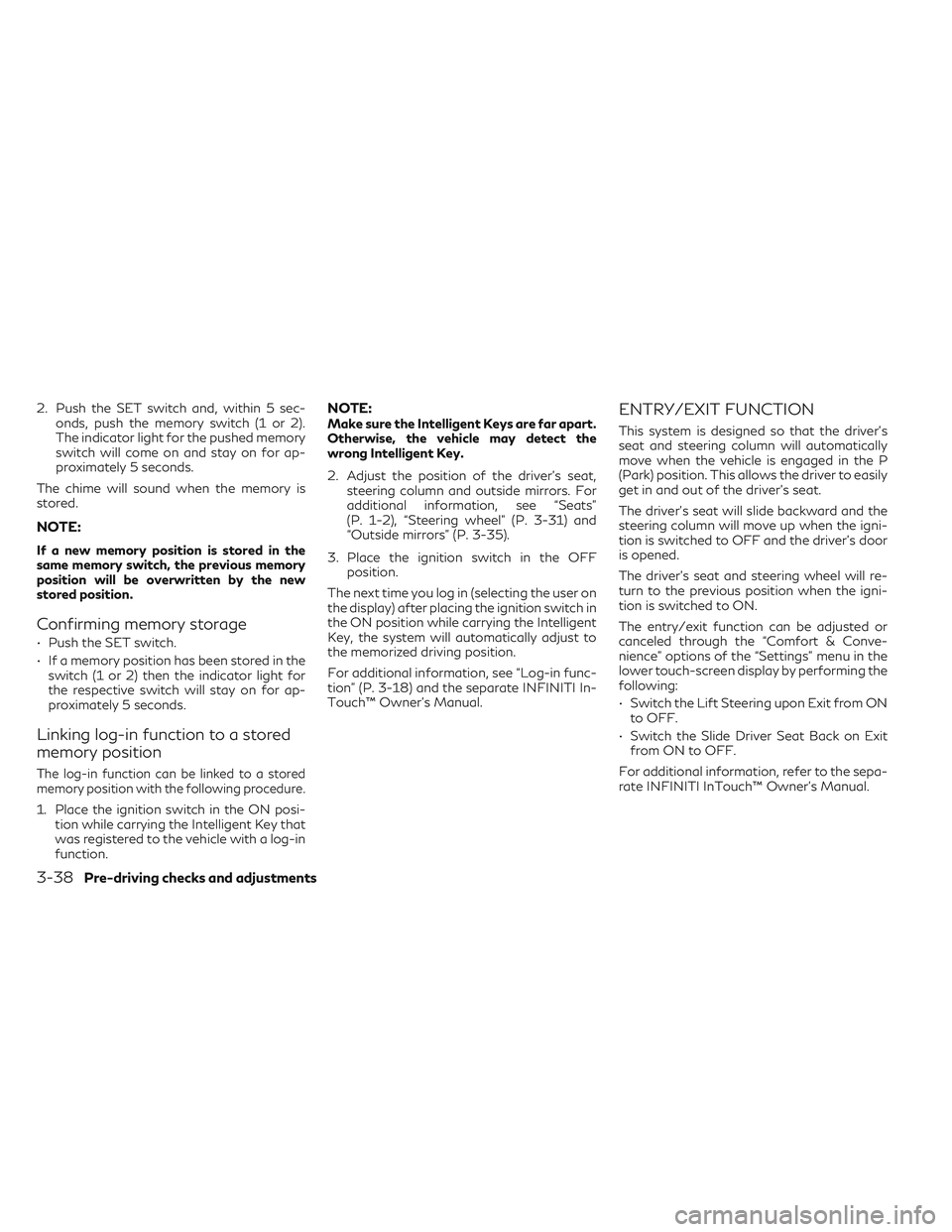
2. Push the SET switch and, within 5 sec-onds, push the memory switch (1 or 2).
The indicator light for the pushed memory
switch will come on and stay on for ap-
proximately 5 seconds.
The chime will sound when the memory is
stored.
NOTE:
If a new memory position is stored in the
same memory switch, the previous memory
position will be overwritten by the new
stored position.
Confirming memory storage
• Push the SET switch.
• If a memory position has been stored in the switch (1 or 2) then the indicator light for
the respective switch will stay on for ap-
proximately 5 seconds.
Linking log-in function to a stored
memory position
The log-in function can be linked to a stored
memory position with the following procedure.
1. Place the ignition switch in the ON posi- tion while carrying the Intelligent Key that
was registered to the vehicle with a log-in
function.
NOTE:Make sure the Intelligent Keys are far apart.
Otherwise, the vehicle may detect the
wrong Intelligent Key.
2. Adjust the position of the driver’s seat, steering column and outside mirrors. For
additional information, see “Seats”
(P. 1-2), “Steering wheel” (P. 3-31) and
“Outside mirrors” (P. 3-35).
3. Place the ignition switch in the OFF position.
The next time you log in (selecting the user on
the display) after placing the ignition switch in
the ON position while carrying the Intelligent
Key, the system will automatically adjust to
the memorized driving position.
For additional information, see “Log-in func-
tion” (P. 3-18) and the separate INFINITI In-
Touch™ Owner’s Manual.ENTRY/EXIT FUNCTION
This system is designed so that the driver's
seat and steering column will automatically
move when the vehicle is engaged in the P
(Park) position. This allows the driver to easily
get in and out of the driver’s seat.
The driver’s seat will slide backward and the
steering column will move up when the igni-
tion is switched to OFF and the driver’s door
is opened.
The driver’s seat and steering wheel will re-
turn to the previous position when the igni-
tion is switched to ON.
The entry/exit function can be adjusted or
canceled through the “Comfort & Conve-
nience” options of the “Settings” menu in the
lower touch-screen display by performing the
following:
• Switch the Lift Steering upon Exit from ON to OFF.
• Switch the Slide Driver Seat Back on Exit from ON to OFF.
For additional information, refer to the sepa-
rate INFINITI InTouch™ Owner’s Manual.
3-38Pre-driving checks and adjustments
Page 214 of 540

WARNING
• Failure to follow the warnings and in-
structions for the proper use of the
Around View® Monitor system could re-
sult in serious injury or death.
• The Around View® Monitor is a conve-
nience feature and is not a substitute for
proper vehicle operation because it has
areas where objects cannot be viewed.
The four corners of the vehicle in particu-
lar, are areas where objects do not al-
ways appear in the bird’s-eye, front, or
rear views. Always check your surround-
ings to be sure that it is safe to move
before operating the vehicle. Always op-
erate the vehicle slowly.
• The driver is always responsible for
safety during parking and other
maneuvers.
CAUTION
Do not scratch the camera lens when clean-
ing dirt or snow from the front of the
camera. The Around View® Monitor system is de-
signed as an aid to the driver in situations
such as slot parking or parallel parking.
The monitor displays various views of the
position of the vehicle in a split screen format.
Not all views are available at all times.
Available views:
• Front View
An approximately 150–degree view of the
front of the vehicle.
• Rear View An approximately 150–degree view of the
rear of the vehicle.
• Bird's-Eye View The surrounding views of the vehicle from
above.
• Front-Side View The view around and ahead of the front
passenger's side wheel.
• Front-Wide View An approximately 180–degree view of the
front the vehicle.
• Rear-Wide View An approximately 180–degree view of the
rear of the vehicle. To display the multiple views, the Around
View® Monitor system uses cameras located
in the front grille, on the vehicle’s outside
mirrors and one just above the vehicle’s li-
cense plate
O1.
AROUND VIEW® MONITOR
SYSTEM OPERATION
With the engine running, move the shift lever
to the R (Reverse) position or press the
CAMERA button to operate the Around
View® Monitor. When activating the Around
View® Monitor, the guide lines, the icons and
the messages may not be displayed
immediately.
LHA4554
4-12Monitor, climate, audio, phone and voice recognition systems