climate settings INFINITI QX50 2022 User Guide
[x] Cancel search | Manufacturer: INFINITI, Model Year: 2022, Model line: QX50, Model: INFINITI QX50 2022Pages: 540, PDF Size: 6.58 MB
Page 234 of 540

A blue or green MOD iconO3is displayed in
the view where the MOD system is operative.
A gray MOD icon is displayed in the view
where the MOD system is not operative.
If the MOD system is turned off, the MOD
icon
O3is not displayed.
TURNING MOD ON AND OFF
1. Press the MENU button beneath the lower display.
2. Touch the “Settings” key
3. Touch the “Camera’ key then the “Cam- era” key again. 4. Touch “Moving Object Detection” on the
menu screen to switch between on and
off.
You can also turn MOD on and off by touch-
ing the “
” keyO4on the upper display.
When MOD is on, the indicator will turn yel-
low. When MOD is off, the indicator will turn
black.
When the sonar or MOD system is com-
pletely turned off from the setting menu, the
“
” will turn black.
MOD SYSTEM LIMITATIONS
WARNING
Listed below are the system limitations for
MOD. Failure to operate the vehicle in ac-
cordance with these system limitations
could result in serious injury or death.
• Do not use the MOD system when tow-
ing a trailer. The system may not func-
tion properly.
• Excessive noise (for example, audio sys-
tem volume or open vehicle window) will
interfere with the chime sound, and it
may not be heard. •
The MOD system performance will be
limited according to environmental con-
ditions and surrounding objects such as:
– When there is low contrast between
background and the moving objects.
– When there is a blinking source of
light.
– When strong light such as another
vehicle’s headlight or sunlight is
present.
– When camera orientation is not in its
usual position, such as when a mirror
is folded.
– When there is dirt, water drops or
snow on the camera lens.
– When the position of the moving ob-
jects in the display is not changed.
• The MOD system might detect flowing
water droplets on the camera lens, white
smoke from the muffler, moving shad-
ows, etc.
• The MOD system may not function
properly depending on the speed, direc-
tion, distance or shape of the moving
objects.LHA5292
Rear-wide view
4-32Monitor, climate, audio, phone and voice recognition systems
Page 241 of 540
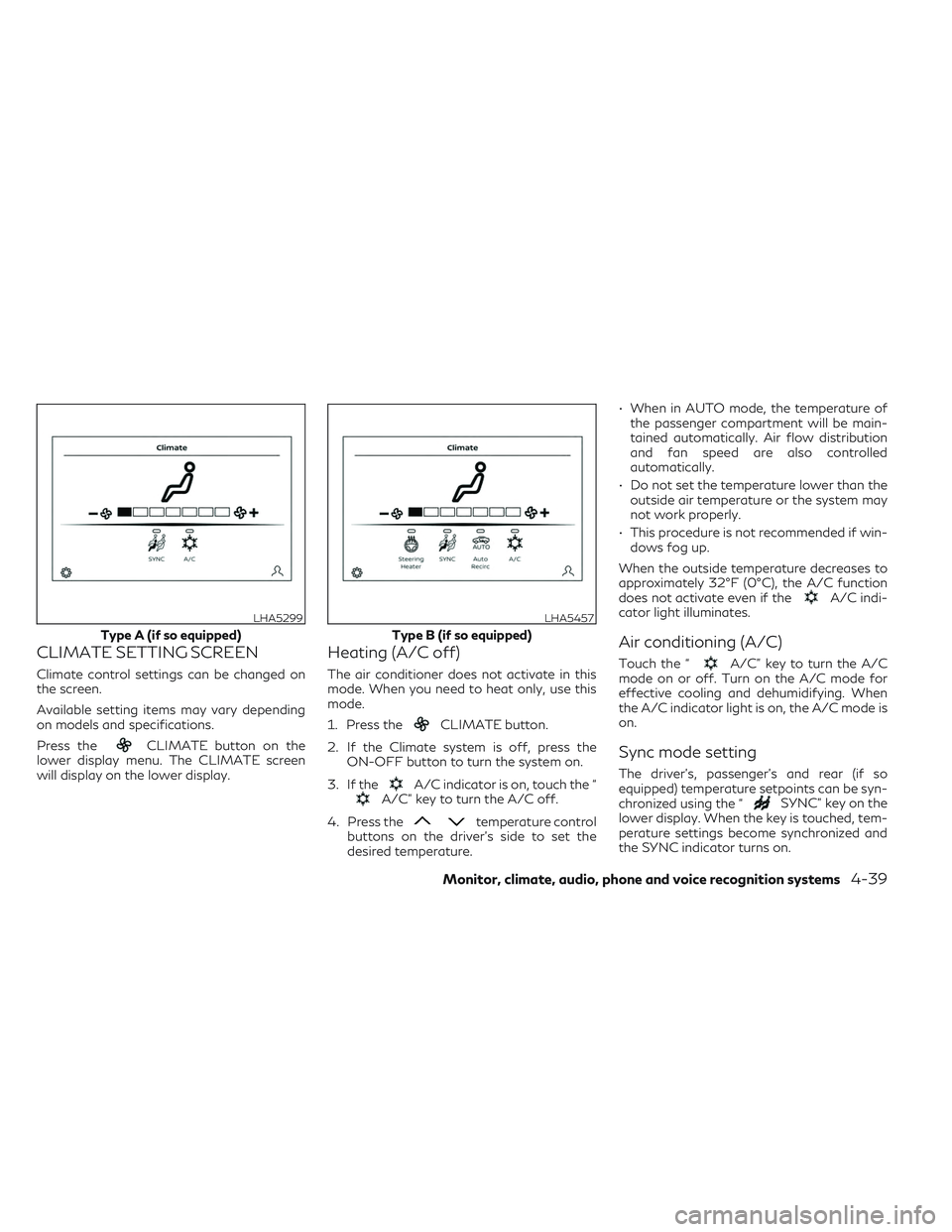
CLIMATE SETTING SCREEN
Climate control settings can be changed on
the screen.
Available setting items may vary depending
on models and specifications.
Press the
CLIMATE button on the
lower display menu. The CLIMATE screen
will display on the lower display.
Heating (A/C off)
The air conditioner does not activate in this
mode. When you need to heat only, use this
mode.
1. Press the
CLIMATE button.
2. If the Climate system is off, press the ON-OFF button to turn the system on.
3. If the
A/C indicator is on, touch the “A/C” key to turn the A/C off.
4. Press the
temperature control
buttons on the driver’s side to set the
desired temperature. • When in AUTO mode, the temperature of
the passenger compartment will be main-
tained automatically. Air flow distribution
and fan speed are also controlled
automatically.
• Do not set the temperature lower than the outside air temperature or the system may
not work properly.
• This procedure is not recommended if win- dows fog up.
When the outside temperature decreases to
approximately 32°F (0°C), the A/C function
does not activate even if the
A/C indi-
cator light illuminates.
Air conditioning (A/C)
Touch the “A/C” key to turn the A/C
mode on or off. Turn on the A/C mode for
effective cooling and dehumidifying. When
the A/C indicator light is on, the A/C mode is
on.
Sync mode setting
The driver’s, passenger’s and rear (if so
equipped) temperature setpoints can be syn-
chronized using the “
SYNC” key on the
lower display. When the key is touched, tem-
perature settings become synchronized and
the SYNC indicator turns on.
LHA5299
Type A (if so equipped)
LHA5457
Type B (if so equipped)
Monitor, climate, audio, phone and voice recognition systems4-39
Page 244 of 540
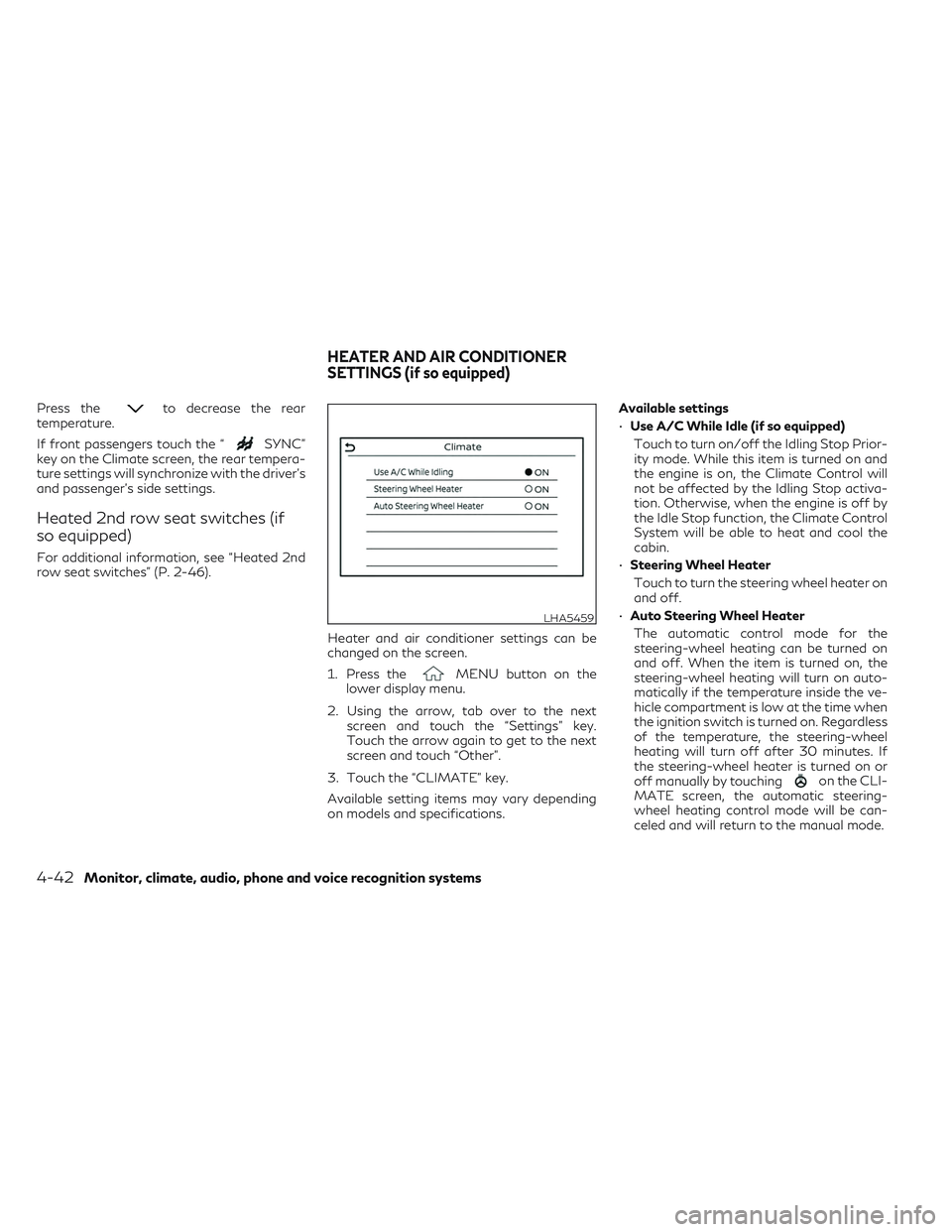
Press theto decrease the rear
temperature.
If front passengers touch the “
SYNC”
key on the Climate screen, the rear tempera-
ture settings will synchronize with the driver’s
and passenger’s side settings.
Heated 2nd row seat switches (if
so equipped)
For additional information, see “Heated 2nd
row seat switches” (P. 2-46).
Heater and air conditioner settings can be
changed on the screen.
1. Press the
MENU button on the
lower display menu.
2. Using the arrow, tab over to the next screen and touch the “Settings” key.
Touch the arrow again to get to the next
screen and touch “Other”.
3. Touch the “CLIMATE” key.
Available setting items may vary depending
on models and specifications. Available settings
•
Use A/C While Idle (if so equipped)
Touch to turn on/off the Idling Stop Prior-
ity mode. While this item is turned on and
the engine is on, the Climate Control will
not be affected by the Idling Stop activa-
tion. Otherwise, when the engine is off by
the Idle Stop function, the Climate Control
System will be able to heat and cool the
cabin.
• Steering Wheel Heater
Touch to turn the steering wheel heater on
and off.
• Auto Steering Wheel Heater
The automatic control mode for the
steering-wheel heating can be turned on
and off. When the item is turned on, the
steering-wheel heating will turn on auto-
matically if the temperature inside the ve-
hicle compartment is low at the time when
the ignition switch is turned on. Regardless
of the temperature, the steering-wheel
heating will turn off after 30 minutes. If
the steering-wheel heater is turned on or
off manually by touching
on the CLI-
MATE screen, the automatic steering-
wheel heating control mode will be can-
celed and will return to the manual mode.
LHA5459
HEATER AND AIR CONDITIONER
SETTINGS (if so equipped)
4-42Monitor, climate, audio, phone and voice recognition systems