headlight aiming INFINITI QX50 2022 Owners Manual
[x] Cancel search | Manufacturer: INFINITI, Model Year: 2022, Model line: QX50, Model: INFINITI QX50 2022Pages: 540, PDF Size: 6.58 MB
Page 125 of 540

If the ambient image sensor is damaged due
to an accident, it is recommended that you
visit an INFINITI retailer.
Battery saver system
The battery saver system automatically turns
off the ignition after a period of time when
the ignition switch is left in the AUTO ACC or
ON position.
The battery saver system automatically turns
off the following lights after a period of time
when the ignition switch is placed in the OFF
position and the doors are closed:
• Headlights, when the headlight switch is inthe
orposition
• Interior lights, when left in the ON position
CAUTION
Even though the battery saver feature au-
tomatically turns off the headlights after a
period of time, you should turn the head-
light switch to the OFF position when the
engine is not running to avoid discharging
the vehicle battery.
Adaptive Front lighting System
(AFS) (if so equipped)
The Adaptive Front lighting System (AFS) will
automatically adjust the headlights (low
beam) toward the turning direction to im-
prove the driver’s view. When the headlight
switch is ON and the driver operates the
steering wheel in a turn, the AFS system will
be activated.
The AFS will operate:
• when the headlight switch is ON.
• when the shift position is in any position other than P (Park) or R (Reverse).
• when the vehicle is driven at above 16 mph (25 km/h) for the left-side headlight. Note
that the right-side low beam headlight will
swivel but the left side will not swivel when
the vehicle is at a stop and the steering
wheel is turned. The vehicle must attain a
speed above 16 mph (25 km/h) before AFS
activates the left-side headlight.
AFS will also adjust the headlight to a proper
axis automatically, depending on the number
of occupants in the vehicle, the load the ve-
hicle is carrying and the road conditions.
If the AFS OFF indicator blinks or the vehicle
information display shows an AFS system
error message after the ignition switch has been pushed to the ON position, this may
indicate that the AFS is not functioning prop-
erly. Have the system checked. It is recom-
mended you visit an INFINITI retailer for this
service. When the engine is started, the head-
lights will vibrate to check the system condi-
tion. This is not a malfunction.
Automatic headlight aiming control
(if so equipped)
Your vehicle is equipped with an automatic
headlight levelling system. The headlight axis
is controlled automatically.
INFINITI recommends that you consult the
local regulations on the use of lights.
LED DAYTIME RUNNING LIGHTS
(DRL) SYSTEM
The LED portion of the headlights automati-
cally illuminate at 100% intensity when the
engine is started and the parking brake re-
leased. The LED Daytime Running Lights
(DRL) system operates with the headlight
switch in the OFF position or AUTO position
with bright ambient light. When you turn the
headlight switch to the
position for full
illumination, the LED lights switch from LED
DRL system to the park function.
Instruments and controls2-41
Page 280 of 540

–When rain, snow or dirt adheres to
the windshield in front of the multi-
sensing camera unit.
– When the headlights are not bright,
for example, due to dirt on the lens or
if the aiming is not adjusted properly.
– When strong light enters the camera
unit. (For example, the light directly
shines on the front of the vehicle at
sunrise or sunset.)
– When a sudden change in brightness
occurs. (For example, when the ve-
hicle enters or exits a tunnel or under
a bridge.)
– In areas not covered by the naviga-
tion system.
– If there are deviations in relation to
the navigation, for example due to
changes in the road routing.
– When overtaking buses or trucks
with speed stickers.
TURNING THE TRAFFIC SIGN
RECOGNITION (TSR) SYSTEM ON
AND OFF
Perform the following steps to enable or dis-
able the TSR system.
1. Press the MENU button
O1below the
lower display screen.
2. Select “Driver Assistance.”
3. Select “Traffic Sign Assist.”
4. Select “ON” to turn the “Traffic Sign Rec- ognition” system on or off.
SYSTEM TEMPORARILY
UNAVAILABLE
If the vehicle is parked in direct sunlight under
high temperature conditions (over approxi-
mately 104°F [40°C]) and then started, the
TSR system may be deactivated automati-
cally. The “Not Available: High Camera
Temp.” warning message will appear in the
vehicle information display.
Action to take:
When the interior temperature is reduced, the
TSR system will resume operating
automatically.
SYSTEM MALFUNCTION
If the TSR system malfunctions, it will be
turned off automatically and the system
“Malfunction” warning message will appear
in the vehicle information display.
Action to take:
If the TSR “Malfunction” message appears,
pull off the road at a safe location and stop
the vehicle. Turn the engine off and restart
the engine. If the TSR “Malfunction” message
continues to appear, have the system
checked. It is recommended that you visit an
INFINITI retailer for this service.
LSD2965
5-32Starting and driving
Page 284 of 540

•Do not use the LDW system under the
following conditions as it may not func-
tion properly:
– During bad weather (rain, fog, snow,
etc.).
– When driving on slippery roads, such
as on ice or snow.
– When driving on winding or uneven
roads.
– When there is a lane closure due to
road repairs.
– When driving in a makeshift or tem-
porary lane.
– When driving on roads where the lane
width is too narrow.
– When driving without normal tire
conditions (for example, tire wear,
low tire pressure, installation of
spare tire, tire chains, nonstandard
wheels).
– When the vehicle is equipped with
non-original brake parts or suspen-
sion parts.
– When you are towing a trailer or
other vehicle. The system may not function properly under
the following conditions:
• On roads where there are multiple parallel
lane markers; lane markers that are faded
or not painted clearly; yellow painted lane
markers; non-standard lane markers; or
lane markers covered with water, dirt,
snow, etc.
• On roads where the discontinued lane markers are still detectable.
• On roads where there are sharp curves.
• On roads where there are sharply contrast- ing objects, such as shadows, snow, water,
wheel ruts, seams or lines remaining after
road repairs. (The LDW system could de-
tect these items as lane markers.)
• On roads where the traveling lane merges or separates.
• When the vehicle’s traveling direction does not align with the lane marker.
• When traveling close to the vehicle in front of you, which obstructs the lane camera
unit detection range.
• When rain, snow, dirt or an object adheres to the windshield in front of the lane cam-
era unit.
• When the headlights are not bright due to dirt on the lens or if the aiming is not ad-
justed properly. • When strong light enters the lane camera
unit. (For example, the light directly shines
on the front of the vehicle at sunrise or
sunset.)
• When a sudden change in brightness oc- curs. (For example, when the vehicle enters
or exits a tunnel or under a bridge.)
SYSTEM TEMPORARILY
UNAVAILABLE
If the vehicle is parked in direct sunlight under
high temperature conditions (over approxi-
mately 104°F [40°C]) and then started, the
LDW system may be deactivated automati-
cally and the following message will appear in
the vehicle information display: “Not avail-
able: High Camera Temp.”
When the interior temperature is reduced, the
LDW system will resume operating
automatically.
The LDW system is not designed to warn
under the following conditions:
• When you operate the lane change signaland change traveling lanes in the direction
of the signal. (The LDW system will become
operable again approximately 2 seconds
after the lane change signal is turned off.)
• When the vehicle speed lowers to less than approximately 37 mph (60 km/h).
5-36Starting and driving
Page 289 of 540

LDP SYSTEM LIMITATIONS
WARNING
Listed below are the system limitations for
the LDP system. Failure to follow the
warnings and instructions for proper use of
the LDP system could result in serious in-
jury or death.
• The LDP system may activate if you
change lanes without first activating
your turn signal or, for example, if a con-
struction zone directs traffic to cross an
existing lane marker. If this occurs you
may need to apply corrective steering to
complete your lane change.
• Because the LDP may not activate under
the road, weather, and lane marker con-
ditions described in this section, it may
not activate every time your vehicle be-
gins to leave its lane and you will need to
apply corrective steering.
• The LDP system will not operate at
speeds below approximately 37 mph (60
km/h) or if it cannot detect lane markers.
• Do not use the LDP system under the
following conditions as it may not func-
tion properly:
– During bad weather (rain, fog, snow,
etc.). –
When driving on slippery roads, such
as on ice or snow.
– When driving on winding or uneven
roads.
– When there is a lane closure due to
road repairs.
– When driving in a makeshift or tem-
porary lane.
– When driving on roads where the lane
width is too narrow.
– When driving without normal tire
conditions (for example, tire wear,
low tire pressure, installation of
spare tire, tire chains, non-standard
wheels).
– When the vehicle is equipped with
nonoriginal brake parts or suspen-
sion parts.
– When you are towing a trailer or
other vehicle.
The system may not function properly un-
der the following conditions:
• On roads where there are multiple paral-
lel lane markers; lane markers that are
faded or not painted clearly; yellow
painted lane markers; non-standard lane
markers; or lane markers covered with
water, dirt, snow, etc. •
On roads where discontinued lane mark-
ers are still detectable.
• On roads where there are sharp curves.
• On roads where there are sharply con-
trasting objects, such as shadows, snow,
water, wheel ruts, seams or lines remain-
ing after road repairs. (The LDP system
could detect these items as lane
markers.)
• On roads where the traveling lane
merges or separates.
• When the vehicle’s traveling direction
does not align with the lane marker.
• When traveling close to the vehicle in
front of you, which obstructs the lane
camera unit detection range.
• When rain, snow or dirt adheres to the
windshield in front of the lane camera
unit.
• When the headlights are not bright due
to dirt on the lens or if the aiming is not
adjusted properly.
• When strong light enters the lane cam-
era unit. (For example, the light directly
shines on the front of the vehicle at sun-
rise or sunset.)
• When a sudden change in brightness oc-
curs. (For example, when the vehicle en-
ters or exits a tunnel or under a bridge.)
Starting and driving5-41
Page 305 of 540

–When the vehicle’s traveling direction
does not align with the lane markers.
– When traveling close to the vehicle in
front of you, which obstructs the lane
camera unit detection range.
– When rain, snow or dirt adheres to
the windshield in front of a lane cam-
era unit.
– When the headlights are not bright
due to dirt on the lens or if aiming is
not adjusted properly.
– When strong light enters a lane cam-
era unit (e.g., light directly shines on
the front of the vehicle at sunrise or
sunset).
– When a sudden change in brightness
occurs (e.g., when the vehicle enters
or exits a tunnel or under a bridge).
• Do not use the BSI system under the fol-
lowing conditions because the system
may not function properly:
– During bad weather (e.g., rain, fog,
snow, etc.).
– When driving on slippery roads, such
as on ice or snow, etc.
– When driving on winding or uneven
roads.
– When there is a lane closure due to
road repairs. –
When driving in a makeshift lane.
– When driving on roads where the lane
width is too narrow.
– When driving with a tire that is not
within normal tire conditions (e.g.,
tire wear, low tire pressure, installa-
tion of spare tire, tire chains, non-
standard wheels).
– When the vehicle is equipped with
non-original brake parts or suspen-
sion parts.
• Do not use the BSI system when towing a
trailer.
• Excessive noise (e.g., audio system vol-
ume, open vehicle window) will interfere
with the chime sound, and it may not be
heard.
BSI DRIVING SITUATIONS
Another vehicle approaching from
behind
Illustration 1: The side indicator light illumi-
nates if a vehicle enters the detection zone
from behind in an adjacent lane.
However, if the overtaking vehicle is traveling
much faster than your vehicle, the indicator
light may not illuminate before the detected
vehicle is beside your vehicle. Always use the
side and rear mirrors and turn and look in the
direction your vehicle will move to ensure it is
safe to change lanes.
SSD1026
Illustration 1 – Approaching from behind
Starting and driving5-57
Page 525 of 540
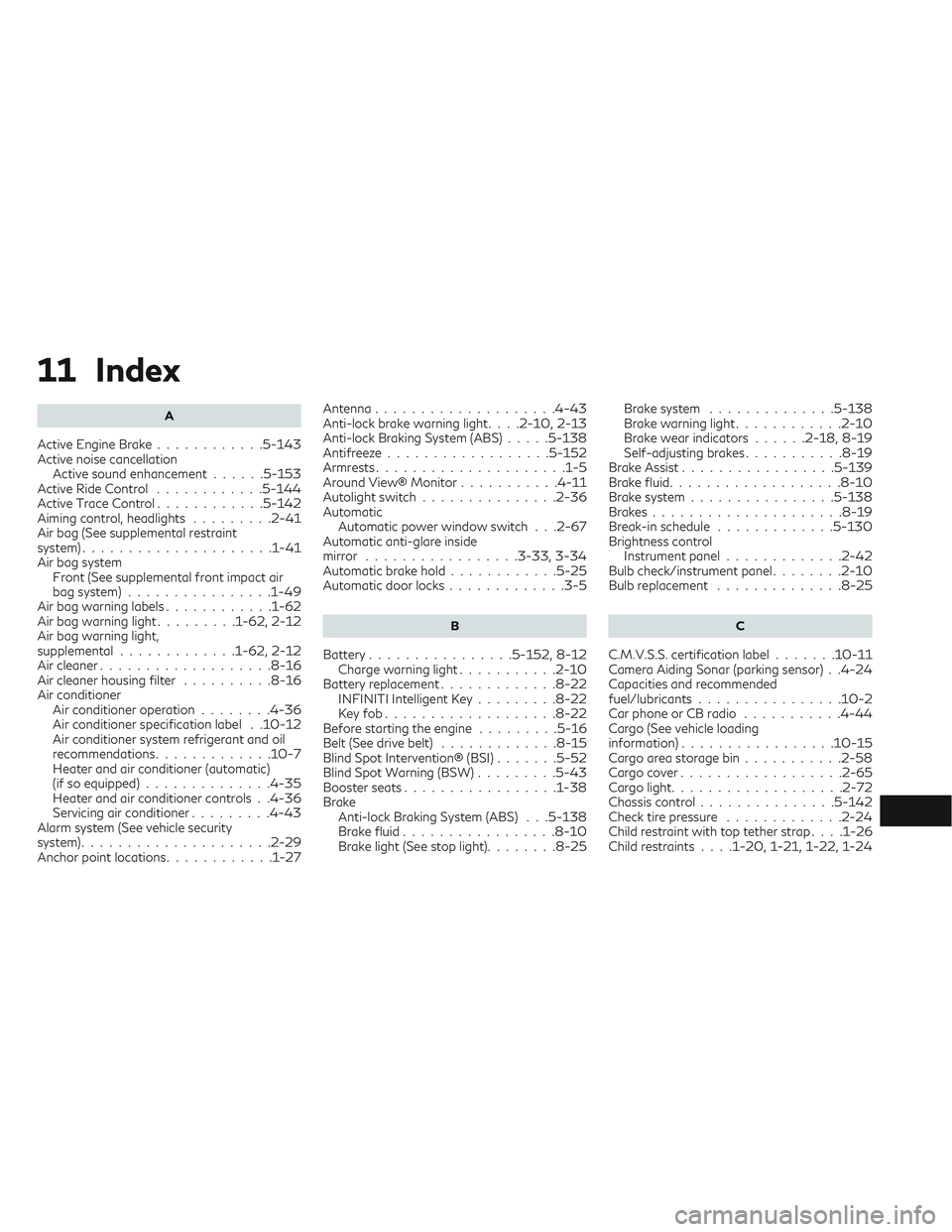
11 Index
A
Active Engine Brake............5-143Active noise cancellation
Active sound enhancement......5-153Active Ride Control........... .5-144Active Trace Control............5-142Aiming control, headlights.........2-41Air bag (See supplemental restraint
system).................... .1-41Air bag system
Front (See supplemental front impact air
bag system)
............... .1-49Air bag warning labels............1-62Air bag warning light.........1-62, 2-12Air bag warning light,
supplemental............ .1-62, 2-12Air cleaner.................. .8-16Air cleaner housing filter..........8-16Air conditioner
Air conditioner operation........4-36Air conditioner specification label. .10-12Air conditioner system refrigerant and oil
recommendations............ .10-7Heater and air conditioner (automatic)
(if so equipped)............. .4-35Heater and air conditioner controls. .4-36Servicing air conditioner.........4-43Alarm system (See vehicle security
system).................... .2-29Anchor point locations............1-27
Antenna................... .4-43Anti-lock brake warning light. . . .2-10, 2-13Anti-lock Braking System (ABS).....5-138Antifreeze..................5-152Armrests.................... .1-5Around View® Monitor...........4-11Autolight switch.............. .2-36Automatic
Automatic power window switch. . .2-67Automatic anti-glare inside
mirror................ .3-33, 3-34Automatic brake hold............5-25Automatic door locks............ .3-5
B
Battery............... .5-152, 8-12Charge warning light...........2-10Battery replacement............ .8-22INFINITI Intelligent Key.........8-22Key fob.................. .8-22Before starting the engine.........5-16Belt (See drive belt).............8-15Blind Spot Intervention® (BSI).......5-52Blind Spot Warning (BSW).........5-43Booster seats................ .1-38Brake
Anti-lock Braking System (ABS). . .5-138Brake fluid................ .8-10Brake light (See stop light)........8-25
Brake system..............5-138Brake warning light............2-10Brake wear indicators......2-18, 8-19Self-adjusting brakes...........8-19Brake Assist................ .5-139Brake fluid.................. .8-10Brake system................5-138Brakes.................... .8-19Break-in schedule.............5-130Brightness control
Instrument panel............ .2-42Bulb check/instrument panel........2-10Bulb replacement............. .8-25
C
C.M.V.S.S. certification label.......10-11Camera Aiding Sonar (parking sensor). .4-24Capacities and recommended
fuel/lubricants............... .10-2Car phone or CB radio...........4-44Cargo (See vehicle loading
information)................ .10-15Cargo area storage bin...........2-58Cargo cover................. .2-65Cargo light.................. .2-72Chassis control...............5-142Check tire pressure.............2-24Child restraint with top tether strap. . . .1-26Child restraints. . . .1-20, 1-21, 1-22, 1-24
Page 527 of 540
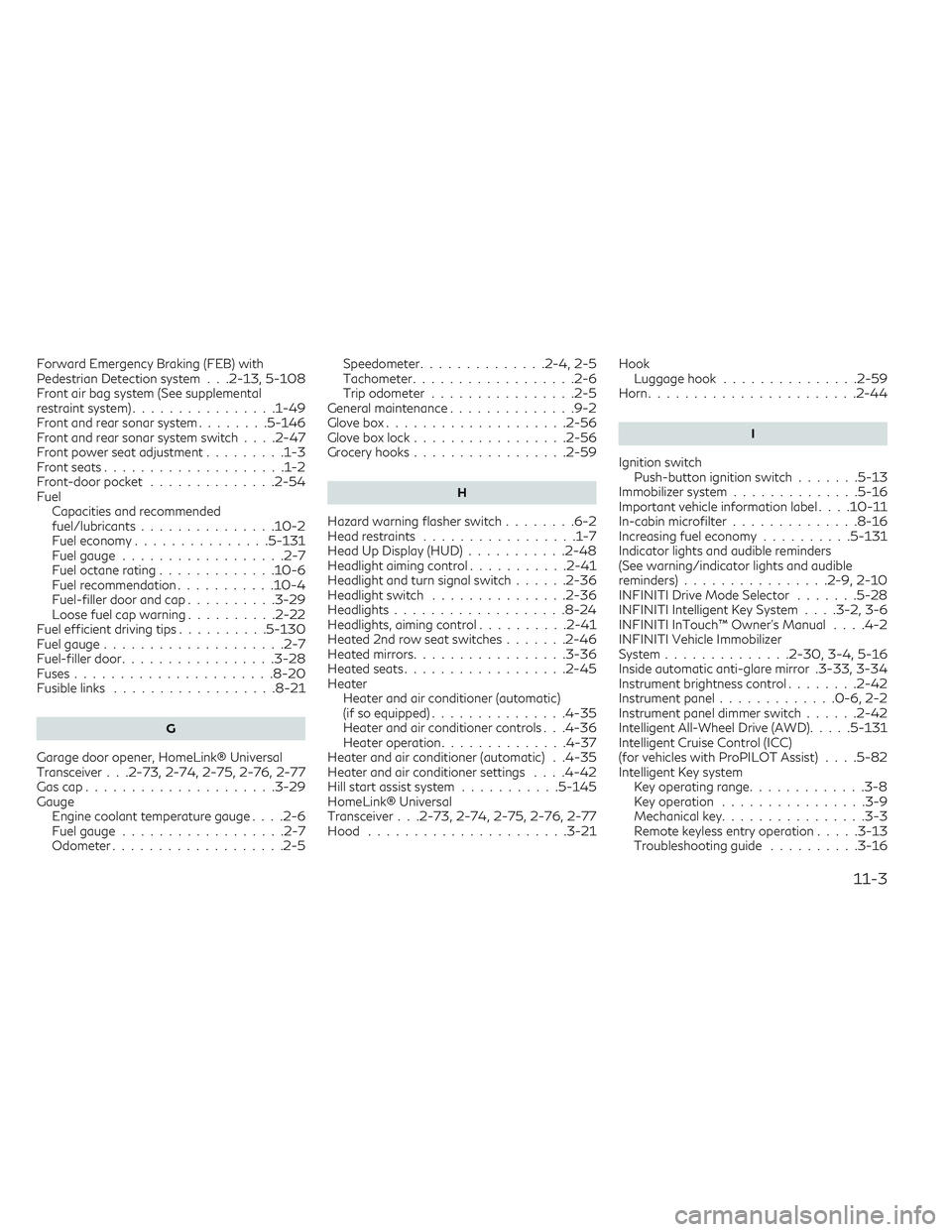
Forward Emergency Braking (FEB) with
Pedestrian Detection system. . .2-13, 5-108Front air bag system (See supplemental
restraint system)................1-49Front and rear sonar system........5-146Front and rear sonar system switch. . . .2-47Front power seat adjustment.........1-3Front seats................... .1-2Front-door pocket..............2-54Fuel
Capacities and recommended
fuel/lubricants
.............. .10-2Fuel economy...............5-131Fuel gauge................. .2-7Fuel octane rating.............10-6Fuel recommendation...........10-4Fuel-filler door and cap..........3-29Loose fuel cap warning..........2-22Fuel efficient driving tips..........5-130Fuel gauge................... .2-7Fuel-filler door.................3-28Fuses..................... .8-20Fusible links..................8-21
G
Garage door opener, HomeLink® Universal
Transceiver. . .2-73, 2-74, 2-75, 2-76, 2-77Gas cap.................... .3-29Gauge
Engine coolant temperature gauge. . . .2-6Fuel gauge................. .2-7Odometer.................. .2-5
Speedometer..............2-4, 2-5Tachometer................. .2-6Trip odometer................2-5General maintenance..............9-2Glove box................... .2-56Glove box lock.................2-56Grocery hooks.................2-59
H
Hazard warning flasher switch........6-2Head restraints.................1-7Head Up Display (HUD)...........2-48Headlight aiming control...........2-41Headlight and turn signal switch......2-36Headlight switch.............. .2-36Headlights.................. .8-24Headlights, aiming control..........2-41Heated 2nd row seat switches.......2-46Heated mirrors.................3-36Heated seats................. .2-45Heater
Heater and air conditioner (automatic)
(if so equipped)
.............. .4-35Heater and air conditioner controls. . .4-36Heater operation..............4-37Heater and air conditioner (automatic). .4-35Heater and air conditioner settings. . . .4-42Hill start assist system...........5-145HomeLink® Universal
Transceiver. . .2-73, 2-74, 2-75, 2-76, 2-77Hood..................... .3-21
Hook
Luggage hook.............. .2-59Horn...................... .2-44
I
Ignition switch
Push-button ignition switch.......5-13Immobilizer system............. .5-16Important vehicle information label. . . .10-11In-cabin microfilter..............8-16Increasing fuel economy..........5-131Indicator lights and audible reminders
(See warning/indicator lights and audible
reminders)
............... .2-9, 2-10INFINITI Drive Mode Selector.......5-28INFINITI Intelligent Key System. . . .3-2, 3-6INFINITI InTouch™ Owner's Manual. . . .4-2INFINITI Vehicle Immobilizer
System..............2-30, 3-4, 5-16Inside automatic anti-glare mirror.3-33, 3-34Instrument brightness control........2-42Instrument panel.............0-6, 2-2Instrument panel dimmer switch......2-42Intelligent All-Wheel Drive (AWD). . . . .5-131Intelligent Cruise Control (ICC)
(for vehicles with ProPILOT Assist). . . .5-82Intelligent Key system
Key operating range............ .3-8Key operation............... .3-9Mechanical key................3-3Remote keyless entry operation.....3-13Troubleshooting guide..........3-16
11-3
Page 530 of 540
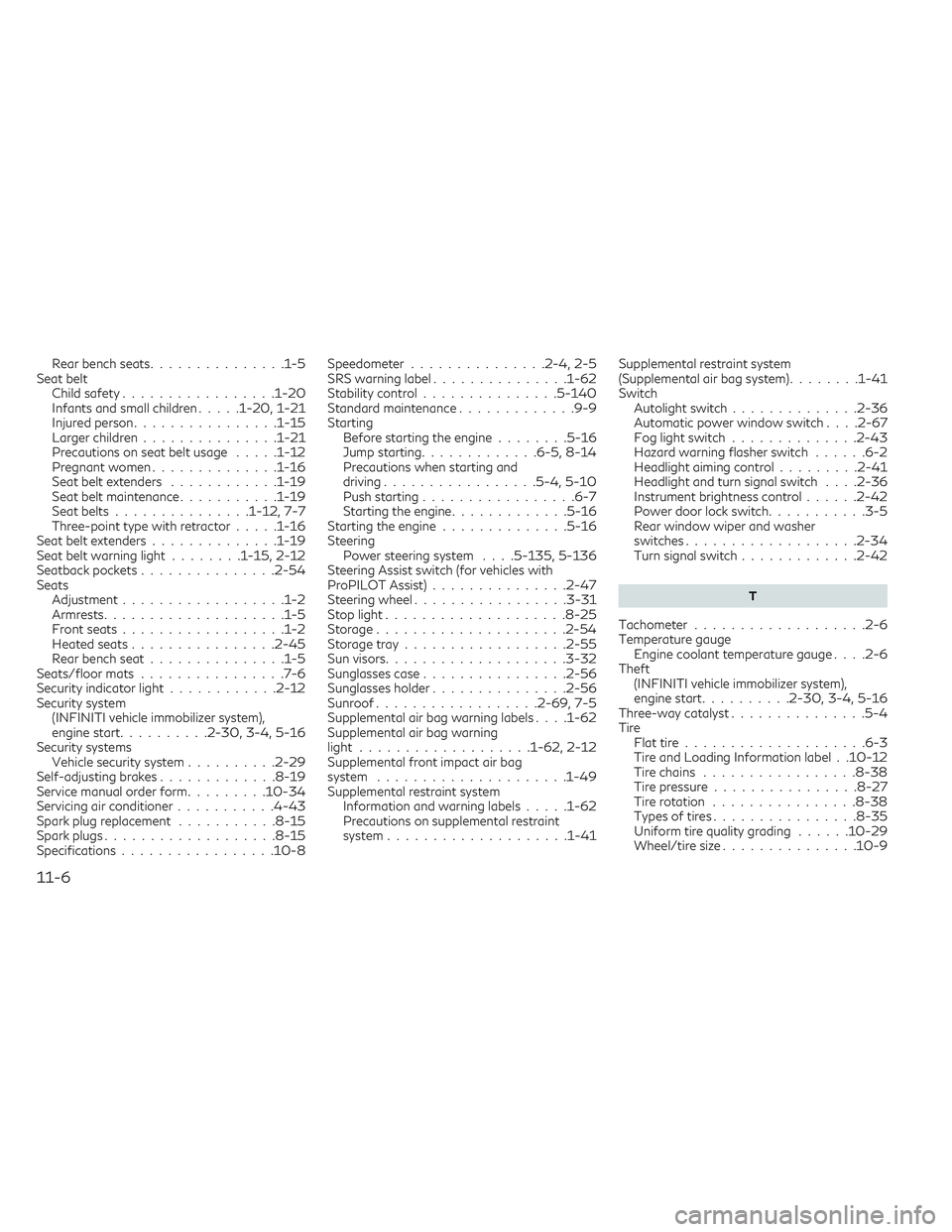
Rear bench seats...............1-5Seat belt
Child safety................ .1-20Infants and small children.....1-20, 1-21Injured person................1-15Larger children...............1-21Precautions on seat belt usage.....1-12Pregnant women..............1-16Seat belt extenders............1-19Seat belt maintenance...........1-19Seat belts.............. .1-12, 7-7Three-point type with retractor.....1-16Seat belt extenders..............1-19Seat belt warning light........1-15, 2-12Seatback pockets.............. .2-54Seats
Adjustment................. .1-2Armrests................... .1-5Front seats..................1-2Heated seats................2-45Rear bench seat...............1-5Seats/floor mats............... .7-6Security indicator light............2-12Security system
(INFINITI vehicle immobilizer system),
engine start
..........2-30, 3-4, 5-16Security systemsVehicle security system..........2-29Self-adjusting brakes............ .8-19Service manual order form.........10-34Servicing air conditioner...........4-43Spark plug replacement...........8-15Spark plugs.................. .8-15Specifications.................10-8
Speedometer...............2-4, 2-5SRS warning label...............1-62Stability control...............5-140Standard maintenance.............9-9Starting
Before starting the engine........5-16Jump starting............ .6-5, 8-14Precautions when starting and
driving................ .5-4, 5-10Push starting.................6-7Starting the engine.............5-16Starting the engine............. .5-16Steering
Power steering system. . . .5-135, 5-136Steering Assist switch (for vehicles with
ProPILOT Assist).............. .2-47Steering wheel................ .3-31Stop light................... .8-25Storage.................... .2-54Storage tray..................2-55Sun visors................... .3-32Sunglasses case................2-56Sunglasses holder...............2-56Sunroof................. .2-69, 7-5Supplemental air bag warning labels. . . .1-62Supplemental air bag warning
light.................. .1-62, 2-12Supplemental front impact air bag
system.................... .1-49Supplemental restraint system
Information and warning labels.....1-62Precautions on supplemental restraint
system................... .1-41
Supplemental restraint system
(Supplemental air bag system)........1-41Switch
Autolight switch............. .2-36Automatic power window switch. . . .2-67Fog light switch..............2-43Hazard warning flasher switch......6-2Headlight aiming control.........2-41Headlight and turn signal switch. . . .2-36Instrument brightness control......2-42Power door lock switch...........3-5Rear window wiper and washer
switches.................. .2-34Turn signal switch.............2-42
T
Tachometer.................. .2-6Temperature gauge
Engine coolant temperature gauge. . . .2-6Theft(INFINITI vehicle immobilizer system),
engine start
..........2-30, 3-4, 5-16Three-way catalyst.............. .5-4Tire
Flat tire................... .6-3Tire and Loading Information label. .10-12Tire chains.................8-38Tire pressure................8-27Tire rotation................8-38Types of tires................8-35Uniform tire quality grading......10-29Wheel/tire size...............10-9
11-6