manual radio set INFINITI QX50 2022 Owners Manual
[x] Cancel search | Manufacturer: INFINITI, Model Year: 2022, Model line: QX50, Model: INFINITI QX50 2022Pages: 540, PDF Size: 6.58 MB
Page 104 of 540
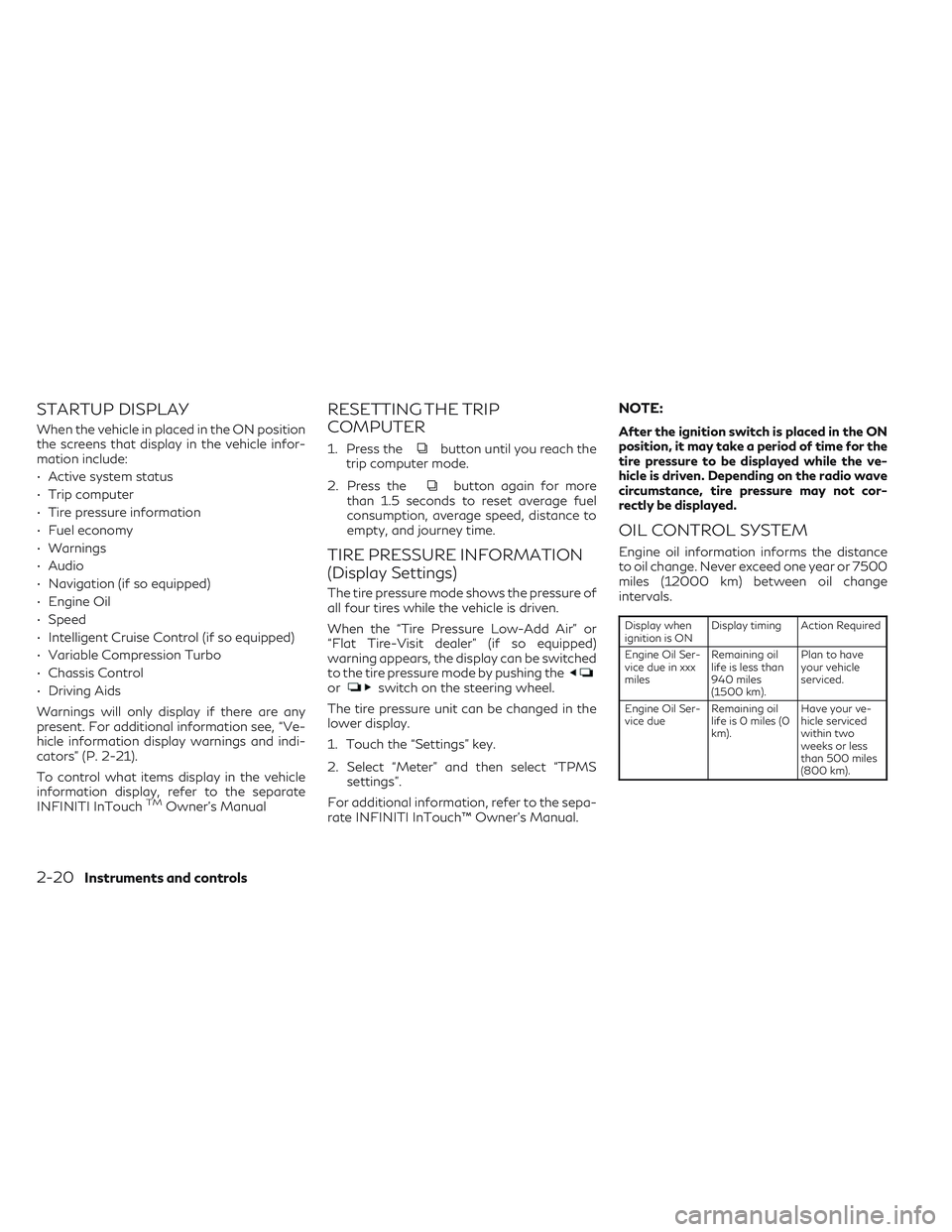
STARTUP DISPLAY
When the vehicle in placed in the ON position
the screens that display in the vehicle infor-
mation include:
• Active system status
• Trip computer
• Tire pressure information
• Fuel economy
• Warnings
• Audio
• Navigation (if so equipped)
• Engine Oil
• Speed
• Intelligent Cruise Control (if so equipped)
• Variable Compression Turbo
• Chassis Control
• Driving Aids
Warnings will only display if there are any
present. For additional information see, “Ve-
hicle information display warnings and indi-
cators” (P. 2-21).
To control what items display in the vehicle
information display, refer to the separate
INFINITI InTouch
TMOwner’s Manual
RESETTING THE TRIP
COMPUTER
1. Press thebutton until you reach the
trip computer mode.
2. Press the
button again for more
than 1.5 seconds to reset average fuel
consumption, average speed, distance to
empty, and journey time.
TIRE PRESSURE INFORMATION
(Display Settings)
The tire pressure mode shows the pressure of
all four tires while the vehicle is driven.
When the “Tire Pressure Low-Add Air” or
“Flat Tire-Visit dealer” (if so equipped)
warning appears, the display can be switched
to the tire pressure mode by pushing the
orswitch on the steering wheel.
The tire pressure unit can be changed in the
lower display.
1. Touch the “Settings” key.
2. Select “Meter” and then select “TPMS settings”.
For additional information, refer to the sepa-
rate INFINITI InTouch™ Owner’s Manual.
NOTE:
After the ignition switch is placed in the ON
position, it may take a period of time for the
tire pressure to be displayed while the ve-
hicle is driven. Depending on the radio wave
circumstance, tire pressure may not cor-
rectly be displayed.
OIL CONTROL SYSTEM
Engine oil information informs the distance
to oil change. Never exceed one year or 7500
miles (12000 km) between oil change
intervals.
Display when
ignition is ON Display timing Action Required
Engine Oil Ser-
vice due in xxx
miles Remaining oil
life is less than
940 miles
(1500 km). Plan to have
your vehicle
serviced.
Engine Oil Ser-
vice due Remaining oil
life is 0 miles (0
km). Have your ve-
hicle serviced
within two
weeks or less
than 500 miles
(800 km).
2-20Instruments and controls
Page 203 of 540
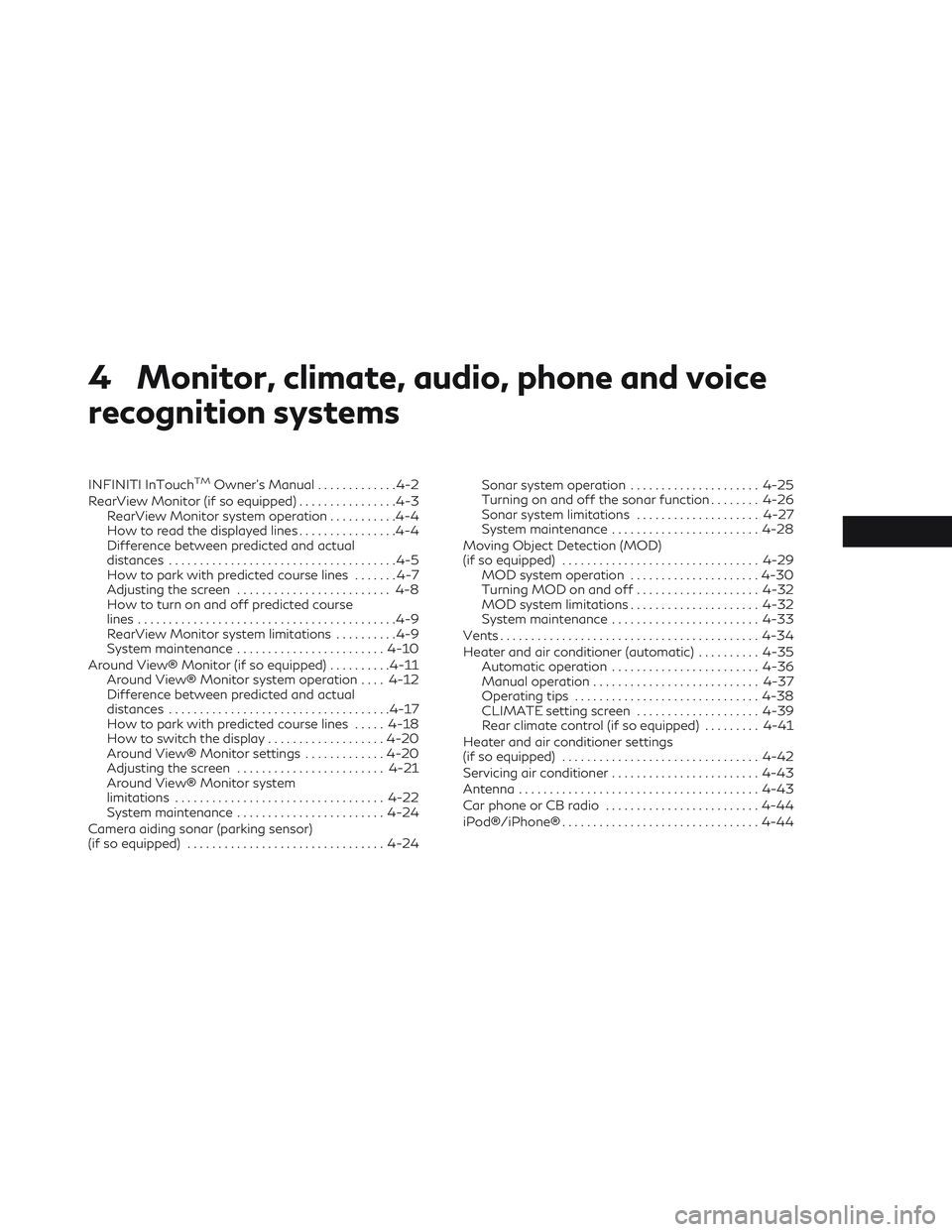
4 Monitor, climate, audio, phone and voice
recognition systems
INFINITI InTouchTMOwner’s Manual.............4-2
RearView Monitor (if so equipped) ................4-3
RearView Monitor system operation ...........4-4
How to read the displayed lines ................4-4
Difference between predicted and actual
distances .....................................4-5
How to park with predicted course lines .......4-7
Adjusting the screen ......................... 4-8
How to turn on and off predicted course
lines ..........................................4-9
RearView Monitor system limitations ..........4-9
System maintenance ........................ 4-10
Around View® Monitor (if so equipped) ..........4-11
Around View® Monitor system operation ....4-12
Difference between predicted and actual
distances .................................... 4-17
How to park with predicted course lines .....4-18
How to switch the display ...................4-20
Around View® Monitor settings .............4-20
Adjusting the screen ........................ 4-21
Around View® Monitor system
limitations .................................. 4-22
System maintenance ........................ 4-24
Camera aiding sonar (parking sensor)
(if so equipped) ................................ 4-24Sonar system operation
.....................4-25
Turning on and off the sonar function ........4-26
Sonar system limitations ....................4-27
System maintenance ........................ 4-28
Moving Object Detection (MOD)
(if so equipped) ................................ 4-29
MOD system operation .....................4-30
Turning MOD on and off ....................4-32
MOD system limitations .....................4-32
System maintenance ........................ 4-33
Vents .......................................... 4-34
Heater and air conditioner (automatic) ..........4-35
Automatic operation ........................ 4-36
Manual operation ........................... 4-37
Operating tips .............................. 4-38
CLIMATE setting screen ....................4-39
Rear climate control (if so equipped) .........4-41
Heater and air conditioner settings
(if
so equipped) ................................ 4-42
Servicing air conditioner ........................ 4-43
Antenna ....................................... 4-43
Car phone or CB radio ......................... 4-44
iPod®/iPhone® ................................ 4-44