stop start INFINITI QX50 2023 User Guide
[x] Cancel search | Manufacturer: INFINITI, Model Year: 2023, Model line: QX50, Model: INFINITI QX50 2023Pages: 548, PDF Size: 6.17 MB
Page 140 of 548

WARNING
• Never put metallic materials between
the wireless charger and a smartphone.
• Those who use a pacemaker or other
medical equipment should contact the
electric medical equipment manufac-
turer for the possible influences before
use.
• Never put cloth over the smartphone
during charging process.
• Never charge a smartphone when it is
wet.
• Never put metallic materials or small
goods such as a cigarette lighter, Intelli-
gent Key or memory drive.
CAUTION
• Do not put an RFID/NFC/credit card
between the wireless charger and a
smartphone. This could cause data cor-
ruption in the card.
• Do not use the wireless charger with dust
accumulated or dirt on the pad.
• Do not hit the surface of the wireless
charger. •
Do not spill liquid (water, drinks, etc.) on
the charging pad.
• Do not use grease, oil or alcohol for
cleaning charging pad.
WIRELESS CHARGER
INDICATOR
The indicator(1)will illuminate in orange
when the charging process is started.
When the charging has completed, the indi-
cator illuminates in green.
If a malfunction occurs or the charging pro-
cess has stopped, the indicator will blink in
orange for 8 seconds then turn off.
WIRELESS CHARGER
OPERATION
To use the wireless charger, it is necessary to
seat the smartphone well within the charging
pad. To maximize charging performance, en-
sure the smartphone is fully seated on the
center of the charging pad over the "Qi" logo
OA. Because the location of the power re-
ceiver may vary depending on the smart-
phone, you will need to try and find the area
that suits your smartphone. Because some smartphone cases or accesso-
ries may adversely affect charging, remove
them before wireless charging. Turn off the
vibration function of the smartphone before
wireless charging.
NOTE:
•
Only a Qi compatible smartphone can be
used.
• The smartphone may be warmed during
charging process and the charging may
stop by the protection function of the
wireless charger. This is not a malfunction.
If this occurs, restart charging after the
smartphone cooled down. The indicator
will blink in orange then turn off.
• The wireless charging process may be
stopped by the status of the smartphone
(battery temperature, etc.).
• If a radio noise interference occurs during
charging process, put the smartphone
onto the center (“Qi” logo) position of the
wireless charger.
• The wireless charging process will stop
during process of searching the Intelligent
Key.
2-56Instruments and controls
Page 158 of 548

Rear power window switch
The rear power window switches open or
close only the corresponding windows. To
partially open the window, push the switch
down lightly until the desired window posi-
tion is reached. To partially close the window,
pull the switch up lightly until the desired
window position is reached.
Automatic operation
To fully open a window equipped with auto-
matic operation, push the window switch
down to the second detent and release it; it
need not be held. The window automatically
opens all the way. To stop the window, lift
the switch up while the window is opening.
To fully close a window equipped with auto-
matic operation, pull the switch up to the
second detent and release it; it need not be
held. To stop the window, push the switch
down while the window is closing.
Auto-reverse function
The auto-reverse function can be activated
when a window is closed by automatic
operation.
Depending on the environment or driving
conditions, the auto-reverse function may be
activated if an impact or load similar to some-
thing being caught in the window occurs.
WARNING
There are some small distances immedi-
ately before the closed position which can-
not be detected. Make sure that all passen-
gers have their hands, etc., inside the
vehicle before closing the window.
If the vehicle's battery is disconnected, re-
placed, or jump started, the power window
auto-reverse function may not operate prop-
erly. If this occurs, it is recommended that you
visit an INFINITI retailer to re-initialize the
power window auto-reverse system.
If the control unit detects something caught
in a window equipped with automatic opera-
tion as it is closing, the window will be imme-
diately lowered.
LIC0410LIC0410
2-74Instruments and controls
Page 188 of 548
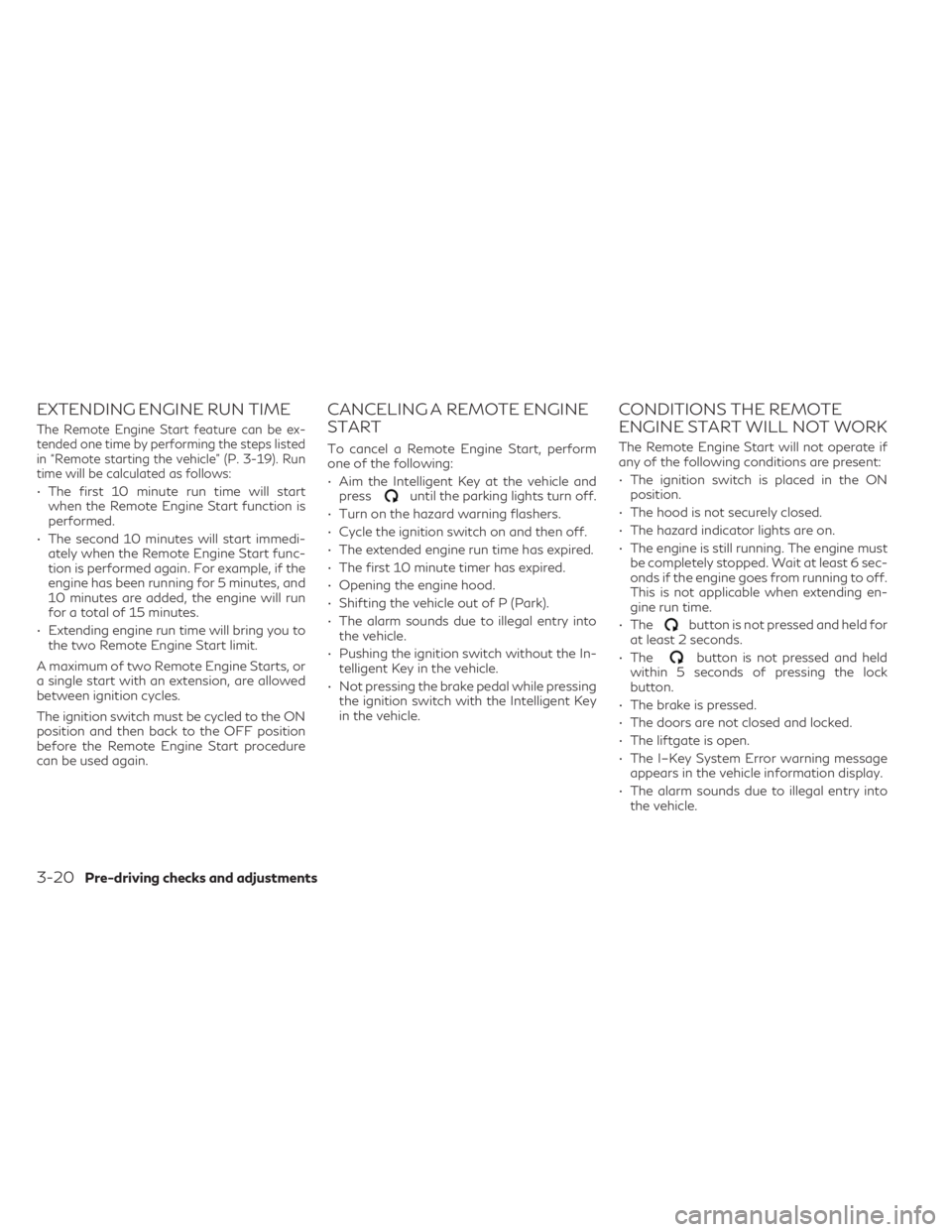
EXTENDING ENGINE RUN TIME
The Remote Engine Start feature can be ex-
tended one time by performing the steps listed
in “Remote starting the vehicle” (P. 3-19). Run
time will be calculated as follows:
• The first 10 minute run time will startwhen the Remote Engine Start function is
performed.
• The second 10 minutes will start immedi- ately when the Remote Engine Start func-
tion is performed again. For example, if the
engine has been running for 5 minutes, and
10 minutes are added, the engine will run
for a total of 15 minutes.
• Extending engine run time will bring you to the two Remote Engine Start limit.
A maximum of two Remote Engine Starts, or
a single start with an extension, are allowed
between ignition cycles.
The ignition switch must be cycled to the ON
position and then back to the OFF position
before the Remote Engine Start procedure
can be used again.
CANCELING A REMOTE ENGINE
START
To cancel a Remote Engine Start, perform
one of the following:
• Aim the Intelligent Key at the vehicle and press
until the parking lights turn off.
• Turn on the hazard warning flashers.
• Cycle the ignition switch on and then off.
• The extended engine run time has expired.
• The first 10 minute timer has expired.
• Opening the engine hood.
• Shifting the vehicle out of P (Park).
• The alarm sounds due to illegal entry into the vehicle.
• Pushing the ignition switch without the In- telligent Key in the vehicle.
• Not pressing the brake pedal while pressing the ignition switch with the Intelligent Key
in the vehicle.
CONDITIONS THE REMOTE
ENGINE START WILL NOT WORK
The Remote Engine Start will not operate if
any of the following conditions are present:
• The ignition switch is placed in the ONposition.
• The hood is not securely closed.
• The hazard indicator lights are on.
• The engine is still running. The engine must be completely stopped. Wait at least 6 sec-
onds if the engine goes from running to off.
This is not applicable when extending en-
gine run time.
• The
button is not pressed and held for
at least 2 seconds.
• The
button is not pressed and held
within 5 seconds of pressing the lock
button.
• The brake is pressed.
• The doors are not closed and locked.
• The liftgate is open.
• The I–Key System Error warning message appears in the vehicle information display.
• The alarm sounds due to illegal entry into the vehicle.
3-20Pre-driving checks and adjustments
Page 197 of 548

•Touch the one touch unlock sensor while
carrying the Intelligent Key with you. For
additional information, see “Unlocking
doors and fuel-filler door” (P. 3-12).
2. To open the fuel-filler door, push the right side of the fuel-filler door to release.
To lock, close the fuel-filler door securely and
lock the doors.
FUEL-FILLER CAP
WARNING
• Gasoline is extremely flammable and
highly explosive under certain condi-
tions. You could be burned or seriously
injured if it is misused or mishandled. Al-
ways stop the engine and do not smoke
or allow open flames or sparks near the
vehicle when refueling.
• Do not attempt to top off the fuel tank
after the fuel pump nozzle shuts off au-
tomatically. Continued refueling may
cause fuel overflow, resulting in fuel
spray and possibly a fire. •
Use only an original equipment type fuel-
filler cap as a replacement. It has a
built-in safety valve needed for proper
operation of the fuel system and emis-
sion control system. An incorrect cap can
result in a serious malfunction and pos-
sible injury. It could also cause the
Malfunction Indicator Light (MIL) to
come on.
• Never pour fuel into the throttle body to
attempt to start your vehicle.
• Do not fill a portable fuel container in the
vehicle or trailer. Static electricity can
cause an explosion of flammable liquid,
vapor or gas in any vehicle or trailer. To
reduce the risk of serious injury or death
when filling portable fuel containers:
– Always place the container on the
ground when filling.
– Do not use electronic devices when
filling.
– Keep the pump nozzle in contact with
the container while you are filling it.
– Use only approved portable fuel con-
tainers for flammable liquid.
CAUTION
• Do not use a fuel containing more than
15% ethanol in your vehicle. For addi-
tional information, see “Fuel recommen-
dation” (P. 10-4).
•
The Loose Fuel Cap warning message will
be displayed if the fuel-filler cap is not
properly tightened. It may take a few driv-
ing trips for the message to be displayed.
Failure to tighten the fuel-filler cap prop-
erly after the Loose Fuel Cap warning
is displayed may cause the Malfunction
Indicator Light (MIL) to illuminate.
• Failure to tighten the fuel-filler cap
properly may cause theMalfunc-
tion Indicator Light (MIL) to illuminate.
If the
light illuminates because the
fuel-filler cap is loose or missing, tighten
or install the cap and continue to drive
the vehicle. The
light should turn off
after a few driving trips. If thelight
does not turn off after a few driving
trips, have the vehicle inspected. It is rec-
ommended that you visit an INFINITI
retailer for this service.
Pre-driving checks and adjustments3-29
Page 207 of 548

For additional information, refer to the sepa-
rate INFINITI InTouch® Owner’s Manual.
Restarting the entry/exit function
If the battery cable is disconnected, or if the
fuse opens, the stored memory positions will
be lost and some of the functions will be
restricted:
1. Drive the vehicle over 25 mph (40 km/h).
OR
2. Open and close the driver's door morethan two times with the ignition switch in
the OFF position.
The entry/exit function should now work
properly.
SETTING MEMORY FUNCTION
The position of the following settings can be
linked to the Intelligent Key and the memo-
rized settings can be available for each Intel-
ligent Key.
• Climate control system
• Navigation system
• Audio system To use the memory function, set the climate,
navigation and audio systems to the driver's
preferred settings. Lock the doors with the
Intelligent Key. Each Intelligent Key may be
set with the driver's individual preferences.
When a new Intelligent Key is used, “Connec-
tion with the key has been done” will be dis-
played on the vehicle information display and
the memorized settings are available.
To engage the memorized settings, perform
the following:
1. Carry the Intelligent Key that is linked to
the memorized settings.
2. Unlock the doors by pushing the driver’s door handle request switch or the
button on the Intelligent Key.
3. Place the ignition switch in the ON posi- tion. The settings linked to the Intelligent
Key will start.
For additional information on using the cli-
mate control system, see “Heater and air con-
ditioner (automatic)” (P. 4-35).
For additional information, see “Monitor, cli-
mate, audio, phone and voice recognition
systems” section of this manual or the sepa-
rate INFINITI InTouch® Owner’s Manual.
SYSTEM OPERATION
The memory seat system will not work or will
stop operating under the following conditions:
• When the vehicle speed is above 4 mph (7 km/h).
• When any of the memory switches are pushed while the memory seat system is
operating.
• When the switch for the driver’s seat and steering column (if so equipped) is pushed
while the memory seat system is operating.
• When the seat has already been moved to the memorized position.
• When no seat position is stored in the memory switch.
• When the shift position is moved from P (Park) to any other position.
The memory seat system can be adjusted and
canceled. It is recommended you visit an
INFINITI retailer for this service.
Pre-driving checks and adjustments3-39
Page 258 of 548

WARNING
• Do not leave children or adults who
would normally require the assistance of
others alone in your vehicle. Pets should
also not be left alone. They could acci-
dentally injure themselves or others
through inadvertent operation of the
vehicle. Also, on hot, sunny days, tem-
peratures in a closed vehicle could
quickly become high enough to cause se-
vere or possibly fatal injuries to people or
animals.
• Properly secure all cargo with ropes or
straps to help prevent it from sliding or
shifting. Do not place cargo higher than
the seatbacks. In a sudden stop or colli-
sion, unsecured cargo could cause per-
sonal injury.
EXHAUST GAS (carbon monoxide)
WARNING
• Do not breathe exhaust gases; they con-
tain colorless and odorless carbon mon-
oxide. Carbon monoxide is dangerous. It
can cause unconsciousness or death. •
If you suspect that exhaust fumes are
entering the vehicle, drive with all win-
dows fully open, and have the vehicle in-
spected immediately.
• Do not run the engine in closed spaces
such as a garage.
• Do not park the vehicle with the engine
running for any extended length of time.
• Keep the rear vent windows, liftgates,
doors and trunk lids (if so equipped)
closed while driving, otherwise exhaust
gases could be drawn into the passenger
compartment. If you must drive with one
of these open, follow these precautions:
1. Open all the windows.
2. Set the
air recirculation button
to off and the fan control dial to high
to circulate the air.
• If electrical wiring or other cable connec-
tions must pass to a trailer through the
seal on the liftgate or the body, follow
the manufacturer's recommendation to
prevent carbon monoxide entry into the
vehicle. •
The exhaust system and body should be
inspected by a qualified mechanic when-
ever:
a. The vehicle is raised for service.
b.
You suspect that exhaust fumes are
entering into the passenger compart-
ment.
c. You notice a change in the sound of the exhaust system.
d. You have had an accident involving damage to the exhaust system, un-
derbody, or rear of the vehicle.
THREE-WAY CATALYST
The three-way catalyst is an emission control
device installed in the exhaust system. Ex-
haust gases in the three-way catalyst are
burned at high temperatures to help reduce
pollutants.
WARNING
• The exhaust gas and the exhaust system
are very hot. Keep people, animals or
flammable materials away from the ex-
haust system components.
PRECAUTIONS WHEN STARTING
AND DRIVING
5-4Starting and driving
Page 259 of 548

•Do not stop or park the vehicle over
flammable materials such as dry grass,
waste paper or rags. They may ignite and
cause a fire.
CAUTION
• Do not use leaded gasoline. Deposits
from leaded gasoline will seriously re-
duce the three-way catalyst's ability to
help reduce exhaust pollutants.
• Keep your engine tuned up. Malfunc-
tions in the ignition, fuel injection, or
electrical systems can cause over rich
fuel flow into the three-way catalyst,
causing it to overheat. Do not keep driv-
ing if the engine misfires, or if noticeable
loss of performance or other unusual op-
erating conditions are detected. Have
the vehicle inspected promptly. It is rec-
ommended that you visit an INFINITI
retailer for this service.
• Avoid driving with an extremely low fuel
level. Running out of fuel could cause the
engine to misfire, damaging the three-
way catalyst.
• Do not race the engine while warming it
up.
• Do not push or tow your vehicle to start
the engine.
TIRE PRESSURE MONITORING
SYSTEM (TPMS)
Each tire, including the spare (if provided),
should be checked monthly when cold and
inflated to the inflation pressure recom-
mended by the vehicle manufacturer on the
vehicle placard or tire inflation pressure label.
(If your vehicle has tires of a different size
than the size indicated on the vehicle placard
or tire inflation pressure label, you should
determine the proper tire inflation pressure
for those tires.)
As an added safety feature, your vehicle has
been equipped with a Tire Pressure Monitor-
ing System (TPMS) that illuminates a low tire
pressure telltale when one or more of your
tires is significantly under-inflated. Accord-
ingly, when the low tire pressure telltale illu-
minates, you should stop and check all your
tires as soon as possible, and inflate them to
the proper pressure. Driving on a significantly
under-inflated tire causes the tire to overheat
and can lead to tire failure. Under-inflation
also reduces fuel efficiency and tire tread life,
and may affect the vehicle’s handling and
stopping ability. Please note that the TPMS is not a substitute
for proper tire maintenance, and it is the driv-
er’s responsibility to maintain correct tire
pressure, even if under-inflation has not
reached the level to trigger illumination of the
TPMS low tire pressure telltale.
Your vehicle has also been equipped with a
TPMS malfunction indicator to indicate
when the system is not operating properly.
The TPMS malfunction indicator is combined
with the low tire pressure telltale. When the
system detects a malfunction, the telltale will
flash for approximately one minute and then
remain continuously illuminated. This se-
quence will continue upon subsequent vehicle
start-ups as long as the malfunction exists.
When the malfunction indicator is illumi-
nated, the system may not be able to detect
or signal low tire pressure as intended. TPMS
malfunctions may occur for a variety of rea-
sons, including the installation of replace-
ment or alternate tires or wheels on the ve-
hicle that prevent the TPMS from functioning
properly. Always check the TPMS malfunc-
tion telltale after replacing one or more tires
or wheels on your vehicle to ensure that the
replacement or alternate tires and wheels
allow the TPMS to continue to function
properly.
Starting and driving5-5
Page 260 of 548

Additional information:
• When using a wheel without the TPMSsuch as the spare tire, the TPMS does not
monitor the tire pressure of the spare tire.
• The TPMS will activate only when the ve- hicle is driven at speeds above 16 mph
(25 km/h). Also, this system may not detect
a sudden drop in tire pressure (for example,
a flat tire while driving).
• The low tire pressure warning light does not automatically turn off when the tire
pressure is adjusted. After the tire is in-
flated to the recommended pressure, the
vehicle must be driven at speeds above 16
mph (25 km/h) to activate the TPMS and
turn off the low tire pressure warning light.
Use a tire pressure gauge to check the tire
pressure.
• The “Tire Pressure Low — Add Air” warning appears in the vehicle information display
when the low tire pressure warning light is
illuminated and low tire pressure is de-
tected. The “Tire Pressure Low - Add Air”
warning turns off when the low tire pres-
sure warning light turns off.
• The “Tire Pressure Low — Add Air” warning appears each time the ignition switch is in
the ON position as long as the low tire
pressure warning light remains illuminated. • The “Tire Pressure Low — Add Air” warning
does not appear if the low tire pressure
warning light illuminates to indicate a
TPMS malfunction.
• Tire pressure rises and falls depending on the heat caused by the vehicle’s operation
and the outside temperature. Do not re-
duce the tire pressure after driving because
the tire pressure rises after driving. Low
outside temperature can lower the tem-
perature of the air inside the tire which can
cause a lower tire inflation pressure. This
may cause the low tire pressure warning
light to illuminate. If the warning light illu-
minates, check the tire pressure for all four
tires.
• The Tire and Loading Information label is located in the driver's door opening.
• You can also check the pressure of all tires (except the spare tire) on the vehicle infor-
mation display screen. The order of the tire
pressure figures displayed on the screen
corresponds with the actual order of the
tire position.
For additional information, see “Low tire
pressure warning light” (P. 2-14) and “Tire
Pressure Low — Add Air” (P. 2-28).WARNING
• Radio waves could adversely affect elec-
tric medical equipment. Those who use a
pacemaker should contact the electric
medical equipment manufacturer for the
possible influences before use.
• If the low tire pressure warning light illu-
minates while driving, avoid sudden
steering maneuvers or abrupt braking,
reduce vehicle speed, pull off the road to
a safe location and stop the vehicle as
soon as possible. Driving with under-
inflated tires may permanently damage
the tires and increase the likelihood of
tire failure. Serious vehicle damage could
occur and may lead to an accident and
could result in serious personal injury.
Check the tire pressure for all four tires.
Adjust the tire pressure to the recom-
mended COLD tire pressure shown on
the Tire and Loading Information label to
turn the low tire pressure warning light
off. If you have a flat tire, replace it with
a replacement tire as soon as possible.
(For additional information, see “Flat
tire” (P. 6-3) for changing a flat tire.)
5-6Starting and driving
Page 262 of 548

Vehicle set-up:
1. Park the vehicle in a safe and level place.
2.
Apply the parking brake and press the park
button to engage the P (Park) position.
3. Place the ignition switch in the ON posi- tion. Do not start the engine.
Operation:
1. Add air to the tire.
2. After a few seconds, the hazard indicators will start flashing.
3. When the designated pressure is reached, the horn beeps once and the hazard indi-
cators stop flashing.
4. Perform the above steps for each tire. • If the tire is over-inflated more than ap-proximately 4 psi (30 kPa), the horn
beeps and the hazard indicators flash
three times. To correct the pressure,
push the core of the valve stem on the
tire briefly to release pressure. When the
pressure reaches the designated pres-
sure, the horn beeps once.
• If the hazard indicator does not flash within approximately 15 seconds after
starting to inflate the tire, it indicates
that the TPMS with Tire Inflation Indi-
cator is not operating. • The TPMS will not activate the TPMS
with Tire Inflation Indicator under the
following conditions:– If there is interference from an exter- nal device or transmitter.
– The air pressure from the inflation de- vice is not sufficient to inflate the tire.
– There is a malfunction in the TPMS.
– There is a malfunction in the horn or hazard indicators.
– The identification code of the tire pressure sensor is not registered to
the system.
– The battery of the tire pressure sensor is low.
• If the TPMS with Tire Inflation Indicator does not operate due to TPMS interfer-
ence, move the vehicle about1m(3ft)
backward or forward and try again.
If the TPMS with Tire Inflation Indicator is
not working, use a tire pressure gauge.
ON-PAVEMENT AND OFF-ROAD
DRIVING PRECAUTIONS
Utility vehicles have a significantly higher
rollover rate than other types of vehicles.
They have higher ground clearance than pas-
senger cars to make them capable of per-
forming in a variety of on-pavement and off-
road applications. This gives them a higher center of gravity than ordinary vehicles. An
advantage of higher ground clearance is a
better view of the road, allowing you to an-
ticipate problems. However, they are not de-
signed for cornering at the same speeds as
conventional 2-Wheel Drive vehicles any
more than low-slung sports cars are de-
signed to perform satisfactorily under off-
road conditions. If at all possible, avoid sharp
turns at high speeds. As with other vehicles of
this type, failure to operate this vehicle cor-
rectly may result in loss of control or vehicle
rollover.
In a rollover crash, an unbelted person is sig-
nificantly more likely to die than a person
wearing a seat belt.
For additional information, see “Driving safety
precautions” (P. 5-10).
AVOIDING COLLISION AND
ROLLOVER
WARNING
Failure to operate this vehicle in a safe and
prudent manner may result in loss of con-
trol or an accident.
Be alert and drive defensively at all times.
Obey all traffic regulations. Avoid excessive
speed, high speed cornering, or sudden steer-
5-8Starting and driving
Page 263 of 548

ing maneuvers, because these driving prac-
tices could cause you to lose control of your
vehicle.
As with any vehicle, loss of control could re-
sult in a collision with other vehicles or ob-
jects or cause the vehicle to roll over, par-
ticularly if the loss of control causes the
vehicle to slide sideways.
Be attentive at all times, and avoid driving
when tired. Never drive when under the influ-
ence of alcohol or drugs (including prescrip-
tion or over-the-counter drugs which may
cause drowsiness). Always wear your seat
belt as outlined in the “Safety – Seats, seat
belts and supplemental restraint system” sec-
tion of this manual, and also instruct your
passengers to do so.
Seat belts help reduce the risk of injury in
collisions and rollovers.
In a rollover crash, an unbelted person is sig-
nificantly more likely to die than a person
wearing a seat belt.
OFF-ROAD RECOVERY
While driving, the right side or left side wheels
may unintentionally leave the road surface. If
this occurs, maintain control of the vehicle by
following the procedure below. Please note
that this procedure is only a general guide.The vehicle must be driven as appropriate
based on the conditions of the vehicle, road
and traffic.
1. Remain calm and do not overreact.
2. Do not apply the brakes.
3. Maintain a firm grip on the steering wheel
with both hands and try to hold a straight
course.
4. When appropriate, slowly release the ac- celerator pedal to gradually slow the
vehicle.
5. If there is nothing in the way, steer the vehicle to follow the road while vehicle
speed is reduced. Do not attempt to drive
the vehicle back onto the road surface
until vehicle speed is reduced.
6. When it is safe to do so, gradually turn the steering wheel until both tires return to
the road surface. When all tires are on the
road surface, steer the vehicle to stay in
the appropriate driving lane.
• If you decide that it is not safe to return the vehicle to the road surface based on
vehicle, road or traffic conditions,
gradually slow the vehicle to a stop in a
safe place off the road.
RAPID AIR PRESSURE LOSS
Rapid air pressure loss or a “blow-out” can
occur if the tire is punctured or is damaged
due to hitting a curb or pothole. Rapid air
pressure loss can also be caused by driving on
under-inflated tires.
Rapid air pressure loss can affect the han-
dling and stability of the vehicle, especially at
highway speeds.
Help prevent rapid air pressure loss by main-
taining the correct air pressure and visually
inspecting the tires for wear and damage. For
additional information, see “Wheels and tires”
(P. 8-27). If a tire rapidly loses air pressure or
“blows-out” while driving, maintain control of
the vehicle by following the procedure below.
Please note that this procedure is only a gen-
eral guide. The vehicle must be driven as ap-
propriate based on the conditions of the ve-
hicle, road and traffic.
WARNING
The following actions can increase the
chance of losing control of the vehicle if
there is a sudden loss of tire air pressure.
Losing control of the vehicle may cause a
collision and result in personal injury.
Starting and driving5-9