sensor INFINITI QX55 2023 Owner's Manual
[x] Cancel search | Manufacturer: INFINITI, Model Year: 2023, Model line: QX55, Model: INFINITI QX55 2023Pages: 526, PDF Size: 5.75 MB
Page 170 of 526

•Wetting may damage the Intelligent
Key. If the Intelligent Key gets wet, im-
mediately wipe until it is completely dry.
• Do not place the Intelligent Key for an
extended period in an area where tem-
peratures exceed 140°F (60°C).
• Do not attach the Intelligent Key with a
key holder that contains a magnet.
• Do not place the Intelligent Key near
equipment that produces a magnetic
field, such as a TV, audio equipment and
personal computers.
If an Intelligent Key is lost or stolen, INFINITI
recommends erasing the ID code of that In-
telligent Key from the vehicle. This may pre-
vent the unauthorized use of the Intelligent
Key to operate the vehicle. For information
regarding the erasing procedure, it is recom-
mended that you visit an INFINITI retailer.
OPERATING RANGE
The Intelligent Key functions can only be used
when the Intelligent Key is within the speci-
fied operating range from the door handle
request switch or the one touch unlock sen-
sor
O1. When the Intelligent Key battery is dis-
charged or strong radio waves are present
near the operating location, the Intelligent
Key operating range becomes narrower, and
the Intelligent Key may not function properly.
The operating range is within 31.5 in (80 cm)
from each request switch or one touch unlock
sensor
O1.
If the Intelligent Key is too close to the door
glass, handle or rear bumper, the request
switches or the one touch unlock sensor may
not function.
If any of the doors are recently closed and
locked, you must wait 2 seconds before you
can unlock the door with the one touch un-
lock sensor. Pulling the handle within 2 sec-
onds of locking the door will allow you time to
confirm that the door has been locked with-
out accidentally unlocking the door with the
one touch unlock sensor.
If you pull the door handle with your gloved
hand, the one touch unlock sensor operation
may not function.
When the Intelligent Key is within the operat-
ing range, it is possible for anyone, even
someone who does not carry the Intelligent
Key, to push the request switch or the one
touch unlock sensor to lock/unlock the door
within range.
LPD3220
3-8Pre-driving checks and adjustments
Page 171 of 526

DOOR LOCKS/UNLOCKS
PRECAUTION
• Do not push the door handle request switchwith the Intelligent Key held in your hand as
illustrated. The close distance to the door
handle will cause the Intelligent Key system
to have difficulty recognizing that the Intel-
ligent Key is outside the vehicle.
• Within 2 seconds after the doors are locked using the door handle request switch, make
sure that the doors have been securely
locked by operating the door handles. • To prevent the Intelligent Key from being
left inside the vehicle, make sure you carry
the key with you before locking the doors
and liftgate.
• The Intelligent Key system (opening/ closing doors with the door handle request
switch or the one touch unlock sensor) can
be set to remain inactive. For additional
information, refer to the separate INFINITI
InTouch™ Owner’s Manual.
• The door cannot be unlocked using the one touch unlock operation after locking the
door within 2 seconds. To unlock the door,
release the one touch unlock sensor once
and touch it again.
• If a large amount of water runs down on the door handle (for example, when wash-
ing the vehicle or in heavy rain), the door
may unlock if the Intelligent Key is in range
of operation. To prevent the door from be-
ing unlocked, the Intelligent Key should be
more than 7 ft (2 m) away from the vehicle.
• Do not hold and pull the door handle quickly. The door will be unlocked but will
not open. Release the door handle once
and pull it again to open the door.
• If you pull the door handle with a gloved hand, the one touch unlock operation may
not function.
INFINITI INTELLIGENT KEY
OPERATION
You can lock or unlock the doors without
taking the Intelligent Key out of your pocket
or bag.
LPD2716LPD3144
Pre-driving checks and adjustments3-9
Page 172 of 526

When you carry the Intelligent Key with you
and Selective Door Unlock is turned on using
“Comfort & Convenience” options in the “Set-
tings” menu of the lower touch-screen dis-
play, you can unlock the corresponding door
by touching the front one-touch unlock sen-
sor
OBwithin the range of operation. After
touching the one-touch unlock sensor, the
door handle request switch
OAcan be pushed
to unlock all doors. You can unlock all doors
by touching the rear one-touch unlock sensor
within the range of operation.
When Selective Door Unlock is turned off in
the “Comfort & Convenience” options of the
“Settings” menu of the lower touch-screen display and when carrying the Intelligent Key,
you can unlock all doors by touching a one-
touch unlock sensor
OBwithin the range of
operation.
You can lock all doors by pushing the door
handle request switch
OAonce.
NOTE:
Selective Door Unlock can be changed using
“Comfort & Convenience” options in the
“Settings” menu of the lower touch-screen
display. For additional information, refer to
the separate INFINITI InTouch™ Owner’s
Manual.
Locking all doors and fuel-filler
door
1. Place the ignition switch in the OFF posi- tion and make sure you carry the Intelli-
gent Key with you.
2. Close all doors.
3. Push the door handle request switch
OAwhile carrying the Intelligent Key with you.
4. All the doors, liftgate and fuel-filler door will lock.
5. The hazard indicator flashes twice and the outside chime sounds twice.
LPD3146LPD3145LPD3150
3-10Pre-driving checks and adjustments
Page 173 of 526

NOTE:
• The one-touch sensors and requestswitches for all doors and liftgate can be
deactivated when the Lock/Unlock by
Door Handle setting is switched to OFF in
“Comfort & Convenience” options of the
“Settings” menu of the lower touch-
screen display. For additional information,
refer to the separate INFINITI InTouch™
Owner’s Manual.
• Doors will lock with the Intelligent Key while the ignition switch is placed in the
ON position. • Doors will not lock by pushing the door
handle request switch with the Intelligent
Key inside the vehicle. However, when an
Intelligent Key is inside the vehicle, doors
can be locked with another registered In-
telligent Key.
WARNING
After locking the doors using the request
switch, make sure that the doors have been
securely locked by operating the door
handles within two seconds of locking.
Failure to follow these instructions may re-
sult in inadvertently unlocking the doors,
which may decrease the safety and secu-
rity of your vehicle.
CAUTION
• When locking the doors using the re-
quest switch, make sure to have the In-
telligent Key in your possession before
operating the request switch to prevent
the Intelligent Key from being left in the
vehicle.
• The request switch is operational only
when the Intelligent Key has been de-
tected by the Intelligent Key system.
Lockout protection
To prevent the Intelligent Key from being
accidentally locked in the vehicle, lockout
protection is equipped with the Intelligent
Key system.
When any door is open, the doors are locked,
and then the Intelligent Key is put inside the
vehicle and all the doors are closed; a chime
will sound and the lock will automatically
unlock.
NOTE:
The doors may not lock when the Intelligent Key
is in the same hand that is operating the request
switch to lock the door. Put the Intelligent Key
in a purse, pocket or your other hand.
CAUTION
The lockout protection may not function
under the following conditions:
• When the Intelligent Key is placed on top
of the instrument panel.
• When the Intelligent Key is placed inside
the glove box or a storage bin.
• When the Intelligent Key is placed inside
the door pockets.
• When the Intelligent Key is placed inside
or near metallic materials.
LPD3146
Pre-driving checks and adjustments3-11
Page 174 of 526

Unlocking doors and fuel-filler door
1. Touch the one-touch unlock sensorOBwhile carrying the Intelligent Key with you.
2. The door handle welcome lights illumi- nate, the hazard indicator lights flash once
and the vehicle beeps once.
If Selective Door Unlock is turned on in
“Vehicle Settings” of the lower touch-
screen display and operates on front door,
the corresponding door will unlock. If it
operates on rear door, all doors will un-
lock. If Selective Door Unlock is turned off,
all doors will unlock. 3. If Selective Door Unlock is turned on in
“Vehicle Settings” of the lower touch-
screen display and operates on front door,
push the door handle request switchOAwithin 1 minute.
4. The hazard indicator flashes once and the vehicle beeps once again. All doors, lift-
gate and fuel-filler door will unlock.
NOTE:
The unlocking operation can be changed in
Selective Door Unlock in the “Comfort &
Convenience” options of the “Settings”
menu of the lower touch-screen display. For
additional information, refer to the separate
INFINITI InTouch™ Owner’s Manual.
All doors and the fuel-filler door will lock
automatically unless one of the following op-
erations is performed within 1 minute after
pushing the request switch or one-touch un-
lock operation while the doors are locked.
• Opening any door.
• Pushing the ignition switch.
During this 1–minute time period, if the
button on the Intelligent Key is pushed, all
doors will be locked automatically after an-
other 1 minute has passed.
NOTE:
The one-touch unlock sensor can be deacti-
vated when the Touch Sensitive Door Sensor
setting is switched to OFF in the “Comfort &
Convenience” options of the “Settings”
menu of the lower touch-screen display. For
additional information, refer to the separate
INFINITI InTouch™ Owner’s Manual.
LPD3145LPD3146
3-12Pre-driving checks and adjustments
Page 175 of 526

If a door handle is pulled too quickly while
unlocking the doors using the one-touch un-
lock sensor, you may be unable to open the
door. Returning the door handle to its original
position will allow you to open the door.
Using the interior lights
The interior lights illuminate for a period of
time when a door is unlocked.
The lights can be turned off without waiting
by performing one of the following
operations:
• Placing the ignition switch in the ONposition.
• Locking the doors with the Intelligent Key.
• Switching the interior light switch to the OFF position.
For additional information, see “Interior
lights” (P. 2-69).
Door handle welcome lights
When you unlock the doors using the Intelli-
gent Key, request switch or one-touch unlock
sensor, the door handle welcome lights
OAwill illuminate for a period of time. The wel-
come lights will also illuminate when you
open an unlocked door without carrying the
Intelligent Key with you. When you lock the
doors using the Intelligent Key or request
switch, the door handle welcome lights fade
out.
NOTE:
The door handle welcome lights and one-
touch unlock sensor can be deactivated in
the ”Comfort & Convenience” options of the
“Settings” menu in the lower touch-screen
display. For additional information, refer to
the separate INFINITI InTouch™ Owner’s
Manual.
LPD2732
Driver’s door handle shown, other door handles similar
Pre-driving checks and adjustments3-13
Page 191 of 526

3. Push and hold the power liftgate closeswitchlocated on the liftgate for
more than 3 seconds or until two beeps
are heard.
The liftgate will open to the selected position
setting. To change the position of the liftgate,
repeat steps 1-3.
OPENING THE FUEL-FILLER
DOOR
The fuel-filler door automatically unlocks
when the driver's door is unlocked.
1. Unlock the fuel-filler door using one of the following operations:
• Unlock the driver’s door with the Intelli- gent Key.
• Push the power door lock switch to the unlock position. • Touch the one touch unlock sensor
while carrying the Intelligent Key with
you. For additional information, see
“Unlocking all doors and fuel-filler door”
(P. 3-12).
2. To open the fuel-filler door, push the right side of the fuel-filler door to release.
To lock, close the fuel-filler door securely and
lock the doors.
FUEL-FILLER CAP
WARNING
• Gasoline is extremely flammable and
highly explosive under certain condi-
tions. You could be burned or seriously
injured if it is misused or mishandled. Al-
ways stop the engine and do not smoke
or allow open flames or sparks near the
vehicle when refueling.
• Do not attempt to top off the fuel tank
after the fuel pump nozzle shuts off au-
tomatically. Continued refueling may
cause fuel overflow, resulting in fuel
spray and possibly a fire.
LPD2725
FUEL-FILLER DOOR
Pre-driving checks and adjustments3-29
Page 197 of 526

NOTE:
Do not hang any objects over the sensorsO1
or apply glass cleaner to the sensors. Doing
so will reduce the sensitivity of the sensors,
resulting in improper operation.
The indicator light
O2will illuminate when the
automatic anti-glare feature is operating.
To turn off the automatic anti-glare feature,
press the O button. The indicator light will
turn off.
To turn on the automatic anti-glare feature
again, press the | button again. The indica-
tor light will turn on.
For additional information on HomeLink®
Universal Transceiver operation, see
“HomeLink® Universal Transceiver” (P. 2-71).
OUTSIDE MIRRORS
The outside mirror remote control will oper-
ate only when the ignition switch is in the ON
position.
Move the small switch
O1to select the left or
right mirror. Adjust each mirror to the desired
position using the large switch
O2. Move the
small switch
O1to the center (neutral) posi-
tion to prevent accidentally moving the
mirror.
WARNING
• Objects viewed in the outside mirror on
the passenger side are closer than they
appear. Be careful when moving to the
right. Using only this mirror could cause
an accident. Use the inside mirror or
glance over your shoulder to properly
judge distances to other objects.
• Do not adjust the mirrors while driving.
You could lose control of your vehicle and
cause an accident.
LPD3035
Pre-driving checks and adjustments3-35
Page 203 of 526
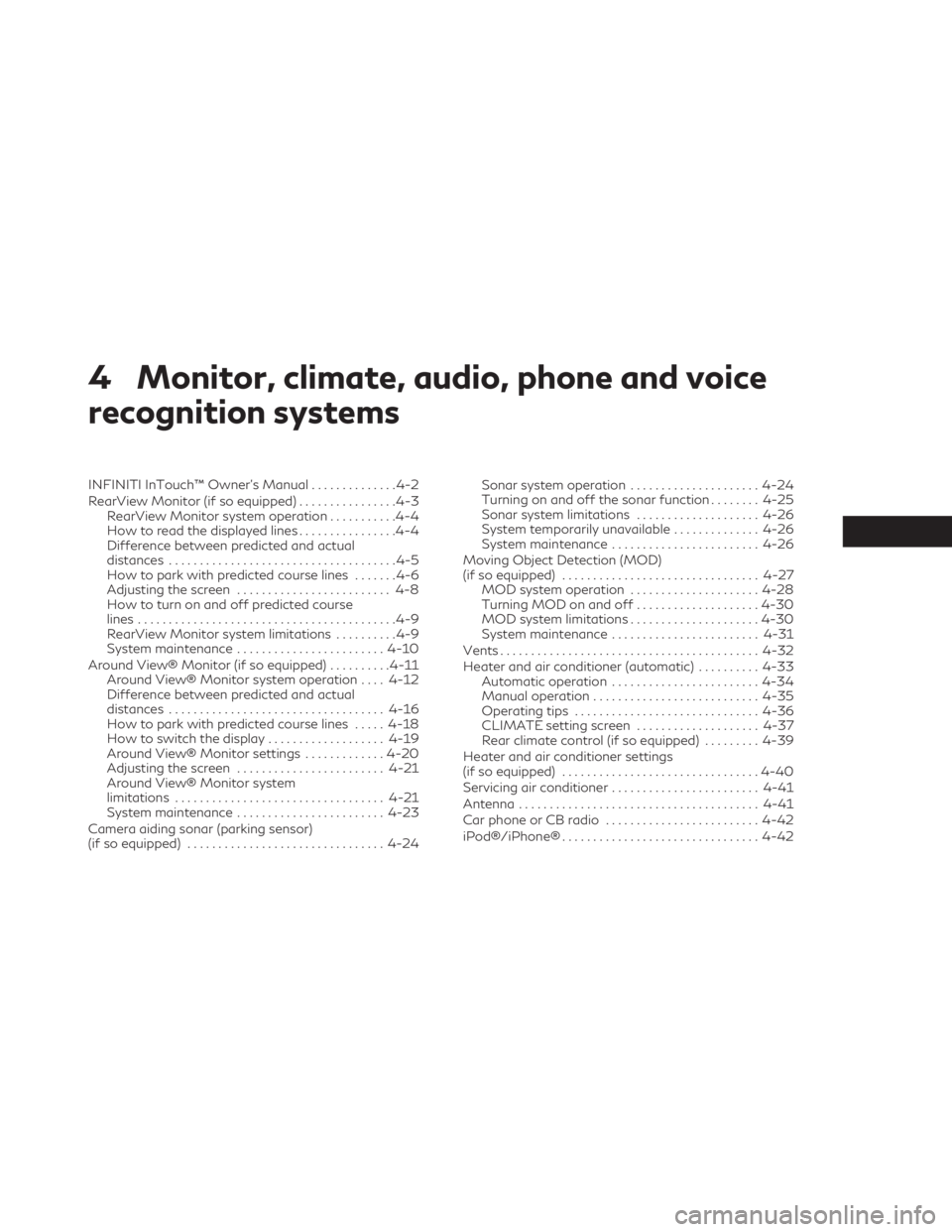
4 Monitor, climate, audio, phone and voice
recognition systems
INFINITI InTouch™ Owner’s Manual..............4-2
RearView Monitor (if so equipped) ................4-3
RearView Monitor system operation ...........4-4
How to read the displayed lines ................4-4
Difference between predicted and actual
distances .....................................4-5
How to park with predicted course lines .......4-6
Adjusting the screen ......................... 4-8
How to turn on and off predicted course
lines ..........................................4-9
RearView Monitor system limitations ..........4-9
System maintenance ........................ 4-10
Around View® Monitor (if so equipped) ..........4-11
Around View® Monitor system operation ....4-12
Difference between predicted and actual
distances ................................... 4-16
How to park with predicted course lines .....4-18
How to switch the display ...................4-19
Around View® Monitor settings .............4-20
Adjusting the screen ........................ 4-21
Around View® Monitor system
limitations .................................. 4-21
System maintenance ........................ 4-23
Camera aiding sonar (parking sensor)
(if so equipped) ................................ 4-24Sonar system operation
.....................4-24
Turning on and off the sonar function ........4-25
Sonar system limitations ....................4-26
System temporarily unavailable ..............4-26
System maintenance ........................ 4-26
Moving Object Detection (MOD)
(if so equipped) ................................ 4-27
MOD system operation .....................4-28
Turning MOD on and off ....................4-30
MOD system limitations .....................4-30
System maintenance ........................ 4-31
Vents .......................................... 4-32
Heater and air conditioner (automatic) ..........4-33
Automatic operation ........................ 4-34
Manual operation ........................... 4-35
Operating tips .............................. 4-36
CLIMATE setting screen ....................4-37
Rear climate control (if so equipped) .........4-39
Heater
and air conditioner settings
(if so equipped) ................................ 4-40
Servicing air conditioner ........................ 4-41
Antenna ....................................... 4-41
Car phone or CB radio ......................... 4-42
iPod®/iPhone® ................................ 4-42
Page 222 of 526
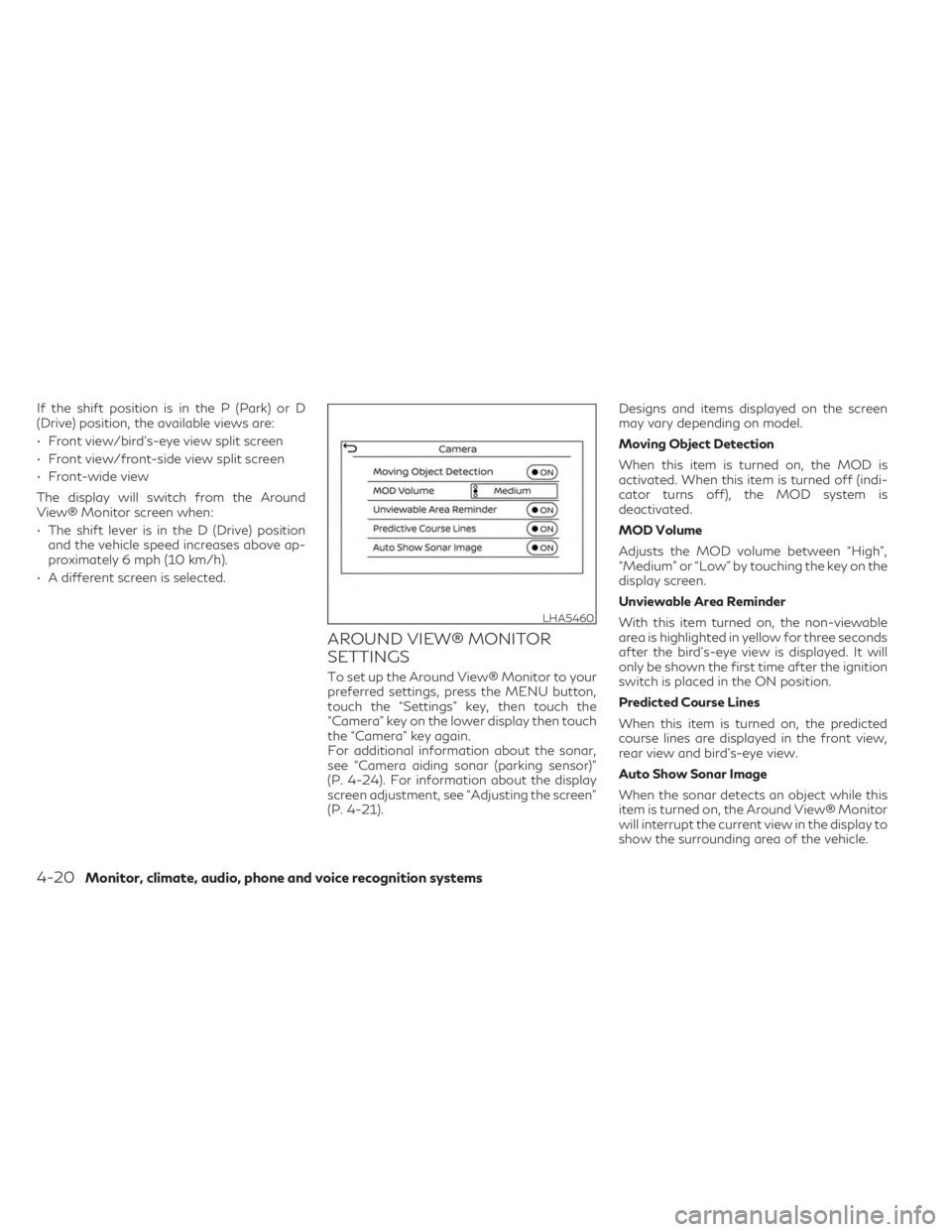
If the shift position is in the P (Park) or D
(Drive) position, the available views are:
• Front view/bird’s-eye view split screen
• Front view/front-side view split screen
• Front-wide view
The display will switch from the Around
View® Monitor screen when:
• The shift lever is in the D (Drive) positionand the vehicle speed increases above ap-
proximately 6 mph (10 km/h).
• A different screen is selected.
AROUND VIEW® MONITOR
SETTINGS
To set up the Around View® Monitor to your
preferred settings, press the MENU button,
touch the “Settings” key, then touch the
“Camera” key on the lower display then touch
the “Camera” key again.
For additional information about the sonar,
see “Camera aiding sonar (parking sensor)”
(P. 4-24). For information about the display
screen adjustment, see “Adjusting the screen”
(P. 4-21). Designs and items displayed on the screen
may vary depending on model.
Moving Object Detection
When this item is turned on, the MOD is
activated. When this item is turned off (indi-
cator turns off), the MOD system is
deactivated.
MOD Volume
Adjusts the MOD volume between “High”,
“Medium” or “Low” by touching the key on the
display screen.
Unviewable Area Reminder
With this item turned on, the non-viewable
area is highlighted in yellow for three seconds
after the bird's-eye view is displayed. It will
only be shown the first time after the ignition
switch is placed in the ON position.
Predicted Course Lines
When this item is turned on, the predicted
course lines are displayed in the front view,
rear view and bird's-eye view.
Auto Show Sonar Image
When the sonar detects an object while this
item is turned on, the Around View® Monitor
will interrupt the current view in the display to
show the surrounding area of the vehicle.
LHA5460
4-20Monitor, climate, audio, phone and voice recognition systems