ECO mode INFINITI QX55 2023 Owners Manual
[x] Cancel search | Manufacturer: INFINITI, Model Year: 2023, Model line: QX55, Model: INFINITI QX55 2023Pages: 526, PDF Size: 5.75 MB
Page 6 of 526

For descriptions specified for all-wheel drive
models, anAWDmark is placed at the begin-
ning of the applicable sections/items.
As with other vehicles with features for off-
road use, failure to operate all-wheel drive
models correctly may result in loss of control
or an accident. For additional information,
see “Driving safety precautions” (P. 5-10).
ON-PAVEMENT AND OFF-ROAD
DRIVING
This vehicle will handle and maneuver dif-
ferently from an ordinary passenger car be-
cause it has a higher center of gravity for
off-road use. As with other vehicles with
features of this type, failure to operate this
vehicle correctly may result in loss of con-
trol or an accident.
For additional information, see “On- pave-
ment and off-road driving precautions”
(P. 5-8), “Avoiding collision and roll- over”
(P. 5-9) and “Driving safety precautions”
(P. 5-10).
MODIFICATION OF YOUR VEHICLE
This vehicle should not be modified. Modi-
fication could affect its performance,
safety, emissions or durability and may
even violate governmental regulations. In
addition, damage or performance problems
resulting from modifications may not be
covered under INFINITI warranties.
WARNING
Installing an aftermarket On-Board Diag-
nostic (OBD) plug-in device that uses the
port during normal driving, for example re-
mote insurance company monitoring, re-
mote vehicle diagnostics, telematics or en-
gine reprogramming, may cause
interference or damage to vehicle systems.
We do not recommend or endorse the use
of any aftermarket OBD plug-in devices,
unless specifically approved by INFINITI.
The vehicle warranty may not cover dam-
age caused by any aftermarket plug-in
device. This manual includes information for all fea-
tures and equipment available on this model.
Features and equipment in your vehicle may
vary depending on model, trim level, options
selected, order, date of production, region or
availability. Therefore, you may find informa-
tion about features or equipment that are not
included or installed on your vehicle.
All information, specifications and illustra-
tions in this manual are those in effect at the
time of printing. INFINITI reserves the right
to change specifications, performance, de-
sign or component suppliers without notice
and without obligation. From time to time,
INFINITI may update or revise this manual to
provide Owners with the most accurate in-
formation currently available. Please care-
fully read and retain with this manual all revi-
sion updates sent to you by INFINITI to
ensure you have access to accurate and up-
to-date information regarding your vehicle.
Current versions of vehicle Owner's Manuals
and any updates can also be found in the
Owner section of the INFINITI website at
https://owners.infinitiusa.com/iowners/
navigation/manualsAndGuides. If you have
questions concerning any information in your
Owner's Manual, contact INFINITI Con-
sumer Affairs. See the INFINITI CUSTOMER
CARE PROGRAM page in this Owner’s
Manual for contact information.
WHEN READING THE MANUAL
Page 7 of 526
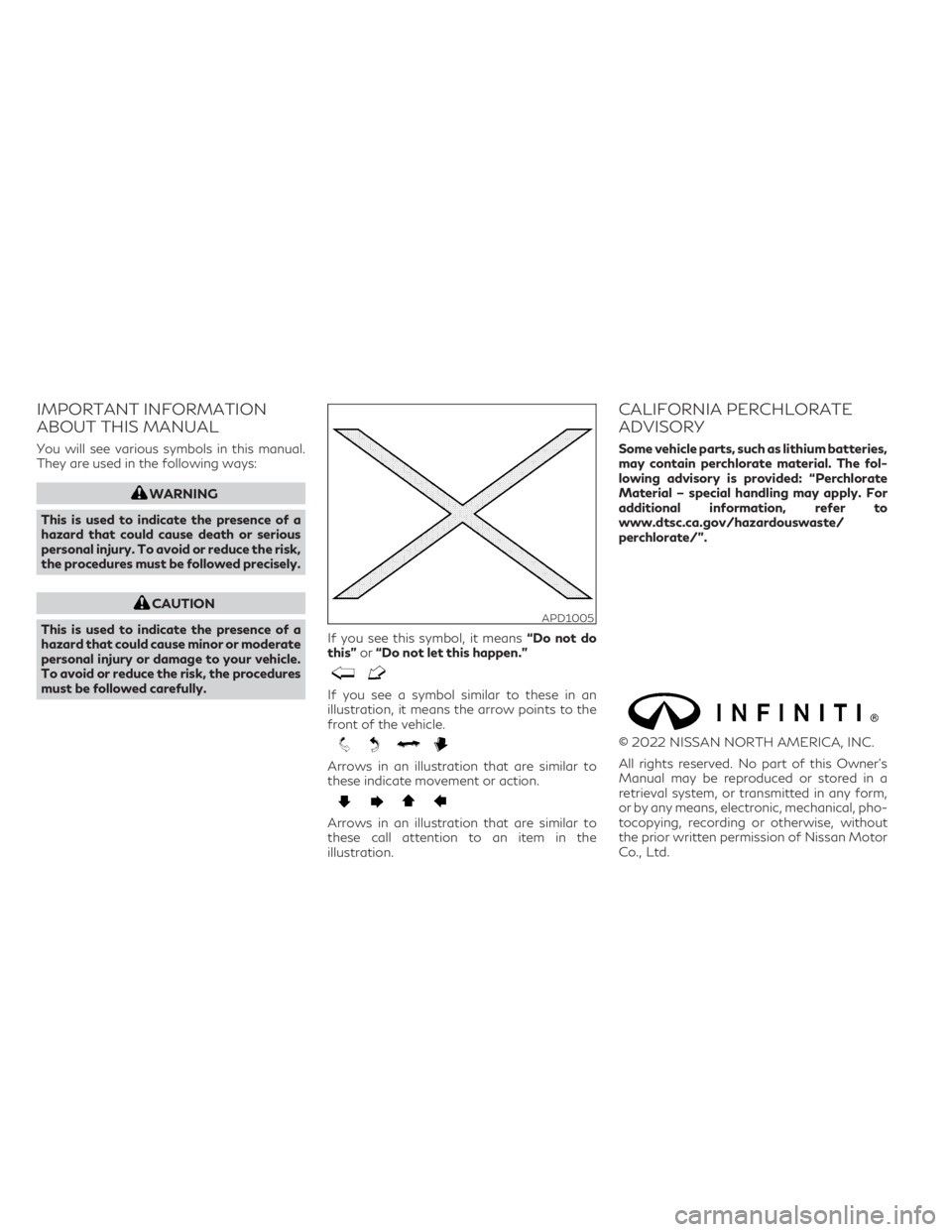
IMPORTANT INFORMATION
ABOUT THIS MANUAL
You will see various symbols in this manual.
They are used in the following ways:
WARNING
This is used to indicate the presence of a
hazard that could cause death or serious
personal injury. To avoid or reduce the risk,
the procedures must be followed precisely.
CAUTION
This is used to indicate the presence of a
hazard that could cause minor or moderate
personal injury or damage to your vehicle.
To avoid or reduce the risk, the procedures
must be followed carefully. If you see this symbol, it means
“Do not do
this” or“Do not let this happen.”
If you see a symbol similar to these in an
illustration, it means the arrow points to the
front of the vehicle.
Arrows in an illustration that are similar to
these indicate movement or action.
Arrows in an illustration that are similar to
these call attention to an item in the
illustration.
CALIFORNIA PERCHLORATE
ADVISORY
Some vehicle parts, such as lithium batteries,
may contain perchlorate material. The fol-
lowing advisory is provided: “Perchlorate
Material – special handling may apply. For
additional information, refer to
www.dtsc.ca.gov/hazardouswaste/
perchlorate/”.
© 2022 NISSAN NORTH AMERICA, INC.
All rights reserved. No part of this Owner’s
Manual may be reproduced or stored in a
retrieval system, or transmitted in any form,
or by any means, electronic, mechanical, pho-
tocopying, recording or otherwise, without
the prior written permission of Nissan Motor
Co., Ltd.
APD1005
Page 35 of 526

shoulder belt over your abdominal area. Con-
tact your doctor for specific
recommendations.
INJURED PERSONS
INFINITI recommends that injured persons
use seat belts. Check with your doctor for
specific recommendations.
THREE-POINT TYPE SEAT BELT
WITH RETRACTOR
WARNING
• Every person who drives or rides in this
vehicle should use a seat belt at all times.
Children should be in the rear seats and in
an appropriate restraint.
• Do not ride in a moving vehicle when the
seatback is reclined. This can be danger-
ous. The shoulder belt will not be against
your body. In an accident, you could be
thrown into it and receive neck or other
serious injuries. You could also slide un-
der the lap belt and receive serious inter-
nal injuries.
• For the most effective protection when
the vehicle is in motion, the seat should
be upright. Always sit well back and up-
right in the seat with both feet on the
floor and adjust the seat belt properly. •
Do not allow children to play with the
seat belts. Most seating positions are
equipped with Automatic Locking Re-
tractor (ALR) mode seat belts. If the seat
belt becomes wrapped around a child’s
neck with the ALR mode activated, the
child can be seriously injured or killed if
the seat belt retracts and becomes tight.
This can occur even if the vehicle is
parked. Unbuckle the seat belt to release
the child. If the seat belt cannot be un-
buckled or is already unbuckled, release
the child by cutting the seat belt with a
suitable tool (such as a knife or scissors)
to release the seat belt.
Fastening the seat belts
1. Adjust the seat. For additional informa- tion, see “Front Power Seat Adjustment”
(P. 1-3). 2. Slowly pull the seat belt out of the retrac-
tor and insert the tongue into the buckleOAuntil you hear and feel the latch
engage.
• The retractor is designed to lock during
a sudden stop or on impact. A slow pull-
ing motion permits the seat belt to
move and allows you some freedom of
movement in the seat.
• If the seat belt cannot be pulled from its
fully retracted position, firmly pull the
belt and release it. Then smoothly pull
the belt out of the retractor.
LRS2674
Safety-Seats, seat belts and supplemental restraint system1-15
Page 39 of 526

WARNING
Do not allow children to play with the seat
belts. Most seating positions are equipped
with Automatic Locking Retractor (ALR)
mode seat belts. If the seat belt becomes
wrapped around a child’s neck with the
ALR mode activated, the child can be seri-
ously injured or killed if the seat belt re-
tracts and becomes tight. This can occur
even if the vehicle is parked. Unbuckle the
seat belt to release the child. If the seat belt
cannot be unbuckled or is already unbuck-
led, release the child by cutting the seat
belt with a suitable tool (such as a knife or
scissors) to release the seat belt.
Children need adults to help protect them.
They need to be properly restrained.
In addition to the general information in this
manual, child safety information is available
from many other sources, including doctors,
teachers, government traffic safety offices,
and community organizations. Every child is
different, so be sure to learn the best way to
transport your child.
There are three basic types of child restraint
systems:
• Rear-facing child restraint • Forward-facing child restraint
• Booster seat
The proper restraint depends on the child's
size. Generally, infants up to about 1 year and
less than 20 lbs. (9 kg) should be placed in
rear-facing child restraints. Forward-facing
child restraints are available for children who
outgrow rear-facing child restraints and are
at least 1 year old. Booster seats are used to
help position a vehicle lap/shoulder belt on a
child who can no longer use a forward-facing
child restraint.
WARNING
Infants and children need special protec-
tion. The vehicle's seat belts may not fit
them properly. The shoulder belt may come
too close to the face or neck. The lap belt
may not fit over their small hip bones. In an
accident, an improperly fitting seat belt
could cause serious or fatal injury. Always
use appropriate child restraints.
All U.S. states and Canadian provinces or
territories require the use of approved child
restraints for infants and small children. For
additional information, see “Child restraints”
(P. 1-21). A child restraint may be secured in the vehicle
by using either the LATCH (Lower Anchor
and Tethers for CHildren) system or with the
vehicle seat belt. For additional information,
see “Child restraints” (P. 1-21).
INFINITI recommends that all pre-teens and
children be restrained in the rear seat. Stud-
ies show that children are safer when prop-
erly restrained in the rear seat than in the
front seat.
This is especially important because your ve-
hicle has a supplemental restraint system
(air bag system) for the front passenger. For
additional information, see “Supplemental
Restraint System (SRS)” (P. 1-41).
INFANTS
Infants up to at least 1 year old should be
placed in a rear facing child restraint.
INFINITI recommends that infants and small
children be placed in child restraints. You
should choose a child restraint that fits your
vehicle and always follow the manufacturer's
instructions for installation and use.
CHILD SAFETY
Safety-Seats, seat belts and supplemental restraint system1-19
Page 54 of 526

Rear bench seat
1. Remove the head restraint/headrest andstore it in a secure place. Be sure to rein-
stall the head restraint/headrest when the
child restraint is removed. For additional
information, see “Head restraints/
headrests” in (P. 1-7).
2. Position the top tether strap
O1as shown.
3. Secure the tether strap to the tether an- chor point
O2as shown.
4. Tighten the tether strap according to the manufacturer’s instructions to remove
any slack.
If you have any questions when installing a
top tether strap, it is recommended that you
visit an INFINITI retailer for this service.
WARNING
Child restraint anchorages are designed to
withstand only those loads imposed by
correctly fitted child restraints. Under no
circumstances are they to be used to attach
adult seat belts, or other items or equip-
ment to the vehicle. Doing so could damage
the child restraint anchorages. The child re-
straint will not be properly installed using
the damaged anchorage, and a child could
be seriously injured or killed in a collision.
FORWARD-FACING CHILD
RESTRAINT INSTALLATION
USING THE SEAT BELTS
WARNING
The three-point seat belt with Automatic
Locking Retractor (ALR) must be used
when installing a child restraint. Failure to
use the ALR mode will result in the child
restraint not being properly secured. The
restraint could tip over or be loose and
cause injury to a child in a sudden stop or
collision. Also, it can change the operation
of the front passenger air bag. For addi-
tional information, see “Front passenger
air bag and status light” (P. 1-52). For additional information, see “Child safety”
(P. 1-19) and “Child restraints” (P. 1-21) be-
fore installing a child restraint.
Do not use the lower anchors if the combined
weight of the child and the child restraint
exceeds 65 lbs. (29.5 kg). If the combined
weight of the child and the child restraint is
greater than 65 lbs. (29.5 kg), use the vehi-
cle's seat belt (not the lower anchors) to in-
stall the child restraint. Be sure to follow the
child restraint manufacturer's instructions for
installation.
WRS0699
Forward-facing (front passenger seat) –step 1
1-34Safety-Seats, seat belts and supplemental restraint system
Page 57 of 526

8. After attaching the child restraint, test itbefore you place the child in it. Push it
from side to side while holding the child
restraint near the seat belt path. The child
restraint should not move more than 1
inch (25 mm), from side to side. Try to tug
it forward and check to see if the belt
holds the restraint in place. If the restraint
is not secure, tighten the seat belt as nec-
essary, or put the restraint in another seat
and test it again. You may need to try a
different child restraint. Not all child re-
straints fit in all types of vehicles. 9. Check to make sure the child restraint is
properly secured prior to each use. If the
seat belt is not locked, repeat steps 2
through 8.
10. If the child restraint is installed in thefront passenger seat, place the ignition
switch in the ON position. The front pas-
senger air bag status light
should
illuminate. If this light is not illuminated
see “Front passenger air bag and status
light” (P. 1-52). Move the child restraint
to another seating position. Have the
system checked. It is recommended that
you visit an INFINITI retailer for this
service.
After the child restraint is removed and the
seat belt is fully retracted, the ALR mode
(child restraint mode) is canceled.
WRS0698
Forward-facing – step 8
LRS0865
Forward-facing – step 10
Safety-Seats, seat belts and supplemental restraint system1-37
Page 73 of 526

Front passenger air bag
The front passenger air bag and front pas-
senger supplemental knee air bag are de-
signed to automatically turn OFF when the
vehicle is operated under some conditions as
described below in accordance with U.S.
regulations. If the front passenger air bag and
front passenger supplemental knee air bag
are OFF, they will not inflate in a crash. The
driver air bag and other air bags in your ve-
hicle are not part of this system.
The purpose of the regulation is to help re-
duce the risk of injury or death from an inflat-
ing air bag to certain front passenger seat
occupants, such as children, by requiring the
air bag to be automatically turned OFF. Cer-
tain sensors are used to meet the
requirements.
The occupant classification sensor in this ve-
hicle is a weight sensor. It is designed to
detect an occupant and objects on the seat
by weight. For example, if a child is in the
front passenger seat, the INFINITI Advanced
Air Bag System is designed to turn the front
passenger air bag OFF in accordance with
the regulations. Also, if a child restraint of the
type specified in the regulations is on the
seat, its weight and the child’s weight can be
detected and cause the air bag to turn OFF.Front passenger seat adult occupants who
are properly seated and using the seat belt as
outlined in this manual should not cause the
front passenger air bag and front passenger
supplemental knee air bag to be automati-
cally turned OFF. For small adults it may be
turned OFF, however, if the occupant takes
his/her weight off the seat cushion (for ex-
ample, by not sitting upright, by sitting on an
edge of the seat, or by otherwise being out of
position), this could cause the sensor to turn
the air bags OFF. Always be sure to be
seated and wearing the seat belt properly for
the most effective protection by the seat belt
and supplemental air bag.
INFINITI recommends that pre-teens and
children be properly restrained in a rear seat.
INFINITI also recommends that appropriate
child restraints and booster seats be properly
installed in a rear seat. If this is not possible,
the occupant classification sensor is designed
to operate as described above to turn the
front passenger air bag and front passenger
supplemental knee air bag OFF for specified
child restraints as required by the regulations.
Failing to properly secure child restraints and
to use the ALR mode may allow the restraint
to tip or move in a collision or sudden stop.
This can also result in the front passenger air
bag and front passenger supplemental knee
air bag inflating in a crash instead of beingOFF. For additional information, see “Child
restraints” (P. 1-21).
If the front passenger seat is not occupied,
the front passenger air bag and front passen-
ger supplemental knee air bag is designed not
to inflate in a crash. However, heavy objects
placed on the seat could result in air bag
inflation, because of the object’s weight de-
tected by the occupant classification sensor.
Other conditions could also result in air bag
inflation, such as if a child is standing on the
seat, or if two children are on the seat, con-
trary to the instructions in this manual. Al-
ways be sure that you and all vehicle occu-
pants are seated and restrained properly.
Using the front passenger air bag status light,
you can monitor when the front passenger air
bag and front passenger supplemental knee
air bag is automatically turned OFF.
If an adult occupant is in the seat but the
front passenger air bag status light is illumi-
nated (indicating that the front passenger air
bag and front passenger supplemental knee
air bag is OFF), it could be that the person is a
small adult, or is not sitting on the seat prop-
erly or not using the seat belt properly.
If a child restraint must be used in the front
seat, the front passenger air bag status light
may or may not be illuminated, depending on
Safety-Seats, seat belts and supplemental restraint system1-53
Page 102 of 526

CAUTION
Continued vehicle operation without hav-
ing the emission control system checked
and repaired as necessary could lead to
poor driveability, reduced fuel economy,
and possible damage to the emission con-
trol system.
Master warning light
When the ignition switch is in the ON posi-
tion, the master warning light illuminates if
any of the following (if so equipped) are dis-
played on the vehicle information display:
• I-Key system warnings
• Low washer fluid warning
• Door/ liftgate open warning (when vehicle is stopped)
• Loose fuel cap warning
• Low tire pressure warning
• Flat tire warning
• Transmission system warning
• Headlight warning
• Driver Attention Support system warning
• Shipping mode warning
• All Wheel Drive (AWD) system warning • Adaptive Front lighting System (AFS)
warning
• Driving Aids malfunction warning
• Chassis Control System Error warning
• Engine warnings
For additional information, see “Vehicle in-
formation display” (P. 2-19).
Power steering warning
light
WARNING
• If the engine is not running or is turned
off while driving, the power assist for the
steering will not work. Steering will be
harder to operate.
• When the power steering warning light
illuminates with the engine running,
there will be no power assist for the
steering. You will still have control of the
vehicle, but the steering will be harder to
operate. Have the power steering sys-
tem checked. It is recommended that you
visit an INFINITI retailer for this service.
Models with Direct Adaptive Steering®:
When the ignition switch is in the ON posi-
tion, the power steering warning light illumi-
nates. After starting the engine, the power steering warning light stays on for a few
seconds and turns off. This indicates that
Direct Adaptive Steering is operational. Drive
the vehicle after the power steering warning
light turns off.
If the power steering warning light illumi-
nates while driving, pull off the road to a safe
location and stop the vehicle. If the power
steering warning light turns off, you can drive
again. If the power steering warning light
continues to illuminate, have the Direct
Adaptive Steering checked. It is recom-
mended that you visit an INFINITI retailer for
this service. For additional information, see
“Power steering”. (P. 5-136).
Models with electric power steering:
When the ignition switch is in the ON posi-
tion, the power steering warning light illumi-
nates. After starting the engine, the power
steering warning light turns off. This indicates
the electric power steering is operational.
If the power steering warning light illumi-
nates while the engine is running, it may indi-
cate the electric power steering is not func-
tioning properly and may need servicing. It is
recommended that you have the electric
power steering checked by an INFINITI
retailer.
2-16Instruments and controls
Page 104 of 526
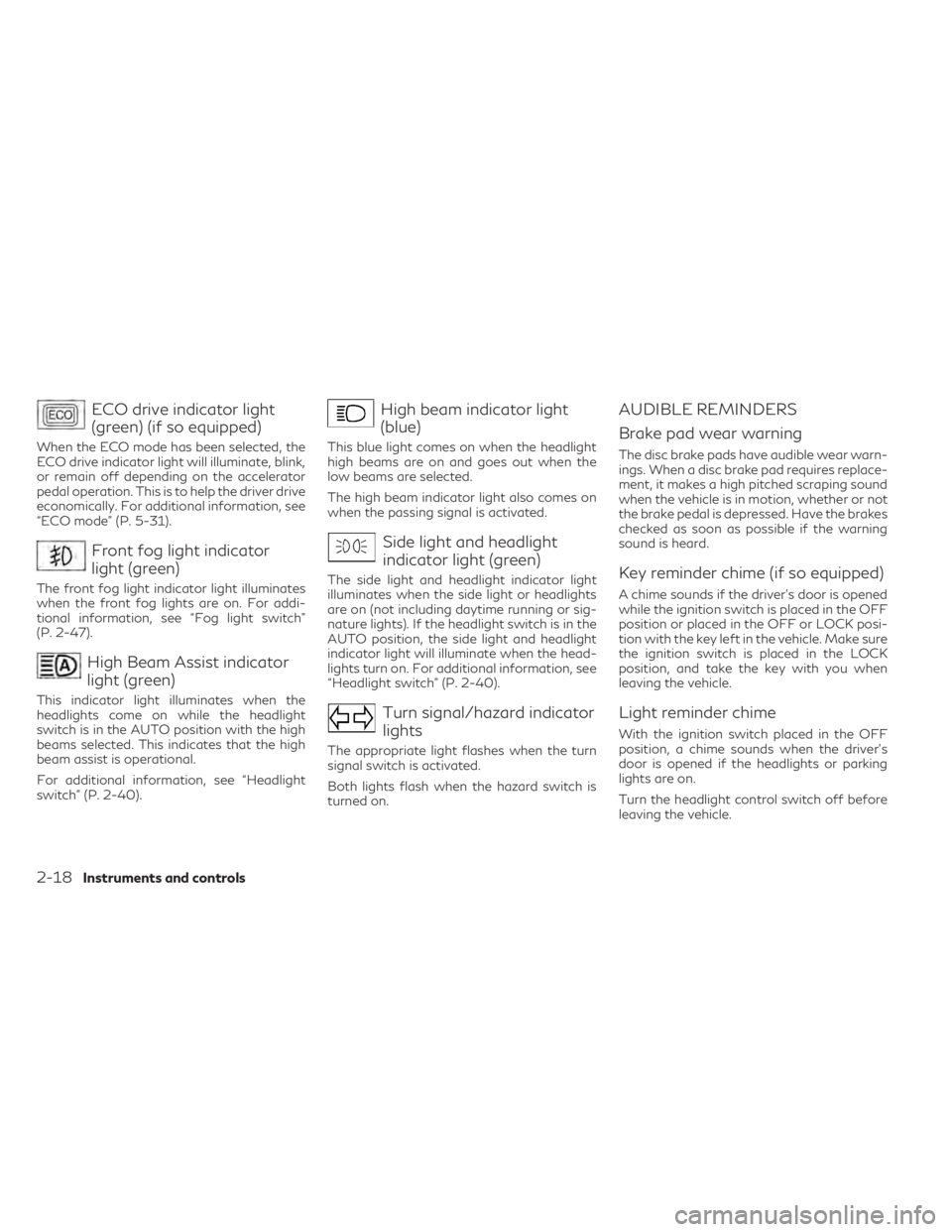
ECO drive indicator light
(green) (if so equipped)
When the ECO mode has been selected, the
ECO drive indicator light will illuminate, blink,
or remain off depending on the accelerator
pedal operation. This is to help the driver drive
economically. For additional information, see
“ECO mode” (P. 5-31).
Front fog light indicator
light (green)
The front fog light indicator light illuminates
when the front fog lights are on. For addi-
tional information, see “Fog light switch”
(P. 2-47).
High Beam Assist indicator
light (green)
This indicator light illuminates when the
headlights come on while the headlight
switch is in the AUTO position with the high
beams selected. This indicates that the high
beam assist is operational.
For additional information, see “Headlight
switch” (P. 2-40).
High beam indicator light
(blue)
This blue light comes on when the headlight
high beams are on and goes out when the
low beams are selected.
The high beam indicator light also comes on
when the passing signal is activated.
Side light and headlight
indicator light (green)
The side light and headlight indicator light
illuminates when the side light or headlights
are on (not including daytime running or sig-
nature lights). If the headlight switch is in the
AUTO position, the side light and headlight
indicator light will illuminate when the head-
lights turn on. For additional information, see
“Headlight switch” (P. 2-40).
Turn signal/hazard indicator
lights
The appropriate light flashes when the turn
signal switch is activated.
Both lights flash when the hazard switch is
turned on.
AUDIBLE REMINDERS
Brake pad wear warning
The disc brake pads have audible wear warn-
ings. When a disc brake pad requires replace-
ment, it makes a high pitched scraping sound
when the vehicle is in motion, whether or not
the brake pedal is depressed. Have the brakes
checked as soon as possible if the warning
sound is heard.
Key reminder chime (if so equipped)
A chime sounds if the driver's door is opened
while the ignition switch is placed in the OFF
position or placed in the OFF or LOCK posi-
tion with the key left in the vehicle. Make sure
the ignition switch is placed in the LOCK
position, and take the key with you when
leaving the vehicle.
Light reminder chime
With the ignition switch placed in the OFF
position, a chime sounds when the driver's
door is opened if the headlights or parking
lights are on.
Turn the headlight control switch off before
leaving the vehicle.
2-18Instruments and controls
Page 108 of 526

1. Vehicle speed (MPH or km/h)
The vehicle speed mode shows the current
vehicle speed and the average vehicle speed
since the last reset.
Average vehicle speed:
Push the
orswitch on the steering
wheel for longer than 1.5 seconds to reset.
The average vehicle display is updated every
30 seconds. the first 30 seconds after a rest,
the display shows “– – –’
2. Elapsed time and trip odometer
Elapsed time:
The elapsed time shows the time since the
last reset. Push the
orswitch on
the steering wheel for longer than 1.5 sec-
onds to reset. The trip odometer is also reset
at the same time.
Trip odometer:
The trip odometer shows the total distance
the vehicle has been driven since the last
reset. Push the
orswitch on the
steering wheel for longer than 1.5 seconds to
reset. The elapsed time is also reset at the
same time.
3. Fuel economy display
Current fuel consumption:
The current fuel consumption mode shows
the current fuel consumption.
Average fuel consumption:
The average fuel consumption mode shows
the average fuel consumption since the last
reset. Push the
orswitch on the
steering wheel for longer than 1.5 seconds to
reset.
The display is updated every 30 seconds. For
about the first 1/3 of a mile (500 m) after a
reset, the display shows “– –.”
The average fuel consumption is also rest in
the lower display. For additional information,
refer to the separate INFINITI InTouch
TM
Owner’s Manual.
4. Navigation (if so equipped)
When the route guidance is set in the naviga-
tion system, this item shows the navigation
route information.
5. Audio
The audio mode shows the status of audio
information.
6. Driving Aids
The driving aids mode shows the operating
condition for the following systems (if so
equipped):
• Forward –– Forward Emergency Braking with Pe- destrian Detection system
–– Predictive Forward Collision Warning (PFCW)
• Lane: –– Lane Departure Warning (LDW)
–– Lane Departure Prevention (LDP)
• Blind Spot: –– Blind Spot Warning (BSW)
–– Blind Spot Intervention® (BSI)
For additional information, see “Blind Spot
Intervention® (BSI)” (P. 5-53), “Blind Spot
Warning (BSW)” (P. 5-45), “Lane Departure
Warning (LDW)” (P. 5-34), “Forward Emer-
gency Braking (FEB) with Pedestrian Detec-
tion” (P. 5-109), “Predictive Forward Colli-
sion Warning (PFCW)” (P. 5-120) or “Lane
Departure Prevention (LDP)” (P. 5-39).
7. Tire Pressures
The tire pressure mode shows the pressure of
all four tires while the vehicle is driven.
2-22Instruments and controls