ignition INFINITI QX56 2007 Factory Service Manual
[x] Cancel search | Manufacturer: INFINITI, Model Year: 2007, Model line: QX56, Model: INFINITI QX56 2007Pages: 3061, PDF Size: 64.56 MB
Page 487 of 3061

TROUBLE DIAGNOSISATC-117
< SERVICE INFORMATION >
C
DE
F
G H
I
K L
M A
B
AT C
N
O P
The in-vehicle sensor is located on cluster lid D. It converts varia-
tions in temperature of passenger compartment air (drawn in through
the integrated fan) into a resistance value. It is then input into the
front air control.
DIAGNOSTIC PROCEDURE FOR IN-VEHICLE SENSOR
SYMPTOM: In-vehicle sensor circui t is open or shorted. Using the
CONSULT-II, DTC B2578 or B2579 is displayed. Without a CON-
SULT-II code 30, 31, 44 or 46 is indicated on front air control as a
result of conducting self-diagnosis.
1.CHECK IN-VEHICLE SENSOR CIRCUIT
Self-diagnosis DTC B2578 or B2579 (with CONSULT-II ) or code 30, 31 44 or 46 (without CONSULT-II) is
present?
YES or NO
YES >> GO TO 6.
NO >> GO TO 2.
2.CHECK VOLTAGE BETWEEN IN-VEHICLE SENSOR AND GROUND
1. Disconnect in-vehicle sensor connector.
2. Turn ignition switch ON.
3. Check voltage between in-vehicle sensor harness connector M32 terminal 4 and ground.
OK or NG
OK >> GO TO 3.
NG >> GO TO 5.
3.CHECK CIRCUIT CONTINUITY BET WEEN IN-VEHICLE SENSOR AND FRONT AIR CONTROL
WJIA0822E
WJIA0606E
WJIA0460E
4 - Ground : Approx. 5V.
LJIA0089E
Page 488 of 3061

ATC-118
< SERVICE INFORMATION >
TROUBLE DIAGNOSIS
1. Turn ignition switch OFF.
2. Disconnect front air control connector M49.
3. Check continuity between in-vehicle sensor harness connectorM32 terminal 1 and front air control harness connector M49 ter-
minal 21.
OK or NG
OK >> GO TO 4.
NG >> Repair harness or connector.
4.CHECK IN-VEHICLE SENSOR
Refer to "In-vehicle Sensor Circuit" .
OK or NG
OK >> 1. Replace front air control. Refer to ATC-123, "Removal and Installation" .
2. Go to ATC-48, "
A/C System Self-Diagnosis Function" and perform self-diagnosis.
NG >> 1. Replace in-vehicle sensor. Refer to ATC-125
.
2. Go to ATC-48, "
A/C System Self-Diagnosis Function" and perform self-diagnosis.
5.CHECK CIRCUIT CONTINUITY BETWEEN IN- VEHICLE SENSOR AND FRONT AIR CONTROL
1. Turn ignition switch OFF.
2. Disconnect front air control connector.
3. Check continuity between in-vehicle sensor harness connector M32 terminal 4 and front air control harness connector M50 ter-
minal 32.
4. Check continuity between in-vehicle sensor harness connector M32 terminal 4 and ground.
OK or NG
OK >> 1. Replace front air control. Refer to ATC-123, "Removal and Installation" .
2. Go to ATC-48, "
A/C System Self-Diagnosis Function" and perform self-diagnosis.
NG >> Repair harness or connector.
6.CHECK CIRCUIT CONTINUITY BETWEEN IN-VEHIC LE SENSOR MOTOR AND FRONT AIR CONTROL
(SELF-DIAGNOSIS CODES 30, 31, 44, 46 OR DTC B2578, B2579)
1. Turn ignition switch OFF.
2. Disconnect front air control connector and in-vehicle sensor con- nector.
3. Check continuity between in-vehicle sensor harness connector M32 terminal 2 and 3 and front air control harness connector
M50 terminal 44 and 43.
4. Check continuity between in-vehicle sensor harness connector M32 terminal 2 and 3 and ground.
OK or NG
OK >> 1. Replace front air control. Refer to ATC-123, "Removal and Installation" .
2. Go to ATC-48, "
A/C System Self-Diagnosis Function" and perform self-diagnosis.
NG >> Repair harness or connector. 1 - 21 : Continuity should exist.
LJIA0090E
4 - 32 : Continuity should exist.
4 - Ground Continuity should not exist.
LJIA0091E
2 - 44 : Continuity should exist.
3 - 43 : Continuity should exist.
2, 3 - Ground :Continuity should not exist.
LJIA0093E
Page 490 of 3061

ATC-120
< SERVICE INFORMATION >
TROUBLE DIAGNOSIS
SYMPTOM: Optical sensor circuit is open or shorted. Using the
CONSULT-II, DTC B257F or B2580 is displayed. Without a CON-
SULT-II, code 50 or 52 is indicated on front air control as a result of
conducting the front air control self-diagnosis.
1.CHECK CIRCUIT CONTINUITY BETWEEN OPTI CAL SENSOR AND FRONT AIR CONTROL
1. Turn ignition switch OFF.
2. Disconnect front air control connector and optical sensor con- nector.
3. Check continuity between opt ical sensor harness connector
M402 terminal 1 and 2 and front air control harness connector
M50 terminal 31 and 40.
4. Check continuity between opt ical sensor harness connector
M402 terminal 1 and 2 and ground.
OK or NG
OK >> GO TO 2.
NG >> Repair harness or connector.
2.CHECK CIRCUIT CONTINUITY BETW EEN OPTICAL SENSOR AND BCM
1. Turn ignition switch OFF.
2. Disconnect BCM connector and optical sensor connector.
3. Check continuity between opt ical sensor harness connector
M402 terminal 3 and BCM harness connector M18 terminal 18.
4. Check continuity between opt ical sensor harness connector
M402 terminal 3 and ground.
OK or NG
OK >> Replace optical sensor. Refer to ATC-126 .
NG >> Repair harness or connector.
Intake Sensor CircuitINFOID:0000000003533269
COMPONENT DESCRIPTION
Intake Sensor
WJIA0570E
1 - 31 : Continuity should exist.
2 - 40 : Continuity should exist.
1, 2 - Ground. : Contin uity should not exist.
WJIA1445E
3 - 18 : Continuity should exist.
3 - Ground : Continuity should not exist.
WJIA1446E
Page 491 of 3061

TROUBLE DIAGNOSISATC-121
< SERVICE INFORMATION >
C
DE
F
G H
I
K L
M A
B
AT C
N
O P
The intake sensor is located on the heater & cooling unit. It converts
temperature of air after it passes through the evaporator into a resis-
tance value which is then input to the front air control.
DIAGNOSTIC PROCEDURE FOR INTAKE SENSOR
SYMPTOM: Intake sensor circuit is open or shorted. Using the CON-
SULT-II, DTC B2581 or B2582 is di splayed. Without a CONSULT-II,
code 56 or 57 is indicated on front air control as a result of conduct-
ing the front air control self-diagnosis.
1.CHECK VOLTAGE BETWEEN INTAKE SENSOR AND GROUND
1. Disconnect intake sensor connector.
2. Turn ignition switch ON.
3. Check voltage between intake sensor harness connector M146 terminal 2 and ground.
OK or NG
OK >> GO TO 2.
NG >> GO TO 4.
2.CHECK CIRCUIT CONTINUITY BETWEEN IN TAKE SENSOR AND FRONT AIR CONTROL
1. Turn ignition switch OFF.
2. Disconnect front air control connector.
3. Check continuity between intake sensor harness connector M146 terminal 1 and front air control harness connector M49 ter-
minal 21.
OK or NG
OK >> GO TO 3.
NG >> Repair harness or connector.
3.CHECK INTAKE SENSOR
Refer to "Intake Sensor Circuit".
OK or NG
OK >> 1. Replace front air control. Refer to ATC-123, "Removal and Installation"
2. Go to ATC-48, "A/C System Self-Diagnosis Function" and perform self-diagnosis.
NG >> 1. Replace intake sensor. Refer to ATC-127
.
2. Go to ATC-48, "
A/C System Self-Diagnosis Function" and perform self-diagnosis.
WJIA0571E
WJIA0464E
2 - Ground : Approx. 5V
WJIA1375E
1 - 21 : Continuity should exist.
WJIA1376E
Page 492 of 3061

ATC-122
< SERVICE INFORMATION >
TROUBLE DIAGNOSIS
4.CHECK CIRCUIT CONTINUITY BETWEEN INTAKE SENSOR AND FRONT AIR CONTROL
1. Turn ignition switch OFF.
2. Disconnect front air control connector.
3. Check continuity between in take sensor harness connector
M146 terminal 2 and front air control harness connector M49 ter-
minal 9.
4. Check continuity between in take sensor harness connector
M146 terminal 2 and ground.
OK or NG
OK >> 1. Replace front air control. Refer to ATC-123, "Removal and Installation".
2. Go to ATC-48, "
A/C System Self-Diagnosis Function" and perform self-diagnosis.
NG >> Repair harness or connector.
COMPONENT INSPECTION
Intake Sensor
After disconnecting intake sensor connector, measure resistance
between terminals 1 and 2 at sensor harness side, using the table
below.
If NG, replace intake sensor. 2 - 9 : Continuity should exist.
2 - Ground : Continuity should not exist.
WJIA1377E
Temperature
°C ( °F) Resistance k Ω
− 15 (5) 209.0
− 10 (14) 160.0
− 5 (23) 123.0
0 (32) 95.8
5 (41) 74.9
10 (50) 58.9
15 (59) 46.7
20 (68) 37.3
25 (77) 30.0
30 (86) 24.2
35 (95) 19.7
40 (104) 16.1 45 (113) 13.2
WJIA1378E
Page 540 of 3061
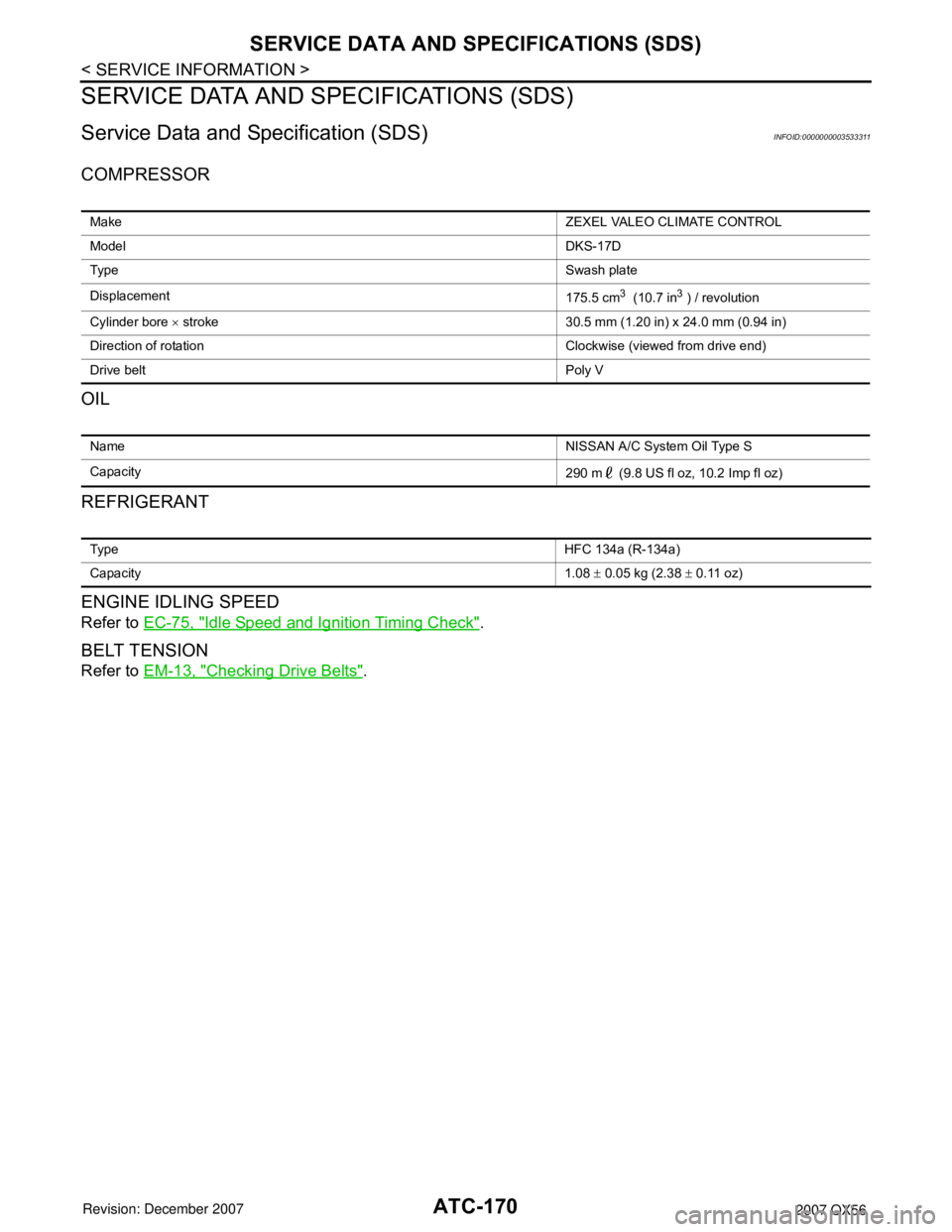
ATC-170
< SERVICE INFORMATION >
SERVICE DATA AND SPECIFICATIONS (SDS)
SERVICE DATA AND SPECIFICATIONS (SDS)
Service Data and Specification (SDS)INFOID:0000000003533311
COMPRESSOR
OIL
REFRIGERANT
ENGINE IDLING SPEED
Refer to EC-75, "Idle Speed and Ignition Timing Check".
BELT TENSION
Refer to EM-13, "Checking Drive Belts".
Make ZEXEL VALEO CLIMATE CONTROL
Model DKS-17D
Ty p e Swash plate
Displacement 175.5 cm
3 (10.7 in3 ) / revolution
Cylinder bore × stroke 30.5 mm (1.20 in) x 24.0 mm (0.94 in)
Direction of rotation Clockwise (viewed from drive end)
Drive belt Poly V
Name NISSAN A/C System Oil Type S
Capacity 290 m (9.8 US fl oz, 10.2 Imp fl oz)
Ty p eHFC 134a (R-134a)
Capacity 1.08 ± 0.05 kg (2.38 ± 0.11 oz)
Page 542 of 3061

AV-2
Wiring Diagram - COMM - ......................................86
Terminal and Reference Value for NAVI Control
Unit .........................................................................
89
Terminal and Reference Value for Display Control
unit ..........................................................................
91
Terminal and Reference Value for Display unit ......95
Terminal and Reference Value for AV Switch ........96
Terminal and Reference Value for BCM .................97
On Board Self-Diagnosis Function .........................97
Self-Diagnosis Mode (DCU) ...................................98
Self-Diagnosis Mode (NAVI) ..................................101
Confirmation/Adjustment Mode .............................103
CAN Diagnostic Support Monitor ...........................109
AV Switch Self-Diagnosis Function .......................110
Power Supply and Ground Circuit Inspection for
NAVI Control Unit ..................................................
110
Power Supply and Ground Circuit Inspection for
Display Control Unit ...............................................
111
Power Supply and Ground Circuit Inspection for
Display Unit ...........................................................
112
Power Supply and Ground Circuit Inspection for
AV Switch ..............................................................
113
Vehicle Speed Signal Inspection for NAVI Control
Unit ........................................................................
114
Vehicle Speed Signal Inspection for Display Con-
trol Unit ..................................................................
115
Illumination Signal Inspection for NAVI Control
Unit ........................................................................
116
Illumination Signal Inspection for Display Control
Unit ........................................................................
116
Ignition Signal Inspection for NAVI Control Unit ....117
Ignition Signal Inspection for Display Control Unit ..117
Reverse Signal Inspection for NAVI Control Unit ..117
Reverse Signal Inspection for Display Control Unit
..
118
AV Communication Line Check (Between Display
Control Unit and NAVI Control Unit) ......................
118
Audio Communication Line Check (Between Dis-
play Control Unit and Audio Unit) ..........................
119
Display Communication Line Check (Between
Display Control Unit and Display Unit) ...................
121
AV Communication Line Check (Between Display
Control Unit and AV Switch) ..................................
122
CAN Communication Line Check ..........................123
If NAVI Control Unit Detects That DVD-ROM Map
Is Not Inserted .......................................................
123
If NAVI Control Unit Detects That Inserted DVD-
ROM Map Is Malfunctioning or If It Is Impossible to
Load Data from DVD-ROM Map ...........................
123
If Connection Between NAVI Control Unit and
GPS Antenna Is Malfunctioning ............................
124
Operating Screen for Audio and A/C Is Not Dis-
played When Showing NAVI Screen ....................
124
Color of RGB Image Is Not Proper (Only NAVI
Screen Looks Bluish) ............................................
125
Color of RGB Image Is Not Proper (Only NAVI
Screen Looks Reddish) .........................................
126
Color of RGB Image Is Not Proper (Only NAVI
Screen Looks Yellowish) .......................................
127
Color of RGB Image Is Not Proper (All Screens
Look Bluish) ..........................................................
128
Color of RGB Image Is Not Proper (All Screens
Look Reddish) .......................................................
129
Color of RGB Image Is Not Proper (All Screens
Look Yellowish) .....................................................
129
NAVI Screen Is Rolling .........................................130
Guide Sound Is Not Heard ....................................132
Screen Is Not Shown ............................................132
A/C Screen Is Not Shown (NAVI Screen Is
Shown) ..................................................................
133
FUEL ECONOMY Screen Is Not Shown ..............133
Average Fuel Economy Display Is Not Shown ("
*** " Is Shown) .......................................................
133
Distance to Empty Display Is Not Shown (" *** " Is
Shown) ..................................................................
133
Driving Distance or Average Speed Display Is Not
Shown (" *** " Is Shown) .......................................
134
WARNING DOOR OPEN Screen Is Not Shown ...134
Unable to Operate All of AV Switches (Unable to
Start Self-Diagnosis) .............................................
134
Audio Does Not Work ...........................................135
Navigation System Does Not Activate ..................135
Previous NAVI Conditions Are Not Stored ............135
Previous Vehicle Conditions Are Not Stored ........135
Position of Current Location Mark Is Not Correct .135
Radio Wave from GPS Satellite Is Not Received .136
Driving Test ...........................................................136
Example of Symptom Judged Not Malfunction .....137
Program Loading of NAVI Control Unit .................145
Removal and Installation .......................................145
Page 546 of 3061

AV-6
< SERVICE INFORMATION >
AUDIO
System Description
INFOID:0000000003533664
Refer to Owner's Manual for audio system operating instructions.
Power is supplied at all times
• through 15A fuse [No. 17, located in the fuse block (J/B)]
• to subwoofer terminal 6
• through 20A fuse [No. 31, located in the fuse and fusible link box]
• to audio unit terminal 6
• to BOSE speaker amp. terminal 1
• to AV switch terminal 1 and
• to display control unit terminal 1.
With the ignition switch in the ACC or ON position, power is supplied
• through 10A fuse [No. 4, located in the fuse block (J/B)]
• to audio unit terminal 10 and
• to AV switch terminal 2 and
• to display control unit terminal 10.
With the ignition switch in the ON or START position, power is supplied
• through 10A fuse [No. 12, located in the fuse block (J/B)]
• to display control unit terminal 12.
Ground is supplied through the case of the audio unit.
Ground is also supplied
• to subwoofer terminal 5
• through body grounds B7 and B19 and
• to BOSE speaker amp. terminal 17
• to AV switch terminal 5 and
• to display unit terminal 1 and
• to display control unit terminal 3
• through body grounds M57, M61 and M79.
Then audio signals are supplied
• through audio unit terminals 1, 2, 3, 4, 13, 14, 15 and 16
• to BOSE speaker amp. terminals 23, 24, 25, 26, 27, 28, 29 and 30.
Audio signals are amplified by the BOSE speaker amp.
The amplified audio signals are supplied
• through BOSE speaker amp. terminals 2, 3, 9,10,11,12, 13, 14, 15, 16, 18 and 19
• to terminals + and - of front door speaker LH and RH and
• to terminals + and - of front tweeter LH and RH and
• to terminals + and - of center speaker and
• to terminals + and - of rear door speaker LH and RH and
• to terminals + and - of rear door tweeter LH and RH and
• to terminals 1 and 2 of subwoofer.
When one of steering wheel audio control switches is pushed, the resistance in steering switch circuit changes
depending on which button is pushed.
Rear Audio Remote Control Unit
Power is supplied
• from audio unit terminal 32
• to rear audio remote control unit terminal 13.
Ground is supplied
• to rear audio remote control unit terminal 15
7. Display control unit
M94, M958. Front tweeter RH
M 1119. AV Switch
M98
10. Audio unit
M43, M44, M45, M4611. BOSE speaker amp
M112, M11312. Satellite radio tuner (pre-wiring or factory
installed, if equipped)
M41
13. Steering wheel audio control switches 14. Front door speaker LH, RH
D12, D11215. Rear door tweeter LH, RH
D208, D308
16. Rear door speaker LH, RH
D207, D30717. Driver seat 18. Subwoofer
B72
19. Rear audio remote control unit
R204
Page 547 of 3061

AUDIO
AV-7
< SERVICE INFORMATION >
C
D
E
F
G
H
I
J
L
MA
B
AV
N
O
P
• through body grounds B117 and B132.
Audio signals are supplied
• through audio unit terminals 26, 27, 28 and 29
• to terminals 1, 2, 3, and 4 of rear audio remote control unit.
Satellite Radio Tuner (Pre-wiring)
NOTE:
The satellite radio pre-wiring allows connection of a satellite radio tuner.
Power is supplied at all times
• through 20A fuse [No. 31, located in the fuse and fusible link box]
• to satellite radio tuner terminal 32.
With the ignition switch in the ACC or ON position, power is supplied
• through 10A fuse [No. 4, located in the fuse block (J/B)]
• to satellite radio tuner terminal 36.
Audio signals are supplied
• through satellite radio tuner terminals 21, 22, 23 and 24
• to terminals 41, 42, 43 and 44 of audio unit.
Ground is supplied through the case of the satellite radio tuner.
Satellite Radio Tuner (Factory Installed)
NOTE:
Factory installed satellite radio systems may be identified by the location of the satellite radio tuner (factory
installed) antenna. Factory installed satellite radio antennas are installed on the front of the roof. Dealer
installed antennas may be installed anywhere on the roof.
Power is supplied at all times
• through 20A fuse [No. 31, located in the fuse and fusible link box]
• to satellite radio tuner (factory installed) terminal 32.
With the ignition switch in the ACC or ON position, power is supplied
• through 10A fuse [No. 4, located in the fuse block (J/B)]
• to satellite radio tuner (factory installed) terminal 36.
Radio signals are supplied from the satellite radio antenna to satellite radio tuner (factory installed) terminal
37.
Audio signals are supplied
• through satellite radio tuner (factory installed) terminals 21, 22, 23 and 24
• to terminals 41, 42, 43 and 44 of audio unit.
Ground is supplied through the case of the satellite radio tuner (factory installed).
SPEED SENSITIVE VOLUME SYSTEM
Volume level of this system goes up and down automatically in proportion to the vehicle speed. The control
level can be selected by the customer. Refer to Owner's Manual for operating instructions.
Page 560 of 3061

AV-20
< SERVICE INFORMATION >
AUDIO
Terminal and Reference Value for Audio Unit
INFOID:0000000003533667
Te r m i n a l
(Wire color)
ItemSignal
input/
outputCondition
Reference value
(Approx.)Example of symptom
+–Ignition
switchOperation
2 (W) 1 (B)Audio sound
signal front
LHOutput ONReceive audio
signalNo sound from front
door speaker LH or
tweeter LH.
4 (Y) 3 (BR)Audio sound
signal front
RHOutput ONReceive audio
signalNo sound from front
door speaker RH or
tweeter RH.
5 (G/W) GroundAntenna
signalOutput ON – More than 10V Poor radio reception.
6 (Y) GroundBattery pow-
erInput – – Battery voltageSystem does not
work properly.
7 (BR) GroundIllumination
control sig-
nalInput ONIllumination con-
trol switch is op-
erated by lighting
switch in 1st posi-
tion.Changes between 0 and 12VAudio unit illumina-
tion cannot be con-
trolled.
8 (R/L) GroundIllumination
signalInput OFFLighting switch is
in 1st position.Battery voltageAudio unit illumina-
tion does not come
on when lighting
switch is in 1st posi-
tion. Lighting switch is
OFF.3V or less
9–Shield –– – 0VInterference and dis-
tortion heard from
speakers.
10 (V) Ground ACC signal Input ON – Battery voltageSystem does not
work properly.
12 (G/W) GroundAmp. ON
signalOutput ON – More than 6.5VAmp. does not work
properly.
14 (BR) 13 (B/R)Audio sound
signal rear
LHOutput ONReceive audio
signalNo sound from rear
door speaker LH or
rear door tweeter LH.
SKIA0177E
SKIA0177E
SKIA0177E